Posted by Benj Murray to Mirror Screen
How to set screen mirroring on your Hisense Roku TV? Discover easy steps for mirroring Android, iPhone, and PC screens. Learn versatile mirroring possibilities.

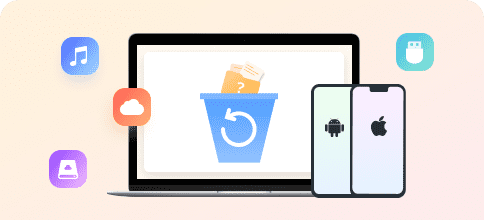
Find all proven solutions here to recover deleted or lost data (messages, contacts, videos, photos, documents, etc.) from your iOS, Android device or computers.
Posted by Benj Murray to Mirror Screen
How to set screen mirroring on your Hisense Roku TV? Discover easy steps for mirroring Android, iPhone, and PC screens. Learn versatile mirroring possibilities.
Posted by Benj Murray to Mirror Screen
If mirroring your Mac to LG TV is your goal, discover complete steps, troubleshooting tips, and bonus phone-to-PC mirroring. Elevate your viewing seamlessly.
Posted by Benj Murray to Mirror Screen
How to cast your Mac screen to Chromecast seamlessly? Explore step-by-step instructions and bonus features in this comprehensive guide. Read this to learn more.
Posted by Benj Murray to Mirror Screen
How can you effortlessly mirror your Mac to a monitor? Explore step-by-step guides, troubleshoot issues, and optimize your display experience with this article.
Posted by Benj Murray to Mirror Screen
Curious about how to mirror your Mac to Firestick for free? Discover easy methods with AirScreen, JustStream, and AirBeamTV in this comprehensive guide!
Posted by Benj Murray to Mirror Screen
Mirror your Mac to Apple TV effortlessly using AirPlay, HDMI Cable, and AirBeamTV. Explore diverse methods for an enhanced and seamless viewing experience.
Posted by Benj Murray to Video Repair
An error code like 0xc1010103 is not commonly known to many users. Read this post to learn more about it and how to fix it.
Posted by Benj Murray to Mirror Screen
If you need to cast Mac/PC to TV, explore our comprehensive guide on easy methods, including HDMI and wireless connections. Elevate your viewing experience.
Posted by Theodore Tong to Edit Photo
You can view 7 image minimizers and choose one to shrink the photo's size while retaining a relatively high image quality.
Posted by Theodore Tong to Edit Photo
You can remove the logo in a photo or video to obtain a professional-looking and high-viewing-quality file with the help of this article.
Posted by Theodore Tong to Edit Photo
The time stamper on a photo may distract you from viewing the full image. This article shows you how to remove them quickly.
Posted by Theodore Tong to Edit Photo
Do you want to compress images to get more storage space? Learn about a robust online tool called TinyPNG and its superior alternative in this review.
Posted by Theodore Tong to Edit Photo
Do you want to preview the unwatermarked image from Getty Images before buying? Here, you can try some watermark removers from this page to serve your purpose.
Posted by Theodore Tong to Edit Photo
As Apple's image format, HEIC files are incompatible with most Android devices. Luckily, you can learn how to open and view HEIC files on Android on this page.
Posted by Theodore Tong to Edit Photo
Do you want to optimize images for your web? Learn what the best image file format is and how to compress images to perfect your web page performance.
Posted by Theodore Tong to Recover Data
Accidentally deleted your saved data on PS4? If you don't want to start with a new game, learn 3 ways to recover lost saved game data on PS4 from this guide.
Posted by Bill Farrell to Fix Device Issue
Do you have trouble with some faulty iPhone screens, like the iPhone screen flashing? You can absorb four ways to fix this annoying glitch if you have.
Posted by Benj Murray to Mirror Screen
In this article, discover how to mirror your Mac to Roku TV using HDMI and wireless methods. Transform your entertainment setup with these step-by-step guides.
Posted by Bill Farrell to Fix Device Issue
Do you have trouble in syncing iBook collections or library across devices? Learn the best 6 fixes to solve the iBook not syncing issue from this post.
Posted by Benj Murray to Mirror Screen
How do you mirror Mac/PC to Samsung TV? Discover diverse methods, enhance your multimedia experience, and explore a bonus tip for better phone-to-PC mirroring.
Posted by Benj Murray to Mirror Screen
Elevate your streaming experience with AirPlay without WiFiWiFi. Discover methods like Peer-to-Peer AirPlay and Apple Lightning Digital AV Adapter. Read this.
Posted by Benj Murray to Mirror Screen
How to Do Mirror on Procreate? Elevate your artistic prowess with the Procreate Mirror Tool. Follow these step-by-step instructions for mastering symmetry.
Posted by Dorothy Collins to Recover Data
Learn to find where deleted text messages are stored, and then you'll know how to recover deleted text messages on your Android phone.
Posted by Benj Murray to Mirror Screen
Enhance your screen mirroring experience. Learn how to make phone screen mirror full screen effortless, ensuring visually enhanced interaction across devices
Posted by Benj Murray to Mirror Screen
Interested in mirroring one phone to another? Delve into easy methods, troubleshooting insights, and cross-platform solutions for an enhanced mobile experience.
Posted by Benj Murray to Mirror Screen
Explore the ultimate PUBG Mobile experience across PC, Xbox, and PS4. Learn seamless cross-platform play, tips, and FAQs for a dynamic gaming adventure.
Posted by Benj Murray to Mirror Screen
Struggling with AirPlay? Find solutions to Can't connect to AirPlay issues. Explore troubleshooting tips and alternatives for seamless streaming. Read this.
Posted by Benj Murray to Mirror Screen
Want to mirror Android and iPhone seamlessly? Discover how with our AirPlay Android app guide. Mirror Android to TV and iPhone to Android effortlessly!
Posted by Benj Murray to Mirror Screen
Explore how to screen mirror on Firestick. Learn step-by-step instructions, FAQs, and tips for effortlessly mirroring iPhone and Android devices to your TV.
Posted by Benj Murray to Mirror Screen
Looking for a Geometry Dash free download? Learn how to get and play the game for free on iOS and mirror it to your PC. Discover cost-effective gaming now!
Posted by Benj Murray to Mirror Screen
Can you play Steam games on your phone and mirror to your PC? Discover how to make it happen in this comprehensive guide. Dive into this article to learn more.
Posted by Dorothy Collins to Recover Data
Have you accidentally deleted music from your iPhone? Maybe the music is removed from the iPhone automatically. This article will solve it.
Posted by Benj Murray to Mirror Screen
Find the lightest Android emulator for PC and Mac. Explore top options, alternatives, and FAQs for an enhanced Android experience on your computer today.
Posted by Benj Murray to Mirror Screen
Curious about Miracast for your iPhone? Discover how to mirror your screen and share content seamlessly with AirPlay and alternative methods. Explore now!
Posted by Benj Murray to Mirror Screen
Can you screen mirror on TCL Roku TV? Discover how to mirror your Android or iPhone screen to your TV and unlock a world of entertainment possibilities.
Posted by Benj Murray to Mirror Screen
Discover how Miracast transforms Windows and Mac screen mirroring, bridging the gap for seamless cross-platform sharing and enhancing digital connectivity.
Posted by Benj Murray to Mirror Screen
Want to elevate Android screen mirroring? Explore the best Miracast apps for seamless wireless connections in this comprehensive guide. Read this to discover.
Posted by Jane Winston to Record Video & Audio
This concrete guide demonstrates 6 ways to efficiently record music and audio on an iPhone or iPad with or without a computer.
Posted by Dorothy Collins to Back up Data
Here are the top 6 best backup extractor software for iPhone and Android users to extract data from local backup files quickly.
Posted by Theodore Tong to Transfer Data
Before you download iTools and use it to manage your iOS device, read our in-depth review to learn its features and usage, in order to make a better decision.
Posted by Noah Miller to Unlock iOS & Android
If you are looking for a PIN generator to unlock your SIM network, you are lucky since this guide shares the top list for beginners.
Posted by Jane Winston to Tips
Annoyed by full-screen icons? Discover the straightforward steps to delete icons on iPhone, Android, Mac, and Windows from this comprehensive guide.
Posted by Dorothy Collins to Fix iTunes Error
If your iTunes Match is suddenly not working, don’t panic. You can get multiple solutions to get rid of the problem from this single post.
Posted by Ella Jones to Erase Data
Following our guide, you can learn how to delete your phone call history on your iPhone or Android phone from major manufacturers.
Posted by Bill Farrell to Fix Bricked Phone
Following our step-by-step guide, you can learn how to fix a bricked iPhone or iPad without losing photos, videos, and more.
Posted by Dorothy Collins to Recover Data
You can recover a Photoshop file (PSD) whether they are unsaved or deleted accidentally, which can be easily learned in this article.
Posted by Theodore Tong to Recover Data
You can restore the deleted notebooks in OneNote. Moreover, OneNote can recover deleted pages or sections in OneNote notebooks.
Posted by Ella Jones to Record Video & Audio
Do you know how to record Amazon Chime meetings as the organizer and an attendee? Learn detailed steps to fulfill it from this intuitive guide.
Posted by Noah Miller to Unlock iOS & Android
Bypassing the LG lock screen when you forget your password is troublesome. If you don't want to factory reset your LG phone, check this post for help.
Posted by Dorothy Collins to Recover Data
Sure, it is possible to recover deleted files. Try Recycle Bin first, but if it is not there, here are more options to undelete files on Windows 11/10/8/8.1/7.
Posted by Bill Farrell to Recover Data
This guide tells you how to efficiently recover deleted Facebook Messages on iPhones, Android devices, and computers with or without backup.
Posted by Dorothy Collins to Fix iTunes Error
If you want to learn how to delete movies from iTunes to free up space on your device and manage your iTunes library, this guide should be your first choice.
Posted by Benj Murray to Tips
Is your phone locked by FRP and many features are banned? This article shows you how to do a factory reset protection bypass.
Posted by Ella Jones to Clean Mac
Do you want to learn a detailed procedure for deleting videos from iMovie on your Apple devices to free up more space? Read this valuable post at once!
Posted by Dorothy Collins to Tips
This guide tells you how to delete an Apple ID account without losing data if you intend to get rid of the Apple ecosystem.
Posted by Dorothy Collins to Recover Data
How can you recover deleted notes on your iPhone when you mistakenly permanently delete them? Check 5 ways to recover notes on iPhone.
Posted by Dorothy Collins to Recover Data
Chrome can restore bookmarks you've deleted, but not make it easy. Here is a step-by-step guide to tell you how to restore Chrome bookmarks effectively.
Posted by George Connor to Recover iOS System
If your iPhone is water damaged, this tutorial will tell you what to do, what not to do, and other useful information.
Posted by Jane Winston to Tips
Do you feel disturbed when Game Center sends you notifications when you start playing? Learn 4 ways to disable the Game Center on iPhone from this post!
Posted by Bill Farrell to Fix Device Issue
Have you been trapped with a blank or unsupported SD card on Android? Now, you can find multiple tips to fix the issue and recover your data from this post.
Posted by Dorothy Collins to Recover Data
Do you know what the Excel temp file is and its location? Learn all of these, as well as how to recover unsaved Excel temp files from this valuable post.
Posted by Dorothy Collins to Set up iOS
Have you encountered a slide to unlock or power off not working issue on your iDevices? Luckily, you can troubleshoot it with 3 methods from this guide.
Posted by Dorothy Collins to Recover Data
Do you want to learn how to recover unsaved/overwritten/deleted Excel files for your convenience? Grasp 3 ways to recover the Excel files easily from this post.
Posted by Theodore Tong to Recover Data
Deleted business files or folder stored in OneDrive? Here are 5 ways to tell you how to recover the deleted OneDrive files, including permanently deleted items.
Posted by Dorothy Collins to Recover Data
How to recover deleted emails Hotmail? Here's our step-by-step guide of Hotmail email recovery with Delete Items folder and the best email recovery tool.
Posted by Benj Murray to Change Location
In this article, we will show you a tutorial on changing location on YouTube TV to alter your account's country on this platform. Read this article!
Posted by Benj Murray to Change Location
Knowing how to alter Twitter's location gives you the power to have privacy and more. Learn more about this technique using the complete guide here!
Posted by Benj Murray to Change Location
Discover the world of location-based games from Pokémon GO to Ghostbusters World. Explore their mechanics and how a location changer can help.
Posted by Benj Murray to Change Location
iTools provides one of the best location changers to manipulate GPS locations easily. But is it still the best? Learn more here!
Posted by Benj Murray to Change Location
Mastering how to add location on Tiktok effortlessly while managing your privacy settings is essential. You can explore a much deeper knowledge here!
Posted by Benj Murray to Change Location
Why is My Find My iPhone not working? Do you have the same problem as the one we mentioned? If so, read this article to find the best solution.
Posted by Benj Murray to Mirror Screen
Looking for the ultimate Android emulator? What about LDPlayer's capabilities? Explore LDPlayer, the Windows Android Emulator for Seamless Performance!
Posted by Benj Murray to Mirror Screen
Unlock optimal performance with Android USB mirroring on your PC, Mac, or TV. Experience low latency, stability, and security for seamless screen sharing.
Posted by Benj Murray to Mirror Screen
How do I access AirPlay on my iPhone? Explore step-by-step guides, troubleshoot FAQs, and uncover the full potential of AirPlay functionality.
Posted by Benj Murray to Mirror Screen
Are Android emulators and iPhone emulators for Android sparking your interest? Uncover the cross-platform journey in this guide. Read this to discover.
Posted by Benj Murray to Mirror Screen
Understand how to mirror the screen of your iPhone to get the most out of your Philips Smart TV. Discover different ways within this comprehensive guide.
Posted by Dorothy Collins to Recover Data
Have you accidentally deleted a snap? Don‘t worry if you delete a snap. Please learn easy ways to recover Snapchat data on iPhone/Android.
Posted by Dorothy Collins to Recover Data
Did you accidentally delete important AOL emails? Don't worry! There are 2 ways to recover AOL emails even if they are permanently deleted.
Posted by George Connor to Recover Data
Delete an important text message on your iPhone? You are lucky since this guide tells you the easiest ways to get it back in various situations.
Posted by Ella Jones to Erase Data
Do you want to know how to recover deleted photos from Snapchat on an iPhone? Read this guide and explore 5 different but practical methods.
Posted by Theodore Tong to Unlock iOS & Android
Grasp the meaning of iCloud DNS bypass with our detailed overview. And you will get the easy ways to bypass the iCloud lock here.
Posted by Dorothy Collins to Recover Data
Do you want to recover deleted TikTok messages on an iPhone or Android phone? Read this guide and acquire 4 useful methods to restore.
Posted by Ella Jones to Recover Data
How to get deleted Instagram messages back on your iPhone or Android phone? Just find one practical method from the article.
Posted by Theodore Tong to Unlock iOS & Android
How to bypass the Screen Time passcode? How to break the Apple Screen Time limits? This post shares 2 ways to help you bypass Screen Time.
Posted by Theodore Tong to Unlock iOS & Android
Can I reset an iPhone without a password? How to reset a locked iPhone? Learn to factory reset your iPhone without an Apple ID or password.
Posted by Benj Murray to Video Repair
Looking for effective solutions to fix video error 0xc00d364? Worry not because this article gives you basic procedures to solve your problem!
Posted by Benj Murray to Video Repair
Do you wish to know the wonders and downsides of the Wondershare Video Repair tool? Click this guidepost and know them all.
Posted by Theodore Tong to Edit Photo
This article will introduce how to remove text from images without removing the background. The tool recommended will all be free and safe.
Posted by Benj Murray to Video Repair
Learn and explore how to fix corrupt video files in just a few easy steps. Click here to find out and get your video back to its playable form again.
Posted by Benj Murray to Change Location
Want to fake your location without a mock location tool? In this post, you can get all the information to hide your location easily.
Posted by Benj Murray to Video Repair
Discover how FFmpeg fixes corrupt videos on your computer hassle-free. It also includes a convenient alternative for repairing videos.
Posted by Dorothy Collins to Fix Device Issue
When apps don't transfer to a new iPhone, you should check many things to determine possible reasons and fix them easily.
Posted by Benj Murray to Change Location
Manipulating mock locations brings advantages. Explore this comprehensive guide on altering Android and iOS, as it empowers users for various purposes.
Posted by Benj Murray to Change Location
Limiting the number of people who see your location on Snapchat is a must, and we are here to teach you how to freeze your location on Snapchat when needed.
Posted by Benj Murray to Change Location
Explore the advanced methods to freeze location on Find My iPhone today and see how it can help you protect your privacy.
Posted by Benj Murray to Change Location
Discover the secrets of faking your iPhone's location on Find My with our comprehensive tutorial. Learn why most iOS users do it here today!
Posted by Benj Murray to Change Location
Looking for ways to change your Tinder location for better matches? Discover easy methods to update your location and expand your dating horizons. Read this.
Posted by Benj Murray to Change Location
Understand Grindr's change location and how it can boost your matches worldwide in a single click.
Posted by George Connor to Video Repair
Can't play your recorded videos on your device? Click here to find the possible ways to video repair online or use fantastic desktop software.
Posted by George Connor to Video Repair
In this guidepost, we have an in-depth review of the advantages and disadvantages of Stellar Video Repair software and its ultimate alternative.
Posted by Noah Miller to Unlock iOS & Android
Have you ever looked for a way to unlock your iPhone with broken screen? This post shares 4 easy but effective ways to achieve it!
Posted by Dorothy Collins to Fix iTunes Error
What is an iTunes backup password? Is it the same as the iTunes password? You can understand and use iTunes backup passwords easily.
Posted by Noah Miller to Unlock iOS & Android
What if you forget the Touch ID passcode or the Touch ID doesn't work? Check the best way to remove the Touch ID passcode.
Posted by Ella Jones to Fix Device Issue
Want to protect your privacy with a locked screen iPhone? Erase a password-forgotten iPhone? Data lost for screen lock? In this post, you can get all answers.
Posted by Benj Murray to Unlock iOS & Android
Can I unlock iPhone without passcode or Face ID? What to do when you forget the iPhone lock screen password? Learn 7 ways to unlock an iPhone without password.
Posted by Dorothy Collins to Recover Data
Even though you've unsubscribed, you can still restore purchases on iTunes, such as songs, movies, and many other contents iTunes offers.
Posted by Jane Winston to Tips
Do you know how to remove iCloud activation lock with/without passwords? Read this article and grasp 4 iCloud Activation lock removal methods.
Posted by Theodore Tong to Edit Photo
WatermarkRemover.io is a top-rated watermark removal app for mobile and desktop. Check the detailed review on it before you want to use it.
Posted by Dorothy Collins to Unlock iPhone
Read this tutorial to get 3 ways to factory unlock iPhone to change your cell phone providers, and resale on Amazon and save money during international travels.
Posted by Benj Murray to Mirror Screen
This article collects the 4 most feasible ways to screen mirror from Android/iPhone to a car screen. You can view the detailed guide.
Posted by Benj Murray to Mirror Screen
If you want to mirror an Android device's screen to another Android device, you can read this article to find the detailed method.
Posted by Benj Murray to Mirror Screen
This article shows what you need to prepare before and while mirroring your iPhone or iPad screen to an Android device with details.
Posted by Dorothy Collins to Back up Data
If the backup cannot be completed on iCloud, don't worry; you can easily fix it, keep the data from loss, and maintain the device.
Posted by Noah Miller to Transfer Data
You can save your beloved PDF files from iBooks to iCloud and iCloud Drive. Then, you can find and view them easily on any device.
Posted by Jane Winston to Tips
This guide tells you multiple ways to effectively find out your Apple ID password on your iPhone, iPad, or Mac without resetting it.
Posted by Theodore Tong to Edit Photo
Here are 5 easiest ways to help you convert HEIC images to JPG files on Windows, Mac OS X, iOS, or Android devices without quality loss.
Posted by Theodore Tong to Edit Photo
This tutorial identifies the easiest ways to crop an image on Windows, Mac, or iPhone, and demonstrates these ways step by step.
Posted by Theodore Tong to Edit Photo
If you wish to enhance your photo quality, you can find the top 10 AI image upscalers on Windows, Mac, iOS, and Android from our review.
Posted by Benj Murray to Tips
This article demonstrates how to open or remove camera from Lock Screen from iPhone or iPad lock screen with a step-by-step guide.
Posted by Noah Miller to Unlock iOS & Android
If you are locked to a specific network provider, don't worry, this guide tells you how to unlock your SIM card on your Android phone quickly.
Posted by Theodore Tong to Edit Photo
This guide shares you with multiple ways to remove objects from photos on Windows and Mac, so that you can get rid of unwanted areas in your photos.
Posted by Dorothy Collins to Tips
If you hope to pause or permanently delete your Zoosk account, you will find our guide helpful since it shares the completely procedure.
Posted by Bill Farrell to Unlock iOS & Android
Read and learn how to fix the Apple ID password not working. No matter enter a wrong or correct Apple ID account/password, just get the related solutions here.
Posted by Jane Winston to Tips
Do you feel headachy when you forget the iPad password and cannot access your iPad? Don't worry! Read this post and seek practical methods to reset passwords.
Posted by Theodore Tong to Edit Photo
If you are looking for a watermark remover tool, you can find the top 15 watermark erasers for online and offline use from this review.
Posted by Noah Miller to Unlock iOS & Android
If you encounter the error of connecting to the Apple ID server on your device, you will find our concrete troubleshooting helpful.
Posted by Noah Miller to Unlock iOS & Android
This concrete tutorial explains how to sign out of Apple ID with or without a password on an iPhone, iPad, Apple Watch, or a MacBook.
Posted by Noah Miller to Unlock iOS & Android
If you encounter the error of "This Apple ID is Not Active", you will find this article helpful as it provides 6 effective solutions for you to fix this error.
Posted by Dorothy Collins to Unlock iPhone
If you have any problems on how to tell if your iPhone is in locked status, read this post to check if iPhone is unlocked in 5 methods.
Posted by Noah Miller to Unlock iOS & Android
If you are locked out of your Mac, don’t worry! This guide tells you three methods to unlock MacBook without password or Apple ID.
Posted by Noah Miller to Unlock iOS & Android
Having trouble signing in iforgot apple com? Need iForgot to make Apple ID password reset? Learn how to unlock your Apple account and reset Apple ID password.
Posted by Theodore Tong to Unlock iOS & Android
What is AnyUnlock iCloud activation unlocker? Is AnyUnlock iPhone password unlocker safe? Check the full AnyUnlock review in this article.
Posted by Jane Winston to Record Video & Audio
If you are looking for a way to record Webex meeting, you will find our guide helpful since it shares 6 ways to get the job done.
Posted by Jane Winston to Tips
This guide explains how to delete your information in Apple AutoFill on your iPhone, iPad, or Mac computer to protect your privacy from leakage.
Posted by Dorothy Collins to Recover Data
If you remove important folders or items in Outlook, don’t worry. This guide tells you multiple ways to recover deleted Outlook folders.
Posted by Noah Miller to Transfer Data
Before you download the Verizon Content Transfer App on your mobile device, you’d better read this unbiased review carefully.
Posted by Ella Jones to Mirror Screen
This tutorial tells you three ways to use iMac as a monitor for Mac mini/MacBook Air/Pro, another iMac, or Windows computer properly.
Posted by Noah Miller to Transfer Data
If you hope to send large files via email, read this guide to learn 3 methods to do it in Gmail, Outlook, and Apple Mail.
Posted by Ella Jones to Clean Mac
This tutorial tells you seven ways to empty the Trash folder on MacBook Pro/Air or iMac to free up space and improve performance.
Posted by Noah Miller to Recover Data
This tutorial tells you four ways to view and delete Incognito history on your computer, so that you can control your privacy easily. URL: /recovery/see-incognito-history-on-computer.html
Posted by Jane Winston to Tips
This guide tells you how to delete frequently visited websites in Safari and Chrome on a computer or mobile device.
Posted by Ella Jones to Clean Mac
This guide shows you how to delete downloads on MacBook and iMac with 3 easy methods to free up space and improve the performance of your machine.
Posted by Ella Jones to Transfer Data
This article demonstrates how to import CSV contacts to your iPhone without data loss, follow the step-by-step guide to add your contacts to iPhone.
Posted by Jane Winston to Tips
If you have too many contacts and hope to free up space, you will find our guide helpful since it demonstrates how to merge contacts on iPhone.
Posted by Jane Winston to Tips
iPhoto is a useful photo manager and editor app for iOS and Mac. You can learn more about it from our guide including the best alternatives.
Posted by Jane Winston to Fix Device Issue
If you are experiencing a black screen on your Mac Air, iMac or MacBook, you can learn multiple solutions to fix it quickly from this article.
Posted by Jane Winston to Tips
Following our guide, you can learn how to remove unwanted widgets from your iPhone, Android phone, Windows 11, or Mac computer.
Posted by Jane Winston to Tips
Read this article with step-by-step guide of how to fix Facebook notifications not working. Both iPhone and Android users can get related solutions here.
Posted by Dorothy Collins to Back up Data
You can back up photos on Mac to keep all precious photos and memories safe. You can learn 3 ways to do photo backup on Mac.
Posted by Bill Farrell to Set up iOS
This guide shows you 8 ways to make music louder on your iPhone, including an ultimate way to fix the iPhone low volume problem.
Posted by Jane Winston to Tips
How do you turn off an iPhone with unresponsive touch screen? How to force reboot iPhone? This post tells 3 tips to restart iPhone without touching screen.
Posted by Ella Jones to Erase Data
If you get an iOS device that is supervised, you can learn how to remove Remote Management from your iPad or iPhone with or without a password from this guide.
Posted by Ella Jones to Edit Photo
How to unpixelate an image when it's blurry? Get one free and online image unpixelator and other 3 useful ways to depixelate images on phones and computers.
Posted by Dorothy Collins to Set up iOS
This article explains why you cannot watch videos on your iPhone, and how to get rid of this problem without technical skills.
Posted by Ella Jones to Fix Device Issue
If you found that Instagram is not working when adding music to your post, don’t worry. Follow our solutions to fix this error quickly.
Posted by Dorothy Collins to Recover Data
This article talks about how to resolve the problem that you cannot restore an iPad due to a variety of software issues.
Posted by Dorothy Collins to Fix Bricked Phone
If your iPhone gets stuck in Recovery Mode screen, don't worry. This guide tells you how to get an iPhone out of Recovery Mode quickly.
Posted by Jane Winston to Tips
If your Facebook Messenger is not working normally, you will find this troubleshooting helpful since we share the verified solutions with details.
Posted by Jane Winston to Record Video & Audio
This guide tells you how to effectively record a Zoom meeting on a computer and a mobile device with or without permission.
Posted by Bill Farrell to Erase Data
This tutorial tells you how to delete unwanted text messages from an Android phone or tablet to free up space and improve performance.
Posted by Dorothy Collins to Back up Data
This tutorial tells you the efficient ways to save and see your old Kik messages on your iPhone, iPad, or Android device easily.
Posted by Theodore Tong to Recover Data
If you encounter the bug that the Desktop folder is missing on your Windows 11/10, don’t worry since this guide lists solutions to fix it quickly.
Posted by Noah Miller to Unlock iOS & Android
Remote lock on iOS is an annoying mode. If you want to bypass remote lock, this post will give you a helpful tool. You can get how to set remote lock on iOS.
Posted by Ella Jones to Set up iOS
The restricted mode is set for specific purposes and is difficult to disable. But you can still find 3 excellent ways to turn it off.
Posted by Noah Miller to Unlock iOS & Android
Do you know what is MDM lock and how to skip MDM lock? This post gives 2 methods with the most detailed and latest steps to skip MDM lock on iOS and Android.
Posted by Noah Miller to Unlock iOS & Android
Do you need some MDM solutions recommendations to manage and protect devices? This post will give 5 popular MDM solutions with detailed reviews to choose from.
Posted by Bill Farrell to Root Android
Do you know that you can install Game Killer on your Android devices without root? Learn from this article to get Game Killer easily.
Posted by Benj Murray to Change Location
Unlock your privacy's full potential with our guide, offering strategies, such as how to stop apps from tracking location. Take control of your location today!
Posted by Noah Miller to Tips
You can easily view the live effect of a photo in Photos, but how can you post a live photo on Facebook? Check the correct way.
Posted by Noah Miller to Transfer Data
T-Mobile Content Transfer allows you to transfer your contacts, pictures and videos from your old phone to a new one. Read this post to get a complete guide.
Posted by Ella Jones to Erase Data
How to check my iPhone battery health? How do you clear iPhone battery usage history? You can learn them right in this article.
Posted by Noah Miller to Unlock iOS & Android
This article lists the top 10 unlock apps for Android, including paid and free ones. Choose the desired one from the 10 Android unlock apps.
Posted by Theodore Tong to Edit Photo
Do your photos display with poor quality when you re-download them from Amazon Photos? Does Amazon compress them? Find your answer from the post.
Posted by Theodore Tong to Recover Data
While using Audacity, you may lose your file for many reasons, such as accidental deletion. This post will help you get your Audacity file back in 5 ways.
Posted by Theodore Tong to Record Video & Audio
If Image Capture is not working and you cannot transfer iPhone photos to Mac. You are lucky enough, for proven solutions are offered here.
Posted by Dorothy Collins to Fix Device Issue
Have you ever encountered an issue with TikTok not working? In this intuitive guide, you can grasp common causes as well as measures to fix the issue.
Posted by Theodore Tong to Edit Photo
Do you know what is iStock? Do you know how to download iStock images without irritating watermarks? Access iStock and learn 3 methods in this lucid guide.
Posted by Theodore Tong to Unlock iOS & Android
Do you want to remove your AirPods from Apple ID before selling, giving away, returning, or recycling the AirPods? This valuable guide can be your first choice.
Posted by Bill Farrell to Recover Data
Have you ever accidentally deleted your precious TikTok videos? You are lucky! With this intuitive guide, you can recover deleted TikTok videos step by step.
Posted by Benj Murray to Change Location
Do you want to know the latest information on TikTok bans? You can obtain it and the methods to keep using TikTok regardless of its ban via this article.
Posted by Theodore Tong to Unlock iOS & Android
What is Apple ID Account Recovery? How do you recover Apple ID with prompt and intuitive methods? Grasp 3 feasible ways to make Apple ID recovery.
Posted by Theodore Tong to Edit Photo
Do you know how to remove a watermark from an image using Inpaint? Learn this tool and its free alternative on this page.
Posted by Ella Jones to Erase Data
Do you want to know the concrete steps to delete unsatisfactory videos on TikTok under different circumstances? Find answers in this guide.
Posted by Noah Miller to Unlock iOS & Android
If you want to bypass activation on your LG device, read this post and learn the 3 most comprehensive methods to make it.
Posted by Ella Jones to Transfer Data
This article shows you how to download photos from iCloud. You can also learn how to manage the photos to optimize the iCloud storage.
Posted by Noah Miller to Unlock iOS & Android
Does your iPhone screen get stuck on "Trust This Computer" message when you want to connect it to a computer? Learn 2 fixes to bypass the step.
Posted by Bill Farrell to Root Android
Do you want to enjoy a rooted Android while accessing built-in Android services? This article tells you how to hide the root on your phone.
Posted by Dorothy Collins to Transfer Data
Want to share your favorite ringtones to a new iPhone? Get the free 5 ways here to transfer iPhone ringtones to iPhone with or without iTunes/computer directly.
Posted by Bill Farrell to Root Android
How do I root my LG phone? This post shows 6 safe ways to root your LG phone with or without PC via KingoRoot, iRoot, KingRoot, Universal Androot, etc.
Posted by Bill Farrell to Root Android
Want to use iPad with ultimate authority? Here's our step by step guide on how to effectively and simply root iPad Pro/Air/mini without losing any data.
Posted by Ella Jones to Fix Device Issue
When your iPhone is stuck in silent mode, you can't check messages and notifications on time. Learn 5 ways to fix it right now.
Posted by Jane Winston to Tips
Based on your device, there are different ways to restore the contacts from Gmail. You can find the Gmail contacts easily.
Posted by Jane Winston to Tips
You don't need to sign up with another Gmail account when you forget your current one. Check 3 ways to recover a forgotten Gmail username.
Posted by Noah Miller to Transfer Data
Syncios can help you transfer and recover iOS data. How does it work, and is it suitable for you? Check this detailed Syncios review.
Posted by Dorothy Collins to Recover Data
Do you regret deleting the browsing history? You can easily recover the deleted history on Safari and Google on your iPhone in 4 ways.
Posted by Jane Winston to Tips
This article will introduce how to convert HEIF/HEIC files into JPEGs. You'll know what is HEIF and the tool recommended will be free and safe.
Posted by Benj Murray to Transfer Data
Have you encountered blank album artwork when playing Apple Music? Read this article for 8 solutions to fix Apple Music album art not showing.
Posted by Jane Winston to Record Video & Audio
This article will introduce how to record Minecraft gameplay on your computer. And we'll recommend some useful tools free or not free here.
Posted by Benj Murray to Change Location
Explore the ways of changing your location on Snapchat. Safeguard privacy and surprise and enhance your Snapchat experience with expert ways outlined in this guide.
Posted by Ella Jones to Record Video & Audio
This article will introduce how to record or stream your gameplay on Nintendo Switch. And we'll recommend some useful and affordable tools here.
Posted by Benj Murray to Video Repair
Videos with freezing issues are a pain to watch or edit. For that reason, we have reviewed an application to help you solve such instances.
Posted by Benj Murray to Video Repair
A broken powerpoint presentation can be a crucial error for presenters. To fix them, follow the tutorials and advice given below.
Posted by Benj Murray to Video Repair
This article will show you the best solutions to fix choppy videos in VLC. Read this article to learn more tips and tricks.
Posted by Benj Murray to Change Location
Ever wondered about how to change location on Facebook Marketplace? Unlock the secrets with our excellent guide for a personalized and moved Facebook location.
Posted by Benj Murray to Change Location
Unlock the secrets of iMessage communication guide on sending real and fake locations effortlessly. Enhance your messaging experience and privacy control.
Posted by Bill Farrell to Fix Device Issue
It looks like Windows didn't load correctly pops up and cannot access your computer. Here's a tutorial to fix this problem quickly.
Posted by George Connor to Recover iOS System
You can get 6 easy solutions to fix an iPad mini/Air/Pro stuck in headphone mode of water damage, disabled headphone jack, etc.
Posted by Bill Farrell to Erase Data
Do you want to remove useless data and files from your iOS device permanently? Learn how to empty trash on your iOS device and save on space at once!
Posted by Noah Miller to Transfer Data
When you need to add voice memos to iMovie on iPhone or Mac for further editing, you can learn more details about the two simple methods from the article now.
Posted by Bill Farrell to Root Android
Want to hack Wi-Fi networks around you without password? Here are top 5 best Wi-Fi hacker no root apps to help you connect to Wi-Fi network effectively.
Posted by Noah Miller to Set up iOS
Do you know what is Safe Mode on your iPhone? Do you know how to turn Safe Mode on/off on an iPhone? Find answers to these questions from this post right now.
Posted by Theodore Tong to Unlock iOS & Android
What's the difference between Apple ID and iCloud? How do I change my iCloud account to match my Apple ID? This post gives a detailed Apple ID VS iCloud review.
Posted by Benj Murray to Edit Photo
It's not so difficult to remove an unwanted person or objective from a picture. This article tells you how to do it on your PC and mobile.
Posted by Benj Murray to Edit Photo
It's not so difficult to use Photoshop to remove a watermark. View the detailed tutorial in this article; you'll master Photoshop quickly.
Posted by Benj Murray to Mirror Screen
Play exciting Among Us on PC with the guide from this article. Paid or free methods are all available to enjoy legitimate Among Us.
Posted by Dorothy Collins to Recover Data
If you encounter the BG3 cannot save syncing bug, don't worry. This troubleshooting tells you how to fix this problem effectively.
Posted by Theodore Tong to Edit Photo
This article will introduce how to remove picture watermarks in Apowersoft with only a few clicks and will also give you some alternatives to achieve that.
Posted by Theodore Tong to Edit Photo
This article will introduce how to remove watermarks or backgrounds from 123RF images. We will give you some recommendation on tools to achieve that quickly.
Posted by Theodore Tong to Edit Photo
This guide demonstrates four ways to efficiently remove image background or make transparent background in GIMP for beginners.
Posted by Theodore Tong to Edit Photo
This guide tells you four ways to resize image pixels online or on your desktop, so that you can change your image pixels easily.
Posted by Benj Murray to Change Location
Wondering how to customize routes on Google Maps and secure your iPhone's location? Discover the simple steps for personalized navigation. Ready to explore?
Posted by Benj Murray to Change Location
Explore our detailed review, learn to create routes on Strava, and discover how to safeguard iPhone location privacy. Elevate your fitness with insights and tips.
Posted by Benj Murray to Change Location
Explore the comprehensive guide on sending fake and live WhatsApp locations. Enhance privacy and security with step-by-step instructions and insights.
Posted by Benj Murray to Change Location
Interested in manipulating GPS on iOS and Android devices? Explore DR Fone Virtual Location and top alternatives for effortless location-spoofing insights!
Posted by Benj Murray to Change Location
Unlock personalized music on Spotify! Learn how to change your location seamlessly, access exclusive content, and enhance your musical journey effortlessly.
Posted by Theodore Tong to Edit Photo
This article will introduce how to edit picture backgrounds in Lightroom with only a few clicks and will also give you some alternatives to achieve that.
Posted by Dorothy Collins to Set up iOS
Here is the definite guide to using AirDrop to transfer PDF/EPUB iBooks between iPhone, iPad, and Mac. You can read e-books on any device.
Posted by Ella Jones to Set up iOS
Safe mode helps you shut down troublesome tasks on your jailbroken iPhone, but how can you turn off safe mode on your iPhone?
Posted by Bill Farrell to Recover Android System
Simple guides to reset an RCA tablet running Android or Windows when it is crashed, not responding, locked or suffering software issues.
Posted by Benj Murray to Change Location
This guide covers various aspects of location history. Here you can explore your iPhone's location history and safeguard your privacy.
Posted by Benj Murray to Change Location
If you are searching for the method to find a location on iPhone, you can read this article to know multiple ways to get the job done.
Posted by Benj Murray to Video Repair
What does an HTML5 video not properly encode mean? Learn how to fix HTML5 video that is not properly encoded using these simple steps.
Posted by Noah Miller to Tips
How to send a voice memo from iPhone via Email? What should you do to send large voice memo files? Just learn more about the solutions from the article.
Posted by Bill Farrell to Root Android
If you want to install apps from sources other than Amazon and use Android on your Kindle e-reader, here is a step by step guide on how to root Kindle Fire.
Posted by Jane Winston to Tips
If you are looking for a way to restrict touch input on your iOS device, read this post and learn how to disable the home button of iPhone.
Posted by Bill Farrell to Set up Android
This article shows how to fix the process android.process.media has stopped error in 5 easy ways for your Samsung Galaxy S/Note, or Xiaomi, Huawei, etc.
Posted by Jane Winston to Fix Device Issue
If you encounter the problem that Instagram video won't upload when sharing a video to Instagram. This article tells you how to get rid of the issue.
Posted by Theodore Tong to Recover Data
If you accidentally delete a game or data on Android, learn from this article to recover them from Google Play or other sources.
Posted by George Connor to Recover iOS System
It disturbs you very much when your iPad update gets stuck, for you can't do anything with it while power consumption is still on.
Posted by Benj Murray to Transfer Data
Move documents from iCloud to your Mac so you can use them without network restrictions. This article tells you how to do it.
Posted by Jane Winston to Tips
The taskbar suddenly disappears on Windows 10/11, so you can’t change network or volume settings, etc., which is very disturbing.
Posted by Dorothy Collins to Transfer Data
Farewell to Blackberry; you need to keep the contacts first. This article shows you how to move contacts from Blackberry to iPhone quickly.
Posted by Noah Miller to Back up Data
Android WhatsApp data backup gets stuck because of various potential reasons. However, you can fix them all in preparing or backing up.
Posted by Jane Winston to Convert Format
The HEIC photos in Google Photos aren’t compatible with some apps. You can learn from this article to download Google Photos as JPG.
Posted by Noah Miller to Transfer Data
Read and get 5 easy ways to transfer iBooks from iPad to another iPad with ease. You can transfer all kinds of books stored on your iPad safely and quickly.
Posted by Bill Farrell to Transfer Data
Do you want to sync Facebook contacts to your iPhone? Check 4 ways to sync contacts and pictures, etc. to iPhone 15/14/13/12, etc.
Posted by Jane Winston to Tips
You can view this article to learn detailed ways to reset/restore the restrictions passcode on your iPad even when you forgot it.
Posted by Jane Winston to Record Video & Audio
Come and get your best Viber call recorders. This article will show you how to record Viber audio calls on computer and phone. Just read and follow.
Posted by Theodore Tong to Unlock iOS & Android
How to reset a stolen iPad? Is it possible to remove activation lock? This post shares 2 effective ways to help you unlock a lost or stolen iPad with ease.
Posted by George Connor to Recover iOS System
iPod frozen or non-responsive? You can learn 4 ways to reset the iPod (soft reset and factory reset) with/without iTunes.
Posted by Dorothy Collins to Tips
Can I change the text message background? This page shows 3 free ways to change text background wallpaper or themes on iPhone and Samsung.
Posted by Dorothy Collins to Fix iTunes Error
iTunes keeps asking for Apple ID password on iPhone/PC/Mac? Just take the 7 simple ways to get iTunes to stop asking for your password in this 2024 guide.
Posted by Theodore Tong to Edit Video
What is the best side-by-side video app for new users? You can come here and get 8 apps to put 2 videos side by side on iPhone and Android quickly.
Posted by Dorothy Collins to Recover Data
Do you know what is Keepsafe? Learn this secret photo vault and how to recover deleted Keepsafe photos from your smartphone from this helpful tutorial.
Posted by Theodore Tong to Edit Photo
This article will introduce how to remove picture backgrounds in Illustrator with only a few clicks and will also give you some alternatives to achieve that.
Posted by Theodore Tong to Edit Photo
This article will introduce tools to help to blur picture backgrounds with only a few clicks and will also give you some guide to achieve that.
Posted by Benj Murray to Video Repair
Are you looking for the best video game fix? This blog post provides the best tools to recover corrupted game recordings efficiently.
Posted by Bill Farrell to Erase Data
This post shows all related information about clipboard contents and how to clear clipboard on Android phone carefully. Just read and follow.
Posted by Benj Murray to Change Location
You can pay with Apple Pay anywhere you need to take payments. This article shows how to set up and use Apple Pay on your iPhone.
Posted by Theodore Tong to Unlock iOS & Android
You need to find your Apple ID when it gets lost, or many features will be unavailable. This article offers you 9 ways to do it.
Posted by Benj Murray to Change Location
You can control a joystick to fake your GPS location. Please read this article for 3 methods to do it easily on your computer and phone.
Posted by Benj Murray to Change Location
Apple Pay not working when you pay can be annoying. This article will help you solve it with 7 excellent methods, then you won't meet it.
Posted by Dorothy Collins to Fix Device Issue
You may see "An update is required to activate your iPhone" when setting up a new iPhone. Check how to fix it in this article.
Posted by Ella Jones to Clean Mac
This article shows how to delete a user on a Mac in easy ways. And you can also know why you can't delete a standard or admin user on Mac.
Posted by Jane Winston to Tips
How do you delete Facebook messages to protect privacy and remove awkward conversations? Check the most complete guide here.
Posted by Theodore Tong to Recover Data
Can an unsaved or deleted document be recovered? How do I make it? This post shares 3 easy ways to help you recover unsaved WPS files on different devices.
Posted by George Connor to Recover iOS System
Want to reset a stolen iPhone 11/12/13/14/15 but don't know how? This post shows solutions to help you reset a stolen iPhone and get all iOS data back.
Posted by Jane Winston to Record Video & Audio
This tutorial tells how to take a Google Maps screenshot in detail. Thus, Windows/Mac/phone users can screenshot Google Maps to save, share and edit easily.
Posted by Jane Winston to Tips
If you hope to change your Apple ID email and reset it to a new email address, you are lucky since this guide demonstrates multiple methods.
Posted by Bill Farrell to Recover Data
Encounter the problem of FaceTime photos not saving? Follow our troubleshooting to fix this problem on your device quickly.
Posted by Noah Miller to Transfer Data
As long as you found that iTunes is not playing music or movies on Windows 11/10/8/7 or earlier, try our solutions to fix it quickly.
Posted by Noah Miller to Transfer Data
This guide demonstrates four approaches to activate a new iPhone 13/14/15 and later with or without a SIM card efficiently.
Posted by Benj Murray to Mirror Screen
You can directly share your screen on Google Meet when using it to have a call or meeting. Check the detailed methods in this article.
Posted by Benj Murray to Mirror Screen
You can share your screen on a FaceTime call to have an efficient chat or discussion. Learn how to do that in this article.
Posted by Benj Murray to Mirror Screen
You may be confused about why you failed to share your Mac's screen. You may miss an essential phase, and this article can help you.
Posted by Benj Murray to Mirror Screen
Do you want to share your screen on Discord to have a happy chat with others? This article shows you how to do it on your PC and phone.
Posted by George Connor to Unlock iOS & Android
Do you want to bypass MDM on Android? You can read this article to check if your Android has MDM and then learn how to bypass it.
Posted by George Connor to Unlock iOS & Android
When accidently buying a stolen iPhone, you may wonder if a stolen iPhone can be unlocked. This post has two methods to unlock and use it.
Posted by George Connor to Edit Photo
Looking for the best photo editor? You are lucky since this post identifies the top 16 apps for iOS, Android, macOS, and Windows.
Posted by Benj Murray to Edit Photo
This tutorial shows you how to remove background in Photoshop and keep the background transparent without losing the image quality.
Posted by Benj Murray to Edit Photo
Following this guide and you will learn three ways to make image background transparent online, with GIMP and MS Paint effectively.
Posted by Benj Murray to Video Repair
To learn more about the Repair Video Master, read this post. We will provide a complete overview, teach you how to use it, and share the best alternative.
Posted by Dorothy Collins to Recover Data
How to check private browsing history on your iPhone or Android phone? Here is a complete guide to help you see incognito history on your mobile device simply.
Posted by Ella Jones to Record Video & Audio
This guide will tell you how to record videos on iPhone in MP4 format but not MOV, which makes it easier to share them on socials.
Posted by Jane Winston to Tips
You need to stop the echo on your cell phone to ensure a clear and smooth chat with others. Read this article to solve this problem.
Posted by Benj Murray to Edit Photo
This guide tells you how to remove background from picture online or on your iPhone and iPad without losing quality.
Posted by Benj Murray to Edit Photo
If you are looking for the best image background remover, you reach the right place since this article identifies and reviews a top list.
Posted by Benj Murray to Mirror Screen
This guide tells you how to mirror your Android phone to an Apple TV and enjoy high-quality multimedia content on a large monitor.
Posted by Benj Murray to Mirror Screen
If you are looking for a way on how to screen mirror iPhone or Android to an Android TV, you are lucky since this guide demonstrates multiple methods.
Posted by Benj Murray to Mirror Screen
Wish to mirror your Android screen to an iPad or iPhone? This step-by-step guide tells you the actionable ways and demonstrates the workflow.
Posted by Jane Winston to Tips
Encounter a problem with an app as a result of updating on your phone? Learn how to undo/downgrade an app update on iPhone or Android phone here.
Posted by Benj Murray to Recover iOS System
It's annoying if Apple Music playlists disappear due to some glitches. Luckily, you can learn to recover the deleted Apple Music playlists in the article.
Posted by Ella Jones to Erase Data
Learn how to clear incognito history on computer and phone with this comprehensive guide. Keep your online activities private and secure with our instructions.
Posted by George Connor to Recover iOS System
To reset an iPad is an ultimate solution to tackle all of your problems. Learn 5 ways to factory reset your iPad without an Apple ID or password from this post.
Posted by Dorothy Collins to Transfer Data
How to Send videos from Android to iPhone? 6 solutions are offered here to help you easily transfer large videos without losing quality from Android to iPhone.
Posted by George Connor to Change Location
Have you ever encountered a Weather app that fails to display current location weather or shows the wrong current location? This guide will come to your aid.
Posted by George Connor to Change Location
This article will provide a few methods to help you create or plan your route on Google Maps. Also, we will give you a detailed guide on different methods.
Posted by Jane Winston to Mirror Screen
Screen sharing allows you to enjoy a larger screen or facilitate your business. This guide will show you how to do screen sharing on your iPhone and iPad.
Posted by George Connor to Change Location
Concerned about your privacy? This article will provide a few methods to help you pause location sharing on Find My iPhone easily.
Posted by George Connor to Change Location
What is Location Guard? How do you spoof geolocation via it? This review will answer. Moreover, you can know superb supplements to make up for its limitations.
Posted by George Connor to Change Location
In this article, we will provide you with a few free tools to help you track and map your walking distance or routes on your phone.
Posted by Theodore Tong to Edit Photo
Do you want to make a PNG file smaller? Follow this concrete tutorial to help you reduce the size of PNG online and on Android/iPhone.
Posted by Benj Murray to Video Repair
Why won't videos play on my Android phone? Let's discover common reasons for the issue and how to fix it with this reliable guide.
Posted by Jane Winston to Tips
Do you want to download apps unavailable in your country in the App Store? This tutorial will tackle this issue by guiding you in changing the Apple ID country.
Posted by George Connor to Change Location
Have you heard the 3uTools? With this concrete review, you can have a holistic understanding of it. Meanwhile, there's a superior alternative waiting for you.
Posted by Jane Winston to Record Video & Audio
Do you feel the built-in Screenshot app is lame? Luckily, take the top 10 screen recorder software to record screen videos on your Mac now!
Posted by Benj Murray to Record Video & Audio
Do you know that VLC Media Player can be used to record the screen? Learn how to capture the screen video with audio using VLC from this article.
Posted by Benj Murray to Video Repair
Here's a detailed review of the EaseUS video recovery software to repair damaged or corrupted videos. An alternative and more information are also provided.
Posted by Benj Murray to Video Repair
Use VLC to repair videos on your computer by knowing how it functions, results, supported formats, etc. Find out its leading alternative, too!
Posted by Benj Murray to Video Repair
Discover the full review of Kernel Video Repair for repairing damaged videos on your computer. Its leading alternative is also included.
Posted by Benj Murray to Change Location
Looking for the best mock location app for your iPhone or Android phone? Here we list the top 5 options for beginners and advanced users.
Posted by Benj Murray to Change Location
Want to freeze your location on Life360 and get rid of location-tracking from your parents? Here list multiple ways to get the job done without anyone knowing.
Posted by Jane Winston to Record Video & Audio
You can take a screenshot on your iPad to record or explain something. This article shows you the correct way to screenshot on iPad.
Posted by Jane Winston to Record Video & Audio
You can learn how to record Facetime call with audio on iOS, Mac and Windows. What's more, this article shows how to take Facetime screenshot too.
Posted by Jane Winston to Record Video & Audio
Do you want to record a Skype meeting? This article shows you 10 excellent recorders that record Skype meetings in high video quality.
Posted by Jane Winston to Record Video & Audio
Do you feel disappointed by the built-in screen recording feature on your Mac? Luckily, you can learn 7 free but powerful screen recorders from the article.
Posted by Benj Murray to Mirror Screen
As a host or participant in Zoom, you should share your screen in different ways. You can learn the detailed steps to do it.
Posted by Benj Murray to Video Repair
How to send playable videos on Discord. Explore tools to help you convert and compress files into Discord's supported sizes and formats.
Posted by Benj Murray to Video Repair
Are you having frequent experience that your MP4 files get corrupted? Well, the MP4Fix video repair tool is just made for such a situation. Find out how it works.
Posted by Benj Murray to Video Repair
Fix audio loss by using the most advanced media tools. This article will teach you how to use media repair tools if your MP4 has no sound.
Posted by Benj Murray to Video Repair
Incorrect OBS configuration may result in frame drops during recording. Find out why OBS gets frame drops and how to repair it on this page.
Posted by George Connor to Change Location
This guide tells you how to change location on Hinge on your iPhone or Android phone, so that you can optimize the potential matches.
Posted by George Connor to Change Location
Discover the 6 best location changer apps to modify your GPS location effortlessly. Explore the pros and cons of these apps to choose the one suits you best.
Posted by George Connor to Change Location
If you are looking for an app to measure distance on your iPhone or Android device, you are lucky since this article identifies a top list for beginners.
Posted by George Connor to Change Location
This article identifies the top 6 apps to fake GPS location on iPhone, iPad, or Android device. With them, you can enjoy more streaming content and apps.
Posted by George Connor to Change Location
This article discusses whether you should turn on or off Location Services on your iPhone, MacBook, Android phone, or PC, as well as how to turn it on or off.
Posted by Dorothy Collins to Recover iOS System
Your iPhone may have no sound when you watch videos or receive notifications, which is inconvenient for your life or work.
Posted by Jane Winston to Mirror Screen
Sharing your screen on Teams can help you better converse with your partners and colleagues. Check the detailed steps to do it.
Posted by Theodore Tong to Edit Photo
What can you do with remove.bg? Does it satisfy your need to remove a background? Learn about these issues and a free but excellent alternative in this review.
Posted by Theodore Tong to Edit Photo
How much do you know about Canva Background Remover? This intuitive review will introduce its key features, detailed usage, and pros and cons.
Posted by Theodore Tong to Edit Photo
Do you want to add a brand-new background to your photos for various purposes? You can find the best AI online tool in this guide to realize your goal.
Posted by Jane Winston to Record Video & Audio
Do you want to play iOS games on bigger screen, such as play iOS games on Mac? In this post, we will teach you how to mirror and record iOS games on computer.
Posted by Benj Murray to Video Repair
Why can't YouTube upload videos? Discover solutions for errors, from broken videos to phone upload issues. Elevate your experience with troubleshooting tips.
Posted by Benj Murray to Video Repair
Struggling with Amazon Prime Video Errors? How do I fix errors? Find quick solutions in your guide to hassle-free viewing on Amazon Prime!
Posted by Benj Murray to Video Repair
Why is VLC not playing YouTube videos? Discover solutions and tips for VLC Media Player issues. Explore how to optimize YouTube videos and fix VLC-related issues
Posted by Benj Murray to Video Repair
Dealing with audio-video not synced issue? Explore advanced techniques for perfect alignment. Elevate and arrange your content creation with these writings.
Posted by Benj Murray to Video Repair
Struggling with Audio Codec Not Supported? Explore the comprehensive solutions in our guide. How to fix, tools to use, and more. Uncover the answers now!
Posted by Jane Winston to Record Video & Audio
Want to record animes? Just read this article to learn top 10 animes and anime sites in 2024, as well as how to record anime with the best screen recorder.
Posted by Jane Winston to Record Video & Audio
Want to record a phone call on iPhone or record incoming calls on iPhone without apps? This post shows you phone call recording on iPhone with/without apps.
Posted by Jane Winston to Record Video & Audio
How to record screens on iPhone? How to screen record with sound on iPhone? This article lists 6 best methods for you on iPhone screen recording with ease.
Posted by Jane Winston to Record Video & Audio
Do you want to record the iPhone screen to share with others? Fortunately, there are several methods for you to use without risking to jailbreak your iPhone.
Posted by Jane Winston to Record Video & Audio
How to record Google Hangouts? Read this article to find the best Google Hangouts video and audio recorder.
Posted by Noah Miller to Record Video & Audio
OBS Studio is a famous free screen recorder that has excellent recording features. Check the detailed steps to use it.
Posted by Noah Miller to Video Repair
Troubleshoot sound issues with our guide! Discover eight effective solutions to fix TikTok sound not working for an uninterrupted video experience.
Posted by Noah Miller to Video Repair
Resolve frustrations of no videos will play on my Mac. Follow expert tips to troubleshoot and enjoy seamless video playback on macOS.
Posted by Noah Miller to Video Repair
Discover effective methods on how to make a video less pixelated. Say goodbye to visual distortions with our expert tips and solutions!
Posted by Noah Miller to Video Repair
Is your Photo Booth video not working? Here are easy troubleshooting steps to fix it, including Photo Booth video freezing and more.
Posted by Theodore Tong to Edit Photo
Have you ever wanted to remove the background from Google Slides? This guide will provide several tips and tricks for your professional and smooth presentation.
Posted by Theodore Tong to Edit Photo
Do you want to place your logo anywhere and everywhere? You can do it with a transparent logo by using Free Background Eraser online.
Posted by Theodore Tong to Edit Photo
Do you want to blur the background on photos to create a focus and visual hierarchy? You can find the suitable tools applied for different devices.
Posted by Benj Murray to Video Repair
If you are running the 0xc10100bf video error code, then you will find this post helpful as it will reveal solutions to fix this error successfully.
Posted by Benj Murray to Video Repair
Are you constantly experiencing video glitches on your multimedia files? Read here to learn the capable tools and solve this video issue immediately.
Posted by Noah Miller to Video Repair
Resolve Zoom video glitching issues effortlessly! Expert tips to fix disruptions for seamless meetings. Your glitch-free Zoom experience starts here!
Posted by Noah Miller to Video Repair
This blog post will guide you on how to fix Premiere Pro won't play video issues with the best and most effective methods. Read on to learn more.
Posted by Noah Miller to Video Repair
Get this video file cannot be played error code 23301 be fixed with the practical tools and workarounds. Learn to do them one by one by reading this post.
Posted by Noah Miller to Video Repair
Can't play Twitter videos on Firefox and Chrome? Unlock solutions for smooth playback. Troubleshoot now and enhance your Twitter video experience!
Posted by Noah Miller to Video Repair
Resolve video glitches swiftly! Find solutions for videos not working in Chrome; tips to ensure smooth playback. Read here to expand your knowledge!
Posted by Jane Winston to Record Video & Audio
An online camera recorder can record videos without extra installments on your PC. Check the 5 best online camera recorders in 2024.
Posted by Jane Winston to Record Video & Audio
Recording videos with music as the background is not difficult. You can check 6 powerful music video recorders in this article.
Posted by Jane Winston to Record Video & Audio
Wanna record your marvelous LOL game plays and brilliant strategies to share them with others? Check the 7 workable ways worth your trying.
Posted by Jane Winston to Record Video & Audio
If you are looking for the best online radio station, come here and select one, and learn how to record free internet radio from these online radio stations!
Posted by Jane Winston to Record Video & Audio
Are you fed up with various subscriptions to Music Software or Applications? In this article, you can find a top tool to record any music on any device.
Posted by Noah Miller to Video Repair
Discover why does videos turn green and how to fix it! Explore common causes and practical solutions for a seamless video playback experience.
Posted by Noah Miller to Video Repair
Troubleshoot with ease! Discover solutions for video cannot be loaded in Google Slides. Your quick fixes for seamless presentations.
Posted by Noah Miller to Video Repair
Optimize the Google Drive experience! Resolve Google Drive we're processing this video issue with our quick guide for seamless video uploads!
Posted by Noah Miller to Video Repair
Resolve HTML5 video not found issues effortlessly! Quick tips for seamless playback. Say goodbye to disruptions and hello to smooth video experiences!
Posted by Noah Miller to Video Repair
Dealing with graphics card crash? Discover expert tips and solutions to fix this error. Explore troubleshooting guides and more!
Posted by Noah Miller to Video Repair
Discover how to make a video play on Instagram Story seamlessly. Learn effective techniques and fix video playback issues today!
Posted by Noah Miller to Video Repair
Struggling with Chrome's error code 232011? Discover simple fixes for seamless video playback. Enhance your streaming experience with easy troubleshooting steps
Posted by Noah Miller to Video Repair
Dealing with video Error Code 232404? Get solutions for various platforms. Fix playback issues with this comprehensive guide.
Posted by Noah Miller to Video Repair
Discover effective solutions to resolve video Error Code 5 and enjoy uninterrupted video playback. Learn how to tackle this issue. Check out this to learn more.
Posted by Noah Miller to Video Repair
Dive into Error 150, the enigmatic video playback issue, and discover expert solutions. From YouTube to Google Slides, conquer Error 150 complexities.
Posted by Ella Jones to Fix Device Issue
Can't load a picture or video on Facebook? This post will share all efficient tips to fix Facebook photos or videos not loading on iPhone/Android/PC/Mac.
Posted by Dorothy Collins to Fix Device Issue
iPhone videos won't play or buffering? Here are 7 quick solutions to fix the problem, no matter what video you recorded in Camera Roll or transferred to iPhone.
Posted by Noah Miller to Video Repair
This post will give you a clear understanding of video playback error response code 224003 so you'll know how to address it.
Posted by Noah Miller to Video Repair
If you are looking for some knacks for video repair for DJI videos, then you need to read this post. You will learn different practical approaches here.
Posted by Noah Miller to Video Repair
Read this review of 4DDiG Video Repair tool to learn about its features, pricing, pros and cons, and more. We also recommend a good alternative for you.
Posted by Theodore Tong to Edit Photo
If you want to remove watermarks like outdated logos, unwanted dates, or stickers from your photos, you can find the approach that suits you in this tutorial.
Posted by George Connor to Change Location
Do you want to quickly change your location on Mobile Legends to match players from different countries? You can make it successful through this guide.
Posted by George Connor to Change Location
This article reviews one of the best parental control software, mSpy. Read it carefully so that you can make the best decision before purchasing the software.
Posted by George Connor to Change Location
If you are bothered by No Location Found Find My Friends, you are lucky that this guide can help you clarify and resolve this issue.
Posted by George Connor to Change Location
Eager to know how to use the core functions or pros and cons of MapMyRun? You can dig into this guide and find answers that interest you.
Posted by George Connor to Change Location
The article reviews iMyFone Anyto in terms of purchase price, device experiences etc., so you can decide whether to spend time downloading the software or not.
Posted by George Connor to Change Location
If you concern about location stalking issue on Bumble while using this online dating App, you could read the guide on how to change Bumble location.
Posted by George Connor to Change Location
How does Chrome capture your location to provide you with personalized services? You can know it through this guide as well as how to change Chrome location.
Posted by George Connor to Change Location
Looking for a way to change your IP location without a VPN service? You are lucky since this guide tells you how to do it on an iPhone, Android, and computer.
Posted by George Connor to Change Location
If you are looking for a GPS route planner for your device, you will find our article helpful since it identifies a top list for route optimization.
Posted by George Connor to Change Location
The article shares 3 free best location-tracking apps to locate the cell phones of your friends, family, or anyone you care about.
Posted by George Connor to Change Location
This guide talks about how to hide location on iPhone quickly and easily. After reading this post, you will know how to hide real location quickly.
Posted by George Connor to Change Location
Do you have problem while creating a location in Instagram? In this post, you will learn how to create a location in Instagram in easy ways.
Posted by George Connor to Change Location
This article identifies and reviews the top 5 best VPN location changers for Windows, Linux, macOS, iOS, Android, and other platforms.
Posted by George Connor to Change Location
If Location Services is not working on your iPhone or iPad, don’t worry. You can find the effective solutions to fix this problem from this single post.
Posted by George Connor to Change Location
If you are looking for a way to see someone else’s or your location on your iOS device, you are lucky since this guide shares a complete workflow.
Posted by George Connor to Change Location
This guide tells you how to measure distance on Google Maps on a computer with a web browser and on a mobile device using Google Maps app.
Posted by George Connor to Change Location
This article reviews the top 6 best IP location finders to help you analyze the accurate region and location of any IP address for free.
Posted by George Connor to Change Location
This tutorial demonstrates how to turn off, remove, and change location for Instagram on your iPhone, iPad, or Android device.
Posted by George Connor to Change Location
This article reviews one of the best navigation services, MapQuest Route Planner. So that you can make the best decision before accessing the app.
Posted by George Connor to Change Location
This post identifies the top 6 best location spoofers for iPhone and iPad users to fake their location with virtual positions and fake addresses easily.
Posted by George Connor to Change Location
If you need to drop a location pin on your iPhone or Android phone, you are lucky since this guide demonstrates the workflow with details.
Posted by George Connor to Change Location
If you encounter the No Location Found or Location Not Available error, you can find the why they happen and how to get rid of the error quickly.
Posted by George Connor to Change Location
This tutorial tells you how to change your location on an iPhone, iPad, Android phone, and a macOS device with the easiest method.
Posted by George Connor to Change Location
If you lost your iPhone, Android phone, MacBook, or laptop, you will find this guide helpful since it shows you how to locate your device on a map quickly.
Posted by George Connor to Change Location
Looking for an excellent GPS coordinates finder? Check 5 best GPS coordinates finders on Windows, macOS, iOS, and Android.
Posted by Theodore Tong to Unlock iOS & Android
Do you want to remove Jamf MDM profiles from devices? This post will give you two methods to free restrictions on your iPhone and
Posted by Theodore Tong to Unlock iOS & Android
Removing MDM profiles could help you protect your privacy, but how to do it? Luckily, this post will tell you four methods to help you.
Posted by Theodore Tong to Unlock iOS & Android
Do you know there are also Android MDM apps? This post will list the top seven apps you can try to manage your Android devices.
Posted by Theodore Tong to Unlock iOS & Android
Do you want to see the Office 365 MDM review before you use it to manage devices? You can see its features, pros, and cons in this post.
Posted by Theodore Tong to Unlock iOS & Android
Microsoft Intune is a software to manage devices. If you want to use it, you can look at this Microsoft Intune review first.
Posted by George Connor to Change Location
This guide tells you how to measure the distance from your location to your home and other address on Google Maps, Apple Maps, and more.
Posted by George Connor to Change Location
Following our guide, you can learn how to turn off location in Airplane mode on PCs, iPhones, iPad, Android phones, and Mac computers properly.
Posted by George Connor to Change Location
The article offers methods to enter and get GPS coordinates on Google Maps on both computers and mobile devices. Learn the tips and make navigation easier.
Posted by George Connor to Change Location
If you are looking for a proper way to stop sharing your location on iPhone without notification, you can find the answer in this guide.
Posted by George Connor to Change Location
Wish to share your location on your iPhone with your family members or friends? Just learn from this article to make it!
Posted by George Connor to Tips
To change or reset an email password on an iPhone, you don't need to go to the mailbox each time. This article will show you easier ways to make this change.
Posted by George Connor to Change Location
If you cannot find an iPhone or want to track other's iPhone for security reasons, this post will be your best choice. The best solutions will be offered.
Posted by Noah Miller to Transfer Data
This article will show you how to share Wi-Fi password on any device with details. Whether you use an iOS or Android device, you will find the answer here.
Posted by George Connor to Change Location
Wish to play Pokemon Go without any location restrictions? Check the 2 best ways to spoof Pokemon Go locations on Android and iOS.
Posted by George Connor to Change Location
This guide talks about how to get your current location on Windows, Mac OS X, iOS, or Android device quickly and easily.
Posted by George Connor to Change Location
This article reviews one of the best parental apps Life360. You can read our review before subscribing the app and make the best decision.
Posted by Jane Winston to Record Video & Audio
This article explains detailed steps of QuickTime screen recording with audio. Whether you are using a Mac, iPhone, or iPad, there is a solution for you.
Posted by Jane Winston to Record Video & Audio
How much do you know about Microsoft screen recorders? In this article, we will offer more information to you, as well as one of the best alternatives.
Posted by Jane Winston to Record Video & Audio
This article provides 5 best methods for you to help you record audio on iPhone. Just read and follow these professional ways.
Posted by George Connor to Recover iOS System
If your iPhone is frozen of unresponsive, force restarting it is a good solution. This full guide will show you how to force restart iPhone in different models.
Posted by George Connor to Change Location
Want to change your GPS location to protect your privacy but don't know what to choose? We'll review 4 top tools for you. Read on and make your choice.
Posted by Theodore Tong to Unlock iOS & Android
Is it real to hack someone’s iCloud account? How do I access my iCloud account when I forget my password? This post gives the ultimate solutions! Read now.
Posted by George Connor to Change Location
Want to go to a place but don't know how far? You can use Google Maps to measure the distance between 2 locations. Here, we will cover the detailed steps.
Posted by Theodore Tong to Unlock iOS & Android
If you are looking for a way to log out of iCloud on your iPhone, iPad, or Mac, you are lucky since this guide demonstrates the best ways in various situations.
Posted by Theodore Tong to Unlock iOS & Android
If you want to bypass iCloud lock with DoulCi Activator, read our review and tutorial first. It can save your time and help you make a better decision.
Posted by Theodore Tong to Unlock iOS & Android
Are configuration profiles dangerous? How do I remove them from my device? This post gives 3 solutions using default settings or iOS Unlocker. Explore now!
Posted by Theodore Tong to Unlock iOS & Android
If you see an iCloud notification that says This iPhone was lost and erased, don't worry. You can quickly solve this issue with this piece of troubleshooting.
Posted by Jane Winston to Mirror Screen
How do you start the screen mirroring Mac to Samsung TV? How can I mirror an image file on my MacBook? Learn three ways to mirror your Mac screen to a TV.
Posted by Jane Winston to Mirror Screen
How do you remote control your Android phone from a PC? Can I control Android from a PC with USB? Learn three easy methods to remote control Android from a PC.
Posted by Theodore Tong to Unlock iOS & Android
If you want to see a real review of Dr.Fone - iCloud Unlock, this article will be the best option. Analyzing from many aspects, we will take you closer to it.
Posted by Jane Winston to Mirror Screen
Can I use an Android emulator to play games on my Mac? Is NOX better than BlueStacks? Check the reviews of the 5 best Android emulators for Windows PC and Mac.
Posted by Jane Winston to Mirror Screen
What is the Anyview Cast app for iPhone? How do you mirror your phone to a Hisense TV using Anyview Cast? Check the Anyview Cast review to check related info.
Posted by Bill Farrell to Transfer Data
How to transfer files and data from your Mac to an iPhone/iPad? This article provides 6 ultimate solutions to do that easily.
Posted by Jane Winston to Mirror Screen
iPhone screen mirror not working? Find out the reasons and 10 quick fixes against all situations of a failed screen mirror in this post.
Posted by Theodore Tong to Unlock iOS & Android
What is the best iCloud unlock service? Is iCloud unlock service legal? Do iCloud unlock services work? Get three iCloud unlock services to remove iCloud lock.
Posted by Theodore Tong to Unlock iOS & Android
How do you unlock a locked iCloud using Tenorshare 4MeKey? Is 4MeKey a jailbreak tool? Check the Tenorshare 4MeKey review to learn all related information.
Posted by Dorothy Collins to Fix Device Issue
Your TikTok got crashed over and over again? What gave rise to this issue? Explore all possible causes and find your solutions in this comprehensive guide here.
Posted by Jane Winston to Tips
Are you wondering how to leave a group chat on iPhone and Android? Is there a way to manage or back up important information? Check this post for an answer.
Posted by Dorothy Collins to Fix Device Issue
AirDrop says waiting for a long time? Have no idea what to do? No more hassle here! You can solve this thorny problem with proven effective and quick solutions.
Posted by Jane Winston to Tips
Want to create a new Apple ID? What do you need to do for Apple ID sign-up? Is it possible to create an Apple ID online? Read this post to find your answers.
Posted by Jane Winston to Tips
Still bothered by emptying Android trash? Want to get an effective and fast fix on Android trash empty? Look no further! This post has everything you need.
Posted by Theodore Tong to Unlock iOS & Android
If you are under a Verizon MDM solution, you may hope to get rid of the control. Therefore, this guide tells you how to remove Verizon MDM effortlessly.
Posted by Theodore Tong to Unlock iOS & Android
If you intend to unlock Activation Lock on your iPhone with UltFone Activation Unlocker, you'd better read our review carefully and make the best decision.
Posted by Theodore Tong to Unlock iOS & Android
This tutorial tells you multiple ways to remove iCloud Activation Lock from your iOS device with or without jailbreaking and password.
Posted by Theodore Tong to Unlock iOS & Android
If you encounter the error that iCloud keeps asking for password, you can read and follow our solutions one by one to get rid of the loop effortlessly.
Posted by Noah Miller to Set up iOS
If you want to view content in wide screen, you are in the right place since this guide tells you how to turn to landscape mode on iPhone 14/15 and earlier.
Posted by Theodore Tong to Unlock iOS & Android
Before downloading and using 4ukey MDM Bypass, you'd better read our unbiased review carefully in order to make the best decision.
Posted by Theodore Tong to Unlock iOS & Android
Does Checkm8 Activation Lock Bypass software work? Can Checkm8 remove the activation lock? Check the Checkm8 iCloud Bypass review and its best alternative.
Posted by Theodore Tong to Unlock iOS & Android
Want to remove MDM from your device but can't find the option to remove MDM profile? This article will explain possible reasons and provide 3 top solutions.
Posted by Jane Winston to Mirror Screen
Looking to enjoy your iPhone content on a big Vizio TV screen? Discover how to mirror iPhone to Vizio TV wirelessly or manually with this comprehensive guide.
Posted by Jane Winston to Record Video & Audio
This article will lead you to the proper use of LoiLo Game Recorder to record your gameplay and provide solutions to common problems during recording.
Posted by Jane Winston to Record Video & Audio
What is iSpring Screen Recorder, and how to better use it? This article will offer you a comprehensive review and introduce the best alternative for it.
Posted by Theodore Tong to Unlock iOS & Android
How do you remove the Meraki MDM from an iPad? What are Meraki Apple MDM features? This post tells what the Meraki MDM is and how to remove it from your device.
Posted by Theodore Tong to Unlock iOS & Android
Do you have a vague understanding of Google MDM? We will offer a detailed review to help you learn more, including how to set up and apply Google MDM removal.
Posted by Theodore Tong to Unlock iOS & Android
Unable to activate iPhone, and an update is required? How do you bypass the Unable to Activate screen on your iPad? Learn to fix iOS unable to activate issues.
Posted by Theodore Tong to Unlock iOS & Android
How do you completely remove the MobileIron MDM? Can MobileIron MDM software be removed? This post tells what the MobileIron MDM is and how to remove it.
Posted by Noah Miller to Convert Format
How do you make a GIF from a video on Mac? Can you convert MOV to GIF? This post shares 3 simple ways to help you convert MOV to GIF on Mac.
Posted by Theodore Tong to Unlock iOS & Android
How do you remove the Lightspeed MDM profile from your iPad? Can I completely remove MDM? This post gives you a detailed guide to removing the MDM profile.
Posted by Theodore Tong to Unlock iOS & Android
How do you create a new iCloud account when you forget the iCloud password? Can I delete my iCloud account? Learn to change your iCloud or Apple ID password.
Posted by Jane Winston to Mirror Screen
If you are searching for applicable methods to mirror Android to PC or Mac, this article is your best choice. We will introduce detailed steps to help you.
Posted by Jane Winston to Mirror Screen
Why is iPad screen mirroring not full screen? How do you mirror your iPad screen to Apple TV? Learn reasons and fixes for iPad screen mirroring not working.
Posted by Jane Winston to Mirror Screen
Can I mirror my Android to Chromecast without WiFi? Why is Chromecast not mirroring my Android? Learn to mirror your Android to a Google Chromecast device.
Posted by Jane Winston to Mirror Screen
In this article, we will offer 3 simple tools for remote controlling an iPhone from the PC. Choose the one that suits you the best and follow our instructions.
Posted by Ella Jones to Erase Data
Cannot delete calendar on iPhone? Here are 4 workable ways that can help you delete events and calendars from your iPhone or iCloud. Just read and follow.
Posted by Bill Farrell to Root Android
This article will show you how to root Huawei devices step by step. Spend a few minutes to read and follow it to get root access privilege on your Huawei.
Posted by Jane Winston to Mirror Screen
Do not have a web connection to do screen mirror? Don't worry. This tutorial tells you how to mirror iPhone screen to PC, Mac, or TV with USB properly.
Posted by Jane Winston to Mirror Screen
In this article, you will learn about 2 practical ways to mirror your selfie on the iPhone. Now read and follow the steps to try the operation by yourself!
Posted by Jane Winston to Mirror Screen
Whether you want to mirror an image or video on iPhone, or take selfie without mirror image on iPhone, you will find comprehensive guide in this article.
Posted by Jane Winston to Mirror Screen
If you are using a Chromebook and want to mirror iPhone screen to your Chromebook, you are lucky since this article shares four ways to do the job effortlessly.
Posted by Jane Winston to Mirror Screen
Wondering how to do Chromecast iPhone mirroring to display iPhone to a larger screen? Check the most comprehensive guide on how to mirror iPhone to Chromecast.
Posted by Jane Winston to Mirror Screen
Mirroring your iPhone to Firestick could enjoy a big-screen visual experience. This post will tell you if you have yet to learn how to do it.
Posted by Jane Winston to Mirror Screen
Ways to mirror iPhone to Xbox One are different when connecting to different devices. This post will tell you all the methods to do it.
Posted by Jane Winston to Mirror Screen
Do you want to mirror your iPhone to LG TV to watch on a bigger screen? This post has two methods to help you do it quickly.
Posted by Jane Winston to Mirror Screen
Do you want to mirror iPhone to PS4 console? If you want to see phone contents on your game console, this post will guide you how to do it.
Posted by Jane Winston to Mirror Screen
Want to know how to screen mirror your iPhone to Sony TV? We will offer you the most practical solutions and answer some common questions about this issue.
Posted by Jane Winston to Mirror Screen
Want to screen mirror your iPhone or iPad to a projector? Here we will recommend 3 top solutions for you to choose from. Read this article and explore with us.
Posted by George Connor to Fix Device Issue
Cannot update or reinstall macOS due to ‘An Error Occurred While Preparing the Installation’? Don’t worry, try the 10 proven methods in this article.
Posted by Jane Winston to Mirror Screen
Do you want to mirror your iPhone via Bluetooth? This post will give you some new ways to cast a screen, whether you have AirPlay or not.
Posted by Jane Winston to Mirror Screen
Can you mirror your Android screen to a TV without WiFi? What is the best screen mirroring app for Android to TV? Learn 5 ways to mirror your Android to TV.
Posted by Jane Winston to Mirror Screen
Can Chromecast mirror the iPad screen? How do you start a screen mirroring from iPad to Chromecast? Learn 3 easy ways to screen mirror your iPad to Chromecast.
Posted by Jane Winston to Mirror Screen
How do you screen mirror your iPad Pro to your MacBook? Can I mirror from my iPad to a PC? This post shares 3 easy ways to make the iPad screen mirroring.
Posted by Jane Winston to Mirror Screen
Why can't I mirror my iPad to my Samsung TV? How do you enable screen mirroring on your iPad? Learn to screen mirror from your iPad to a smart TV or laptop.
Posted by Jane Winston to Mirror Screen
This guide talks about how to cast and mirror Android screen to a Roku TV so that you can enjoy your favorite multimedia content on the large screen.
Posted by Jane Winston to Mirror Screen
If you are looking for an app to mirror your iPhone or iPad screen to a PC or smart TV, do not miss our top list of the best iPhone/iPad screen mirroring apps.
Posted by Jane Winston to Mirror Screen
This guide tells you the easiest ways to mirror your iPhone screen to an Apple TV, a Samsung TV, or other smart TVs wirelessly or with a cable.
Posted by Ella Jones to Transfer Data
CopyTrans promises an easy, safe way to transfer and back up your data on iOS device. Before purchasing it, read our unbiased review and introduction carefully.
Posted by Dorothy Collins to Recover Data
How to recover data from Lexar Jump drive? Here is our tutorial on Lexar Jump drive troubleshooting and how to recover data from Lexar Jump drive simply.
Posted by Theodore Tong to Edit Photo
You can find the 6 best GIF compressors to effectively reduce GIF file size from this article, ensuring optimal size without compromising image quality.
Posted by Bill Farrell to Erase Data
Whether you want to clear browsing history on Safari from iPhone, iPad, or Mac computer, you can find the fastest and most efficient methods from this article.
Posted by Jane Winston to Mirror Screen
How to mirror an iPhone to a Samsung TV without WiFi? How do you screen mirror your phone to Roku without WiFi? Learn to cast your phone to TV without WiFi.
Posted by Jane Winston to Mirror Screen
What to do if the screen mirroring iPhone to Samsung TV not working? How do you mirror iPhone to Samsung TV without WiFi? Learn to mirror iPhone to Samsung TV.
Posted by Jane Winston to Mirror Screen
Can you screen mirror your iPhone to iPad? How can I mirror my iPhone to my iPad without Wi-Fi? This post tells how to mirror your iPhone screen to an iPad.
Posted by Jane Winston to Mirror Screen
Why won’t my iPhone screen mirror to a Roku TV? Can you screen mirror your iPhone to Roku without Wi-Fi? Learn how to make the Roku screen mirror on iPhone.
Posted by Dorothy Collins to Fix Device Issue
Get a Move to iOS transfer error? Why is the Move to iOS app stuck on calculating time remaining? Learn to troubleshoot various Move to iOS not working issues.
Posted by Jane Winston to Tips
If you want to restart an iPhone with the frozen screen,read this guide and discover 3 best methods to re-access your frozen handset quickly.
Posted by Jane Winston to Tips
Try to figure out what iOS 16 Photo Cutout is and how to use it? This article will offer comprehensive instructions on it and detailed steps to help you.
Posted by Jane Winston to Tips
If you are looking for a way to unblock a blocked number on iPhone or iPad, you are lucky since this guide tells you the effective ways to do the job easily.
Posted by Jane Winston to Mirror Screen
Need to mirror your iPhone? We will introduce two highly feasible ways of mirroring iPhone to PC/MacBook/Smart TV wirelessly in this article to help you.
Posted by Noah Miller to Back up Data
Saving an animated GIF to your iPhone makes it possible to use the image later. This article shares 3 efficient methods to save or send GIFs on iPhone or iPad.
Posted by Dorothy Collins to Fix Device Issue
You may encounter the Last Line No Longer Available error on your iPhone. Luckily, this post will give you six ways to solve this issue.
Posted by Theodore Tong to Edit Photo
Are you looking for a GIF compressor for Discord, Facebook, WhatsApp or other social media? Discover the 14 best GIF compressors recommended in this article.
Posted by Dorothy Collins to Fix Device Issue
Why is Google Maps not talking? How to fix Google Maps voice and sound not working? Get twelve tips to fix Google Maps not working issues on Android and iPhone.
Posted by George Connor to Unlock iOS & Android
How do you disable Lock Screen on your iPhone? How can I turn off the dynamic lock screen? Learn two easy ways to turn off the lock screen on your iPhone.
Posted by Jane Winston to Convert Format
How do you make a live photo a video on iPhone? How can I turn a live photo into a video? Learn three ways to convert a live photo to a video on iPhone and Mac.
Posted by Dorothy Collins to Mirror Screen
How to enable or disable iPhone mirroring front camera? In this article, we'll detail the method for solving this issue and the best tool to mirror iPhone.
Posted by Dorothy Collins to Fix Device Issue
What to do when the system UI is not responding? How do you fix unfortunately the process Android system UI has stopped? Learn to fix system UI not responding.
Posted by Dorothy Collins to Fix Device Issue
Finding iPhone has no sound on videos? This article will provide 7 ways and 2 practical utilities to solve this problem. Come and find out what works for you!
Posted by Jane Winston to Edit Video
This article recommends 3 easy-to-use video editing software for iPhone users and shows you how to use them to edit videos on iPhone.
Posted by Dorothy Collins to Recover Data
Can Safari bookmarks be recovered? How do you recover deleted bookmarks from Safari? Learn how to restore deleted bookmarks in Safari on your iPhone and Mac.
Posted by George Connor to Fix Device Issue
Apple Music says not playing? Here are quick 14 solutions to solve this problem in iOS 17/16/15/14/13 and play Apple Music smoothly on iPhone iPad again.
Posted by Dorothy Collins to Fix Device Issue
Does your Android battery drain fast? If you want to charge only a few times daily, this post will help you solve this issue.
Posted by Ella Jones to Mirror Screen
This guide tells you how to mirror Android screen from an Android phone or tablet to a PC/Mac computer, a smart TV set, and more.
Posted by Dorothy Collins to Fix Device Issue
Do not panic when your Samsung touchscreen is not working! This post will tell you why you meet this issue and how to solve it with five methods.
Posted by Dorothy Collins to Fix Device Issue
This piece of troubleshooting helps you to get rid of the SOS Only error on your iPhone or iPad, so that you can make normal phone calls as usual.
Posted by Dorothy Collins to Fix Device Issue
If your iPhone gets stuck in the attempting data recovery loop after update, follow the solutions shared in this post and resolve the problem effortlessly.
Posted by Dorothy Collins to Fix Device Issue
An error occurred while checking for a software update? Why is my iPad unable to check for updates? Learn to fix iPhone iPad unable to check for update errors.
Posted by Dorothy Collins to Fix Device Issue
If you encounter the problem that your phone is frozen and won't turn off, you are lucky since the troubleshooting helps you fix it quickly.
Posted by Jane Winston to Tips
How do you add custom ringtones to your iPhone? How to customize your Android ringtones? Learn to make custom ringtones and add them to your iPhone and Android.
Posted by Dorothy Collins to Fix Device Issue
Why is the alarm not going off on my iPhone? Will my iPhone alarm go off on Do Not Disturb mode? Learn to troubleshoot the iPhone alarm not going off issue.
Posted by Dorothy Collins to Fix Device Issue
Why is the FaceTime camera not working on my iPhone 14? How do you share screens on FaceTime? Check the common causes and fixes for FaceTime not working issues.
Posted by Dorothy Collins to Fix Device Issue
Why my iPhone says no SIM card installed when there is one? What to do when my phone keeps saying no SIM card? Learn to fix the no SIM card detected issue.
Posted by Jane Winston to Tips
If you need to turn off Find My iPhone/iPad feature on your iPhone or iPad, you are lucky since we share three ways to do it in various situations.
Posted by Dorothy Collins to Fix Device Issue
Have you encountered a Samsung camera failed issue? This post will explain why you meet it on your Samsung and how to fix it.
Posted by Dorothy Collins to Fix Device Issue
If your Samsung Screen Rotate is not working, this post will help you. You can learn the reasons that cause your problem and how to fix it.
Posted by Dorothy Collins to Fix Device Issue
Have you met the ghost touch? Do you know how to fix ghost touch on Android phones? This post will give you everything you want to know.
Posted by Jane Winston to Tips
Why won't my AirPods connect to Find My iPhone? How do you get your AirPods to show up on Find My iPhone? This post tells how to add AirPods to Find My iPhone.
Posted by Dorothy Collins to Fix Device Issue
Why is my Apple Watch stuck on the Apple logo after hard resetting? Check the main reasons why your Apple Watch froze on the Apple logo and ways to fix it.
Posted by Jane Winston to Tips
Why is my phone overheating so quickly? What to do when your Samsung phone is overheating? This post explains why a phone is overheating and ways to fix it.
Posted by Noah Miller to Transfer Data
Does Android support AirDrop? How do you AirDrop between iPhone and Android? Can I AirDrop on my Samsung phone? Learn how to AirDrop on your Android device.
Posted by Dorothy Collins to Fix Device Issue
What to do when you get the iPhone unavailable screen? Can I fix my iPhone unavailable without a computer? Learn 5 ways to fix the iPhone unavailable issue.
Posted by Bill Farrell to Transfer Data
This post shows three ways to sync iPhone, iPad or iPod Touch data to computer. Spending a few minutes, you can grasp multiple ways to sync iPhone to iTunes.
Posted by Dorothy Collins to Recover Data
Want to know how to see and recover deleted WhatsApp messages? This article offers everything you need to know and the best tools for iPhone and Android.
Posted by Dorothy Collins to Fix Device Issue
Want to know what to do if one AirPod is not working? This post will offer 8 top methods to fix one AirPod not working when connected to other devices.
Posted by Dorothy Collins to Recover Data
If you accidentally deleted files on your Mac and tried to recover them, this article will provide 5 practical solutions. Read on and explore with us.
Posted by Noah Miller to Transfer Data
Need to transfer data from Samsung to Samsung smoothly without data loss? This article offers 5 practical ways to guide you in performing this process.
Posted by Jane Winston to Tips
Do you know how to FaceTime on Android? This post will tell you if you can use it and what FaceTime alternatives are on your Android.
Posted by Dorothy Collins to Fix Bricked Phone
The troubleshooting helps you to get rid of the problem that iPhone is disabled in various situations, so that you can access your mobile phone again.
Posted by Dorothy Collins to Fix Device Issue
Follow this comprehensive guide to troubleshoot the cellular data not working issue or cellular update failed error on your iPhone.
Posted by Dorothy Collins to Fix Device Issue
If your iPhone Power button is not working or gets stuck, read our troubleshooting carefully and follow the solutions to get rid of the problem.
Posted by Dorothy Collins to Fix Device Issue
If you are looking for the right way to reset your Apple Watch, you are lucky since we shared three actionable methods to do the job in various situations.
Posted by Dorothy Collins to Fix Device Issue
This piece of troubleshooting helps you to get rid of the issue that the speakers are not working on your iPhone or iPad without losing data.
Posted by Dorothy Collins to Fix Device Issue
Have you encountered your Samsung phone being on, but the screen is black? This post will give you some causes and tell you how to fix them.
Posted by Dorothy Collins to Fix Device Issue
To fix the iPhone not focusing problem, you can learn 9 effective ways in this article. Just find the reason and then pick up the best solution here.
Posted by Dorothy Collins to Fix Device Issue
Colored lines on your iPhone screen could be very annoying. Luckily! This post will give solutions to fix it based on different reasons.
Posted by Dorothy Collins to Fix Device Issue
Have you encountered iPhone data transferring stuck issue? This post will tell you why meet the problem and give you solutions to fix it.
Posted by Dorothy Collins to Fix Device Issue
Have your iPhone Flashlight greyed out? And you need to learn how to fix it? Do not worry! This post has seven solutions for you.
Posted by Dorothy Collins to Fix Device Issue
This guide will share some potential reasons for lines across iPhone screens. And it will help you to fix the screen issue with 8 easy methods.
Posted by Dorothy Collins to Recover Data
Can't open or find your important text document? To help you, we offer 3 ways and the best tool for recovering corrupted or lost text files in this article.
Posted by Dorothy Collins to Fix Device Issue
iPhone turn on and off constantly? Then you've come to the right place. Here we offer 7 powerful ways, including the best repair tool, to solve your problem.
Posted by Noah Miller to Transfer Data
Want to set up a new iPhone from iCloud? Here we offer 4 highly feasible methods to help you upload iCloud data to your new iPhone. Read and explore with us!
Posted by Jane Winston to Tips
How can I set my favorite song as a ringtone on a Samsung phone? How do you set custom ringtones on Android? Learn to change ringtones on your Android phone.
Posted by Ella Jones to Erase Data
Bother by Siri Suggestions on your home screen/lock screen? Don't worry! You can use 4 ways to remove Siri suggests from Siri on your iPhone.
Posted by Dorothy Collins to Fix Device Issue
Why does one AirPod sound louder than the other? Why is one of my AirPods muffled? Learn why one AirPod sounds louder than the other and five tips to fix that.
Posted by Noah Miller to Transfer Data
How do you access iCloud photos on an Android phone? What is the best iCloud to Android transfer? Get three iCloud transfers to move iCloud data to Android.
Posted by Dorothy Collins to Fix Device Issue
Why won’t my iPhone update to iOS? Why am I unable to check for updates on my iPhone? This post shares five useful tips to fix the iPhone won’t update issue.
Posted by Dorothy Collins to Fix Device Issue
Why has Apple ID not been used in the iTunes Store? How can I enable Apple account in App Store? Get 5 helpful tips to fix the account has been disabled issue.
Posted by Dorothy Collins to Fix Device Issue
iTunes could not connect to this iPhone, an unknown error occurred 0xe80000a? This post shares seven helpful tips to fix the iTunes not detecting iPhone error.
Posted by Dorothy Collins to Recover Data
Accidentally delete a video from your iPhone? In this article, we will list four ways to solve this problem for you that apply to different scenarios.
Posted by Dorothy Collins to Recover Data
The SD card is broken, causing files to be lost? We list 6 best free SD card data recovery tools to help you recover deleted files from memory cards in minutes.
Posted by Dorothy Collins to Fix Device Issue
Apple Watch won't turn on after being dead? How to turn on the Apple Watch Series 7? This post explains why Apple Watch won’t turn on and tells tips to fix it.
Posted by Dorothy Collins to Fix Device Issue
How do you turn off Emergency SOS mode on your iPhone? How to get an iPhone out of Emergency mode? Learn 5 methods to fix iPhone stuck on Emergency SOS.
Posted by Dorothy Collins to Fix Device Issue
Liquid has been detected in the lightning connector? How to get water out of your charging port? Learn 5 tips to fix Liquid Detected in Lightning Connector.
Posted by Jane Winston to Tips
What does share focus status on iPhone meaning? How do you turn off Focus mode on an iPhone? This post tells what Focus status on iPhone is and how to use it.
Posted by Dorothy Collins to Recover Data
Accidentally deleted contacts but don't know how to recover it? This post shares 3 ways to restore iPhone contacts via iCloud, iTunes, and third-party software.
Posted by Dorothy Collins to Recover Data
Want to recover iPhone deleted SMS? This article free shares 5 iPhone messages recovery tools to get your messages back. Read and get one now!
Posted by Bill Farrell to Recover Data
Want to recover deleted or lost phone contacts accidentally on Android or iPhone? You can free download the best phone contacts recovery software here.
Posted by Dorothy Collins to Fix Device Issue
Why does my iPhone 14 camera shake? Why is my iPhone 14 camera blurry? Learn 5 helpful ways to fix iPhone camera shaking, blurry, won’t focus, and other issues.
Posted by Dorothy Collins to Fix Device Issue
Why can't I receive calls on my iPhone? Why am I not getting calls on my iPhone 12? This post explains why an iPhone can't receive calls and 7 ways to fix it.
Posted by Jane Winston to Tips
How do you stop your iPhone battery from draining so fast? Is there a battery saver app? Learn to save battery on your iPhone and improve the battery life.
Posted by Dorothy Collins to Fix Device Issue
Why does my iPhone have a green screen of death? How to get rid of the iPhone green screen issue? Learn 5 helpful ways to troubleshoot iPhone green screen.
Posted by Ella Jones to Erase Data
Why can't I remove Bing search history? How do you clear Bing search history on iPhone? Learn how to clear and delete Bing search history on an iPhone or iPad.
Posted by Dorothy Collins to Fix iTunes Error
If you are experiencing problems with your iPhone not connecting to iTunes, you have come to the right place. This article will sort out 10 ways to help you.
Posted by Jane Winston to Edit Video
Do you need to add captions or subtitles to iPhone videos? This post has two methods to add text to iPhone videos on different devices.
Posted by Bill Farrell to Recover Data
If you have accidentally deleted pictures from your Android phone, we will offer 7 practical ways to help you recover them fluently.
Posted by Jane Winston to Edit Video
Changing the background color of iPhone videos can enhance visual effects. This post will give you two ways with detailed steps.
Posted by Bill Farrell to Recover Data
Accidentally delete your short Android messages and barely know solutions? This post will introduce 6 tools for Android SMS recovery on mobiles and computers.
Posted by Jane Winston to Record Video & Audio
Want to take iPhone screenshots for message chats, gameplays or collages? With all iPhone models included, this post will show you how to screenshot on iPhone.
Posted by Jane Winston to Record Video & Audio
Where is the voice recorder on my iPhone? What is the best voice recorder app for iPhones? You can learn to record voice on iPhone with the best tools here.
Posted by Jane Winston to Tips
Can Apple Watch work with Android devices? How do I pair my Apple Watch with a Samsung phone? Learn an easy way to pair your Apple Watch to an Android phone.
Posted by Jane Winston to Tips
Is there a beauty filter for iPhone Camera? How to get face filters on iPhone camera? Learn more about iPhone camera filters and to add filters to your photos.
Posted by Jane Winston to Tips
How do I add Safari to my iPhone home screen? How to put Safari back on the iPhone home screen? Check this post to add Safari to your iPhone home screen easily.
Posted by Benj Murray to Edit Photo
How can you add text to a photo on your iPhone for free? How do I put text onto an iPhone picture? Learn two easy ways to add text to a picture on your iPhone.
Posted by Dorothy Collins to Fix Device Issue
Why does my iPhone have a black screen of death after screen replacement? What to do if iPhone won’t turn on after a screen replacement? Get 5 tips to fix that.
Posted by Dorothy Collins to Fix Device Issue
Do you know why your Android camera takes blurry pictures? This post will tell you the reasons and solutions for your blurry photos.
Posted by Jane Winston to Tips
Do you know why you need to trust an App on iPhone? This post will tell you why to do this and how to clean the risks on your iPhone.
Posted by Jane Winston to Tips
Burst photos on iPhone can get multiple pictures by pressing once. This post will introduce this feature and how to transfer burst images.
Posted by Jane Winston to Record Video & Audio
What is the best recorder to screen record your iPhone? Can I record iPhone screen on Mac or PC? You can get top 12 screen recorders for iPhone in this post.
Posted by Jane Winston to Convert Format
How do you convert a video to MP3 on an iPhone? What is the best MP3 to iPhone ringtone converter app? Get 5 MP3 converters to convert videos or audio to MP3.
Posted by Jane Winston to Tips
How do you make Chrome the default browser on iPhone? Can I change my default browser back to Safari? Learn to change and set the default browser on an iPhone.
Posted by Jane Winston to Tips
Can I unsend a message on my iPhone? How long do you have to unsend a message on an iPhone? Learn how to unsend a message on your iPhone so others can’t see it.
Posted by Theodore Tong to Unlock iOS & Android
Can I unlock an iPhone with emergency call screen? How do you unlock iPhone with emergency call in iOS 17? Learn to unlock iPhone with/without emergency call.
Posted by Jane Winston to Convert Format
Here is our actionable guide to help you convert your iPhone videos to MP4 files on your mobile device or a computer without losing quality.
Posted by Jane Winston to Tips
Why can't I change my country region on iPhone? How do you fix this app currently unavailable in your country or region? Learn to change the region on iPhone.
Posted by Jane Winston to Convert Format
If you are looking for a way to convert WebM to GIF, you are lucky since this tutorial tells you four ways to do the job in various situations.
Posted by Jane Winston to Tips
If you do not like the auto backup feature of iTunes, you can learn from this guide to stop iTunes from automatically backing up your iPad.
Posted by Benj Murray to Edit Photo
This tutorial tells you how to blur photo background on iPhone and iPad during and after taking the photo without extra apps.
Posted by Jane Winston to Convert Format
This article introduces 5 best video format converters to turn MP4 into WMV for Windows or Mac. Let's explore its' pros and cons to pick the best converter.
Posted by Benj Murray to Edit Video
What is Video Star? Why is it so popular among iOS users? This post explains in detail the highlight of Video Star and offers you great alternatives for use.
Posted by Jane Winston to Tips
If you intend to change screen color on your iPhone, you are lucky since this guide tells you how to do the job and get your desired display.
Posted by Jane Winston to Record Video & Audio
How to use snipping tools on Windows? What to do if the snipping tool is not working? Is there a snipping tool for Mac? You can find answers in this post.
Posted by Jane Winston to Record Video & Audio
Wondering how to select a good tool to screen record on iPad or iPhone? Is there any software for your Mac? Read this post for more answers.
Posted by Noah Miller to Record Video & Audio
Still hesitant about downloading and purchasing Icecream Screen Recorder on your Windows PC? Read this post for its pros and cons and get other good tools.
Posted by Bill Farrell to Recover Android System
Want to learn about how to reboot a phone without power button for Android? Here is the tutorial to restart an Android phone with and without the power button.
Posted by Dorothy Collins to Recover Data
Want to retrieve permanently deleted videos? This post gives you 5 ways to restore videos from iPhone, Android, Windows, and Mac with or without backup.
Posted by Dorothy Collins to Fix Device Issue
Do not panic when white lines are on your iPhone screen. This post will tell you what causes this issue and how to fix it.
Posted by Dorothy Collins to Fix Device Issue
Why can't I call out on my Android phone? What are the best solutions to fix this problem? This post will explain the reasons and offer you practical methods.
Posted by Jane Winston to Convert Format
MPG and MP4 are very common, and each has strengths. This post will analyze their similarities and differences from several perspectives.
Posted by Ella Jones to Clean Mac
Want to know how to erase your MacBook to free up space? In this post, we will share 2 methods to wipe and clean your MacBook Pro/Air and reinstall macOS.
Posted by Jane Winston to Convert Format
If you are looking for the best AVI converter, you are lucky since we identify a top list and review them to help you make better decision.
Posted by Jane Winston to Convert Format
This article identifies and reviews the top 7 best MKV converters online and offline so that you can make the best decision when converting your MKV videos.
Posted by Jane Winston to Convert Format
This article shares the top 6 best WMV converters to help you convert between WMV videos and other video or audio formats online or offline.
Posted by Jane Winston to Convert Format
If you are looking for the best way to convert MXF to MOV, you are lucky since we have collected the easiest online and offline ways and share the details.
Posted by Jane Winston to Record Video & Audio
Want to know more details about Airshou apk and its download? How to use Airshou to screen record your iOS devices? This article has all you need about Airshou.
Posted by Jane Winston to Convert Format
To convert your MOV videos to MPEG files, you can read our guide, pick an appropriate method, and follow the steps to complete the job without any trouble.
Posted by Dorothy Collins to Fix Device Issue
Do you encounter the SIM card not working on your iPhone issue? This post will tell you why you met this issue and how to solve it.
Posted by Jane Winston to Convert Format
Following our tutorial, you will learn four methods to convert your MTS files to MP4 format so that you can play and view them on any devices.
Posted by Jane Winston to Convert Format
If you are looking for the best way to convert SWF files to MP4 or vice versa, you are lucky since here is a concrete guide to do the job online and offline.
Posted by Jane Winston to Convert Format
How do you convert a 3GP file to MOV on a Mac? Can VLC convert 3GP to MOV? This post shares three easy ways to convert 3GP to MOV free on Mac and Windows PC.
Posted by Jane Winston to Record Video & Audio
Don't know how to turn Mac/PC into AirPlay with AirServer? Don't worry. This article tells you what AirServer is and how to use AirServer and a good tool.
Posted by Noah Miller to Convert Format
Practical ways and the best tool are provided to help you convert MPG to MOV. We have also compared the features of the two formats to help you understand.
Posted by Jane Winston to Record Video & Audio
Want to screenshot on an HP laptop? How to take a screenshot on HP laptop Windows 11? Both beginners and professionals can find solutions to screenshots here.
Posted by Noah Miller to Convert Format
Can VLC make a GIF from an MKV file? How do you convert MKV to GIF in Windows 11? Get 3 GIF makers to convert MKV to GIF with high quality on Windows and Mac.
Posted by Bill Farrell to Transfer Data
Here are 100% working methods to switch to a new iPhone from an old iOS device or an Android smartphone without data loss. You can also acquire valuable tools.
Posted by Jane Winston to Record Video & Audio
This article shows how to screenshot on a Toshiba laptop step by step. You can get 3 different choices here to screenshot on laptop/tablet on Windows 11/10/8/7.
Posted by Noah Miller to Convert Format
How do you convert AVI to GIF in Photoshop? What is the best online AVI to GIF converter? Learn three simple methods to turn your AVI video into a GIF file.
Posted by Jane Winston to Convert Format
Can HandBrake convert MOV to WebM? How to convert WebM to MOV online? This post tells 4 easy ways of MOV and WebM conversion on Mac, Windows, and free online.
Posted by Jane Winston to Convert Format
How do you convert MKV to MP3 online? What is the best MKV to MP3 converter for Linux? Learn 5 ways to extract MP3 audio from an MKV file, online and offline.
Posted by Jane Winston to Record Video & Audio
Screen Sharing is everywhere in daily life. But how to achieve desktop screen sharing online or with software? This post has provided you four best choices.
Posted by George Connor to Tips
Turning off predictive text on your iPhone is the best way to eliminate suggestions. This post will help you deal with keyboard settings.
Posted by George Connor to Tips
Do you want to add words to your iPhone's dictionary? This post will tell you how to do it to text easily with customized words.
Posted by George Connor to Edit Photo
How to crop iPhone Photo of Person Portraits? Find no crop button on your iPhone? This post has offered you step-by-step instructions with powerful tools.
Posted by George Connor to Convert Format
Can VLC convert 3GP to MP4? How do you change 3GP to MP4 online? This post shares five easy ways to convert 3GP to MP4 on Windows PC, Mac, and online for free.
Posted by George Connor to Convert Format
What is the best tool to convert M4V to MOV? Is there any M4V to MOV converter online for free? This post has introduced top 5 methods of M4V to MOV conversion.
Posted by George Connor to Convert Format
Can you convert M4A to MP4 with image online? How do you change M4A to MP4 on a Windows 10 PC? Learn five easy ways to turn M4A into MP4 without quality loss.
Posted by Dorothy Collins to Fix Device Issue
Some people may meet Zoom screen sharing needs to be fixed in a meeting. And this post will tell you why and how to solve it.
Posted by Jane Winston to Record Video & Audio
Want to record Xbox 360 gameplay? Read this post to find Xbox 360 gameplay recorders and learn the most comprehensive way to record game videos in high quality!
Posted by Jane Winston to Record Video & Audio
You can get the entry-level guide to record voice memos on Mac with online and offline tools in this article, and learn how to record internal audio on Mac.
Posted by Jane Winston to Record Video & Audio
How to record a webinar on your computer? This page shows 3 ways to record a webinar on Mac, Windows 11/10/8/7 and online for free in step-by-step guides.
Posted by Jane Winston to Tips
This tutorial tells you how to change the time zone on iPhone manually or automatically, and you will know what to do when iPhone time zone cannot be changed.
Posted by Jane Winston to Tips
Can I unlink my iPhone from my iPad? How do you stop syncing between Apple devices? Learn three ways to disconnect and unsync iPhone from iPad from this post.
Posted by Jane Winston to Fix Device Issue
Why is my iPhone predictive text not working? Why did my predictive text disappear on my iPhone? Learn 5 tips to fix iPhone predictive text not working issue.
Posted by Jane Winston to Tips
Need to search for text or messages on your iPhone? We have demonstrated multiple ways to find your desired information on your handset in this guide.
Posted by Jane Winston to Fix Device Issue
This piece of troubleshooting helps you resolve the problem that Zoom audio is not working during online meetings on your desktop and mobile device.
Posted by Jane Winston to Tips
Why is my iPhone screen zoomed in? How to turn off Zoom on an iPhone? This post tells how to zoom in/out on iPhone and ways to enable/disable the zoom feature.
Posted by Jane Winston to Tips
You may want to know if you can turn on Wi-Fi Direct on your iPhone. This post will give you all knowledge about this feature on iPhone.
Posted by Dorothy Collins to Fix Device Issue
Do you have the Zoom camera not working problem? This post will tell you common reasons and how to fix them with multiple solutions.
Posted by George Connor to Fix Device Issue
See the eleven solutions to fix the Zoom Mic Not Working Issue on All Your Devices and Establish Stable Participation in Your Zoom Meeting Again.
Posted by George Connor to Transfer Data
iTunes for Windows is one of the common backup tools for iOS users. Read how to use iTunes for Windows and get the best alternative in this article.
Posted by George Connor to Tips
When texting others, you may be annoyed by the autocorrect setting for unreadable information. This post will show you how to fix autocorrect on iPhone.
Posted by George Connor to Fix Device Issue
You might have an iPhone call failed error and don't know what to do. This post will explain why you run into it and six ways to solve it.
Posted by Dorothy Collins to Fix Device Issue
If you need to know why is the top left of the iPhone screen blurry, this post will tell you why. And this post has four ways to solve it.
Posted by Jane Winston to Tips
How to enable cookies on iPhone with different iOS systems? Find the precise answer in this detailed tutorial and learn to enable cookies on your iPhone.
Posted by Jane Winston to Convert Format
Here are the top 5 best methods to convert FLV videos to MP4 format on a computer or mobile device without losing video quality.
Posted by Dorothy Collins to Fix Device Issue
Most iPhone users don't know why iPhone iMessages turn green. In this post, we share some reasons and 3 ways to help you change the green iMessages on iPhone.
Posted by Jane Winston to Convert Format
Can Windows Media Player convert MP4 to WAV? How do you change MP4 to WAV file using iTunes? Learn 5 easy ways to turn MP4 into WAV on computers and online.
Posted by Jane Winston to Convert Format
Is there a free converter to change MPG to MP4? Can I convert MPEG to MP4 in Windows Media Player? Learn 5 easy ways to turn MPG into MP4 with high quality.
Posted by Jane Winston to Convert Format
How do you convert VOB to MP4 free in Windows 11? Can VLC Media Player convert VOB to MP4? Get 4 best video converters to turn VOB into MP4 with high quality.
Posted by Jane Winston to Convert Format
Can Windows convert large MP4 to WMV? How do you change MP4 to WMV for free? This post shares 5 effective ways to convert MP4 to WMV without losing quality.
Posted by Jane Winston to Record Video & Audio
How to screen record on Roblox and save game videos? Is there any good Roblox screen recorder? Here are 4 best tools to screen record Roblox videos with ease.
Posted by Jane Winston to Record Video & Audio
How to screen record PS3 with/without a capture card? How to complete the PS3 screen recording on the laptop? All your questions will be solved with this post.
Posted by Jane Winston to Record Video & Audio
How can I record videos in iMovie with ease? Here is the detailed information about how to make video recordings in iMovie and the best alternative methods.
Posted by Jane Winston to Record Video & Audio
In order to get HD Omegle video call recordings with others, the tutorial introduces effective methods for PC and Phone users for this target in a breeze.
Posted by Jane Winston to Convert Format
Can I turn animated GIF into MP4 video for free? Can Photoshop convert GIF to MP4 with transparent background? Learn to convert GIF to MP4 with high quality.
Posted by Noah Miller to Transfer Data
What is WeTransfer? Is WeTransfer free? Is it safe to use WeTransfer? Check the detailed WeTransfer review of its pros, cons, price, login, and alternative.
Posted by Dorothy Collins to Fix Device Issue
How long should iPhone say preparing update? Why is iPhone stuck on preparing update to iOS 17/16? Get 5 useful tips to fix the iPhone preparing update issue.
Posted by Theodore Tong to Unlock iOS & Android
Can you unlock a disabled iPhone without iTunes? How do you unlock an iPhone with iTunes on a computer? Learn to unlock your iPhone with or without iTunes.
Posted by Dorothy Collins to Fix Device Issue
Why is Pinterest not working on iPhone? How to fix this issue quickly and easily? Get 6 helpful tips to fix Pinterest not working in this post.
Posted by Dorothy Collins to Fix Device Issue
This article describes What is iPhone error 4013 and how to fix it easily when you encounter this issue. Read here and follow the 7 best ways.
Posted by Dorothy Collins to Fix Device Issue
Have you noticed that your iPhone screen is turning yellow? Perhaps it is wrongly set or having some issues. Here are 6 fixes to repair iPhone's yellow screen.
Posted by Jane Winston to Convert Format
What is the best MKV to MP4 converter for Mac? How do you turn MKV into MP4 online? This post lists 7 best MKV to MP4 converters for computers and phones.
Posted by Dorothy Collins to Fix Device Issue
If WhatsApp Web is not working on your iPhone, this post will explain why and how to fix it. And there is a tool to fix all iOS issues.
Posted by Jane Winston to Tips
Do you want to set a GIF as wallpaper on your iPhone? This post will show two ways to set the animated images as wallpaper.
Posted by Dorothy Collins to Recover Data
Do you want to recover Bing search history when you lost them? This post will give you three methods to do it on iPhone and Android.
Posted by Theodore Tong to Convert Format
Here are the top 9 best MP4 converters that are worth you to use on your desktop, iPhone, or Android phone for converting between video files and MP4.
Posted by Theodore Tong to Convert Format
If you are looking for the best way to extract sound from a video, do not miss the best MP4 to MP3 converters available on desktop, online, and mobile devices.
Posted by Theodore Tong to Convert Format
To convert WMV video files to MP4 format on your computer/cellphone, read our guide carefully, pick the proper tool, and follow our steps to get the job done.
Posted by Theodore Tong to Convert Format
Here we list the top 7 file converters to MP4 to help you convert between MP4 and other video/audio formats on your desktop or online without losing quality.
Posted by Dorothy Collins to Fix Device Issue
Looking for the troubleshooting to get rid of ghost touches on your iPhone or iPad? This post demonstrates the verified solutions to fix this issue efficiently.
Posted by Noah Miller to Transfer Data
This tutorial helps you to transfer data from an iPhone to an Android device in various situations without losing your data and files.
Posted by Jane Winston to Tips
To get personalized and attractive wallpaper on your iPhone, you can read our guide and set your favorite video as wallpaper on your handset easily.
Posted by Jane Winston to Edit Video
The review of CapCut is a comprehensive analysis and evaluation of its features. And this post will give you 2 alternatives to CapCut.
Posted by Jane Winston to Convert Format
Here we demonstrate four easy approaches to convert multiple MP4 video files to AVI format on a computer, online, or on an Android phone without losing quality.
Posted by Noah Miller to Transfer Data
Looking for the best way to transfer photos from Android to Android? Here are four actionable methods to help you move photos between Android devices.
Posted by Dorothy Collins to Fix Device Issue
If you encounter the problem that Health app does not track steps on your iPhone, you are lucky since here are the solutions to fix it quickly.
Posted by Dorothy Collins to Fix Device Issue
Here is the verified troubleshooting that helps you to fix the unable to load photo error on your iPhone or iPad efficiently.
Posted by Jane Winston to Record Video & Audio
How to record a voice-over for different uses? What is the best software to record a voice over? This post tells tips for a smooth voice over recording
Posted by Jane Winston to Record Video & Audio
Looking for the best voice recorders on iPhone? Well, just follow this post and you will get thorough details on voice memos and audio recording on iPhone.
Posted by Jane Winston to Tips
Always distracted by the alert sound on your iPhone? Try the iPhone silent mode and use it to gain peaceful working or studying hours.
Posted by Noah Miller to Transfer Data
Why can't I share notes on my iPhone? How do you send notes from iPhone to computer? Learn to send iPhone notes to another iOS device, Android, and computer.
Posted by Dorothy Collins to Fix Device Issue
What causes green lines on iPhone? How do you get rid of green lines on your iPhone? Check 5 solutions to fix green lines on iPhone screen after drop or water.
Posted by Dorothy Collins to Fix Device Issue
If you are suffering the problem that cannot get emails on your iPhone, you are lucky since here are the actionable solutions to resolve this problem quickly.
Posted by Jane Winston to Tips
Can I tell if someone blocked my texts? How to check if someone blocked your number on your iPhone? Check signs that someone blocked you on iPhone and iMessage.
Posted by Jane Winston to Tips
Can Find My Device track my phone if it's switched off? Where to access Find My Android? Get to know more about Find My Android feature in your Google account.
Posted by Benj Murray to Mirror Screen
Does iPhone have Smart View? How to use Samsung Smart View on iPhone? This post tells how to screen mirror your iPhone to a Samsung TV using the Smart View app.
Posted by Jane Winston to Tips
If you are suspect your iPhone is hacked, you should read our guide carefully and check the signs that tell if your iPhone is hacked on your handset.
Posted by Jane Winston to Record Video & Audio
Eager for meeting-recording tools on GoToMeeting? Want to know how to record GoToMeeting? Just follow this article for efficient ways now!
Posted by Jane Winston to Record Video & Audio
Anybody can sell special skills through online courses teaching. Want to know how to make money by creating an online course? Just read easy tips here.
Posted by Jane Winston to Record Video & Audio
Seeking for methods to record Webcam Online/Offline freely? Jump to this post that shares you with 7 best free screen and Webcam recorder for Windows and Mac.
Posted by Jane Winston to Tips
This article introduces an important feature for every Android user, Google Android Device Manager. So that you can find and locate your phone easily.
Posted by Jane Winston to Tips
How to forward a text on iPhone? Manually select the messages or enable the automatic forwarding feature across your Apple devices.
Posted by Jane Winston to Tips
You can reach contacts and sites quickly by adding contacts to Favorites on the iPhone and the sites. Keep reading to see the detailed steps.
Posted by Bill Farrell to Edit Video
How long should a TikTok video be in 2024? What is the Twitter video length limit? Check the video length for TikTok, Facebook, Twitter, and other social media.
Posted by Bill Farrell to Set up iOS
Apple Watch is not syncing with iPhone? How do you pair Apple Watch with a new iPhone? This post will tell you how to set up and connect Apple Watch to iPhone.
Posted by Bill Farrell to Edit Video
Can After Effects cut a video clip? What is the shortcut to cut a clip in After Effects? You can get a detailed guide on how to cut clips using After Effects.
Posted by Bill Farrell to Edit Audio
Is Audacity free? Can Audacity split audio track? How do you split an audio track using Audacity? This post tells how to cut, trim, or split audio in Audacity.
Posted by Jane Winston to Record Video & Audio
Many people want to record videos without time limit and watermarks. Here are 9 best screen recorders that capture your screen on PC and Mac.
Posted by Ella Jones to Record Video & Audio
What is the best free video capture software? This post collects and analyzes top 10 free video screen capture software. Just read and choose your favorite one.
Posted by Jane Winston to Tips
If you want to turn off Live Photos on your iPhone to free up more storage space, you can learn 3 easy methods with specific steps from this post.
Posted by Noah Miller to Transfer Data
If you want to send voice messages on your iPhone to communicate with friends more quickly, here are the 3 best methods you can get in this post.
Posted by Benj Murray to Set up iOS
This guide tells you how to ping your iPhone from your Apple Watch so that you can find and locate your lost phone nearby.
Posted by Jane Winston to Tips
With the Find My feature on your iPhone and Apple Watch, you can quickly find the Apple Watch from your iPhone and retrieve the misplaced watch.
Posted by Jane Winston to Edit Video
Looking for the best way to trim a video on your Android phone? You are lucky since we share a concrete guide.
Posted by Jane Winston to Tips
Before using the Do Not Disturb feature on your iPhone, you should read our guide carefully and understand it clearly.
Posted by George Connor to Fix Device Issue
Are you upset when your contacts didn't transfer to your new iPhone? Click here to learn more about why it doesn't work and how to fix it!
Posted by George Connor to Create Mind Map
What is an ER diagram? What are entity relationship diagram symbols and meanings? Learn what an entity relationship diagram is and how to make your ER diagrams.
Posted by Ella Jones to Record Video & Audio
This is a superb collection of 5 Valorant gameplay recorder tools! You can use the tools for recording your live game, so that you can share it on game sites.
Posted by Ella Jones to Tips
Whether you have the paired iPhone or not, you can unpair Apple Watch from iPhone easily and quickly, and the tip will help guard your data safety.
Posted by Ella Jones to Create Mind Map
What is a data flow diagram? What are 3 levels of data flow diagram? What are data flow diagram symbols? Learn what DFD is and how to make a data flow diagram.
Posted by Ella Jones to Create Mind Map
What is a thinking map? Where to get some mature thinking map templates? This post covers the thinking map overview and how to create various thinking maps.
Posted by Ella Jones to Edit Photo
What is Waifu2x image resizer? Is Waifu2x safe? How to use waifu2x to upscale an image? Check the detailed Waifu2x review and get a great Waifu2x alternative.
Posted by Ella Jones to Tips
Are you still looking for the best way to send GIFs on iPhone to increase the fun of chat? Read this article to learn 2 ways with detailed steps.
Posted by Ella Jones to Edit Video
Read the Kapwing Video Trimmer review and get more details. You can learn the software's pros, cons, features, and alternatives from this post.
Posted by Jane Winston to Record Video & Audio
Are you still looking for free alternative to Fraps? Just come here and get various choices of Fraps alternative software. You will not regret for your time.
Posted by Jane Winston to Record Video & Audio
If you love to record gameplay to share it on YouTube or other sites, read this article to pick up the best free game recording software as per your demand.
Posted by Benj Murray to Edit Photo
Can GIMP resize an image without losing quality? Is there an image resizer tool in GIMP? You can learn how to resize image files in GIMP and its alternatives.
Posted by Benj Murray to Edit Photo
Is it possible to unblur text in an image? How do you unblur an image on Course Hero? Learn 5 ways to make a picture clearer on iPhone, Android, and computer.
Posted by Benj Murray to Edit Photo
Can I resize photo for Facebook cover without cropping? Is there a free Facebook profile picture resizer? Get 3 ways to resize photos for Facebook and Twitter.
Posted by Theodore Tong to Edit Photo
Is FastStone Photo Resizer good enough to handle image tasks? Read the review to see everything you need about this resizer.
Posted by Theodore Tong to Edit Photo
Learn about Bigjpg and the alternative online. Read the Bigjpg review below to see its advantages and disadvantages from different aspects.
Posted by Ella Jones to Tips
Want to remember the important dates like birthdays, and holidays? You need an SMS scheduling app to send the messages for you at scheduled time automatically.
Posted by Noah Miller to Transfer Data
Read and learn how to make a playlist on Apple Music. No matter which phone or computer you use, you can make a collaborative Apple Music playlist with ease.
Posted by Theodore Tong to Convert Format
This post shows you with 3 WMV to MP4 converters for Mac, including free online WMV file converter to help you convert WMV to Mac supported MP4 or MOV format.
Posted by Ella Jones to Tips
Activity Monitor to Mac is equivalent of Task Manager to Windows computer. Here we will tell you everything about this Mac system monitor: Activity Monitor.
Posted by Jane Winston to Record Video & Audio
For high quality audio recording you need to find a nice tool. This post shares top 6 ways to record and save high-quality sound/audio on your desktop.
Posted by Dorothy Collins to Back up Data
Learn common ways back up iPhone to Mac via iTunes/iCloud. Also, you can get a versatile tool to backup iPhone to Mac without iTunes or iCloud in one click.
Posted by Benj Murray to Convert Format
It is the comprehensive guide about how to convert MP3 to MP4, whether you need to encode the file format or add images, which you can play the video directly.
Posted by Bill Farrell to Root Android
Looking for an effective approach to manage apps on your rooted Android device? Here we share one of the file managers for rooted Android, Root Uninstaller.
Posted by Ella Jones to Fix Device Issue
If it takes too long to update iCloud settings, don't worry about that. Here're 8 ways to fix iPhone stuck on updating iCloud settings. Just read and follow.
Posted by Noah Miller to Convert Format
How to convert MKV to MP4 without quality loss on Mac? This post shares 5 ways to help you make the video conversion from MKV to MP4 on Mac/Windows/free online.
Posted by Noah Miller to Tips
How to change ringtone on iPhone? How to create your own ringtone and add it to iPhone? You can learn how to make iPhone ringtones with your own songs here.
Posted by Theodore Tong to Recover Data
If you have deleted the DLL files by accident on your PC, here are 4 most efficient methods ereecover deleted DLL files from Windows 11/10/8/7 from the article.
Posted by Theodore Tong to Convert Format
When you need to play/edit the downloaded AVI files on Mac, you can learn more about the 5 efficient methods to convert AVI to MP4 on Mac from the article.
Posted by Jane Winston to Clean Mac
If you're concerned about viruses, malware, and the other nastiness on a Mac desktop or laptop, here are top 8 best virus scanning applications for Mac for you.
Posted by Theodore Tong to Edit PDF
What is the best PDF to text converter? If you have no idea what the best tool is to convert PDF to editable text, read the post and get the latest comparisons.
Posted by Bill Farrell to Erase Data
The voice memo app on iPhone is very practical and you love it. However, you should read our post carefully since it tells you how to delete voice memos simply.
Posted by Theodore Tong to Edit Video
You can get multiple pre-made split screen effects and video editing tools here. Start your first side-by-side video with a split screen video editor right now!
Posted by Jane Winston to Record Video & Audio
If you are tired of the Dxtory not working issue, you can try a new gameplay recorder. This article lists 5 best Dxtory alternatives for you to choose.
Posted by George Connor to Tips
If you're looking into mind mapping, this post could be helpful for you to understand what mind map is, how to create it, and its advantages & disadvantages.
Posted by Theodore Tong to Back up Data
Want to know how to backup WhatsApp to Google Drive? Here is a concrete guide to save messages and media files from WhatsApp on iPhone and Android phone.
Posted by Noah Miller to Transfer Data
When you need to transfer music from an iPad to an iPhone, the post shares 5 frequently-used methods to sync iPad songs, playlists and albums to iPhone.
Posted by Jane Winston to Record Video & Audio
Have you ever wondered how to use iRec App to record a screen video? Do not worry, this post will show you how to record screen with iRec App.
Posted by Jane Winston to Tips
If you can't access Android files due to a damaged/corrupted SD card, you can read this article and follow this detailed SD card repair guide with no data loss.
Posted by Theodore Tong to Unlock iOS & Android
Looking to switch iPhone providers? How do I unlock Sprint iPhone? Our article shows how to unlock a Sprint iPhone so that you can use any SIM card on it.
Posted by Noah Miller to Record Video & Audio
Here we have conducted a review of the services and features you would need when you use Screencast-O-Matic. They will help you a lot in recording and editing.
Posted by Ella Jones to Fix Device Issue
Why is iPhone stuck on erase all content and settings? How to get rid of the stuck Apple logo after I erase iPhone? Learn 3 ways to fix the iPhone stuck issue.
Posted by George Connor to Tips
HEIC is Apple's proprietary version of the photo format on iPhone since iOS 11. If you want to learn more about this concept, read our introduction directly.
Posted by Ella Jones to Erase Data
Removing unwanted/suspicious spam calendar invite on iPhone is easy and can be done in a few ways. Here is a complete guide to help you get rid of spam invites.
Posted by Ella Jones to Erase Data
How to erase iPhone? How to wipe iPhone data when locked? Is there any way to erase iPhone without iCloud password? All questions will be answered in this page.
Posted by Dorothy Collins to Recover Data
Here you can know what MiniTool Power Data Recovery is, how to free download and use it. Besides, you can get its best alternative to recover deleted/lost data.
Posted by Theodore Tong to Edit Video
If you want to make a reaction video and post it on the Internet, you can learn about how to make reaction videos on desktop and mobile devices in this article.
Posted by Ella Jones to Record Video & Audio
What are the best call recording apps for Android? In this post, we will share you with 7 best call recorders for Android. Choose one for your Android device.
Posted by Theodore Tong to Recover Data
Wondering how to recover deleted PDF files in Windows? In this guide, we will share the ways to maximize the chances of recovering deleted/lost PDF files.
Posted by Ella Jones to Recover Data
Your iPhone or iPad's is broken and not sure how to get it repaired? Here is everything you should know to repair cracked iPhone screen in various situations.
Posted by Theodore Tong to Record Video & Audio
When you want to crop a screenshot on Windows 11/10/8/7, you can learn more about the 3 efficient methods to get the photos with the original quality here.
Posted by Ella Jones to Fix Device Issue
No matter how your iPhone volume button stuck, you can get the related solutions here. Just read and see what to do when the volume button is not working.
Posted by Theodore Tong to Recover Data
In this article, you can learn about transferring WhatsApp messages from old iOS/Android device to new iPhone with the same Apple ID or WhatsApp Transfer tool.
Posted by Dorothy Collins to Recover Data
Orphaned files are deleted and programs cannot work normally? Take the easiest way here to recover CHKDSK orphaned files in simple 3 steps on Windows 11/10/8/7.
Posted by Jane Winston to Record Video & Audio
These are top free screen recording software for Windows users. You can use any free screen recorder to record all video and audio activities on your computer.
Posted by Jane Winston to Edit Video
This is the tutorial to add text to video in iMovie, especially for subtitles and captions. Go and get an easy way to add SRT subtitle files to your video here.
Posted by Benj Murray to Tips
Whether the photos are too large for uploading to your website, or sending with your email, here are the 7 ways to resize and compress a photo on your Mac.
Posted by Theodore Tong to Recover Data
How to retrieve and recover the deleted files by Norton Internet Security with ease? Just learn more details about the best methods from the article.
Posted by Ella Jones to Fix Device Issue
Here're 4 workable ways given to stop spinning wheel on your iPhone. Just choose one to fix iPhone stuck on spinning wheel with black screen and more symptoms.
Posted by Benj Murray to Tips
You can start a Mac in Safe Mode following our concrete tutorial. It is usually a starting point to fix a variety of software issues on Mac computers.
Posted by Jane Winston to Fix iTunes Error
Burn music to CD using iTunes is really not all that hard following our guide, if what you're looking for is a solution to burning your iTunes music to a CD.
Posted by Noah Miller to Transfer Data
Does Google Photos save videos? When you want to manage/save/upload/download Google Photos video, you can learn more details about the process from the article.
Posted by Ella Jones to Fix Device Issue
iPhone Stuck on Loading Screen? It would be annoying when you are trying to use it. Here we will share 6 solutions to help you make your iPhone work as usual.
Posted by Theodore Tong to Record Video & Audio
When you want to take a screenshot on your iPhone, you can learn more details about how to screenshot on an iPhone from the article.
Posted by Ella Jones to Edit Video
This is the complete guide to make a slideshow in iMovie on Mac. You can use iMovie slideshow effects to create a photo or video slideshow with iMovie easily.
Posted by Theodore Tong to Convert Format
When you want to search and group the MP3 audio files with ease, you can learn about the 6 MP3 tag editors for Mac to tag MP3 files and edit metadata here.
Posted by Theodore Tong to Convert Format
When you need to convert MP4 to MP3 on your MacBook, you can learn about the 5 best MP4 to MP3 converters for Mac to extract the audio files from MP4 with ease.
Posted by Bill Farrell to Fix Device Issue
iPhone screen is dim dark than usually but working? Here are 6 real solutions to stop your iPhone 15/14/13 screen from dimming when hot or after replacement.
Posted by Theodore Tong to Edit PDF
This article talks about how to convert PPT to PDF. We will provide 3 methods to do it. In the second part, you can also learn about how to convert PDF to PPT.
Posted by Noah Miller to Clean Mac
Combo Cleaner is an advanced antivirus program that is designed to remove all kinds of threats from Mac. Read our full review before you download this app.
Posted by Jane Winston to Edit Video
How to crop a video on iPhone, or even the get output videos with the best quality? This article just shares two simple approaches to get the desired files.
Posted by Noah Miller to Transfer Data
Is there a direct method to transfer music from iPad to iPod Touch? If you want to get the music files and playlists from iPad, just read this article.
Posted by Benj Murray to Fix Device Issue
Why Instagram is not working on your iPhone/Android phone? Just learn these 5 easy and efficient ways to get rid of the problem with ease from the article.
Posted by Ella Jones to Recover Data
Deleted or lost important WeChat messages, contacts or photos on your iPhone? You can learn how to recover deleted WeChat history from iPhone 15/14 and earlier.
Posted by Noah Miller to Transfer Data
You don't have to plug your handset in your computer to Sync iPhone or iPad. This post shares everything you should know about iTunes Wi-Fi sync functionality.
Posted by Ella Jones to Record Video & Audio
This page is the review of Snagit Screen Capture. You can download this screen capture software after reading the review and find the best alternative to it.
Posted by Theodore Tong to Convert Format
What are the best methods to convert MKV to MP4 on Mac, you can learn more about the 4 most efficient MKV video converters with excellent features here.
Posted by Noah Miller to Convert Format
Want to create a GIF on Mac, you can simply convert a video into GIF format, make a GIF from a video file, or screen capture the GIF files as you like.
Posted by Noah Miller to Transfer Data
When you want to read ePub eBooks on iPad from Noble/Sony/Kobo/ Google Play, you can find different methods to transfer ePub book to iPad from the article.
Posted by Dorothy Collins to Fix iTunes Error
Are you looking for an iTunes Duplicate Remover? Follow this guide to remove duplicates in iTunes to free up the hard drive space on your Windows PC or Mac.
Posted by Benj Murray to Transfer Data
To download some videos to Android phone, you should know how to share a Wi-Fi password from your iPhone to Android phone. Learn more about the details here.
Posted by Benj Murray to Transfer Data
When you have a large amount of files in Google Photos, you can learn about how to create/share/hide/embed and manage the Google Photos album from the article.
Posted by Jane Winston to Edit Video
Read and get the complete tutorial to crop a video in iMovie. Besides, you can get iMovie alternative here to crop your video on both Windows and Mac computer.
Posted by Benj Murray to Edit Video
Is there a method to create movies with the photos and videos of Google Photos? Just learn about the Google Photos video editors to create a professional movie.
Posted by Jane Winston to Record Video & Audio
Skitch is unavailable for Windows. What can be the alternative to capture screenshot, edit/share images on a Windows computer? Read this post and you will know.
Posted by Ella Jones to Erase Data
Want to clear cookies and remove browsing history and free up storage space on iPad. Just read and learn how to manage and delete cookies on iPad with ease.
Posted by Theodore Tong to Unlock iOS & Android
Is iMyFone LockWiper safe? How to use iMyFone LockWiper to unlock disabled iPhone? This post gives a full iMyFone LockWiper review and shares an alternative.
Posted by Theodore Tong to Record Video & Audio
Want to capture still images from video playing in Windows Media Player? In this post, we list the easiest ways to take a screenshot in Windows Media Player.
Posted by Theodore Tong to Transfer Data
What is iSkysoft iTransfer? Is iSkysoft iTransfer safe to use? This post gives a detailed review of iSkysoft iTransfer, and an iSkysoft iTransfer alternative.
Posted by Noah Miller to Fix iTunes Error
How to share my music library with my family? How to share iTunes music? Why I can't purchase songs on iTunes? This post shows 2 ways to share music in iTunes.
Posted by Theodore Tong to Back up Data
To protect some important PDF documents on your iPhone, here is a guide to help you save PDF documents on an iPhone from your WhatsApp from the article.
Posted by Dorothy Collins to Transfer Data
In this article, we will show you how to put movies on iPad from PC/Mac with or without iTunes. Follow the step-by-step guides to enjoy videos on iPad freely.
Posted by Theodore Tong to Edit PDF
Want to convert PDF to Word documents? You can learn how to turn PDF into editable Word and keep the original PDF content and structure successfully here.
Posted by Bill Farrell to Back up Data
This article shows how to backup the data like apps, contacts and images on Samsung Galaxy S4. Learn more Android data backup tools here to copy Android files.
Posted by Dorothy Collins to Back up Data
Read this article to get the top 5 iCloud backup extractors to download and extract data from iCloud or iTunes backup on iPhone with ease on Windows and Mac.
Posted by Theodore Tong to Play Video & Audio
What is AC3 player? How do I play AC3 files on Android/iPhone/iPad/iPod? This post gives a review of 5 AC3 players, you can enjoy AC3 files on computer/phone.
Posted by Theodore Tong to Play Video & Audio
What is a VOB file and how do I play it? How to play VOB files on Windows 11? This post lists 3 VOB players for you to open VOB files on Windows 11 PC and Mac.
Posted by Jane Winston to Edit Video
Here are top 8 free slideshow makers that can help you take your photos from still to animated, so you can watch them on large screen or share to social media.
Posted by Bill Farrell to Recover Data
Lose some important Google photos? Look for simple ways to recover Google photos after Android restore? This post lists solutions to find Google photos back.
Posted by Theodore Tong to Play Video & Audio
If you need an XVID codec player to play the XVID file, just read this article to learn about XVID video players on desktop and mobile devices.
Posted by Benj Murray to Edit Video
Want to upload some large files of iMovie online or share to social media? You should learn more about how to shrink and compress large videos with iMovie.
Posted by Theodore Tong to Play Video & Audio
What is the best GIF player? How to play a GIF on your device? This post lists 5 GIF players for you to view GIF files on computer/online/iOS/Android device.
Posted by Theodore Tong to Play Video & Audio
Unable to play FLV, RMVB, SWF, ASF, and other formats on Windows Media Player or QuickTime Player? Here you can learn other 10 video players for Windows/Mac.
Posted by Bill Farrell to Clean Mac
How to remove duplicate photos on Mac? This post will share 3 simple ways to help you quickly find the duplicate photos on your Mac and delete them.
Posted by George Connor to Recover Data
What is the best data recovery software for Mac? Here a top-10 list (free/paid) with review is to help you get the best one to recover data safely and quickly.
Posted by Dorothy Collins to Create Mind Map
To learn the genogram, you can read our article carefully so that you will understand what it is and how to make a genogram like professionals.
Posted by Dorothy Collins to Edit Photo
How much do you know about Imglarger? Before purchasing, check out the unbiased Imglarger review to know its main feature, pros, and cons.
Posted by Dorothy Collins to Edit Photo
How to resize the image in Illustrator without distortion? You should see the detailed tutorial here to find out the answer.
Posted by George Connor to Edit Video
How do you cut part of a video on your iPhone? What is the best video cutter app for iPhone? You can learn three different ways to shorten a video on an iPhone.
Posted by George Connor to Create Mind Map
Here is a comprehensive introduction of PERT charts for project managers and other professionals to visualize project management easily.
Posted by George Connor to Fix Device Issue
When iPhone 14 stuck at a black screen, how to adjust and turn off its vibration? Get five tips to fix your iPhone vibration not working issue.
Posted by George Connor to Create Mind Map
If you are a nursing student, you will find our post helpful since it introduces everything you should know about nursing concept maps.
Posted by George Connor to Fix Device Issue
Why is my iPhone not sending text messages? iPhone is not sending texts to Android? You can learn 5 helpful methods to fix iPhone not sending messages issue.
Posted by George Connor to Create Mind Map
Want to learn user journey maps? This post offers everything you should know about this diagramming tool including how to make a user journey map.
Posted by Theodore Tong to Fix Device Issue
Laptop can't connect to iPhone hotspot? How do you turn on and share the hotspot on your iPhone 15/14/13? Learn 5 ways to fix iPhone hotspot not working issue.
Posted by Theodore Tong to Edit Video
How do you reduce the video size on an iPhone? Is there a free way to compress an iPhone video easily? Here are three easy ways to compress a video on iPhone.
Posted by Jane Winston to Record Video & Audio
If you want to get a conclusion of screen recorders for different platforms, you can read this article and know more information about these screen recorders.
Posted by Bill Farrell to Transfer Data
This article will show you detailed steps to transfer PDF files (in batch or individually) to your Android phone in 2 different ways.
Posted by Noah Miller to Unlock iOS & Android
If you are wondering how to choose an easy but useful iPhone unlocker, just read this post that offers a detailed comparison of the top 5 iPhone unlockers.
Posted by Dorothy Collins to Recover Data
This page collects the best 6 photo recovery software (free/paid) for Windows/Mac, so that you can restore deleted pictures from computer safely and quickly.
Posted by Bill Farrell to Back up Data
How to backup contacts? Which contacts backup app you should use? This post lists contacts backup apps to back up contacts on iPhone and Android device.
Posted by Theodore Tong to Edit PDF
A PDF cropper can help you crop your PDF files for tidy size or removing signature. Come here and learn how to cut part of a PDF with/without Adobe Acrobat.
Posted by Theodore Tong to Edit PDF
If you failed to send emails because of oversize PDF attachments, you can know how to compress PDFs including using a free online tool and Adobe Acrobat here.
Posted by Theodore Tong to Edit PDF
Here're 2 ways to convert PDF to EPUB online/offline: batch convert large PDFs to EPUB with PDF converter software, convert PDF to eBook EPUB online.
Posted by Dorothy Collins to Transfer Data
This guide will teach you 4 best ways to sync contacts from iPhone (iOS 17 supported) to Mac using iTunes, iCloud, AirDrop and iPhone transferring application.
Posted by Theodore Tong to Edit PDF
If you want to find a way to split a PDF file by page ranges, this article will show you the best way to extract PDF pages to multiple PDF files as you like.
Posted by Dorothy Collins to Recover Data
Best iOS data recovery software can get deleted or lost iOS data back selectively in easiest and safest way. This article lists 4 data recovery for iOS device.
Posted by Theodore Tong to Play Video & Audio
What player can play M4A files? How do I play an M4A file? This post makes a list of 5 M4A player apps for you to play M4A files on Android phone and computer.
Posted by Benj Murray to Edit Video
When you need to make a photo slideshow with music in iMovie, you can learn more details about the process as well as the iMovie alternative from the article.
Posted by Jane Winston to Edit Video
This article will show you how to easily make a Google Photos slideshow on computer/iPhone/Android, so you can view and share your photo collections quickly.
Posted by George Connor to Recover iOS System
In this article, you can get easy ways to backup, reset and restore an iPad with no data loss. Moreover, it is also supported to reset iPad without password.
Posted by Jane Winston to Edit Video
To make a slideshow with music/pictures for free, you can use Adobe Spark (now Adobe Creative Cloud Express) and get 3 Adobe slideshow maker alternatives here.
Posted by George Connor to Recover iOS System
iPod stuck in Apple logo without restoring/syncing or won't turn on/off? Just read this page and get the 4 solutions to fix Apple logo jam on iPod/iPhone/iPad.
Posted by George Connor to Recover iOS System
Here's how to hard reboot iPhone 15/14/13/12/11/XS/XR/X/8/8 Plus/7/7 Plus/6, if the iPhone freezes, won't start up, or experiences other persistent problems.
Posted by Theodore Tong to Edit PDF
Trying hard to find a free JPEG to PDF converter to change and combine multiple JPEG files into one PDF? We will give you the best solutions in this article.
Posted by Theodore Tong to Edit PDF
Read and learn how to convert PDF to Excel on Windows/Mac/iPhone/Android. You can transform PDF to editable Excel files and keep formatting online and offline.
Posted by Dorothy Collins to Back up Data
What is the best iPhone backup extractor to extract data from iTunes/iCloud backup? In this page you will learn how to retrieve files from backup easily.
Posted by Bill Farrell to Erase Data
How to detect and remove virus from Samsung mobile or other Android phone? Just find the ultimate solutions of virus removal for Android phone.
Posted by Dorothy Collins to Recover Data
This page collects the best 3 ways to help you recover unsaved Excel files on Windows and Mac. Office Excel 2003, 2007, 2010, 2013, 2016, etc. are supported.
Posted by Noah Miller to Clean Mac
When you need to uninstall malwarebytes on Mac, you should learn more about the detailed methods to remove the anti-malware completely from your MacBook.
Posted by Ella Jones to Erase Data
Have no idea how to uninstall Skype on Mac cleanly? Here you can get simplified ways to delete Skype and Skype for Business app from your Mac computer.
Posted by Jane Winston to Record Video & Audio
Are you looking for a perfect 4K video recorder to capture videos in high quality? This post lists the best 4K recorder hardware and software for your desktop.
Posted by Bill Farrell to Transfer Data
Get troubles in transferring apps between Android and iPhone? This post will tell you it is possible, it will also provide you the feasible steps to make it.
Posted by Jane Winston to Convert Format
If you want to get the complete iMazing HEIC Converter review, you just come to the right place. Here're 5 excellent HEIC converter alternatives you can get.
Posted by Bill Farrell to Back up Data
How to backup Android phone to PC before factory reset or free up space? This page lists 3 ways help you to backup data from Android phone to PC in minutes.
Posted by Bill Farrell to Recover Data
Can you recover deleted files from Android without rooting? Yes, you can, and this page shows a way to recover deleted files from Android unrooted in 3 steps.
Posted by Jane Winston to Convert Format
Want to convert MP4 to GIF but don't know how? This article shares 3 simple and effective ways to convert MP4 to GIF on your Windows PC and Mac.
Posted by Benj Murray to Convert Format
How to convert MP4 to MOV? When you need to convert a MP4 file for iPhone, iPad and more, you can learn more about the 4 best methods from the article now.
Posted by Noah Miller to Transfer Data
This article explains 4 different methods to transfer pictures between iPads with ease and efficiency. Just read on the article to get the desired information.
Posted by George Connor to Transfer Data
In this post, you will learn how to add music from the Apple Music to your library and how to add your own songs to Apple Music with iTunes.
Posted by Dorothy Collins to Recover Data
This page shows you how to recover deleted or lost Viber messages on your iPhone 15/14/13/12/11/X/8 and earlier without losing any conversations.
Posted by Theodore Tong to Edit PDF
What is the best free PDF editor for Windows? How to custom PDF document with online PDF editor? All your questions about PDF editor will be answered here.
Posted by Bill Farrell to Back up Data
This post is aimed at introducing 5 ways of Android photo backup. You can back up photos to PC by one click. And you can also set auto backup to cloud storage.
Posted by Dorothy Collins to Recover Data
Here is one powerful Samsung data recovery software for you. Consequently, it is just a piece of cake to recover deleted or lost files from your Samsung Galaxy.
Posted by Noah Miller to Transfer Data
Come here and get 6 solutions to transfer photos from iPad to computer without iTunes. This article shows 6 iPad transfer software alternative to iTunes.
Posted by Dorothy Collins to Recover Data
whether the deleted voicemails can be recovered depends on the method you use. This post shares 4 approaches to recover lost voicemails with or without backups.
Posted by Ella Jones to Edit Video
Want to make a slideshow on YouTube with music? Here you can use an slideshow maker to turn your photos and video clips into a slideshow online/offline.
Posted by Jane Winston to Mirror Screen
Want to use iMessage app on Windows PC? Don't know how to rely on Chrome Remote Desktop or iPadian to get iMessages for Windows? This post will show you how.
Posted by George Connor to Recover Data
How to restore iPhone/iPad from iCloud? This article lists two simple ways to restore from iCloud with/without resetting iPhone.
Posted by Dorothy Collins to Back up Data
How to backup iPhone to iTunes? This guide shows how to backup your iPhone data. Also, you can get an alternative if your iPhone cannot be recognized by iTunes.
Posted by George Connor to Recover iOS System
iPhone recovery mode can fix many system issues on your iOS device. This post shows useful tips to put iPhone into recovery mode or get out of recovery mode.
Posted by Noah Miller to Edit Video
Want to loop a PowerPoint presentation? You can learn how to make a PowerPoint loop slideshow to continuously repeat with slide transitions and timing here.
Posted by Dorothy Collins to Recover Data
In this article, you will learn how to find iPhone contacts in iTunes. Moreover, you can restore iPhone contacts from iTunes backup selectively and safely.
Posted by Ella Jones to Clean Mac
In this article, we will explain why Safari gets slow, and show you how to speed up Safari on Mac, or other iOS devices as well. You can check solutions here.
Posted by Bill Farrell to Recover Data
How to recover data from Western Digital (WD) external hard drive? This page shares the easiest way to get data recovery from WD in 100% success.
Posted by Bill Farrell to Erase Data
This post is about how to delete everything on your iPhone/iPad/iPod touch before you send it for repairs or resale. Read on and learn the detailed steps here.
Posted by Noah Miller to Convert Format
It is difficult to use Live Photos for sharing, if you want to convert Live Photos to GIF images, here are lots of ways to achieve it without losing any frames.
Posted by Ella Jones to Record Video & Audio
This post is the detailed guide to record gameplay on Windows PC. You can take the professional game capture software to record games on Windows 11/10/8/7.
Posted by Dorothy Collins to Back up Data
Get an easy way to backup WhatsApp from Android to PC safely. Or you can choose Google Drive as your WhatsApp backup tool to transfer to the new phone.
Posted by Dorothy Collins to Erase Data
Want to know how to delete/remove photos from iPhone, as well as how to remove photo from iPhone to computer? Just follow this article to get these methods.
Posted by Noah Miller to Transfer Data
How to share your photos on iCloud? This is a complete guide to show you how to enable and utilize iCloud Photo Sharing functionality to share photos quickly.
Posted by Bill Farrell to Recover Data
Samsung contacts are deleted or lost? Follow 3 ways here to get a quick and safe contacts recovery from Samsung Galaxy S9/S8/S7, Note 9, etc. in simple steps.
Posted by Bill Farrell to Back up Data
Lose important data on Android and look for the best Android data recovery? 5 Android data recovery tools listed here to help you find your Android files back.
Posted by Jane Winston to Edit Video
How do you edit videos for Instagram? This post shows 3 best Instagram video editors to help you edit videos like trim/crop/rotate for uploading to Instagram.
Posted by Ella Jones to Edit Photo
Take a photo with low quality? Don't worry! This guide shows you how to fix a low quality photo so that you can produce the best photo quality easily.
Posted by Jane Winston to Record Video & Audio
What is the best high-quality game recorder? Here are 10 best game recording software for pro gamers with HD quality.
Posted by Dorothy Collins to Fix iTunes Error
Get iPhone error 4005 on your iPhone 15/14/13/12, etc.? This post shares 5 solutions to help you fix this iPhone error and get your iOS device back to normal.
Posted by Jane Winston to Record Video & Audio
This article explains how to record Skype calls on PC, Mac, iPhone and Android, especially for beginners. You can also read and choose your Skype recorder here.
Posted by George Connor to Recover iOS System
iPhone stuck on Apple logo while updating to iOS 17? This post tells reasons and 3 ways to fix iPhone frozen on Apple logo and other related system errors.
Posted by Dorothy Collins to Transfer Data
This is step-by-step guide on how to transfer music from computer to iPhone 15/14/13/12/11/X quickly and simply using iTunes or without iTunes.
Posted by Dorothy Collins to Transfer Data
If you get a new Samsung Galaxy S23 and want to transfer notes from iPhone to it, this post will share 7 ways to transfer notes from iPhone to Android.
Posted by Dorothy Collins to Fix iTunes Error
iTunes runs really slow? Get the 10 easy solutions to make iTunes open/download faster on Windows 11/10/8/7 and Mac (iTunes 12.12/12.11 supported) right now.
Posted by Jane Winston to Edit Video
In this article we will recommend the best vlog editing software for vloggers, including free or paid vlog editors in desktop and iOS/Android version.
Posted by Bill Farrell to Transfer Data
Just upgrade from Samsung to iPhone? The article shows 6 ways to transfer data (contacts, messages, photos, videos, music, etc.) from Samsung to iPhone easily.
Posted by Theodore Tong to Edit Photo
This comprehensive guide and review of PicResize saves you time for learning this simple and convenient web-based picture resizing app.
Posted by Theodore Tong to Edit Video
What is the best GIF maker app for iPhone? How do you make a video into a GIF on your iPhone? You can learn 3 different methods to create GIFs on an iPhone.
Posted by Theodore Tong to Unlock iOS & Android
Want to unlock iPhones with a mask? Read this guide carefully so that you can access your iPhone with taking off your face mask in public places.
Posted by Theodore Tong to Set up iOS
Scanning on the iPhone allows you to get a digital copy of your paper/documents and copy texts from them. Follow the steps here to see how.
Posted by Theodore Tong to Transfer Data
This tutorial displays the best ways to send large video and audio files from iPhone and demonstrate each of them in detail.
Posted by Ella Jones to Erase Data
Why is system data on iPhone so high? How do you clear iPhone system storage? This post tells what system data on iPhone is and 3 ways to delete system data.
Posted by Ella Jones to Tips
How to find a lost iPhone and the data back with/without Find My iPhone? Here are the detailed solutions under different circumstances.
Posted by Ella Jones to Mirror Screen
Screen mirroring from iPhone to Samsung TV not working? Can I mirror iPhone to Samsung TV without Wi-Fi? Learn 3 ways to screen mirror iPhone to a Samsung TV.
Posted by Theodore Tong to Unlock iOS & Android
This post gives a detailed review of Joyoshare iPasscode Unlocker, including its features, pros and cons, pricing, as well as its alternative.
Posted by Theodore Tong to Unlock iOS & Android
Is there any way to remove iPhone passcode and unlock Apple ID account? Here we shows iPhone password crackers to access your disabled or locked iPhone again.
Posted by Theodore Tong to Unlock iOS & Android
Is touch ID not working on iPhone? Unable to activate Touch ID anymore? This post tells five effective ways to fix the iPhone fingerprint not working issue.
Posted by Noah Miller to Transfer Data
Is there any way to transfer WhatsApp from Android to iPhone when you switch phones? The answer is absolutely yes! Find 2 methods in this post. iPhone.
Posted by Jane Winston to YouTube
How can I make my iMovie clips upload to YouTube? Here is the full guide to show you upload iMovie to YouTube from iPhone and Mac easily.
Posted by Theodore Tong to Edit Video
Split-screen videos can convey more information and a stronger visual impact to your audience. Read and learn how to make split-screen videos on Android here.
Posted by Theodore Tong to Transfer Data
How to transfer WhatsApp chats to new Android? This post shares 2 simple ways to help you transfer all WhatsApp chats and messages to new Android device.
Posted by Theodore Tong to Edit Video
How to combine and place two videos side by side? How to make a double screen video? You can learn 3 easy ways to put two videos side by side from this post.
Posted by Jane Winston to Transfer Data
Looking for the best Samsung file transfer tool? You can learn Kies for Samsung and how to use it transfer files from Samsung to computer in this post.
Posted by Theodore Tong to Unlock iOS & Android
If you forgot your Apple ID email, don't worry. This post will help you find your email address that you used to sign in to Apple step by step.
Posted by Noah Miller to Transfer Data
What is iExplorer? How do I download and use iExplorer? Is there recommended iExplorer alternative? Get all the answers in this ultimate guide.
Posted by Ella Jones to Transfer Data
iFunbox gives you so much more control over your iPhone or iPad. Here is a comprehensive review of iFunbox including how to use it and the best alternatives.
Posted by George Connor to Transfer Data
How to move your photos to iCloud for accessing them on other iOS devices? Read this guide with tips to move pictures from Mac to iCloud in several clicks.
Posted by Noah Miller to Transfer Data
iMobie AnyTrans is a file management program that works with iOS devices. This article shares an unbias review of AnyTrans and its best alternatives.
Posted by Noah Miller to Transfer Data
How do I Turn off Google Photos backup? How to stop Google Photos backing up photos? This post shows 2 simple ways to stop syncing photos to Google Photos.
Posted by Noah Miller to Transfer Data
This article compares Google Photos and iCloud in various aspect. Read it and can pick up the best photo backup service for your iPhone or other device.
Posted by Noah Miller to Transfer Data
How do I use AirDrop from iPhone to Mac? Follow the ultimate guide here to transfer funny photos, videos, and more from iPhone to Mac via AirDrop easily.
Posted by Theodore Tong to Recover Data
JPEG/JPG images may get corrupted due to variable reasons. To bring the images back to normal, just read this guide to find how to recover corrupted JPEG files.
Posted by Theodore Tong to Recover Data
Firefox bookmarks might get lost due to some unexpected reasons. To bring Firefox bookmarks back, we offer 3 methods to recover Firefox bookmarks in this post.
Posted by Theodore Tong to Recover Data
Did Bitdefender delete your important files without your permission? Learn the reason why Bitdefender deletes your files and how to restore these files here.
Posted by Jane Winston to Tips
Through this article, you can learn where to find archived emails in Gmail on Android/iPhone/iPad/computer. Moreover, you can retrieve archived mails here too.
Posted by Noah Miller to Tips
Why does Mac overheat so fast? How to quickly cool down a Mac? This post explains why your Mac get so hot and tells 5 useful tips to stop Mac from overheating.
Posted by Bill Farrell to Recover Data
What is Lenovo Recovery and how to recover files from Lenovo desktops, laptops and tablets using Lenovo Recovery? Find answers in this post.
Posted by Jane Winston to Tips
Wanna know how to delete Twitter account permanently on mobile or web browser? Just read and find the step-by-step solution right now.
Posted by Dorothy Collins to Tips
Come here and get overviews of 10 free offline music apps for iPhone and Android. What's more, you can transfer music from PC to iPhone for offline listening.
Posted by Noah Miller to Recover Data
Here is the complete guide for you to restoring individual files from Time Machine to another new Mac, and restoring macOS to an earlier date.
Posted by Noah Miller to Tips
Want to check your WiFi status and improve it? In this post, you will get top 5 WiFi analyzer apps for macOS Big Sur, Catalina, macOS Mojave, macOS High Sierra.
Posted by Jane Winston to Record Video & Audio
Read and get the simplest way to screenshot Lenovo laptop in high resolution. Also, you can get a powerful Lenovo screen capture tool to draw on the screenshot.
Posted by Jane Winston to Record Video & Audio
Here is the updated review of TinyTake, the desktop screen capture software. You can learn about the pricing, features, pros, cons and its best alternative.
Posted by Bill Farrell to Recover Data
What is the best data recovery software for Mac/Windows? This page collects the review of top 10 files recovery tools (free & paid) to help you make decision.
Posted by Dorothy Collins to Recover Data
Looking for the best online data recovery apps? Here we identify and share top 3 best online data recovery for documents, photos, and other files recovery.
Posted by Jane Winston to Record Video & Audio
Don't know whether ScreenFlow or Camtasia is better and more professional in recording, creating and editing video. Read this article to find which is better.
Posted by Jane Winston to Record Video & Audio
Movavi Screen Capture is a lightweight screen recorder for PC and Mac. Free download Movavi Screen Recorder and check its reviews and best alternative.
Posted by Jane Winston to Record Video & Audio
What is Screencastify? What are its features and shortages? What is the best alternative to Screencastify? Find all the answers in this article.
Posted by Ella Jones to Record Video & Audio
Want to save a gameplay or record voice on Roblox? In this post, you will learn three ways to record Roblox videos with sound, both Windows and Mac supported.
Posted by Jane Winston to Record Video & Audio
Get to know the best 5 screen recorder extensions for Chrome. Choose the most proper screen recorder software to capture screen via Chrome directly.
Posted by Jane Winston to Record Video & Audio
When Camtasia is not working, find the best 5 Camtasia similar alternatives to capture video and audio on Windows 11/10/8/7 and Mac computer without hassle.
Posted by Noah Miller to Record Video & Audio
Read the detailed Debut Video Capture review here. You can get all info to see whether NCH Debut Video Capture and Screen Recorder software is worth to use.
Posted by Ella Jones to Record Video & Audio
This post is the detailed guide to record CS:GO. You can follow this guide in 2 ways to record Counter-Strike: Global Offensive on computer for playback.
Posted by Ella Jones to Record Video & Audio
What is the best PUBG recording software for Windows 10? Does PUBG replay record voice? Can I record PUBG with OBS? Get 3 best PUBG recording programs here.
Posted by Ella Jones to Record Video & Audio
If you are looking for a screen and face recorder, you are at the right place since this article lists 7 best screen recorders with facecam for all your needs.
Posted by Jane Winston to Record Video & Audio
In order to record Android screen in high quality, you can read this article and get the 17 best Android Screen Recorder from the article now.
Posted by Jane Winston to Record Video & Audio
Want to download Android voice recorder on your device? Do you know how to choose the Android voice recorder? If not, just learn the information from this post.
Posted by Jane Winston to Record Video & Audio
Want to know the best MP3 recorder of different platforms? We list 8 best sound recorders to record voice for different devices in the article.
Posted by Ella Jones to Edit Photo
Can't open HEIC images in Photoshop on Windows/Mac? Read this article to learn two easy ways to edit this newly-developed iOS image file in Adobe Photoshop.
Posted by Jane Winston to Record Video & Audio
What are the best alternative for Snagit? Here are the top 10 Snagit alternatives for Windows and Mac you should know.
Posted by Jane Winston to Record Video & Audio
Bandicam is able to record gameplay, your screen and online videos. Before opening your wallet, read our unbiased review carefully and make the best decision.
Posted by Theodore Tong to Play Video & Audio
What is the best MP3 music player? Where to get MP3 music player? This post shares a full review of 10 MP3 players for Windows PC, Mac, iOS and Android devices.
Posted by Theodore Tong to Play Video & Audio
When you want to play MPG/MPEG videos on your Windows/Mac/Android/iOS, you can learn the best 8 MPG/MPEG video players for computers and mobiles.
Posted by Theodore Tong to Play Video & Audio
What is DAT tape used for? How do I play a DAT file on my PC? What app opens a DAT file? Can VLC play DAT files? Get 5 best DAT file players to open DAT files.
Posted by Theodore Tong to Play Video & Audio
You may fail to play MKV files sometimes because specific players are required. Read this article and learn about the 10 MKV players. And just give it a try.
Posted by Jane Winston to Clean Mac
Does Mac have a file manager like Windows Explorer? What is the file manager in macOS called? Learn how to use Mac file manager to manage various data on Mac.
Posted by Dorothy Collins to Clean Mac
How to use OnyX on a Mac? Is OnyX for Mac safe? Does OnyX remove viruses and malware? Learn pros, cons, and other info about OnyX through the OnyX Mac review.
Posted by Bill Farrell to Clean Mac
How to completely remove Outlook from Mac? How do I uninstall and reinstall Outlook on Mac? Learn 2 easy ways to uninstall Microsoft Outlook on Mac thoroughly.
Posted by Bill Farrell to Clean Mac
How to uninstall a Wacom driver on MacBook? How to reset a Wacom tablet on Mac? This post tells you 2 different solutions to remove Wacom drivers from Mac.
Posted by Bill Farrell to Clean Mac
Why can't I delete Opera from Mac? How to stop Opera from starting automatically? How do you uninstall Opera on a Mac? Get 2 ways to remove Opera from Mac.
Posted by Jane Winston to Edit Photo
Want to make an image high resolution in Adobe Photoshop but don't know how? This post gives a detailed guide to increase resolution of images using Photoshop.
Posted by Theodore Tong to Create Mind Map
What is a fishbone diagram? How to use a fishbone diagram template or example in PowerPoint? You can try three easy ways from this post.
Posted by Bill Farrell to Edit Photo
How to change photo resolution on iPhone 11/12/13? Can I increase the resolution of images on iPhone? Learn how to fix low-resolution photos on your iPhone.
Posted by Jane Winston to Edit Photo
Looking for the fastest way to make images clearer? Use the online enhancers and here are the 5 best resolution enhancers with main features.
Posted by Jane Winston to Edit Photo
How to make an image not blurry? How to fix blurry pictures on Android device? Learn 3 useful ways to fix low-resolution photos and make pictures less blurry.
Posted by Theodore Tong to Edit Photo
What is Twitter image size? How to compress images for Twitter posting? Learn more about Twitter image size and Twitter image compression from this post.
Posted by Theodore Tong to Clean Mac
Is CCleaner trustworthy? Should I download CCleaner? Is it safe to use CCleaner on a Mac? Get a detailed CCleaner review for Windows 11/10 PC and Mac.
Posted by Jane Winston to Clean Mac
How to delete Windows from Mac Boot Camp? How can I uninstall Windows 11/10 on my Mac? This post tells how to remove Bootcamp partition from a Mac step by step.
Posted by Jane Winston to Clean Mac
Does Mac have a duplicate photo finder app? What is the best way to find duplicate photos on a Mac? Get 3 duplicate photo finders to clean up your Mac photos.
Posted by Benj Murray to Clean Mac
Why can't I clear SD card on my Mac? How do you erase all data from an SD card on Mac? Get a detailed guide to format SD card and delete all of its data on Mac.
Posted by Dorothy Collins to Clean Mac
Is DaisyDisk malware? Is DaisyDisk safe? How do you use DaisyDisk on a Mac? Get a full DaisyDisk review and find the best Mac disk space analyzer alternative.
Posted by Benj Murray to Clean Mac
When you want to remove SearchMine from Safari or Chrome on Mac, here are the workable methods you should know.
Posted by Theodore Tong to Convert Format
Can Mac play WMA? Can I convert WMA to MP3 in iTunes? How do I convert WMA files to Mac? This post introduces you with 5 best WMA converters for Mac.
Posted by Ella Jones to Recover iOS System
If you are facing the problem that iPhone gets stuck in recovery mode right now, here are some verified solutions that you can try to resolve the issue quickly.
Posted by Theodore Tong to Clean Mac
What is Activity Monitor Mac shortcut? How do you get to Activity Monitor on MacBook? Get a detailed guide to find, open, and check Activity Monitor on Mac.
Posted by Dorothy Collins to Fix iTunes Error
Whether you want to delete duplicate playlist, or remove playlist without deleting songs on computer/iPhone, you can find a solution in this guide with 3 ways.
Posted by Theodore Tong to Convert Format
How do I convert FLAC files on a Mac? This post makes a list of 3 best FLAC converters for you to convert FLAC to Mac supported audio format like MP3.
Posted by Noah Miller to Convert Format
How to play or convert MKV files on Mac? This post shares 5 best Mac MKV converters to help convert your MKV video to MP4 or MOV for playback.
Posted by Theodore Tong to Fix Device Issue
Why my Mac keeps shutting down when I turn it on? Why does my Mac keep turning off? Get to know the Mac keeps shutting down randomly issue and ways to fix it.
Posted by Jane Winston to Convert Format
Want to convert MP4 to MKV? This post shares 3 simple ways to help you make the video conversion from MP4 to MKV on Mac, Windows PC and free online.
Posted by Jane Winston to Convert Format
Here we'd like to present 5 easy ways to help you quickly convert any video file to MP4 format on Windows, Mac, iPhone, as well as web.
Posted by Ella Jones to Fix Device Issue
Mac won't connect to Wi-Fi? Mac connected to Wi-Fi but no Internet access? Mac Pro won't connect to Wi-Fi but iPhone will? Here are top 12 solutions to fix it.
Posted by Ella Jones to Fix Device Issue
Why is my iPhone screen going pink? What does it mean if an iPhone screen turns pink? Learn four effective solutions to fix the pink screen of death on iPhone.
Posted by Bill Farrell to Erase Data
What's the easiest way to delete Documents & Data on iPhone? This post shows the best solutions to remove iOS data on iPhone/iPad/iPod touch.
Posted by Bill Farrell to Set up Android
In this guide, we show you everything about Pin Lock Screen, like whether it is worth to use, what it can do, how to use it and alternatives.
Posted by Noah Miller to Back up Data
How can I back up WhatsApp messages without iCloud or restore my old WhatsApp messages on my iPhone? This post shares two ways to accomplish tasks.
Posted by Ella Jones to Erase Data
In this tutorial, you will learn not only how to delete photos from Mac Photos app, but how to quickly clean up photos from Mac hard drive to free up space.
Posted by Ella Jones to Erase Data
How to delete Skype contact(s)? Here is the full guide to direct you to remove Skype contacts on Windows, Mac, iPhone/iPad, Android, tablet and more devices.
Posted by Dorothy Collins to Clean Mac
Here are top 8 best Mac cleaner applications in 2024 that you can use to free up space for free or with affordable price.
Posted by Theodore Tong to Edit Video
How to split screen in iMovie on Mac, iPhone, and iPad in 2023? Read and learn to split screen in 4, 5… with iMovie split screen video editor alternative here.
Posted by Noah Miller to Transfer Data
Read and get the latest tutorial to transfer a playlist from iPhone to iTunes in 2024. You can add any music playlist to iTunes library on your Windows or Mac.
Posted by Theodore Tong to Recover Data
Can ReiBoot be your first iOS repair tool? If you have no idea whether ReiBoot is worth buying, you can check the Tenorshare ReiBoot review and find the answer.
Posted by Theodore Tong to Record Video & Audio
How to enable and take a screenshot on Mac 2023? This post shares 5 simple and effective ways to help you solve the screenshot on Mac not working problem.
Posted by Jane Winston to Tips
This is the updated solution when your iPhone goes straight to voicemail without ringing. Get to know the reasons and ways of fixing this problem here.
Posted by Dorothy Collins to Recover Data
Read the 2024 guide here and get 4 efficient ways to recover deleted iMessages and text messages with or without backup on iPhone 15/14/13/12/11/X, etc.
Posted by Noah Miller to Transfer Data
This is the complete review of top 5 live wallpaper apps in 2024. You can download the trending and newest Galaxy live wallpapers in different types here.
Posted by Noah Miller to Fix iTunes Error
How to buy music on iTunes 2024? Why I can't purchase songs on iTunes? This post shows you detailed steps to buy music from iTunes music store.
Posted by Theodore Tong to Unlock iOS & Android
If you want to remove the iCloud activation lock to get full control of your iPhone/iPad without any limitation, you can learn 6 websites to unlock the iPhone.
Posted by Noah Miller to Transfer Data
You can set a new iPhone or get back lost data with restoring apps/data/settings from your most recent iCloud or iTunes backup following our concrete guide.
Posted by Noah Miller to Transfer Data
Want to quickly add a song or several songs to a playlist on iPhone? We share a concrete guide for you to add music to playlist on iPhone 15/14 and earlier.
Posted by Ella Jones to Recover Data
Carefully read our full EaseUS MobiSaver review and the introduction of top 5 alternatives for the details here, then you can make the best decision.
Posted by Dorothy Collins to Recover Data
FonePaw has a powerful iPhone Data Recovery program for Mac/PC. If you want to buy it, read our unbiased review first, and then you can make better decision.
Posted by Ella Jones to Recover Data
iMobie PhoneRescue is not a perfect application to recover files deleted/lost from an iOS device, here is a review to help you make the best decision.
Posted by Jane Winston to Record Video & Audio
If you are interested in Pokemon games but have no idea which one you should play first, you can get 10 Pokemon games and a simple way to record them here.
Posted by Jane Winston to Record Video & Audio
Here are updated top 10 free CamStudio alternative software in 2024. Thus, you can record games and videos on Windows and Mac PC easily.
Posted by Jane Winston to Record Video & Audio
Here are the 10 best voice recording applications for MacBook, MacBook Pro, MacBook Air, etc. to help you record audio from apps and microphone.
Posted by Jane Winston to Record Video & Audio
We test TechSmith Camtasia to see how well it performs as a screen recorder and video editor. Read the review and make a decision to purchase the program.
Posted by Jane Winston to Record Video & Audio
Here, you can get the best digital recorders for lectures, as well as several useful lecture-recording apps. You can pick either one according to your need.
Posted by George Connor to Recover iOS System
Find reasons and solutions in this article to fix 'why is my phone battery draining so fast'. and make your iPhone battery run normally.
Posted by Theodore Tong to Play Video & Audio
Just downloaded 4K UHD videos but don' have a proper media player program to play them smoothly? This post will tell what the top 5 4K UHD video players are.
Posted by Theodore Tong to Create Mind Map
Can I make a flowchart online for free? How do you create a flowchart? What is the best free flowchart maker? Get 5 best flowchart makers to create diagrams.
Posted by Noah Miller to Transfer Data
Is there a way to move Google Photos to another account? This post shares 2 simple ways to transfer your pictures from one Google account to another.
Posted by Bill Farrell to Erase Data
Here we list you best 10 iPhone data cleaner apps to help you erase data completely on iPhone 15/14/13/12/11/XS/XR to free up space and boost speed.
Posted by Jane Winston to Edit Video
We list top 10 best iMovie equivalent applications for your Windows 10/8/7 with incredible effects, basic video editing features and bonus functionalities.
Posted by Noah Miller to Transfer Data
How to sync music among Android device, computer and iOS device? You need a powerful Android music manager. Read this post to find 5 music managers for Android.
Posted by Jane Winston to Record Video & Audio
Can't decide which screen recorder to use? Read this article to get the detailed comparisons of Dxtory VS Fraps VS OBS? You will not regret for your time.
Posted by Dorothy Collins to Unlock iOS & Android
Is there any good Android lock screen removal? How to bypass Android lock screen? This post shows 5 best apps to help you remove lock screen on Android phone.
Posted by Jane Winston to Edit Video
How to compress a MP4 video with the original quality for free? This post shows the best video compressors and free online video size reducer tools for you.
Posted by Ella Jones to Transfer Data
Apowersoft's Phone Manager looks great, syncs automatically, works with Android or iOS. This review tells you its benefits and downsides.
Posted by Noah Miller to Fix iTunes Error
How to get free movies on iTunes no jailbreak? Is there a list of free movies on iTunes in 2024? This post shows detailed steps to get free movies on iTunes.
Posted by Noah Miller to Tips
This post will show you how to encrypt files on Mac using terminal. Moreover, you will learn a better way to password protect a file on Mac.
Posted by Dorothy Collins to Back up Data
How to set or turn off iPhone backup password? Forgot iPhone backup password? Remove all your confusion and get the Troubleshooting tips here.
Posted by Bill Farrell to Back up Data
What is Samsung Cloud Backup? How to use Samsung Cloud Backup? This post shows you the full guide of Samsung Cloud Backup to backup and restore data easily.
Posted by Jane Winston to Record Video & Audio
Read and get complete steps of how to record screen on Skype with others easily. What's more, you can bypass Skype screen sharing not working problem here, too.
Posted by Bill Farrell to Back up Data
This post shows the complete HTC backup guide to help you backup HTC contacts, photos, messages, call logs, videos, etc. to HTC cloud/Google Drive/PC with ease.
Posted by Ella Jones to Clean Mac
Wanna delete cookies on Mac permanently? This is your complete tutorial of how to clear cookies on Mac (Safari/Chrome/Firefox).
Posted by Dorothy Collins to Back up Data
Get the best Android backup apps to back up your data and applications on Android phone to avoid data loss.
Posted by Bill Farrell to Fix Device Issue
If you encounter the problem that iPhone Settings icon is missing, you can follow our solutions to get it back to your home screen or any appropriate location.
Posted by Bill Farrell to Edit Video
Wish to loop a video on your iPhone? You are lucky since this guide tells you multiple ways to do it and the comprehensive how-to for each of them.
Posted by Bill Farrell to Tips
The emergency sound on the iPhone is appallingly loud. See the tutorial here to learn how to turn off the emergency alerts on the iPhone.
Posted by Dorothy Collins to Fix Device Issue
Why am I not getting emergency alerts on my iPhone and can't receive important notifications? Don't panic and see the solutions here.
Posted by Dorothy Collins to Set up iOS
Don't want your girlfriend to see particular messages on your iPhone? Learn the 4 solutions here for how to hide messages on iPhone.
Posted by Dorothy Collins to Edit Video
Quickly browse through the article here to get tips for beginners on how to cut WMV video files on your Windows and Mac.
Posted by Benj Murray to Change Location
iToolab AnyGo is one of the best location spoofers for iPhones and Android devices, read our unbiased review of this app carefully before you download it.
Posted by Ella Jones to Edit Photo
Can Adobe resize images without losing quality? How to resize an image with Adobe Photoshop? You can learn how to resize images using Adobe from this post.
Posted by Ella Jones to Edit Photo
Here is our comprehensive guide to demonstrate how to sharpen an image in Adobe Photoshop like professionals.
Posted by Ella Jones to Create Mind Map
Here we list the top 8 best free and paid timeline makers to help you create your own timelines on computers and laptops without technical skills.
Posted by Ella Jones to Edit Video
What to do if the video is too long to upload? You can use the solutions here to shorten the video and make the upload work again.
Posted by Jane Winston to Edit Video
How do you cut an AVI video online? Can VLC trim AVI files? Where to get the AVI video cutter and joiner free download? Learn 2 easy methods to cut AVI videos.
Posted by Jane Winston to Edit Video
Is there any free online MP4 cutter? Where to get MP4 video cutter software free download? This post gives a review of 7 MP4 trimmers for different devices.
Posted by Jane Winston to Edit Video
Can you split a video into parts? How do you trim an MP4 video into parts? Get 3 different ways to split a video into parts on computers and mobile phones.
Posted by Ella Jones to Edit Photo
Is there a resize feature on iPhone? What is the best iPhone image resizer app? How to reduce image size on iPhone? Learn 3 ways to resize iPhone photos.
Posted by George Connor to Recover iOS System
This article explains what is iPhone soft reset and how to soft reset iPhone with different iOS models. Besides, you can restart iPhone with broken buttons too.
Posted by Ella Jones to Edit Photo
Tired of dragging the handles of a picture to resize it on the slides? Check the guide to see how to resize a picture in PowerPoint precisely.
Posted by Ella Jones to Edit Video
This guide demonstrates how to trim an MP4 video on a computer, laptop, or mobile device, so that you can share the clip to social media or other platforms.
Posted by Ella Jones to Edit Photo
If you look for the way to resize a picture in Word, you are lucky since this guide tells you a concrete how-to about the job.
Posted by Ella Jones to Create Mind Map
This article tells you everything you should learn about timeline, a simple diagram for education, business, and project management.
Posted by Ella Jones to Create Mind Map
Here we list the top 9 best family tree making applications that you can make family trees on Windows, macOS, iOS, and Android devices easily.
Posted by Ella Jones to Edit Video
Following our concrete guide, you will learn how to combine multiple videos into one story on iPhones and iPad without losing quality.
Posted by Ella Jones to Tips
Here are the top 5 best ad blocker apps for iPhone and iPad users to stop annoying popups, banners, video ads, and more to get the ad-free experience.
Posted by Ella Jones to Create Mind Map
Have an interest in your family structure or ancestry? Learn the tips here on how to draw a family tree with 3 quick methods.
Posted by Dorothy Collins to Tips
What does No Caller ID mean on iPhone? How do you block No Caller ID numbers on an iPhone? This post tells effective solutions to block No Caller ID on iPhone.
Posted by Dorothy Collins to Edit Photo
Can I resize an image file without losing quality on my phone? How do you resize an image in Photoshop? Learn 7 ways to resize an image on different devices.
Posted by Theodore Tong to Create Mind Map
What is a tree diagram? What are the 3 elements of a tree diagram? How can I make a tree diagram? Learn what a tree diagram is and make your tree diagramming.
Posted by Theodore Tong to Create Mind Map
Does Excel have a free family tree template? What is the best tool to create a family tree? Learn what a family tree is and how to make family tree diagrams.
Posted by Ella Jones to Recover Data
What is incognito mode on iPhone? How do you go incognito mode on an iPhone? Learn how to see incognito history on iPhone, check and recover incognito history.
Posted by Ella Jones to Set up iOS
Keep receiving annoying advertisements from unknown numbers? You can block text messages on the iPhone with a few taps starting from here.
Posted by Ella Jones to Set up iOS
Does iPhone have a spam call blocker? How do you stop getting spam calls on your iPhone? Learn 3 effective ways to block spam calls on an iPhone from this post.
Posted by Jane Winston to Transfer Data
How to transfer data from iPhone to iPhone? Here are the best solutions on transferring everything from iPhone to iPhone and you can get their guides.
Posted by Dorothy Collins to Transfer Data
How to transfer photos from iPhone 15/14/13 to Mac? This post shows 3 solutions to copy photos from iPhone to Mac before removing them from your iOS device.
Posted by Dorothy Collins to Transfer Data
What should you do to transfer photos from iPhone to iPhone? Here are the best ways to share photos from one iPhone to another simply.
Posted by Noah Miller to Transfer Data
Apple's AirDrop file-sharing feature allowed users to transfer files from Mac to iPhone. Here is a step-by-step guide of AirDrop from Mac to iPhone.
Posted by Jane Winston to Tips
This article shows you 6 ways to fix iCloud lock error. Thus, you can bypass or remove the iCloud activation lock on iPhone, iPad and Apple Watch quickly.
Posted by Noah Miller to Transfer Data
By creating a shared album, you can share any photo and video. Here is the complete tutorial to share an album on iPhone with families, friends and anyone else.
Posted by Dorothy Collins to Transfer Data
Worry about contacts loss? Just export iPhone contacts to iPhone, computer, iTunes, iCloud, Gmail, and Android phone for backup and storage free-up.
Posted by Dorothy Collins to Transfer Data
How to download ringtones on iPhone? Here are multiple ways to add custom ringtones to iPhone with or without iTunes simply and quickly.
Posted by Dorothy Collins to Transfer Data
This page lists 5 free ways to transfer music from old iPhone to new iPhone 15 with (out) iTunes/computer, or share music between iPhone devices wirelessly.
Posted by Dorothy Collins to Transfer Data
To transfer messages to new iPhone, all you need to do is to spend a few minutes to read our post and learn how to transfer messages from iPhone to iPhone.
Posted by Dorothy Collins to Transfer Data
This page shows you 5 easy ways to get off voice memos off iPhone, and save the exported voice memos on PC, Mac, iPhone, or Google Drive with or without iTunes.
Posted by Dorothy Collins to Transfer Data
Searching for the best ways about transferring notes from iPhone to Mac/PC? Here are our step-by-step guides to import your notes from iPhone to Windows PC/Mac.
Posted by Dorothy Collins to Transfer Data
Here are some tips for transferring your music from Android to iPhone. If have troubles on this task, you will find our guides and suggestions helpful.
Posted by Dorothy Collins to Tips
Want to download special iPhone ringtones? Here you can get free ringtones for iPhone and learn how to set any song as ringtone from 8 online sites.
Posted by Jane Winston to Tips
Read this article to get 5 common Touch ID failed solutions, and you can get an iPhone system recovery program to fix Touch ID not working safely and easily.
Posted by George Connor to Recover iOS System
In this tutorial we show you how to reset an iPhone to factory settings, which is essential if you need to wipe the data from a device or solve software errors.
Posted by Jane Winston to Record Video & Audio
When I upgrade iPad to iOS 17/16/15, what should be the best methods to record iPad screen activities? Here are the best iPad screen recorders for you.
Posted by Ella Jones to Record Video & Audio
When you want to record your iPhone or iPad screen with iOS 12/13/14/15/16/17, you can learn more about the guide about iOS screen capturing from the article.
Posted by Dorothy Collins to Recover Data
If your iPhone notes were disappeared without knowing why, then you can read this article to learn 5 easy methods to get notes back with ease.
Posted by George Connor to Recover Data
How to restore iPhone without iTunes to fix a disabled iPhone? This page lists the 3 easy ways to restore iPhone to factory settings even without password.
Posted by Jane Winston to Tips
If you cannot delete iOS update, you should not miss this article. It shows how to delete iOS update and software update on iPhone and iPad in easy ways.
Posted by Theodore Tong to Record Video & Audio
Can't take screenshots in Minecraft? Here's how to capture a screenshot in Minecraft, on nearly every platform that it's available on.
Posted by Dorothy Collins to Recover Data
Many people complain that photos disappeared from iPhone after iOS 17/16 update. So this post offers detailed ways to find disappeared/missing photos back.
Posted by Dorothy Collins to Recover Data
Even though your iPhone is locked because of forgotten password, damages or deletion by mistake, you can recover deleted files from iPhone easily.
Posted by Dorothy Collins to Fix iTunes Error
Here is a tutorial on what to do if iTunes not recognizing iPhone 14/13/12/11/XS/XR/8/7 when you plug it in with a Lightning cable.
Posted by Ella Jones to Fix Device Issue
Encounter the problem that your AirPods won't connect to your iPhone? You are lucky since this post tells you how to get rid of the problem quickly.
Posted by Ella Jones to Edit Video
Here are the easiest way to speed up a video on iPhones or iPad without losing quality and the step-by-step guide for beginners
Posted by Ella Jones to Fix Device Issue
Say goodbye to the last line no longer available iPhone error with 5 possible and practical solutions below to get rid of the annoying issue.
Posted by Ella Jones to Fix Device Issue
Use the 3 solutions here for Do Not Disturb is not working on the iPhone and make it back to normal to help you concentrate on your job again.
Posted by Benj Murray to Unlock iOS & Android
Why won't my iPhone unlock my Apple Watch? Can you unlock an Apple Watch using your iPhone? Learn how to use your iPhone to unlock an Apple Watch in this post.
Posted by George Connor to Fix iTunes Error
How can I update iTunes to the latest version? Is it possible to revert to a previous version of iTunes? In this article, you will find all the answers.
Posted by Benj Murray to Set up iOS
Why won't my Beats connect to my iPhone? How do you connect Beats Wireless to an iPhone? This post tells how to set up and connect Beats headphones to iPhone.
Posted by Ella Jones to Edit Audio
What is the best online audio cutter for a beginner? Find the answer here by reading the reviews for the 5 best audio editors.
Posted by Ella Jones to Edit Photo
What is image denoise and how can I do it? Don't worry, the answers you need are all in this post here that provides you with a thorough guide.
Posted by Ella Jones to Edit Photo
Here we identify the easiest ways to sharpen a blurry image online and demonstrate how to use these applications to make your photos better.
Posted by Ella Jones to Edit Video
How do you record a video in slow motion on iPhone? How can I slow down time lapse on an iPhone? Learn 3 easy ways to slow down videos on iPhone and iPad.
Posted by Benj Murray to Erase Data
How to guard the safety of a lost iPhone? Learn the tips here to use Find My iPhone from the computer to solve the issue and protect your data.
Posted by Benj Murray to Fix Device Issue
Why is my iPhone lagging? How do you speed up an iPhone? This post explains the main reasons why an iPhone is running slow and 5 solutions to troubleshoot it.
Posted by Benj Murray to Unlock iOS & Android
Why is unlocking iPhone with Apple Watch not working? Can I use an Apple Watch to unlock my iPhone? Learn how to unlock iPhone by Apple Watch from this post.
Posted by Ella Jones to Fix iTunes Error
To install iTunes on Windows 11/10/8/7/XP, you should read our post carefully and follow the steps to get what you want.
Posted by Benj Murray to Create Mind Map
If you are troubled by how to present the company's structure vividly, consider learning how to draw an org chart with org chart templates here.
Posted by Dorothy Collins to Set up iOS
Get a 'not delivered' error message while using iMessage? How to fix iMessage not delivered? All solutions are offered here.
Posted by Dorothy Collins to Set up iOS
Photos not uploading to iCloud from iPhone or iPad? Here are 5 ways for syncing photos from iPhone to iCloud, covering the latest iPhone 15 series and iOS 17.
Posted by Dorothy Collins to Set up iOS
Have your ever meet iPhone GPS not working when you need it? Here we introduce some ways to solve this question.
Posted by Dorothy Collins to Set up iOS
Don't know how to fix iPhone Maps not working? Fortunately, this article introduces some best methods to help you solve this problem.
Posted by Dorothy Collins to Set up iOS
Are you getting iMessage Waiting for Activation error in iOS 17 or earlier on iPhone? Learn how to fix this problem on iPhone 15/14/13/12/11/XS, etc. here.
Posted by Dorothy Collins to Set up iOS
iPhone says no service or searching? Get the 7 efficient solutions to fix your iPhone 15/14/13/12/11/X/8 (iOS 17 supported) (Hardware and software solutions).
Posted by Dorothy Collins to Set up iOS
iPhone photos not showing up when connected to computer? Here are 5 fixes to get rid of the trouble (iOS 17 supported) on Windows 11/10/8/7 and Mac.
Posted by Dorothy Collins to Set up iOS
iPhone is not recognized or showing up on computer? Here are 5 real fixes to remove this trouble on Windows 11/10/8/7 and Mac quickly and easily.
Posted by Ella Jones to Edit Video
Can I cut and combine videos in VLC? Is trimming videos on VLC free? How to save a trimmed video in VLC? Get how to cut videos in VLC Media Player here.
Posted by Ella Jones to Edit Video
Can you cut a section out of a video? How to cut unwanted parts of a video? Check 5 tips to cut parts out of a video on a desktop, iPhone, and Android phone.
Posted by Ella Jones to Edit Video
Looking for the way to trim a video on Snapchat? You are lucky since we demonstrate the built-in feature as well as the best third-party tool to do the job.
Posted by Ella Jones to Edit Photo
Here we list the top 8 best photo enlarger applications to help you increase dimensions on your desktop or in your web browser.
Posted by Noah Miller to Tips
Wish to clean your iPhone or iPad charging port? You are at the right place since this guide tells everything about this task and the full guide.
Posted by Noah Miller to Fix Device Issue
If your notifications are not showing on your iPhone lock screen, you can follow our solutions to get rid of this issue quickly.
Posted by Noah Miller to Create Mind Map
If you want to learn bubble maps, you will find our article helpful. We introduce bubble maps with details including the best examples and how-to.
Posted by Noah Miller to Tips
This article answers the questions does Find My iPhone still work when the phone is dead, offline, or out of power. Plus, it tells you how Find My app works.
Posted by Noah Miller to Set up iOS
Is there any way to set the alarm sound on iPhone with my favorite music? Why my iPhone alarm is silent? Get all the answers in this post.
Posted by Noah Miller to Set up iOS
Read and learn how to add contacts to iPhone with all contact information preserved. You can manage, transfer and edit both new and existing contacts with ease.
Posted by Noah Miller to Set up iOS
Read and get the detailed steps to create an album on iPhone. Here you can make a private or shared photo album on iOS 14/15/16/17 within the Photos app easily.
Posted by Noah Miller to Set up iOS
How to make a contact group on iPhone, or edit the contact group? Learn more about the methods to contact and send message to a group of contacts on iPhone now.
Posted by Noah Miller to Set up iOS
It matters for sorting out iPhone photos into different types. You can learn to change the album name on your iPhone to create personalized photo albums here.
Posted by Dorothy Collins to Set up iOS
The common problem happening on iOS is that users can't download apps on iPhone 15/14/13/12/11/XS/XR/X/8/7/6, etc. Follow the guides in this post to fix it.
Posted by George Connor to Recover iOS System
Need to reset jailbroken iPhone? Here are solutions to reset a jailbroken iPhone with or without removing jailbreaking features.
Posted by George Connor to Recover iOS System
How to restart iPhone without using lock button? Here are multiple methods to restart iPhone without lock button by Assistive Touch and other features.
Posted by George Connor to Recover iOS System
How to factory reset iPhone without iTunes? This page shows 4 easy ways to reset (disabled) iPhone without iTunes, even without Apple ID/password/computer.
Posted by Bill Farrell to Transfer Data
How to transfer data from HTC to iPhone 15/14/13/12/11/XS/XR/X? Here is our tutorial on transferring contacts, photos and other data to iPhone.
Posted by Noah Miller to Unlock iOS & Android
How to unlock iPad? In this tutorial, we show you multiple ways to bypass or remove the lock screen and access your iPad device without any block simply.
Posted by Noah Miller to Unlock iOS & Android
iPhone gets disabled after many incorrect passcode entries? This post shows you multiple ways to unlock a disabled iPhone 15/14/13/12/11/XS/XR/X and earlier.
Posted by Noah Miller to Unlock iOS & Android
How to unlock iCloud locked iPhone? Here we share multiple effective solutions to unlock iCloud Activation Lock on iPhone 15/14/13/12/11/XS/XR/X and earlier.
Posted by Theodore Tong to Unlock iOS & Android
iPhone's home button does not work? You can learn these 5 efficient methods to unlock an iPhone without pressing the home button with ease from the article.
Posted by Noah Miller to Unlock iOS & Android
How to stop App Store asking for password? How to fix it? Learn 5 effective solutions here to fix the App Store keeps asking for password issue.
Posted by Bill Farrell to Unlock iOS & Android
Want to sign out Apple ID with a restriction, or the fix the grayed out Apple ID in Settings? Here are 4 methods to fix the related problem from the article.
Posted by Noah Miller to Transfer Data
How to put iPhone photos in order? This article shows the complete tutorial to rearrange photos in iPhone albums. Just read and follow.
Posted by Dorothy Collins to Transfer Data
Try to import Google sync from iPhone contacts? Here are 3 easy methods to help you sync contacts from iPhone to Gmail with/without iCloud.
Posted by Jane Winston to Edit Video
How to rotate a video on iPhone if you have already recorded a video in the wrong orientation? The post shows you a guide on rotating videos with 2 easy ways.
Posted by Jane Winston to Edit Video
When you need to remove some unwanted video clips, you can learn more about the 3 frequently used methods to trim and cut a video on iPhone easily in the post.
Posted by Jane Winston to Edit Video
Want to get the right orientation of your video clips or make a fun with your works? Learn how to flip and mirror the video on iPhone here.
Posted by Noah Miller to Unlock iOS & Android
Forgot Screen Time passcode and iPhone is disabled? This post is the detailed guide to recovering Screen Time passcode on iOS devices running in iOS 17/16/15
Posted by Benj Murray to Edit Video
Can you trim a video online without a watermark? What is the best video file splitter? This post recommends 3 best video cutters online for you to choose from.
Posted by Benj Murray to Erase Data
This tutorial tells you how to hide photos on iPhone running iOS 17 and other systems. So that you can keep your photos private.
Posted by Benj Murray to Edit Video
Is there any free video trimmer app? How do you cut a video online without a watermark? Check the review of 10 best video trimmers for Mac/PC/iPhone/Android.
Posted by Benj Murray to Edit Photo
How do you cut the duration of an animated GIF file? How to cut out part of a GIF? This post shares 3 simple methods to edit and cut GIFs on different devices.
Posted by Ella Jones to Edit Photo
What does it mean to add noise to image? How do you apply the noise effect to a picture? This post shares 2 easy ways to add some noise or film grain to images.
Posted by Ella Jones to Edit Photo
Can a GIF file be stretched? How do you enlarge an animated GIF without losing quality? Get 3 GIF enlargers to resize and enlarge GIFs without quality loss.
Posted by Ella Jones to Create Mind Map
What is a customer empathy map? How do you generate the empathy map design thinking? This post covers the empathy map overview and how to create empathy maps.
Posted by Ella Jones to Erase Data
How do you free up storage on an iPhone? Where to buy more iCloud storage on iPhone? This post tells how to free up iPhone space and increase iPhone storage.
Posted by George Connor to Recover iOS System
This article shows you effective ways to factory reset iPhone without password easily. With the detailed guide, you will master it well. Please read carefully.
Posted by Ella Jones to Recover iOS System
iPhone gets stuck zoom mode and cannot zoomed in or out? Here are 8 solutions to kick it out and get your iPhone (the latest iPhone 15 supported) to normal.
Posted by George Connor to Recover iOS System
If your iPhone stuck during iOS 17/16/15/14/13/12/11 update, come and read this post. Get 3 different ways to fix the iPhone update frozen issue with ease.
Posted by George Connor to Recover iOS System
iPhone gets infinite reboot after iOS 17/16 update? Here are 3 safe ways to solve it and drag iPhone to normal from boot loop (iPhone 15/14/13/12 included).
Posted by George Connor to Recover iOS System
iPhone gets stuck in DFU mode and cannot restore or update? Here are 4 real fixes to solve this problem on iPhone 15/14/13/12, etc. running iOS 17 and earlier.
Posted by George Connor to Recover iOS System
Encounter the iPhone randomly restarting issue? The most reliable ways to stop the iPhone from randomly restarting are all in this tutorial.
Posted by George Connor to Recover iOS System
Here are easy and safe methods to cool down your overheating iPhone. So if anybody ask 'Why does my iPhone get hot', just share this post.
Posted by Dorothy Collins to Recover iOS System
This article collects common iPhone update problems and solutions in detail. It helps a lot due to thousands of new iOS 16 update problems reports.
Posted by Dorothy Collins to Recover iOS System
Get 5 safest ways to solve iPhone software update failed error with ease. You can learn how to fix iOS 11 update failure and other system problems here.
Posted by George Connor to Recover iOS System
Here's how to hard reset iPhone when the device is not responding, stuck in headphone mode, black screen, frozen or facing other problems.
Posted by Dorothy Collins to Fix Device Issue
Looking for the solutions to fix photos not downloading from iCloud? Here are 7 ways to download iCloud photos to your PC or iPhone running iOS 16 and earlier.
Posted by Noah Miller to Convert Format
Get some funny videos and turn them into Live Photos on iPhone? Here are the best method you should know to make a video to a Live Photo from the article.
Posted by Benj Murray to Create Mind Map
What is a spider diagram? How do you make a spider diagram in Word? This post tells what a spider web diagram is and 3 easy methods to draw spider diagrams.
Posted by Benj Murray to Fix Device Issue
Why my iPhone simulator keyboard is not showing? How do I get my iPhone keyboard back to normal? Learn 5 useful methods to fix iPhone keyboard not working.
Posted by Benj Murray to Erase Data
How do you tell if your iPhone has a virus? How to check an iPhone for viruses? This post tells how to get rid of viruses on an iPhone with 3 tested methods.
Posted by Ella Jones to Create Mind Map
Is there any free org chart tool? What is the best org chart software? This post tells what org chart is and 3 org chart makers to create organizational charts.
Posted by Benj Murray to Fix Device Issue
Why are my iPhone headphones not working when I plug them in? How to get iPhone headphones to work? Check 3 tips to fix headphones not working on iPhone/iPad.
Posted by George Connor to Back up Data
Apple and Microsoft are making it easy to access and enjoy the benefits of their iCloud account. Here is a comprehensive guide of iCloud for Windows 11/10/8/7.
Posted by Ella Jones to Fix Device Issue
iPhone is always or suddenly lagging or freezing? Here are 10 universal solutions to fix and speed up your iPhone 15/14/13/12/11, etc. in step-by-step guide.
Posted by Ella Jones to Fix Device Issue
Unable to find the camera icon on your iPhone after the update of iOS 17/16? Learn 4 solutions to fix the iPhone camera icon missing from the home screen here.
Posted by Dorothy Collins to Fix Device Issue
How to fix iPhone i glitch, iPhone FaceTime glitch, iPhone keyboard/screen glitch and more? This post will show you all ways to fix the iPhone glitch easily.
Posted by Dorothy Collins to Fix Device Issue
iPhone is dead of blue screen? Here are 4 efficient ways to fix your blue screen iPhone for water damage, loop reboot, Apple logo, etc. (iOS 17 supported).
Posted by Noah Miller to Fix Device Issue
What to do if iPhone iMessages are not syncing on Mac? Here are 5 quick solutions to fix the problem and sync the received and sent iMessages on Mac in time.
Posted by Dorothy Collins to Fix Device Issue
Have trouble on adding music to iPhone? Our guide tells you how to fix can't add music to iPhone and the best way to add music to iPhone without iTunes.
Posted by Benj Murray to Fix Device Issue
You picked up your iPhone, facing the display, but the face ID is not working? Here are 10 solutions to help you fix the problem of Face ID on your iPhone.
Posted by Ella Jones to Tips
What does it mean when a call is forwarding on iPhone? How do I turn off call forwarding on my iPhone? Learn how to forward calls on iPhone from this post.
Posted by Ella Jones to Erase Data
Do I need to close apps running background on iPhone? How do you close all running apps on iPhone? Learn how to close apps on iPhone 15/14/13/12/11/X.
Posted by Ella Jones to Tips
Does Apple do free repair? Is it worth to repair iPhone? How much does it cost to repair an iPhone? Learn how to find iPhone repair near me and fix an iPhone.
Posted by Ella Jones to Erase Data
Still deleting your duplicate contacts on the iPhone one by one? Then, you really need to see the methods below to help remove much quicker.
Posted by Ella Jones to Fix Device Issue
Can't get rid of iPhone restore screen when recovering a second-handed iPhone? Try the 5 methods here to save you from this situation efficiently.
Posted by Ella Jones to Edit Photo
Which is the best app to resize images without quality loss? Read this post and see a brief introduction to the 4 best resize apps.
Posted by Ella Jones to Edit Audio
Worried about losing the original quality of your FALC music after trimming? You can learn the 3 methods here to cut FLAC files easily.
Posted by Ella Jones to Erase Data
Is iCleaner a good choice to clean up iPhone storage? Read this post to learn more about iCleaner and get 3 great alternatives to better manage your iPhone.
Posted by Dorothy Collins to Erase Data
iCloud storage is full? Get the 5 solutions here to delete data (photos, documents, old backups, etc.) from iCloud on iPhone/iPad to free up storage.
Posted by Ella Jones to Erase Data
Is GamePigeon safe? How do you delete Game Pigeon? How to delete Game Pigeon app on iPhone? Here you can learn 2 ways to uninstall Game Pigeon from iPhone.
Posted by Dorothy Collins to Erase Data
Want to quickly delete downloads on iPhone or iPad? Here is the full guide to delete songs, PDF documents, videos, and other files from your iPhone and iPad.
Posted by Bill Farrell to Erase Data
Looking for the effective way to wipe off fingerprints on your screen? Here we share the gold standard tutorial of how to clean iPhone screen without damages.
Posted by Ella Jones to Erase Data
Feel annoyed with an iPhone full of notifications from messages, calls, and apps? Here is a complete guide for clearing all the notifications on your iPhone.
Posted by Dorothy Collins to Back up Data
Want to open, view and extract data from iPhone backups? Here are top 5 best iPhone backup viewers to help you better manage your iOS files.
Posted by Ella Jones to Erase Data
When you cannot erase iPhone with a ‘verification failed’ message, click here to learn five easy ways to solve it and help you delete iPhone data permanently.
Posted by Ella Jones to Erase Data
How can I uninstall an app on my iPhone? How do you uninstall an app update on iPhone? Get a full guide on how to uninstall apps on iPhone from this post.
Posted by Dorothy Collins to Back up Data
What is the best iPhone backup software to backup iPhone data? This page lists the top 10 iPhone backup software (free and paid), for Windows and Mac users.
Posted by Ella Jones to Edit Audio
If you want to trim the OGG file with high quality on your desktop or mobile, here are 3 reliable methods you definitely need to check.
Posted by Ella Jones to Edit Audio
How to trim M4A audio files? Here are the 2 quickest solutions to solve this question with the detailed guide that you should not miss.
Posted by Ella Jones to Edit Audio
This article gives you a brief review of the 4 best WMA cutters and help you learn how to cut WMA files with one of the best tools.
Posted by Ella Jones to Edit Audio
Quickly browse through 4 efficient methods that enable you to learn how to trim the audio file quickly on both computers and phones.
Posted by George Connor to Create Mind Map
This is an unbiased review of Venngage - infographic making software. Following it, you will learn everything you should know before using the application.
Posted by George Connor to Create Mind Map
Before using Miro, you'd better read our review and introduction so that you can make the best decision and save your money.
Posted by George Connor to Edit Photo
As an essential skill, we introduce the easiest ways to do photo retouching with AI technology as well as the concrete how-to.
Posted by Benj Murray to Record Video & Audio
Where can you download Ezvid screen recorder and video editor for Windows and Mac? How to capture and edit the recording? Learn more details from Ezvid review.
Posted by Jane Winston to Record Video & Audio
Is Filmora Scrn worthy of downloading to record screen? What is the price? How to use it? Check the updated review to make a smart decision.
Posted by Jane Winston to Record Video & Audio
FlashBack Express is a free screen recorder that captures computer screen. Here, free download FlashBack Express and check its reviews and best alternative.
Posted by Ella Jones to Edit Photo
Is there a free photo color enhancer app to change colors on a picture? What is the best photo enhancer? This post shares 3 photo color-enhancing apps for you.
Posted by Ella Jones to Create Mind Map
What is an affinity diagram? What is affinity diagram in project management? Get to know more about affinity diagram root cause analysis and how to create one.
Posted by Benj Murray to Create Mind Map
We have tested Lucidchart in our lab and collected hundreds of users' report in order to share the unbiased review and concrete introduction in this article.
Posted by Benj Murray to Create Mind Map
What is a semantic map? What is the semantic mapping strategy? Where to get semantic map examples? Check semantic mapping meaning and how to make semantic maps.
Posted by Benj Murray to Edit Video
Can I post a 3-minute video on Instagram? How long can Instagram story videos be? Learn more about Instagram video length and cut videos for Instagram posting.
Posted by Ella Jones to Create Mind Map
What are stakeholder mapping and analysis? How do you create a stakeholder map? Here covers a stakeholder mapping definition and how to make a stakeholder map.
Posted by Benj Murray to Edit Audio
Can I edit a voice memo on my iPhone? How do you trim voice memos on an iPhone? You can read this post to learn how to edit and trim a voice memo on iPhone.
Posted by Theodore Tong to Edit Audio
What are the best MP3 cutters and ringtone makers? How do you make M4R into a ringtone? Get 7 ringtone cutters to make ringtones for iPhone and Android phones.
Posted by Noah Miller to Edit Audio
How to trim an MP3 file using Windows Media Player? How do you cut MP3 files in Windows 10? Get 3 easy ways to trim an MP3 file on Windows 10/11/8/7 PC and Mac.
Posted by Noah Miller to Edit Video
How do you cut a part of a video? What is the best video trimming software? Read this post to get detailed guides on how to trim a video online and on computer.
Posted by Theodore Tong to Edit Audio
How to cut the length of a WAV file? How do you trim a WAV file without losing quality? This post shares 2 easy ways to split a WAV file on different devices.
Posted by Theodore Tong to Edit Audio
What is the best free MP3 trimmer for Mac? How do you cut an MP3 file online? This post gives a detailed review of 10 best MP3 cutters for different devices.
Posted by Noah Miller to Create Mind Map
Before you use XMind, we suggest you to read our introduction and review so that you can learn this app's features, advantages, shortcomings and more.
Posted by Dorothy Collins to Create Mind Map
Does Google have a diagramming program? How do I get Google Drawings? How do you draw on Google Drawings? Check the Google Drawings review to solve your puzzle.
Posted by Dorothy Collins to Create Mind Map
Is there a draw.io download for Windows 10? Is draw.io free and open source? Is draw.io trustworthy? Check the draw.io review to know all related information.
Posted by Dorothy Collins to Convert Format
Let us convert video to MP3, and MP3 to video with ease using whatever device you have. We will show you the best 13 converters for online, PC, Mac, and mobile.
Posted by Ella Jones to Edit Photo
This concrete guide tells you how to restore old photos online or using Adobe Photoshop, so that you can retouch your images like professionals.
Posted by Ella Jones to Edit Photo
If you download a large image from Twitter in Chrome, you may get a file with JPG-Large extension. Just learn the how to convert JPG-Large to JPG or PNG here.
Posted by Theodore Tong to Create Mind Map
What is SmartDraw used for? Is SmartDraw free? What does SmartDraw cost? Can SmartDraw work offline? Check the SmartDraw review to know all related information.
Posted by Theodore Tong to Create Mind Map
A full Visme review that brings you everything you need to know about Visme including features, pros, cons, pricing, and a free alternative to it.
Posted by Theodore Tong to Create Mind Map
Does the Microsoft Visio worth purchasing? Before jumping to a conclusion, here is a brief review that covers all the things about Microsoft Visio.
Posted by Theodore Tong to Create Mind Map
What is ClickUp used for? Does ClickUp have a mobile app? Is there a desktop app for ClickUp? How to use ClickUp? Check the detailed ClickUp app review here.
Posted by Jane Winston to Edit Photo
Follow the step-by-step guide here to learn how to enlarge JPG or JPEG images for free on the computer with the 4 best methods.
Posted by Jane Winston to Edit Photo
If your picture is too small to print, why not make it bigger? Here are the 4 workable methods to help you enlarge image without losing quality.
Posted by Theodore Tong to Edit Photo
Can you upscale a regular picture to 4K resolution? Is there any free 4K image upscaler? Get 3 best image upscalers from this post to change your photo to 4K.
Posted by Theodore Tong to Edit Photo
Is there any free image quality increaser online? What is the best free online photo enhancer? Check the review of 3 best online image enhancers in this post.
Posted by Theodore Tong to Edit Photo
Can AI enhance photos? What is the best AI photo enhancer? This post gives you a review of 7 best artificial intelligence enhancers to help you enhance images.
Posted by Theodore Tong to Edit Photo
Can a PNG image be stretched? Can you enlarge a PNG without losing quality? This post tells 3 easy ways to resize and enlarge a PNG file without quality loss.
Posted by George Connor to Edit Photo
Can you enlarge a picture to print on multiple pages? How to enlarge a picture for printing without losing quality? Learn 3 ways to enlarge a picture to print.
Posted by George Connor to Edit Photo
Can I reduce the MB of a picture for free? How do you reduce the quality of an image? Get 5 best image quality reducers to lower and decrease image quality.
Posted by George Connor to Edit Photo
Can AI edit photos? What is the best AI photo combiner? This post gives you a review of 5 best AI photo editor tools to offer instant real estate photo editing.
Posted by Theodore Tong to Edit Photo
Following our guide, you will learn how to resize a photo for Instagram without damaging your photo quality when uploading.
Posted by Theodore Tong to Edit Photo
Learn how to fix low-resolution photos on computers and master this skill to restore any of your old pictures for better clarity.
Posted by Theodore Tong to Fix Device Issue
If the mouse cursor on your Mac keeps disappearing, here you can find the workable methods to solve the related problems.
Posted by Bill Farrell to Edit Video
Are you looking for a great and reliable Video Speed Controller? This article is the best place for you! We will give you some helpful software you can use.
Posted by Bill Farrell to Edit Photo
If your photo resolution is too high or low, you are lucky since this tutorial tells you multiple ways to change resolution of a picture on Android devices.
Posted by Bill Farrell to Edit Photo
Can you make a regular picture HD? How to increase the resolution of a picture and make it look more HD? Learn 3 free ways to make a photo HD from this post.
Posted by Jane Winston to Edit Photo
If you are troubled with blurry pictures after zooming in, here are the best methods you should see to enhance zoomed photos.
Posted by Dorothy Collins to Clean Mac
This article offers you three methods on how to uninstall NoMAD on mac completely and ensure no associated files are left behind.
Posted by Theodore Tong to Tips
How to download, install and uninstall VirtualBox for Mac? Read the article here to learn the basic operation of the VirtualBox application.
Posted by Theodore Tong to Fix Device Issue
If your Mac keeps restarting over and over again, learn more about why it happens and the essential steps you should take.
Posted by Dorothy Collins to Create Mind Map
Looking for a comprehensive guide for cause and effect diagram? Our post can meet your need and tell you what is it and how to make a cause effect quickly.
Posted by Dorothy Collins to Create Mind Map
If you are looking for a way to make a flowchart as professionals, you are lucky since this complete guide tells everything you need to know about this diagram.
Posted by Dorothy Collins to Clean Mac
Do not need Flash Player anymore? You'd better learn how to uninstall Adobe Flash Player plugin from your Mac following this comprehensive guide.
Posted by Jane Winston to Edit Photo
Can photo resolution be increased? How to enlarge images without losing quality online? You can get 3 image upscalers to free increase photo resolution online.
Posted by Theodore Tong to Tips
Before buying a refurbished MacBook, you'd better read our comprehensive introduction and learn the indispensable information to make the best decision.
Posted by Theodore Tong to Clean Mac
If you always find leftovers after uninstalling Android Studio, check the two tips below to learn how to uninstall Android Studio on Mac completely.
Posted by Bill Farrell to Clean Mac
If you want to get rid of BlackHole virtual audio driver on Mac, you are lucky since we demonstrate multiple ways and complete procedures in this guide.
Posted by Bill Farrell to Clean Mac
To completely uninstall BlueStacks Android emulator platform from Mac without leftover, you can read and follow our guide.
Posted by Jane Winston to Record Video & Audio
Do not know how to select a suitable webcam recorder? We have listed 8 best webcam recorders online and offline to capture the high-quality video from webcam.
Posted by Jane Winston to Tips
Minecraft won't open on Mac? Can I play Minecraft on Mac? How to download Minecraft to Mac? Learn about Minecraft for Mac, download, install, and uninstall it.
Posted by George Connor to Tips
Does Mac have an inbuilt virus scanner? How can I tell if my Mac has a virus? How do you scan Mac for viruses? Learn how to scan and clear viruses on your Mac.
Posted by George Connor to Tips
For beginners who try to handle the League of Legends on Mac, here you can learn tips on how to download, install, and uninstall Leagues of Legends on Mac.
Posted by Bill Farrell to Clean Mac
Can I delete all traces of Kaspersky? How to completely remove Kaspersky security suite from Mac? You can learn 2 effective ways to uninstall Kaspersky on Mac.
Posted by Ella Jones to Erase Data
People like to customize a ringtone from iTunes/iTunes Store and set it as iPhone Ringtone. But how to delete an custom ringtone? You can find a solution here.
Posted by Jane Winston to Record Video & Audio
This guide provides the best apps to download free ringtones for Android phones and tablets. Please read and follow the guide carefully.
Posted by Jane Winston to Record Video & Audio
How do I record my desktop screen? Is there a free online screen recorder for Windows 10? Get 10 desktop screen recorder recommendations for Mac and Windows.
Posted by Benj Murray to Record Video & Audio
Want to choose a desired screen recording software, Snagit or Camtasia? If you still have some queries for the right choice, find the answer from the article.
Posted by Noah Miller to Tips
You can know how to make a ringtone for iOS and android device via MobieTrans in this tutorial. The methods here are without limitation. Please read carefully.
Posted by Dorothy Collins to Clean Mac
Is Bitdefender free? How to disable Bitdefender and uninstall it on Mac? Can I disable Bitdefender without uninstalling it? Get 2 ways to remove Bitdefender.
Posted by Dorothy Collins to Clean Mac
This article offers you two solutions on how to delete Origin on Mac and one of them frees your hands and helps you get rid of the software entirely.
Posted by Dorothy Collins to Clean Mac
If you no longer use the GlobalProtect anymore, you should see the two useful methods here to uninstall GlobalProtect on Mac to gain more space.
Posted by Dorothy Collins to Clean Mac
Troubled by the Mac adware with surprise pop-ups? Here are two useful methods for you on how to remove adware from Mac completely.
Posted by Dorothy Collins to Clean Mac
This article offers you two possible solutions to uninstall Zoom on Mac, which can help you get rid of the software and the Zoom files completely.
Posted by Dorothy Collins to Clean Mac
Honest review of OneSafe Mac Cleaner. Discover everything you need to know about this software along with its best alternative.
Posted by Dorothy Collins to Clean Mac
This post offers you an overall review of Disk Clean Pro with detailed features, pros, and cons and recommends the best alternative.
Posted by Dorothy Collins to Clean Mac
Drive Genius claims to give you total control of the Mac but is it worth the price? See the review to know more features and its best alternative.
Posted by Theodore Tong to Tips
This concrete guide will tell you how to turn off or on the built-in firewall on Mac and Windows, so that you can access the resources as you wish.
Posted by Theodore Tong to Clean Mac
If you find that you cannot uninstall Webroot from your Mac, you are lucky since this guide tells you the how-to with detailed steps.
Posted by Benj Murray to Clean Mac
You do not need the Google Drive app for backup files with the web interface. This guide tells you how to completely uninstall Google Drive app from Mac.
Posted by Benj Murray to Clean Mac
This concrete guide tells you how to completely uninstall and remove MS OneDrive from MacBook Pro/Air, iMac, and more to free up your storage space.
Posted by Theodore Tong to Tips
Is Homebrew automatically installed on a Mac? Should I install Homebrew on my Mac? Get a full Homebrew review and learn how to install and uninstall Homebrew.
Posted by Benj Murray to Record Video & Audio
Before getting CamStudio to capture screen for free, read this review to see if it is worthy of downloading to your computer to record screen, video and audio.
Posted by Ella Jones to Clean Mac
Do I need an extra program to enhance the performance of my MacBook if I have already had Parallels Toolbox? Here is the answer.
Posted by Ella Jones to Clean Mac
Is Chromium browser a virus? How do I remove Edge Chromium? Why is Chromium still on my Mac? This post tells 2 ways to thoroughly Uninstall Chromium on a Mac.
Posted by Ella Jones to Clean Mac
Here is an honest review of Smart Mac Cleaner by Mac users. Following the review, you will make the best decision and enjoy free download and special offers.
Posted by Ella Jones to Clean Mac
Here are 100% working methods to completely uninstall Sophos Antivirus on Mac without leftover files or components, as well as the detailed steps.
Posted by Jane Winston to Record Video & Audio
How can you record Google Voice calls? Here are the top 8 best Google Voice recorders for you to do it on iPhones, Android phones, PCs, and online.
Posted by George Connor to Clean Mac
How to completely remove Firefox from a MacBook? How to remove Firefox from Registry Windows 10? Get a detailed guide to uninstall Firefox on Mac and Windows.
Posted by Bill Farrell to Tips
How do you prevent Mac from going to sleep? Where to turn off sleep mode on a Mac? Learn 3 easy ways to disable sleep mode and keep Mac screen on all the time.
Posted by Bill Farrell to Tips
Why does my MacBook keep redirecting to Yahoo? How do you stop Yahoo hijacking Chrome browser? You can learn 3 ways to get rid of Yahoo search virus on a Mac.
Posted by George Connor to Clean Mac
Why do I have the Citrix Receiver app on my Mac? How do you uninstall Citrix Workspace? You can learn 2 effective methods to remove Citrix Receiver from a Mac.
Posted by Jane Winston to Record Video & Audio
This article sums up highly-recommended Reddit screen recorders. If you are looking for a free screen recording software in Reddit, just read and pick one here.
Posted by Dorothy Collins to Clean Mac
To get rid of pop-ups and viruses from Advanced Mac Cleaner, here is the ultimate guide for removing them from your MacBook.
Posted by Dorothy Collins to Clean Mac
Is there any free Mac cleaner? Is iMyMac Cleaner safe? This post gives you a detailed iMyMac review and shows the best Mac cleanup alternative to PowerMyMac.
Posted by Dorothy Collins to Clean Mac
What is the iBoostUp app? Is iBoostUp safe for Mac? Where to download and use iBoostUp? This post gives a detailed iBoostUp review to learn everything about it.
Posted by Dorothy Collins to Clean Mac
Is Mac Cleaner Pro any good? Where to download Super Mac Cleaner? How much does Super Mac Cleaner cost? Learn more about Super Mac Cleaner from this review.
Posted by Dorothy Collins to Clean Mac
Is MacCleaner Pro safe? How to uninstall and remove Mac Cleaner Pro? This post gives a full Mac Cleaner Pro review and shares its best cleanup alternative.
Posted by Benj Murray to Clean Mac
ATF Cleaner is a free cleaning program for Windows XP/Vista/7. If you want to learn more information about it, read our honest review and introduction.
Posted by Benj Murray to Clean Mac
Before you download and buy MacBooster, we suggest you to read this unbiased review so that you can make the best decision and save your money.
Posted by Benj Murray to Clean Mac
Avast Cleanup is a tool that helps speed up and maintain your computer's performance. To learn the pros and cons, you should read this review carefully.
Posted by Theodore Tong to Clean Mac
Should you choose Disk Doctor as the Mac cleaner utility? Here is the detailed review and its best alternative you should know.
Posted by Theodore Tong to Clean Mac
Should you choose Sensei Mac as the acclaimed performance tool for Mac? Here is the review of this software and its best alternative.
Posted by Ella Jones to Tips
Resetting PRAM or NVRAM and SMC on Mac is an important way of troubleshooting for settings errors. This guide demonstrates how-to in detail.
Posted by Noah Miller to Clean Mac
As a reliable and versatile system optimizing software, AVG TuneUp does its job well and provides plenty of features. This is an honest review for beginners.
Posted by Ella Jones to Tips
Want to run Windows on MacBook Pro/Air or iMac? You are lucky since this article tells you the easiest way and the step-by-step guide.
Posted by Noah Miller to Clean Mac
An important way to fix a variety of software issues after reinstalling macOS, this guide tells you how to do it properly on MacBook Pro/Air and iMac.
Posted by George Connor to Clean Mac
Is AdwCleaner legitimate? Is there an AdwCleaner version for Mac? Read the AdwCleaner review and learn 2 effective ways to remove adware from your computer.
Posted by George Connor to Clean Mac
When you find some problems from CleanMyMac, or even the virus, here are the detailed steps to uninstall CleanMyMac completely.
Posted by George Connor to Clean Mac
Is App Cleaner by Nektony good for Mac? Is app Cleaner & Uninstaller safe? Read this App Cleaner & Uninstaller review and get its best uninstaller alternative.
Posted by Dorothy Collins to Clean Mac
Is Dr. Cleaner better than CCleaner? Is Dr. Cleaner the old Cleaner One Pro for Mac? Get to know more about Dr. Cleaner and Cleaner One Pro from the review.
Posted by Dorothy Collins to Clean Mac
Before opening your wallet and purchasing MacKeeper, you'd better read our introduction and honest review to make the best decision.
Posted by Bill Farrell to Tips
Can I install Discord on Mac? How to fix the problem that Discord for Mac corrupt when installing? This article will answer these questions in detail.
Posted by Benj Murray to Clean Mac
Is AppCleaner for Mac safe? Where to download AppCleaner? How to use AppCleaner to uninstall apps on your Mac? This post gives you a detailed AppCleaner review.
Posted by Benj Murray to Clean Mac
Is CleanMyMac safe for Mac? Does Apple recommend CleanMyMac? Is CleanMyMac X free or paid? Get a detailed CleanMyMac review and best Mac cleaner alternative.
Posted by Theodore Tong to Tips
Why won't my AirPods connect to my Mac? Why do AirPods keep disconnecting from Mac? This post shares 5 tips to troubleshoot AirPods won't stay connected to Mac.
Posted by Benj Murray to Clean Mac
Where is Cisco Webex installed? How do you completely remove Cisco Webex from a Mac? Learn 2 useful methods to uninstall Cisco Webex meetings software on Mac.
Posted by George Connor to Clean Mac
Here is a guide to follow to uninstall Parallels from Mac manually or using a one-stop solution, so that you can free up space and improve the performance.
Posted by George Connor to Clean Mac
Here are top 8 best antivirus for Mac to help you keep away from viruses, remove malware, and control the internet behaviors efficiently.
Posted by Bill Farrell to Tips
Can you play the Sims 4 on a Mac? How to get Sims 4 on your MacBook? This post gives you a detailed guide on how to download, play, and uninstall Sims 4 on Mac.
Posted by Dorothy Collins to Clean Mac
Docker is running slowly on Mac? How do you remove Docker from Mac completely? This post gives 3 simple methods to help you uninstall Docker desktop for Mac.
Posted by Dorothy Collins to Clean Mac
How to remove Anaconda from Mac manually? We demonstrate the concrete steps and a one-stop solution to get rid of Anaconda on Mac without technical skills.
Posted by Dorothy Collins to Clean Mac
If you want to receive the pop-ups, you are lucky since this guide tells you how to turn off pop-up blocker on Mac in Safari, Chrome or Firefox.
Posted by Dorothy Collins to Clean Mac
You can clean up temporary files easier and much safer if you follow our comprehensive guide and suggestions to clean Mac hard drive.
Posted by Theodore Tong to Clean Mac
Want to get rid of Search Baron malware on your MacBook? How to make Search Baron removal on Mac? Here you can learn 2 ways to remove Search Baron from Mac.
Posted by Theodore Tong to Clean Mac
Couldn't uninstall Creative Cloud for desktop Mac? How do you permanently remove Creative Cloud from MacBook? Learn to uninstall Adobe Creative Cloud on a Mac.
Posted by Theodore Tong to Clean Mac
Is there any Norton removal tool for Mac? How do you remove Norton 360 from a MacBook Pro? You can learn 3 methods to completely uninstall Norton on your Mac.
Posted by Jane Winston to Record Video & Audio
Don't know how to use Airplay to mirror your iPhone screen? Here we will show you how to use Airplay, as well as record iOS screen.
Posted by Benj Murray to Record Video & Audio
When you want to record training, manuals or education videos with ActivePresenter, here is a complete review for you to learn more about it.
Posted by Benj Murray to Record Video & Audio
If you want to record or stream gameplay videos on your computer, just read this review of Action Game Recorder and the best alternative from the article.
Posted by Jane Winston to Record Video & Audio
Read and get steps to screenshot on Alcatel One Touch. Moreover, you can get other 7 screen capture apps to screenshot Alcatel with powerful editing features.
Posted by Theodore Tong to Convert Format
Can I convert a VOB file to MP4? Can you play VOB files on Mac? How to convert VOB to MP4 using HandBrake? This post shares 3 ways to convert VOB to MP4 on Mac.
Posted by Theodore Tong to Record Video & Audio
Here you can learn more about the 3 most efficient methods to take photos with the built-in webcam on your computer.
Posted by Dorothy Collins to Transfer Data
Just switch your Android phone to a new iPhone? Here are multiple ways to transfer contacts from Android to iPhone simply and quickly.
Posted by Theodore Tong to Clean Mac
How can I check battery health on my Mac Air? How do you check battery life on Mac Pro? Learn where and how to check your Mac battery health from this post.
Posted by Theodore Tong to Clean Mac
Can I stop Steam from opening on Startup Mac? How to delete Steam games on your Mac? How to remove Steam from Mac Pro? Learn 3 ways to uninstall Steam on Mac.
Posted by Benj Murray to Tips
When Voice Control does not work on iPhone, here is the guide about turning off Voice Control on iPhone with the best troubleshooting.
Posted by Benj Murray to Tips
How to access iPhone files on a PC, or even move them to your Windows 10? Here are the easy methods to manage the files.
Posted by Theodore Tong to Record Video & Audio
How to capture a long webpage or something else beyond your screen? This guide tells you three ways to take scroll screenshots on Windows and Mac easily.
Posted by Theodore Tong to Record Video & Audio
Click here to learn how to capture scrolling window by Snagit. You can get detailed and easy step in this page. You can also get the best alternative to Snagit.
Posted by Ella Jones to Record Video & Audio
Even though WhatsApp doesn't support recording calls by default, you can record WhatsApp calls on PC, iPhone and Android following our concrete guide.
Posted by Ella Jones to Record Video & Audio
If you have an important meeting on Samepage and you want to record it, you are lucky since this guide shows you two ways to record meetings on Samepage.
Posted by Ella Jones to Record Video & Audio
What are the best Slo-Mo video recorders to capture and edit slow motion videos on iPhone? Here are the recommended ones you can take into consideration.
Posted by Noah Miller to Clean Mac
This tutorial shows you how to remove malware from MacBook and introduces a top list of the best malware removal tools for Mac users.
Posted by Noah Miller to Erase Data
How do you clear cache on Facebook app? How to clear Facebook cache for website on a Mac? This post tells how to clear Facebook cache on iOS/Android and PC/Mac.
Posted by Noah Miller to Fix Device Issue
What does iPhone is not activated contact your carrier mean? Why activation server cannot be reached on my iPhone? Get 5 ways to fix iPhone activation error.
Posted by Ella Jones to Tips
Why can't I zip a file on my Mac? How to create a zip file on Mac for free? How to open Mac zip files? Here you can learn how to compress or zip Mac files.
Posted by Ella Jones to Tips
How to fix the contents of this file cannot be extracted with the unarchiver on Mac? Here is the troubleshooting you should know.
Posted by Dorothy Collins to Clean Mac
What is the best disk manager applications for Mac computers and laptops? Here is a top list for each Mac users to optimize disk usage easily and quickly.
Posted by Bill Farrell to Tips
As one of the biggest threats to the security of your computer, tablet, phone, etc., this article talks about what is malware and other relative knowledge.
Posted by Bill Farrell to Clean Mac
To view the CPU usage on your MacBook over time, you can read this concrete guide and follow the steps and suggestions to get the information quickly.
Posted by Dorothy Collins to Tips
How to delete a hard drive partition on your Mac? This tutorial will tell you a way to do it as well as the concrete steps for beginners and non-tech savvy.
Posted by Dorothy Collins to Set up iOS
Want to know how to jailbreak your iOS devices to unlock them without password? Being worried about the data on your iPhone before jailbreaking? View this page!
Posted by Jane Winston to Tips
There are a number of reasons that you may want to reset your MacBook Pro to its factory settings. Here is our tutorial to help you factory reset MacBook Pro.
Posted by Ella Jones to Record Video & Audio
How to save an online video meeting on CyberLink U? You are lucky since this guide shares three ways to do the job on Windows and Mac computer easily.
Posted by Benj Murray to Record Video & Audio
How to record Clash Royale? When you want to share the gameplay videos on social media sites, you can learn more about the 3 Clash Royale recorders here.
Posted by Benj Murray to Record Video & Audio
Here are the best audio recorders to capture your voice with the best quality. These tools have unique and amazing features to use.
Posted by Benj Murray to Tips
How can I see hidden messages on Facebook? How to retrieve a hidden conversation on Messenger? You can learn to find hidden messages on Facebook Messenger.
Posted by Theodore Tong to Clean Mac
Face the situation that iMovie says there is not enough disk space? This post gives you a detailed guide to fix the iMovie not enough disk space issue on Mac.
Posted by Benj Murray to Recover Data
How can I tell if someone has a Facebook secret conversation? How to start a secret conversation on Messenger? Learn more about Messenger secret conversation.
Posted by Theodore Tong to Tips
How to unblock someone you blocked on Facebook Messenger? Where to look at my blocked list on Facebook? Learn to unblock people on Facebook on iPhone/Android.
Posted by Ella Jones to Record Video & Audio
Lifesize Record and Share is a simple solution for capturing meetings, calls, and events, and sharing them immediately. Here is a guide to record on Lifesize.
Posted by Theodore Tong to Record Video & Audio
How to screenshot on a Surface Pro? If you want to take some screenshots for your Microsoft Surface Pro, you can learn these 4 best methods from the article.
Posted by Theodore Tong to Record Video & Audio
Is there an easy way to take a full-page screenshot with Firefox directly? Just learn about the 4 most frequently used Firefox screenshot tools in the article.
Posted by Dorothy Collins to Clean Mac
Why is Mac security and privacy accessibility not working? What is the best privacy eraser software? Learn how to set Mac privacy settings and protect privacy.
Posted by Bill Farrell to Erase Data
Accidentally deleted the Calendar app on your iPhone 15/14/13/12? Don't worry. Here are 4 workable methods you to restore the app in this article.
Posted by Jane Winston to Clean Mac
Why does Mac keep saying disk space is full? How to delete files when Mac disk is almost full? Learn 2 ways to free up storage space when disk is full on Mac.
Posted by Jane Winston to Clean Mac
Disk is full on your Mac? How to check and clear disk space on my Mac? How do you get more disk space on MacBook? Learn 5 easy ways to free up space on a Mac.
Posted by Ella Jones to Record Video & Audio
While playing Fortnite, you may want to watch replays to improve your skills, then you can analyze your performance next time. This post can help you with that.
Posted by Ella Jones to Record Video & Audio
When you want to record the gameplay videos on Xbox One, you can learn about 3 efficient methods to capture the desired video footage with ease from the post.
Posted by Ella Jones to Record Video & Audio
Here're 2 ways to record gameplay on Steam. You can record game video on Steam with internal/external audio. Moreover, you can share Steam game videos online.
Posted by Benj Murray to Clean Mac
Can Mac detect malware? How do I scan my Mac for malware? Does Mac have a built-in malware scanner? You can learn how to identify and block malware in macOS.
Posted by Benj Murray to Clean Mac
How do I visualize my Mac disk space? Does Mac have a disk space analyzer and cleanup? Get the best disk space analyzer to manage your Mac storage and usage.
Posted by Theodore Tong to Clean Mac
Is your Mac slow? Learn how to check your Mac memory usage and free up more RAM space to improve the processing speed.
Posted by Theodore Tong to Clean Mac
If you do not play Roblox games anymore, learn more about 2 efficient ways to delete Roblox on Mac completely from the article.
Posted by Ella Jones to Record Video & Audio
This article demonstrates how to easily record or upload voicemail greeting for Jive phone, so that you won't loss important customers or business partners.
Posted by Ella Jones to Record Video & Audio
Want to share the Overwatch highlights to YouTube? This post will tell you how to capture Overwatch gameplay highlights and show your brilliant skills.
Posted by Ella Jones to Record Video & Audio
Looking for the best GIF recorder to capture your GIF screen and make an animated image? Here we recommend you 8 GIF recorders, like Apeaksoft Screen Recorder.
Posted by Theodore Tong to Record Video & Audio
Need to crop a screenshot on your Mac? Here are 5 efficient methods to crop and edit screenshots with ease on your MacBook.
Posted by Ella Jones to Record Video & Audio
This concrete guide quickly shows you how to record a session, conference, or presentation on BigBlueButton for sharing it to others or watching later.
Posted by Noah Miller to Clean Mac
By default, Apple doesn't allow you to delete the Mail app on Mac. However, you can uninstall it following our guide and use a third-party mail application.
Posted by Jane Winston to Clean Mac
How to remove Reading List from Chrome on my Mac? How can I delete Reading List on Safari? Here you can learn 3 easy ways to delete Reading List on your Mac.
Posted by Noah Miller to Tips
How to fix Mac won't start? How do I force Mac to start? What to do when Mac screen is black and won't turn on? Get 5 tips to fix the issue and turn on Mac.
Posted by Bill Farrell to Clean Mac
How can I delete multiple Mac emails? How to permanently delete emails from Mail on Mac? How to bulk delete emails in Apple Mail? Learn to delete emails on Mac.
Posted by Dorothy Collins to Recover iOS System
Which microphone does Snapchat use? How to turn on and enable microphone on Snapchat? You can learn 5 ways to fix the Snapchat microphone not working issue.
Posted by Dorothy Collins to Recover iOS System
How to turn on notifications for Snapchat? Why do I not get Snapchat notifications? Learn 5 tips to troubleshoot the Snapchat not sending notifications issue.
Posted by Dorothy Collins to Recover iOS System
Why is my Snapchat text not sending? Snapchat not sending messages, videos, snaps, or verification code? Get 5 tips to solve the Snapchat not sending problem.
Posted by Ella Jones to Record Video & Audio
How to record and share a meeting by Fuze? This article tells three 100% working methods to save important meetings on the cloud-based meeting platform.
Posted by Ella Jones to Record Video & Audio
Looking for how to record your Vonage calls? Here is a step-by-step guide to help you set up for phone recording easily so that you won't miss any calls.
Posted by Ella Jones to Record Video & Audio
Robin makes it easy to find and book meeting rooms wherever you are. This guide tells you how to record your Robin meeting room and save important information.
Posted by Ella Jones to Record Video & Audio
What should be the best method to record gameplay on an iPad? Just learn 4 efficient methods to capture gameplay videos on your iPad with ease from the article.
Posted by Noah Miller to Tips
Mind mapping is a great tool to organize your life. Want to get to know more usage of the mind map? Read this article and see what you can get.
Posted by Noah Miller to Erase Data
What should you do if the music still plays on a locked iPhone? Here is the guide to removing the music player from a lock screen iPhone.
Posted by Benj Murray to Erase Data
What should you do to remove the WhatsApp cache on iPhone? Here are the 4 easy methods you should know from the article.
Posted by Benj Murray to Recover iOS System
Is Snapchat location not working for you? Here are a few things you can do to get the social networking app running properly on your iPhone or Android phone.
Posted by Bill Farrell to Root Android
This guide focuses on a popular method to get rid of root access restrictions by using Framaroot. Read the details to easily get root access on your Android.
Posted by Theodore Tong to Record Video & Audio
In any Steam game, you can click a hotkey to snap a screenshot of the current in-game screen. This article tells you where Steam screenshots are saved.
Posted by Theodore Tong to Recover Data
Want to recover the deleted screenshots on your Mac? This post will help you find your important screenshots back. Come and take a look.
Posted by Bill Farrell to Tips
Do you know what is a concept map? This article will walk you through everything you need to know about it. Reda this article and learn to make one yourself.
Posted by Dorothy Collins to Erase Data
What should you do if you cannot delete songs from your iTunes? Here are 3 efficient methods to remove the songs completely.
Posted by Dorothy Collins to Erase Data
Does CCleaner for iPhone work to clean temporary files and optimize your iPhone, read the review and find its best alternative.
Posted by Bill Farrell to Clean Mac
How to use Control Alt Delete on Mac to force quit software when it crashes? Here are detailed guides for Mac users who used to use Windows.
Posted by George Connor to Tips
Suddenly find your Safari app disappeared from the home screen or even the whole iPhone? Click here to learn five solutions and fix this issue.
Posted by George Connor to Recover iOS System
If Snapchat keeps crashing on your smartphone, here are a few quick solutions to get rid of this issue and you can use your social app as usual.
Posted by George Connor to Recover iOS System
The causes of the Snapchat camera not working may be complex, but you can fix this problem by you own following our comprehensive troubleshooting.
Posted by Theodore Tong to Clean Mac
How do you delete a website from your favorites on a Mac? This tutorial shares you a comprehensive guide to remove favorites on mac to protect your privacy.
Posted by Theodore Tong to Clean Mac
In order to protect your privacy and online footage, you may want to delete browsing/search history of Safari/Chrome/Firefox on Mac. Here is a guide for you.
Posted by Ella Jones to Record Video & Audio
Take a look at six great browser audio recorder tools that will work on Chrome, Firefox and more, so that you won't miss your favorite music stream online.
Posted by Theodore Tong to Record Video & Audio
Where does my computer save my screenshots? This post shows you how to find your screenshots on either Windows or Mac in various situations quickly and easily.
Posted by Ella Jones to Record Video & Audio
This is an introduction and review of Smart Recorder app for Android users. You'd better read it carefully before installing it and make the best decision.
Posted by Benj Murray to Record Video & Audio
Here we introduce 5 Clash of Clans screen recorders to capture smooth and stable Clash of Clans gameplay videos with high quality.
Posted by George Connor to Tips
If you want to experiment with feasible methods on brainstorming with a mind map, check out this post to learn more techniques.
Posted by George Connor to Recover iOS System
Why does Snapchat not let me log in? How to recover deleted Snapchat account? Why Snapchat doesn't accept my password? 5 tips to solve Snapchat login problem.
Posted by Theodore Tong to Edit Photo
Are you searching for the best way to convert iPhone HEIC photos to JPG or JPEG? This post gives you 3 free online image converters to convert HEIC to JPG.
Posted by Ella Jones to Record Video & Audio
Here are top 5 best open-source screen recorders for Windows 11/10/8/7 and Mac OS X/11 users to capture everything on your screen without paying a penny.
Posted by Theodore Tong to Record Video & Audio
Where is Image Capture on iMac? This post contains everything about Image Capture, including what is Image Capture, how to find and use it on Mac.
Posted by Ella Jones to Record Video & Audio
Read and get the detailed ways to screen record on Mac. Here you can record streaming video and audio on your computer at the same time without quality loss.
Posted by Ella Jones to Erase Data
Unable to receive/send emails through Comcast Email? Learn how to fix Comcast Email not working issue quickly through six efficient solutions in the following.
Posted by Ella Jones to Record Video & Audio
In this guide, we explain how you can record VR gameplay on Windows, Mac, iPhone and Android, so that you can share your gameplay recording on social media.
Posted by Ella Jones to Erase Data
When you need to remove the annoying Ads on your iPhone, here is the ultimate guide to stop the pop-up Ads.
Posted by Theodore Tong to Record Video & Audio
There are several ways to screenshot a specific area on PC running Windows 10/8/7. To help you understand and distinguish them, we share a complete guide.
Posted by Theodore Tong to Recover Data
Can I recover deleted Instagram photos? Want to recover deleted Instagram photos on Instagram app? Learn 2 ways to recover deleted Instagram photos on iPhone.
Posted by Ella Jones to Fix Device Issue
What happens if I delete iTunes library? Can you uninstall and reinstall iTunes without losing your music? Figure out if uninstalling iTunes will delete music.
Posted by Theodore Tong to Edit Photo
Is CopyTrans HEIC for Windows the best software to watch and send HEIC images on the PC? Click here to learn about its features, pros, cons, and alternatives.
Posted by George Connor to Tips
Why is my iPhone taking HEIC photos? How to stop iPhone from saving photos as HEIC? Learn how to turn off HEIC on iPhone and free convert HEIC to JPG or PNG.
Posted by Ella Jones to Record Video & Audio
In this post, you will find ways to learn how to screen record on Samsung S10 with a built-in Samsung Screen recorder or installing a third-part app.
Posted by Ella Jones to Record Video & Audio
Read and get the detailed steps to record Minecraft on your computer or phone with no lag. The recorded gameplay video will be in high audiovisual quality.
Posted by Ella Jones to Record Video & Audio
Here are top 8 best backwards recorder applications that help you to record your voice or surroundings and reverse the playback on computer and mobile.
Posted by Ella Jones to Record Video & Audio
How to record your gameplay using the new and improved Geforce Experience? Here is our step-by-step guide to automatic or manually record your gameplay.
Posted by Theodore Tong to Edit Photo
To view the iPhone photos on a PC, you need a powerful image viewer that supports the HEIC format. Here is a top list of the best HEIC viewers.
Posted by Bill Farrell to Transfer Data
Cannot transfer HEIC images from iPhone to PC? The most direct way to solve the troublesome is by following our comprehensive guide.
Posted by Ella Jones to Record Video & Audio
This is a step-by-step tutorial on recording audio from Discord conversations, so that you can save your chats for listening to later or sharing online.
Posted by Ella Jones to Record Video & Audio
This article highlights top 6 best HD screen recorder for Windows, Mac, iPhone and Android. Read it carefully to master the best option for your device.
Posted by Ella Jones to Record Video & Audio
If you prefer to listen to podcasts to get news and entertainment, this guide will tell you 4 methods to record a podcast in order to avoid missing any shows.
Posted by Ella Jones to Erase Data
You can delete apps on your Apple TV home screen. If you do not understand the process, follow our guide to get unwanted apps removal.
Posted by Ella Jones to Erase Data
If you do not like the VoiceOver feature, you are lucky since this guide shows you several ways to remove VoiceOver on your iPhone easily.
Posted by Ella Jones to Record Video & Audio
Want to record your PowerPoint presentation with audio and video but do not know how to do? You can learn three ways on how record on PowerPoint from this post.
Posted by Theodore Tong to Record Video & Audio
How to screenshot on Dell laptop? Whether you are using a Dell laptop/desktop with Windows 11/10/8/7, you can find 3 easy ways to screenshot on Dell here.
Posted by Jane Winston to Convert Format
Fail to open HEIC files on Windows 11/10/7? Get the free HEIC viewer or converter to HEIC to JPEG/PNG for direct opening on Windows 11/10/8/7, Mac and Android.
Posted by Theodore Tong to Edit Photo
Here are the top 8 best HEIC to JPG converter applications to help you transform HEIC photos into JPG format on desktop or online easily.
Posted by George Connor to Recover iOS System
This comprehensive guide helps you to resolve the problem that an iPhone gets stuck on turning off screen. Then your handset can work normally.
Posted by George Connor to Recover iOS System
This guide talks about how to recover photos, contacts, and other data from an iPhone after factory reset with or without iCloud/iTunes backup.
Posted by Theodore Tong to Erase Data
Clearing Waze cache on iPhone is quite easy and may fix some annoyances. Following this guide if you do not know how to clear the navigation history.
Posted by Theodore Tong to Erase Data
To remove contacts from Facebook Messenger on iPhones, all you have to do is reading and following this step-by-step tutorial.
Posted by Theodore Tong to Erase Data
Looking for the method to remove apps from App Library on your iPhone? Here are a comprehensive guide and concrete steps about this topic.
Posted by Theodore Tong to Erase Data
Looking for a way to delete duplicate pictures in your iPhoto app? Here is a step-by-step guide to help you get rid of copies of photos.
Posted by Ella Jones to Erase Data
Here is an actionable tutorial to tell you how to delete Snapchat chat history on iPhone to protect your privacy and important information.
Posted by Ella Jones to Erase Data
If you don't have your iPhone – it's lost or stolen, or you gave it away before resetting it – you can erase it remotely following our actionable guide.
Posted by Theodore Tong to Clean Mac
How to permanently delete FaceTime call history on Mac, iPhone, or iPad? How to view all FaceTime history? Learn how to see and clear FaceTime call on Mac.
Posted by Ella Jones to Erase Data
How to delete photos from iPhone without deleting from iCloud and other synced Apple devices like Mac? Learn to delete pictures from iPhone iPad but not iCloud.
Posted by Theodore Tong to Fix iTunes Error
How do I quickly delete duplicates in iTunes? How to delete all duplicates on iTunes? You can find 2 best iTunes duplicate removers for both Mac and Windows PC.
Posted by Noah Miller to Unlock iOS & Android
How to unlock an iPod touch that is disabled? This page collects 5 ways to help you unlock a disabled iPod touch, even without password or iTunes.
Posted by Noah Miller to Unlock iOS & Android
iPhone is locked out for password-forgotten or error input? Check 5 ways to get into a locked iPhone 15/14 without a password or Siri.
Posted by Theodore Tong to Erase Data
How do I delete my keyboard history on iPhone? Can I clear iOS keyboard history? Learn how to clear your keyboard history on iPhone 15/14/13/12/X/8/7 and iPad.
Posted by Theodore Tong to Clean Mac
Find the best programs like CCleaner for Windows? Here we list top 5 best CCleaner alternatives available to PCs and Mac computers.
Posted by Ella Jones to Erase Data
Here are top 5 best iPhone app memory cleaner applications that you can use the free up space, protect your privacy, and improve performance.
Posted by Ella Jones to Clean Mac
Your homepage or search engine is reset frequently? Chances are that your Mac is infected by a virus. This guide helps you to get rid of Search Marquis easily.
Posted by Ella Jones to Erase Data
You can quit iTunes and delete the iTunes library folder, but the efficient method is to follow our guide and remove unwanted playlists and media files.
Posted by Ella Jones to Erase Data
This tutorial explains how to clear Safari cache data from iPhones and iPads, so that your device can enjoy the excellent performance.
Posted by Ella Jones to Clean Mac
To completely delete a plugin from your Safari, and remove its file from your hard drive, you can follow our full guide to get free up your space quickly.
Posted by Ella Jones to Erase Data
How to quickly delete your Google search history on your iPhone? Read our concrete guide, pick the right method, and follow the steps to protect your privacy.
Posted by Ella Jones to Erase Data
Along with Safari, you can clear cached data for other native apps, but for third-party apps you can follow our guide to delete app data from iPhone easily.
Posted by Ella Jones to Fix iTunes Error
Here are the top 5 best iTunes Library cleanup programs to help you organize unwanted music, podcasts, TV shows and clean up your iTunes easily.
Posted by Theodore Tong to Erase Data
What is the best iPad software junk cleaner? You can learn the verified recommendations based on lab research and users' report.
Posted by Bill Farrell to Transfer Data
Have you ever considered putting a vital PDF file into your iPhone for convenience? Read and learn how to get PDF files on iPhone through 3 different ways here.
Posted by Dorothy Collins to Recover Data
Suddenly lose some data on SSD? Don't know how to recover deleted/lost data from SSD hard drive? Find three solutions here.
Posted by Bill Farrell to Transfer Data
Want to set up and sync Fitbit to iPhone? Do not know how to fix Fitbit not syncing with iPhone? Just read and follow this article to get the solutions.
Posted by Bill Farrell to Transfer Data
Want to sync Google calendar with iPhone but don't know the detailed process? You can follow this article to learn both basic and professional solution.
Posted by Bill Farrell to Transfer Data
Want to sync iBooks between different Apple devices? You can follow this article and get these guides to sync iBooks, bookmarks and notes between devices.
Posted by Bill Farrell to Transfer Data
Want to sync iCal but don't know how to sync iCal with iPhone? Simply read and follow this article. Here we list 3 ways to help you solve this problem.
Posted by Bill Farrell to Transfer Data
Want to sync iPhone Calendar with Mac but don't know how? This guide will tell you how to sync calendar from Mac to iPhone in 3 different ways.
Posted by Dorothy Collins to Transfer Data
How to sync iPhone and iPad text messages to Mac with iCloud? How to sync iMessage between iOS devices? Here we show you how to manage and transfer messages.
Posted by Jane Winston to Tips
How to sync iPhone messages to Mac? Here are 3 easy and quick ways to sync text messages and iMessages from iPhone to MacBook Air/pro, etc.
Posted by Bill Farrell to Transfer Data
Do you have trouble in adding your favorite playlists from iTunes to iPhone? Do not worry, this post will tell you two different ways to solve your issue.
Posted by Bill Farrell to Transfer Data
Don't know how to sync iTunes to Android? It is easy for you to finish the process if you read and follow this article.
Posted by Bill Farrell to Transfer Data
If you like to keep track of your schedule with Outlook, sync Outlook calendar with iPhone would be a good choice. Follow this article to learn syncing ways.
Posted by Bill Farrell to Transfer Data
Want to sync your Outlook contacts to your iPhone but do not know how to do it? Read this post and learn the best 4 solutions to get the contacts on iPhone.
Posted by Bill Farrell to Back up Data
System Recovery is a repair and diagnostic tool and has many detailed functions. If you want to learn more info and the full guides about it, keep reading.
Posted by Bill Farrell to Transfer Data
Are you looking for effective ways to move favorite bookmarks from one computer to another? Read three different ways here to export browser bookmarks.
Posted by Bill Farrell to Transfer Data
Want to transfer photos from a digital camera to the iPad? This post will tell you 2 ways to transfer camera photos to iPad. Read and learn more details.
Posted by Bill Farrell to Transfer Data
Want to move your contacts from Blackberry phone to Android? In this post, you will learn 3 different methods to transfer contacts for different devices.
Posted by Dorothy Collins to Transfer Data
Get a new iPhone 15/14? Then do not forget to read this post to transfer contacts from one iPhone to new iPhone for backup, with iTunes, iCloud and Bluetooth.
Posted by Noah Miller to Transfer Data
If you want to transfer contacts from iPhone to iPad, you can learn more about 3 methods here to transfer contacts between iPhone and iPad.
Posted by Bill Farrell to Transfer Data
Want to transfer files from PC to Mac but do not know the detailed process? Read this post and learn the best 5 ways to sync files between computers with ease.
Posted by Bill Farrell to Transfer Data
Just get a new iPhone 15/14/13? Here are best 3 ways to transfer text messages, contacts, photos, music and other data from Android to iPhone without data loss.
Posted by Bill Farrell to Transfer Data
If you need to share files from one Mac to another, this post will tell you the best 5 ways to transfer files between Mac computers in different situations.
Posted by Bill Farrell to Transfer Data
How to transfer files from PC to another PC? The article shares 5 excellent methods that you can transfer data between different computers with easy process.
Posted by Bill Farrell to Transfer Data
Get troubles in transferring your phone contacts from Windows to Android? This post shows 2 ways to transfer contacts from Windows phone to Android with ease.
Posted by Noah Miller to Transfer Data
Hey, still looking for the best iPhone transfer software? You can get the detailed steps to transfer files from PC to iPad wirelessly or via a USB cable here.
Posted by Noah Miller to Transfer Data
What should you do to transfer iPad data to another with ease? The article explains different methods to export data from iPad data to another iPad with ease.
Posted by Noah Miller to Transfer Data
It is time to say goodbye to iTunes. From this tutorial, you can get 4 easy methods to transfer files from an iPad to your PC without iTunes safely and quickly.
Posted by Noah Miller to Transfer Data
How to transfer iBooks from iPad to computer? When you need to export the iBooks for backup or preview, you can find 3 ways to do that with or without iTunes.
Posted by Noah Miller to Transfer Data
Is there any way to transfer music from iPad to computer easily? Come here to transfer all music from your iPad to computer with iTunes replacement.
Posted by Noah Miller to Transfer Data
Come here and learn how to transfer videos from iPad to PC step by step with Windows Explorer, iTunes or ultimate iPad transfer software here.
Posted by Bill Farrell to Transfer Data
Have troubles in transferring iTunes library from PC to Mac? Don't worry! This post will share 3 different methods to sync files between Windows PC and Mac.
Posted by Bill Farrell to Transfer Data
When you want to enjoy some MP4 files, which only downloaded on your computer with iPad, you need to follow this article to transfer MP4 to iPad firstly.
Posted by Bill Farrell to Transfer Data
Since the compatible formats for iTunes and Windows Media Player are different, you can find two ways to transfer music between iTunes and Windows Media Player.
Posted by Noah Miller to Transfer Data
The article explains 3 best methods to transfer music files from computer to iPad with ease. You can read the article to get a solution according to your need.
Posted by Noah Miller to Transfer Data
Want to read some PDF files on iPad? This article provides 3 different methods to transfer PDF files to iPad with or without iTunes.
Posted by Noah Miller to Transfer Data
Need to transfer music files to iPad? You can find 3 best methods to transfer music files from iPhone to iPad. Learn more details from the article now.
Posted by Jane Winston to Transfer Data
Get a new Samsung Note 10 or S10? Here are 4 solutions about how to transfer photos, and other data from Samsung to Samsung phone or tablet.
Posted by Dorothy Collins to Transfer Data
Here's the detailed tutorial about how to transfer photos from iPhone to iPad Pro/Air/mini with iCloud wirelessly or without iCloud using Bluetooth/cable.
Posted by Noah Miller to Transfer Data
When you need to enjoy the photos on iPad, you can find the 5 free methods to transfer photos from PC to iPad mini/Pro/Air from the article now.
Posted by Bill Farrell to Transfer Data
Can I transfer my Straight Talk number to a new cell phone? If you have such a query, read this post and learn more information about how to solve this issue!
Posted by Noah Miller to Transfer Data
When you are looking for the best method to transfer video files from iPhone to iPad, you can find the right answer here from 5 optional ways.
Posted by Ella Jones to Transfer Data
What should be the best solutions to transfer video from iPhone to Mac? Just learn more about the top 8 solutions you should know from the article now.
Posted by Dorothy Collins to Recover iOS System
This article shows you multiple ways to undisable an iPhone without iTunes when you locked out or forgot lock screen password for your device.
Posted by Ella Jones to Erase Data
You can get 2 different methods to uninstall Dropbox on Mac with/ without deleting files. You can still delete Dropbox app even get an error message.
Posted by Ella Jones to Erase Data
If you have no idea how to uninstall Google Chrome completely, you can follow the tutorial to remove or reset Google Chrome browser on any device easily.
Posted by Ella Jones to Erase Data
Learn how to uninstall iTunes completely on Windows or Mac. You can get different ways to uninstall iTunes and related app components.
Posted by Bill Farrell to Erase Data
This concrete tutorial explains how you can view and clear your browsing history in Internet Explorer web browser on your Windows or macOS.
Posted by Jane Winston to Edit Video
If you have no idea what is a vlog, you can take a look at this article. Here are useful tips and tricks for making your first vlog.
Posted by Jane Winston to Tips
Want to start making vlogs? GoPro can be a good choice as a popular brand for action cameras. Learn how to vlog with a GoPro with all the instructions here.
Posted by Dorothy Collins to Tips
What does restore iPhone mean? What happens when restore iPhone? Is it good to restore your iPhone? Get to know more details about restore iPhone in this page.
Posted by Bill Farrell to Erase Data
Through this article, we are going to show you how to wipe cache partition on Android smartphone and all details that you need to know related to clear it.
Posted by Jane Winston to Tips
If you have forgotten your Yahoo! Mail password, follow these steps to retrieve your forgotten Yahoo! Mail password and get Yahoo account recovery easily
Posted by Dorothy Collins to Recover Data
Wondershare Data Recovery is a professional data recovery solution for hard drive. Learn about this program and its guide in details below.
Posted by Jane Winston to Fix Device Issue
If you find the Windows won't start on your PC, you can read this post and learn the detailed steps to help you fix this issue.
Posted by Ella Jones to Erase Data
What is the best approach to remove all the duplicate songs in iTunes? This article collected the most notable solutions for users to solve the issue.
Posted by Theodore Tong to Fix Device Issue
Why can't I find recently deleted photos on iPhone? Where is the recently deleted folder on iPhone? Learn how to find your recently deleted iPhone photos.
Posted by Ella Jones to Clean Mac
What is the best free memory cleaner for Mac? How do I clean up memory on my Mac? How to free up RAM on Mac? Get 5 best Mac memory cleaners from this post.
Posted by Theodore Tong to Fix Device Issue
How do you find deleted history on iPhone? How to find deleted browsing history on Safari? Learn how to recover deleted iPhone internet history from this post.
Posted by Theodore Tong to Recover Data
Can Safari browsing history be recovered once it is deleted? How do I see deleted browser history? Learn 3 ways to recover deleted history Safari on iPhone.
Posted by Theodore Tong to Fix Device Issue
Can I recover deleted iMessage conversations? How to undelete a conversation on iPhone? Learn 3 ways to get back accidentally deleted iMessage conversation.
Posted by Ella Jones to Clean Mac
How do you clear cache and cookies on Mac Safari? How to clear history in Safari? You can get a detailed guide to clear Safari cache on Mac from this post.
Posted by Theodore Tong to Recover Data
How to get calendar back on iPhone? Can I recover deleted Calendar items on iPhone? Get a detailed guide to restore deleted Calendar on iPhone from this post.
Posted by Theodore Tong to Fix Device Issue
Why does my iPhone say you do not have permission? How do you fix you don't have permission to delete this file on iPhone? Get permission to delete iPhone file.
Posted by Theodore Tong to Tips
Is CCleaner Duplicate Finder good or not? This article provides an in-depth review of the CCleaner Duplicate Finder feature and suggests the best alternative.
Posted by Theodore Tong to Erase Data
Do you want to remove the duplicate photos on your Mac, iPhone, or Windows PC? This article lists the best duplicate photo cleaner for you.
Posted by Bill Farrell to Root Android
Learn how to root your Android phone/tablet and be able to modify your system? Here is our step by step guide on rooting Android with or without computer.
Posted by Bill Farrell to Root Android
The android phone should be rooted if try getting more high access to uninstall or install apps. Here are some root apps for Android waiting for you to pick up.
Posted by Bill Farrell to Root Android
Want to solve problems quickly and easily? Here are top 10 best root cause analysis templates available to find the solution of any problems for free.
Posted by Bill Farrell to Root Android
This is a complete guide of Root Browser. From this tutorial, you can learn everything you should know about Root Browser, such as what it is and how to use it.
Posted by Bill Farrell to Root Android
Root Explorer is a powerful tool that allows you to access the entire file system after rooted. This post tells you what Root Explorer can do and how to use it.
Posted by Bill Farrell to Root Android
How to manage files, folders and apps after you rooted Android phone? Here are top 10 best root file manager applications for managing file systems simply.
Posted by Bill Farrell to Root Android
Root Genius is one of the leading free Android rooting tools on the market. Here you should know about how to safely root Android phone with Root Genius.
Posted by Bill Farrell to Root Android
Looking for the best way to root HTC One and other phone models? Use our step by step guide to gain root access on your HTC One device effectively and easily.
Posted by Bill Farrell to Root Android
Looking for a simple way to root Android tablet or smartphone? Here we share one of the best Android rooting tools, King Root, to help you get what you want.
Posted by Bill Farrell to Root Android
This post concentrates on the rooting tool of Root Master, such as what Root Master is, what it can do, whether it is worth to try and how to use it correctly.
Posted by Bill Farrell to Root Android
How to get root access on Moto E/G/X? Here we share the best methods to root Moto E/G/X with or without a computer while protect all of your data effectively.
Posted by Dorothy Collins to Set up iOS
Why Safari keeps crashing? Here you can learn about possible reasons and step by step guides to fix this problem on iPhone 15/14/13/12/11.
Posted by Jane Winston to Tips
If you have the message saying there was a problem starting, you can read this article and get the detail information to fix rundll error easily and safely.
Posted by Dorothy Collins to Set up iOS
Safari is slow and not loading pages? Here are possible reasons why Safari's running slow and how to fix a slow Safari on Mac, iPhone and iPad.
Posted by Jane Winston to Record Video & Audio
If you are worried about the safety of Screencast-O-Matic, you can read this passage and learn from the 5 best and safest alternatives from the article.
Posted by Bill Farrell to Back up Data
Come and learn different types of Samsung backup apps. You can back up any Samsung data or app selectively and flexibly without data loss.
Posted by Bill Farrell to Back up Data
This tutorial shows you the easiest ways to backup contacts on Samsung to keep all the contents on your device safe under different situations.
Posted by Bill Farrell to Recover Android System
If you want to sell your Samsung device or encounter some problems on your device, you'll need to perform Samsung factory reset with our guides.
Posted by Bill Farrell to Recover Android System
We show you how to perform Samsung hard reset on the Samsung Galaxy S8/S8+/Note 8 and other Samsung device models quickly and effectively.
Posted by Bill Farrell to Back up Data
In order to backup Samsung messages, you can learn more details about the best methods from the article.
Posted by Dorothy Collins to Back up Data
Are you still saving contacts to Gmail to one by one? There are 3 methods for both iPhone and Android users to save and backup contacts.
Posted by Bill Farrell to Back up Data
If you want to backup all notes on iPhone, iTunes/iCloud could be good choices. To selectively save notes from iPhone, you may need other ways. Learn them here.
Posted by Jane Winston to Record Video & Audio
Don't know how to screen record on iOS 11? Don't worry. You can follow this article to record your screen with iOS device running on iOS 11.
Posted by Jane Winston to Record Video & Audio
Screen recording on Android is simple if you have some good screen recorder apps. Here list top 7 best screen recorder apps for Android no root.
Posted by Jane Winston to Record Video & Audio
Get complete tutorial of how to record Diablo 3 gameplay video here. Also, you can learn how to screenshot Diablo 3 during or after the recording.
Posted by Bill Farrell to Back up Data
If you prefer to take videos with Android phone, you know how frustrating it can be when it tells no enough space. SD card backup is a good solution.
Posted by Dorothy Collins to Set up iOS
Are you still looking for some ways to fix your iPhone Siri not working? This article recommends some best ways for you.
Posted by Dorothy Collins to Recover Data
Need to recover data from Seagate external hard drive? Here is the best Seagate external hard drive recovery app to help you find lost files back.
Posted by Dorothy Collins to Recover Data
Looking for the best way to recover files on Windows 11/10/8/8.1/7/XP? Here is our latest review of 15 best Windows recovery tools, paid and free ones.
Posted by Dorothy Collins to Fix Device Issue
What should you do when the Windows Media Player not working? Just check out the 10 best solutions to solve the problem.
Posted by Jane Winston to Tips
Apart from repairing your computer with a system recovery CD, you can also choose to create Windows 7 recovery USB.
Posted by Jane Winston to Tips
Forgot your Windows 7 login password? You can perform Windows 7 password reset with or without resetting disc following the guide in this post.
Posted by Jane Winston to Tips
IMEI number is important to a mobile phone, but do you know clearly about IMEI number? Here we will tell you what is an IMEI.
Posted by Bill Farrell to Root Android
This is a step-by-step guide to show you the reasons why Android root failed. You can know more about rooting Android devices correctly here.
Posted by Bill Farrell to Root Android
To help you root your Android device using vRoot, we have come up with this comprehensive guide about rooting Android tablet and smartphone using vRoot.
Posted by Dorothy Collins to Back up Data
Looking for a way to check iCloud backup files? Here are some easy but effective methods to view iCloud backup with all the content.
Posted by Dorothy Collins to Unlock iPhone
Hey, want to unlock iPhone from Vodafone permanently? Come here and find 3 easy ways to Vodafone unlock iPhone without jailbreak (iOS 17 supported).
Posted by Dorothy Collins to Recover Data
This page collects the overview of the best video recovery software, Disk Drill Pro, and how to use it to recover the deleted videos on iOS/Android/Windows/Mac.
Posted by Bill Farrell to Back up Data
This tutorial tells you how to get and use Verizon Backup Assistant and Verizon Backup Cloud for backing up data on a Smartphone or tablet.
Posted by Jane Winston to Tips
How to use iMessage on computer? Here are guides of connecting iMessage on Mac computers and Windows PCs simply and correctly.
Posted by Dorothy Collins to Unlock iPhone
Still have no idea about unlocking Orange iPhone when you want to change your provider? This passage will show you the easiest way to unlock your Orange iPhone.
Posted by Dorothy Collins to Unlock iPhone
It is easy to unlock iPhone Vodafone AU as soon as possible. And your Telstra iPhone can be unlocked remotely within 24 hours in quite low price.
Posted by Dorothy Collins to Back up Data
What should you do if you are not able to backup iPhone? The article provides some easy solutions to help you out.
Posted by Jane Winston to Tips
Not receiving Instagram notifications on mobile phone? Here is how to turn on Instagram notifications and troubleshooting solutions for iPhone and Android.
Posted by Bill Farrell to Transfer Data
If you just get your new iPhone, here are multiple methods on how to transfer WhatsApp from iPhone to iPhone 15/14/13/12/11 simply.
Posted by Bill Farrell to Transfer Data
If you're making the move between iPhone and Android, you can transfer messages/SMS between iPhone and Android following our step-by-step guides simply.
Posted by Bill Farrell to Transfer Data
This article shows you how to transfer photos from Samsung Galaxy phone to Mac. You can learn 3 simple method to send Android photos to Mac from here.
Posted by Bill Farrell to Transfer Data
Just spend a few minutes to learn four easiest ways to put music on your Android device, including via USB cable, Bluetooth, OTG drive and Android backup tool.
Posted by Dorothy Collins to Unlock iPhone
You can complete Three unlock iPhone request with few clicks, and then follow steps to unlock iPhone immediately. No jailbreak and get unlock status hourly.
Posted by George Connor to Recover iOS System
How to use TinyUmbrella fix recovery to get iPhone out of recovery mode? What to do when TinyUmbrella doesn't work? Just read and learn.
Posted by Dorothy Collins to Back up Data
The article is about how to solve the problem when the last backup could not be completed. Check out the detail solution from the article.
Posted by Dorothy Collins to Fix iTunes Error
There was a problem enabling iCloud backup? Don't worry about it. This article will help you to enable iCloud backup.
Posted by Dorothy Collins to Recover Data
Tenorshare iPhone Data Recovery enables you to recover data from your crashed iPhone. Check out how to use it and its best alternative.
Posted by Bill Farrell to Recover Data
Check the guides for recovering Android data with Tenorshare Android Data Recovery and best alternative way to get back lost data.
Posted by Bill Farrell to Root Android
What is Super Root APK, what it can do, whether it is worth to try or how to use? In this tutorial, we answer these questions about Super Root APK in detail.
Posted by Bill Farrell to Root Android
If you are looking for how to root your Android device using Super One Click Root, here is a complete tutorial of SuperOneClick to help you obtain root access.
Posted by Theodore Tong to Convert Format
This article explains the nature of MTS and MP3. Additionally, it provides accessible tools to easily search for MTS to MP3 converters online and offline.
Posted by Theodore Tong to Play Video & Audio
You want to make the video you recorded in slow motion using a video player only. Do a further reading about this topic in this article to learn more.
Posted by Theodore Tong to Edit Photo
Is there any online image compressor to compress PNG to JPG? This post makes a list of 5 free JPG file compressors to compress images to smaller file sizes.
Posted by Theodore Tong to Edit Photo
How do I stop Facebook compression? How do I upload photos to Facebook without losing quality? Learn easy ways to compress image for Facebook uploading.
Posted by Theodore Tong to Edit Photo
What is Imagify? How do I optimize an image for Web without losing quality? You can get a detailed Imagify review and 3 Imagify alternatives from this post.
Posted by Theodore Tong to Edit Photo
Does Dropbox compress your photos or change the photo quality? This article will answer this questions in detail.
Posted by Theodore Tong to Edit Photo
The most cost-effective way to compress a SVG file is to read our top SVG compressor list, pick your favorite tool and get what you want.
Posted by Theodore Tong to Edit Photo
Your photos are too large to upload on Instagram? Don't worry! This guide shows you the easiest ways to compress images for Instagram.
Posted by Theodore Tong to Edit Photo
Want to learn Snapchat filter, like Geofilter? This article tells you everything about it and how to compress Snapchat filte.
Posted by Theodore Tong to Edit Photo
Looking for the websites similar to TinyPNG? You are at the right place since we identify 5 TinyPNG alternatives in this article.
Posted by Theodore Tong to Transfer Data
This article reviews ephPod, the freeware to manage files on iPod. But you may need a new tool which is compatible with the new iPod. Please try it yourself.
Posted by Theodore Tong to Edit Photo
Here are top 8 best photo size reducers to help you resize, compress and optimize your image files size easily.
Posted by Theodore Tong to Edit Photo
How to compress or reduce image size from MB to KB? This article lists top 8 best image compressors on desktop and online.
Posted by Dorothy Collins to Fix Device Issue
My iPhone won't connect to Wi-Fi, what should I do? Don't worry, follow this article and get these easiest methods to fix your iPhone won't connect to Wi-Fi.
Posted by Dorothy Collins to Fix Device Issue
Have you ever encounter the situation that your iPhone or iPad won't rotate? This post will teach you to fix it in an efficient way.
Posted by Dorothy Collins to Set up iOS
When your iPhone volume is not working, what should you do? This article lists some best ways to help you fix iPhone volume not working.
Posted by Dorothy Collins to Fix Device Issue
Confused about how to fix iPhone won't activate? Read this article and follow these methods to solve this problem.
Posted by George Connor to Recover iOS System
When your iPhone or iPad gets stuck in recovery mode, do you know how to fix it? If your answer is not, please keep on reading this article!
Posted by Dorothy Collins to Set up iOS
A quick fix if you are finding your iPhone not showing up in iTunes despite it being plugged in. Follow this post to connect iPhone to iTunes normally.
Posted by Dorothy Collins to Set up iOS
When your iPhone does not ring, don't worry, just read this article and learn these ways to fix your iPhone not ringing.
Posted by Dorothy Collins to Fix Device Issue
iCloud can be very finicky, especially when it comes to syncing notes. In this post, you can get the troubleshooting solutions when iPhone notes not syncing.
Posted by Dorothy Collins to Fix Bricked Phone
If you encounter the problem iPhone not responding or not operating, these tips in this article will usually resolve most device issues.
Posted by Dorothy Collins to Set up iOS
You plug your iPhone into the wall or your computer, and discover iPhone is not charging. In this article, we share multiple ways to fix this problem quickly.
Posted by Dorothy Collins to Set up iOS
Still don't know how to fix iPhone microphone not working? This article teaches you the best ways to fix this problem.
Posted by Bill Farrell to Fix Device Issue
iPhone keeps restarting? Or iPhone keeps rebooting when charging or plugging in headphones? Read this post to fix this problem simply.
Posted by Theodore Tong to Edit Photo
If you are looking for how to change photo file size, here are top 15 best photo resizers on computer and mobile devices.
Posted by Theodore Tong to Edit Photo
Your GIF images are too large to post on social media or share on the web? This guide tells you how to resize a GIF image file size easily.
Posted by Theodore Tong to Edit Photo
Looking for the method to change the file size of GIF images? Here is a top list of 12 best GIF resizers on Windows, Mac and Linux.
Posted by Theodore Tong to Edit Photo
PNG image files are usually very large. This guide shows you top 8 best PNG reducers to help you compress and shrink images easily.
Posted by Theodore Tong to Edit Photo
How can I resize an image without losing quality online? How to resize photos in bulk? How to compress multiple photos? This post lists 5 photo shrinker apps.
Posted by Theodore Tong to Edit Photo
How do you downscale pictures? How to reduce the MB size of a photo? How to change the size of an image without losing quality? Learn 3 ways to downsize image.
Posted by Theodore Tong to Edit Photo
How do I make an image smaller in size? How to compress image and reduce the MB size of a photo? Learn 3 methods to make image smaller without losing quality.
Posted by Theodore Tong to Edit Video
Can Movavi do split screen? How do I split a video in Movavi Video Editor? You can get a detailed guide to make a split screen video in Movavi Video Editor.
Posted by Theodore Tong to Edit Video
When you want to make videos or slideshows with music on your phone, here are the best 6 music video maker apps introduced in this article to help you.
Posted by Theodore Tong to Edit Video
To add music to Instagram Story videos to attract more viewers, you can keep reading this article and try these three efficient ways.
Posted by Theodore Tong to Edit Photo
How do you reduce the MB size of a photo? Can I reduce the file size of a JPEG photo? Learn to reduce photo file size on Windows 10 PC, Mac, iPhone and Android.
Posted by Theodore Tong to Edit Photo
What is the best image optimizer? How do I optimize images for web on Mac? How do I optimize an image without Photoshop? Get 7 image optimizer apps here.
Posted by George Connor to Recover Data
Want to know how to retrieve Google Backup Contacts when you deleted them by accident? Don't worry! The article will help you solve this problem.
Posted by Dorothy Collins to Recover Data
Wanna retrieve deleted emails on iPhone immediately? Here are easy and powerful solutions for retrieving both accidently and permanently deleted iPhone emails.
Posted by George Connor to Recover Data
Read and learn how to restore messages from iCloud without resetting. You can learn easy methods to get deleted or lost messages safely and selectively.
Posted by George Connor to Recover Data
How to restore iPhone/iPad without updating? This article will provide you with several ways to help you achieve this goal.
Posted by Dorothy Collins to Recover Data
How to restore iPhone from backup or iCloud? This guide will show you how to restore iPhone to factory settings easily.
Posted by Bill Farrell to Recover Data
You can restore deleted photos from Android phone selectively. Just read and learn how to undelete photos from Android internal storage or SD card right now.
Posted by George Connor to Recover Data
Need to get contacts from iCloud on new iPhone X/8/8 Plus? This article will show you how to get iCloud contacts selectively and easily.
Posted by Bill Farrell to Recover Android System
Are you having problems with your mobile phone? A quick restart phone can solve problems ranging from apps freezing up to Android crashing.
Posted by Bill Farrell to Recover Android System
Annoyed with the losing data in Android phone? Just learn more detail about the top 3 ways to restore Android phone with ease.
Posted by George Connor to Recover iOS System
If you're experiencing issues with your iPad, whether it's unresponsive, apps randomly crash, or it's simply running slow, it might be time to restart iPad.
Posted by Bill Farrell to Recover Android System
What is soft reset and hard reset? How to reset my Samsung tab? We have provided you 3 best solutions to do the reset your Samsung device.
Posted by Bill Farrell to Recover Android System
How to restart HTC phone, such as HTC One series? Here are the correct methods to restart a HTC phone with Power button or when it is frozen.
Posted by Bill Farrell to Recover Android System
It is kind of tricky to reset LG phone without losing any data. In this article, we are going to tell you how to reset your LG phone to factory status.
Posted by Jane Winston to Tips
What should you do if you've forgotten the password for your iCloud account? If you have trouble signing into iCloud, just reset iCloud accordingly.
Posted by Jane Winston to Tips
What should you do if you've forgotten your Apple ID or password? Our tutorial shows you multiple methods to reset Apple ID and password
Posted by Bill Farrell to Recover Android System
This guide introduces how to reset a Samsung phone when the device operates normally and when it is not responding, locked, crashed or black screen.
Posted by Bill Farrell to Recover Android System
Our step-by-step guides demonstrate how to easily reset Android phone when locked with Recovery Mode or Google's Android Device Manager.
Posted by Bill Farrell to Recover Android System
If you forgot your Android device lock screen password or PIN, here are multiple methods you can quickly reset Android password safely and remotely.
Posted by Bill Farrell to Recover Android System
Whatever the reason, here's how to factory reset Android phone through the built-in settings menu or under the recovery mode quickly and effectively.
Posted by Bill Farrell to Fix Device Issue
Hard drive corrupted? Find bad sectors on it? Here's our step-by-step tutorial on how to repair hard drive on Windows 10/8/8.1/7/XP effectively and quickly.
Posted by Jane Winston to Tips
Want to remove background from image PowerPoint? Just follow this article to learn how to remove Photo background in PowerPoint easily.
Posted by Jane Winston to Tips
You can reset Windows 8 password with password hint and Microsoft account when forgot it. Here are step-by-step guides to get Windows 8 password recovery.
Posted by Dorothy Collins to Mirror Screen
Want to use Reflector to create a professional video tutorial but do not know what to do? Don't worry, this post will show you how to record Mac with Reflector.
Posted by Jane Winston to Tips
Recovery Mode on Mac is a build-in mode designed for recovering the Mac and repair disk problem. Here you will learn how to enter and use Recovery Mode on Mac.
Posted by Dorothy Collins to Recover Data
The Word document may be lost due to accidental deletion or other issues. Check how to recover unsaved word document from this page.
Posted by Dorothy Collins to Recover Data
Accidentally deleted important files by emptying Trash Bin? You can recover them from your Mac actually. This guide tells how to recover Trash on Mac.
Posted by Dorothy Collins to Recover Data
Sticky Notes program cannot save the notes that you created? Here is our guide to recover Sticky Notes on Windows 10/8/8.1/7/XP.
Posted by Dorothy Collins to Recover Data
Prefer to Shift + Deleted combination to clean up disk? You may need to learn how to recover Shift Deleted files with our effective and simple solution.
Posted by Bill Farrell to Recover Android System
This tutorial helps you recover Samsung account when you forgot Samsung account ID or password on your Samsung device and computer quickly and effectively.
Posted by Dorothy Collins to Recover Data
Lose the PowerPoint file that you're working hard on because of a sudden interruption or wrong behavior? Here's a step-by-step guide to recover PowerPoint file.
Posted by Dorothy Collins to Recover Data
If you just restored iPhone and lost some important photos, you can learn more details about how to recover iPhone photos after restore without backup.
Posted by Dorothy Collins to Recover Data
This guide article tells how to recover deleted emails. If you encounter deleting important email files, relax and just follow to restore deleted email.
Posted by Dorothy Collins to Recover Data
Lose some important WhatsApp messages and want to get them back? This post shows all effective solutions to recover deleted WhatsApp messages on iPhone/Android.
Posted by Dorothy Collins to Recover Data
Learn how to recover your deleted photos on your iPhone, iPad, iPod or Android phone, tablet from this article.
Posted by Bill Farrell to Recover Data
Want to recover deleted phone numbers but don't know how? Follow the tutorial below to easily recover deleted phone contacts with or without backup.
Posted by Theodore Tong to Unlock iOS & Android
ApowerUnlock is a powerful tool that enables you to unlock iPhone/iPad without password. We share an unbiased review of ApowerUnlock in this post.
Posted by Dorothy Collins to Recover Data
How to recover deleted Kik messages? This question must have exhausted you. Check out the guidance to get back the deleted messages.
Posted by Bill Farrell to Recover Data
The article aims to explain how to recover deleted files from SD card. Your deleted photos, notes, videos and other items can be recovered fast and safely.
Posted by Dorothy Collins to Recover Data
You can recover deleted files from USB flash drive easily. And there are also additional free to use tools to manage and keep Mac's healthy.
Posted by Dorothy Collins to Recover Data
When you accidentally delete an email message from your Gmail, Outlook or Yahoo account, you will find our guides on how to recover deleted emails helpful.
Posted by Dorothy Collins to Recover Data
This post shows you 5 methods to recover deleted contacts from your iPhone 15/14/13/12/X/8 directly and restore contacts from iTunes/iCloud backup easily.
Posted by Bill Farrell to Recover Data
Accidentally formatted your hard drive and lost all important data in it? Our guide can help you recover data from formatted hard drive with ease.
Posted by Bill Farrell to Recover Data
This tutorial shows how to recover contacts from Android phones. Please follow the step-by-step guide to restore deleted/lost Android contacts.
Posted by Jane Winston to Record Video & Audio
If you are looking for methods to record video conference in high quality, read the article to get the detailed process for 3 different methods now.
Posted by Jane Winston to Record Video & Audio
This post is focusing on 4 different ways to help you record a phone call on Android device. Keep on reading if you are interested in this topic
Posted by Bill Farrell to Recover Data
Delete your favorite apps on Smartphone mistakenly? We'll show you how to restore recently deleted apps on iPhone and Android.
Posted by Jane Winston to Tips
Here's how to properly reboot my laptop running Windows 11/10/8/7/Vista/XP. Restarting the wrong way can corrupt files and cause damage to your PC.
Posted by Dorothy Collins to Recover Data
How to recover the data from RAW hard drive? Here's the best way to fix RAW drive and get back lost files from internal and external drive when it turns to RAW.
Posted by Dorothy Collins to Recover Data
If you cannot open your Outlook emails or suspect that the email is corrupted, follow our guides below to recover PST files and get back emails quickly.
Posted by Bill Farrell to Transfer Data
Read and learn how to print text messages from iPhone with or without computer. You can get both free and professional solutions for even court usages.
Posted by Bill Farrell to Recover Data
It is upset when you lose some important data of Android phone, here are the best solutions for phone data recovery.
Posted by Dorothy Collins to Recover Data
The article explains how to recover data from a corrupted or damaged PDF documents on computer and online. Spend few minutes to get the best PDF recovery tools.
Posted by Jane Winston to Tips
This tutorial shows you how to easily recover or open a .asd file to recover your lost Word document when encountering a forced quit or a sudden interruption.
Posted by Theodore Tong to Transfer Data
ApowerUnlock is a reliable app to unlock your iPhone screen or Apple ID. Here is our unbiased review of the software.
Posted by Bill Farrell to Root Android
Looking for an excellent way to obtain root access? Here we list top 10 best online root toolkits to help you root Android tablets and smartphones effectively.
Posted by Theodore Tong to Edit Video
Here is a list of top beginner-friendly music video maker for creating both footage-based and lyric videos computer and mobile device.
Posted by Theodore Tong to Play Video & Audio
VLC Media Player may not be the best media player; however, it is incredibly adaptable. This guide helps you to learn more information about the freeware.
Posted by Theodore Tong to Play Video & Audio
Can VLC play 3GP files? How do I play 3GP files on Android? How to play 3GP on Mac? Get 3 best 3GP players for Windows PC, Mac, iOS and Android devices.
Posted by Theodore Tong to Play Video & Audio
Is Windows Media Player discontinued? Does Windows 10 have Media Player? This post gives a detail Windows Media Player review and 3 best alternative players.
Posted by Theodore Tong to Play Video & Audio
Can VLC play M4V files? How do I play M4V files on Android? How to play M4V on Mac? Get 3 best M4V players for Android phone, Windows PC, iPhone and Mac.
Posted by Theodore Tong to Edit Video
When you want to make a silent video more interesting and attractive, you can learn the best 2 methods to add music to videos on your computer in this article.
Posted by Theodore Tong to Edit Video
If you want to create wonderful photos with cool effects and layouts, you can learn the best 6 methods to make a photo collage for social media in this article.
Posted by Theodore Tong to Play Video & Audio
When you have downloaded many audiobooks from the Internet but don't know how to play them, you can learn about the best 7 audiobook players in this article.
Posted by Jane Winston to Mirror Screen
Don't know how to mirror your iPhone screen on your computer or smart TV? Follow this article and get these ways of iPhone screen mirroring.
Posted by Theodore Tong to Play Video & Audio
When you play MP4 videos on Windows Media Player, you may encounter situations when MP4 can't be played smoothly. This article will provide 2 solutions.
Posted by Theodore Tong to Edit Video
Do you envy other people's split-screen videos on TikTok? You can make one, too. Read this article to learn about how to make split-screen videos on TikTok.
Posted by Theodore Tong to Play Video & Audio
Unable to play MKV videos on WMP? This article tells you how to download the MKV codec for Windows Media Player and 2 easy ways to play MKV videos on Windows.
Posted by Theodore Tong to Edit Video
If you want to know how to create and edit picture-in-picture videos, you can learn 3 efficient tools to make picture-in-picture videos on desktop/mobile.
Posted by Bill Farrell to Root Android
One Click Root is a simple way to root Android devices in a single click. Here we share some tips and full guide of One click Root to help root Android.
Posted by Bill Farrell to Root Android
What Is Odin Root? Here's everything you should know about Odin Root for obtain root access on Android devices from Samsung and other manufacturers.
Posted by Dorothy Collins to Unlock iPhone
Want to unlock your O2 iPhone to change a better network? Check out the introduction and solutions to get the OS iPhone unlock from the article.
Posted by Dorothy Collins to Recover Data
Looking for NTFS Recovery? Here are the best NTFS Undelete programs to avoid data loss and make NTFS undelete on Windows 10/8/8.1/7/XP effectively and quickly.
Posted by Bill Farrell to Root Android
In this article, we concentrate on how to control internet access permissions for each app on Android. Spend a few minutes to learn best no root firewall apps.
Posted by Bill Farrell to Root Android
Here we discuss how to root Nexus10/9/7/6/5/4 and other Nexus tablets and phones with the general method and simple solutions, such as Nexus Root Toolkit.
Posted by Dorothy Collins to Mirror Screen
If you are looking for methods to mirror your iPhone to Mac, this passage will show you 3 different ways to sync iPhone content to Mac.
Posted by Dorothy Collins to Recover Data
To make photo recovery from memory card, you need a professional tool. Here is the guide on best memory card recovery software and more options.
Posted by Dorothy Collins to Recover Data
Lose some media files from your local hard drive or external storage devices? Here you can learn the best way to make media recovery effectively and quickly.
Posted by Dorothy Collins to Recover Data
How recover files from a Maxtor external hard drive? Here is our tutorial covering all simple ways of Maxtor hard drive recovery effectively and simply.
Posted by Dorothy Collins to Recover Data
This post simply introduces what is LOST.DIR folder in Android devices and how to recover lost or missing files from LOST.DIR folder effectively and easily.
Posted by Noah Miller to Unlock iOS & Android
Lock screen is the first scene of smartphone. Here we share a complete guide to set lock screen wallpaper with your favorite picture on Android devices.
Posted by Dorothy Collins to Unlock iPhone
Want to lock notes? You can use password or Touch ID to keep private notes safely Learn how to lock notes from this page.
Posted by Dorothy Collins to Recover Data
What if you lost crucial data on LaCie hard drive without having a backup? In this tutorial, you can learn the best way to make LaCie data recovery easily.
Posted by Bill Farrell to Root Android
Here's everything you need to know about rooting your Android tablet or smartphone with Kingo Root Android on Android phone as well as computer.
Posted by Dorothy Collins to Recover Data
Effective methods for Kik recovery are available here to help you get lost Kik messages and photos restored on Android phone and iPhone.
Posted by Bill Farrell to Back up Data
With Kies Backup, you can create backups of the content on your Samsung devices. Here is how to use Kies Backup on your Samsung Galaxy device.
Posted by Dorothy Collins to Recover Data
The JPEG pictures show up abnormal or fragmented? Here we show you how to repair corrupted JPEG pictures with the best desktop and online JPEG repair software.
Posted by Dorothy Collins to Fix iTunes Error
Here is a step-by-step tutorial for iTunes restoring. You can learn from this tutorial to restore and backup iPhone with iTunes.
Posted by Dorothy Collins to Fix iTunes Error
Thankfully, there's no need to panic if you forgot your iTunes password. Here you can learn about how to perform iTunes password reset.
Posted by Dorothy Collins to Fix iTunes Error
There is nothing to worry when you forgot iTunes password. Here are multiple effective methods to achieve iTunes password recovery quickly.
Posted by Dorothy Collins to Fix iTunes Error
Have no idea how to fix the iTunes Library.itl cannot be read error? This article can be your best guide to downgrade iTunes or get the best iTunes alternative.
Posted by Dorothy Collins to Fix iTunes Error
Want to fix iTunes error 4014 and similar iTunes error codes? Find real cause of iPhone error 4014 and effective solutions here.
Posted by Dorothy Collins to Fix iTunes Error
If you see iTunes error 21 but do not know how to fix it with or without data loss, you can read this article to learn 8 different ways.
Posted by Dorothy Collins to Fix iTunes Error
Get iTunes error 14 but don't know how to fix? This post shows the best way to fix iTunes error 14, you can also get an iTunes alternative to restore data here.
Posted by Dorothy Collins to Fix iTunes Error
You can get the detailed information about iTunes error from this post. You can also learn causes of common iTunes error codes here.
Posted by Dorothy Collins to Fix iTunes Error
When you delete files from iPhone by accident, you should know different methods about how to recover data with iTunes from the article.
Posted by Dorothy Collins to Fix iTunes Error
Can't find iTunes backup location and manage iTunes backup files? Learn more details about the methods to locate and manage iTunes files.
Posted by Dorothy Collins to Recover Data
Looking for an effective way to recover lost data from internal or external hard drives? Learn about iSkysoft Data Recovery from the article.
Posted by Dorothy Collins to Recover iOS System
This particular article would show you what you can do when your iPod keeps restarting. Follow the guide to solve this problem in a few minutes.
Posted by Dorothy Collins to Fix Device Issue
If your iPhone/ipad won't turn on, but you do not know how to deal with it, this passage will show you five efficient ways to fix it.
Posted by Dorothy Collins to Fix Device Issue
If you have troubles in how to fix iPhone won't turn off, you can read this post and learn best methods to solve it.
Posted by Theodore Tong to Play Video & Audio
When you download RMVB videos and want to play them on your computer, you can learn the top 5 best RMVB players that support high quality in this article.
Posted by Theodore Tong to Play Video & Audio
Unable to play OGG music on your Windows/Mac? There are the best 10 OGG audio players introduced in this article. Keep reading and learn about their features.
Posted by Theodore Tong to Recover Data
ApowerRecover is a desktop program that recovers deleted data for your computer, hard drives, memory cards, camcorders. Learn more information from here.
Posted by Theodore Tong to Convert Format
Before using Apowersoft HEIC Converter, you'd better read our unbiased review, so that you can get the appropriate option as well as make the best decision.
Posted by Theodore Tong to Play Video & Audio
How to open WebEx conference recording files? Here are top 3 best ARF player applications available to Windows and Mac to help you view information easily.
Posted by Theodore Tong to Play Video & Audio
How can you play WMA music? Here are top 6 best WMA music player applications available to get excellent experience on Windows, Mac, Android and iPhone.
Posted by Theodore Tong to Play Video & Audio
In addition to Windows Media Player, you can learn top 6 best WMV player applications for you to enjoy high quality movies on Mac OS X and Windows machine.
Posted by Theodore Tong to Play Video & Audio
Here are top 6 best WebM player software and apps for Windows 10/8/7/Vista/XP, Mac OS X/11/12, Android phone and table, as well as iPhone and iPad users.
Posted by Theodore Tong to Play Video & Audio
You definitely need the best WAV player applications we shared in this article if you prefer to listen to lossless music on computer or mobile devices.
Posted by Bill Farrell to Fix Device Issue
There are many things that can go wrong to cause your iPhone keeps crashing. You can learn multiple common ways to fix this problem in a few minutes.
Posted by Jane Winston to Tips
What is the iPhone IMEI and what are the functions of iPhone IMEI? This article will offer some detailed information about iPhone IMEI.
Posted by Jane Winston to Tips
If you need to fix a broken Home button, then you can read this article and get detail information about iPhone 5S Home button replacement.
Posted by Dorothy Collins to Set up iOS
Are you still confused about how to fix iPhone cellular data not working? Here we recommend the best way.
Posted by Dorothy Collins to Back up Data
Read and learn how to encrypt your iTunes backups and turn off iPhone encrypted backup without the password. It is what you need of iTunes encryption backup.
Posted by Dorothy Collins to Recover Data
How to get deleted/lost iPhone call history back? You can get 3 great solutions to recover call history on iPhone easily from this page.
Posted by Bill Farrell to Fix Device Issue
Do you want to fix your iPhone Calendar not syncing? The article lists the best solutions that you can read and follow fix the related problems with ease.
Posted by Dorothy Collins to Fix Device Issue
Why is my iPhone screen black? Don't worry. Just read this article and get these methods to fix your iPhone black screen.
Posted by Dorothy Collins to Unlock iPhone
Do you want to unlock your iPhone 6s/5s and change it to a new network? This passage will give you a detailed tutorial to help you to solve the problem.
Posted by Dorothy Collins to Set up iOS
You may have noticed that iPad not charging even with the iPad charger. Here are several solutions to help get rid of this problem quickly.
Posted by Dorothy Collins to Fix Bricked Phone
iPad is Disabled, how to fix it? This tutorial shows you various ways to solve iPad disabled problem with iTunes and iCloud in a few minutes.
Posted by Dorothy Collins to Recover iOS System
This is your complete guide of what DFU mode is, how to enter and exit iPad DFU mode (iPhone & iPod). In addition, you can get a DFU mode alternative here.
Posted by Dorothy Collins to Fix iTunes Error
iPad disabled connect to iTunes? This post shows how to quickly get rid of this disabled connect to iTunes problem on iPad Pro/mini/Air.
Posted by Jane Winston to Tips
Apeaksoft products are able to bring users super high converting speed with Intel Quick Sync Video tech.
Posted by Jane Winston to Tips
When you find your USB flash drive is not recognized by your computer, follow the guide in this article to fix this problem on Windows and Mac OS.
Posted by Dorothy Collins to Recover Data
you lost data on iPhone and have no idea to recover lost data, restore iPhone from iTunes is the first method you should choose.
Posted by Bill Farrell to Root Android
Want to get root access on a ZTE device? Here we share a step by step guide on how to root ZTE phone with or without a computer while without losing data.
Posted by Dorothy Collins to Tips
Have you ever wanted to control computer with an iPhone? Do not worry, this post will show you the best four apps and how to use them.
Posted by Jane Winston to Tips
Learn more info about this video enhancer software to enhance your video quality (reduce video shaky, remove video noise, rotate, etc.) on Windows and Mac.
Posted by Dorothy Collins to Fix Device Issue
Don't know how to fix Face Time not working on Mac/iPhone/iPad? The article shares the 9 best ways with to solve the problem.
Posted by Dorothy Collins to Tips
This article shows you how to clear Instagram search history on iPhone 15/14/13/12/11. Just spend a few minutes to get multiple ways to complete it.
Posted by Jane Winston to Tips
Here we'll show you the best ways to reset/recover Windows password easily and effectively, so that you could use Windows computer gain freely.
Posted by Bill Farrell to Back up Data
How do you back up Android phone or tablet? This article introduces to you the best Android backup method.
Posted by Dorothy Collins to Erase Data
In this tutorial we show you how to delete Snapchat conversations, stories or messages at once on iPhone and Android devices properly.
Posted by Bill Farrell to Recover Data
How to recover my deleted photos? You can learn how to recover deleted photos on Android, SD card, and iPhone X/8/7/6/5/4 in this post.
Posted by Dorothy Collins to Recover Data
Need to restore or repair Download folder in Windows 10/8/7/XP or Mac OS? You can learn multiple simple solutions in this post to get what you want.
Posted by Bill Farrell to Transfer Data
Want to download pictures from your Samsung Galaxy S10/S9/S8/S7 to your PC/Mac? Read and find multiple ways to do that.
Posted by Dorothy Collins to Fix iTunes Error
What should you do to download iCloud backup? The article explains different methods to extract files from iCloud backup files.
Posted by Jane Winston to Tips
What are the differences between text and iMessage? Here is all knowledge you should know about sending and receiving text messages and iMessages on iPhone.
Posted by Jane Winston to Tips
If you are confused about how to restore your iPhone, just read this article and put your phone in DFU mode to restore.
Posted by Dorothy Collins to Erase Data
This tutorial teaches you how to manage limited iCloud storage and delete TV shows from iCloud in order to free up space effectively and simply.
Posted by Dorothy Collins to Erase Data
How to delete songs from iCloud? Here are our guides to help you manage iCloud storage andclean music from iCloudto free up storage simply.
Posted by Dorothy Collins to Erase Data
5GB free iCloud space might be not enough for you to backup data, you can use some methods to deleted old iCloud backup to clean up iCloud space.
Posted by Dorothy Collins to Erase Data
Here provides you multiple methods on how to delete movies from iCloud or hide movies on iCloud. Follow it to manage and free up storage of iCloud.
Posted by Dorothy Collins to Erase Data
Too many files in iTunes might waste space and make your iTunes confused. So, you have to delete iTunes backup to clean room and make iTunes backup order.
Posted by Dorothy Collins to Erase Data
Backup files with iCloud is very popular but not convenient with a limited free space. Check out how to delete iCloud backup to release more space.
Posted by Bill Farrell to Erase Data
Need to clear your browsing history and cookies right now? Luckily, this article shows how to clear history on Android for all popular web browsers.
Posted by Bill Farrell to Erase Data
This guide introduces how to delete phone contacts in Android completely, so that you can get 4 easy ways to delete phone numbers freely.
Posted by Dorothy Collins to Erase Data
This tutorial teaches you multiple ways to delete apps from iCloud on iPhone 15/14/13/12/11/XS/XR/X/8, Windows or Mac simply and quickly.
Posted by Dorothy Collins to Erase Data
Get the alert said no enough storage available in iCloud? We show you multiple ways on how to delete from iCloud and free up space simply.
Posted by Dorothy Collins to Recover Data
DCIM folder is perhaps the most important folder of any Android phone, as it contains all of your photos. Here are the best ways to recover DCIM folder.
Posted by George Connor to Back up Data
You can learn what data backup definition isand get 5 step-by-step solutions to backing up data from Windows, Mac, iPhone, Android and online.
Posted by Jane Winston to Tips
With NVIDIA® CUDA™ Technology, Apeaksoft Studio can improve the video encoding & decoding performance tremendously.
Posted by Jane Winston to Tips
If you want to control your iPhone from computer without jailbreak, this post will show you several great apps and tell you how to use them.
Posted by Bill Farrell to Transfer Data
This post shows you how to transfer contacts from Android to Android using Bluetooth, Gmail, SIM card, and the best phone transfer app.
Posted by Jane Winston to Tips
Looking for how to connect an Android phone to a Mac computer? Here are how to connect Android to Mac via Android File Transfer, Google Drive and SD card.
Posted by Theodore Tong to Transfer Data
Can I use iDump to transfer iPod music to Mac for free? Learn more about iDump from this its review and get a better iPod music transfer and manager tool.
Posted by Theodore Tong to Transfer Data
What is YamiPod? How to transfer music from my iPod to computer for free? This post gives you a detailed YamiPod review, and shows you a great alternative.
Posted by Theodore Tong to Transfer Data
What is Jihosoft WhatsMate? What is the best WhatsApp transfer software? Here is a review about WhatsMate, you can also get a better alternative here.
Posted by Theodore Tong to Transfer Data
What is Xilisoft iPhone Transfer? Is Xilisoft iPhone Transfer crack free? Read this Xilisoft iPhone Transfer review and get a great alternative.
Posted by Theodore Tong to Transfer Data
Is WazzapMigrator paid? Is WazzapMigrator safe? Read this detailed WazzapMigrator review, and you can also get an alternative to transfer various WhatsApp data.
Posted by Theodore Tong to Play Video & Audio
This article gives a full review of RealPlayer for you to learn core features of RealPlayer, you can also get 3 best RealPlayer alternatives here.
Posted by Theodore Tong to Transfer Data
How do I transfer music from iPod to computer for free? This post gives you a full review of PodTrans, and a great iOS data transfer and management tool.
Posted by Benj Murray to Recover Data
Does iMyFone D-Back actually work? Read this review carefully and then you will find the answer and more information that you should know about the software.
Posted by Theodore Tong to Transfer Data
SyncMate helps you to keep all files in the latest version on every device. Want to learn more information about the software? You should read this review.
Posted by Theodore Tong to Transfer Data
Is BackupTrans a trustworthy Android WhatsApp transfer tool? You can get the answer and more information about the software from this single article quickly.
Posted by Theodore Tong to Play Video & Audio
Want to enjoy your music collection? Here in this post, we will show you the best free audio player that can help you play files in MP3, WAV, WMA, ALAC, etc.
Posted by Theodore Tong to Recover Data
iMyFone Fixppo impressed us with its well-designed user interface and clear instructions. More benefits and precautions can be learned from this article.
Posted by George Connor to Recover Data
How do I recover my iCloud password? In this tutorial, we will show you how to recover iCloud password. And it is not hard to do iCloud password recovery.
Posted by Dorothy Collins to Back up Data
Why is iCloud backup not working? You can learn more detail about the reasons and solutions from the article now.
Posted by Bill Farrell to Back up Data
Where to download iBackup Viewer? How to use iBackup Viewer to extract data from iPhone, iPad or iPod? Check out the ultimate guidance for iBackup Viewer here.
Posted by Noah Miller to Unlock iOS & Android
Want to get your HTC One M8 unlocked? This article lists three useful methods to help you unlock HTC One M8 with ease.
Posted by Bill Farrell to Transfer Data
Just learn more detailed information about how to transfer iTunes music from one computer to another. You can get the 3 methods to transfer files with ease.
Posted by Noah Miller to Unlock iOS & Android
If you are looking for a way to make a custom to your HUAWEI phone, read this post and learn how to make HUAWEI bootloader unlocked.
Posted by Noah Miller to Unlock iOS & Android
Forgot your password and locked out of your phone? We share guides to unlock Android phone by carrier unlock, Android screen and more.
Posted by Bill Farrell to Root Android
Not sure whether your Android device is rooted or not? We focus on how to tell if my phone is rooted using multiple methods effectively and easily.
Posted by Bill Farrell to Transfer Data
How to save Android text messages? Here are our step-by-step guides on saving text messages from Android to PC or SD card simply and quickly.
Posted by Bill Farrell to Root Android
How to root device? Here we share a step by step guide on rooting Android devices, iPhone/iPad, Kindle Fire/Fire HD/Fire HD Pro effectively and simply.
Posted by Bill Farrell to Root Android
Learn to safely root your Samsung Galaxy Note devices? Here we tell you 100% working tutorial on how to root Samsung Note 2/3/4/5/6/7/8 without data loss.
Posted by Bill Farrell to Root Android
Want to root Android phone? This article introduces two ways to help you root Android phone with KingRoot on your PC or Android devices.
Posted by Bill Farrell to Root Android
Do you want to safely root Samsung devices? This article will show you how to root Samsung S8/S7/S6/S6 Edge with PingPong Root.
Posted by Bill Farrell to Root Android
How can you root Android phone? Kingo Root can be a great choice. Here we show you how to root Android with Kingo Root.
Posted by Bill Farrell to Root Android
Do you want to know how to root your phone safely? This article shows you how to root Android devices with iRoot in an easy way.
Posted by Dorothy Collins to Recover Data
Want to recover recently deleted or old notes from iCloud backup? You can learn to recover notes from iCloud safely and easily from this page.
Posted by Dorothy Collins to Transfer Data
It is too costly to always purchase songs on your iPhone. In this tutorial, you can learn how to transfer music from CD to iPhone quickly and easily.
Posted by Bill Farrell to Fix Device Issue
In this tutorial we will show you how to fix the directory name is invalid error. Then you can open your disk normally and access data on your computer.
Posted by Dorothy Collins to Erase Data
In this tutorial, you can learn how to delete iCloud email account from an iOS device, Windows or Mac, and the way to manage iCloud alias.
Posted by Bill Farrell to Erase Data
How to delete Message on Google Hangout? Here is the full guide to delete Hangout messages and conversations on iPhone, Android and computer if you regret it.
Posted by Dorothy Collins to Erase Data
It is easy to use up your 5GB of free iCloud storage, so we shared several methods to manage and delete iCloud storage on iOS device and computer.
Posted by Noah Miller to Unlock iOS & Android
If you forget password of your iPad, do not worry, this post will tell you two different ways to bypass iPad passcode without restoring.
Posted by Bill Farrell to Transfer Data
Want to import Google Gmail contact to iPhone? In this article, we will introduce two ways to help you import Contacts from Gmail to iPhone.
Posted by Dorothy Collins to Set up iOS
iMessage not working? Don't despair. From messages not being delivered to effects not working, here we will teach you to fix common problems on iPhone/iPad.
Posted by Dorothy Collins to Unlock iPhone
Want to unlock your iPhone with a locked iCloud account? Here is a 100% working guide of IMEI unlock on iPhone 15/14/13/12/11/XS/XR/X/8/7/6 and earlier models.
Posted by Dorothy Collins to Edit Video
Whether you need to make a split screen video on computer or mobile phone, you can find easy-to-use split screen video editors here.
Posted by Dorothy Collins to Recover Data
Looking for the best way to diagnose and fix problems of Hitachi hard drive and recover data from it? Here we share multiple best Hitachi jard drive tools.
Posted by Bill Farrell to Back up Data
We create a lot of data on our Android devices, like pictures and videos we took. Looking for an Android backup app? Helium Backup may be a good option.
Posted by Dorothy Collins to Recover iOS System
If you have no idea about how to get iPhone out of recovery mode, this post will recommend some useful methods to solve this problem.
Posted by Jane Winston to Tips
This guide will teach you what to do when you forgot iCloud password on iPhone, iPad or iPod Touch. Follow the guides to reset iCloud password easily.
Posted by Dorothy Collins to Recover Data
Lost or accidentally deleted important data from flash drive? Here are top 10 best Flash Drive Recovery applications for flash drive recovery on Windows/Mac.
Posted by Bill Farrell to Fix Device Issue
Green screen of death on your Windows 10 may occur at any time. Here's our step-by-step guide on how to fix green screen of death on Windows 10 computer.
Posted by Bill Farrell to Fix Device Issue
Many Windows users complained they cannot open photos due to the error ’Invalid value for registry’. We share a tutorial to fix this error on Windows 11/10/8/7.
Posted by Bill Farrell to Fix Device Issue
An invalid system disk error has several possible causes. Luckily, you can fix this issue on Windows 10/8/8.1/7/XP with this tutorial within a few minutes.
Posted by Bill Farrell to Fix Bricked Phone
Get a brick phone and can't use it anymore? This post will tell you why, and show a way to fix broken Samsung device, you are able to recover data from it then.
Posted by Jane Winston to Tips
Are you confused about how to find IMEI number? Here we recommend some useful ways to get the IMEI information with ease.
Posted by Jane Winston to Fix Device Issue
My Fitbit won't sync, what should I do? Don't worry. Just follow this article and get these methods to fix Fitbit won't sync.
Posted by Dorothy Collins to Back up Data
The article will show you the best ways to extract iPhone contacts from iPhone backup, iTunes backup or iCloud backup.
Posted by Bill Farrell to Fix Device Issue
If the drive doesn't show up in File Explorer, follow our step-by-step tutorial to fix external hard drive not showing up in Windows 10/8/8.1/7/XP quickly.
Posted by Bill Farrell to Fix Device Issue
This tutorial is created to help troubleshoot hanging crashing and not responding issues while using Excel. There are best methods to fix Excel not responding.
Posted by Jane Winston to Tips
Feel confused about error 503? If you have no idea what HTTP error 503 service unavailable is and how to fix it, just read this article to find your result.
Posted by Jane Winston to Tips
This is a complete guide on how to fix HTTP error 400 bad request. You can read and get the latest solutions to solve 400 bad request with ease.
Posted by Jane Winston to Tips
How to open password protected Excel file without password? Learn how to unencrypt an Excel file when having no password or password forgotten.
Posted by Bill Farrell to Transfer Data
Do you know how to play DVD on iPad? Or do you know how to transfer DVD to iPad? If not, just read the detailed information to get files of DVD on iPhone.
Posted by Bill Farrell to Record Video & Audio
If you want to learn how to record PC and Android phone with DU screen Recorder, this post will show you the most detailed info about this screen recorder.
Posted by Dorothy Collins to Recover Data
Wondershare Dr.Fone full version can help you avoid data lost on Smartphone. Read our guide and get back deleted data from iPhone or Android with Dr.Fone.
Posted by Theodore Tong to Edit Video
Don't know how to put multiple videos in one frame? This article introduces easy steps to combine videos on Windows, Mac, iPhone, and Android step by step.
Posted by Theodore Tong to Edit Video
This post reviews 5 best video collage apps for PC/Mac/online/portable iOS/Android devices. You can find the best video collage maker and try it yourself.
Posted by Theodore Tong to Play Video & Audio
What are the best FLAC players for listening to high quality audio? This is a top 10 list that Windows, Mac, iPhone and Android users should not miss.
Posted by Theodore Tong to Play Video & Audio
Here's a list of top 9 best AVI video players to help you enjoy your favorite HD movies on Windows and Mac computers with awesome audiovisual experience.
Posted by Theodore Tong to Play Video & Audio
What's the best music app for smartphone? Here are the top 10 best apps for playing music on iPhone and Android phone with the excellent audio experience.
Posted by Theodore Tong to Play Video & Audio
Read this article carefully so that you can discover and find the best SWF players to play flash videos or game on your Windows or Mac computer smoothly.
Posted by Theodore Tong to Play Video & Audio
FLV player helps you easily access of your FLV files. Here is a top list for you to enjoy FLV movies on Windows, Mac, Android, iOS device without lag.
Posted by Theodore Tong to Play Video & Audio
With the best MOV players we share in this article, you can play, pause, and control the video playback as well as get more features, like image correct.
Posted by Theodore Tong to Edit Video
Read and learn how to make a 2x/3x/4x split screen video in Adobe Premiere Pro step by step in this post, and you can also get its best alternative.
Posted by Theodore Tong to Edit Video
Video collages can make your Instagram feeds more eye-catching. Just read this post and you will know how to make video collages for your Instagram.
Posted by Theodore Tong to Edit Video
Learn how to make a video collage with background music step by step. You can put videos side by side or use other collage templates freely on multiplatform.
Posted by Theodore Tong to Edit Video
How eye-catching could a split-screen video be on Facebook? Learn about how to make a video collage for your Facebook, then you will know the answer here.
Posted by Theodore Tong to Edit Video
Do you want to make eye-catching video collages and post them online? Here you can learn about how to use a video collage maker to make video collages on iOS.
Posted by Theodore Tong to Edit PDF
Need to merge two or more PDF files into one? Here's the best way to combine several PDFs in a single file easily and quickly.
Posted by Theodore Tong to Transfer Data
Though iMyFone TunesMate review is mostly positive, it is not perfect. Want to learn more about it? Just read our detailed introduction and review carefully.
Posted by Theodore Tong to Transfer Data
iMazing, iExplorer and AnyTrans are three of the chief notable iPhone administrator plans out there. This article will share the review and comparison.
Posted by Theodore Tong to Transfer Data
Transfer data between two devices with Tunesbro Phone Transfer after switching from iPhone to Android? Read this review and then make the best decision.
Posted by Theodore Tong to Recover Data
Tenorshare UltData is quite fast at scanning lost data on iPhone. This unbiased review will show you more information and knowledge involved with UltData.
Posted by Theodore Tong to Recover Data
Before purchasing ApowerRescue, you should read our unbiased review and introduction carefully. Then you can make the best decision and save your money.
Posted by Theodore Tong to Transfer Data
Senuti is a solid option to copy and backup music from iDevices to computer. If you want to learn more information, read our unbiased review directly.
Posted by Theodore Tong to Unlock iOS & Android
Should you choose Dr.Fone - Screen Unlock to bypass the screen lock of an iPhone? Just learn more details about Dr.Fone - Screen Unlock before a final decision.
Posted by Theodore Tong to Edit PDF
When you want to share the PDF files on your website with your audiences, you can learn more about 2 efficient methods to convert PDF to HTML from the article.
Posted by Bill Farrell to Back up Data
It is quite easy to make a copy of both your Windows and Mac PC with iCloud. This article can show you how to backup computer to iCloud step by step.
Posted by Dorothy Collins to Erase Data
This post collects 6 best solutions to clear iPhone cache, history and cookies. You can follow the step-by-step guide to make your iPhone run faster.
Posted by Bill Farrell to Erase Data
This article shows what is cached data and how to clear cache Android. Thus, you can free up space and speed up your Android phone easily.
Posted by Jane Winston to Tips
If you want to check iCloud lock and determine whether iOS device is stolen or not, you can never miss this article with detailed guidance.
Posted by Bill Farrell to Erase Data
If your phone storage is full, then just read and learn how to clear phone storage to free up more storage space on Android here.
Posted by Dorothy Collins to Fix iTunes Error
What should you do if you need to change iTunes backup location? Just learn more details about the solutions from the article.
Posted by Bill Farrell to Root Android
It is the full guide of CF Root for almost all models of Android devices, such as Samsung Galaxy phone, so you can customize files, folders, and apps.
Posted by George Connor to Recover Data
The reason why you cannot restore from iCloud backup will be illustrated in this passage. You can also get the best solution from the article.
Posted by George Connor to Back up Data
What should you do if your iPhone 15/14/13/12 cannot restore backup? Here are the best solutions to fix iPhone cannot restore backup accordingly.
Posted by Dorothy Collins to Recover Data
Feel worried to delete the call logs before you save the contacts? Just recover deleted call history from your Android quickly in this article.
Posted by Dorothy Collins to Recover Data
Need to get access to the data on your Buffalo? Read the tutorial and follow our effective guides on how to make Buffalo data recovery in various situations.
Posted by Bill Farrell to Fix Device Issue
If you encounter a blue screen of death on your computer but do not know how to fix it, find the best methods to solve it from this page.
Posted by Bill Farrell to Back up Data
Whether an accidental deletion or software crashing, losing files is easy to do. The best cloud backup plans could protect your data on computer and Smartphone.
Posted by Dorothy Collins to Set up iOS
Many iPhone users can't listen to voicemail on iPhone after iOS upgrade. This article teaches you how to fix iPhone voicemail not working.
Posted by Dorothy Collins to Fix iTunes Error
Read and learn how to fix iTunes error 2005 with detail steps. As a result, you can restore iPhone with iTunes as usual successfully.
Posted by Dorothy Collins to Unlock iPhone
Still wonder how to unlock iPhone EE when you are distressed about the high roaming fees? Go through this article and you will find answers to the question.
Posted by Noah Miller to Fix Device Issue
How to deal with iPhone flashlight not working? This article will introduce 12 methods to fix the problem.
Posted by Dorothy Collins to Unlock iPhone
Get the trouble that you cannot use other iPhone 5/5s/5c network services in a travel abroad? Learn how to unlock iPhone 5/5s/5c from the article.
Posted by Dorothy Collins to Set up iOS
It is a terrible thing to find your iPhone password not working or your iPad passcode not working. Don't worry, this article can help you.
Posted by Dorothy Collins to Back up Data
Want to backup and restore WhatsApp data on Android or iPhone? Just read the passage below that guides you solve the problem.
Posted by Dorothy Collins to Recover Data
Want to restore iPad Pro/Air/mini and reset iPad to factory settings. Learn how to reset iPad in this post.
Posted by Bill Farrell to Recover Android System
If your HTC One has a persistent problem that cannot be solved, you can perform a factory reset HTC phone following the guides in this article.
Posted by Dorothy Collins to Fix iTunes Error
How to access iCloud backup to check all iOS files? Learn different methods to access iCloud backup from the article now.
Posted by Theodore Tong to Edit PDF
This article shares 2 tools to convert PDF to RTF. If you have a PDF containing nothing but text, you can consider converting the PDF to RTF.
Posted by Theodore Tong to Edit PDF
This post tells you how to conveniently convert PDF to TXT for free online. You can also learn the ultimate way to convert PDF to TXT with the highest accuracy.
Posted by Theodore Tong to Edit PDF
Want to convert PNG to PDF? Here we will share 5 PNG to PDF converter freeware to turn your large PNG image to PDF document on Windows and Mac.
Posted by Theodore Tong to Edit PDF
How to convert BMP images to PDF documents? Learn more free and online BMP to PDF Converter tools to convert BMP to PDF on Windows 10 PC and Mac.
Posted by Dorothy Collins to Back up Data
Many users choose to backup music to iCloud. This post shows best solutions to help you backup music to iCloud Music Library.
Posted by Dorothy Collins to Back up Data
How to backup iPhone to iCloud? Learn to set up an iCloud account, enable iCloud backup and make a copy easily.
Posted by Dorothy Collins to Back up Data
Want to free up more space for iPhone? You can backup iPhone to external hard drive on Windows PC or Mac. Here are 2 easy ways to backup iOS data to hard drive.
Posted by Dorothy Collins to Back up Data
This article shows 4 ways of how to backup iPhone to computer. So you can get easy solutions to backup an iPhone or iPad wirelessly or automatically.
Posted by Dorothy Collins to Back up Data
Notes are important for one to remember, and when it comes to backup notes on iPhone, you can check out the solutions from the article.
Posted by Dorothy Collins to Back up Data
Want to backup iPhone contacts? Here are the easiest ways to save iPhone contacts with iTunes, iCloud or best iPhone contacts backup tools.
Posted by Dorothy Collins to Back up Data
You can backup iPhone apps and then restore on another iOS device by iTunes, iCloud or one comprehensive iOS Data Backup & Restore app selectively.
Posted by Dorothy Collins to Back up Data
How to backup iPhone? Here is an easiest way for you to back up iPhone files without hassle, including contacts, photos, messages, videos, WhatsApp data, etc.
Posted by Dorothy Collins to Back up Data
There are 3 easy ways to backup iPad data safely. Thus, you can make an iPad backup with iTunes, iCloud and iOS Data Backup according to your demands.
Posted by Dorothy Collins to Back up Data
Have no idea to selectively backup your iMessages to the computer, or export them back to your iPhone? This article will help you to solve it.
Posted by Bill Farrell to Back up Data
Want to find the best way to backup Android contacts ? You can learn more details about backing up Android contacts to PC, Gmail account and SD card.
Posted by Bill Farrell to Back up Data
Perform auto back on your digital devices to protect files and avoid data loss? Here are the best Auto Backup Apps for Windows and Android devices.
Posted by Jane Winston to Tips
With the help of AMD OpenCL™ Accelerated Parallel Processing (APP), the video converting speed will increase amazingly.
Posted by Dorothy Collins to Set up iOS
Apple Music app not working on your iPhone? Don't worry, take these methods in this article to fix this problem.
Posted by Bill Farrell to Recover Android System
You ever been upset when the Android Recovery Mode not working? Don't worry, this article will show you how to fix Android Recovery Mode not working.
Posted by George Connor to Recover Data
Are your confused about Android Recovery Mode? This article introduces the Recovery Mode in detail, including the ways of booting and exiting.
Posted by Jane Winston to Tips
This is your complete guide of what AMD quick stream technology is and how to fix AMD quick stream error. So you can get the detail information here.
Posted by Jane Winston to Tips
Read this post and learn how to download and install AMD Graphics Driver. Here is the detailed guide for you to correctly install the AMD Graphic Driver.
Posted by Dorothy Collins to Set up iOS
Have no idea to fix your AirPlay not working? Read this article and follow these methods to fix this problem.
Posted by Dorothy Collins to Set up iOS
My AirDrop doesn't work, how to fix it? In this article, we list some best methods for you to fix AirDrop not working.
Posted by Jane Winston to Tips
This article explains all things about 3D, including 3D, 3D movies, 3D TV, 3D glasses, etc. You will get the detailed information. Please read it carefully.
Posted by Theodore Tong to Recover Data
Check the full Wondershare Recoverit review and you will know the supported file/drive types, advantages, drawbacks, price, and alternative of Recoverit.
Posted by Bill Farrell to Erase Data
Learn how to clear bookmarks on iPad and iPhone in our step-by-step tutorial. We will teach you how to organize bookmarks on iPhone and stay organized.
Posted by Dorothy Collins to Recover Data
Suffer from MP4 files loss? MP4 file can be easily back with the right way. Here is the step-by-step guide, introducing the best MP4 recovery software.
Posted by Bill Farrell to Fix Device Issue
Windows 7 stuck in Startup Repair loop without stopping? Here's our tutorial to get rid of startup repair loop and recover lost data after troubleshooting.
Posted by Bill Farrell to Erase Data
If you got a new iPhone or iPad, you may have an old one that you're ready to sell for a bit of extra cash. Here's how to clear iPhone before selling.
Posted by Dorothy Collins to Fix Device Issue
Have no ideal about how to fix iPhone won't send pictures? Follow this article and get these ways to fix this problem.
Posted by Jane Winston to Tips
Forgot Windows Password? Want to recover and reset Windows password? You can get detailed steps from this Windows Password Key review.
Posted by Bill Farrell to Transfer Data
How to transfer Android to USB Flash Drive of computer? Here's our tutorial to transfer photos, contacts, music and other files from Android to USB flash drive.
Posted by Dorothy Collins to Recover Data
Do you save pictures on your SD card and cannot find them? If you have not backed up photos, follow our tutorial to recover deleted pictures from SD card.
Posted by Noah Miller to Unlock iOS & Android
Want to find some ways to unlock your Android device pattern lock? Just follow this article and find 3 things you can do after you forgot your pattern lock.
Posted by Bill Farrell to Transfer Data
Back up messages from iPhone to computer? Here's our tutorial to help you sync and save iPhone text messages/iMessages to Mac and Windows simply.
Posted by Bill Farrell to Fix Device Issue
Are you fretting about the not-working SD card on your Android phone? No need to worry, read the post that will help you fix it.
Posted by Bill Farrell to Fix Device Issue
Do you want to recover locked SD card pictures and files? Check the lock switch position and follow our guides to recover files from locked SD card.
Posted by Bill Farrell to Back up Data
Your WhatsApp chats are automatically backed up and saved if you set it up. Learn how to make WhatsApp backup on Android phone and how to restore backup.
Posted by Dorothy Collins to Set up iOS
One of the most annoying errors users encounter is cannot connect to App Store on iPhone and iPad. Here we will guide you to resolve the issue.
Posted by Dorothy Collins to Fix Device Issue
Can't delete photos from iPhone or can't find the trash bin icon in the Photos app? Here are multiple ways to fix this problem and delete photos from iPhone.
Posted by Bill Farrell to Fix Device Issue
In this guide we'll show you multiple ways you can do phone flashing on your Android phone or tablet, and make your phone customized and personalized.
Posted by Dorothy Collins to Recover Data
Is it possible to recover data from Compact Flash card? Yes. Here's a great solution for CF card data recovery. Take the steps to get back your data quickly.
Posted by Bill Farrell to Fix Device Issue
If you find that your iPhone screen gets black and white unexpectedly, this guide will show you the most helpful solutions to solve this frustrated problem.
Posted by Bill Farrell to Set up Android
Want to create personalized lock screen? Here we tell you how to set lock screen with Settings app or the bets custom lock screen apps for Android devices.
Posted by Bill Farrell to Fix Device Issue
Encounter SSD not showing up in computer or Disk Management in Windows 10? Don't worry, and here is our step-by-step guide to fix it and get back your data.
Posted by Dorothy Collins to Erase Data
Want to delete music from iPhone, iPad or iPod? Just follow this article to remove songs/albums/all music/playlists from iPhone with 3 simple solutions.
Posted by Bill Farrell to Fix Device Issue
When SD card not showing up after connecting to computer or smartphone, here's the tutorial to fix this problem and get back all your data on the SD card.
Posted by Dorothy Collins to Recover Data
Delete your important files on Toshiba hard disk drive without backup? Follow our step-by-step guides to make Toshiba hard drive recovery effectively.
Posted by Dorothy Collins to Recover Data
Just deleted some Apps by accident or some Apps were missing, you can check out the methods for how to restore Apps on iPhone.
Posted by Dorothy Collins to Set up iOS
Want to fix push notifications iPhone not working but have no idea? This article helps you do this job.
Posted by Dorothy Collins to Recover Data
This article introduces you the best SDHC data recovery tool, and you can use it to recover your lost, deleted or formatted files in SDHC card effectively.
Posted by Bill Farrell to Fix Device Issue
Are you facing the situation that iPhone red screen of death? We list 4 best methods to fix iPhone red screen issue in this page.
Posted by Dorothy Collins to Erase Data
Looking for the proper method to delete downloads on smartphone? We shared multiple ways to remove downloaded files from iPhone or Android.
Posted by Dorothy Collins to Set up iOS
iPhone photos not showing up in iPhoto/Photos app on Mac after connecting? There are multiple useful solutions you can follow to fix this problem.
Posted by Theodore Tong to Edit PDF
How can I save a PDF as a picture? Can Google convert PDF to JPG? This post tells 3 ways to convert PDF to JPG on Mac/Windows and free online.
Posted by Theodore Tong to Edit PDF
How do I convert PDF to PNG for free in Windows 11? 3 PDF to PNG converters in this post will help you change your PDF to an image like PNG or JPG with ease.
Posted by Theodore Tong to Edit PDF
How to combine images into one PDF? Is there any free way to convert PDF to image? You can find 3 ways to change PDF to image file like JPG, PNG, GIF, and more.
Posted by Dorothy Collins to Back up Data
This tutorial teaches you how to back up iPhone contacts to iCloud so that you can easily restore them or use contacts sync separately from the iCloud.
Posted by Bill Farrell to Back up Data
How to use iCloud Backup for Android devices? Here are multiple ways to sync contents from iCloud Backup to Android via Email, Notes and third party apps.
Posted by Jane Winston to YouTube
The YouTube 500 Internal Server Error is a generic error suggesting a problem with the website's server. Here is how to fix it in details.
Posted by Jane Winston to Tips
If your email app does not work on iPhone or you have other iPhone email problems, you can follow steps below to fix the non-working email app with ease.
Posted by Dorothy Collins to Set up iOS
Having problems making or receiving calls? Read this tutorial and follow the guides to resolve the problem that iPhone not making calls.
Posted by Noah Miller to Unlock iOS & Android
Search for best unlocked phones? Here we share the benefits of unlocked Android phones and top 10 best unlocked phones from Samsung, LG, and other brands.
Posted by Dorothy Collins to Tips
What does iCloud backup? If you need to check more details about iCloud backup, check out the solutions from the article.
Posted by Dorothy Collins to Fix Device Issue
What if your iTunes won't open on the Windows computer? Do not worry, this article will give you a comprehensive instruction to help you solve this problem.
Posted by Dorothy Collins to Fix iTunes Error
What does iTunes back up on earth? If iTunes can back up all important files? Learn more details about iTunes backup from the article.
Posted by George Connor to Recover iOS System
iPad stuck on Apple logo and no responding? This post shows some effective solutions to fix this iPhone or iPad freeze on Apple logo issue.
Posted by Dorothy Collins to Tips
If you encounter problems with your cellular network or Wi-Fi network, then you can reset network setting on iPhone. Learn how to do it in this page.
Posted by Dorothy Collins to Erase Data
If you're no longer using an iOS device, you'd better delete it from your iCloud account. And here are methods to delete device from iCloud properly.
Posted by George Connor to Recover Data
In order to recover data from your memory card, there are two effective ways. Using card data recovery or manually recovering data from SD card is feasible.
Posted by Bill Farrell to Back up Data
There are 5 detailed solutions to backup iPhone photos without iTunes. Thus, you can backup photos from iPhone to Windows or Mac computer quickly and easily.
Posted by Dorothy Collins to Set up iOS
Have no idea about how to fix iPhone alarm not working? This article can help you to solve this iPhone issue.
Posted by Dorothy Collins to Fix Bricked Phone
This is a complete guide of how to fix a bricked phone with ease. Moreover, you can get bricked phone data recovery to recover lost Android data without backup.
Posted by George Connor to Recover Data
Losing data on iPhone is very usual by a lot of reasons, but actually, you can easily restore iPhone from backup data, it is convenient and effective.
Posted by Dorothy Collins to Recover iOS System
If you are looking for how to boot into Recovery Mode, you can read this article and learn the ways of booting into Recovery Mode.
Posted by Dorothy Collins to Erase Data
This post will tell you how to remove an iCloud account from iPhone without password. If interested, please read on and learn the detailed steps.
Posted by Bill Farrell to Root Android
From optimizing your phone's storage to back up your device with the cloud services, we share 10 best Android file manager apps for managing files simply.
Posted by Dorothy Collins to Set up iOS
Follow our step by step guides in this post to fix the problem iPhone software update server could not be contacted due to various reasons.
Posted by Ella Jones to Tips
iPhone Lost Mode is safe enough? Actually, others who get your lost iPhone can still bypass it. Here are 3 most common ways that others unlock a lost iPhone.
Posted by Dorothy Collins to Fix iTunes Error
Get 4 easy ways to delete apps from iTunes account permanently. And you can manage downloaded apps on iPhone, PC and Mac easily.
Posted by Theodore Tong to Edit PDF
Read this article and you can get online and desktop PDF to BMP converters to change the file format from PDF to BMP with different speeds and platforms.
Posted by Theodore Tong to Edit PDF
Here're 3 ways to convert PDF to GIF offline. You can convert any PDF to GIF on your Windows 11/10 and Mac. The converted GIF animation can be in high quality.
Posted by Theodore Tong to Edit PDF
Here're 2 easy ways to convert PDF to TIFF in batch on your PC/Mac. You can use Adobe Acrobat and PDF batch converter to convert from PDF to TIFF offline.
Posted by George Connor to Recover Data
When it comes to how to restore iPod, there are many different ways. And which one is more efficient. Click here to learn the details.
Posted by Dorothy Collins to Recover Data
Want to get back deleted photos on your iPhone/Android? You can check out methods below for how to retrieve deleted photos.
Posted by Dorothy Collins to Erase Data
Figure out what Samsung Auto Backup is, and how to delete auto backup pictures from gallery with different levels. Just read and follow.
Posted by Dorothy Collins to Unlock iPhone
Unlock your iPhone from Fido Canada carrier without jailbreak. Here are top 3 methods that you can get Fido Canada iPhone unlock in the best way.
Posted by Bill Farrell to Transfer Data
Want to transfer some important text messages from old phone to new one? This post shows simple ways to transfer texts from Android to Android device.
Posted by Dorothy Collins to Recover Data
Are you searching for a simple way to get back lost notes on your iOS device? We shared 4 methods to recover deleted notes on iPad.
Posted by George Connor to Recover iOS System
iPhone passcode forgot? Get 4 methods to unlock iPhone to bypass a forgotten iPhone password and reset your disabled iPhone into normal.
Posted by Dorothy Collins to Recover iOS System
How to fix the problem that iPad apps keep crashing? Here are multiple ways to help you get rid of this problem on iPad Pro/mini/Air in a few minutes.
Posted by Bill Farrell to Recover Data
When your photos are lost on Samsung smartphone, you can choose some Samsung photo recovery tools to restore lost photos.
Posted by Bill Farrell to Recover Data
Files are deleted from Android internal storage? Read this page to recover the deleted files from internal storage on Android easily.
Posted by Jane Winston to Tips
This article shows you how to check and fix Apple ID server down errors. Thus, when you get an error connecting to the Apple ID server, just take steps below.
Posted by Jane Winston to Tips
This accessory may not be supported? Quickly fix it if you encounter this charging error on iPhone 15/14/13/12/11,etc. iPad Pro/mini/Air, and iPod touch.
Posted by Jane Winston to Tips
Windows continuously reboots after system update? Don't worry! This article will guide you to fix the problem that Windows keeps restarting.
Posted by Jane Winston to Record Video & Audio
Do you want to know more about X-Mirage? Just read this article and know X-Mirage and its alternatives better, as well as get the way to use X-Mirage.
Posted by Bill Farrell to Back up Data
To ensure the security of your Android data, you had better backup phone to Google account. And this post also shows steps to back up a phone to Mac or PC.
Posted by Bill Farrell to Erase Data
How to uninstall program on Mac quickly and safely? Here we introduce some professional methods for you to easily delete apps on Mac.
Posted by Jane Winston to Tips
How to fix operating system not found error you are receiving on your Windows computer? Here is all knowledge you should know in this article.
Posted by Dorothy Collins to Transfer Data
In this guide, you will learn how to transfer contacts from iPhone to Android device from Samsung, HTC, Moto, Sony, Google, Huawei, Xiaomi, etc.
Posted by Dorothy Collins to Fix Device Issue
If you want to know why iPhone won't play music and how to fix this issue, please read on this post and learn the best solutions to resolve.
Posted by Bill Farrell to Back up Data
The article has collected frequently asked questions and related answers about Google phone backup. Come and read to get any information you need.
Posted by Jane Winston to Tips
Forgot the password for your Google account? Read the guide to recover Google account with email, phone number, security question or browsers' password manager.
Posted by Bill Farrell to Fix Device Issue
Are you still looking for ways to fix iPhone white screen? Just follow this article and get these methods to fix the problem.
Posted by Jane Winston to Tips
This article helps you figure out sound not working problem clearly. Thus, you can get 7 different methods to fix no sound on computer of Windows 7/8/10/XP.
Posted by Theodore Tong to Edit PDF
This article introduces two ways to change PDF to J2K in high image quality for those who need a J2K format file or want a better image viewing experience.
Posted by Theodore Tong to Edit PDF
When you want to edit the PDF files without any track, you can learn about two ways to convert PDF to the ASCII encoded PPM file format from the article.
Posted by Theodore Tong to Edit PDF
As a game developer, you got a good picture in PDF format and want to convert the PDF to TGA. Just learn three efficient ways to change PDF to TGA here.
Posted by Dorothy Collins to Back up Data
Sometimes you need to save voicemail from iPhone to another device. This article tells you 4 simple methods to save voicemails from iPhone to iPhone.
Posted by Dorothy Collins to Recover Data
Undo CTRL+Z is able to reverse your last action simply. Learn how to undo control Z, how to revert undo, and how to recover data deleted by Ctrl + Z here.
Posted by Dorothy Collins to Fix iTunes Error
If you see errors 9, 4005, 4013, or other iTunes restore errors, you can check more details about the solutions from the article.
Posted by George Connor to Back up Data
What should you do if iPhone backup corrupt? The article explains the reason and provides the best solutions to fix the error with ease.
Posted by Jane Winston to Fix Device Issue
Have you ever met such a situation that your Mac gets frozen but don't know how to fix it? This page will show you a detailed instruction to solve this problem.
Posted by Bill Farrell to Root Android
How to root Android phone with One Click Root? This article will tell you the detailed information about how to root Android phone with One Click Root.
Posted by Bill Farrell to Transfer Data
This post shows you how to transfer music files from one Android to another Android device using Google Play Music, Bluetooth, NFC and the best phone transfer.
Posted by Dorothy Collins to Set up iOS
Still confused about how to fix Bluetooth not working? Here we list 5 methods for you to fix iPhone Bluetooth not working.
Posted by Jane Winston to Tips
Learn how to fix Apple ID verification failed errors, so that you can get rid of Apple ID verification failed error and go back to the normal state safely.
Posted by Dorothy Collins to Fix iTunes Error
Why iTunes won't backup iPhone? If you have the similar experience, you can learn more detail about how to fix the problem from the article.
Posted by Bill Farrell to Fix Device Issue
When a Toshiba external hard drive becomes unresponsive when connected to a computer, here are multiple solutions to fix it without data loss effectively
Posted by Bill Farrell to Fix Device Issue
What to do if your iPhone won't sync with iTunes? Do not worry, this article will give you a comprehensive instruction to help you solve this problem.
Posted by Dorothy Collins to Unlock iPhone
No idea about how to check if phone is unlocked? Fortunately, this article list 4 frequently used methods to help you get to know if phone is unlocked.
Posted by Jane Winston to Tips
Look for an easy way to save Facebook messages, you can get 3 different ways of how to save Facebook messages on computer, iPhone or Android in this page.
Posted by Bill Farrell to Root Android
Want to give up the root access privilege? In this tutorial, we tell you multiple methods to unroot Android smartphones and tablets with or without PC.
Posted by Jane Winston to Tips
Here's the best solution of recovering data from encrypted SD card. Try it to retrieve encrypted files from your SD card effectively to avoid data loss.
Posted by Dorothy Collins to Back up Data
Get step-by-step guide to backup voice memos easily.You can get best iOS data backup app to backup voice memos to iCloud and computer with ease.
Posted by Dorothy Collins to Mirror Screen
Do you want to mirror the screen of Mac, iPad or PC to the Apple TV? This passage will give you a detailed tutorial to enjoy different contents on Apple TV.
Posted by Dorothy Collins to Fix iTunes Error
If you use the iTunes Store, you may have come across this error message that, cannot connect to iTunes Store. Learn how to solve this problem quickly.
Posted by Dorothy Collins to Fix iTunes Error
When you encounter iTunes error 17 but have no idea how to fix it, you can refer to this article and get the best solutions to fix error 17 in iTunes with ease.
Posted by Dorothy Collins to Set up iOS
FaceTime not connecting and you can't make FaceTime video calls? This post shows the best way to fix the FaceTime not connecting error.
Posted by Dorothy Collins to Fix Device Issue
If your iPhone is stuck on iTunes logo and won't restore, this article will give you a comprehensive instruction to help you solve this problem.
Posted by Theodore Tong to Edit PDF
When you want to use an animated GIF to make an instruction in PDF format with a clear explanation, you can learn how to convert GIF to PDF in this article.
Posted by Theodore Tong to Edit PDF
Want to use a PDF file to make a PPT presentation? Learn two efficient methods to convert PDF to PPT files with the original layouts, contents, and images here.
Posted by Jane Winston to Tips
When you want to remove SIM card from your iPhone, what will you do? Just follow this article to learn how to remove iPhone SIM card safely.
Posted by Jane Winston to Tips
WhatsApp always goes wrong when you use it? Don't worry, find the best solutions to address your problem in the article below.
Posted by Dorothy Collins to Fix iTunes Error
Face the error 3194 when you update or restore iPhone from iTunes? 3 methods are offered to fix iTunes error 3194 and iPhone could not be restored in this page.
Posted by Dorothy Collins to Recover Data
iSkysoft iPhone Data Recovery is a powerful tool to recover lost data from iPhone. Learn how to use the program and the best alternatives.
Posted by Jane Winston to Record Video & Audio
Come here to learn how to record video on PC free with audio easily. Just do as it tell to record video games, online videos and other onscreen activities, etc.
Posted by George Connor to Recover iOS System
Here is your most comprehensive guide to fix iPod touch easily. You can read and get 9 different methods to fix iPod corruption errors.
Posted by Dorothy Collins to Tips
What is two-factor authentication and how to set up or turn off two-factor authentication? Read this post and find the answer.
Posted by Bill Farrell to Fix Device Issue
Here are 4 best ways to fix memory card corrupted issues and get back your lost pictures, music, videos, documents and other files from the corrupted card.
Posted by Dorothy Collins to Transfer Data
Have trouble in transferring Apple music to Android? Then you should check this tutorial out. There multiple best ways to complete this job simply and quickly.
Posted by Bill Farrell to Set up Android
When you see the process android.process.acore has stopped, you can read this article to fix the android process acore error easily and quickly.
Posted by Noah Miller to Unlock iOS & Android
This article shows you how to unlock HTC Bootloader in detail. Learn more about HTC unlock code generator and simple way to unlock your HTC phone.
Posted by Bill Farrell to Back up Data
Transfer content from a PC to your Galaxy phone? Samsung Smart Switch for PC is a utility to back up, restore and sync Samsung Galaxy phone to Windows PCs.
Posted by Bill Farrell to Transfer Data
Want to use iPhone emojis on your Android phone? Here is our tutorial on how to get iPhone emojis for Android, including the rooted and unrooted Android phone.
Posted by Dorothy Collins to Erase Data
Can't get rid of apps on iPhone 7's home screen? This tutorial shows you how to delete apps on iPhone 7 and manage app icons on your home screens as you wish.
Posted by Bill Farrell to Back up Data
This article shows the complete guide to backup Android to Mac optionally. Thus, you can transfer contacts, photos or entire Android files to Mac with ease.
Posted by Jane Winston to Tips
How to change a Hotmail account password with or without the old password? This tutorial will tell you how to do Hotmail password reset effectively.
Posted by Bill Farrell to Transfer Data
Do you need to transfer large videos from iPhone to Mac/PC? Spend a few minutes to learn our guides about moving videos from iPhone to computer.
Posted by Bill Farrell to Erase Data
How to delete history on iPhone, including Internet history, cookies, call history and so on? Read this article and learn the way to delete history with us.
Posted by Dorothy Collins to Transfer Data
In the tutorial we are going to show you how to transfer photos from your Mac to iPhone 15/14/13/12/11 quickly and easily.
Posted by Bill Farrell to Back up Data
What should you do to backup photos on Samsung? Just learn more detail about the excellent methods from the article.
Posted by Bill Farrell to Back up Data
In this best iPhone backup unlocker software review, we will share 3 iPhone backup unlocker applications for Windows 11/10/8/8.1/7/XP and Mac computers.
Posted by Bill Farrell to Root Android
Android devices can be as open as you want. Here's our step-by-step guide on how to root Samsung tablets and Galaxy S4 smartphones easily and effectively.
Posted by Jane Winston to Tips
How to reduce the PDF size on Mac if you cannot send PDF files via Email or other apps? Learn more about 3 efficient methods to help you out from the article.
Posted by Dorothy Collins to Back up Data
Losing music on phone is really awful, but with the help of some right tools or methods, you can easily backup music to avoid losing it accidentally.
Posted by Bill Farrell to Erase Data
There are so many useless apps in my Android device, how to delete unwanted apps from Android device? Here introduce four best ways to solve this problem.
Posted by Bill Farrell to Recover Data
Want to backup and restore Apps on Android? You can check out the methods below to solve the problem from the article.
Posted by Dorothy Collins to Tips
Want to know where iPad backup location is, and the best way to access iPad backup? Just learn more details about them from the article.
Posted by Jane Winston to Tips
Share content from iPhone to iPhone? Here is tutorial to AirDrop from iPhone to iPhone 15/14/13/12/11 and iPad Pro/Air/Mini.
Posted by Dorothy Collins to Recover Data
Delete files but cannot find them in your Recycle Bin? Follow our guides to get back deleted files not in Recycle Bin and restore them effectively and quickly.
Posted by Dorothy Collins to Back up Data
What should you do to retrieve deleted files from iPad? The article introduces the top 4 iPad data recovery tools to get back files with ease.
Posted by Bill Farrell to Fix Device Issue
Windows cannot access the specified device, path, or file error appears on your screen? Follow our step-by-step guides to fix it and access file normally.
Posted by Bill Farrell to Root Android
Button Savior is a popular software button app for Android devices. Know about this Button Savior (root vs non root) and how to use it from this page.
Posted by Dorothy Collins to Fix iTunes Error
This tutorial shows you how to fix iTunes not recognizing iPod Touch. If your iTunes does not detect your iPod, follow it to fix this problem simply.
Posted by George Connor to Recover Data
How to restore MacBook Pro? It should be crucial when you need to wipe everything personal on it, restore it to factory settings or fix some issues.
Posted by Bill Farrell to Erase Data
Is Clean Master for Android trust to use? Here's our review for Clean Master app and tutorial on how to use it on your Android phone to keep storage clean.
Posted by Bill Farrell to Erase Data
Learn how to delete Skype messages on Windows 10 and iPhone easily and successfully from this page. This article shows common solutions and you can try them.
Posted by Dorothy Collins to Erase Data
You can delete iPhone backup on Mac computer with iTunes or iCloud. In another word, it is easy to find and delete an iTunes or iCloud backup on Mac.
Posted by Noah Miller to Unlock iOS & Android
Don't know how to unlock Samsung Galaxy S3/S4/S5? Just follow this article to get your Samsung Galaxy S3/S4 or Samsung Galaxy S5 unlocked.
Posted by Dorothy Collins to Fix Device Issue
Encounter the problem that iPhone contacts not syncing? Here are multiple ways to fix this problem on iPhone.
Posted by Dorothy Collins to Set up iOS
If Safari turns slow, stops responding, quits unexpectedly, or is not working at all, learn how to fix this problem on iPhone, iPad and Mac computer.
Posted by Bill Farrell to Back up Data
What should you do to backup messages on iPhone? The article explains the ultimate 8 solutions to backup iPhone messages.
Posted by Jane Winston to Tips
Is it possible to change IMEI number? If you are wondering how to change the IMEI number in your cell phone, read this passage and learn more details.
Posted by Bill Farrell to Back up Data
This page shows how to use Google Cloud Backup to back up and restore Android devices like Samsung, LG, HTC, Moto, Lenovo, Huawei, and more.
Posted by Bill Farrell to Fix Device Issue
The only way to permanently fix DLL errors is to fix the underlying cause of the issue. Here's our tutorial on how to restore missing DLL files and fix errors.
Posted by Dorothy Collins to Fix iTunes Error
Come here and learn 6 easy ways to fix iTunes error 2 on Windows. Moreover, you can get the best iTunes alternative to backup and restore iPhone in one click.
Posted by Dorothy Collins to Recover Data
Want to recover overwritten files on Windows PC or Mac? Effective solutions are offered here to help you find lost data back, including the overwritten data.
Posted by Dorothy Collins to Fix iTunes Error
Read this article to learn what is iTunes error 9 and its causes. Moreover, you can get 6 easy ways to fix iPhone error 9 and other iTunes codes here.
Posted by Dorothy Collins to Tips
Want to reset restrictions passcode on iPhone/iPad? This article will show you easy ways to change a restrictions passcode, even though you forgot it already.
Posted by Noah Miller to Unlock iOS & Android
If you want to know how to enable and disable Samsung reactivation lock, as well as how to bypass it, you can read and follow this article.
Posted by Bill Farrell to Recover Data
Lost some important audio files on your Android device? This post shows 2 easy ways to recover deleted audio files from Android phone and tablet.
Posted by Theodore Tong to Edit PDF
How to change TIFF to PDF on Windows or Mac? This page shows 3 ways of step-by-step guide to convert batch TIFF images to a PDF file for free.
Posted by Theodore Tong to Recover Data
Want to recover WhatsApp chat history from Samsung Galaxy S21/10/9? This post shares the detailed steps to retrieve lost WhatsApp chat history from Samsung.
Posted by Benj Murray to Edit Video
When you need to export and burn the iMovie projects to DVD, what should you do if iDVD is not available? 3 different ways here will help you get through it.
Posted by Bill Farrell to Fix Device Issue
Are you afraid when your Android phone won't turn on? Don't worry! This article lists some good methods for you to fix this problem.
Posted by Jane Winston to Tips
Can't get into your Gmail account because you forgot Gmail password? Here's the guide for you to set a new Gmail password and recover account access.
Posted by George Connor to Recover iOS System
Read and learn how to reset an disabled iPad. Here are easy ways to reset a locked iPad without password. You can restore iPad with backup files selectively.
Posted by Dorothy Collins to Tips
Information security is really important to iPhone users, encrypt iPhone backup on PC/Mac can help you to protect and backup data on computer.
Posted by Dorothy Collins to Fix iTunes Error
What are best methods for backing up photos to avoid the loss of the files? The article introduces the way to backup photos using iTunes.
Posted by Noah Miller to Unlock iOS & Android
Looking for fingerprint lock app for your Android device? Here is the list of best apps to lock WhatsApp, apps and home screen on your Android phone or tablet.
Posted by Bill Farrell to Back up Data
Feel regretful to delete some data from SD card? This tutorial will tell you the best solution for SanDisk recovery to retrieve deleted data.
Posted by Jane Winston to Tips
How can we add password in WhatsApp? Read this guide and follow it to get the best one of the multiple solutions to add password to WhatsApp.
Posted by Jane Winston to Tips
This post shows how to archive and unarchive Facebook messages easily. In addition, you can also learn how to access archived messages on Facebook here.
Posted by Jane Winston to Tips
Have no idea when you receive Bootmgr is missing error message? You can read this post to get 5 safe and easy ways to fix Bootmgr missing error.
Posted by Dorothy Collins to Back up Data
It is awful when you cannot find iPhone backup on Mac after syncing. Actually, you can easily find the location of backup with a good method.
Posted by Bill Farrell to Fix Device Issue
Android File Transfer not working on Mac? Here are simple ways to fix this issue. Moreover, you can find best alternative app to Android File Transfer here.
Posted by Noah Miller to Erase Data
How to remove photos from Google Photos account, or even want to delete Google account permanently? Just learn more details from this article.
Posted by Bill Farrell to Erase Data
If you are looking for any clean Android phone app, then you should not miss this article. It shows easy ways to delete files on Android without root.
Posted by Dorothy Collins to Fix Device Issue
AirPlay not showing up on your iOS device? Don't worry. Read and follow this article to get these methods to fix your AirPlay not showing up.
Posted by Bill Farrell to Root Android
In this tutorial, we will show you how to effectively get free in app purchases on any Android tablet and smartphone devices with no root access needed.
Posted by Dorothy Collins to Transfer Data
Accidently delete or lose photos is very usual, but actually, extract photos from iPhone backup should be a convenient way for you to recover them.
Posted by Jane Winston to Tips
Facebook keeps a record of everything you search for on its platform. Check out this guide for clearing Facebook search history on PC/Mac, iPhone and Android.
Posted by Dorothy Collins to Transfer Data
Want to sync iPhone or iPad? This post shows you great ways to transfer iOS data like text messages, calendar, photos, apps, contacts, etc. between iOS devices.
Posted by Dorothy Collins to Back up Data
Here are the best ways to back up iPhone contacts to computer with iTunes, iCloud and third party tool. Follow our guides to do iPhone contacts backup.
Posted by Dorothy Collins to Fix iTunes Error
How to remove the protection of encrypted iTunes backup? You are able to remove the protection of encrypted iTunes backups using the way this post offers.
Posted by Theodore Tong to Edit PDF
Your PDF file is upside down? Rotate it permanently and save it at the right angle with the PDF page rotating software online in this post.
Posted by Noah Miller to Convert Format
When you want to play QuickTime videos on Windows or Android devices? Learn more details about the best methods to convert QuickTime to MP4 from the article.
Posted by Noah Miller to Convert Format
If you have downloaded encrypted MP4 video files on a MacBook Air, here are the detailed procedures about how to play MP4 on your Mac that you should know.
Posted by Theodore Tong to Back up Data
How to back up WhatsApp messages and chats to iCloud, or extract the files from iCloud? Just learn more details from the step-by-step guide in the article.
Posted by Theodore Tong to Back up Data
How to view old WhatsApp Backup from Google Drive and iCloud on an Android or iPhone? Just learn more about the best ways to get desired files from the article.
Posted by Theodore Tong to Recover Data
What should you do if you have deleted some WhatsApp chats by mistake? Here is the concrete guide to restore WhatsApp from the iCloud backup from the article.
Posted by Noah Miller to Back up Data
Here're easy steps to save stickers on WhatsApp on your iPhone or Android. Also, you can transfer WhatsApp stickers from your old phone to a new one completely.
Posted by Dorothy Collins to Transfer Data
How to transfer WhatsApp chats from iPhone to Android? Here are multiple best ways and step-by-step guides to complete this job within several minutes.
Posted by Theodore Tong to Erase Data
This is a guide to delete messages from WhatsApp on your iPhone. You can delete WhatsApp messages without a time limit on your latest iOS 16 devices with ease.
Posted by Theodore Tong to Erase Data
Read and get 2 ways to delete WhatsApp photos from iPhone. You can delete all photos, videos, documents, and other personal WhatsApp files from your iPhone.
Posted by Bill Farrell to Back up Data
Have you ever heard about Google photos? Do you know how to backup photos using Google photos? Read on and learn more at this article.
Posted by Jane Winston to Tips
Are you still confused when your computer stops working or you want to go back to the previous version you like best? You need System Restore now!
Posted by Jane Winston to Tips
Want to decrypt password of PDF, but don't know good PDF password remover and how to remove? Don't worry. Just follow this article and get useful information.
Posted by Bill Farrell to Back up Data
If you have a Viber account and can't back up your messages through your app for any reason, you can follow our step-by-step guides to make Viber backups.
Posted by Bill Farrell to Erase Data
Android phones get slow overtime? Here's our review for 15 best phone cleaner apps for phone from Samsung, HTC, Sony, and more to improve Android performance.
Posted by Bill Farrell to Transfer Data
Looking for LG to Samsung transferring tools? Here are multiple ways on transferring data from Samsung to LG or LG to Samsung Galaxy S9/S8/S7/S6/Note 8/Note 6.
Posted by Dorothy Collins to Recover Data
If you deleted your photos on Mac by accident, there will be some methods for you to recover deleted photos on Mac easily and quickly.
Posted by Dorothy Collins to Erase Data
Don't know how to remove password from iPhone or iPad? Just follow this article and get useful methods to solve this problem.
Posted by Dorothy Collins to Set up iOS
iPhone says not enough storage available? Here are some tips to deal with it and get more iPhone space.
Posted by Jane Winston to Tips
Do you want to recover lost or accidentally deleted partitions? This article will introduce what you should do for free partition recovery.
Posted by Bill Farrell to Recover Data
Is there any Android recycle bin to retrieve the deleted files back? Just check out the best solution as for the recycle bin alternative on Android.
Posted by Noah Miller to Back up Data
Looking for an easy way to save WhatsApp audio? Here are several ways to save WhatsApp audio files to your PC or your device's local storage directly.
Posted by Noah Miller to Back up Data
Don't know how to save WhatsApp videos to your device? Here we'll show you tips to save and download WhatsApp videos to iPhone, Android, Windows PC, and Mac.
Posted by Theodore Tong to Recover Data
In this tutorial, we'll show you some methods through which you can recover WhatsApp data from Google Drive to your iPhone.
Posted by Theodore Tong to Transfer Data
How to share large videos with your friends on WhatsApp? This post will help you solve your problem when you fail to send a video file longer than 3 minutes.
Posted by Theodore Tong to Back up Data
Want to save WhatsApp photos you have received from others on your smartphone? In this post, we will give you the complete guide on how to save WhatsApp images.
Posted by Noah Miller to Transfer Data
If you looking to export chat history in WhatsApp to a file, here is how it can be done. The step-by-step instructions on your computer are included here.
Posted by Theodore Tong to Unlock iOS & Android
Get the Update Unavailable with this Apple ID message? This post shares 4 effective solutions to fix the Update unavailable with this Apple ID issue.
Posted by Theodore Tong to Unlock iOS & Android
How to unlock iCloud activation screen lock with iRemove Tools? Read the full review of iRemove Tools here and you can get a great iCloud unlock alternative.
Posted by Bill Farrell to Unlock iOS & Android
Follow these steps to fix Apple ID not working on iPhone 15/14/13/12 and earlier models. You can bypass the disabled Apple ID and password by yourself easily.
Posted by Noah Miller to Unlock iOS & Android
Why the Apple ID locked on your iPhone, such as security reasons? Moreover, you can learn more about the ultimate way to fix the problem from the article.
Posted by Noah Miller to Unlock iOS & Android
When you need to remove and turn off the restriction passcode of Parent control on an iPhone, you can learn more about the most efficient way from the article.
Posted by Bill Farrell to Transfer Data
Making video chat between iPhone and Android? Here are top 15 best video chat apps available to both Android and iPhone 15/14/13/12/11/X.
Posted by Dorothy Collins to Recover Data
Want to recover deleted Kik messages or find some old Kik pictures back? This post lists 3 simple ways to help you recover Kik messages on iPhone.
Posted by Dorothy Collins to Back up Data
Where are the iPhone backups? How to manage the iPhone backup files? You can get the solutions from the article.
Posted by Jane Winston to Tips
This tutorial talks about what format SD card means and how to unformat SD card. Try it to recover lost data after formatting you SD card accidentally.
Posted by Dorothy Collins to Recover Data
This Do IT Yourself guide to fix a corrupted USB drive and recover data from USB flash drive when your operating system won't read it normally.
Posted by Dorothy Collins to Recover Data
USB Drive corrupted or Unresponsive? Here is our step-by-step guide on how to recover data from a flash drive and fix various problems effectively and easily.
Posted by Bill Farrell to Fix Device Issue
What should you do when your phone won't charge? Check out the ultimate solution to fix the problem from the article.
Posted by Dorothy Collins to Recover Data
If you have ever upgraded your Windows installation without formatting, you can effectively recover files from old system to new one by Windows.old restore.
Posted by Dorothy Collins to Back up Data
You can back up iPhone manually using iTunes, iCloud and iOS Data Backup. Read this article and get 3 different manual backup iPhone programs.
Posted by Dorothy Collins to Recover Data
This article shows detail steps to enter into or out of Moto X recovery mode. In addition, you can also get safe solutions to recover Moto X data with ease.
Posted by Jane Winston to Tips
If you have no idea when you cannot send or receive emails on iPad, you should not miss this article. It explains how to fix iPhone and iPad email problems.
Posted by Dorothy Collins to Fix iTunes Error
Wanna remove unwanted music and free up more space? Then come and read how to delete songs from iTunes with the detailed steps.
Posted by Noah Miller to Unlock iOS & Android
Don't know how to unlock Samsung phone with Samsung Unlock code? Don't worry. Just read and follow this article to unlock your Samsung phone easily.
Posted by Dorothy Collins to Back up Data
Ever wonder how to back up your text messages from your phone to computer? Don't worry, this article is going to show you the best way to solve this problem.
Posted by Bill Farrell to Transfer Data
If your Android phone comes with a small amount of internal storage, here's how to move Android apps to SD card and free up more internal storage.
Posted by Dorothy Collins to Unlock iPhone
Now you can unlock Verizon iPhone to use on another network safely. Instant carrier checking unlock iPhone from Verizon status easily.
Posted by Bill Farrell to Transfer Data
Do you want to save these old cassette decks for digital files? This post is going to teach you how to record cassette to MP3 on computer step by step.
Posted by Bill Farrell to Transfer Data
Looking for the best way to transfer everything to new Android phone? Here you can learn multiple simple methods to transfer everything to new phone quickly.
Posted by Bill Farrell to Transfer Data
Here's a quick tutorial on how to transfer music from iPhone, iPad or iPod to the PC or Mac with iTunes, iCloud and professional iPhone transferring app.
Posted by Dorothy Collins to Fix Device Issue
iTunes not Syncing Music? Here's our tutorial to help you figure out what happens and what you should do to fix iTunes not syncing Music to iPhone effectively.
Posted by Dorothy Collins to Recover Data
This is a step-by-step guide to tell how you can do a data recovery from a dead hard drive. Follow it to recover data from dead hard drive effectively.
Posted by Jane Winston to Tips
Top 5 methods to reformat or fix damaged SD cards and recover lost photos, audios, videos, documents and other files from it. Try all of them to get back data.
Posted by Bill Farrell to Erase Data
This passage is focusing on how to delete contacts on iPhone/iPad from iCloud. If you are interested, please keep on reading and learn it.
Posted by Dorothy Collins to Fix iTunes Error
In this tutorial, you will learn how to backup iTunes to iCloud Music Library manually or using the iTunes Match subscription service.
Posted by Bill Farrell to Fix Device Issue
Do you get a ‘USB device not recognized’ error whenever you plug in a USB device? You can learn multiple solutions to fix this problem and get your data back.
Posted by Bill Farrell to Fix Device Issue
What to do with a Windows stop BAD_POOL_HEADER error? All you need to do is to follow our step-by-step guides to fix bad pool header on Windows 10/8/7.
Posted by Bill Farrell to Erase Data
This article shows how to delete photos from Android permanently. And you can get 4 easy ways to delete photos from different aspects.
Posted by Noah Miller to Unlock iOS & Android
Do you know how to set up and turn off Samsung lock screen, remove ads from it, or bypass it? If you don't know, just follow this article.
Posted by Noah Miller to Convert Format
Can't play AVI files on your MacBook? This post shows 3 solutions to convert AVI to Apple supported formats or play AVI file with the best AVI Player for Mac.
Posted by Noah Miller to Convert Format
How to convert MP4 to GIF on Mac? Is there a GIF maker that can convert video to GIF? This post will show you some ways to convert MP4 to GIF with high quality.
Posted by Bill Farrell to Unlock iOS & Android
How to hack screen time on an iPhone/iPad? Will you need to jailbreak the iPhone if there is a password? Just learn more about the process from the article.
Posted by Noah Miller to Unlock iOS & Android
Is there a real fix to ‘Your Apple ID has been disabled’? Learn 6 excellent methods to fix Apple ID disabled or not found issue from this article.
Posted by Theodore Tong to Fix Device Issue
If you find your MS Office product, like Excel, Word, PowerPoint, or SDX Helper, has stopped working, you can follow this detailed guide to solve your problems.
Posted by Ella Jones to Erase Data
If you do not want to use the Snapchat again on iPhone, you need to deactivate/delete Snapchat account, or even clean all Snapchat information from your iPhone.
Posted by Theodore Tong to Recover Data
Steam Backup and Restore feature can save copies of your game files and restore them from the copies. Learn how to recover the Steam files even without backup.
Posted by Jane Winston to Edit Video
Slideshow is a fantastic way to share still photos in dynamic way, but they aren't always engaging. Check out our guide on how to make a slideshow with music.
Posted by Bill Farrell to Transfer Data
This article is written to introduce how to transfer data from HTC to Samsung Galaxy S7/S7 Edge/S8/S8+/S9 with USB cable, Smart Switch, Gmail, and more options.
Posted by Dorothy Collins to Back up Data
iPhone won't backup to iCloud or iCloud backup cannot be completed? Here are 6 real solutions to fix it on iPhone 15/14/13/12/11, etc. running in iOS 16/17.
Posted by Ella Jones to Erase Data
There should be Instagram caches generated when using it. Find the best methods to clear Instagram caches and cookies on iPhone with ease from the article.
Posted by Ella Jones to Erase Data
Want to terminate your Skype account entirely? This guide tells you everything you should know about deleting your Skype account permanently.
Posted by Noah Miller to Transfer Data
Want to share playlist on Apple Music with subscribers or nonsubscribers? This article also shows how to share Apple Music playlist between devices.
Posted by Theodore Tong to Recover Data
How to restore the deleted photos from Acer laptop or desktop with ease? Here is the most efficient method to retrieve the deleted files you should know.
Posted by Theodore Tong to Unlock iOS & Android
Free download Full Version of iCloud Unlock Deluxe and bypass your iCloud activation lock here. Here we shares iCloud Unlock Deluxe reviews and its alternative.
Posted by Dorothy Collins to Erase Data
Do you know how to remove books from iBooks? Or how to delete bookmarks on your iOS device? Follow this article and get these methods.
Posted by Dorothy Collins to Back up Data
To back up your photos to iCloud from your iPhone or iPad, you can read our step-by-step guide to learn the automatic and manual backup features for iCloud.
Posted by Theodore Tong to Unlock iOS & Android
There are so many iCloud unlocker tools online. From here, you can also get the best alternative to iCloud Unlocker online and check the reviews.
Posted by Ella Jones to Clean Mac
When you want to optimize/sell your Mac, you probably want to wipe your hard drive.Learn how to wipe a Mac hard drive securely and completely from this article.
Posted by Theodore Tong to Recover Data
When it comes to recovering deleted ZIP files, you may need a ZIP file recovery tool to help you bring back the deleted or lost ZIP files.
Posted by Dorothy Collins to Erase Data
Do you know how to remove duplicates in iTunes or delete multiple contacts on iPhone? Just read this article and get these best ways.
Posted by Noah Miller to Transfer Data
To access your iCloud photos on an Android requires a workaround that isn't perfect. Here are 3 ways to view iCloud photos on Android under various situations.
Posted by Theodore Tong to Recover Data
If you find your hard drive is dead, don't panic. In this article, you will learn the best way to retrieve your important files from a failed hard drive safely.
Posted by Dorothy Collins to Tips
How do I remove MacKeeper from Mac? Don't worry. You can follow this article to learn how to remove MacKeeper from Mac in a fast and safe way.
Posted by Theodore Tong to Recover Data
If you have accidentally deleted a file/link on IDM, don't worry. This post will help you out. It will provide you with a detailed guide to find your lost file.
Posted by Jane Winston to Tips
Complete guide of how to read old Facebook conversations, search Facebook messages and backup important Facebook chat history. Just read and learn.
Posted by Dorothy Collins to Tips
Do not like the background music of the video? Just remove audio track. 4 ways to do it online, iMovie, Windows Movie Maker, and Video Converter Ultimate.
Posted by Jane Winston to Edit Video
To properly compress a video, we need to find a powerful video compressor. This post tells you 5 ways to compress your video files without losing much quality.
Posted by Theodore Tong to Recover Data
Can't find your files in your folder? There are many causes for this situation. To get them back, you can try the solutions we list in this post. Take a look.
Posted by Dorothy Collins to Tips
Store a lot of maps history on your iPhone? This article shows you how to clear maps history in Apple Maps app and Google Maps app on iPhone 15/14/13/12/11.
Posted by Dorothy Collins to Recover Data
Find the best iFonebox alternative for your iOS and Android devices. Here, we will introduce 3 iFonebox alternatives for you to get your phone data back.
Posted by Dorothy Collins to Recover Data
iPhone text messages or iMessages disappeared? Where to find the missing text messages? This post shows 6 simple ways to find your missing iPhone messages back.
Posted by Noah Miller to Transfer Data
How do you move photos between Google Drive and Google Photos? Just learn more about 2 efficient methods to transfer the files with ease from the article.
Posted by Noah Miller to Transfer Data
Apple's Live Photos are difficult to add on Instagram or other social networks, so we share this guide to help you post an iPhone Live Photo to Instagram.
Posted by Noah Miller to Transfer Data
Which is a better choice for choosing photo storage service, Flickr or Google Photos? Just learn more details about the differences between them in the article.
Posted by Theodore Tong to Recover Data
How do I find deleted photos on my Nikon Coolpix B500? Here we shows a simple way to help you recover the permanently deleted photos from Nikon digital camera.
Posted by Bill Farrell to Erase Data
Have you been wondering about how to remove Documents and Data stored on your iPhone/iPad? Here's how to clear documents and data on iPhone 15/14/13/12/11.
Posted by Noah Miller to Fix Device Issue
What should you do if Google Photos not showing all photos on your smartphone? Learn more about the five best methods to fix the problem from this article now.
Posted by Benj Murray to Set up iOS
How to disable Incognito Mode on iPhone? How to turn on iPhone Incognito Mode and private browsing on Safari? All questions will be answered in this post.
Posted by Theodore Tong to Recover Data
How to recover files in Illustrator after a crash? Where are recovered Illustrator files on Mac? All your questions can be answered in this post.
Posted by Dorothy Collins to Set up iOS
It's possible to downgrade your iPhone or iPad to something earlier. Here is a step-by-step guide for downgrading iOS to previous version.
Posted by Theodore Tong to Recover Data
Adobe accidentally deleted your photos in latest Lightroom update? This post gives you a detailed guide to reconnect and find missing photos in Lightroom.
Posted by Jane Winston to Edit Video
Want to put some melodies on your video to make it attractive? Get this handy guide to efficiently add music into your video on iPhone without using iTunes.
Posted by Ella Jones to Fix Device Issue
iPhone home button stuck rarely happens is a great inconvenience. Here are 6 tips on fixing iPhone home button not working. Hurry up to collect and share!
Posted by Theodore Tong to Recover Data
How do I find WordPad on my computer? How do I recover a deleted WordPad document? This post shares 2 simple ways to help you recover a WordPad document file.
Posted by Noah Miller to Transfer Data
Here we'll guide you through the use of Move to iOS app to transfer data from Android to iOS device, just read our guide and follow it to get what you want.
Posted by Jane Winston to Tips
Live Photos is an iPhone camera feature that brings your photos to animated images. Here is a guide of how to make and use Live Photos on your iOS device.
Posted by Noah Miller to Tips
What is the Google Photos storage limit? How much does Google Storage cost? How to free up Google cloud storage? All questions will be answered in this post.
Posted by Theodore Tong to Recover Data
What is HP recovery? How do I do a recovery on Windows 10 HP laptop? What is HP recovery partition? All questions about the HP recovery can be answered here.
Posted by Dorothy Collins to Erase Data
Want to clear out some songs don't listen to anymore on your iPad? Here's how to delete songs from iPod Nano/Shuffle/Touch and manage your favorite music.
Posted by Noah Miller to Transfer Data
Looking for the best iTunes alternatives for Windows, MacOS, Linux, Chrome OS and Ubuntu? Here is a list of iTunes alternatives to sync and manage data on iOS.
Posted by Ella Jones to Recover Data
EaseUS MobiSaver for Android is a reliable file recovery tool for Android device. Here is our review of EaseUS MobiSaver for Android and the best alternatives
Posted by Theodore Tong to Recover Data
AppData stores some specific files for games, web browsers, apps, and more. What if your AppData folder is missing or deleted? Restore them right now.
Posted by Jane Winston to Record Video & Audio
How to edit photos using Snagit? How to download and use Snagit to record and edit video? Read this review and you will know about Snagit and how to use it.
Posted by Dorothy Collins to Erase Data
Here's our review and introduction for top 5 best clean master for iPhone. Spend a few minutes to learn about these apps and how to keep your iPhone healthy.
Posted by Ella Jones to Fix iTunes Error
If you've sold or given away a computer, you need to deauthorize it to remove it from your iTunes Store account. Here is a guide to help you achieve it quickly.
Posted by Noah Miller to Transfer Data
Want to download your pictures and videos from Google Photos quickly and easily? This guide shows you how to do the job on Windows, Mac, iPhone, and Android.
Posted by Ella Jones to Fix Device Issue
If you have Facebook Messenger app crashing issue on your iOS device, try the 5 solutions in this article to get your Messenger app work.
Posted by Theodore Tong to Record Video & Audio
Want to screenshot on Android devices? you can learn more about four efficient methods to capture a desired screenshot from the article.
Posted by Noah Miller to Transfer Data
When it comes to cloud storage for backing up our photos, Google Photos and Amazon Prime Photos stands tall. Read this comparison to make a decision.
Posted by Bill Farrell to Erase Data
How to delete all text messages on iPhone, iPad or iPod touch? This post shows best ways to remove iPhone messages with ease.
Posted by Noah Miller to Transfer Data
Why my photos/videos won't upload to Google Photos? Here are 5 verified solutions to help you fix this problem and you can back up your media files as usual.
Posted by Theodore Tong to Record Video & Audio
When you want to take a screenshot on Samsung smartphones with ease, you should learn more about the 5 most frequently used methods from the article.
Posted by Ella Jones to Transfer Data
How to turn on/off iCloud Music Library? What if iCloud Music Library not showing up or not working? All questions will be answered in this article.
Posted by Jane Winston to Tips
This post is focusing on how to delete all emails or a certain email account on your iPhone, iPad or iPod Touch. Keep reading and learn how to make it.
Posted by George Connor to Fix iTunes Error
ere are some simple but efficient methods that can help you keep your playlists organized and export your iTunes playlists without losing important data.
Posted by Noah Miller to Transfer Data
This is the detailed guide to exporting text messages and iMessages from iPhone to PDF. You can easily keep and read them via the PDF format.
Posted by Jane Winston to Edit Video
Have no ways to remove watermark from video? Just follow this article and remove watermark from any videos in an easy yet professional way.
Posted by Noah Miller to Tips
If you get a new iPad, just read this article to learn what video formats iPad prefer to and follow our step-by-step guide to watch any video formats on it.
Posted by Theodore Tong to Recover Data
Cannot find your files after Smadav scan? Don't worry! In this post, we will provide you with 3 easy and workable ways to help you get your precious data back.
Posted by Jane Winston to Edit Video
Want to remove hardcoded subtitles from your favorite videos? Just follow this post to get the best way to remove hardcoded subtitles from MKV, MP4, AVI videos.
Posted by Jane Winston to Edit Video
How to edit a video? Whether you want to use an online video editor, or choose other tools, you can find good editor and effective ways to edit videos here.
Posted by Theodore Tong to Recover Data
How to recover files deleted or encrypted by ransomware like CryptoLocker, CryptoWall, etc ? We'll show you several ways without paying a large sum of money.
Posted by Jane Winston to Tips
You can print the entire screen, a window, or just a selected portion of your screen on Mac. Here are 8 methods to help you print anything on your Mac screen.
Posted by Theodore Tong to Recover Data
Cannot find your files after the ESET scan? Don't worry! Today we are going to show you how to get back the files deleted by ESET Antivirus step by step.
Posted by Dorothy Collins to Transfer Data
How to transfer photos from iPhone to computer? Read this guide to learn multiple best ways to download photos from iPhone to PC/Mac easily and quickly.
Posted by Ella Jones to Fix Device Issue
Have you met iPhone stuck on FaceTime ending after communicating? If you do, here are 6 working solutions for you to fix it. Hurry up to collect and share!
Posted by Theodore Tong to Recover Data
Accidentally deleted photos in DCIM folder on Android? This post shares 2 efficient ways to recover deleted/lost DCIM photos from internal storage or SD card.
Posted by Theodore Tong to Recover Data
Want to recover deleted files from a formatted PSP memory stick? Learn how to recover data like pictures, images, videos from PSP memory stick with ease here.
Posted by Noah Miller to Unlock iOS & Android
Have a Verizon locked phone and want to jump to another network? In this tutorial, we share the best methods to unlock a Verizon phone without data loss.
Posted by Theodore Tong to Recover Data
Recently downloaded a torrent file and mistakenly deleted it? No worries. You will get solutions to restore incompletely deleted torrents from this post.
Posted by Noah Miller to Tips
This post tells you how to format external hard drive on Windows or MacOS, so you can use it to store data on your computer with the right file system.
Posted by Theodore Tong to Recover Data
Is it possible to recover AVG shredded files? If the files are shredded by AVG automatically, you can learn about the two efficient methods from the article.
Posted by Noah Miller to Fix iTunes Error
The iTunes File Sharing feature allows you to quickly and easily transfer files back and forth between your iPhone and PC or another iOS device.
Posted by Jane Winston to Edit Video
Read and get more details from the latest Wondershare DVD Slideshow Builder review, you can know the pros, cons, user comments and free alternative of it.
Posted by Theodore Tong to Recover Data
What are the best methods to recover 0 byte files? Just learn about the reasons and the file formats before following this post to get back the desired files.
Posted by Jane Winston to Transfer Data
Do you know how to transfer photos from iCloud to Android? Just read this post and have a try with the methods here to sync iCloud photos to Android.
Posted by Theodore Tong to Unlock iOS & Android
When you need to find a way to bypass the activation lock for your iPhone, you can learn details about the 3uTools review and best alternative from the article.
Posted by George Connor to Back up Data
Where is the iPhone backup location? How to access iPhone backup? Here are 2 easy ways to access iPhone backup from iTunes/iCloud on Windows 10/8/7 and Mac.
Posted by Bill Farrell to Back up Data
This tutorial provides information and guides on how to do Blackberry backup on Blackberry 10 with BlackBerry Link or Blackberry 7.1 via Blackberry Software.
Posted by Bill Farrell to Transfer Data
How to transfer photos from Android to iPhone? We share the best 3 ways to help you complete this task within a few minutes with or without computer.
Posted by Jane Winston to Edit Video
Read and learn how to make a slideshow on Facebook on your phone or computer. This article will show you the detailed steps and introduce a Slideshow Maker.
Posted by Noah Miller to Transfer Data
iCloud Family Sharing makes it easy for family members to share purchased media files and subscription. This is a complete guide for Family Sharing feature.
Posted by Jane Winston to Edit Video
Here is the tutorial to add music to a slideshow on Windows, iPhone, Photoshop Elements, YouTube and Keynote. Just read and create a slideshow with music here.
Posted by Theodore Tong to Recover Data
How to recover deleted files by antivirus after using McAfee antivirus? In this post, we cover two ways to recover files deleted by McAfee in a fuss-free way.
Posted by Dorothy Collins to Set up iOS
Don't know how to fix your App Store not working on iOS devices? This article helps you to solve this problem.
Posted by Theodore Tong to Recover Data
Do not know how to recover the deleted/disinfected files by Kaspersky Antivirus? Here you'll find two ways to restore the files deleted by Kaspersky Antivirus.
Posted by Jane Winston to Edit Video
Here're the detailed steps to make a slideshow on iPhone with the Photos app. You can make/send/share a photo or video slideshow on all iOS models and devices.
Posted by Noah Miller to Back up Data
Whether you get a new iPhone/iPad/Android, or iPhone is not at hand, you could clone all data off iPhone easily in 3 ways, even without touching your iPhone.
Posted by Jane Winston to Edit Video
Read and get your best online slideshow maker. Here you can know the brief review of each online free slideshow maker. Just read and choose the one you like.
Posted by Bill Farrell to Fix Device Issue
How to unlock my Android phone if I forgot the password/pattern? Is there any way to unlock Android without any data loss? Read this post to find an answer.
Posted by Noah Miller to Tips
What video format does iPhone support? Want to play video on iPhone? This post tells you detailed steps to convert video to iPhone/iPad supported video formats.
Posted by Theodore Tong to Unlock iOS & Android
Why the iPhone keeps asking for Apple ID password? Just learn more about the 5 best solutions to fix the popup message on your iPhone from the article.
Posted by Jane Winston to Tips
How to watch videos on Instagram? Here you can learn about how to play Instagram videos on iPhone and Android devices and related troubleshooting.
Posted by Ella Jones to Record Video & Audio
ScreenFlow is a Mac-exclusive recording and editing application. If you are finding a video recording software, here are top 5 Windows screen recorders for you.
Posted by Theodore Tong to Unlock iOS & Android
How to turn off the two-step verification on Apple devices? If you need to remove or bypass the verification, you can learn about the methods from the article.
Posted by George Connor to Record Video & Audio
Using ShareX on Windows and want an alternative for Mac? Here is the best alternative to ShareX for Mac. This article will show you the features and tutorials.
Posted by Theodore Tong to Convert Format
Want to extract the original audio from FLAC to iPhone, Android tablet, etc.? you can learn about the 2 efficient methods to convert FLAC to MP3 on Mac here.
Posted by Noah Miller to Transfer Data
Is there any way to transfer music, videos, etc. from iPhone/iPad/iPod to computer/iTunes library? This post lists 5 alternatives to iCopyBot to do you a favor.
Posted by Theodore Tong to Convert Format
What should be the best methods to convert M4A to MP3 on a MacBook? Just learn more about the 4 most efficient methods to convert the audio files in the post.
Posted by Ella Jones to Transfer Data
Best iPhone/iPad/iPod music management software can add/edit/transfer/delete music on iOS devices. This article lists 5 best iPhone music managers for you.
Posted by Noah Miller to Edit Video
A powerful photo slideshow maker app can simplify transform photos to a slideshow. Here is a list of 17 photo slideshow apps for Windows/Mac/iPhone/Android.
Posted by Theodore Tong to Convert Format
What should you do to convert WAV to MP3 on Mac? Here are the 4 most efficient WAV to MP3 converters for Mac to transcode the WAV audio files quickly.
Posted by Ella Jones to Fix Device Issue
iPhone is unable to move mail messages to Trash? Here are top 6 solutions to fix the problem on iPhone 15/14/13/12/11/X, iPad, etc., running in iOS 17/16.
Posted by Noah Miller to Back up Data
When you want to backup WhatsApp to iCloud, but only find the WhatsApp backup stuck between the processes. Just follow the 10 methods to fix the problem here.
Posted by Theodore Tong to Convert Format
When you want to convert WMA to MP3 on Mac with original quality, you can learn more about 3 ways to transcode WMA audio files with ease from the article.
Posted by Noah Miller to Set up iOS
How do I customize/change notification sounds for Twitter, Facebook, Insgtram, etc. on iPhone or Android? Here is the detailed guide.
Posted by Dorothy Collins to Recover Data
This tutorial shows you how to quickly recover data from external hard drive when the hard drive is corrupted, damaged or not detected by Windows 10/8/8.1/7/XP.
Posted by Noah Miller to Transfer Data
What does Wondershare TunesGo do? Is it safe to download? How much does it cost? Will it be worthy of trying? Make the decision after reading the reviews.
Posted by Jane Winston to Edit Video
If you want to learn how to create wedding slideshows, this guide shows what you should do from wedding slideshow ideas to the best slideshow maker for wedding.
Posted by Theodore Tong to Recover Data
Avast deleted files, how do I recover? Here are three solutions to recover deleted files from Avast Antivirus quickly.
Posted by Dorothy Collins to Recover Data
RAID recovery is not an easy task like the hard disk recovery. Here is the best way to effectively make RAID data recovery with the professional software.
Posted by Theodore Tong to Convert Format
How to convert DVD to MP4 on Mac? How do I rip a DVD for free? How do I rip a DVD with VLC Mac? This post shares 3 easy ways to convert DVD to MP4 on Mac.
Posted by Dorothy Collins to Recover Data
Is your laptop machine dead? This article gives you a step-by-step tutorial to recover data from a dead laptop running Windows 10/8/7/XP effectively and easily.
Posted by Noah Miller to Back up Data
How to export your Safari bookmarks from iPhone to computer or other browser to access frequently-visited websites on any device? Find full guide in this post.
Posted by Theodore Tong to Convert Format
When you need to convert MOV to MP4 on Mac, here are the 5 most efficient methods to extend the compatibilities for the MOV movies on macOS from the article.
Posted by Jane Winston to Tips
(Unknown) errors occurred on iCloud like verification failed, disconnection, etc.? Just read this post to learn 5 easy solutions about iCloud error here.
Posted by Noah Miller to Recover Data
Looking for how to recover deleted photos from WhatsApp? This article shares the easiest methods to get your WhatsApp images back from iPhone or Android.
Posted by Noah Miller to Edit Video
Creating a movie with your smartphone footage can be tricky. Fortunately, here is a comprehensive guide of the Movie Maker functionality in Google Photos app.
Posted by Noah Miller to Edit Video
This guide teaches you how to rotate videos in the Google Photos app for iPhone/Android phone, so you can correct the orientation of the videos on mobile.
Posted by Noah Miller to Edit Video
Want to create amazing slideshows? Here are top 8 best photo slideshow with music apps for you to turn your still photos into animated slideshows with computer.
Posted by Noah Miller to Edit Video
If you just need to know how to make a slideshow with music on your Mac, read this guide carefully and you can complete the task in the pre-installed utilities.
Posted by Theodore Tong to Convert Format
How to convert M4V to MP4 in iTunes? How do I convert M4V to MP4 on Mac with VLC? This post tells 3 useful ways to convert M4V to MP4 on Mac.
Posted by Ella Jones to Transfer Data
iMazing allows iPhone users to manage, backup and transfer iOS data to Mac or Windows. Here is an complete review about iMazing, including its alternatives.
Posted by Dorothy Collins to Recover Data
How to recover deleted photos from iPhone? This article gives you full instruction to recover deleted pictures from 15/14/13/12/11/X/8, etc.
Posted by Bill Farrell to Fix Device Issue
Is your memory card acting with weird errors? Check out this tutorial for fixing memory card errors in a variety of situations and get back your data.
Posted by Ella Jones to Recover Data
Accidentally deleted a wrong person on Kik and can`t remember his username? Here are the best ways to recover deleted Kik contacts on iPhone or Android device.
Posted by Ella Jones to Recover Data
Lost important Viber photos by accident? This article will offer you the effective methods to recover Viber photos from iPhone or Android phone quickly.
Posted by Bill Farrell to Recover Data
Lose files from hard drives? Here's our recommendation of top 10 hard drive recovery software for Windows 10/8/8.1/7/XP and Mac computers quickly and easily.
Posted by Jane Winston to Record Video & Audio
Want to know how to record video or audio on Mac? In this article, we list 2 best ways to help you to get the video and audio capture on Mac easily.
Posted by Jane Winston to Record Video & Audio
SmartPixel is a free all-in-one screen recorder and video editor for Windows 10/8/7 and Android. Free download SmartPixel and check SmartPixel reviews.
Posted by Jane Winston to Tips
Forgot restrictions passcode on iPhone/iPad? 5 easy and effective solutions are offered to help you reset or recover a forgotten restrictions passcode quickly.
Posted by Bill Farrell to Erase Data
You can learn how to delete virus from phone in easy ways. Moreover, this article introduces methods to check Android phone for viruses as well.
Posted by Noah Miller to Transfer Data
What should be the best iPhone file managers to organize, transfer, delete, and manage the files on iPhone? Here are the 8 best free programs you can try.
Posted by Noah Miller to Transfer Data
Wondershare MobileTrans is phone to phone transfer software. Here, we will list its reviews, and best alternatives on Windows or Mac. You can free download it.
Posted by Dorothy Collins to Recover Data
Want to recover data and files from RAW partition, RAW file system and RAW drive without any trouble? Try the step-by-step tutorial of RAW partition recovery.
Posted by George Connor to Recover iOS System
What happens when resetting all settings on iPhone? How to reset all settings on iPhone? Read this post to know all about “Reset All Settings”.
Posted by Noah Miller to Tips
Can iPhone Play WAV audio files? In this article, you can find 3 best methods to convert and play the lossless audio files on iPhone without problem with ease.
Posted by Jane Winston to Edit Video
Read and use Instagram slideshow to make a slideshow of pictures and videos. You can also use a slideshow maker to make an Instagram slideshow with media files.
Posted by Benj Murray to Edit Video
How to make PDF files into a slideshow that automatically progresses and loop the presentation? Just learn more details from the article now.
Posted by Ella Jones to Fix Device Issue
Read detailed steps to fix iPhone apps stuck on loading after updating, restoring and other cases. All iPhone apps will back to the normal state easily.
Posted by Ella Jones to Fix Device Issue
What is the safe mode on Android phone? Your Samsung phone stuck in safe mode? This post shows how to fix phone freeze on safe mode.
Posted by Noah Miller to Transfer Data
How to watch iTunes movies on Android? This post shares simple ways to transfer and view iTunes videos on Android device.
Posted by Bill Farrell to Recover Data
How to recover deleted files from Android? 3 ways here are to recover deleted photos, contacts, SMS, call logs, WhatsApp, etc. from internal storage or SD card.
Posted by Ella Jones to Fix Device Issue
Get steps to fix iPhone lock button stuck on all iPhone models. If your lock screen button is hard to press or not responding, you can solve the problem here.
Posted by Ella Jones to Clean Mac
What Is "Other" on Mac Storage? How to remove "Other" files on Mac? Read this post to find all the answer you want.
Posted by Benj Murray to Erase Data
When you need to remove all photos from Google Photos and delete a Google profile photo, you can learn the ultimate guide to delete Google Photos in the post.
Posted by Jane Winston to Edit Video
How do you mix up two songs? Get the song remix makers to mix the songs together easily. Here are top 5 song remix maker for desktop software, online and phone.
Posted by Benj Murray to Transfer Data
What are the best ways to share the photos and videos of Google Photos? Is there a safe method for Google Photos sharing? Just find the answer from this post.
Posted by Bill Farrell to Recover Data
Contacts are deleted on your Android phone? Take the 2 easy ways to restore contacts from Android phone memory and SD card in simple steps.
Posted by Noah Miller to Transfer Data
Would you pay money to get Leawo iTransfer to manage your iPhone data instead of free iTunes? Check the reviews about it and get the real best alternatives.
Posted by Dorothy Collins to Fix iTunes Error
iTunes Library gets messes up? iTunes errors occur? Follow the 4 ways here to reset iTunes completely on Windows and Mac for an easy enjoyment on iTunes.
Posted by Benj Murray to Transfer Data
If you have already captured some photos via your iPhone or Android phone, you can learn more about how to upload photos to Google Drive from iPhone or Android.
Posted by Bill Farrell to Recover Data
Whether you mistakenly delete text messages on Android or iPhone, you can find the best way to restore deleted messages from this post.
Posted by Noah Miller to Tips
What is USB debugging on Android phones? How to enable USB debugging? Read this article to enable USB debugging for Android mobile phones.
Posted by Bill Farrell to Back up Data
This post shows the review and guide of SMS Backup & Restore, letting you back up and restore (erased) SMS/MMS text messages and call logs on Android easily.
Posted by Bill Farrell to Recover Android System
Is your Android smartphone slow, freezing or not responsive? Follow our guides to hard reset Android and access your device as usual again.
Posted by Bill Farrell to Erase Data
Learn how to delete voicemails from iPhone and Android device from Samsung, HTC, Moto, Sony, Google and other manufacturers.
Posted by Bill Farrell to Erase Data
This is a detailed tutorial on how to delete Spotlight Search history on iPhone and free up internal storage.
Posted by Noah Miller to Tips
Get a message that Operation not permitted while System Integrity Protection is engaged? Learn how to enable/disable system integrity protection on Mac here.
Posted by Jane Winston to Record Video & Audio
Whether you're headed to lecture or to a board meeting, it's good to record it while you take notes. Here you can learn the best voice recorders for Windows.
Posted by Dorothy Collins to Erase Data
Do not like the game anymore? Here are several methods to delete games on iPad Pro/Air/mini or earlier generations and free up internal storage simply.
Posted by Bill Farrell to Recover Data
Mistakenly delete some important pictures on computer? Need the best solution to recover deleted pictures from Windows 11/10 PC and Mac? Just read this page.
Posted by Dorothy Collins to Fix Device Issue
When you have some problems in fixing your iPhone camera not working, just read this article and get these best methods.
Posted by Dorothy Collins to Recover Data
Cerber ransomware decrypt your files? Follow this tutorial to use Cerber Decryptor to remove or decrypt ransomware and rescue your files on Windows 11/10/8/7.
Posted by Jane Winston to Convert Format
Is there any good video to GIF app? How to convert video to GIF file? This post makes a list of 9 best GIF creator apps to help you make GIF from video.
Posted by Dorothy Collins to Fix Device Issue
My iPhone Wi-Fi not working, what should I do to fix it? Don't worry. Follow this article and get best methods to fix this problem.
Posted by Bill Farrell to Transfer Data
Want to transfer your SIM card to the new cell phone, but do not know the detailed methods? Just read this post to learn more about how to transfer SIM card.
Posted by Bill Farrell to Fix Device Issue
Is it a torture to use an Android phone when the Home button or Power button not working? Read the passage to fix Android Power button not working.
Posted by Bill Farrell to Fix Device Issue
Find your Samsung Smart Switch is not working? Calm down and read the post, which can address all your problems with smart switch not working.
Posted by Benj Murray to Record Video & Audio
When you want to record some audio files from your computer, you can learn more about how to record computer audio files with Audacity from the article.
Posted by Dorothy Collins to Recover Data
What is WNCRY file virus? How to recover files encrypted with the WNCRY file extension? Here's our step-by-step tutorial available to Windows 10/8/8.1/7/XP.
Posted by Jane Winston to Convert Format
Want to convert HEIC to PDF to view it on all portable devices more conveniently? We will share 5 easy ways with you to convert HEIC to PDF for free.
Posted by Bill Farrell to Recover Android System
This article will introduce 3 best solutions to reset a Huawei phone to factory settings and get rid of various software issues.
Posted by Noah Miller to Transfer Data
This is the complete guide to save contacts from iPhone to SIM card in 3 different ways. You can preview/select/transfer iPhone contacts to Android with ease.
Posted by Bill Farrell to Back up Data
iBackupBot is able to backup or manage your iOS files without iTunes. You can learn more about iBackupBot, how to use it and its best alternative in this page.
Posted by Dorothy Collins to Recover Data
View old Kik messages and learn how to get old Kik messages on iPhone and Android phones in this post.
Posted by Jane Winston to Tips
My iPhone 5s screen is broken, how to replace a damaged iPhone 5s screen? Just follow this article and replace it by yourself.
Posted by Noah Miller to Transfer Data
How to send a large PDF file through email over 30MB? Here are 4 free workable ways to send larger PDF files by reducing the size and using cloud service.
Posted by Noah Miller to Transfer Data
Read the complete tutorial from this article, you will get detailed steps to edit contacts on iPhone, as well as other powerful features. Just read and follow.
Posted by Benj Murray to Record Video & Audio
In order to record sound from system audio, microphone and more others with the Soundflower on Mac, you can learn more details from this article.
Posted by Bill Farrell to Fix Device Issue
Are you still confused about how to fix iPhone frozen? Don't worry, follow this article and get these solutions to solve it.
Posted by Noah Miller to Tips
Want to enjoy your favorite podcasts anywhere? Here're 3 ways to listen to iTunes podcasts on Android. You can download/stream any podcast on Android for free.
Posted by Jane Winston to Record Video & Audio
How to take snapshot for free on Windows or Mac? Just read this Monosnap review, and learn more about how to use Monosnap to take screenshots.
Posted by Jane Winston to Record Video & Audio
Want to share the product review, testimony, tutorial, or even the gameplay as a Vlog on social? You can learn more about the best Vlog recorder in the article.
Posted by Dorothy Collins to Recover Data
Word document lost because of corrupted/overwritten on PC/Mac? Take 4 ways here to recover the Word files (2003, 2007, 2010, 2013, 2016, etc. supported) now.
Posted by Jane Winston to Record Video & Audio
When you download Any Video Recorder, but cannot use the program to record the desired files, here are the best solutions to fix the problems you should know.
Posted by Jane Winston to Transfer Data
Want to find an easy way to send large video files with email, such as Gmail, Outlook, and iCloud Mail Drop? We share the how-to in this post, just take a look.
Posted by Noah Miller to Set up iOS
How to organize photos on iPhone? A good iPhone photo manager can help a lot. Read this post to check what iPhone manager we recommend for you.
Posted by Noah Miller to Transfer Data
How to upload Podcast to iTunes with the best quality? The article shares 3 different methods to add and upload Podcast from different sources with ease.
Posted by Bill Farrell to Recover Android System
How to reboot Samsung Galaxy to speed up or fix frozen phone? This page shows the full guide to reboot and hard reboot Samsung Galaxy S/Note series device, etc.
Posted by Ella Jones to Erase Data
Why you cannot delete an album on iPhone? How to delete an album on iPhone? Just learn more about 3 easy methods to remove the photos from the article.
Posted by Bill Farrell to Transfer Data
In order to sync iPad and iPhone calendar, you need to get the detailed guide to teach you how to sync iPhone and iPad calendar professionally and easily.
Posted by Ella Jones to Clean Mac
To free up more space on your Mac, you need to remove unless duplicate files. And this article will recommend you the 3 best duplicate file finders for Mac.
Posted by Ella Jones to Clean Mac
Have you ever wanted to clean up unless files and free up storage space? Read this article and get three methods to find and remove large files on your Mac.
Posted by Ella Jones to Clean Mac
Want to check the hard drive storage space on Mac? Here you will find how to check and clear up the hard drive storage with feasible ways.
Posted by Jane Winston to Tips
How to take a screenshot on your MacBook? In the post, we will share you quick solutions to take and edit screenshot with/without keyboard on Mac.
Posted by Jane Winston to Record Video & Audio
Does Mac have a Snipping tool? No, but you could get a top-5 list of Snipping tools alternatives here to grab and take a screenshot on Mac easily.
Posted by Bill Farrell to Fix Device Issue
iPad keeps restarting over and over? Here are 10 solutions to fix iPad keeping restarting during restore/update running on iOS 17/16 efficiently.
Posted by Dorothy Collins to Back up Data
Still confusing about Backup Assistant? You are lucky to get the detailed guide containing what the Version Wireless service is and its Android alternative.
Posted by Ella Jones to Clean Mac
Why is my Mac running slow and how to speed up my Mac? 9 best ways are told here to help you speed up your Mac with ease.
Posted by Bill Farrell to Back up Data
How to backup Samsung phone data? This page shows the full guide to backup Samsung photos, contacts, messages, etc. to cloud/computer and restore backup easily.
Posted by Jane Winston to Tips
This article tells you how to cancel app subscription on iPhone 15/14/13/12 and get a refund for an iPhone subscription efficiently.
Posted by Dorothy Collins to Back up Data
How to backup iPad to computer for space free-up or data backup? Here are 3 efficient ways to sync iPad to PC with or without iTunes in simple clicks.
Posted by Jane Winston to Tips
Your iPhone battery drains fast? In this tutorial, here are tips to show you how to calibrate iPhone battery to improve its performance on iPhone 14/15, etc.
Posted by Noah Miller to Set up iOS
This post tells how to delete, set up, transfer iMessage on Mac step by step. If it is the first time you use iMessage on Mac, you can get some trick here.
Posted by Dorothy Collins to Back up Data
iPad/iPhone space is full? Just backup iPad/iPhone to an external hard drive on Windows or Mac computer with or without iTunes, to free up storage quickly.
Posted by Noah Miller to Convert Format
How to make a voice memo a ringtone on iPhone? You can record any sound and assign it as iPhone ringtone for free. Here're 2 proven ways you can have a try.
Posted by Dorothy Collins to Fix Device Issue
iTunes won't let me add music to my iPhone, what should I do? Just follow this article and get the 4 real fixes to put songs on iPhone easily.
Posted by Jane Winston to Tips
Your iPhone speakers can collect dust, lint, and all sorts of undesirable stuff, so we share multiple ways to clean iPhone speaker with step-by-step guides.
Posted by Noah Miller to Fix iTunes Error
What to do to get voice memos off? From this article, you can get the detailed steps to download voice memos from iTunes to your computer safely and easily.
Posted by Dorothy Collins to Back up Data
This article shows 3 different ways of how to backup iPhone to laptop. Thus, you can get iTunes, iCloud and iOS Data Backup tools to backup iOS data quickly.
Posted by Jane Winston to Tips
Need to partition a hard drive on your Mac? This post shares the standard procedure of how to partition a hard drive on iMac, MacBook and other Mac computers.
Posted by Noah Miller to Transfer Data
When you need some special wallpaper, like iron man live wallpaper for iPhone, you can learn about websites and apps to get the desired files from the article.
Posted by Noah Miller to Transfer Data
How to get desired live wallpapers for your Android phone? Whether you need to get them from Android apps, online, or custom one, learn more in the article now.
Posted by Dorothy Collins to Back up Data
Read this article and learn how to backup iPod touch to your Windows or Mac computer. Thus, you can restore deleted or lost music on iPod without data loss
Posted by Jane Winston to Tips
What to know if your hard drive can store and play HD videos at a fast FPS? Blackmagic Disk Speed Test will help to test your hard drive and tell you results.
Posted by Dorothy Collins to Recover Data
iPhone is broken/dead/crashed, and data are lost? Follow this guide in 3 ways to recover text messages, pictures, contacts, etc. from broken screen iPhone now.
Posted by Jane Winston to Tips
Hard drive helps to makes your computer operate smoothly. Want to test if your hard drive performs well? Get 10 hard drive speed testers here for Windows/Mac.
Posted by Noah Miller to Fix Device Issue
When iMessage not working on Mac, such as files not syncing between Mac and iPhone, not showing contact names on Mac, here is the troubleshoots you should know.
Posted by Dorothy Collins to Back up Data
This article shows detailed information of what Internet Recovery on Mac is, how to enter Mac Internet Recovery mode and solutions to fix not working problems.
Posted by Dorothy Collins to Mirror Screen
Airplay is Apple's amazing technology for wireless media streaming . Want to learn how to use AirPlay on Windows? You may find a way in this article.
Posted by Ella Jones to Recover Data
How to recover voice memos on iPhone? You can get the desired files from your iPhone whether you have backed up the files to iTunes or iCloud from the article.
Posted by Dorothy Collins to Back up Data
Losing music is really awful, backup music on iPhone can easily solve this problem and do not need to re-download music with payment.
Posted by Dorothy Collins to Erase Data
How to delete photots from iCloud storage but not iPhone? 4 Ways here to delete mass photos and videos from iCloud to free up space in minutes.
Posted by Bill Farrell to Fix Device Issue
Why is iPhone saying No Service or Searching in the upper-left hand corner of your iPhone? This article will tell you all the details and fixes.
Posted by Jane Winston to Edit Video
How to edit a voice memo on iPhone directly? What is the best alternative to edit and manage multiple complicated voice memos? Learn more details from the post.
Posted by Noah Miller to Convert Format
How to convert a voice memo to an MP3 file for other devices? Just learn more about the 5 different methods for the voice memo conversions from the article.
Posted by Ella Jones to Tips
In order to keep your messages secure and protect your privacy, here we collected 6 best private messaging apps for you.
Posted by Dorothy Collins to Back up Data
What should you do if you delete some important files from iPod? Here are the best solutions to retrieve deleted files with iPod Data Recovery.
Posted by Bill Farrell to Recover Data
Losing photos on our phone is really painful. Fortunately, there are 10 photo recovery tools for iPhone and Android that can help you to recover your photos.
Posted by Dorothy Collins to Erase Data
Have troubles on remove photos from your iPad? Here are multiple ways to delete photos from iPad Pro/Air/mini or earlier generation simply.
Posted by Ella Jones to Erase Data
When you download and watch movies on iPhone/iPad, the storage will be full in a short time. Here we will teach you how to clear movies/videos on iOS devices.
Posted by Ella Jones to Erase Data
Cookies in Safari can slow down your iPhone. How to erase them? In this post, we will offer you 4 solutions to clear cookies on iPhone 15/14/13/12/11.
Posted by Bill Farrell to Recover Data
How can I recover deleted videos from Android? This page lists 2 easy and efficient ways to help you retrieve videos from Android phone and Google Photos.
Posted by Dorothy Collins to Back up Data
Read and learn how to backup iPhone without passcode. You can also get 2 ways to erase the iPhone unlocking password safely.
Posted by Dorothy Collins to Fix Device Issue
iPhone touch screen not working properly after update or dropping? Take the 3 efficient ways to get your iPhone 15/14/13/12, etc. back to normal.
Posted by Noah Miller to Tips
This article shows how to buy, download, listen and find audiobooks on your iPhone. Moreover, you can get a powerful tool to recover iPhone audiobooks here.
Posted by Bill Farrell to Back up Data
This page shows the step-by-step guide of LG Cloud Backup software, which backs up and restore settings, apps, contacts and Home screen for LG G8/G7/G6/G5/G4.
Posted by Noah Miller to Tips
If you're getting started with VR on your smartphone, here is a list of top 10 virtual reality apps available to iPhone and Android users to enjoy VR contents.
Posted by Bill Farrell to Back up Data
This tutorial shows you 3 ways to backup Motorola contacts, messages, photos, apps, videos, call logs, etc. to computer, cloud and another phone in minutes.
Posted by Noah Miller to Tips
Few iPhone users know that they can play games with their contacts within iMessgae. Here we will show you how to get and play iMessage games on iOS 14/15/16.
Posted by Jane Winston to Record Video & Audio
Read the latest Apowersoft Free Online Screen Recorder review, you will get the unbiased pros and cons of the free screen recorder, and other information.
Posted by Dorothy Collins to Recover Data
Want to recover recently deleted photos from your iPhone? This post shows detailed steps to restore them from iOS devices and iTunes/iCloud backup.
Posted by Dorothy Collins to Tips
Just upgrade to iPhone 7? Here are multiple methods on how to move apps on iPhone 7 or iPhone X/8/8 Plus via App Store, iCloud and iTunes properly.
Posted by Dorothy Collins to Mirror Screen
What should you do if you do not have an Apple TV? How to mirror iPhone movies to smart TVs? Here are the 4 solutions to use AirPlay mirroring without Apple TV.
Posted by Dorothy Collins to Recover Data
Want to recover deleted iPad photos? 4 best methods are offered to help you recover deleted photos from iPad Pro/Air 5/mini 6, iPhone and iPod.
Posted by Bill Farrell to Fix Device Issue
'Location is not available'error occurs, but the location is on this PC, how to fix it? 5 solutions here to solve error that access is denied on Windows 11/10.
Posted by Ella Jones to Clean Mac
How to remove the invalid items of bookmarks? Here is the guide to get rid of multiple bookmarks and bookmark folders from Safari, Firefox, and Chrome on Mac.
Posted by Dorothy Collins to Transfer Data
Just upgrade to the new iPhone? Here are multiple ways to help you transfer videos from iPhone to iPhone 15/14/13/12/11 simply.
Posted by Bill Farrell to Fix Device Issue
If you receive the blue screen with an uncorrectable error appears on a Windows 11, you may need our step-by-step guide to fix this issue and get back the data.
Posted by Dorothy Collins to Tips
How to manage the photos of iPhone? Just learn more about the 5 best iPhone managers to view, convert, transfer and organize photos for iPhone with ease.
Posted by Noah Miller to Set up iOS
This article aims to show you easy ways to print photos and documents from your iPhone to a wireless printer. Just read and choose one way to follow.
Posted by Jane Winston to Tips
What is GPU acceleration? How to use it? Learn about GPU acceleration from this post to accelerate the video, DVD, Blu-ray and other media conversion with it.
Posted by Bill Farrell to Transfer Data
How to sync or transfer videos from Android to computer? In this tutorial, we will show you multiple methods to do it using USB cable or message services.
Posted by Bill Farrell to Fix Device Issue
If you are encountering Unmountable Boot Volume Error in Windows 10, we list out all the possible solutions step-by-step guides to deal with it quickly.
Posted by Bill Farrell to Erase Data
Need to delete messages on iPhone to free up space? Here's a step-by-step guide to show you how to achieve the task without losing any data on iOS device.
Posted by Bill Farrell to Back up Data
It is your complete guide of how to backup Mac with Time Machine and cloud programs. Just read and learn how to backup your MacBook Pro/Air with ease.
Posted by Noah Miller to Fix iTunes Error
When you need to sync music files from iPod to iTunes, here is the detailed solution, the troubleshooting and the best alternative you should know in the post.
Posted by Dorothy Collins to Tips
How to fix a damaged SD card or recover deleted/lost data from damaged SD card? You can learn about detailed solutions from this page.
Posted by Dorothy Collins to Back up Data
How to backup MacBook Pro or Air to iCloud? This post shows you the easy methods to use Time Machine to backup a Mac to iCloud.
Posted by Bill Farrell to Erase Data
Try these if you want to wipe your Android phone/tablet efficiently when you prepare to put your old phone to another hand or bright it to the factory status.
Posted by Ella Jones to Clean Mac
When you need to flush DNS cache on MacBook Pro, is it the only method to remove the files via Terminal? Just learn more method to clear up the files here.
Posted by Ella Jones to Clean Mac
In order to uninstall Microsoft Word, Excel, PowerPoint, OneNote from your MacBook, here are the best methods to uninstall Office 2016/2011 on Mac with ease.
Posted by Bill Farrell to Fix Device Issue
Application not installed error appears when you want to open an app? This post list 8 effective ways to fix app not installed on Android.
Posted by Jane Winston to Edit Video
When you need to send a large video via WhatsApp, you should know how to compress video size for WhatsApp according to the 16MB size limitation in the article.
Posted by Dorothy Collins to Back up Data
This article offers 3 easy ways to backup disabled or locked iPhone data safely with or without iTunes even you forgot iPhone passcode.
Posted by Jane Winston to Mirror Screen
Want to make phone calls from tablet? This post shows how to use Samsung Galaxy Tab as a phone and mirror Android phone to another phone or tablet with ease.
Posted by Jane Winston to Edit Video
When you need to share a large video to social media sites, you can learn about how to compress video for Instagram, Facebook and Vimeo with ease in the post.
Posted by Dorothy Collins to Recover Data
What is Recover My Files? Where to download Recover My Files? Get an overview of the data recovery software and its alternative for Mac/Windows files recovery.
Posted by Ella Jones to Clean Mac
How to uninstall Safari on Mac completely? When you try to remove the pre-installed Safari on Mac, you can learn more about the 3 easy methods from the article.
Posted by Benj Murray to Convert Format
When you want to embed the MP4 videos in HTML5 webpages, how to convert MP4 to WebM with ease? Just learn more about the 4 efficient methods from the article.
Posted by Dorothy Collins to Back up Data
Want to backup iPhone without iTunes? Is there any iTunes alternative? This post shows 2 simple ways to backup various iPhone data without iTunes.
Posted by Bill Farrell to Fix Device Issue
Some Windows 10 users reported that Windows was stuck on scanning and repairing drive while booting. Here's our tutorial to get rid of this problem.
Posted by Ella Jones to Clean Mac
When you need to unsubscribe the TeamViewer service and uninstall TeamViewer on Mac completely, just learn more about 2 professional methods from the article.
Posted by Noah Miller to Convert Format
In this tutorial, we are going to show how to convert MP4 to MP3 with Windows Media Player, iTunes, VLC Media Player and more applications on Windows and Mac.
Posted by Jane Winston to Edit Video
This article is the latest review of 10+ online and offline video compressors, you can get the complete tutorial to compress large video files as well.
Posted by Ella Jones to Convert Format
How to convert QuickTime MOV to MP4 for playing? This post tells 8 ways to transcode MOV to MP4 on Windows, Mac and online in simple clicks.
Posted by Dorothy Collins to Erase Data
This guide tells what the Other storage on your iPhone is, and shows how to delete Other storage from your iPhone to free up storage space.
Posted by Ella Jones to Convert Format
Want to convert WebM to MP4 with FFmpeg? This post shares 4 ways to help you make the video conversion from WebM to MP4 on Mac/Windows and free online.
Posted by Bill Farrell to Recover Android System
Android system recovery helps users to fix system errors. And this post is your best guide to get out of the abnormal Android system recovery 3e error safely.
Posted by Jane Winston to Edit Video
When you have a large GoPro video on your computer, how to share and compress GoPro videos for Facebook, Email and WhatsApp with friends and family members?
Posted by Bill Farrell to Clean Mac
When you need to clean up the Mac application, optimize the macOS and maintain Mac in a good status, you can learn these 8 best Mac uninstallers in this post.
Posted by Dorothy Collins to Fix iTunes Error
iTunes library file is lost or corrupted? Just learn 3 ways here to restore iTunes Library files from iPhone/iTunes to your computer with ease.
Posted by Bill Farrell to Clean Mac
Want to remove Avast on your Mac entirely? You can learn more about the four methods to uninstall Avast from your Mac from the article.
Posted by Bill Farrell to Clean Mac
How to remove McAfee security suit for your Mac completely? Learn more about the 3 efficient methods to uninstall McAfee from Mac with ease from the article.
Posted by Ella Jones to Clean Mac
The is the full guide to clear cache and temporary files on Mac including browsing, app and system cache, to free up more space and protect your privacy.
Posted by Benj Murray to Edit Video
Most of the email servers have size limitations, when you need to compress the video for email, you should learn methods via your computer, mobile or online.
Posted by Noah Miller to Clean Mac
Why you are unable to remove the Adobe program from your Mac? Here are the reasons you should know and the ultimate methods about how to uninstall Adobe on Mac.
Posted by Bill Farrell to Tips
Are you ever stuck in Samsung Odin Mode? Today, we recommend you some methods to solve Samsung stuck in the Odin mode.
Posted by Jane Winston to Edit Video
Can't post animated GIFs on Instagram directly? You can look for this post to get answers. We will share 3 best ways to upload GIFs to Instagram.
Posted by Ella Jones to Clean Mac
If you want to securely erase hard drive on Mac, this article will help you. It also shows the easiest way to monitor, speed up and clean up your Mac computer.
Posted by Dorothy Collins to Recover Data
How to recover deleted data from iCloud backup? This page shares 3 easy but efficient ways to help you restore photos, messages, etc. from iCloud step by step.
Posted by Ella Jones to Clean Mac
You can delete iPhoto library after the migration easily here, and Mac Cleaner can help you find and delete all duplicate photos effortlessly.
Posted by Dorothy Collins to Tips
Why does my iPhone X flashlight turns on by itself? How can I turn off flashlight on iPhone X faster? You can find 4 quick solutions which are 100% useful here.
Posted by Dorothy Collins to Recover Data
Sometimes you may delete files by mistake. You can recover files from Recycle Bin if you delete files by accident. Here's the tutorial for recycle bin recovery.
Posted by Bill Farrell to Back up Data
Worry about your text messages got lost? Just follow 3 ways here to backup text messages and MMS on Android to computer, Google or SD card with/without an app.
Posted by Noah Miller to Transfer Data
If you want to edit your iMovie file on Mac with a larger display screen, you read this post and and find steps to transfer iMovie from iPhone to Mac.
Posted by Jane Winston to Edit Video
This is the complete tutorial to edit videos in iMovie, you can get everything you want to know. Windows users can also get the best iMovie alternative here.
Posted by Jane Winston to Tips
Your iPhone thinks headphones are plugged in but they aren't? This post will talk about iPhone stuck in headphone mode issue and help you recover it.
Posted by Jane Winston to Edit Video
This is the complete tutorial to remove audio from video in iMovie on Mac and iOS devices, just get a workable way to separate audio from video with ease here.
Posted by Jane Winston to Edit Video
This article shows the complete process of how you can import your iTunes songs, audio recordings, and other audio clips to iMovie projects for further editing.
Posted by Jane Winston to Mirror Screen
Want to display iPhone screen on computer? This post shows effective methods to mirror iPhone to PC.
Posted by Noah Miller to Transfer Data
To easily transfer contacts from iPad to iPhone, you can learn more detailed information about 3 best solutions from the article.
Posted by Ella Jones to Erase Data
When you want to remove some unwanted podcasts on iPhone while keeping something important, you can learn 3 ways to delete podcasts on iPhone in the article.
Posted by Dorothy Collins to Recover Data
The article provides you easiest solutions to scan your iTunes backup or iCloud backup for iPhone to recover data from dead iPhone effectively.
Posted by Ella Jones to Mirror Screen
This article introduces what is screencast in details. Moreover, you can also get easy steps to record a screencast video on Windows, Mac and online quickly.
Posted by Jane Winston to Edit Video
You have to compress the large video files if you want to upload it to YouTube, here we shared the methods in this article and you can share video online.
Posted by Jane Winston to Edit Video
To make a QuickTime video file smaller, you should read this guide carefully and learn 5 methods to efficiently compress QuickTime videos on desktop or online.
Posted by Dorothy Collins to Transfer Data
You can keep the Notes app in sync between iPhone and iPad using iCloud, as well as other services. Here's how to transfer notes from iPhone to iPhone.
Posted by Jane Winston to Edit Video
This is the complete tutorial to rotate a video in iMovie on Mac and iPhone/iPad. You can also get 2 iMovie alternatives for Windows software here.
Posted by Jane Winston to Tips
This article shows you how to delete a Gmail account from phone or web browser easily. Thus, you can delete the associated Google data as well.
Posted by Ella Jones to Erase Data
Want to delete reminders from iPhone after completing the reminder lists? Read this post to learn the detailed information about how to remove iPhone reminders.
Posted by Jane Winston to Edit Video
This is the tutorial to cut video in iMovie on Mac/iPhone/iPad. You can split videos into clips and remove unwanted segments with ease. Just read and follow.
Posted by Dorothy Collins to Fix Device Issue
When app will not open or even is stuck in your Android phone, you should know the 5 methods to fix the problem from the article.
Posted by Ella Jones to Record Video & Audio
How to use the iRec screen recorder to capture your iPhone screen? Just learn more about the features of the iOS screen recorder and the best alternative here.
Posted by Dorothy Collins to Fix Bricked Phone
Read and learn how to get out of DFU mode with ease. Moreover, you can get one iOS system Recovery tool to exit DFU mode of iPhone/iPad/iPod in the safest way.
Posted by Jane Winston to Edit Video
Just curious which tools you can use to compress video for web? Here are 4 ways to compress video files on your desktop or online for sharing or posting on web.
Posted by Jane Winston to Edit Video
Using the 10 best video editing apps for Instagram in this post, you can create a compelling story with your video clips and attract more attentions on social.
Posted by Dorothy Collins to Tips
If you want to personalize the flashlight and blinking for incoming calls, you can find the 10 best calling flash app for Android from the article.
Posted by Ella Jones to Record Video & Audio
This guide tells you three approaches to change and record voicemail greeting for Nextiva phone, no matter you are close to the phone or far away from it.
Posted by Jane Winston to Tips
Read and know where to download free ringtone songs. Moreover, you can get free ringtone maker for Android apps to make custom ringtones with ease.
Posted by Ella Jones to Erase Data
Limited storage space for iPhone? You can delete photos from iPhone but not iCloud to get more space for the iPhone from the article.
Posted by Jane Winston to Convert Format
How to free convert MOV to MP4 on Mac or Windows? This post shows the best ways to do it with online converters, QuickTime and iMovie. Get simple ways you like.
Posted by Dorothy Collins to Tips
How long does it take to backup an iPhone to iCloud backup? Taking Hours? Days? Or forever? Take the 5 free tips to make your iCloud backup faster in minutes.
Posted by Dorothy Collins to Recover Data
How to recover deleted music files from computer? This article lists 2 efficient ways to help you get music recovery from your hard drive or cloud on computer.
Posted by Jane Winston to Edit Video
How to make travel vlogs to record your journey? Here is the guide to make your own personalized vlogs with practical 10 tips, and share them with other people.
Posted by Jane Winston to Tips
Here are some useful tips and solutions about how to delete a Facebook account permanently. You can read and get rid of Facebook with ease.
Posted by Bill Farrell to Fix Device Issue
Excel file is corrupted and cannot be opened? Follow the tips here to repair and recover Excel file (Excel 2007, 2010, 2013, and 2016 supported.) right now.
Posted by Dorothy Collins to Tips
Why iCloud backup is not showing up? Learn more details about the reasons and some simple solutions to solve the problem from the article.
Posted by Jane Winston to Edit Video
Still looking for some royalty free audio tracks for vlogs? Here you can get 12 sites to download vlog music for free in all genres. Just read and have a look.
Posted by Noah Miller to Convert Format
Both Mac and iOS users can get easy ways to export/convert iMovie videos to MP4. Read and get the complete tutorial to quickly export iMovie to MP4 format here.
Posted by Dorothy Collins to Back up Data
When you take lots of video files on Android phone or tablets, you should know the methods to backup video on Android from the article.
Posted by Noah Miller to Unlock iOS & Android
This passage shows you four easy and efficient ways to unlock your SIM card when your iPhone gets locked. Read on and learn more details.
Posted by Jane Winston to Edit Video
Have no idea how to change aspect ratio in iMovie? Just read this tutorial to change a video's aspect ratio on Mac and iPhone with ease. Just read and follow.
Posted by Dorothy Collins to Fix Device Issue
Get the ‘ iTunes Is Downloading The Software for This iPhone’ error and stuck there? Don't worry, this article shows 6 best ways to fix this iTunes error.
Posted by Noah Miller to Unlock iOS & Android
If you are looking for a way to unlock your Samsung phone, read this passage and learn how to download and use Galaxysim Unlock to solve your problem.
Posted by Benj Murray to Recover Data
Want to share a business schedule on the Calendar on iPhone with your colleagues? Just learn more details about the best methods from the article.
Posted by Dorothy Collins to Recover Data
How to restore apps data from iCloud? This page shows you the easiest way to get your apps or single app data from iCloud on iPhone 15/14/13/12/11/X/8/7, etc.
Posted by Jane Winston to Tips
How to fix the issue 'could not activate cellular data network' on iPhone 15/14/13 and earlier? Here are all the solutions you looking for.
Posted by Jane Winston to Convert Format
When you need to choose an output video format, you can find the comparison between the popular two formats (MOV V.S. MP4) and the best conversion method here.
Posted by Benj Murray to Fix Device Issue
If there are some unexpected troubles or error messages, how do you fix Instagram not working? Just learn more about the methods from the article.
Posted by Ella Jones to Erase Data
If you are tired of Instagram, you can delete the Instagram account and search history, Read and learn how to delete downloaded photos and caches here.
Posted by Benj Murray to Erase Data
How to block a number on iPhone with ease? Whether you need to block an unknown one or one from your contact list, just learn more details from the article now.
Posted by Bill Farrell to Set up Android
Samsung/Android phone keeps restarting? Learn why this problem happens and what to do when your phone is stuck at the reboot loop in this post.
Posted by Noah Miller to Unlock iOS & Android
Don't know how to unlock your Moto G? Don't worry. Just follow this article and learn the useful way to finish the Moto G unlock process.
Posted by Dorothy Collins to Back up Data
Do you know how to backup text messages on iPhone? Here we recommend 5 solutions for you to save iPhone text messages.
Posted by Dorothy Collins to Set up iOS
So much of the functionality of iOS is dependent on the Internet, it's pretty frustrating if you unable to join network. Follow the guides to fix it easily.
Posted by Bill Farrell to Set up Android
If you are wondering how to block a number on your Moto X, read this post and learn the detailed steps to achieve it.
Posted by Bill Farrell to Clean Mac
Want to delete the useless documents on your Mac quickly? Here we will introduce 4 easy ways to help you delete one or multiple documents on Mac quickly.
Posted by Noah Miller to Unlock iOS & Android
Don't know how to unlock LG phone? Just read and follow this article to get into a locked LG phone follow the 3 methods we listed in this article.
Posted by Dorothy Collins to Tips
How to track the lost iPhone if Find My iPhone is offline? What does offline mean? This post shows 3 effective ways to fix Find My iPhone not working problem.
Posted by Dorothy Collins to Tips
This post will show details about Lost Mode and how to use it, such as turn on/off Find My iPhone Lost Mode, unlock, bypass or change password.
Posted by Ella Jones to Tips
How to erase all personal data from lost/stolen iOS device via Find My iPhone? This post shows detailed steps to erase iPhone from Find My iPhone app.
Posted by Benj Murray to Recover Data
How to see the blocked phone numbers on your iPhone? When you block a phone number by mistake, you can learn more about the methods step-by-step from the post.
Posted by Noah Miller to Tips
Is there any way to track my friend's iPhone secretly? This post shows 1 effective way to locate your friend's iPhone without them knowing.
Posted by Noah Miller to Unlock iOS & Android
This article focuse on providing you three different solutions to unlock your Sony Xperia so that you can change all kinds of SIM card on your mobile phone.
Posted by Noah Miller to Transfer Data
How to download free audiobooks on iPhone? This post shows 5 free audiobooks sites and 5 apps to help you find and get the audiobooks you need for iPhone.
Posted by Noah Miller to Transfer Data
Want to sync notes from your Mac to iPhone/iPad for viewing and editing? You will know how to transfer notes from Mac to iPhone from this article.
Posted by Jane Winston to Convert Format
Cannot open HEIC image files on Windows computer or Android phone? Learn from 5 ways here to convert HEIC to JPG/PNG online, on computer or mobile phone.
Posted by Dorothy Collins to Tips
iPhone is lost? Login to Find My iPhone to find your lost iPhone's last location, and erase all data if it is possible on computer or Android phone remotely.
Posted by Benj Murray to Fix Device Issue
When you are not able to have a FaceTime with a group of contacts on iPhone, here are the 9 easy ways to fix group FaceTime not working from the article.
Posted by Dorothy Collins to Tips
This article shall tell you how to set up, enable and disable Find My iPhone on iPhone/iPad, and also offer you the best iPhone backup software from data loss.
Posted by Benj Murray to Transfer Data
Just read and get the detailed steps to use Finder on Mac. If you have updated to macOS Big Sur, you can get a new way to sync iPhone files. No iTunes any more.
Posted by Dorothy Collins to Fix Device Issue
What if your iCloud backup won't turn on? If you have no ideal, please read this passage and learn the best several solutions to fix it.
Posted by Noah Miller to Unlock iOS & Android
In this article, we will tell you how to unlock AT&T phone by submitting a request on AT&T device unlocking website or using an online unlocking service simply.
Posted by Dorothy Collins to Tips
Feeling upset about losing your iPhone and no way to find it back? There is one last chance if you have turned on Find My iPhone before your iPhone is lost.
Posted by Ella Jones to Clean Mac
This is your complete tutorial to remove Safe Finder and delete all associated files on Mac. You can keep your Mac safe and clean again easily.
Posted by Ella Jones to Erase Data
It doesn't take long for caches to fill up on iPad, though the tablet has large internal memory. You can learn how to clear cache data on iPad to free up space.
Posted by Ella Jones to Erase Data
Have a lot of apps installed on your iPad and there is not enough space? Here is a step-by-step guide to show you how to remove apps from iPad to free up space.
Posted by Noah Miller to Transfer Data
How to add family members to Apple Music for sharing the song catalog? Here is the comprehensive guide to adding someone to Apple Music you should follow.
Posted by Ella Jones to Clean Mac
iMessage on Mac keeps track of all the messages between your computer and iOS device. This post tells you how to delete iMessage chat history on Mac.
Posted by Ella Jones to Erase Data
With simple gestures you can manage your inbox and delete one or multiple emails. This tutorial tells you how to delete emails on iPhone 15/14/13/12 and more.
Posted by Bill Farrell to Clean Mac
How to optimize your Mac? Here are 10 proven steps to clean, optimize and keep your MacBook Pro/Air or iMac in good performance.
Posted by Dorothy Collins to Tips
What is iPhone DFU mode? What does DFU mode do? How do you enter or get out of DFU mode on iPhone 15/14/13/12/11, etc. Get all answers in this post.
Posted by Dorothy Collins to Set up iOS
There are several scenarios that can cause iPhone not receiving texts and messages. This article addresses several solutions to fix this problem.
Posted by Jane Winston to Record Video & Audio
Still looking for best screen recorder apps for gaming? This post shares 8 best options to record gameplay on your phone or computer.
Posted by Ella Jones to Fix iTunes Error
Want to customize your own iPhone ringtone with your favorite music? You can get what you want on iTunes for free. Read the complete guide in this article.
Posted by Ella Jones to Tips
You can take full advantage of the Mac file hiding feature to hide files on Mac here, there is also a powerful file hiding Mac app you can get.
Posted by Noah Miller to Tips
Apple hides some system files by default. If you want to show all hidden files and folders on Mac, here are 4 workable ways to unhide files on Mac.
Posted by Theodore Tong to Unlock iOS & Android
Is there any simple way to recover/reset Apple ID password? This post shares some useful tips for you to remove or find back your forgotten Apple ID password.
Posted by Ella Jones to Recover Data
When you deleted some vital photos from Facebook on the iPhone, just follow these steps to restore the deleted photos or albums from Facebook on iPhone.
Posted by Ella Jones to Tips
Can a Mac write NTFS? No, Mac can only read NTFS drive. To enable NTFS writing on Mac, you should format NTFS, install NTFS driver and turn to other 3rd apps.
Posted by Theodore Tong to Unlock iOS & Android
Can an iCloud lock be removed? What is the best iCloud bypass tool? This post shares 3 great iCloud password bypass tools to remove iCloud lock with ease.
Posted by Benj Murray to Fix Device Issue
If the Wi-Fi password not working when you need to share the Wi-Fi password or enter the correct Wi-Fi password, Just learn these 8 best methods in this post.
Posted by Theodore Tong to Unlock iOS & Android
Can a refurbished iPhone be unlocked? Is there any simple way to unlock a refurbished iPhone? Read this post to learn how to unlock a refurbished iPhone.
Posted by Ella Jones to Transfer Data
Want to transfer music from computer to iPhone without iCloud smoothly? This article will provide you 3 ways to sync MP3 files to your iPhone 15/14/13/12/11.
Posted by Theodore Tong to Unlock iOS & Android
Why can't I remove a device from my Apple ID/account? This post shares 3 easy ways to help you remove device from Apple ID on iPhone, iPad, iPod or computer.
Posted by Jane Winston to Tips
Have no idea how to fix 'Disk boot failure, insert system disk and press enter'? Take the 5 solutions to take the 5 real fixes on Windows 10/8/7 in this post.
Posted by Ella Jones to Convert Format
We show you how you can efficiently upload long videos more than 10 seconds on Snapchat from your camera roll or photo gallery without losing any quality.
Posted by Theodore Tong to Unlock iOS & Android
How do I change my Apple ID password if I forgot it? This post shares 3 simple ways to help you change your Apple ID password, even when you forgot it.
Posted by Noah Miller to Unlock iOS & Android
This tutorial shows you how to turn off lock screen with lock screen password and how to disable it when forgot your password on Android phones and tablets.
Posted by Bill Farrell to Back up Data
Worrying about call log loss? Just backup call log on Android to Google Drive, computer, SD card, Dropbox or elsewhere with the best call log backup apps.
Posted by Jane Winston to Tips
Is Photo Stream not syncing on your iPhone or iPad? This is all-in-one tutorial on how to fix My Photo Stream feature is not working as usual.
Posted by Noah Miller to Unlock iOS & Android
How to turn off Screen Time on Apple devices? Read this guide to disable Screen Time on iPhone, iPad and Mac with or without passcode, even your child's phone.
Posted by Noah Miller to Unlock iOS & Android
Want to customize your lock screen with widgets? Here we list top 8 best lock screen widgets app to help you decorate lock screen on Android phones and tablets.
Posted by Dorothy Collins to Tips
In this post, we will provide you with solutions on how to read someone's text messages without having their smartphone or installing software on target device.
Posted by Bill Farrell to Transfer Data
Here we show 5 quick ways to transfer Apple Music between iPhone. If you want to switch all your music to the new iPhone, you just come to the right place.
Posted by Noah Miller to Unlock iOS & Android
If you are searching for ways to bypass Google locked phone, you can follow this article to learn these good methods.
Posted by Theodore Tong to Unlock iOS & Android
Is it possible to turn off/unlock parental controls without a password? This post shows 2 ways to turn off parental controls on iPhone with/without password.
Posted by Dorothy Collins to Recover Data
If your account has been deleted accidentally but now want to recover your Instagram account, you can follow our guide to get back your Instagram account back.
Posted by Theodore Tong to Unlock iOS & Android
How to delete my iCloud account without password? This post lists 3 Apple ID removers to remove Apple ID from iPhone/iPad/iPod Touch without previous password.
Posted by Dorothy Collins to Fix iTunes Error
iTunes could not restore the iPhone because of an error occured, backup corrupted, or not compatible with the iPhone? Take the 4 solutions to fix it right now.
Posted by Theodore Tong to Unlock iOS & Android
Is it possible to remove Apple ID from a stolen iPhone? This post will tell you how to remove Apple ID from a stolen iPhone/iPad/iPod touch without password.
Posted by Dorothy Collins to Fix iTunes Error
iTunes Store is temporarily unavailable or cannot connect to iTunes Store? Check here to get the 5 efficient ways to fix iTunes Store not working issues.
Posted by Dorothy Collins to Set up iOS
Cannot connect your iOS device with a compatible car stereo? Here are guides to connect iPhone to car using Bluetooth, a USB cable, or CarPlay.
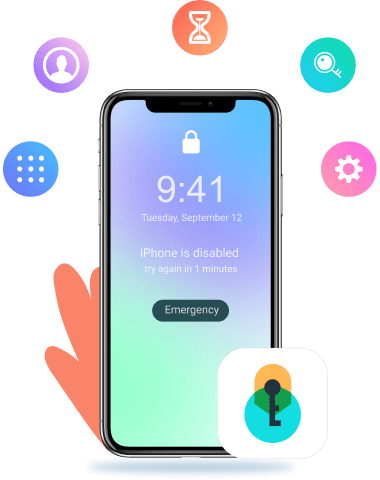
Wipe different iOS locks, including lock-screen passcode, Apple ID password, MDM, Screen Time password and iTunes backup password.

Recover deleted data from iPhone, iTunes and iCloud backup.

Recover deleted or missing data from computer, hard drive, memory card, etc.

Transfer data among iOS device, computer and iTunes seamlessly.