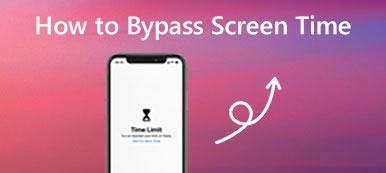iRemove Tools presents iRemove iCloud Unlock Software and iCloud Activation Lock Screen Bypass Software to help iOS users to bypass Apple ID on activated Apple devices. It is mainly designed to unlock passcode disabled Apple products. The question is, does iRemove Tools really bypass Apple ID?

This post like to give you a full review of iRemove Tools. You can learn key functions of it and get a detailed tutorial to use iRemove Tools. What’s more, we introduce you with a great alternative tool to bypass locked Apple account and iCloud activation lock.
Part 1. iRemove Tools Review
On Apeaksoft, we promise to offer verified content for you. Here is our effort to do so:
- When it comes to all the selected products in our reviews, their popularity and your needs are our focus.
- Our Apeaksoft Content Team has tested all the products mentioned below.
- In the testing process, our team focuses on its outstanding features, pros and cons, device compatibility, price, usage, and other conspicuous features.
- In terms of the resources of those reviews, we have made use of trusted review platforms and websites.
- We gather suggestions from our users and analyze their feedback on Apeaksoft software as well as other brands' programs.

iRemove Tools offers software like iRemove iCloud Unlock Software to help Apple users to bypass Apple ID account on the activated iOS devices like iPhone, iPad and iPod touch. The free Apple ID bypass tool supports iOS versions up to iOS 16.6. iRemove Tools also gives a free iCloud activation lock bypass tool. It allows you to unlock iCloud activation lock screen on iPhone running iOS 12.0 up to iOS 16.6.
As you can see, the free iRemove Tools only works for old iOS versions. iRemove tools doesn’t support iOS 17 or higher. If you want to bypass your Apple ID account and iCloud activation lock screen, you have to purchase the paid version. What’s worse, you are only allowed to use Bypass iCloud Activation Screen Software on macOS. It is compatible with iMac Pro, Mac Pro, iMac, MacBook Air, MacBook Pro, Mac Mini, and more.
How to use iRemove Tools
iRemove Tools consists of several Apple ID remove and iCloud activation lock bypass tools. Here we take iRemove iCloud Unlock Software as an example to show you how to unlock iPhone or iPad iCloud activation lock.
First, you need to go to the official site of iRemove Tools and download the Bypass iCloud Activation Lock Screen software on your Mac. Note that, you can not download or use it on a Windows computer.
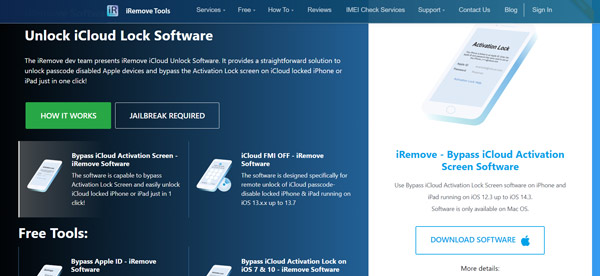
Connect your iPhone to Mac with a lightning USB cable. iRemove Tools requires a jailbreak of your iOS device to remove some software restrictions. It is based on Checkm8 exploit used in Checkra1n Jailbreak. You can follow its detailed jailbreak guide to jailbreak iPhone.
iRemove Tools can automatically check your device for iCloud unlock possibility. After that, you will be guided to the payment page. You will be charged based on your iPhone or iPad model, unlock method, iOS version, and device lock status.
After you pay for the iCloud unlock price, you can follow the instructions to bypass iCloud activation lock screen.
Part 2. Best iRemove Tools Alternative to Bypass iCloud Activation Lock
With the full review of iRemove Tools, you may see that iRemove Tools is not a good option to deal with the iCloud activation lock and Apple ID issues, especially when you are using a Windows PC and don’t want to jailbreak your iPhone.
Here we strongly recommend a great alternative tool to iRemove Tools, iOS Unlocker for you. It provides you with an easier way to quickly remove iCloud activation lock or your forgotten Apple ID password.

4,000,000+ Downloads
Bypass iCloud activation lock screen and Apple ID password.
Remove forgotten Apple ID password on iPhone and iPad without jailbreak.
Unlock screen lock, Face ID, Touch ID, digital password on iPhone, iPad and iPod touch.
Bypass Screen Time or Restrictions passcode without data loss.
Support Windows, Mac, all iOS versions including iOS 18, and all iOS devices.
Double click on the download button above to free install and run the iOS Unlocker on your computer.
When you enter this software, you can see 3 key features offered there, Wipe Passcode, Remove Apple ID and Screen Time. You can choose one according to your need. Then connect your iPhone or iPad to it with a USB cable.
Click Start button to start removing the iCloud activation screen lock or Apple ID password.
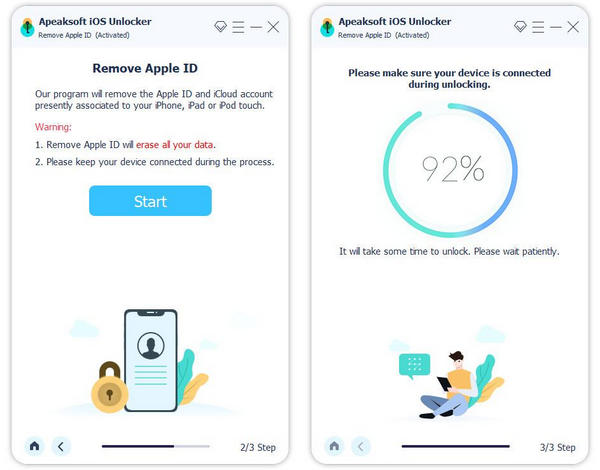
With this iRemove Tools alternative, you can easily bypass iCloud activation lock or Apple ID passcode. You can access your iOS device again without jailbreak.
Part 3. FAQs of iRemove Tools
Question 1. How to delete Apple ID on iPhone?
To remove Apple ID from iPhone, you can choose to reset all settings You can open Settings app, choose General, Reset and then Reset All Settings option to delete Apple ID on iOS device.
Question 2. How to remove device from Apple account?
Go to Settings app, tap your iCloud account and then scroll down to locate your iOS devices. You can choose the device you want to delete and then tap Remove to confirm your operation.
Question 3. What is iCloud Activation Lock?
iCloud Activation Lock is an iOS feature which protects your data and privacy when iPhone, iPad or iPod get lost or stolen. You can enable Find My iPhone with the help of iCloud Activation Lock.
Conclusion
We have mainly talked about iRemove Tools in this post. We give you a review of iRemove Tools and recommend a great alternative tool for you.