When you are locked out of your Apple device due to an iCloud activation lock and search for an iCloud unlocker tool, you may get the Tenorshare 4MeKey recommendation. It is a popular iCloud activation lock removal tool designed to unlock iOS devices.

This post gives you a full Tenorshare 4MeKey review to explore its features, advantages, drawbacks, usage, and other related information. Moreover, we introduce you to a great 4MeKey alternative to easily remove the iCloud activation lock and regain access to your Apple devices.
- Part 1. Tenorshare 4MeKey Review
- Part 2. Best Tenorshare 4MeKey Alternative
- Part 3. FAQs of Tenorshare 4MeKey iCloud Unlocker
Part 1. Detailed Tenorshare 4MeKey Review
On Apeaksoft, we promise to offer verified content for you. Here is our effort to do so:
- When it comes to all the selected products in our reviews, their popularity and your needs are our focus.
- Our Apeaksoft Content Team has tested all the products mentioned below.
- In the testing process, our team focuses on its outstanding features, pros and cons, device compatibility, price, usage, and other conspicuous features.
- In terms of the resources of those reviews, we have made use of trusted review platforms and websites.
- We gather suggestions from our users and analyze their feedback on Apeaksoft software as well as other brands’ programs.

iCloud Activation Lock is a security feature brought by Apple to protect iOS devices from unauthorized access. It can become problematic when users forget their Apple ID or purchase a second-hand device with an iCloud activation lock. This is where Tenorshare 4MeKey comes into play. It lets you bypass the iCloud activation lock with ease.
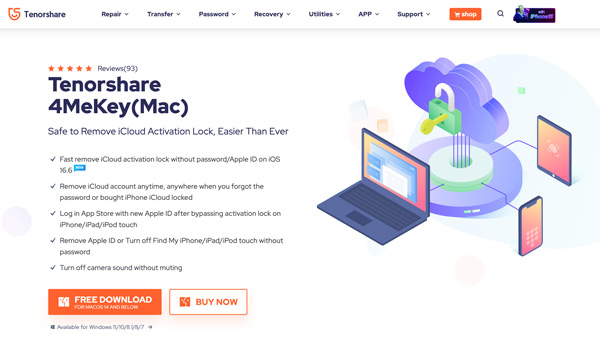
Key Features of Tenorshare 4MeKey
Tenorshare 4MeKey offers a fast unlocking solution that allows you to unlock iPhone without passcode or Face ID, bypass various locks, including iCloud activation lock, screen passcode, and the Find My iPhone feature.
Tenorshare 4MeKey boasts several key features for iCloud activation lock removal. It can effectively remove the iCloud activation lock from your iOS devices. You can regain access to your devices without the original Apple ID or password.
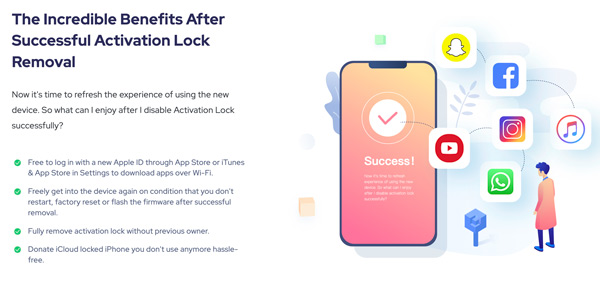
4MeKey adopts advanced algorithms to ensure you can remove the iCloud activation lock within minutes. It supports a broad range of iOS devices, including the latest models and iOS versions, ensuring compatibility for most users.

Pros and Cons of Tenorshare 4MeKey
Tenorshare 4MeKey has several advantages, making it a preferred choice for iCloud activation lock removal. It has a high success rate in removing iCloud activation locks. That allows users to quickly regain access to their devices. It has a user-friendly and intuitive interface that ensures all users can easily access all its functions. As mentioned above, 4MeKey gives a fast way to remove the iCloud activation lock.
4MeKey focuses solely on iCloud activation lock removal and does not offer additional features. The software doesn't come for free. You need a stable internet connection to unlock the iCloud activation lock. You can’t use cellular data. What’s worse, Tenorshare 4MeKey will jailbreak your iOS device before the iCloud activation lock is removed.
Tenorshare 4MeKey Pricing
Tenorshare 4MeKey offers different pricing plans based on the number of devices you want to unlock. The pricing starts at $45.95 for a one-month license, $59.95 for a one-year license, and $65.95 for a lifetime license. The lifetime license provides the best value for users who frequently encounter iCloud activation locks.
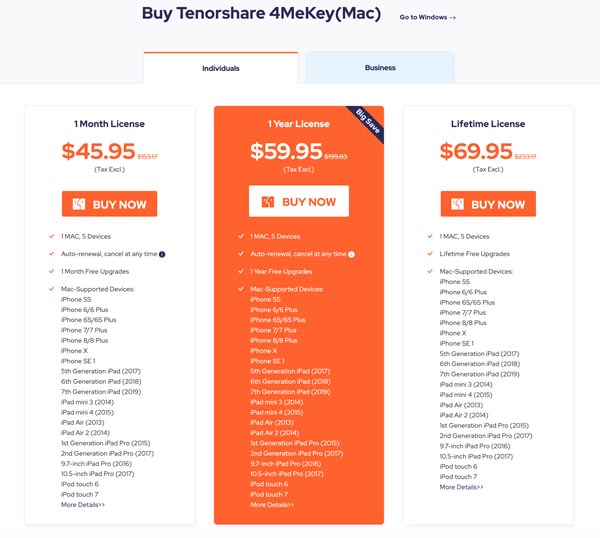
How to Use Tenorshare 4MeKey
Download and install Tenorshare 4MeKey from the official website onto your computer. Launch it and connect your device.
Click the Start Jailbreak button to download a tool and use it to jailbreak your device. After that, 4MeKey will initiate the iCloud activation lock removal process.
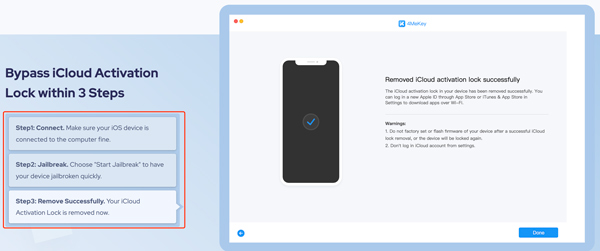
Part 2. Best Tenorshare 4MeKey Alternative to Unlock iCloud
While Tenorshare 4MeKey is a popular tool for removing the iCloud activation lock, there are other alternatives available. In this part, we will introduce Apeaksoft iOS Unlocker, a reliable and efficient alternative that can help you regain access to your Apple device.
iOS Unlocker is a great Tenorshare 4MeKey alternative designed to remove the iCloud activation lock from iPhones and iPads. It offers a seamless iCloud unlocking experience. It guarantees that no iOS data will be lost during the unlocking process, ensuring the safety of your personal information.

4,000,000+ Downloads
Best 4MeKey alternative to remove iCloud activation lock.
Remove Apple ID and passcode to access all Apple services.
Wipe your iPhone lock screen password, Face ID, and Touch ID.
Bypass Screen Time restrictions and remove MDM safely.
While both Apeaksoft iOS Unlocker and Tenorshare 4MeKey serve the same purpose, there are some differences between them. Apeaksoft iOS Unlocker offers more advanced features. You can free download it to remove the iCloud activation lock.
Step 1 Launch the Tenorshare 4MeKey alternative and connect your iPhone or iPad to the computer. Choose the Remove Apple ID option to remove the iCloud lock.
Step 2 When the iOS device is connected and trusted, input 0000 as prompted and click Start to begin the iCloud unlocking process.
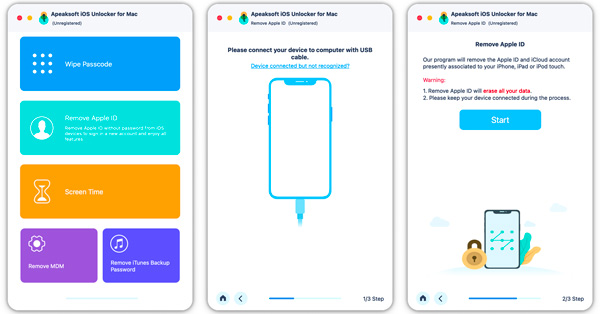
Step 3 To initiate the process of iCloud activation lock removal, you should download the related firmware package according to your device. Once the downloading is complete, iOS Unlocker will automatically remove the iCloud lock.
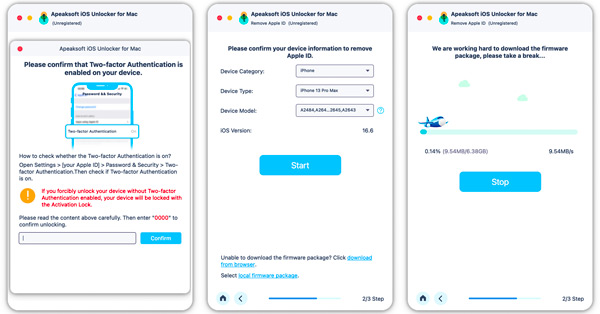
Part 3. FAQs of Tenorshare 4MeKey iCloud Unlocker
Is it possible to unlock a locked iCloud?
You can unlock an iCloud account using your Apple ID and password. Suppose you have forgotten your Apple account or password. In that case, you can try the account recovery options provided by Apple, such as resetting your password through the Apple ID account page or contacting Apple Support for further assistance. Moreover, unlocking a locked iCloud account is possible through third-party iCloud unlocker tools.
Is 4MeKey a jailbreak tool?
Tenorshare 4MeKey is specifically designed to bypass the iCloud activation lock on iOS devices. However, the iCloud unlocking process requires the device jailbreak. It involves jailbreaking the iOS device and then removing the iCloud activation lock.
What happens if my iCloud gets locked?
If your iCloud account gets locked, that means you cannot access your account or its associated services. When your iCloud account is locked, you may be prompted to verify your identity or reset your password to regain access.
Conclusion
Tenorshare 4MeKey provides a convenient solution for unlocking iOS devices. This post gives you a 4MeKey review to tell its main functions, pros, cons, and pricing. Also, we recommend a great iCloud unlocker alternative to easily remove the iCloud activation lock.




