Though we have more contact channels than ever before, email is still one of the popular contact tools. For example, business men prefer to use email to keep contact with partners and colleagues; professors usually send and receive emails with students. Once you delete an email by mistake, you may lose important information. Luckily, there are approaches to get them back. And in this tutorial, we are going to show you how to retrieve deleted emails from Outlook, Gmail, Yahoo and Hotmail.

- Part 1: How to recover deleted emails via Trash
- Part 2: How to retrieve deleted emails with Data Recovery
Part 1: How to recover deleted emails via Trash
Email providers have realized that users may want to recover deleted emails, so major providers designed Trash feature. When people delete an email, it is not gone immediately but goes to the trash folder and stay on the server for a few days. And you can retrieve deleted emails within the period.
How to recover deleted emails from Yahoo
Users can recover deleted emails from Yahoo that were deleted in the last 7 days.
Step 1: Visit Yahoo Mail webpage in your browser and sign in your username and password (forgot and recover Yahoo account?).
Step 2: Go to the "Trash" folder from the navigation pan at left of the Yahoo Mail home page. Then all deleted emails no more than 7 days will show up. You can open every one and check it.
Step 3: Make sure to check the boxes in front of the mail messages that you want to retrieve, locate to top ribbon, expand the “Move” menu and select Inbox or any folder except Trash. If you want to recover deleted Yahoo emails and save them separately, select "New Folder" and follow the onscreen guide to complete setup.
Now, you can go to the destination and view your email messages.
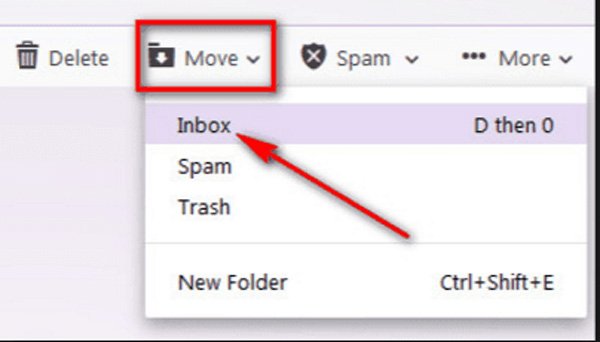
How to retrieve deleted emails from Outlook
If you want to retrieve deleted emails from Outlook, the messages should be deleted no more than 14 days.
Step 1: Input outlook.com in the address bar of your browser to open the sign in page. Then enter your Outlook account and password, click on "Sign in" to open the home page.
Step 2: Go to the "Delete Items" from left navigation bar and click on the "Recover deleted items" option at top of the window. Then deleted email messages will pop up on the screen. View the emails and select the items that you’d like to get back.
Step 3: Click on the "Recover" button and then click "OK" to retrieve deleted emails from Outlook. Next, you can go to "Inbox" and look at your email messages.
Microsoft has done with the Outlook brand and move Hotmail to Outlook since 2013.
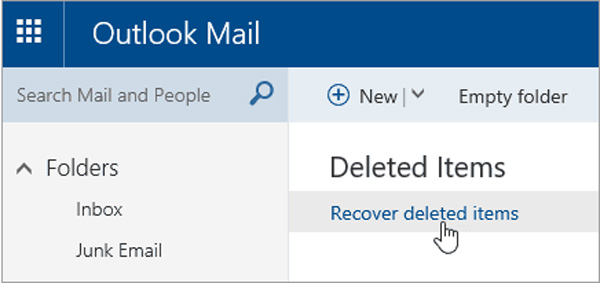
How to retrieve deleted emails from Gmail
Google stores deleted emails on servers for 30 days. Before they are removed from Gmail Trash, you can recover them easily.
Step 1: Type gmail.google.com in the address bar of any browser and press the "Enter" key to open Gmail home page. Log in your Gmail account and password (forgot gmail password?).
Step 2: Click on the "More" option on left hand column and then head to the "Trash" tab. Browse the deleted emails on the detail pane, and select the email messages that you want to retrieve.
Step 3: Next, click on the "Move to" menu at top ribbon and choose "Inbox" or "Create new" to save the emails to proper location. Then you can read your emails and back them up.
Trash folder is the easiest way to retrieve email; however, it does not store deleted emails forever. And once you empty your Trash folder, deleted email messages will be gone forever.
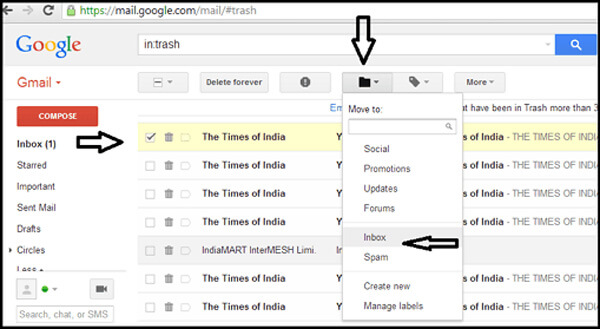
Part 2: How to retrieve deleted emails with Data Recovery
If you want to retrieve emails that deleted a month ago or the Trash folder is cleaned up, you will need a professional email recovery tool, like Apeaksoft Data Recovery.Its main features include:
1. Easy to use. This email recovery application is able to get back deleted email messages in one click.
2. Recover emails in various situations, such as accidental deletion, virus attack, or even the trash folder has been emptied.
3. Support a wider range of email providers, like Hotmail, Gmail, Yahoo Mail, Outlook, etc.
4. Recover email attachments, like Word files recovery, Excel files restore, photos, videos, music, etc.
5. Lossless recovery. With the best email recovery application, you can retrieve deleted emails in original conditions, including the messages and attachments.
6. Preview for selectively recovery. After scanning, you can look at all deleted email messages organized by time and decide to recover all of them or specific ones.
7. Quicker and lighter. This email recovery tool is lightweight and could retrieve deleted emails quickly and safely.
How to retrieve deleted emails with Data Recovery
Step 1: Scan entire hard drive to look for deleted emails
Download the best email recovery software and install it on your PC. Launch Data Recovery when you found important emails were deleted from your account. Firstly, tick the check box on the Email option under the data type section of the main window. Then go to the location area and select the where you want to recover. After setting, click on the "Scan" button, then Data Recovery will work automatically.
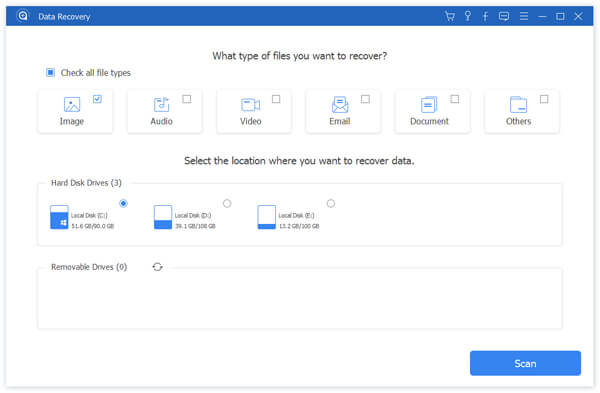
Step 2: Preview before email recovery
When you reach the scanning result window, all deleted emails are organized by time. Go to the "Email" tab from left hand bar. Then you can preview your emails in each folder and search for the email messages that you want to retrieve. If there are too many emails, the "Filter" function on the top of the window is able to locate desired email quickly.
If the standard scanning result does not contain your desired email, click on the "Deep Scan" button at upper right corner to recover more data.
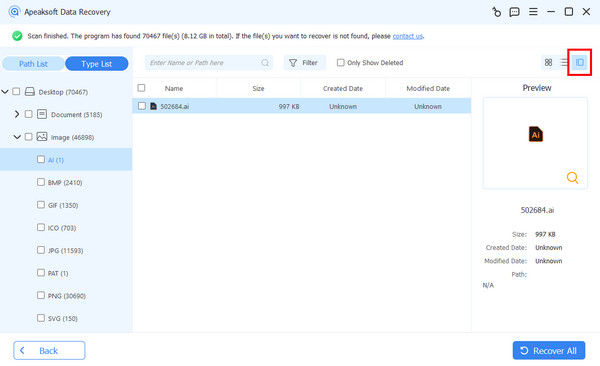
Step 3: Recover deleted emails in one click
Finally, select all email messages you want to get back by checking the corresponding boxes, and click on the "Recover" button. On the popup dialog, choose a proper location to save them and initiate email recovery process.
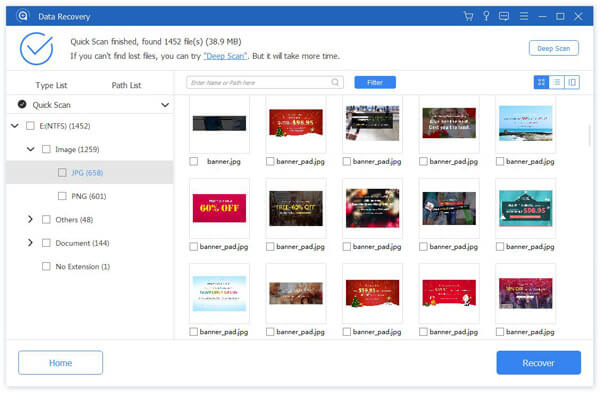
Conclusion
It makes sense that a lot of people search for how to recover deleted emails on social media and forums, when considering that people are more likely to use email in formal occasions. And based on our guides above, you can feel free to use emails since you can recover deleted emails easily.








