This tutorial introduces a utility for iOS and macOS, the iPhoto app. As its name indicates, it is the photo service released by Apple for iPhone, iPad, and Mac users. It is a part of Apple’s iLife suite. Today, some users are still having this app on their mobile devices, laptops, or computers. If you wish to learn about this app and its alternatives, you will find our guide helpful.
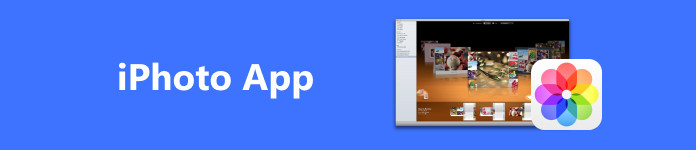
- Part 1: What Is iPhoto App
- Part 2: How to Use iPhoto on Mac
- Part 3: Top 3 Alternatives to iPhoto
- Part 4: FAQs about the iPhoto App
Part 1: What Is iPhoto App
On Apeaksoft, we promise to offer verified content for you. Here is our effort to do so:
- When it comes to all the selected products in our reviews, their popularity and your needs are our focus.
- Our Apeaksoft Content Team has tested all the products mentioned below.
- In the testing process, our team focuses on its outstanding features, pros and cons, device compatibility, price, usage, and other conspicuous features.
- In terms of the resources of those reviews, we have made use of trusted review platforms and websites.
- We gather suggestions from our users and analyze their feedback on Apeaksoft software as well as other brands’ programs.

The iPhoto app has been available on iPhone, iPad, and Mac for many years. Originally, it was a way to import, save, and share photos on Mac computers. Over time, Apple added an editing and sharing tool to the app. In 2012, Apple iPhoto was brought to both iPhones and iPads.
iPhoto was completely discontinued in April 2015 and has not appeared on the App Store or Mac App Store. In fact, iPhoto for iOS was discontinued in 2014. Of course, Apple has introduced the substitute tool, the Photos app for both Mac and iOS users.
The latest version of iPhoto is available on Mac OS X Lion 10.7.5 to Mojave 10.14. If you wish to run iPhoto on macOS Catalina or above, you will need a third-party application.
As a part of the iLife suite, iPhoto for iOS costs $4.99 but is free for newer iPhones and iPads. iPhoto for Mac costs $14.99 but is free for newer Mac computers.

Main Features of iPhoto
1. Share photos from Mac to social media quickly.
2. Sync saved photos between iOS device and Mac.
3. Organize your photos on Mac and browse the thumbnails.
4. Include a basic photo editor.
5. Remove red-eye and blemishes.
6. Rotate, flip, or crop photos quickly.
7. Enhance photo quality and colors easily.
8. Retouch portraits and selfies.
9. Offer several photo effects and filters.
10. Delete duplicates within iPhoto.
Part 2: How to Use iPhoto on Mac
If you are using an old Mac computer, you can use iPhoto for Mac to manage, edit, and share your iPhoto library by following the steps below. Apple’s Photo Stream service automatically syncs your photos between iOS and Mac. Plus, you can manually add photos to the iPhoto library on Mac.
Step 1 Run the iPhoto app from your Applications folder, and it shows all photos synced to your Mac. You can browse photos with the thumbnails.
Step 2 Select one photo that you want to edit and open it. Then you will get the editing tools on the right side.

Step 3 Go to the Quick Fixes tab and you will get the basic editing tools, such as Rotate, Enhance, Fix Red-Eye, etc.
Step 4 To apply an effect to your photo, switch to the Effects and choose a proper effect. Plus, you can modify the Exposure, Contrast, and more in the Adjust tab.
Step 5 After editing, click the Share button, and choose a channel to save or share your iPhoto album.
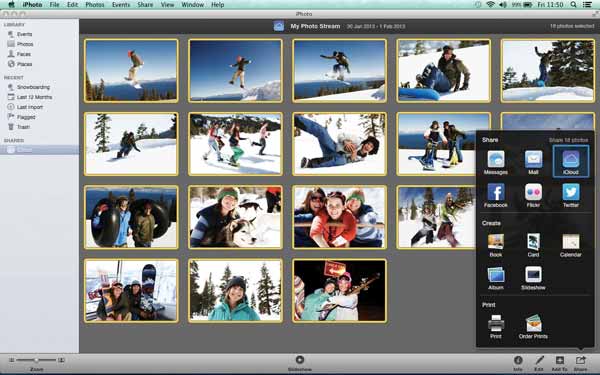
Part 3: Top 3 Alternatives to iPhoto
Top 1: Apeaksoft iPhone Transfer
Apeaksoft iPhone Transfer is far more than a simple alternative to iPhoto for Windows and Mac. It is a full-featured solution to manage, transfer, and back up photos and files on your iOS device. Moreover, it is much easier to use.
- PROS
- Sync photos between iOS and computer, iOS and iOS, iOS and iTunes.
- Support a wide range of data types.
- Back up photos from iPhone to computer.
- Include bonus features, like converting HEIC to JPG and PNG, and make ringtones for your device.
- Available to the latest iPhones and iPad models.
- CONS
- It cannot sync iPhones wirelessly.
Here are the steps to transfer photos between your iPhone and PC:
Step 1 Scan your iPhoneLaunch the best alternative to iPhoto after you install it on your PC. There is another version for Mac. Connect your iPhone to your computer with a Lightning cable. Once the software detects your device, it will begin scanning iPhone data immediately.
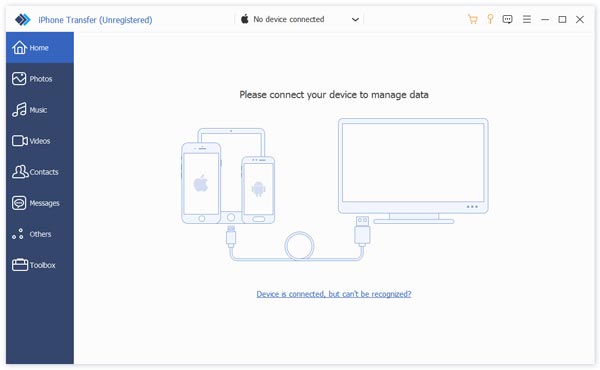 Step 2 Manage photos
Step 2 Manage photosAll data is categorized by type. To manage iPhone photos on your computer, go to the Photos tab from the left sidebar. Here, you can preview photos on your iPhone by album, share photos between iPhone and computer, delete unwanted photos, and create new albums.
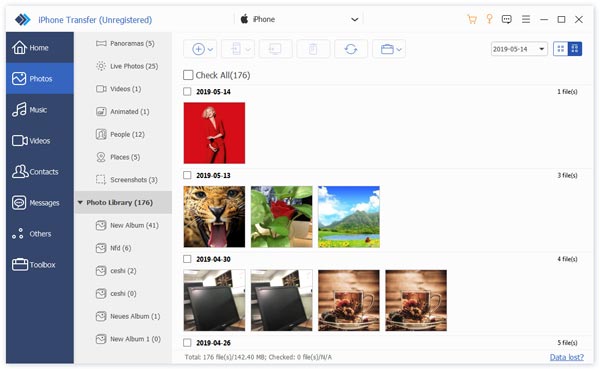 Step 2 Transfer photos
Step 2 Transfer photosTo transfer photos from iPhone to PC, select the thumbnails, click the PC menu, and choose Export to PC.
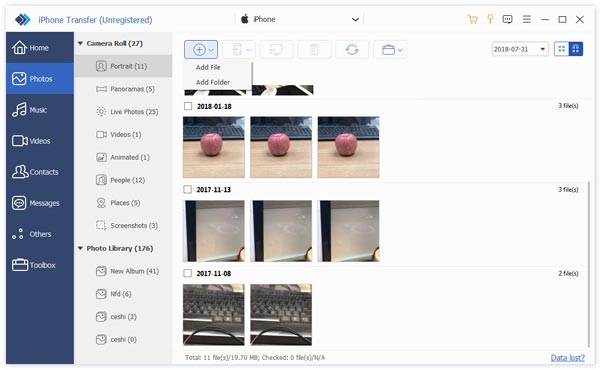
Top 2: Google Photos

Google Photos is the photo backup service released by Google. This alternative to iPhoto provides 15GB of free cloud storage for each account without ads. After setting it up on your device, it backs up your photos automatically or manually.
- Free to use.
- Back up photos on iPhone wirelessly.
- Include a simple photo editor.
- Organize photos by AI.
- CONS
- The free storage is limited.
- You must have a good internet connection.
Top 3: Apple Photos

Apple Photos app is the successor of iPhoto. Therefore, it is another alternative solution to manage and sync photos across iOS and Mac. It is a free and fun way to edit photos on your device.
- Create photo books, albums, and calendars.
- Simple to use.
- Offer a simple photo editor.
- Sync photos through iCloud.
- CONS
- It is only available on Apple devices.
- It lacks advanced features.
Part 4: FAQs about the iPhoto App
Is the iPhoto app still available?
No, iPhoto is no longer working on macOS Catalina, or the iPhones and iPad models released after 2015.
Is Apple Photos the same as iPhoto?
Although the names sound similar, Photos and iPhoto are quite different. iPhoto is the old version of photo manager on Apple devices, while Photos is the successor.
Do I need to keep the old iPhoto library?
After you migrate the iPhoto library to Photos, you do not need to delete the iPhoto library. The migrated library takes little additional space.
Conclusion
This guide has introduced and reviewed Apple iPhoto. As a photo manager and editor, the app is available to old iOS and Mac devices. Once you upgrade to the new devices, you can use an alternative, such as Apeaksoft iPhone Transfer. If you have other questions about this app, please feel free to contact us by leaving a message below this post.




