There are multiple reasons that you record Minecraft gameplay on your computer or phone. Whether you want to save a copy, show off your skill, and upload Minecraft video to Twitch, a gameplay recorder is required. Despite price and compatibility, the most important thing is to record gameplay without lag. It is annoying that Minecraft slows down or crash because of screen recording. Luckily, you can record Minecraft without lagging with the following methods. Just read and follow.

- Part 1: How to Record Minecraft on Windows PC and Mac
- Part 2: How to Record Minecraft Online
- Part 3: How to Record Minecraft on iPhone/Android
- Part 4: FAQs of Recording Minecraft
Part 1: How to Record Minecraft on Windows PC and Mac
It is Apeaksoft Screen Recorder that can reduce lag while recording. You can record on Minecraft smoothly and losslessly. The lightweight game recorder will not influence your gameplay experience. Moreover, you can use hotkeys to screen record and take a screenshot on the streaming Minecraft game. Here’re the main features you can get while recording Minecraft on PC and Mac.

4,000,000+ Downloads
Record Minecraft with voice and webcam up to 60 fps.
Add annotations and other custom shapes into your Minecraft recording.
Set hotkeys to control the entire Minecraft gameplay recording process.
Save Minecraft videos as MP4, AVI, MOV and other formats with high quality.
Share Minecraft game videos to YouTube, Facebook, Twitter and more.
Step 1 Launch Apeaksoft Screen Recorder after downloading. Click Video Recorder for Minecraft gameplay recording.
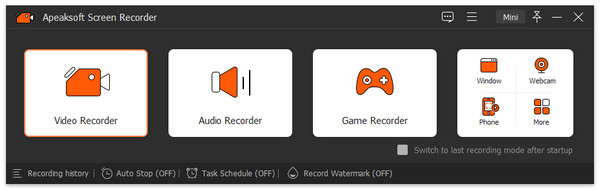
Step 2 Select the Minecraft window or choose full screen for screen recording. Turn on System Sound to record Minecraft with game sound. If you want to record yourself playing Minecraft with voice, you can turn on Microphone and Webcam as well.
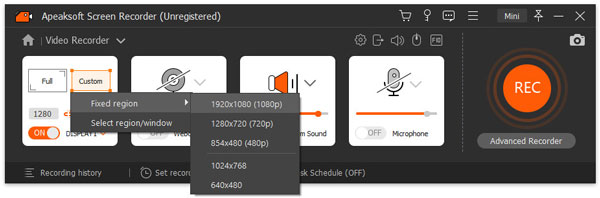
Step 3 Click REC to start recording Minecraft game video on PC. You can screenshot Minecraft with the Camera button or hotkey. If you want to finish Minecraft PC recording, you can click the red square button on the top left corner. Then you can preview the recorded video.

Step 4 Preview and trim your Minecraft game recording video. At last, click Save followed by Next to save Minecraft video.
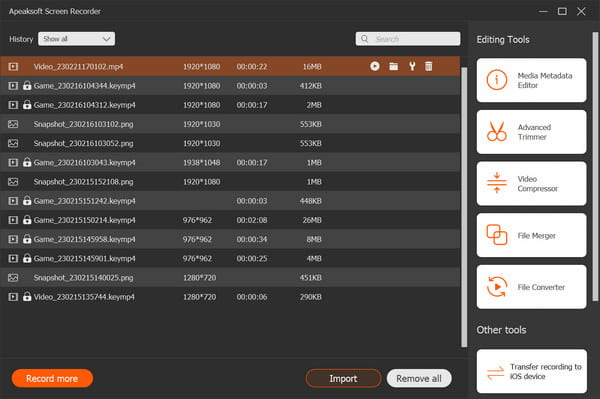
You Also Like:
How to Record Highlights in Overwatch in High Quality
How to Record Game Clip on Windows 10/8/7
Part 2: How to Record Minecraft Online
Apeaksoft Free Screen Recorder is a convenient online tool to capture any activities on your computer screen. It records high-quality gameplay video with fluency. You can share the highlights in your game play on social media to earn more likes, which this excellent online game recorder will give a hand. You can decide on whether to record the system sound or microphone or both. Moreso, you can handle this powerful free online recorder in 3 steps. Visit the official webpage and learn to use it!
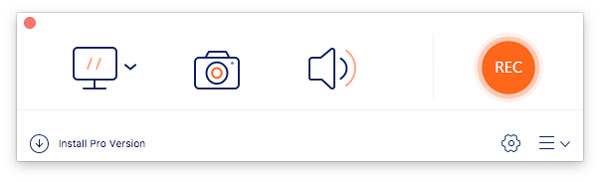
Part 3: How to Record Minecraft on iPhone/Android
Apeaksoft iOS Screen Recorder
Minecraft also provides the mobile version called Minecraft Pocket Edition (Minecraft PE). You can play Minecraft games on your phone with this lighter version as well. Most iOS users don’t have enough storage space. If you want to record the entire Minecraft game, or you want to get more advanced features, you can try Apeaksoft iOS Screen Recorder. It can be your best Minecraft recorder app. All iOS versions are supported.
- Record Minecraft on iPhone running iOS 18/17/16/15/14/13, etc.
- Stream and record HD game video and audio from iPhone/iPad/iPod to PC.
- No maximum time limit. You can record Minecraft for hours unlimitedly.
- Adjust video frame size, format and more details before exporting Minecraft videos.
Step 1 Free download and install Apeaksoft iOS Screen Recorder. Connect your iPhone and computer with the same Wi-Fi network. Enable AirPlay or Screen Mirroring feature on iPhone as the on-screen instruction shows.

Step 2 Specify iPhone mirroring details in the Settings window. Here you can set video resolution, display size and more.
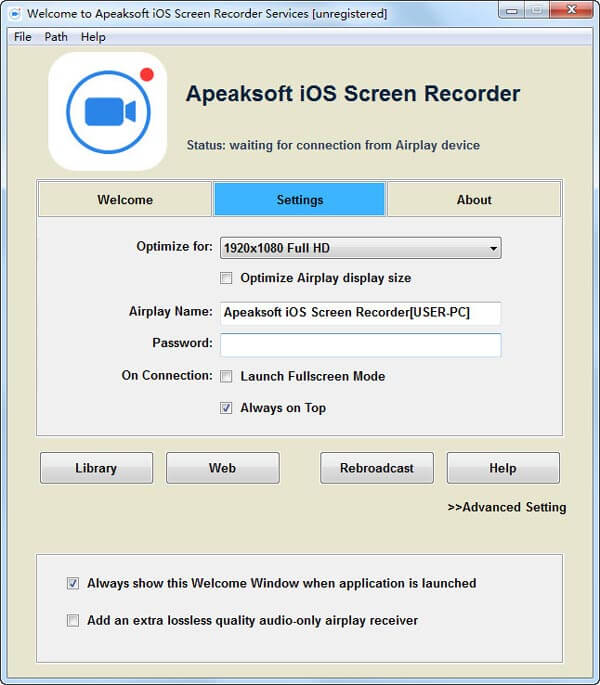
Step 3 Play Minecraft game on iPhone. Click the right circle Record button to start recording Minecraft from iPhone on PC.

Step 4 When you stop Minecraft mobile recording, you will be in a new window. Check and change the video recording size, output folder and more. At last, click Start Export to save Minecraft recording as MP4 from iPhone.
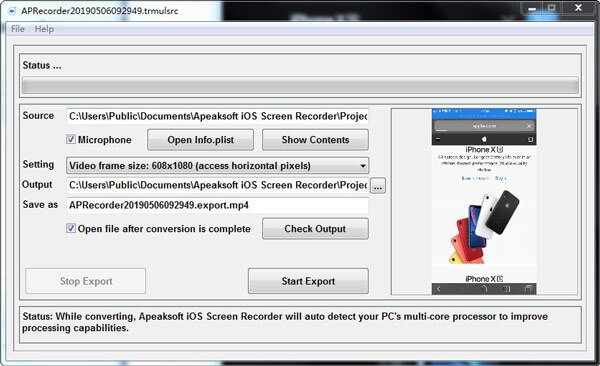
Screen Recorder Video Recorder
If you’re an Android user and has installed Minecraft on your phone, you can rely on a third-party to capture the highlights during the game. Screen Recorder Video Recorder is an all-in-one game recorder for Android phone. It guarantees fluency and high quality of the recorded video. Moreover, it also allows you edit the recording before exporting the video. For example, you can add filters, effects, and even music to the video. The output video is also with high quality. It’s one of the best Android screen recorders you can find.
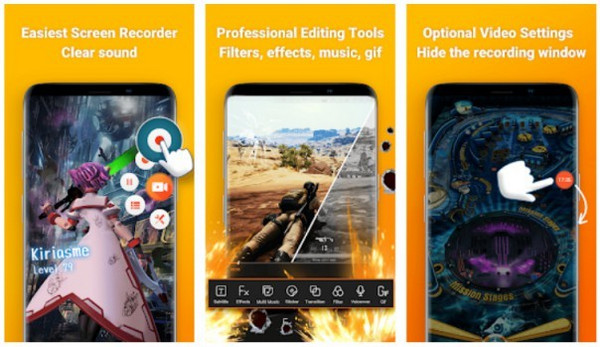
Part 4: FAQs of Recording Minecraft
Can you record Minecraft on desktop without downloading software?
If you don’t want to install third-party programs on your computer, you can use an online game recorder instead. It is Apeaksoft Free Online Screen Recorder that allows users to record Minecraft on Mac and PC for free. Just click Start Recording to download its launcher first. Later, you can screen record Minecraft for free on your computer. Though there will be a watermark attached in the output video.
How to record Minecraft on Android?
There is no built-in screen recording feature in Android phones and tablets. If you want to record Minecraft PE on Android without rooting, you can use Mobizen, AZ Screen Recorder, Game Screen Recorder and more. Just tap its overlay button to record Minecraft on Android.
How to record Minecraft on Xbox?
It is a little tricky to record Minecraft game on Xbox. You need to use an external capture card to record Minecraft while playing, such as Elgato Game Capture HD 60 S and more. By the way, if you want to record Minecraft on Xbox One, you can press its Xbox button to record Minecraft gameplay clips as well.
That’s all to record Minecraft on PC, Mac, iPhone and even Android. You can record streaming Minecraft gameplay with no lag on your phone or computer with ease. Do you have any other questions about Minecraft recording software? You can feel free to contact us.




