"I got some video files about a lecture, but my computer cannot open them, any suggestion?" According to our research, there are over one hundred video formats on the market. They were developed for different purposes, such as distributing on the internet, storing high-quality content, editing later, and more. When you encounter a compatibility problem, the best solution is converting your videos to MP4, which is the most widely used video format. Here is the top list of the best file converters to MP4.
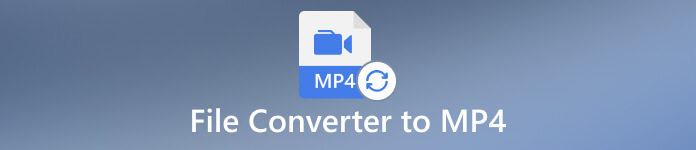
- Part 1: Best 4 File Converters to MP4 on Desktop
- Part 2: Best 3 Online Video Converters to MP4
- Part 3: FAQs about File Converter to MP4
Part 1: Best 4 File Converters to MP4 on Desktop
Top 1: Apeaksoft Video Converter Ultimate
If you are looking for downloading the best file converter to MP4, Apeaksoft Video Converter Ultimate is absolutely a great choice. It allows you to transcode video file formats easily. Plus, the built-in AI technology can protect the video quality while converting. Moreover, it comes with a complete video editor.

4,000,000+ Downloads
Convert video or audio files to MP4 without quality loss.
Batch process multiple video files at the same time.
Improve the performance using hardware acceleration.
Include a huge codec package.
- Pros:
- 1. It is user-friendly and easy to navigate.
- 2. It supports almost all video and audio formats.
- 3. The MP4 converter works fast.
- Cons:
- 1. You have to purchase a license after the free trial.
Here are the steps to convert your media files to MP4 on a desktop:
Step 1Open files
Launch the best file converter to MP4 after installing it on your PC. There is another version for Mac. Go to the Converter window, click the Add Files menu, and open the video files that you want to convert.
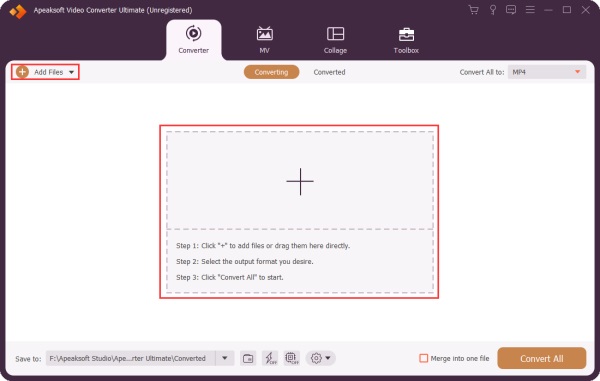
Step 2Select the output format
After the files load, click the Convert All to option at the top right corner. That will open the profile dialog. Switch to the Video tab, choose MP4 on the left side, and select a preset. If you want to change the resolution, frame rate, or other parameters, click the Gear button.
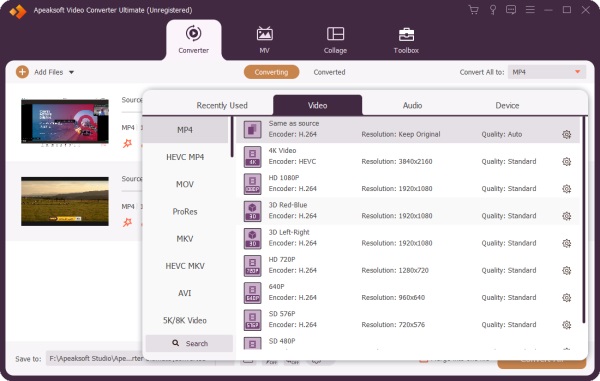
Step 3Convert files to MP4
When you are done with settings, go back to the main interface, and locate the bottom area. Click the Folder button and set a specific directory to save the result. Finally, click on the Convert All button to export the MP4 videos.
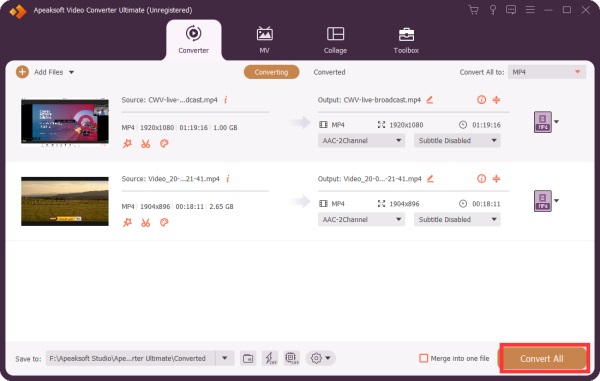
Top 2: Freemake Video Converter

Freemake Video Converter is a free file converter to MP4 with a simple design. Users can open video files on their hard disk or DVDs and convert them to MP4 or other popular video formats.
Key Features
1. Convert DVDs and digital videos to MP4.
2. Support batch conversion.
3. Transcode videos for playing on iPhone or Android.
4. Support 3GP, AVI, DVD, MKV, MOV, etc.
- Pros:
- 1. It supports plentiful input formats.
- 2. Users can add subtitles to video files.
- 3. It can rip videos from unencrypted DVDs.
- Cons:
- 1. The conversion is not speedy.
- 2. Users have to upgrade to unlock all features.
Top 3: HandBrake
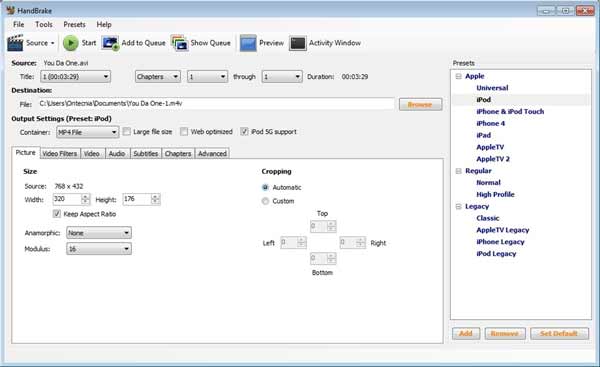
HandBrake is an open-source file converter to MP4. It means that everyone can download and use the software without paying a penny. Although it only supports limited video formats, it can convert videos to MP4.
Key Features
1. Convert videos to MP4 quickly.
2. Free to download and use.
3. Rip DVDs and save in MP4.
4. Offer a lot of custom options.
- Pros:
- 1. This free file converter to MP4 supports batch processing.
- 2. You can preview the output with the media player.
- 3. It offers presets for iOS and Android.
- Cons:
- 1. The interface looks messy.
- 2. It only lets you preview the first four minutes.
Top 4: DivX Converter
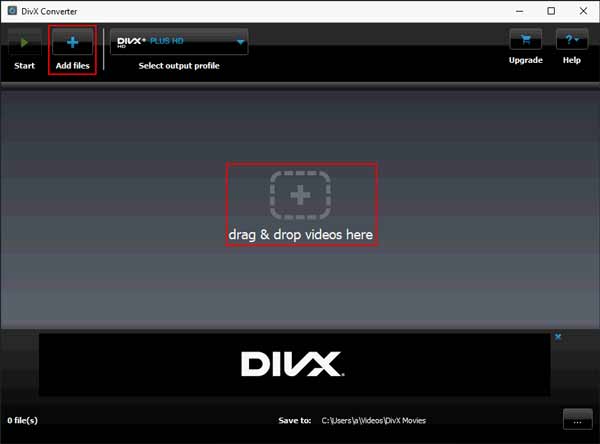
DivX Converter is a solid file converter to MP4. It can be used as an independent program or a part of the DivX suite. Due to the flexible plans, many freelancers and website designers use this program.
Key Features
1. Add videos from disk or DVD.
2. Convert videos to MP4.
3. Trim, crop, and rotate videos.
4. Include bonus tools.
- Pros:
- 1. It is available on both PCs and Mac computers.
- 2. It supports a variety of input sources.
- 3. There are custom options and bonus tools.
- Cons:
- 1. The free version is too basic.
- 2. It only supports lossy conversion.
Part 2: Best 3 Online Video Converters to MP4
Top 1: Apeaksoft Free Video Converter
For people who have a limited budget, Apeaksoft Free Video Converter is the best file converter for MP4 online. As its name said, it is completely free to use. Plus, it enables you to convert multimedia files at anytime and anywhere.
Key Features
1. Convert video files to MP4 online.
2. Free of charge without limitations.
3. Keep the original video quality.
4. Batch handle multiple video files.
- Pros:
- 1. This app supports popular video and audio formats.
- 2. It works fast and batch converts video files.
- 3. It won't add watermarks to your videos.
- Cons:
- 1. It lacks video editing features.
How to Convert Files to MP4 Online
Step 1Visit the online file converter to MP4 in your browser, and click the Add Files to Convert button to install the launcher.
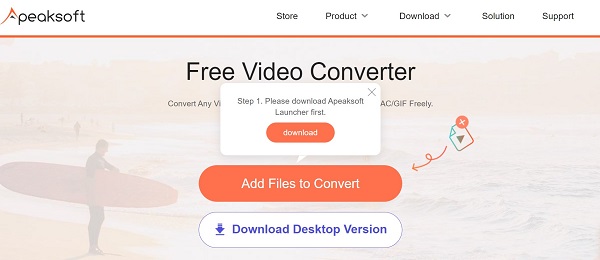
Step 2Click the Add File button on the launcher, and upload the desired video files. Next, select MP4 at the bottom.
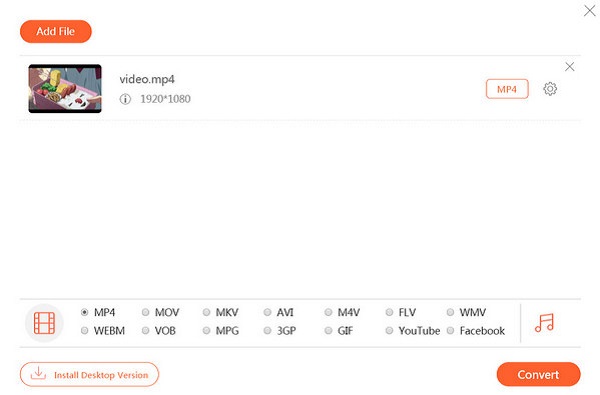
Step 3Once you click the Convert button, the process will initiate.
Top 2: Convertio

Convertio is a popular online video converter to MP4. Once you upload video files to the website, it will change the formats to MP4 online. Then all you need to do is download the files one by one or as a zip.
Key Features
1. Convert files to MP4 online.
2. Support popular video formats.
3. Offer a free plan and paid plans.
4. Won't add watermarks to your videos.
- Pros:
- 1. There are custom options.
- 2. The output quality is okay.
- 3. It supports batch conversion.
- Cons:
- 1. The maximum file size is 100MB for free accounts.
- 2. It requires a good internet connection.
Top 3: Zamzar
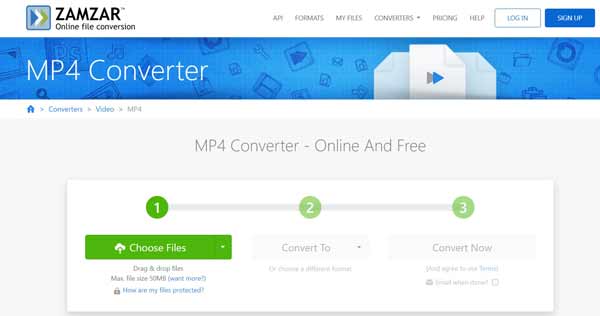
Zamzar is another way to convert files to MP4 online. It provides a free version, which does not ask for registration. Beginners will find this app pretty easy to use since it does not include any custom options.
Key Features
1. Convert between MP4 and other video formats.
2. Work online.
3. Send results to email.
4. Provide a variety of plans.
- Pros:
- 1. It is easy to learn for average people.
- 2. It can process multiple files at one time.
- 3. The app can send MP4 to your email.
- Cons:
- 1. It just changes the file extension sometimes.
Part 3: FAQs about File Converter to MP4
Is an MP4 a video file?
Yes, MP4 is a MPEG-4 video file format.
Does Windows 10 have a built-in video converter?
No. It only has a built-in video player, Windows Media Player. It can play videos only. But some of Windows Media Player alternatives like VLC Media Player can convert video files.
What format is closest to MP4?
M4V is a MPEG-4 video file format developed by Apple, which is very similar to MP4. But MP4 is much more common than M4V. So, sometimes you may need to convert M4V to MP4 when sharing with others.
Conclusion
Following our review, you should learn the top 7 best file converters to MP4. They can convert between video files and MP4 on your desktop or online. You can pick an appropriate tool according to the introduction and review it easily. Apeaksoft Video Converter Ultimate, for example, is the best option for average people. More questions? Please write them down below.




