123RF is a popular source for high-quality images with thousands of new pieces added daily. If you're a 123RF user, you may wonder how to edit those images since sometimes you may want to remove a background from a 123RF picture or you want to erase a watermark added by the creator. Here in this article, we will explain to you how to remove picture backgrounds or watermarks from 123RF images.

- Part 1. What is 123RF
- Part 2. How to Remove Background from 123RF Image
- Part 3. How to Remove Watermark from 123RF Image
- Part 4. FAQs about 123RF Image
Part 1. What is 123RF
123RF was founded in 2005 and started as an image rights marketer and then developed into a stock photo service. It sells royalty-free images and stock photography and has millions active users monthly. A lot of users rely on this website and purchase images from it. It has over 12 million monthly active users and over thousands of image contributors. It also has customers like Amazon, Google, and HBO.
123RF reviews all images for its value to ensure the quality. By searching the keywords you're interested in, you will find thousands of high-quality images that match your query. You can then scroll to find the ones that match your needs. You can start with a 7-day free trial for 10 images. But many of the pictures are actually free. So, if you find the Free Download button on the right side, you can then download the image once you logged in to your 123RF account which is free. You can even get it cropped automatically based on your needs like for a YouTube channel thumbnail or an Instagram cover.
However, it also has a premium service. There's PLUS Plan costing $99 a year granting you unlimited downloads per month and 100 max per day.
Part 2. How to Remove Background from 123RF Image
If you often download 123RF images or even have subscriptions there, then you might be a professional photographer or you might work in the art business and have strong needs for high-quality images. You must have encountered occasions where you need to remove backgrounds for:
1. Avoiding distraction. A patterned background could distract the attention from the main message you want to deliver.
2. Aesthetic reasons. Erasing or replacing the background could make the whole design look more professional and cleaner.
So how to do image background removing and save you hours?
We'd love to recommend Apeaksoft Free Background Eraser. This is a free website which could help remove photo background supported by its AI algorithms. So, you don't need to download anything or pay for anything. It can support multiple formats including PNG, JPG, JPEG, etc.
Step 1 After you enter the page. Upload the photo from the folder or just drag it here.
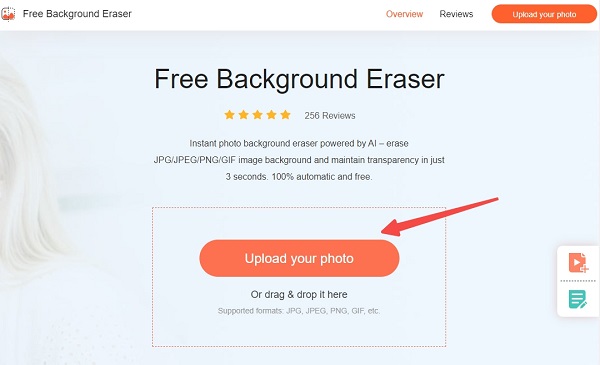
Step 2 It will automatically detect the background and erase it for you. But you could also click Edge Refine to refine the photo.
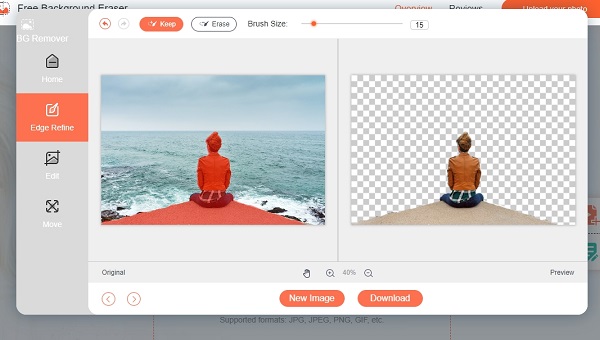
Step 3 If you find everything perfect, you can click Download below to save your new photo.
Part 3. How to Remove Watermark from 123RF Image
You might find many of the 123RF images have obvious watermarks. Actually, the use of watermarks is believed to enhance the professional appearance of images and also used by photographers to prevent illegal use of their work. However, watermarks might ruin the whole picture and it might break the composition of the image. So how to remove watermarks quickly from 123RF images?
Apeaksoft not only has a background remover but also a Apeaksoft Free Watermark Remover. It could remove the watermark effectively and safely. And it can help to delete other distractions in pictures. Besides, it's totally free. Whatever the number of pictures you want to process it doesn't cost any money at all to remove all the watermarks. It's going to get rid of them in a few seconds.
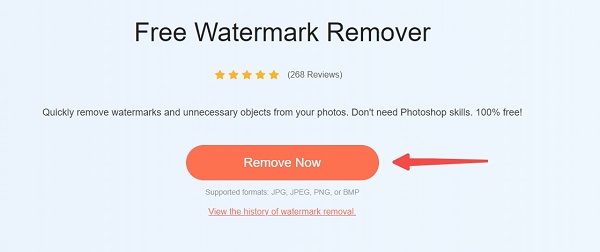
Step 1 Just upload the picture from the folder.
Step 2 Use a brush to mark out the watermark area.
Step 3 Click Remove. Then you just need to wait till it finishes the work for you. If you find the result satisfying, click Download!
Further Reading:
How to Download and Keep Original Photos from iCloud on iPhone
Which is the Better Photo Cloud Service, Flickr V.S. Google Photos
Part 4. FAQs about 123RF Image
What is 123RF used for?
It is a stock photos agency founded in 2005 which sells royalty-free images and stock photography.
Does 123RF accept AI images?
Yes, 123RF now accepts AI generated content.
Are 123RF images free?
Some of the images are free. But not all images are free, especially those have copyright.
Conclusion
Creating a beautiful picture will be pretty easy when you’re fully aware of the tools at your disposal. If you want to achieve professional results easily without spending a penny then Apeaksoft might be a go-to tool friendly to starters. Please check out Apeaksoft's background remover and watermark remover to do the background or watermark removal for your 123RF images without costing a penny, you won't be disappointed!


