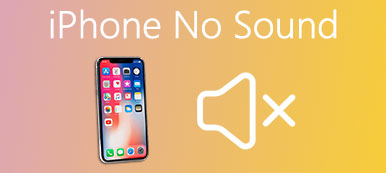Harnessing cutting-edge AI algorithms, 4DDiG File Repair seamlessly addresses imperfections in your videos, leaving no detail overlooked. Compatible with both Windows and Mac operating systems, this powerful tool empowers you to tackle a spectrum of issues, from grainy or distorted playback to unplayable and corrupted files.
When creating your own video content, it's essential to make sure it captures your audience's attention and retains it throughout. That's why having tools like 4DDiG File Repair will save you from the hassle of corrupted or undesired video files. Check out the 4DDiG Video Repair review and learn about its competitive alternative.

- Part 1. 4DDiG Video Repair vs. Apeaksoft Video Fixer
- Part 2. Review on 4DDiG Video Repair
- Part 3. FAQs about 4DDiG Video Repair
Part 1. 4DDiG Video Repair vs. Apeaksoft Video Fixer
On Apeaksoft, we promise to offer verified content for you. Here is our effort to do so:
- When it comes to all the selected products in our reviews, their popularity and your needs are our focus.
- Our Apeaksoft Content Team has tested all the products mentioned below.
- In the testing process, our team focuses on its outstanding features, pros and cons, device compatibility, price, usage, and other conspicuous features.
- In terms of the resources of those reviews, we have made use of trusted review platforms and websites.
- We gather suggestions from our users and analyze their feedback on Apeaksoft software as well as other brands’ programs.

Searching the web, we find 4DDiG Video Repair and Apeaksoft Video Fixer vying for the title of best video repair tool.

4,000,000+ Downloads
Repair broken videos filmed or recorded by mobile phones and digital handsets.
Repair damaged video from hard drives, computers, USB devices, SD cards, and more.
Repair of all kinds of videos from leading camera brands (Canon, Nikon, Sony, GoPro, DJI Drone)
Built-in preview feature to watch the fixed video before exporting.
High repair speed with AI-powered technology.
To give justice to these two performing programs, it is best to give them highlights for contrast and comparison. Check out the comparison table of 4DDiG Video Repair and Apeaksoft Video Fixer below.
| 4DDiG Video Repair | Apeaksoft Video Repair | |
|---|---|---|
| Speed of Repair | Fast repair process | Fast repair process |
| Compatibility | Windows, Mac | Windows, Mac |
| Ease of Use | Intuitive interface | User-friendly navigation |
| Repair Features | Handles various issues | Specialized in corruption |
| Effectiveness | Positive user reviews | Good user feedback |
| Customer Support | Email support | Email support |
| Trial Version/Guarantee | Free trial with limited features | Free trial with limited features |
| Price | $45.95 / 1 Month subscription only | $45.96 / Lifetime |
| Updates and Maintenance | Regular updates | Regular updates |
Part 2. Review on 4DDiG Video Repair
This part will showcase 4DDiG Video Repair's features, pricing, compatibility, and pros and cons. In short, all the essential aspects will be realized here. Check them out below.
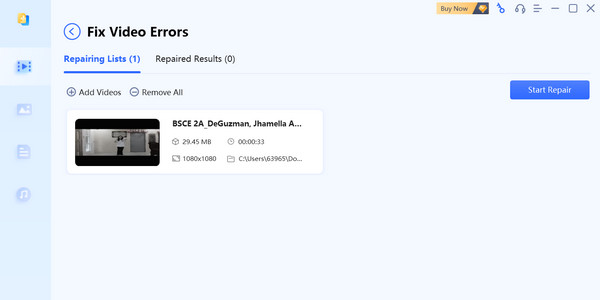
Features
Convenient previews: With 4DDiG Video Repair's preview feature, users get a sneak peek of the output, allowing them to see if it meets their expectations. There is no need for you to download it immediately when the output is unsatisfactory.
Batch Repair: The program offers the capability to repair and restore videos in batches. This means that you do not have to suffer in restoring files one at a time, which is obviously time-consuming.
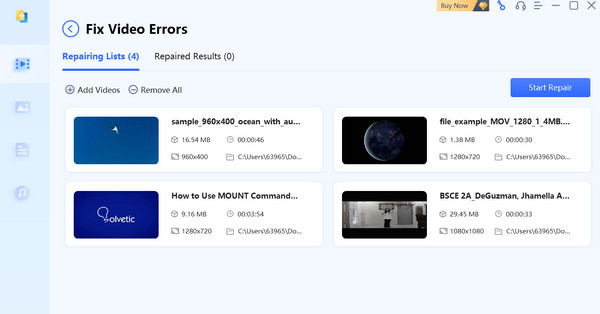
Support various files: 4DDiG Video Repair can retrieve and restore almost all kinds of video formats. MP4, 3GP, MOV, 3G2, AVI, M4V, and many more video formats are supported.
Color Enhancement and Resolution Improvement: The application conducts a comprehensive analysis of monochromatic video material, seamlessly introducing vibrant colors by employing an AI algorithm. The resulting color palette is both authentic and visually appealing, ensuring a comfortable viewing experience. Additionally, the adeptly trained AI models contribute to the upscale and refinement of video quality, enhancing it up to an impressive 8K resolution.
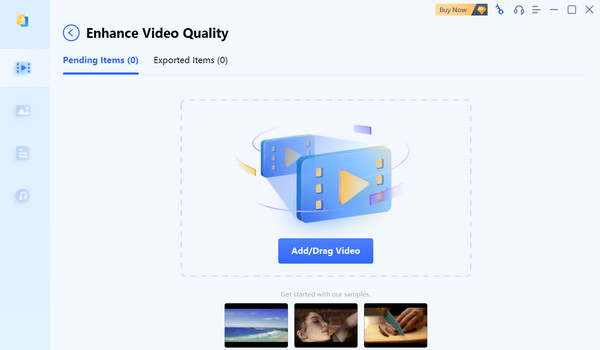
Unrestricted Video Parameters: Users of Tenorshare's 4DDiG Video Repair tool enjoy the freedom from constraints concerning both the dimensions of the uploadable video files and the number of videos it can proficiently restore within a specified timeframe.
Pricing
1-Month Subscription: Acquiring a 1-month license for a solitary PC requires a payment of $35.95 on Windows and $59.99 on Mac. At the core of this package are robust repair functionalities that extend to videos, photos, audio, documents, and Adobe files.
1-Year Subscription: Priced at $45.95 for a Windows system and $69.99 for a Mac device, the 1-year license emerges as a more sensible choice compared to a single month's commitment. In terms of features, it essentially mirrors the offerings of the 1-month license.
Lifetime Access: Opting for a lifetime license entails a cost of $79.95 for a Windows PC and $99.99 for a Mac device. Since the feature set closely aligns with that of the 1-month or 1-year license, this option is recommended primarily for users with frequent file repair needs.
Compatibility
The video repair service offered by Tenorshare 4DDiG is effective in restoring corrupt video files, regardless of the device of origin. In addition to smartphones, it extends its support to renowned brands such as Sony, GoPro, Nikon, DJI Drones, VIOFO, BlackVue, and more.
Moreover, it is compatible with all primary storage mediums, including SD cards, hard drives, USBs, and others, enhancing user convenience. This versatility allows users to fully utilize video makers without any constraints. On top of that, 4DDiG Video Repair offers free downloads for totally no cost.
Pros and Cons
- PROS
- Repair video playback error code.
- Restore stuck or frozen and no sound video.
- Fix blurry, pixelated, and grainy videos.
- Sluggish or slow video can be restored.
- It supports AI video upscaling.
- High-speed video repair.
- Easy to set up.
- CONS
- Struggle with corrupted drives.
- It does not offer a preview feature for all file types.
- It is not totally cost-free.
Part 3. FAQs about 4DDiG Video Repair
Can 4DDiG video repair fix mov videos?
Yes, 4DDiG Video Repair is designed to fix MOV videos. It supports various video file formats, including MOV, making it suitable for repairing issues in MOV video files.
Is 4DDiG video repair malware?
No, 4DDiG Video Repair is not malware. It is a legitimate video repair tool developed by Tenorshare, a reputable software company. Moreover, it is designed to help users repair corrupted or damaged video files and does not contain malicious elements.
Is there a free version for 4DDiG video repair?
4DDiG Video Repair does offer a free trial version that allows users to evaluate its features and functionality. However, for the full range of repair and enhancement features, a paid license is required. Nevertheless, users can choose from different subscription plans, such as monthly, yearly, or lifetime licenses, based on their needs and preferences.
Conclusion
Whether you aim to improve your video quality or address issues stemming from unforeseen incidents, the 4DDiG Video Repair tool is the solution you can rely on. It's best to try it yourself and learn how to fix corrupted video files like MP4 with 4DDiG. Equally important, there is an alternative that offers almost the same advantages to help you with your needs for video repair.