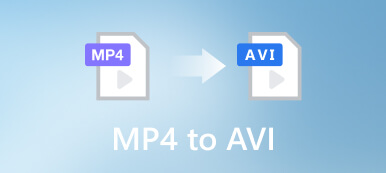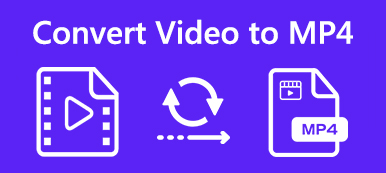Nowadays, video has become one of the essential elements in our daily life as well as the workplace. It is not pixels moving on the screen but managed by containers and formats. According to our research, there are over a hundred video formats and MP4 is still the most common one. It means that you may need an MP4 converter to change other video formats to MP4 or turn an MP4 file into other formats on your desktop or mobile device.
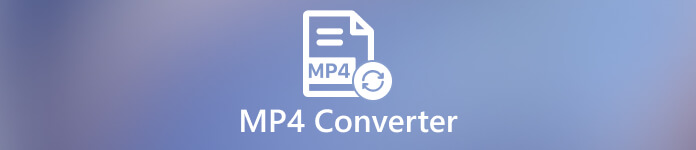
- Part 1: Best 3 MP4 Converters on Desktop
- Part 2: Best 3 MP4 Converters on iPhone
- Part 3: Best 3 MP4 Converters on Android
- Part 4: FAQs about MP4 Converter
Part 1: Best 3 MP4 Converters on Desktop
Top 1: Apeaksoft Video Converter Ultimate
If you need not only an HD MP4 converter but also an MP4 maker, Apeaksoft Video Converter Ultimate is absolutely the best option. The built-in AI technology can protect your video quality as much as possible. Moreover, it comes with a lot of bonus features, such as creating MP4 movies with your video clips and photos. The concise design lets beginners navigate easily.

4,000,000+ Downloads
Convert between MP4 and other video formats easily.
Batch process multiple video files at the same time.
Enhance video quality automatically while converting.
Support almost all video formats, like MP4, MKV, AVI, FLV, etc.
Convert video files for playing on portable devices.
- Pros:
- 1. It includes a full set of video editor including MP4 trimming, rotating, and more.
- 2. Users are allowed to make movies with videos, photos, and music.
- 3. The output quality is excellent and impressive.
- 4. It includes a huge codec package covering all video and audio formats.
- 5. Users can convert their videos for iPhone or Android phone directly.
- Cons:
- 1. To get the full features, you have to purchase a license after the free trial.
How to Convert MP4 Videos without Quality Loss
Step 1Open videos
The best MP4 converter offers two versions, one for PCs and the other for Mac. Download and install the right one on your desktop and launch it. Click the Add Files menu or hit the + button, and add the video files that you want to convert into the software. It does not have any limit on file size or video length.
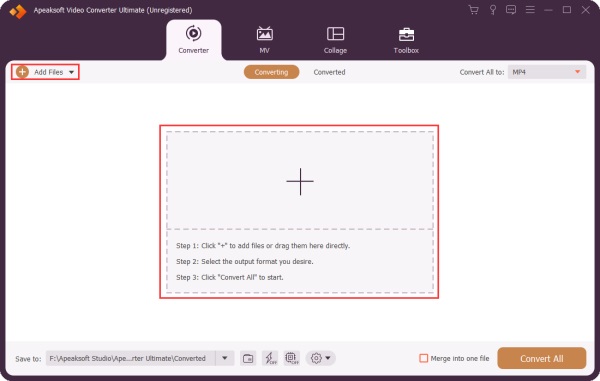
Step 2Select the output format
Next, click the Convert All to menu at the top right side to open the profile dialog. Head to the Video tab, select the desired output format, such as MP4 on the left side, and pick a preset. If you wish to change the resolution, quality, frame rate, or other parameters, click the Gear button.
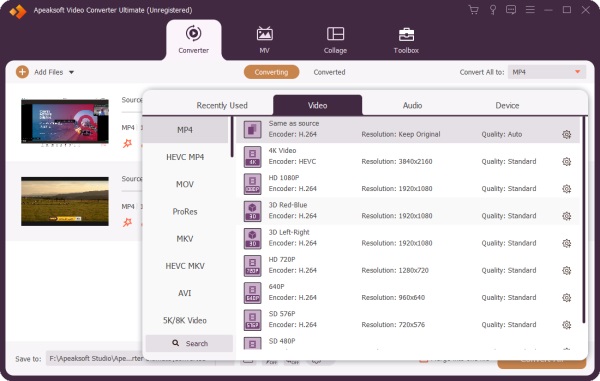
Step 3Convert videos
Go back to the main interface after selecting the output format, and locate the bottom area. Hit the Folder button and set a specific directory to save the outputs. At last, click on the Convert All button to initiate the process. A few seconds later, you will find the videos in the desired format on your disk.
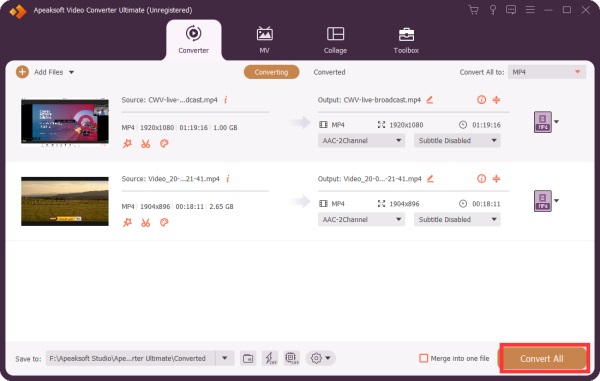
Top 2: Adobe Media Encoder
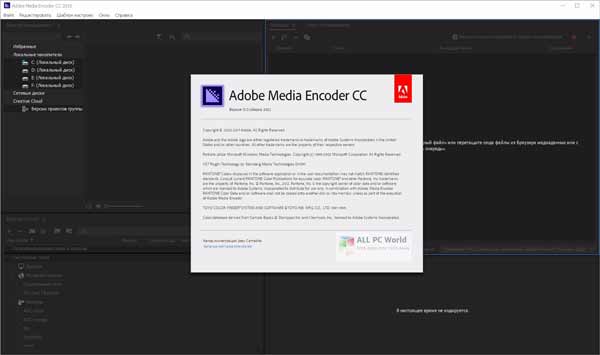
Adobe Media Encoder is an easy MP4 converter for video encoding released by Adobe. It can work as an independent program or integrate with Adobe Premiere Pro, After Effects, or other applications. It comes with Adobe’s codec and perfectly handles video format converting.
Key Features
1. Create multiple encoded versions of source videos.
2. Support for importing camera video formats.
3. Add video thumbnails when publishing on YouTube.
4. Support color profiles from After Effects sources.
5. Encode audio and video formats.
- Pros:
- 1. This MP4 converter is free to download on Windows and Mac.
- 2. There is documentation and live online support.
- 3. It can work with other applications, like After Effects.
- 4. It can encode media into a huge variety of formats.
- Cons:
- 1. The full version is expensive.
- 2. The free version requires registration and an Adobe account.
Top 3: Y2Mate
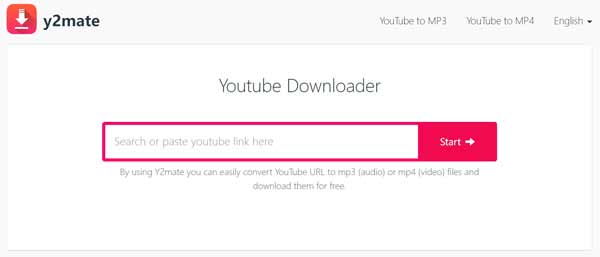
Y2Mate is an MP4 converter for Facebook, YouTube, Instagram, and more. You can access the website, enter the online video address, and download it as an MP4 file in HD quality. Of course, it is not available to all online videos. However, you can use it for free.
Key Features
1. Convert online videos to MP4 files online.
2. Completely free to use without extra payments.
3. Support MP4, M4V, 3GP, WMV, FLV, WebM, etc.
4. Extract music from YouTube videos and save them as MP3 files.
5. Available to popular platforms, like YouTube, Facebook, etc.
- Pros:
- 1. This MP4 converter is free to access in any browser.
- 2. It is available in English, Deutsch, Japanese, and other languages.
- 3. There is no limit on downloads.
- 4. It won’t add watermarks to MP4 videos.
- Cons:
- 1. The success rate is low and copyright-protected videos are not available.
- 2. It is not stable.
Part 2: Best 3 MP4 Converters on iPhone
Top 1: iConv
Platform: iOS 11.0 or later
Price: Free with in-app purchase
iConv is one of the best MP4 converters for iPhones and iPad. Besides, it can convert audio files, compress and decompress documents, convert images and PDFs, and so on. If you need to convert files on your iPhone frequently, it is a good choice.
Key Features
1. Batch convert videos and audio on iPhone.
2. Transcode between document, text, PPT, PDF, PNG, etc.
3. Convert images to TXT with OCR.
4. Play video files frame-by-frame without missing details.
5. Trim video files before or after converting.
- Pros:
- 1. This MP4 converter supports a lot of file formats, like FLV, 3GP, FLAC, etc.
- 2. Users can enjoy the free features by viewing ads.
- 3. It is available in a variety of languages.
- Cons:
- 1. Users have to subscribe to the pro version and remove ads.
- 2. The free version only supports limited output formats.
Top 2: The Video Converter
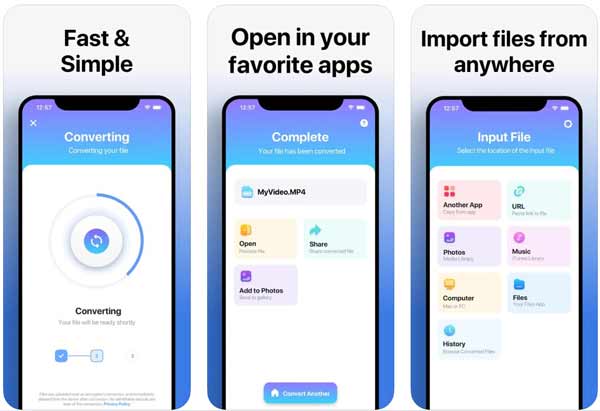
Platform: iOS 13.0 or later
Price: Free with in-app purchase
As its name indicated, The Video Converter is another MP4 converter that is worth you to use on your iPhone. It allows you to quickly convert your videos to nearly any video or audio format.
Key Features
1. Support dozens of input and output formats.
2. AirDrop your videos to your Mac directly.
3. Convert video formats quickly using a cloud server.
4. Come with a file browser in the app.
- Pros:
- 1. It now added the offline video conversion.
- 2. The app is lightweight and works fast.
- 3. You can use it in English, French, and more languages.
- Cons:
- 1. After the free trial, you cannot use it without a subscription.
- 2. It lacks video editing features.
Top 3: Video Converter and Media File
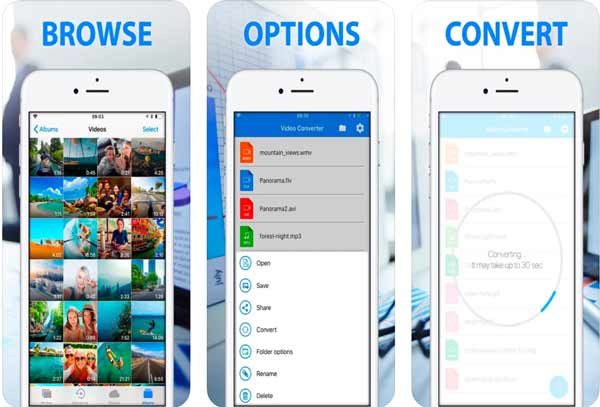
Platform: iOS 12.1 or later
Price: Free with in-app purchases
Video Converter and Media File is a popular MP4 converter on iPhones, partly because of the streamlined workflow and well design. You can open the app, and choose an output format and a video. Then the app will do the job.
Key Features
1. Convert video and audio formats easily.
2. Create image albums and video folders.
3. Compose image files and work with music.
4. Support MP4, GIF, FLV, WMV, AVI, MP3, etc.
5. Share videos with other apps.
- Pros:
- 1. The MP4 converter integrates an easy-to-use interface.
- 2. It supports plenty of video and audio formats.
- 3. It allows you to save battery and resources during conversion.
- Cons:
- 1. The languages supported are limited.
- 2. It only provides a 7-day free trial.
Part 3: Best 3 MP4 Converters on Android
Top 1: Converto

Platform: Android 6.0 or above
Price: Free with in-app purchases
Converto is far more than a simple MP4 converter for Android users but an all file converter. It converts from and to almost every file format including audio, video, e-book, document, and image while saving you time and resources.
Key Features
1. Convert between plentiful of file formats.
2. Convert files to the cloud quickly.
3. Work in the background.
4. Release updates regularly.
- Pros:
- 1. This MP4 converter works fast.
- 2. It supports a wide range of file formats.
- 3. The output quality is great.
- Cons:
- 1. It requires an internet connection when working.
- 2. Some output formats require a subscription.
Top 2: Total Video Converter

Platform: Android 4.0 and above
Price: Free with ads
For people who have a limited budget, this MP4 converter is a nice choice. Users open the app, select a video, choose a video format, and convert the video immediately. It won’t ask you to sign up or pay for anything.
Key Features
1. Convert video formats on Android without extra hardware.
2. Support offline converting.
3. Not ask users to sign up.
4. Keep the original video quality.
- Pros:
- 1. This app is easy to use.
- 2. There is no extra payment or fee.
- 3. Most popular video formats are supported.
- Cons:
- 1. The ads are annoying.
- 2. There is no video editing feature.
- 3. It has not been updated for years.
Top 3: Video Format Factory

Platform: Android 6.0 and later
Price: Free with ads and in-app purchases
Video Format Factory is another MP4 converter app popular among Android users. It enables you to convert and compress video files on your Android device. Moreover, it integrates basic video editing tools.
Key Features
1. Convert videos to other formats quickly.
2. Compress large video files.
3. Crop, reverse, or trim videos.
4. Support all major video and audio formats.
- Pros:
- 1. This MP4 converter comes with a lot of bonus features.
- 2. It converts between MP4 and FLV, OGG, WAV, M4A, AVI, MKV, etc.
- 3. It can save the output files to an SD card.
- Cons:
- 1. The free version will downscale the video quality after converting.
- 2. It is difficult to remove ads.
Part 4: FAQs about MP4 Converter
What is the most reliable TikTok to MP4 converter?
Most TikTok videos can be downloaded in MP4 files, but the copyright-protected ones cannot be downloaded or converted. In another word, you do not need an extra TikTok to MP4 converter if you want to save a video from the social platform.
Is the VLC converter good?
VLC is an open-source and popular media player with a lot of bonus tools, such as a video converter. It is legitimate software and does not contain any malware if you download it from the official website. However, it only supports lossy conversion. If you want to convert without losing quality, you may find some VLC Media Player alternatives.
Is HandBrake still the best?
Although the interface, performance, and stability have markedly improved, HandBrake may not match the versatility of competitors. It is still an enticing option.
Conclusion
Now, you should learn the top 9 best MP4 converters on desktop, iPhone, and Android devices. Some of them are free to use and others require subscriptions. You can follow our introduction and review to pick an appropriate one for your device. Apeaksoft Video Converter Ultimate is the best option if you wish to convert videos on a computer. Other recommendations? Please write them down below.