If you are selecting an MP3 voice recorder app, you should not miss this post, which lists 8 MP3 voice recorders for Windows, Mac, Android, and iOS users. We’ll show you what they are best for, so you can pick the MP3 recorder app that suits you most.

- Part 1: Best MP3 Voice Recorder for Windows
- Part 2: Best MP3 Voice Recorder for Mac
- Part 3: Best MP3 Voice Recorder for iOS
- Part 4: Best MP3 Voice Recorder for Android
- Part 5: FAQs of Best MP3 Voice Recorder
Part 1: Best MP3 Voice Recorder for Windows
On Apeaksoft, we promise to offer verified content for you. Here is our effort to do so:
- When it comes to all the selected products in our reviews, their popularity and your needs are our focus.
- Our Apeaksoft Content Team has tested all the products mentioned below.
- In the testing process, our team focuses on its outstanding features, pros and cons, device compatibility, price, usage, and other conspicuous features.
- In terms of the resources of those reviews, we have made use of trusted review platforms and websites.
- We gather suggestions from our users and analyze their feedback on Apeaksoft software as well as other brands’ programs.

Top 1: The Best Voice Recorder for Windows – Apeaksoft Screen Recorder
Apeaksoft Screen Recorder is the best sound recorder for all platforms, including Windows, Mac, iPhone, and Android Phone. This audio recorder software provides a professional way to recorder audio, screen, as well as capture screen. What’s more, it is also the best voice recorder app with noise cancellation.
Features:
- Record any music and voice and save it as MP3 with original quality.
- Freely record system audio, microphone audio or both at the same time.
- Support you in previewing and trimming the recording file.
- Record your phone, both iOS and Android, easily on the computer.
Step 1: Download Screen Recorder
Before you record voice with this sound recorder, you need to go to the official website to download Apeaksoft Screen Recorder. After that, install it on your computer.
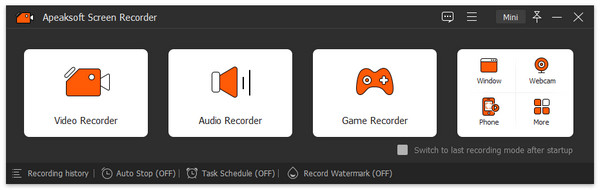
Step 2: Choose Audio Recorder
Launch this best portable audio recorder, and you can see the main interface. Here you need to choose Audio Recorder mode to begin recording audio with this sound recorder.
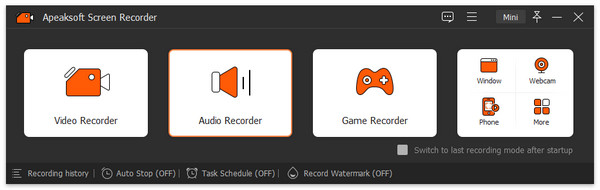
Step 3: Make Audio Settings
Here you can record audio with system audio or microphone. If you want to record online audio or music, you need to turn on system audio and turn off microphone. If you want to record your voice, just turn on microphone.
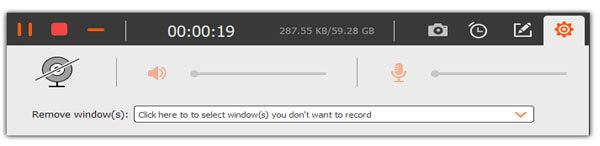
Step 4: Begin Recording Audio
When you done all things, you are able to begin recording audio with this sound recorder. After the recording, you are allowed to pre-listen to it and share this project on different social websites.
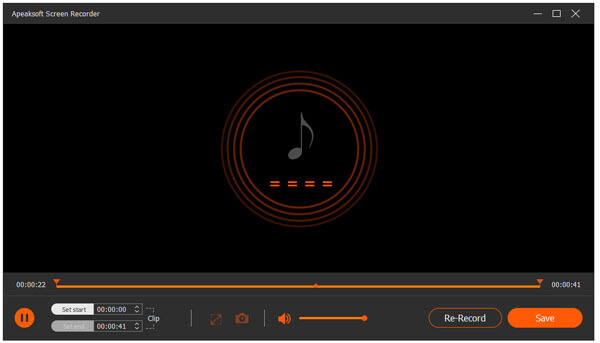
Top 2: A Wonderful Sound Recorder – WavePad Audio
WavePad Audio is a wonderful music streaming recorder which is a full-featured professional audio and music editor for Windows. It can be your best assistant when you need an MP3 recorder for Windows 10/11.
Features:
- It has some editing tools, such as cut, copy, paste, delete, insert and more, to make your audio more perfect.
- Allows you add different effects to your audio, including amplify, normalize, equalizer, reverb and so on.
- ·An MP3 recorder for PC which supports almost all audio and music file formats, including WAV, AIF, M4A and many more.
- Easy to use interface will have you utilizing audio editing in minutes.
- Get MP3 music from Apple Music, SoundCloud, Pandora, Spotify, etc.
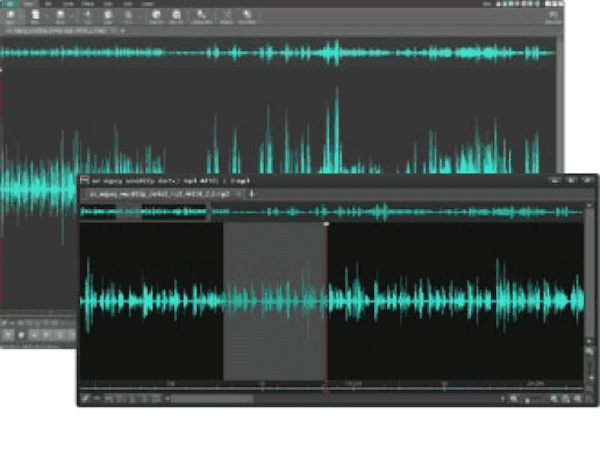
Part 2: Best MP3 Voice Recorder for Mac
Top 1: The Best Portable Audio Recorder – Audacity
If you are one of the Mac users, Audacity is the best free MP3 recorder you may need. In additional to recording audio from multiple sources, you can also use its powerful features to edit your files.
Features:
- Can be used for post-processing of all types of audio, including podcasts by adding effects such as normalization, trimming and fading in and out.
- Timer Recorder enables the user to schedule when a recording begins and ends.
- Allow you to cut, copy and paste with unlimited levels of undo.
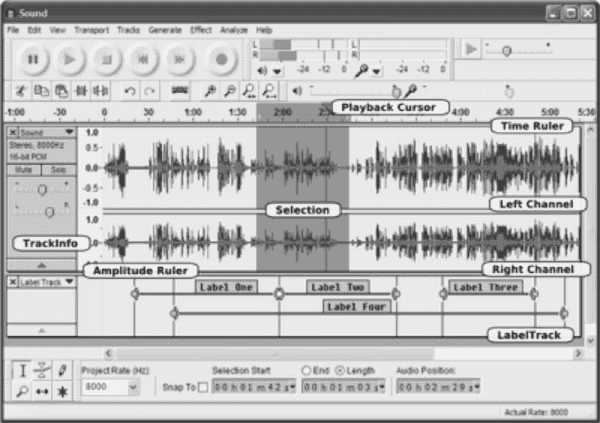
Top 2: A Professional Streaming Music Recorder for Mac – Garageband
Garageband is a professional steaming music recorder which is developed by Apple. It is a fully equipped music creation studio right inside your Mac. If you have downloaded Grargrband on your Mac, you are ready to record music on Mac like a Pro version.
Features:
- Offer a complete sound library which includes instruments, presets for guitar and voice, and an incredible selection of session drummers and percussionists.
- You can easy to learn, play, record, create, and share your hits worldwide.
- Get creative with 100 EDM- and Hip Hop-inspired synth sounds, so you can morph and tweak sounds to your liking.

Part 3: Best MP3 Voice Recorder for iOS
Top 1: The Easiest Way to Record Voice – Default Recorder
Audio Recorder is the best free voice recorder app for Android that you can download and use free. It provides all the basic functions users expect. Only with one click, you are able to record what you want.
Features:
- Allow you to record your screen and sound without any third-party software.
- Really easy to enable and record.
- Allow you to enable record what you want on your iOS device only with a swipe and a tap.
Note: It only lets you record sound from microphone, not from the system audio. Learn here to record iPhone screen.
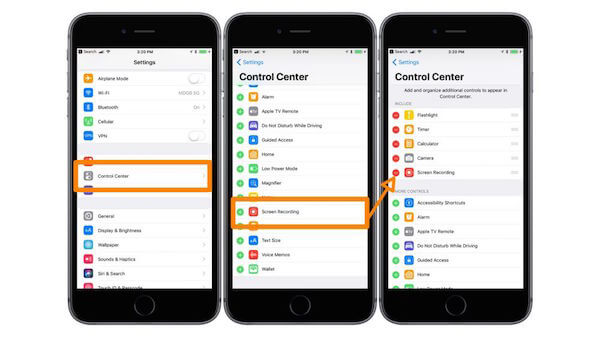
Top 2: A Useful Digital Recorder – Just Press Recorder
AZ Screen Recorder is another MP3 recorder for Android we strongly recommend to you. It is so popular that many Android users have heard about this sound recorder. And you can get the free version easily.
Features:
- Besides iOS devices, this wonderful sound recorder also works with and Apple Watch and Mac.
- It is a simple app which can quickly record your own thoughts but you can use it for long length voice recording as well.
- Provide a speech-to-text feature and allow you to edit this text and then send it to your favorite app.
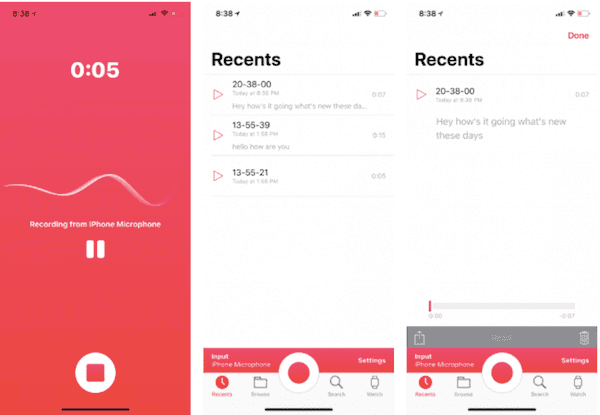
Do not miss here to learn more about iPhone screen recorder.
Part 4: Best MP3 Voice Recorder for Android
Top 1: The Best Android Audio Recorder – Audio Recorder
Audio Recorder is the best Android audio recorder you can download and use free. It provides all the basic functions users expect. Only with one click, you are able to record what you want.
Features:
- Free to download and use.
- There is a play button which enables you to hear what you record.
- You can easily access the database of your previous recordings.

Top 2: The Most Popular Music Recording Software – AZ Screen Recorder for Android
AZ Screen Recorder is another Android digital recorder we strongly recommend to you. It is so popular that many Android users have heard about this sound recorder. And you can get the free version easily.
Features:
- With this sound recorder, you can draw anything on the screen while recording.
- Helps you record in high quality.
- There are no ads with the app and it is absolutely free of cost to use.
- There is no time limit for audio recording on your devices.
 People Also Ask:
People Also Ask:Part 5: FAQs of Best MP3 Voice Recorder
How do I record an mp3 on my Samsung phone?
You can choose the built-in voice recorder to record your voice to MP3, or you can try some tools from Google Play, such as ASR Voice Recorder.
Is Audacity a free software?
Yes, it is a free and open-source recorder which also is an easy-to-use audio editor for Windows, Mac, Linux and more.
What is the best voice recorder for singing?
Basically, all mentioned recorders above can be a great choice for recording singing. But the background noise may also be captured while recording. So, it is recommended that you use a professional external microphone and keep it close to your mouth to capture your voice clearly. And you’d better keep your recording space quiet when singing.
Conclusion
In this article, we have list 8 best MP3 voice recorders in 4 different platforms for you, including Windows, macOS, iOS, and Android system. Whatever the platform you use now, you can find a suitable streaming music recorder in this article. Hope you can gain something useful.




