Have you encountered error 503 before? For instance, you may receive the message like 503 service unavailable, 503 service temporarily unavailable, HTTP server error 503, HTTP error 503 iis and other similar ones. However, many people do not know the meaning of error 503 and just close the webpage directly.
The error 503 usually occurs when they open a webpage with "Service Unavailable – HTTP Error 503. This service is unavailable.". If you really need to open that page, then you should figure out error 503 meaning first. Furthermore, you can get common but useful solutions here to fix 503 service unavailable no server is available to handle this request.

- Part 1: What does HTTP Error 503 Service Unavailable Mean
- Part 2: How to Fix HTTP Error 503
- Tips and Tricks to Fix HTTP Error 503 Unavailable Service Easily
Part 1: What does HTTP Error 503 Service Unavailable Mean
HTTP error 503 is a status code indicating that the server you are reaching currently is unavailable. The server will still be responsive while you cannot get its full functionality. In another word, HTTP error 503 is temporarily unable to handle your request due to various reasons. Too many tasks or crashes can cause 503 service temporarily unavailable. Therefore, you need to check if server hosting web is overloading. In addition, it is also possible that server hosting web service is down for maintenance. All in all, HTTP error 503 unavailable is a temporary condition, you can get the webpage with the following solutions.
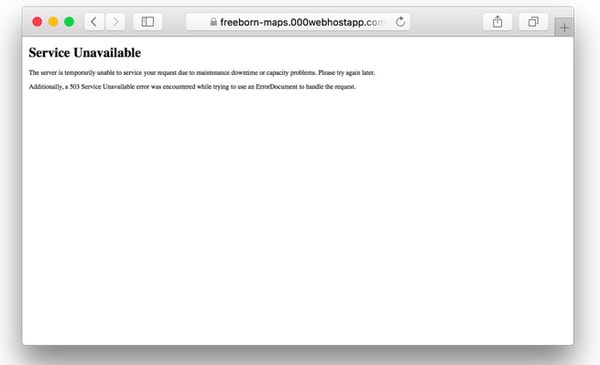
Part 2: How to Fix HTTP Error 503
Since HTTP error 503 is a server-side error, it is not your fault in most cases. So you can take the following measures to fix error 503 manually.
Solution 1: Reboot the Server
Actually, error 503 can be a result of bottleneck in the server chain that hosts your application. If you are the administrator or you can contact that person, you can restart the web server to refresh everything. Make sure all servers are rebooted in the proper manner. As a result, you can fix error 503 service unavailable successfully and safely. In addition, you can reboot the server to fix other common HTTP error codes too.
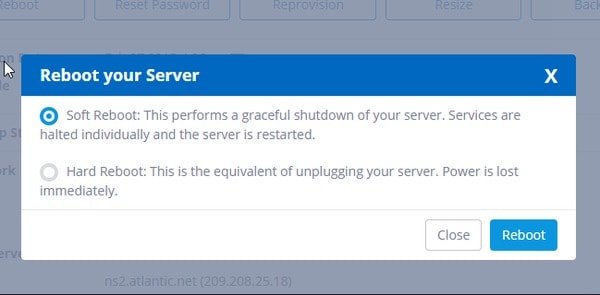
Solution 2: Server Connectivity Issues
Error 503 can also be a signal that there is something wrong in the chain. At present, most applications are consisted with various servers and spread over multiple systems. Maybe one part of the server chain is down or unreachable, which leads to HTTP error 503 service unavailable. Thus, finding out the real disabled section is your 503 service unavailable fix.
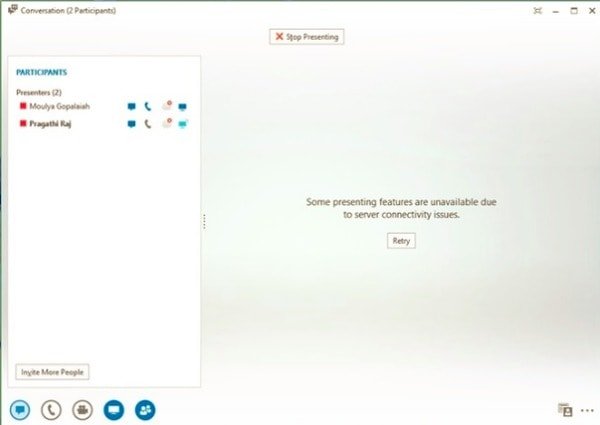
Solution 3: Improper Firewall Configuration
Though a firewall is a basic security program that can protect your computer from virus attacks and malicious attempts, it may also block your network activities. As a result, your application may be prevented by the firewall because of critical traffic. Those heavy content including images or videos can influence its speed and efficiency. In addition, the automatic firewall services can response improperly and shut down that stream of content. During this time, you can disable the firewall temporarily to fix HTTP error 503 service unavailable stream.
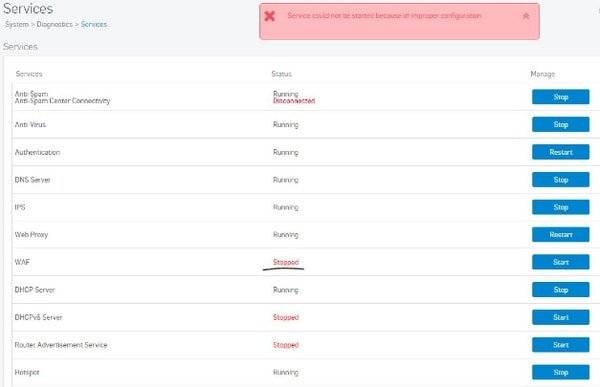
Solution 4: Check the Logs
Application logs can record what every activity the application has done in order. For example, you can see requested pages, connected servers and other provided database with the detail information. For most web applications, keeping some form of server-side logs is a typical job. Therefore, you can check the logs with not only the health and status of all connected services, but also the server itself. Well, you can check the logs when error 503 backend is unhealthy too.
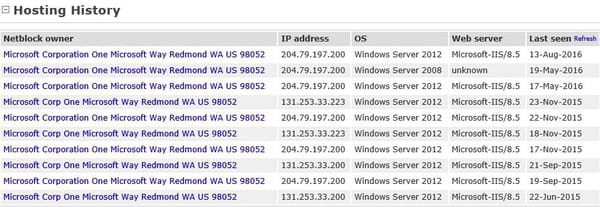
Solution 5: Application Code or Script Bugs
If above solutions are useless, then it should be the fault of the application code. You can debug your application to find out where the issue comes manually. The common solution is backing up the entire application to a local development machine. After that, you can diagnose the 503 service unavailable error and check the application code step by step.
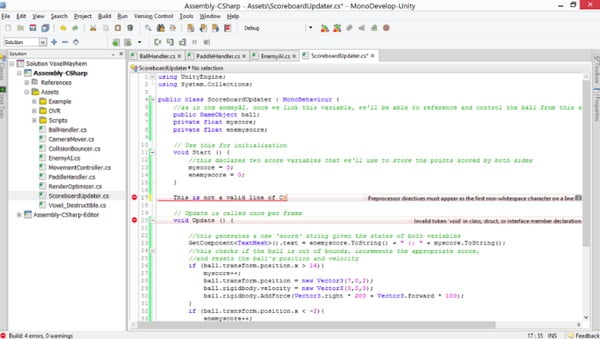
Tips and Tricks to Fix HTTP Error 503 Unavailable Service Easily
If you are just surfing the internet and have a 503 webpage, you can try those easy methods to bypass common 503 errors.
1. Reload the page
The first choice you can make is reloading the webpage manually. You can retry the URL in the address bar. And you can also press F5 or Ctrl and R buttons to refresh the page. Be careful when you see error 503 during the online purchase. Otherwise you may operate multiple charges without notice.
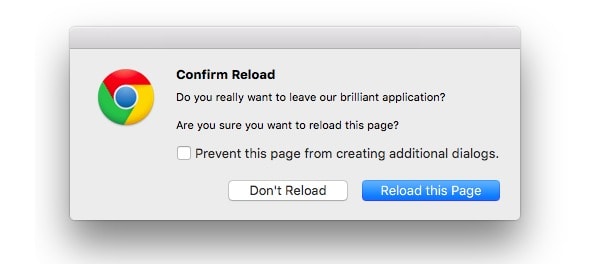
2. Restart the router and modem
When the message "Service Unavailable –DNS Failure" pops up, you can reboot your router and modem for a try. Maybe it is the temporary fault of the website you are visiting or the DNS server. Therefore, you can perform a reboot to have a test. By the way, you can reboot your Windows or Mac computer to resolve small glitches and system crashes as well.
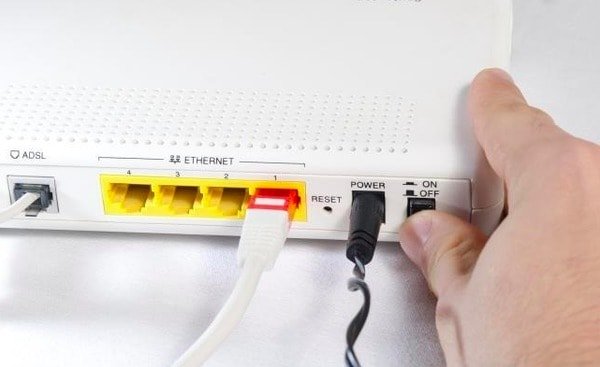
3. Contact the server
If you need to view that webpage urgently, you can contact the administrator of that website through emails or phone calls. Reporting HTTP error 503 service unavailable is a good method that benefits both you and the site's administrator.
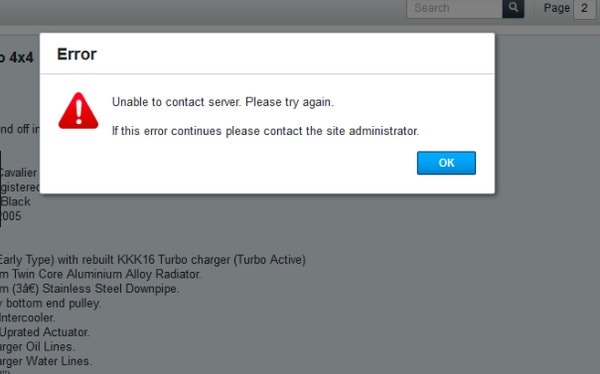
4. Wait for a while
It is true that you can view the page few minutes later without doing anything. Sometimes the huge increase of visiting is overwhelming to the server. Therefore, you can come back later to bypass error 503 without too much effort.
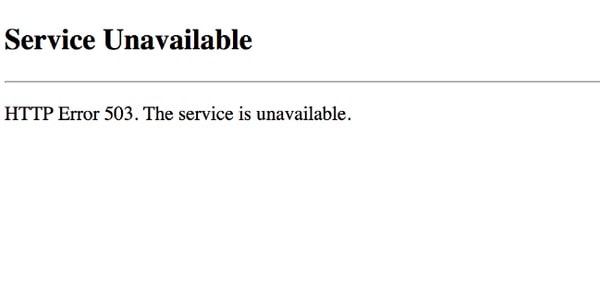
These are common methods to fix HTTP error 503 service. Both visitors and amateurs can find the related solution from this article. And you can also watch error 503 YouTube videos to get the useful information. If you have any other good idea or difficulty of HTTP error 503 service, feel free to contact us.




