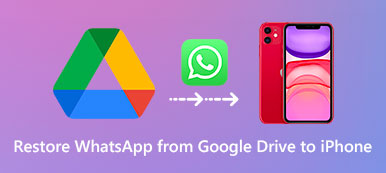This review of ApowerRescue is based on our lab research and hundreds of users’ reports. When you delete some files on iPhone, they are not removed from the memory but just clean up the index. In another word, you cannot find or access them on your device. However, they are still in your memory until the new data overwrite them. That offers chances to recover your files. ApowerRescue is a data recovery tool for iPhone.

- Part 1: ApowerRescue Review
- Part 2: Best Alternative to ApowerRescue
- Part 3: FAQs about ApowerRescue Review
Part 1: ApowerRescue Review
On Apeaksoft, we promise to offer verified content for you. Here is our effort to do so:
- When it comes to all the selected products in our reviews, their popularity and your needs are our focus.
- Our Apeaksoft Content Team has tested all the products mentioned below.
- In the testing process, our team focuses on its outstanding features, pros and cons, device compatibility, price, usage, and other conspicuous features.
- In terms of the resources of those reviews, we have made use of trusted review platforms and websites.
- We gather suggestions from our users and analyze their feedback on Apeaksoft software as well as other brands' programs.

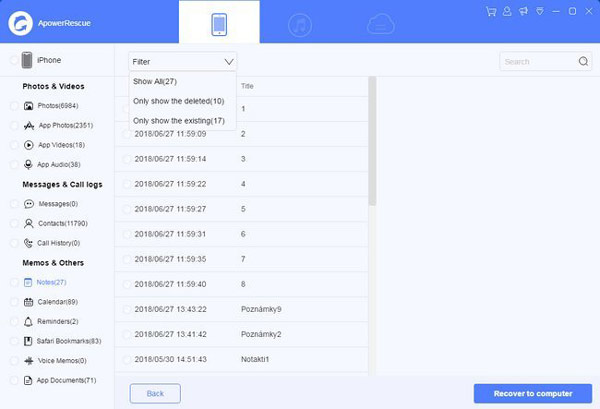
As mentioned previously, ApowerRescue is a professional solution to recover data from iPhone or iPad with or without backup. Before opening your wallet, let’s learn more information about it.
Main Features
1. Recover deleted files from iPhone memory without backup.
2. Retrieve data from iCloud or iTunes backup.
3. Available to photos, videos, contacts and other data types.
4. Support iPhone 15 Pro Max and earlier, iPad Pro/Air/mini, etc.
5. Preview data in backup file and recover selected data.
6. Restore deleted files to computer without interrupting data on iOS.
Brief Review
- Pros
- It is able to recover up to 31 types of data and files on iOS devices.
- Even if you did not back up your iPhone, it is able to get back deleted files.
- ApowerRescue can open iTunes and iCloud backup and display the details.
- It works on both Windows and Mac.
- In addition to data recovery, it can fix software problems, like iOS update failure.
- Cons
- The free-trial is able to scan deleted data, but you have to pay for recovery.
- It takes a while to scan your iOS device and slows down your computer.
- The software fix feature is useless.
- It won’t detect your iOS device sometimes.
- ApowerRescue is not available to the latest iOS devices.
Part 2: Best Alternative to ApowerRescue
To be honest, you’d better master more than one data recovery tool for your iPhone. If one is invalid, you can try another. Apeaksoft iPhone Data Recovery, for example, is one of the best alternative to ApowerRescue. It is more powerful and efficient on deleted data recovery.
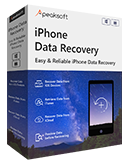
4,000,000+ Downloads
Recover deleted data from iOS, iTunes/iCloud backup.
Work on almost all data types on iPhone and iPad.
Let you preview deleted files and make selective recovery.
Support all iOS devices running iOS 18 and earlier.
How to Use the Best Alternative to ApowerRescue
Step 1Connect iPhone to recovery toolWhen you delete important data on iPhone, stop what you are doing immediately. Install the best alternative to ApowerRescue on your computer and launch it. Then plug your iPhone into the computer with the Lightning cable. Then the data recovery tool will detect your iOS device.
Tip: On iOS 13 or later, you need to enter the passcode to permit the connection.
 Step 2Preview deleted iOS files
Step 2Preview deleted iOS filesThere are three modes to recover data in ApowerRescue alternative:
Recover from iOS Device: Follow to instructions to trust the computer, click Next button and hit Start Scan button to begin looking for deleted data on iPhone.
Recover from iTunes Backup File: Select the right backup file, and click the Start button to start extracting data from the backup.
Recover from iCloud Backup File: Enter your iCloud account and password, select the backup file and click the Download button. Select the data types and click the Next button.
Then you will get the preview window and you can view them by types.
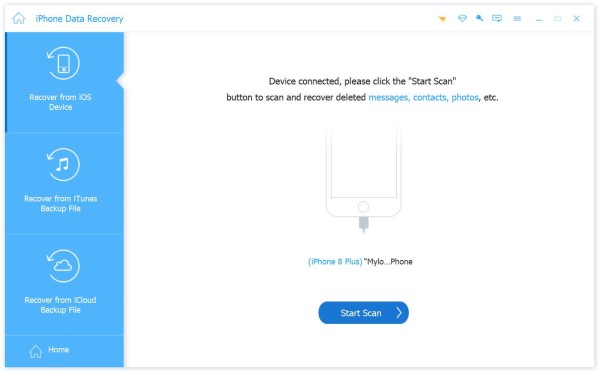 Step 3Recover lost data
Step 3Recover lost dataSelect the deleted data that you want to get back and click the Recover button at the bottom right corner. When prompted, select a destination folder and click the Recover button again.
Related ReadingPart 3: FAQs about ApowerRescue Review
How much does ApowerRescue cost?
The developer provides three plans for ApowerRescue. The quarterly price is $59.9, the annual fee is $69.9, and the lifetime costs $99.9. However, you can use discount at holiday.
Is ApowerRescue safe to use?
According to our test, major antivirus software won’t block or report malware when using ApowerRescue on computer. Moreover, it works through physical connection and pretty safe.
Does ApowerRescue actually work?
The software promises enabling you to recover deleted or lost files from iPhone, but it’s not going to recover anything if the iOS device isn’t working or cannot be unlocked. Moreover, the data deleted for days cannot be restored too.
Conclusion
Now, you should understand what ApowerRescue is, whether it is worth you to purchase, and how much does it cost. You can decide to download it or not according to your situation. We also shared an alternative to ApowerRescue, Apeaksoft iPhone Data Recovery, which offers higher success rate. If you have other questions, please feel free to leave a message below this post.