When you've updated your iPhone system or want to set up a new or refreshed iPhone, you may see a message saying, "An update is required to activate your iPhone." This is a deadly problem, for you can't use this iPhone when it's not activated. This rare situation also makes you at a loss about how to deal with it. Don't worry, and you'll get 5 feasible ways to fix it when an update is required to activate your iPhone.

- Part 1: Why You See an Update Is Required to Activate Your iPhone
- Part 2: 5 Ways to Fix Update Is Required to Activate Your iPhone
- Part 3: FAQs about An Update Is Required to Activate Your iPhone
Part 1: Why You See an Update Is Required to Activate Your iPhone
You don't need to panic when an update is required to activate your iPhone, for it's usually mis-operation and software or network issues that lead to this problem.
Network Problems
When the network connection is weak or the iPhone server crashes, you'll probably see the message saying, "An update is required to activate your iPhone." Don't be hurried; those kinds of issues won't cause any further damage.
SIM Card Is Not Properly Inserted
If the SIM card or the card slot is not placed properly, you may also have the dilemma that an update is required to activate your iPhone. You need to pull it out to check if it's the cause.

Hardware Problems
The most unpleasant situation is hardware problems. You can check the following steps to see if it's hardware problems that cause you to see the message that an update is required to activate your iPhone.
Step 1 Turn on your iPhone to the Lock screen, and then tap the Information button in the bottom right corner.
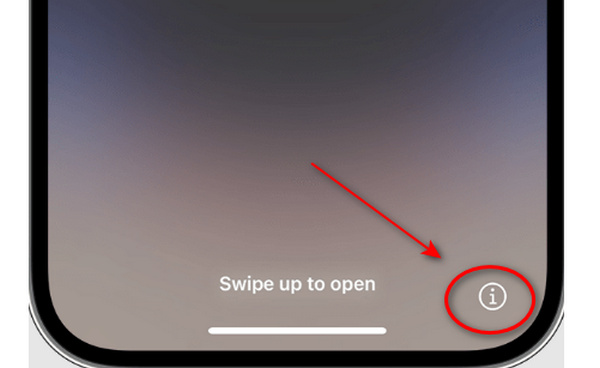
Step 2 If you can only see the iPhone serial number on the screen, the CPU or motherboard of your iPhone is broken.
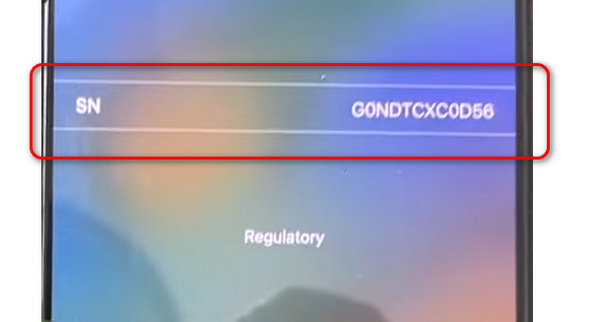
Part 2: 5 Ways to Fix Update Is Required to Activate Your iPhone
There's a way when you have a will. No matter whether it's a software or hardware issue that requires an update to activate your iPhone, you can get 5 feasible solutions to deal with it.
1. The Best Way to Fix it When an Update Is Required to Activate Your iPhone
Why not one-click erase all system or software problems that require updating to activate an iPhone? Apeaksoft iOS System Recovery can fix 50+ system errors within a few seconds. It's also the easiest method. You only need a USB cable and your PC to solve it when you need to update to activate your iPhone because of unknown problems.

4,000,000+ Downloads
One click fixes all system problems to activate your iPhone.
Offer a quick fix feature to erase all issues within seconds.
Help you update the iOS version to activate the iPhone easily.
Able to erase all problems in-depth and change the iOS version.
Step 1 Download Apeaksoft iOS System Recovery and launch it. Click the Start button after connecting your iPhone to a PC. If your iPhone pops out the Trust This Computer alert, you should tap the Trust button on your iPhone.
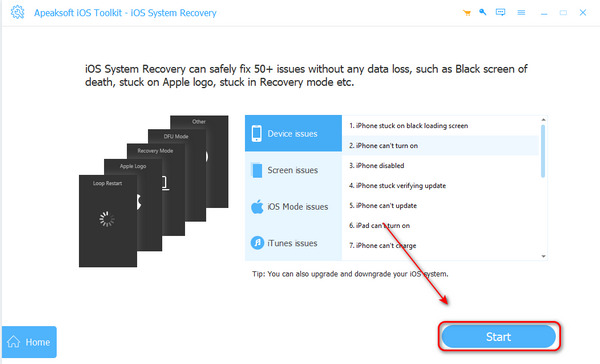
Step 2 It's usually not a severe problem that an update is required to activate your iPhone, so you can click the Free Quick Fix button to solve the problem quickly. If you want to improve the success rate, click the Fix button.
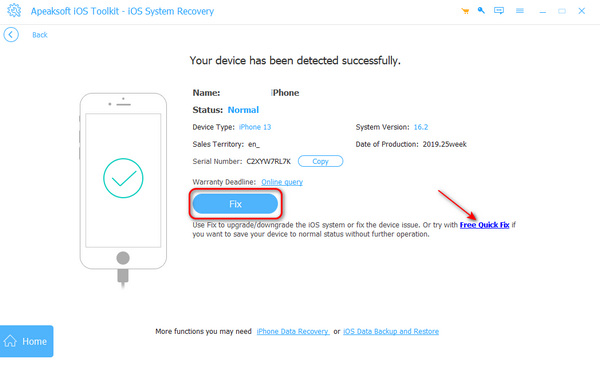
Step 3 You only need to choose Standard Mode and then click the Confirm button. If you choose Advanced Mode to fix it when an update is required to activate your iPhone, all issues on your iPhone will be removed together with all files and data.
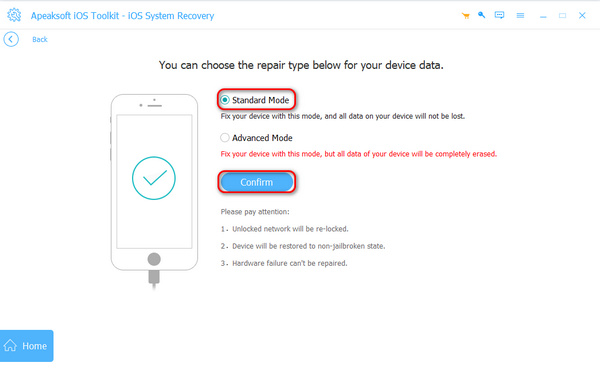
Step 4 Choose an iOS version and click the Download button. Then, you can activate your iPhone without an update required. Click the Next button to fix your iPhone's problem.
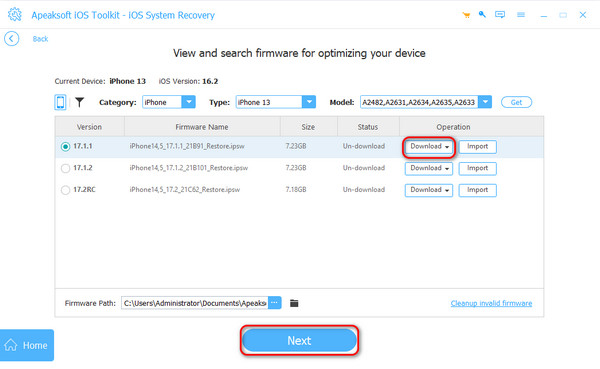
2. Restart Your iPhone
When you encounter a weak network connection or can‘t join a network, you can restart your iPhone to try fixing the problem that an update is required to activate your iPhone.
Method 1: If you own an iPhone X or later, press and hold on to either the volume button or the Power button for seconds to shut down your iPhone. Then, press and hold the Power button to turn it on.
Method 2: If your iPhone has a Home button, you only need to press and hold on to the Power button to shut down your iPhone and then do it again to restart it.
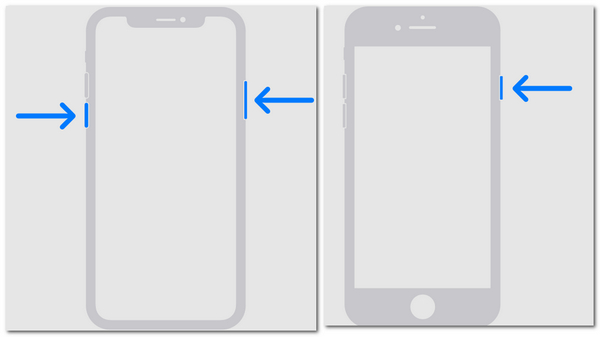
3. Reinsert the SIM Card
Make sure that you insert the SIM card properly this time, and then you may fix the problem that activating your iPhone requires an update. The dent and convex on the card slot help you check if the SIM card is placed correctly. If you feel jammed when pressing the card into the slot or inserting the slot into your iPhone, you need to remove the SIM card safely and flip it to have a try.
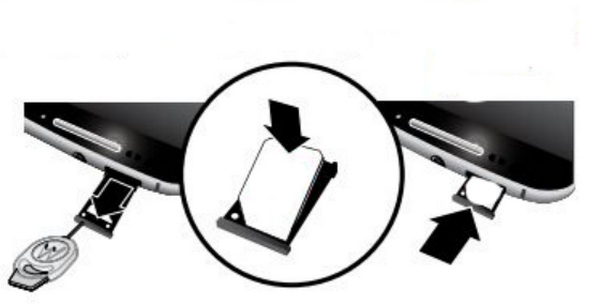
4. Restore Your iPhone with iTunes
Have you ever backed up your iPhone with iTunes? If so, you can fix the problem of the update required to activate your iPhone with a high success rate.
Step 1 Connect your iPhone to your PC by USB, and click the Device button on the top left side of iTunes.
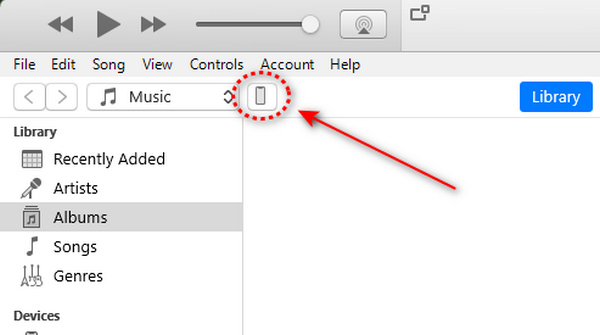
Step 2 You need to click the Restore Backup button in the Backups menu. Then, it will take some time to restore your iPhone, and the problem of requiring an update to activate your iPhone may be solved.
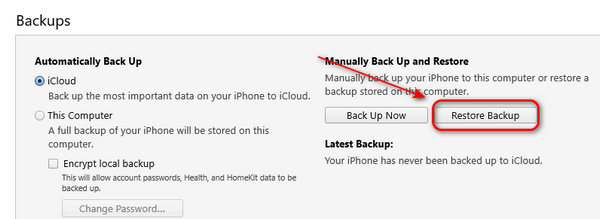
5. Repair or Exchange
If you can only see the serial number after clicking the Information button, then hardware issues cause your iPhone to require an update to be activated. You can go to a repair store or AppleCare for help. They can change to a new iPhone for you if the warranty has not expired.

Part 3. FAQs about Unlocking Stolen iPhone
Why do I fail to use iTunes to activate my iPhone?
You haven't backed up your iPhone to iTunes, or there are no backup files on your computer, so you can't use iTunes to activate your iPhone without the update problem.
Can I use iCloud to fix it when an update is required to activate my iPhone?
No, you can’t. The message comes up before you choose how to set up your iPhone, so you cannot resort to iCloud.
Why does iTunes show an alert when fixing the update required to activate the iPhone?
Don't worry; iTunes has detected the problem on your iPhone; you only need to follow the instructions to fix the problem.
Conclusion
You've learned how to fix it when you're unable to activate your iPhone because an update is required. It is hard to determine the specific causes of this kind of problem; however, Apeaksoft iOS System Recovery can one-click remove all system issues in your iPhone along with this iPhone activation problem. We hope that you fix your iPhone so you can use it normally.



