Apple releases update for iOS regularly to fix bugs and introduce new features, but there are still many people reported iPhone randomly restarts on social media and forums. Randomly restart is when the iPhone essentially goes through a soft reboot. It never fully shuts down, but the Home screen will reload itself. In some cases, however, customers reported that their iPhone fully shuts down and reboots. After Apple released iOS 11.1.2, the iPhone randomly restart problem suddenly surges on many iPhones. And according to our survey, it first began when the time turned on December 2nd. In this tutorial, we are going to tell you several solutions to fix iPhone randomly restart due to various factors.

- Part 1: Why iPhone randomly restarts and how to fix
- Part 2: Fix iPhone randomly restarts issue with iOS System Recovery
Part 1. Why iPhone randomly restarts and how to fix
There are several factors lead to iPhone randomly restarts, such as software malfunctions, app errors, insufficient memory, charge problems, outdated system and more. In this part, we will provide solutions targeting these factors.
1. Solution for software malfunctions: Restart iPhone
Rebooting iPhone is a very effective way to resolve iPhone randomly restarts due to software malfunctions.
Step 1. Press and hold down the "Power" and "Volume Down" buttons on iPhone 7/7 Plus, or the "Power" and "Home" buttons on iPhone 6 and earlier models until you see the Apple logo.
For iPhone X/8/8 Plus, the operation is quickly press and release "Volume Up" button, quickly press and release "Volume Down" button, then hold down the "Power" button until Apple logo appears.
Step 2. Wait for the startup procedure to finish and then enter your PIN passcode to access your iPhone.

2. Solution for app errors: Close the apps running in background
If a specific app causes your iPhone randomly restarts, you can try to update it in App Store first. And it is a good habit to always close the apps running in background.
Step 1. Unlock your iPhone and double-tap the "Home" button to evoke the multi-tasking screen.
On iPhone X/8/8 Plus/7/7 Plus, you need to swipe up from the bottom of your screen, then pause with your finger in the middle of the screen for a few seconds until you see the multi-tasking screen.
Step 2. Swipe right and left to look at the apps running in background, select an app and then swipe upward to force close it. Repeat the operation to close other apps.

3. Solution for insufficient memory: Clean up your iPhone
When there is no enough memory for iOS working, you will encounter the problem of iPhone randomly restarts. To clean up an iPhone is simple.
Step 1. Go to "Settings" > "General" > "Storage" and tap on "Manage Storage". Then you can check the Available storage of your iPhone and the storage each app uses.
Step 2. Uninstall the useless apps on your iPhone and clean up cache data in each app, especially top ones on the list.
Step 3. Head to "Settings" > "Safari" > "Clear History and Website Data" and tap "Clear" to clean up browser history and website data.

4. Solution for charge problems: Check your iPhone charger
If your iPhone randomly restarts when charging, you should check your iPhone charger and power source.
Step 1. Firstly, do not use third party charger for your iPhone device. If the charger you got from box is broken, you have to purchase an original one in Apple Store.
Step 2. Next, look at whether the power source and the adapter match, or try another power source.
Step 3. Unplug the Lightning cord with iPhone and adapter and then plug again to remove the poor contact problem.
5. Solution for outdated system: Install the latest iOS update
Apple fixes bugs in each iOS update, including iPhone randomly restarts. So, you'd better install the latest iOS update on your iPhone.
Step 1. Connect your iPhone to a Wi-Fi network and go to "Settings" > "General" > "Software Update".
Step 2. If there is an available update, tap on "Download and Install". iOS may ask to temporarily remove apps to free up space for iOS update, tap "Continue" to move on.
Step 3. Tap Install to start iOS update immediately.
Here, you could fix iPhone restart loop by updating iOS version.

6. Solutions for other factors that cause iPhone randomly restarts
Step 1. If you update to iOS11.1 and your iPhone randomly restarts since December 2nd, you can try to set the date to December 1st.
Step 2. Though rare, if your iPhone is infected by virus or malware, you have to perform factory reset to clean it up.
Step 3. If you have tried all solutions above and the problem is still persistent, you should go to Apple Store or contact to Apple support. Maybe it is the hardware problems that cause iPhone randomly restarts.
Part 2. Fix iPhone randomly restarts issue with iOS System Recovery
As you can see, it is complicated to diagnose why iPhone randomly restarts and fix it on your own. Actually, there is an all-in-one solution to help you fix this problem, Apeaksoft iOS System Recovery. Its key features include:
- Use advanced technology to scan your iPhone and diagnose the errors and problems automatically.
- Fix various iOS software issues, such as randomly restarts, headphone mode, freezing, software congestion and more.
- Get your iPhone working normally in one click.
- Supports all iPhone models, including iPhone 16/15/14/13/12/11/X and formers.
- Fix iPhone with no damage current data on your device.
- Built-in recovery mode and DFU mode.
In a word, this program could help you easily fix iPhone problems on Windows 11/10/8/8.1/7/XP and Mac.
How to fix iPhone randomly restarts with iOS System Recovery
Rebooting iPhone is a very effective way to resolve iPhone randomly restarts due to software malfunctions.
Step 1. Launch iOS System Recovery after installing it on your computer. Click More tools on main interface and select iOS System Recovery. Connect your iPhone to the computer with a USB cable.
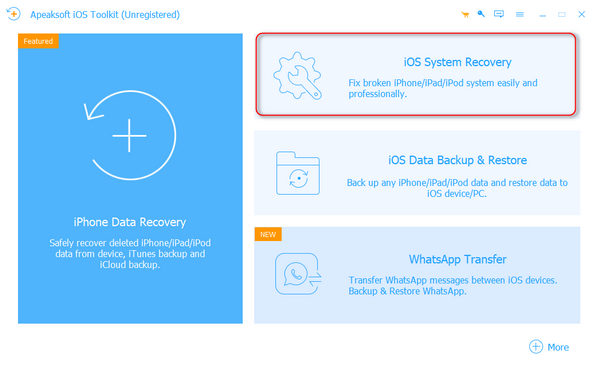
Step 2. Click the Start button to scan your phone after the program detects your iPhone, then it will diagnose why your iPhone randomly restarts in a few seconds. When the result prompted, click Confirm to continue.
Step 3. Finally, click the Repair button to fix the iPhone problems. Wait for the process is done, restart your iPhone, the problem will disappear.
Check this post to get 5 best iPhone backup viewers to check iCloud backup files.
Conclusion
In this tutorial, we have showed you how to fix iPhone randomly restarts in various situations. In most cases, software factors are responsible for this iPhone problem. And when it happens on your iPhone, you can follow the guides above to get rid of this issue. For average people, we suggest you to try Apeaksoft iOS System Recovery, because it uses advanced technology to solve iPhone problems quickly and easily. Anyway, we hope that our guides and suggestions are helpful to you.



