Once you have entered the Wi-Fi password for your iPhone, you can use the Wi-Fi automatically on iPhone. It is the reason that you cannot remember the Wi-Fi password, especially for a complex one. How to share a Wi-Fi password from iPhone to Android for a new Android phone?
If you cannot remember the password and try all the possibilities, you can learn more about an easy method to share Wi-Fi password between Android and iPhone. Moreover, you can also get the best alternative method from the article.
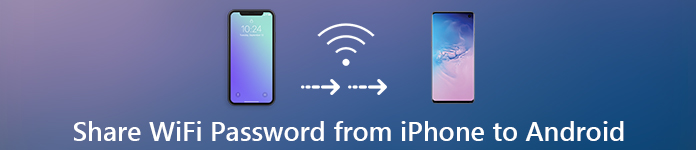
- Part 1: How to Share Wi-Fi Password from iPhone to Android via QR Code
- Part 2: How to Share Wi-Fi Password from iPhone to Android with WPS
- Part 3: Best Alternative to Share Wi-Fi Password from iPhone to Android
Part 1: How to Share Wi-Fi Password from iPhone to Android via QR Code
Just create a QR code for the Wi-Fi password, which enables you to share the iPhone password to your Android phone easily. For the restrictions on the App Store, you might not able to locate the desired app. As for the case, you can use the online QiFi QR code generator instead.
Step 1 Go to the online Wi-Fi QR code generator (https://qifi.org/), you can enter the name of your network and the password. Click on the "Generate" button to generate a QR code for the WiFi.
Step 2 Just take a screenshot for the generated QR code with your iPhone. You can save the QR code to your camera roll. In order to share the Wi-Fi password on your iPhone, you only need to send the image.
Step 3 As for the Android phone, you only need to download Barcode scanner and follow the instruction to login and access to the Wi-Fi service without any password.

Part 2: How to Share Wi-Fi Password from iPhone to Android with WPS
WPS (Wi-Fi Protected Setup) is another frequently used method to share a Wi-Fi password from iPhone to Android phone, which is available for most of the Wi-Fi devices. If you were not able to remember the password, learn more about how to share Wi-Fi password with WPS with simply two buttons as below.
Step 1 In order to share the WiFi from iPhone to Android, you only need to go to "Settings" > "Network and Internet" > "WiFi" on your Android phone.
Step 2 Scroll down to locate the "WiFi Preference" option, then you can tap on the "Advanced" to tap on the "WiFi Push Button".
Step 3 Go to the Wi-Fi router and press the WPS button on the backside. As soon as you press both buttons, the Android phone is able to connect to the network without any password.
Moreover, you also need to make sure both the home router and Wi-Fi client devices support the feature.
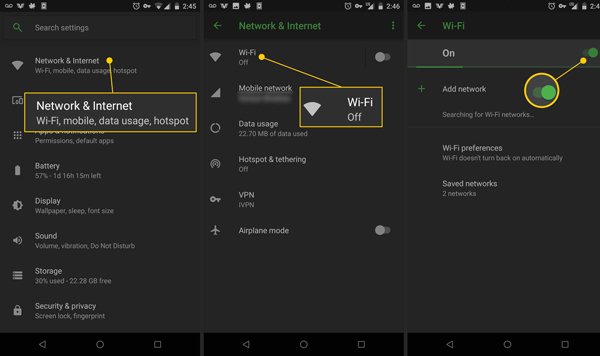
Part 3: Best Alternative to Share Wi-Fi Password from iPhone to Android
If you were not able to share a Wi-Fi password from iPhone to Android with the above solutions, MobieTrans is the best one-stop phone manager alternative to manage and transfer the downloaded files from iPhone to Android efficiently.

4,000,000+ Downloads
Transfer photos, contacts, music files, videos and SMS between devices.
One-click to transfer and backup files between Android phone and iPhone.
Versatile management tools to add, export, de-duplicate and delete files.
Advanced widgets to make phone ringtones and convert HEIC photos.
Step 1 Connect both the iPhone and the Android phone to your computer via the original USB cable. You can choose the "Photos" option if you need to transfer the photos, it is able to convert the HEIC file format to JPEG for Android phone directly.
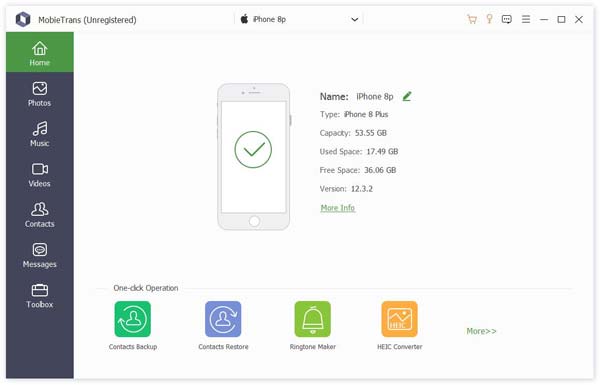
Step 2 After that, you can choose the photos you want to transfer from different folders on your iPhone. You can also select all the files you want to transfer, including the videos, messages, contacts and other information on your iPhone.
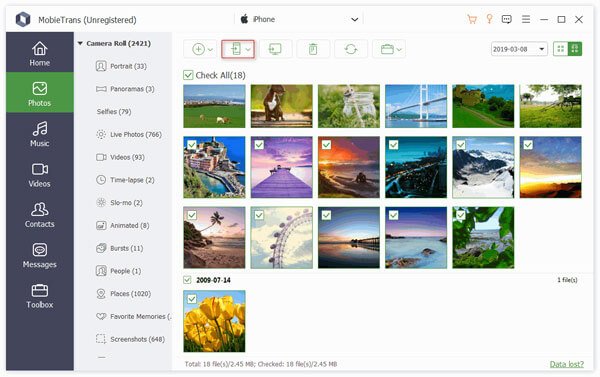
Step 3 Click the "Export to Device" button and choose the target Android phone. As the best alternative method to share Wi-Fi password between Android phone and iPhone, it just takes a few seconds to transfer all the files from iPhone to Android.
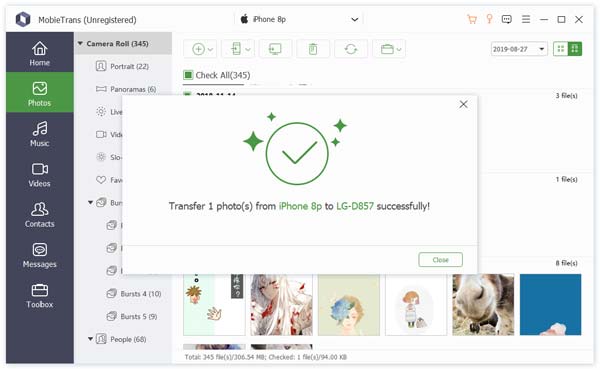
Conclusion
Whether you use the QR code with your Wi-Fi password, or the WPS to share the Wi-Fi from iPhone to Android without any password, you do not need to send the password of the Wi-Fi directly. If the above solutions still do not work, you can use the MobieTrans to sync the files between Android phone and iPhone as an alternative method. Besides, you can use a Wi-Fi hacker (no root) app called Wifi Master Key Apk to share Wi-Fi password.



