Demystify Amazon Prime Video errors with our guide. Tackle Error Code 5004, focusing on connectivity issues, and unravel Error Code 1061, addressing digital rights management challenges and other errors you may encounter. Unlock practical solutions for uninterrupted streaming, ensuring a seamless entertainment journey on Amazon Prime.

- Part 1. Unveiling Amazon Prime Video Error Codes and Causes
- Part 2. Tips to Solve Amazon Prime Error Codes
- Part 3. Bonus: Repairing Damaged Video with Apeaksoft Video Fixer
- Part 4. FAQs About Amazon Prime Error
Part 1. Unveiling Amazon Prime Video Error Codes and Causes
Encountering errors on Amazon Prime Video is not uncommon, and understanding these issues is crucial for seamless streaming. Standard error codes may disrupt the viewing experience, necessitating troubleshooting to ensure uninterrupted access to the diverse range of content offered on the platform. Some common ones include:
Error Code 5004 on Amazon Prime Video suggests disruptions in streaming due to connectivity issues, slow internet, or conflicts in device settings. This error commonly arises when the network is unstable, or the device encounters hindrances in establishing a smooth connection.
Error Code 7017 on Amazon Prime Video points to difficulties in device registration, impeding a seamless connection. Users encounter this issue when their device fails to authenticate correctly, disrupting the link between the device and Amazon Prime Video services.
Error Code 1060 on Amazon Prime Video signifies content licensing or subscription status challenges. Users may face this issue when attempting to access content that is not licensed for their region or if their subscription is inactive or expired.
Error Code 1002 on Amazon Prime Video indicates streaming issues, commonly caused by poor internet connectivity or device incompatibility. Users may experience disruptions in playback when the internet speed is insufficient or when using devices that are not compatible with the service.
Error Code 9345 on Amazon Prime Video indicates a temporary server problem on Amazon's end. Users may encounter this error when there are issues with the platform's servers, causing disruptions in service.
Error Code 7031 on Amazon Prime Video points to access issues due to payment or billing problems. Users may need help with this error if there are complications with their payment method or billing information.
Error Code 9074 on Amazon Prime Video signals geographical restrictions on content, preventing access from unauthorized locations or regions.
Error Code 5007 on Amazon Prime Video indicates problems with the device's cache or data storage. Users may encounter this error when the available storage is insufficient, or the cache needs clearing.
Error Code 1061 on Amazon Prime Video signals digital rights management (DRM) issues. Users may experience this error if their device lacks support for the required DRM protocols for accessing certain content.
Error Code 1005 on Amazon Prime Video points to compatibility problems between the device and the app. Users may encounter this error when their device fails to meet the requirements for optimal app performance.
Part 2. Tips to Solve Amazon Prime Error Codes
This part offers precise solutions for a flawless streaming experience to your Amazon Prime, from making sure you have strong internet connections to double-checking subscriptions. Check out the tips below to resolve the following error codes.
Error Code 5004 – Check Internet Connection: Ensure a stable and high-speed connection. – Clear Cache: Resolve issues by clearing the app's cache
Error Code 9345 – Re-register Device: Solve issues by re-registering your device with Amazon.
Error Code 9345 – Check Subscription: Ensure your subscription is active and payment details are correct.
Error Code 9345 – Check Internet Connection: Ensure a stable and high-speed connection. – Update the App: Keep the Amazon Prime Video app current.
Error Code 9345 – Wait and Retry: This often resolves when server issues on Amazon's end are fixed.
Error Code 9345 – Verify Payment: Ensure payment details are correct and there are no billing issues.
Error Code 9345 – Confirm Location: Ensure you're in an authorized region for content access.
Error Code 9345 – Clear Cache: Resolve issues by clearing the app's cache. – Free Up Storage: Ensure sufficient storage space on your device.
Error Code 9345 – Verify DRM: Ensure your device supports the required DRM protocols for the content.
Error Code 9345 – Update the App: Keep the Amazon Prime Video app current. – Check Device Compatibility: Ensure your device meets app requirements for optimal performance.
Part 3. Bonus: Repairing Damaged Video with Apeaksoft Video Fixer
Introducing Apeaksoft Video Fixer, a robust solution for video restoration. This bonus feature empowers users to repair damaged videos effortlessly, showcasing its advanced capabilities in restoring clarity, fixing glitches, and ensuring seamless playback for a superior viewing experience. Below are the simple and easy procedures to modify your damaged video.
Step 1 Visit Apeaksoft Video Fixer's official website to download the most recent version. After installing the program, launch it to begin the process.
Step 2 Next, the damaged or corrupted video you wish to have rectified by clicking the + button on the left side of the screen.
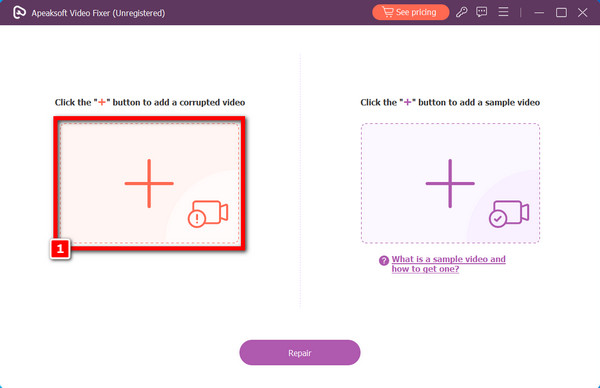
Step 3 Afterward, the sample video can be added by selecting the other + symbol on the other side. Be aware that the sample video you select will serve as the application's manual for fixing any damaged clips.
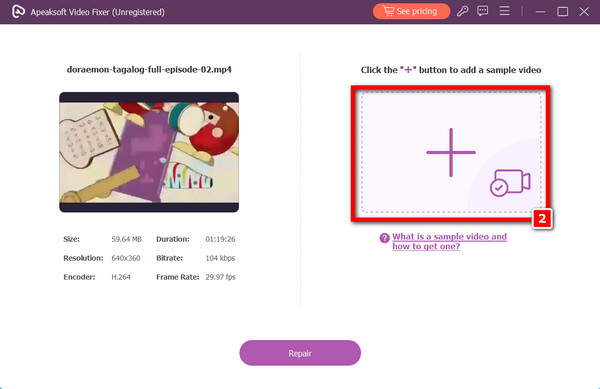
Step 4 You can now click the Repair button after that. As the repair procedure continues, please be patient.n.
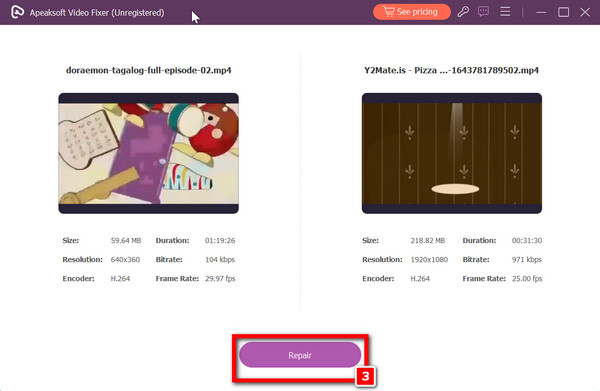
Step 5 Lastly, upon completing the process, click the Save option to store the corrected video on your computer.
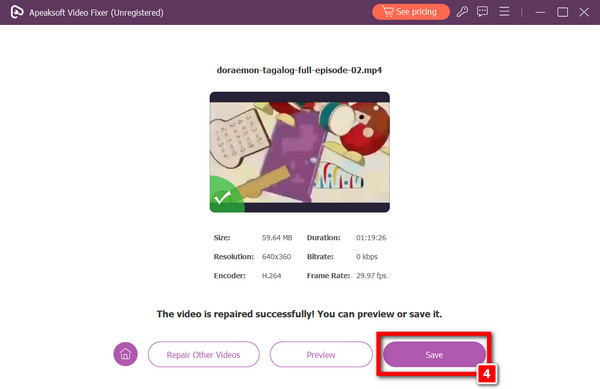
Part 4. FAQs About Amazon Prime Error
What is the error code for restricted videos on Amazon Prime?
Amazon Prime Video doesn't have a specific error code for restricted videos. Check your internet connection, update the app, and ensure proper permissions. If issues persist, contact support for personalized assistance.
How do I reset Amazon Prime on my smart TV?
To reset Amazon Prime on your smart TV, go to the app settings, find Clear Data or Reset App, confirm the action, undo an app update and restart the app. If issues persist, consider uninstalling and reinstalling the app for a fresh start.
Why do I keep getting an error message on Amazon Prime?
Error messages on Amazon Prime can be due to issues like poor internet connection, outdated apps, unable to join network error or regional restrictions. Check your connection, update the app, and review any error details for specific troubleshooting. If problems persist, contact Amazon Prime support.
How many devices can use Amazon Prime?
Amazon Prime allows users to stream on up to three devices simultaneously with a single account. Additionally, you can register a maximum of 15 devices to your Amazon account for downloading content.
Why is my purchase failing on Amazon Prime?
Amazon Prime purchase failures can result from payment issues, expired payment methods, or regional restrictions. Ensure your payment details are current, check for sufficient funds, and verify your address settings. If issues persist, contact Amazon customer support for assistance.
Conclusion
Conquer playback errors on Amazon Prime with our insights into Error Code 5004 and Error Code 1061. Navigate connectivity hurdles and digital rights management issues effortlessly. From troubleshooting tips to video repair solutions, empower yourself for a glitch-free streaming experience. Don't let playback errors disrupt your entertainment — our guide equips you with the knowledge to enjoy uninterrupted content on Amazon Prime Video. Stream with confidence and indulge in a seamless viewing adventure.


