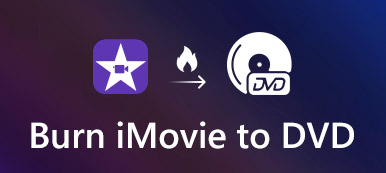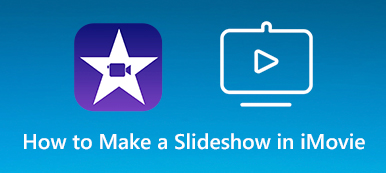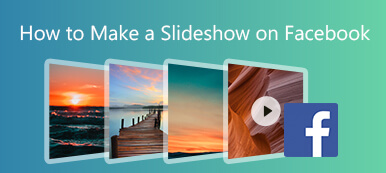Have you ever organized your taken pictures and videos? If you want to sort out your memory, you can create DVD slideshows to collect media files into different themes. By burning photos, videos and music files into DVD discs, you can also free up storage space on your phone or computer. Whenever you want to remind yourself of the certain activity, you can get all related information from the certain DVD slideshow directly. This article mainly talks about the latest review of Wondershare DVD Slideshow Builder. You can make the decision whether the DVD slideshow maker is worth to use from the following paragraphs.

- Part 1: Wondershare DVD Slideshow Builder Review
- Part 2: Wondershare DVD Slideshow Builder Free Alternative
Part 1: Wondershare DVD Slideshow Builder Review
Wondershare DVD Slideshow Builder is able to make photos, make videos and music into DVD slideshows. You can get premade presets and effects to make your DVD slideshow gorgeous. Can Wondershare DVD Slideshow Builder be your best DVD slideshow maker? Here is the answer.
Wondershare DVD Slideshow Builder Pros
- Compose a slideshow movie with unlimited photos, videos and music.
- Get 480+ background and theme templates, including travel, wedding, celebration, family, hobby, etc.
- Create a 3D slideshow with various 3D styles in the standard mode of Wondershare DVD Slideshow Builder Deluxe.
- Beginners can organize, personalize and create DVD slideshows with an intuitive interface.
- Share DVD slideshows on TV, HD formats and other portable devices.
Wondershare DVD Slideshow Builder Cons
- Lack some video sharing and output options.
- The DVD slideshow builder's customer support is not extensive.
- The output slideshow files are not clear or crisp as other DVD slideshow builders.
- Lack the undo option.

User Comments of Wondershare DVD Slideshow Builder
– "My only disappointment is that the images in the slideshow are not as clear as my photos."
– "It's been processing for the last 2 hours at 0 percent complete."
– "Great, but not perfect."
– "The software is buggy. I spent 3 hours making a slideshow, only to have a huge evaluation copy plastered over the final copy."
Is It Worth to Buy Wondershare DVD Slideshow Builder
You can create DVD slideshow on Windows 10/8/7/Vista/XP with premade and customizable filters. The lifetime license of Wondershare DVD Slideshow Builder Deluxe is $69.95. You can also choose 1-year license, family license and business license based on your needs. The price of Wondershare DVD Slideshow Builder Deluxe full version is a little high. Moreover, the DVD slideshow maker software has many negative reviews. Thus, it is highly recommended to download Wondershare DVD Slideshow Builder free trial to get the basic impression first.
Part 2: Wondershare DVD Slideshow Builder Free Alternative
If you want to make a simple DVD slideshow without 2D/3D movie styles, you can create DVD slideshow on Mac and PC for free as well. From this section, you can get the best free DVD slideshow software to create a slideshow and burn it into DVD for free.
Section 1: Create a Free Slideshow
There are many free slideshow makers you can use to create a DVD photo slideshow with music on desktop. No matter you want to get an online or offline free slideshow maker, you can get the detailed analyzation here. Just read and get the 8 best free slideshow makers.
Section 2: Burn the Slideshow into DVD for Free
After making a slideshow video, you can use AnyMP4 DVD Creator Lite to burn DVD disc from almost any video file on Mac. The software offers fast DVD creating speed and original quality maintaining support. Thus, you can burn SD and HD slideshow video files to DVD on Mac quickly and losslessly. Though it is a DVD creator freeware, you can still get many free DVD menus and personalized filters. Thus, you can replace Wondershare DVD Slideshow Builder with the combination of a free slideshow creator and AnyMP4 free DVD creator software.
- Burn DVD from slideshows in MP4, MOV, AVI, FLV, MKV, M4V, etc.
- The created DVD files will be in the original quality.
- Offer specific audio and subtitle editing functions.
- Support batch DVD burning with fast speed.
- Totally free and 100% safe to use.
- Compatible with Mac OS X 10.7 or higher.
Step 1 Download and install the free DVD slideshow creator software on your Mac computer. Insert a blank DVD disc into the internal or external optical drive.
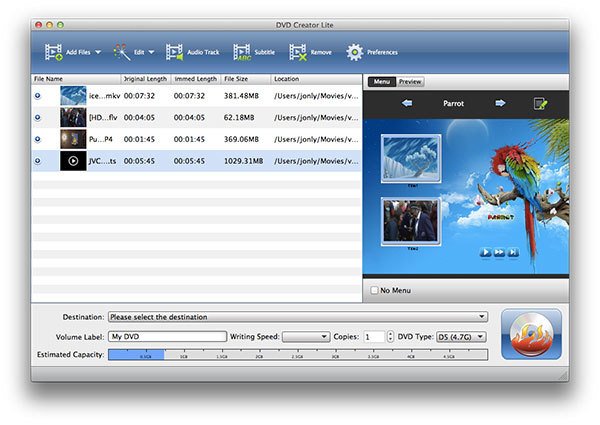
Step 2 Choose the certain file. Click Audio Track or Subtitle on the top toolbar. You can add new audio track/subtitle, adjust volume, change language, and customize other details. Click OK to save changes.
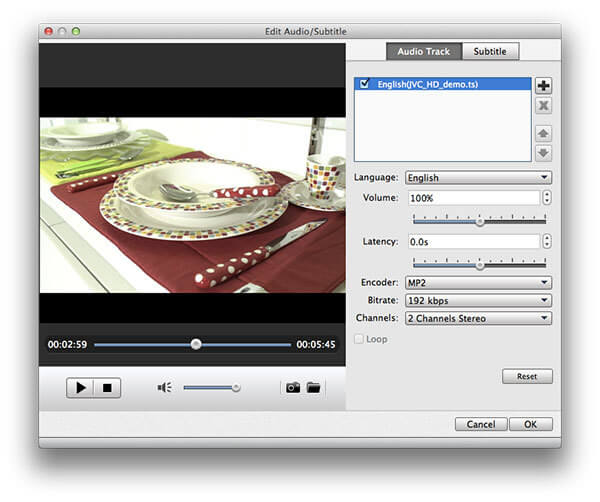
Step 3 Go back to the main interface. Click Menu on the top of the preview window. Browse and choose which DVD menu to use in the left pane. If you want to make a DVD slideshow with background music, you can mark before Background Music and import the audio file. Later, click Save to move on.
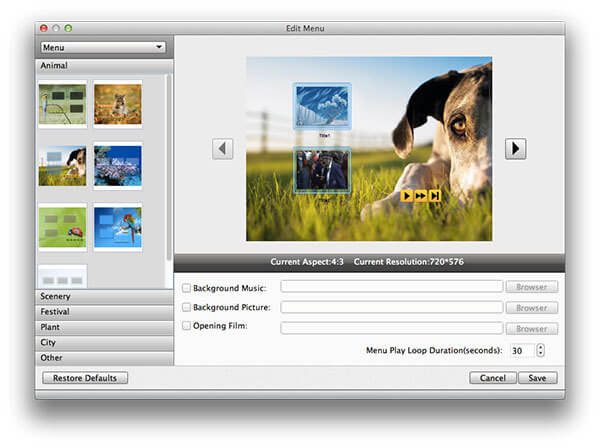
Step 4 Specify Destination, Volume Label, Writing Speed, Copies and DVD Type near the bottom. At last, click the Burn icon to start making A DVD slideshow for free.
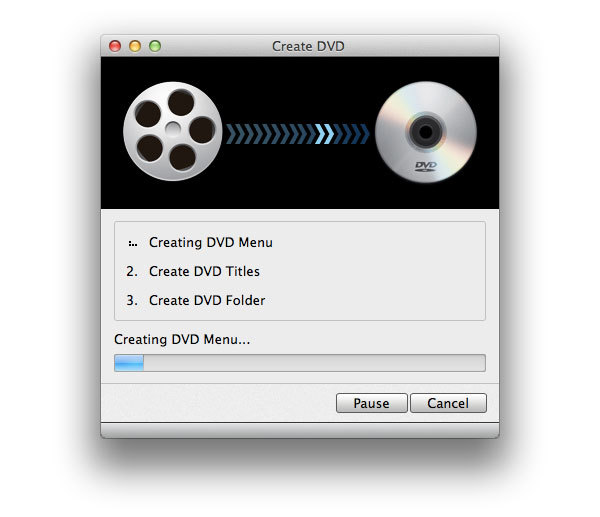
Wondershare DVD Slideshow Builder is an entry-level DVD slideshow creator. Though you can get some templates and editing tools, you are still restricted with its structure. Considering all provided features, Wondershare DVD Slideshow Builder price is also high. Thus, if you only want to put some photos and videos together into a slideshow, Wondershare DVD Slideshow Builder is not the necessary tool. You can use free slideshow maker and DVD creator software to replace the software with no cost.