More and more iPhone users like listening to music with their iPhone. Before enjoying music on iPhone, you need to add music to your phone. As you know, some of iPhone users choose to use iTunes to add music. However, sometimes iTunes refuse to add music to your phone.
What should you do when you face such a situation?
Fortunately, in this article, we list 4 methods for iPhone users to fix iTunes won't let me add music to iPhone.
Just keep reading and get the four methods.

- Fix 1. Best iTunes alternative to put music on iPhone
- Fix 2. iTunes 12 won't add music to iPhone? Update iTunes
- Fix 3. iTunes won't add music to iPhone? Disable iCloud Music Library
- Fix 4. iTunes won't let me add songs to iPhone? Disable iTunes Match
Fix 1. Best iTunes alternative to put music on iPhone
The first way we recommend strongly to fix iTunes won't let me add music to iPhone is using some third-party transfer software to replace iTunes.
The best alternative to iTunes is iPhone Transfer.
It is the most professional software with wonderful features. Apart from putting music on iPhone, you are able to manage photos, videos, contacts, messages, etc. on computer.

4,000,000+ Downloads
Add music or music video from computer to iPhone.
Export music from iPhone to computer.
Share music from iPhone to iPhone/iTunes.
Work on iPhone XS/XR/X/8/7/6/5/4, iPod touch, iPad, etc.
Step 1. Download and install iPhone Transfer
First of all, download iPhone Transfer from the official website on your computer and then install it according to the installation guide.
Step 2. Connect iPhone to computer
After you install this software, launch it on your computer. And then connect your iPhone to your computer via a USB cable. This software will detect your device and show the basic information to you.
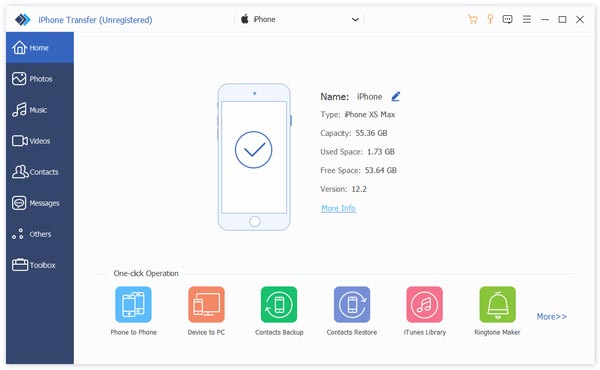
Step 3. Add music to iPhone
Click Music on the left of the main interface and wait for seconds, you will see all the music files are loaded in this program. At the top of the interface, you can see an "Add" button. Click it and add the music your iTunes won't let you add. Then you can add the music to your iPhone successfully.
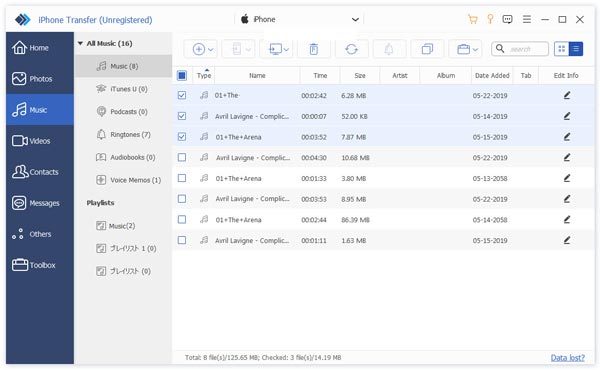
If you can exclude iTunes errors, or uncompatible music formats with iTunes, which lead to the issue that iTunes won't let me add music to iPhone, just follow the 3 fixes below to get rid of the issue.
Fix 2. iTunes 12 won't add music to iPhone? Update iTunes
One of the main reasons of iTunes won't let you add music to iPhone is because the iTunes you use are not the latest version. Some users use the old version of iTunes and sometimes iTunes won't let you add music.
The latest version of iTunes may contain some fixes which can fix iTunes won't let me add music. If you haven't updated your iTunes to the latest one, you can try to update the iTunes version to fix iTunes won't let me add music to iPhone.
To check whether you are using the latest version of iTunes, for Windows users, go to Help and then click Check for Update. If you are using Mac, you can launch App Store and go to Update.
If you are not using the latest version of iTunes, follow the steps above to update your iTunes.
You can also choose to delete the older version of your iTunes and then reinstall it to fix iTunes won't let me add music to iPhone.
Before you uninstall iTunes, try to backup iTunes.
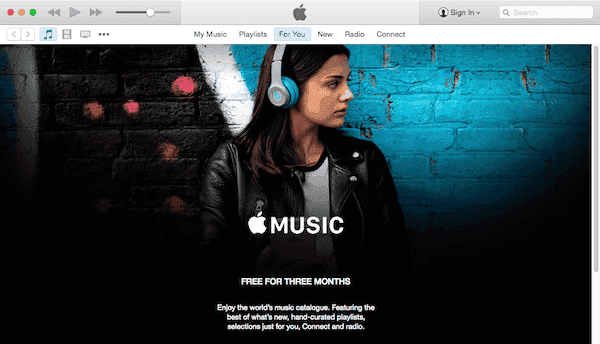
Fix 3. iTunes won't add music to iPhone? Disable iCloud Music Library
The another reason that can cause your iTunes refuse to add music is due to the iCloud Music Library.
As you know, if iCloud Music Library is on, it is certain that you can't add music to your iPhone with iTunes. If in this situation, whatever the version of your iTunes is, you still can't use iTunes to add music to your iPhone.
The way to check whether the iCloud Music Library is disabled or not is very easy.
Launch your iPhone's Settings firstly, and then find Music to tap on it. Next when you see the iCloud Music Library, toggle the switch until it appears to be green. After you have done these things, you can try to use the iTunes to add music again.
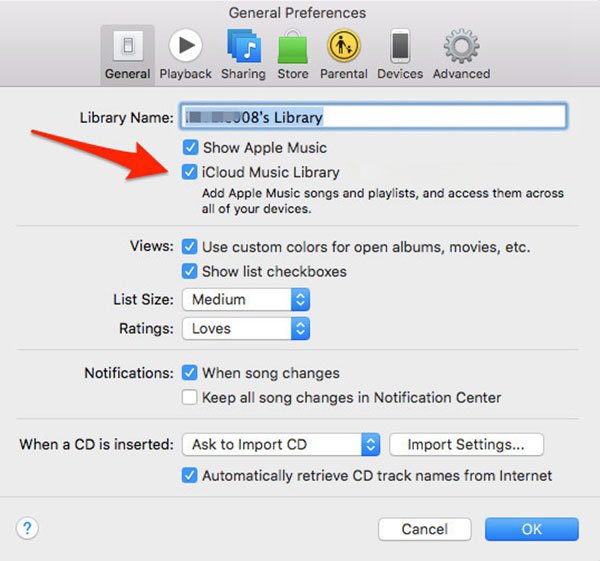
Fix 4. iTunes won't let me add songs to iPhone? Disable iTunes Match
iTunes Match also can influence the action you add your music to your iPhone with iTunes. You can also fix iTunes won't let you add music by disabling iTunes Match.
As many users noticed, there is no iTunes Match option under Music app on iPhone. But you can still disable iTunes Match on your iPhone. If you want to do this action, it may need some extra work. First of all, launch Settings which is in main screen on your iPhone. Then scroll down to find iTunes & App Store and tap it. If you haven't log in your own Apple ID, you need to sign in your Apple ID first. If you already signed in, just tap your Apple ID, and then tap in Subscriptions. And there you can see the option of iTunes Match you can select. Next you need to tap Cancel Subscription and your iTunes Match is now disabled. And the subscription will stop at the end of the current billing cycle.
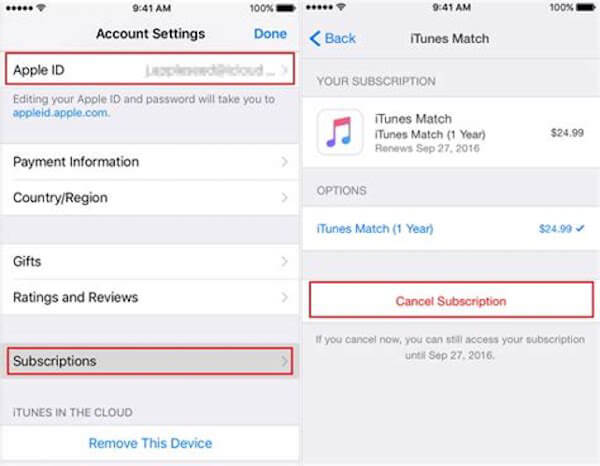
Don't miss: How to fix iTunes stuck on software update downloading
Conclusion
In this article, we list top 4 ways to fix iTunes won't let me add music to iPhone. You can choose to fix this question by re-installing iTunes or adjust the settings. If these ways can't help you fix the error, you can add music to your iPhone with the assist of the third-party software.




