Nearly all iPhone users are familiar with iTunes; however, as Apple keeps adding new features, the utility becomes increasingly bloated. In result, Apple has to discontinue the update and support of iTunes. That forces iOS users to look for third-party software to backup and manage their handsets. This article will share a briefly review of Tenorshare iCareFone, one of the best alternatives to iTunes.

- Part 1: Unbiased Review of Tenorshare iCareFone
- Part 2: Best Alternative to Tenorshare iCareFone
- Part 3: FAQs about Tenorshare iCareFone
Part 1: Unbiased Review of Tenorshare iCareFone
On Apeaksoft, we promise to offer verified content for you. Here is our effort to do so:
- When it comes to all the selected products in our reviews, their popularity and your needs are our focus.
- Our Apeaksoft Content Team has tested all the products mentioned below.
- In the testing process, our team focuses on its outstanding features, pros and cons, device compatibility, price, usage, and other conspicuous features.
- In terms of the resources of those reviews, we have made use of trusted review platforms and websites.
- We gather suggestions from our users and analyze their feedback on Apeaksoft software as well as other brands' programs.

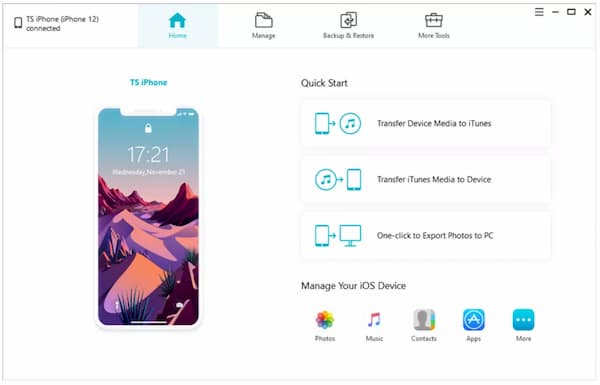
Tenorshare iCareFone works wonder for those that regularly backup and sync iOS devices or switch between cross platforms. Now, it is still difficult to transfer your data from iOS to Android and Windows or vice versa. iCareFone does the job with a simple and clear interface.
Key Features of iCareFone
1. Once-click backup files from iOS device to PC.
2. Select specific data categories to backup and restore.
3. Restore files to iPhone from backup files.
4. Remove duplicate files when transferring data.
5. Available to a variety of apps, like WhatsApp.
6. Uninstall selected iOS apps on computer in batch.
7. Fix iOS issues like update failure, system crash, etc.
8. Transfer media data from iPhone to iTunes.
Unbiased Review of iCareFone
- PROS
- 1. iCareFone lets you manage various data types including photos, music, videos, apps, contacts and more.
- 2. It equips a clean and clear interface and all options are easy to find in the interface.
- 3. It is able to repair software issues quickly.
- 4. It will download firmware according to your iOS device automatically.
- 5. iCareFone is able to block ads and unsafe apps.
- CONS
- 1. It is expensive and the price of a license starts from $35.95.
- 2. It takes time to load when backup messages from iPhone to PC.
- 3. The free-trial only allows you to transfer 10 files.
Part 2: Best Alternative to Tenorshare iCareFone
Tenorshare iCareFone is not available to all iOS data types. To be honest, it is not the only choice to backup and manage your iOS device on computer. Apeaksoft iPhone Transfer, for example, is similar to iCareFone.

4,000,000+ Downloads
1. Transfer all or selected data from iPhone to computer or vice versa.
2. Preview iOS data and apps on computer.
3. Manage, edit or delete specific files on iPhone.
4. Available to all iPhone and iPad running iOS 16 and earlier.
How to Transfer Data from iPhone to PC
Step 1Connect iPhone to PC
Run the best alternative to iCareFone after you install it on your computer. It is compatible with Windows and Mac. Then connect your iPhone to the same machine with a Lightning cable. The software will detect your iOS device automatically.
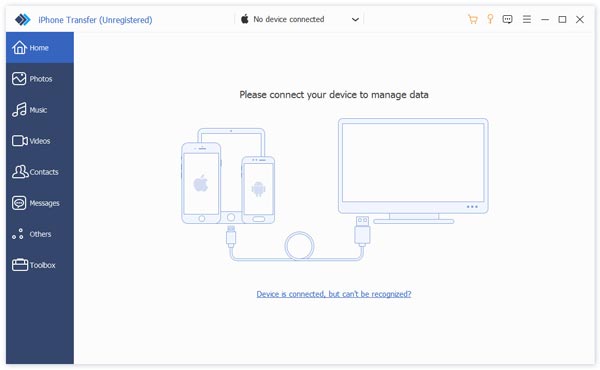
Step 2Preview iOS data
After detecting, you will be presented all data on your iPhone by types. Now, you can preview the iOS data on computer, delete unwanted and duplicate files, and edit them. To manage iOS contacts, for example, go to the Contacts tab from the left hand column and select the targe contact. Now, you can change the details or remove the contact by hitting the Trash-bin button.
Step 3Transfer data
When you are done data management, check all the items that you want to transfer to PC, and click the PC button on the top ribbon, and select Export to PC. When prompted, select the target folder and click the Select Folder button.
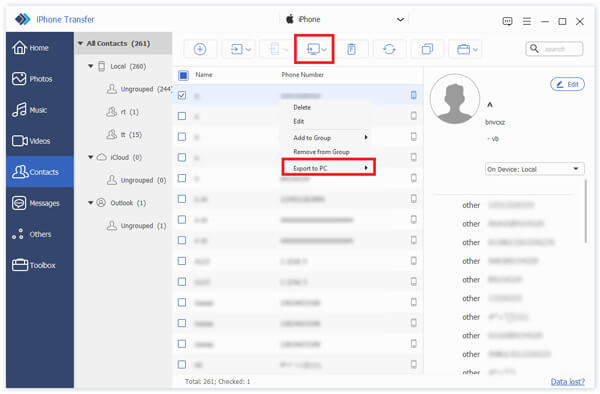
If you want to sync data from PC to iPhone, go to the data type, and click the Add button. Find and select the files on the popup dialog and add them. Then they will go to your iPhone and merge with existing data.
Want to get more alternatives to Tenorshare iCareFone, read on the following reviews:
Part 3: FAQs about Tenorshare iCareFone
Is Tenorshare iCareFone free?
Tenorshare iCareFone is not free, although it does provide a free trial. The license costs from $35.95. However, the free trial does not work at all.
Is Tenorshare iCareFone legal?
Yes, it is able to transfer data between iPhone and PC using USB cable. It won't upload your files to server. According to our research, major antivirus software won't report virus when using it. If your antivirus blocks iCareFone, disable it directly.
Does Tenorshare iCareFone work for WhatsApp?
Now, you should understand what iCareFone is, what it can do, how much does it cost, and whether it is worth you to open your wallet. If iCareFone is not available to your iOS device, try Apeaksoft iPhone Transfer as an alternative. It is not only easy to use, but also able to protect your data on iOS device. More questions? Please leave your message below this post.
Conclusion
How to put two videos side by side? Here in this post, you can get 3 useful methods to combine and place videos together. You can pick your preferred tool to create double screen videos.



