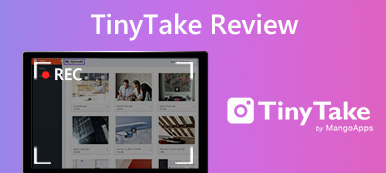A screen recorder can help you do a lot of things. For instance, you can download YouTube videos, record gameplay, capture streaming video and any other activity on your computer. There are two versions of screen recorders in Apowersoft. For people who don't require much on screen recording, Apowersoft Free Online Screen Recorder is a nice choice. No registration or purchase required. It seems that you can get unlimited video and audio recording within the free screen recorder in Apowersoft. Is it true? You can find the answer here.

- Part 1: Apowersoft Free Online Screen Recorder Review & Tutorial
- Part 2: Apowersoft Free Online Screen Recorder Alternatives
- Part 3: FAQs of Apowersoft Free Online Screen Recorder
Part 1: Apowersoft Free Online Screen Recorder Review & Tutorial
On Apeaksoft, we promise to offer verified content for you. Here is our effort to do so:
- When it comes to all the selected products in our reviews, their popularity and your needs are our focus.
- Our Apeaksoft Content Team has tested all the products mentioned below.
- In the testing process, our team focuses on its outstanding features, pros and cons, device compatibility, price, usage, and other conspicuous features.
- In terms of the resources of those reviews, we have made use of trusted review platforms and websites.
- We gather suggestions from our users and analyze their feedback on Apeaksoft software as well as other brands’ programs.

Actually, many people want to know whether Apowersoft Free Online Screen Recorder is worth to use. What you can do and not do with the Apowersoft free screen recorder? You can continue reading and check the latest Apowersoft Free Online Screen Recorder review.
Apowersoft Free Online Screen Recorder Review
Even though it is an online screen recorder, you can run Apowersoft Free Online Screen Recorder on Windows and Mac only. Before recording desktop screen, you need to install its launcher first. It is easy and quick to finish. After that, you can record screen video and audio with Apowersoft Free Online Screen Recorder.
Honestly, there is a translucent watermark on the top right corner of your recording video. If you record video with Apowersoft Free Online Screen Recorder, you get an Apowersoft watermark attached in the output file. You can get rid of watermark and other annoying limits from Apowersoft Screen Recorder. Anyway, let's go back to Apowersoft free video recorder. If you want to get the detailed analyzation, you can check this Apowersoft review.
- PROS
- 1. Record all kinds of activities (video & webcam & audio) on your computer.
- 2. Add text, line, shape, note, callout, highlight and more on-screen drawing tools to your recording video or screenshot.
- 3. Adjust output video and audio settings for screen recording with Apowersoft free video recorder.
- 4. Save the recording video file as MP4, WMV, AVI, VOB, etc.
- 5. Share the recording file by URL or upload to cloud space.
- CONS
- 1. The free version of Apowersoft Screen Recorder has a watermark inserted.
- 2. A browser plugin required before running Apowersoft Free Online Screen Recorder.
- 3. There is no Apowersoft Free Online Screen Recorder portable version for iOS and Android users.
- 4. Recording games with Apowersoft free screen recorder is a bit unsuitable due to the recording widget.
- 5. Need to sign up an Apowersoft Free Online Screen Recorder account to remove watermark and access more features.
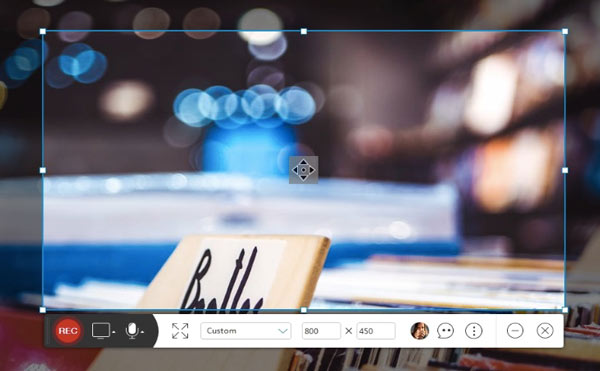
Where to Download Apowersoft Free Online Screen Recorder
You can visit the official site to get access to Apowersoft Free Online Screen Recorder. The first time you use it, you need to download and install a launcher on the browser. Or you can download the full version called ApowerREC. There is a direct download button beside.
How to Use Apowersoft Free Online Screen Recorder
Step 1 Visit Apowersoft Free Online Screen Recorder's site. Click Start Recording in the main interface.
Step 2 Click Download Launcher to download and install the browser plugin.
Step 3 Launch Apowersoft online launcher to get Apowersoft free screen recorder online.
Step 4 Click on Options to adjust screen recording settings. You can adjust video frame rate, bitrate, format and more.
Step 5 Drag the screen capture area and specify other details. Click REC to start recording with Apowersoft Free Online Screen Recorder.
Step 6 When you stop recording, you will be in the Preview window by default. So you can export your video by saving, sharing or uploading.
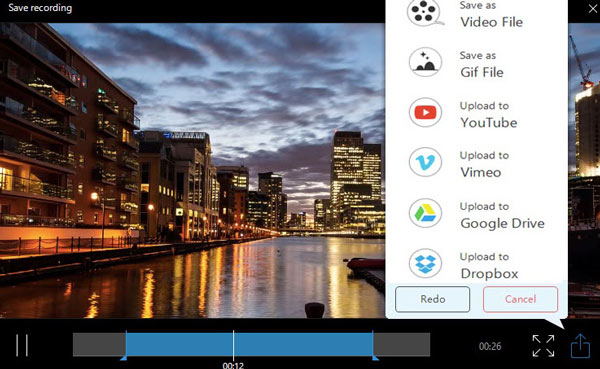
Part 2: Apowersoft Free Online Screen Recorder Alternatives
To use all advanced functions, you still need to subscribe to Apowersoft Screen Recorder with different subscription plans. The Apowersoft license is kind of expensive. So if you want to try something new, you can refer to the following two Apowersoft alternatives.
Full Version Alternative
It is Apeaksoft Screen Recorder that allows users to screen record on desktop without lag. The screen recording software occupies low CPU. Thus, you can record gameplay , capture a voice over and other live streams smoothly. Of course, you can get all features provides from Apowersoft Free Online Screen Recorder. Compared with Apowersoft Screen Recorder Pro, the user interface is more simplified. It is a lightweight and powerful screen recorder for all users.
- Record any online and streaming video and audio with the original quality.
- Capture screen with flexible screen size and customizable drawing tools.
- Make video and audio settings, as well as hotkeys and other output preferences.
- No maximum recording length. Or you can set a scheduled task to record on Windows/Mac smartly.
Step 1 Free download, install and launch Apeaksoft Screen Recorder. Click Video Recorder to record gameplay, FaceTime call, online meeting or any streaming video.
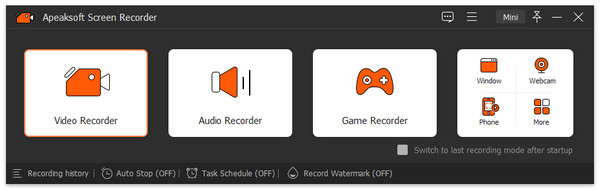
Step 2 Set the screen capture area with Full or Custom. Trigger on System Sound and Microphone based on your need. You can record screen video with audio from browser, software or even your voice.
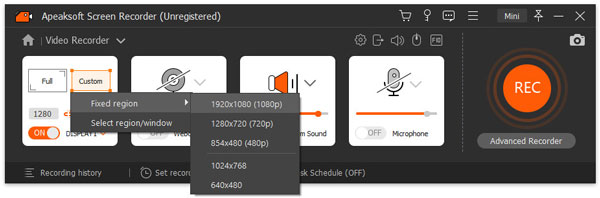
Step 3 Click the Settings button on the top. In the Preferences window, you can set the output video format, quality, hotkey and other recording details. Just click OK to save changes.
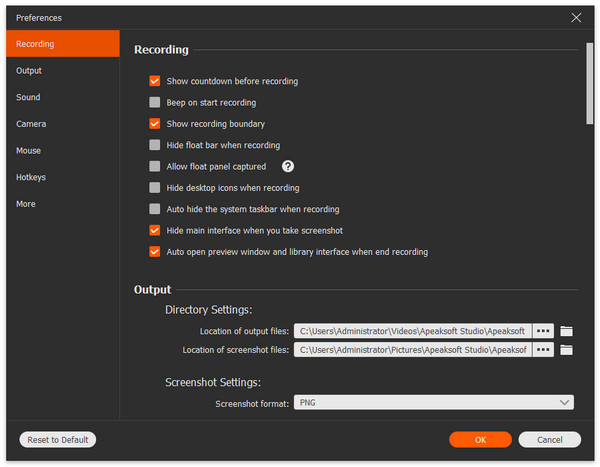
Step 4 Now click REC to start recording with the Apowersoft Screen Recorder alternative. You can make drawing or add annotations based on your need.

Step 5 Click the red square button to stop recording. You can preview and trim the recording file. Later, click Save followed by Next to export your video recording.
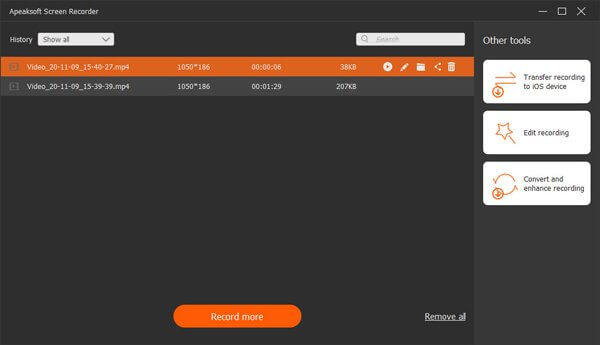
Audio Recorder Alternative
If you want to record a song or any audio clip only, you can run Apeaksoft Free Online Audio Recorder directly. There is no time limit. You can record internal and external sound as MP3 without quality loss. All kinds of audio can be recorded within the Apowersoft free online audio recorder alternative. You can record sound from streaming music sites, voice chats, Windows Media Player, iTunes, VLC Media Player, etc. The real-time pre-listen function can help you check before exporting.
Step 1 Visit the official site of Apeaksoft Free Online Audio Recorder.
Step 2 Click Start Recording and to get the launcher first.
Step 3 Select the input audio source. You can choose whether to record internal audio or microphone sound.
Step 4 Click REC to start recording streaming audio. You can pause and resume recording audio freely.
Step 5 Preview your recording audio. Later, you can save it to your computer as the MP3 format.
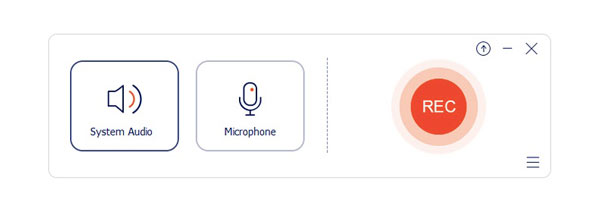
Part 3: FAQs of Apowersoft Free Online Screen Recorder
Is Apowersoft Free Online Screen Recorder safe to use?
Yes. Though you need to register a free account before recording with Apowersoft Free Online Screen Recorder, Apowersoft is still safe to trust. No malware or virus.
Apowersoft online launcher loop download problem
If you use Apowersoft Free Online Screen Recorder on Windows 10, you may face the Apowersoft launcher not working issue. You still need to re-download it over and over again before recording. During this time, you can head to Task Manager to check whether Apowersoft online launcher has been launched or not manually.
What is the difference between Apowersoft Free Online Screen Recorder and its desktop version?
All online screen recorders require a stable internet connection, while you can record screen video and audio offline via screen recorder software. If you want to record game and other live streaming videos, it is recommended to use Apowersoft Screen Recorder full version or other professional screen recorders offline.
Apowersoft Free Online Screen Recorder is still worth to try. Once you installed Apowersoft launcher on your browser, you can record video and audio online for free. The online screen recorder is good to record simple activities. But for gamers and streamers, Apowersoft free video recorder online is not enough. You can head to Apeaksoft Screen Recorder or other ultimate screen recorders.