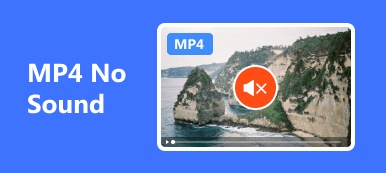When attempting to play files from an external media, like a USB drive or DVD, several Windows and Mac users are experiencing the error code 0xc00d36c4. So, what is the solution to this issue? With the help of the best and most trustworthy application software, such as Apeaksoft Blu-ray Player, it can solve your problem. However, some users need to be more knowledgeable on how to fix a video that says 0xc00d363 using the said application. As you continue reading, we provide feasible solutions and detailed steps to fix video errors with the most practical ways to make your work easier and ultimately get it done.

- Part 1. What is 0xc00d36c4 Video Error and Why It Happens
- Part 2. Feasible Solutions to Fix 0xc00d36c4 Video Error
- Part 3. FAQs about 0xc00d36c4 Video Error
Part 1. What is 0xc00d36c4 Video Error and Why It Happens
When playing a video file on Windows, the error code 0xc00d36c4 indicates an issue comprising information concerning what went wrong, how it happened, and which operating system or media player cannot decode and play the file. In particular, this error code frequently points to problems with the video’s codec or file format.
The 0xc00d36c4 video error may occur if a certain video file’s necessary codec is missing. Moreover, the video file may be corrupted. Playback troubles may result from decoding malfunctions in corrupt files. Media players’ compatibility could be another factor. The types of codecs and file formats some media players support could have limitations. The issue could occur if the media player you are using cannot support the exact encoding of the video file. Other possible reasons might include a wrong-way system termination resulting from an electrical blackout or an inexperienced user mistakenly erasing an essential system file or element entry.
Usually, the developer of a malfunctioning program will understand the information in the numeric code corresponding to the issue term. Though this code contains specific details, the problem may arise elsewhere in the system; thus, even with this information, it is easier for a user to identify and resolve the cause of the problem with expert technical skills or the right tools.
Part 2. Feasible Solutions to Fix 0xc00d36c4 Video Error
Apeaksoft Video Fixer
Users who often report seeing this 0xc00d36c4 video error include those who use Windows Media Player or other DVD and Blu-ray players. It is common for them to enjoy making films or editing existing ones, which may lead to the corruption of video files.
But we’ve got some excellent news for you! Apeaksoft Video Fixer is one reliable and effective program that you can utilize to recover broken media files.
This video fixer tool can restore damaged films captured or recorded by mobile phones, digital handsets, and lens-equipped devices such as vehicle surveillance systems and CCTV cameras. It may also fix broken video from any storage media, including hard disks, PCs, USB devices, SD cards, etc. With the preview feature of Apeaksoft Video Fixer, you may watch the repaired video before saving it. You may submit another example video and use it as a model for a new repair if you are not impressed with the restoration. Then, you can download the fixed video until you are content with it.
Step 1 Click the Free Download button below to get Apeaksoft Video Fixer for your computer model. Then, click the downloaded application and start to install it.
Step 2 Tap the + button to choose and upload a broken media file/s with a 0xc00d36c4 error code from your PC. After doing so, click the other + button to successfully add a correct sample video to repair the corrupted video file/s.
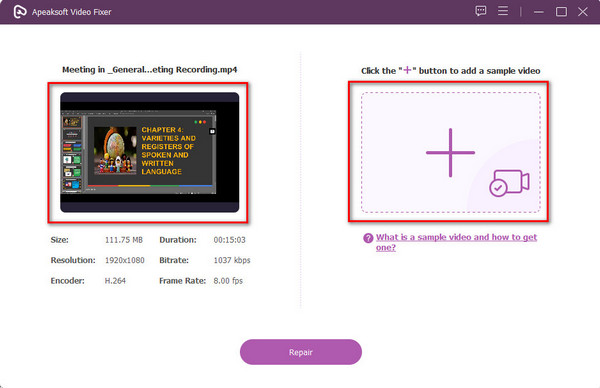
Step 3 Then, you may click the Repair button to start repairing 0xc00d36c4 error videos.
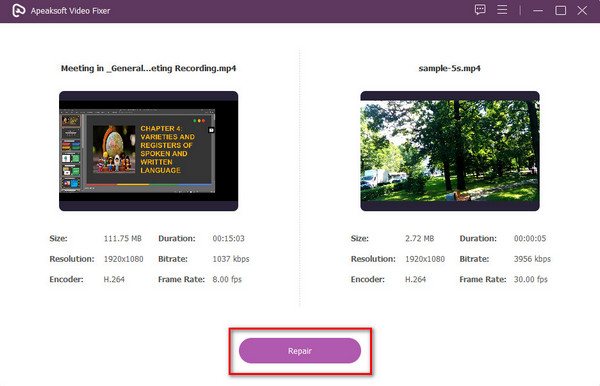
Step 4 You may select Preview or directly tweak the Save button to download the fixed video file/s on your preferred file location. Wait for seconds, and you will be ready to play and watch the video file/s without the 0xcd36c2 error code.
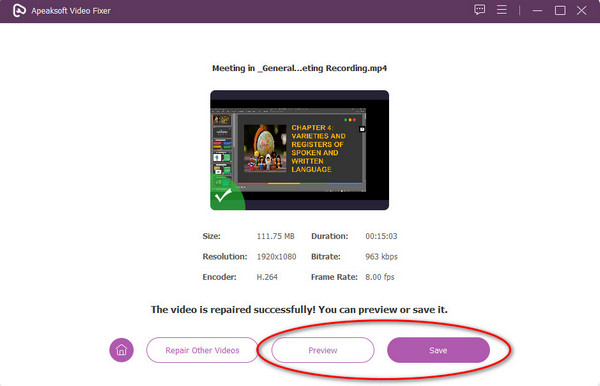
Install Missing Codec
Given that codecs need to be present to play videos, you must download and install them if they do not exist in your computer’s Windows Media Player. Windows Media Player codecs may be downloaded manually or automatically. The following are the steps that comprise the overall process:
Step 1 On your device, open the Windows Media Player. Find and click the Tools button and tweak Options, then Player.
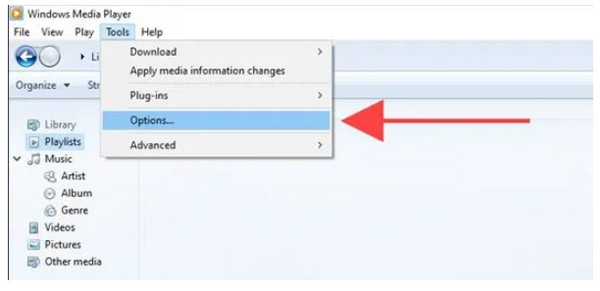
Step 2 All you need to do is click OK when a checkbox labeled Download Codecs Automatically appears.
Step 3 The particular video file should play if the previous procedures were followed successfully. Click Install to confirm whether you agree to install the codecs if necessary.
Change the Player
The reason why you are experiencing error code 0xc00d36c4 is that your file format is not supported. You might try using a different player to play the problematic video file.
High-quality picture playback is possible for DVD, Blu-ray discs, folders, and ISO files using Apeaksoft Blu-ray Player. It can also play HD movies in 1080p and 4K resolution. You can also play popular video formats, including MP4, MOV, AVI, M4V, MPEG, MKV, FLV, and others with it. You can choose the required video, audio, and subtitle tracks using this excellent program. You must download and install Apeaksoft Blu-ray Player on your computer before using this application to play the issue file.
Step 1 Find Apeaksoft Blu-ray Player and press the Free Download button. Following that, install and run Apeaksoft Blu-ray Player on your computer.
Step 2 After launching the software, click the Open File button and select video files that contain error code 0xc00d36c4.
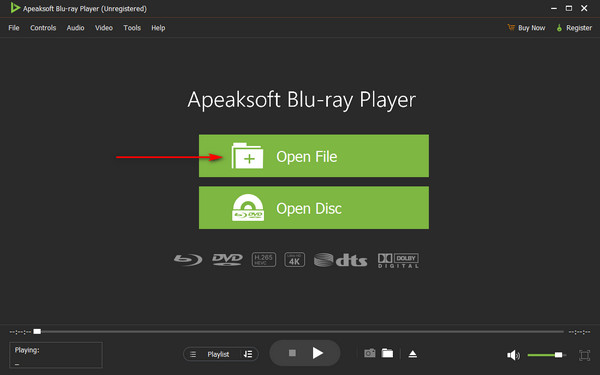
Step 3 After selecting video files, wait a second; you can watch the video without any problem.
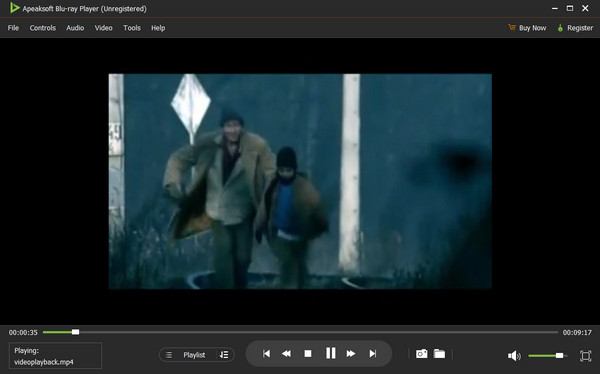
Update Drives
You may need to update your display driver if it’s no longer up to date to resolve the 0xc00d36c4 error code. You can finish it by following the instructions set below.
Step 1 Find and select Device Manager on your PC, then click on Network Adapters.
Step 2 After that, right-click on the driver and select the Update Driver Software.
Step 3 Finally, click Search Automatically for Update Driver Software.
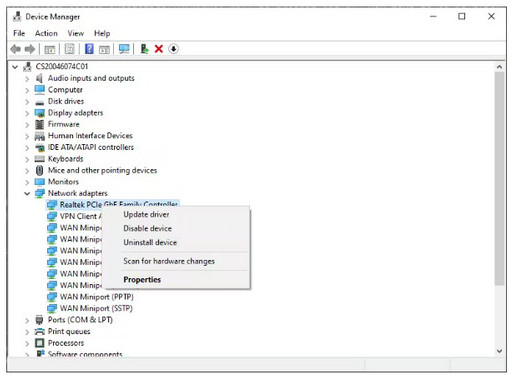
Move the File to Your Local Drive/Disk
Another quick and easy workaround would be to transfer the unplayable media files to your computer’s internal hard drive from an external storage device, such as a USB drive or DVD. It’s a quick and secure procedure.
As we all know, Windows and Mac computers provide many features and approaches to make the transfer task possible, such as Ctrl + C and Ctrl + V shortcut keys.
Select files from the external drive and use the Ctrl + C command to copy them. Next, use Ctrl + V to paste them into your internal storage. The media files should then open without any issues.
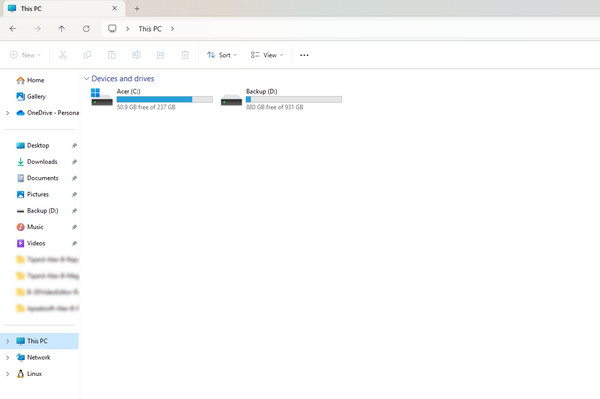 Further Reading:
Further Reading: Part 3. FAQs about 0xc00d36c4 Video Error
Where would you see video error 0xc00d36c4?
On Windows PCs, the error number 0xc00d36c4 is linked to problems with video playing, especially when using the Movies & TV program or Windows Media Player. Usually, this error number indicates a video codec issue or a malformed media file.
What is error 0xc00d36c4 on Reddit?
If you see Reddit error 0xc00d36c4, there may be an unusual issue with Reddit’s streaming or video playback capabilities. Since Reddit often uses other video hosting providers, the problem is how well the video player being utilized on the site works with Reddit.
What is the error code 0xc00d36e5 MP4?
The error code 0xc00d36e5 MP4 indicates that the file cannot be played, according to the error prompt. Generally, the 0xc00d36e5 MP4 code appears when users attempt to play a video that is damaged or has some missing segments.
Conclusion
Error code 0xc00d36c4 while playing movies might result from corrupted video files or unsupported video formats and codecs. Conflicts between computers and USB devices may be the reason. First, install the necessary codec or convert the video file format to another to troubleshoot the issue; if these solutions do not work, reinstall or update the drivers using the abovementioned techniques.
When the error code 0xc00d36c4 persists, it indicates that the video file is corrupt. Video repair software is necessary to solve the issue. Apeaksoft Video Fixer is a simple tool to use. The program has a track record of successfully repairing damaged video files showing error number 0xc00d36c4 while playing.