While managing various data on iPhone, you may accidentally delete some valuable photos. Luckily, iOS offers a Recently Deleted folder for you to quickly locate these deleted images and get the back. Where are recently deleted photos on iPhone?

This post will guide you to recover recently deleted iPhone photos step by step. Moreover, a great iPhone Data Recovery is recommended for you to find back these photos that you can't find in the Recently Deleted folder.
- Part 1. Where Are Recently Deleted Photos on iPhone
- Part 2. Recover Recently Deleted Photos on iPhone
- Part 3. FAQs of Recently Deleted iPhone Photos
Part 1. Where Is Recently Deleted Photos Folder on iPhone
As it mentioned above, iOS is designed with a very useful feature, Recently Deleted that gives a second chance to view your mistakenly deleted photos and get them back to iPhone. This part will tell you where the Recently Deleted on iPhone is, and how to recover deleted photos.
Find recently deleted photos on iPhone
Unlock your iPhone and open the Photos app. When you enter it, tap Albums on the bottom part of iPhone screen. Scroll down and you can find the Recently Deleted album.
Recover recently deleted photos on iPhone
Tap the Recently Deleted option and you can view all your deleted photos in the past 30 days. You can easily tap on any photo to check the detailed information. On the bottom-right of the screen, you can tap Recover and then Recover Photo to easily restore the picture and bring it back to Photo Library. You can also tap Select on the top right, and then choose Recover All to quickly retrieve recently deleted photos.
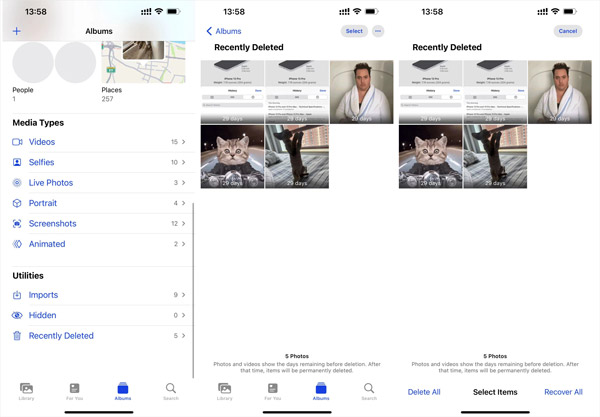
Note that, photos and videos you deleted will remain at the Recently Deleted folder for 30 days. After that, items will be permanently deleted from iPhone. Also, if you perform a deletion in this folder, the target file will also be permanently removed.
Part 2. How to Recover Recently Deleted Photos on iPhone
With the Recently Deleted folder on iPhone, you can handily find your accidentally deleted photos and videos back. However, in many cases, we like to deleted many photos and then directly removed them from Recently Deleted album. How to deal with these permanently deleted photos you just removed?
Here we sincerely recommended the powerful iPhone Data Recovery for you to rescue permanently deleted iOS data including photos, videos, calendars, reminders and others.
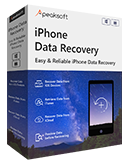
4,000,000+ Downloads
Recover recently and permanently deleted photos on iPhone/iPad without backup.
Support iOS data like photos, videos, contacts, calendars, WhatsApp, and more.
Restore deleted and lost iOS files from iTunes or iCloud backup file.
Preview deleted photos and videos from iPhone, iTunes and iCloud before recovery.
Step 1To recover these recently-deleted photos that you can't find in Recently Deleted folder, you can free download, install and run iPhone Data Recovery on your computer first. It is compatible with both Windows 11/10/8/7 PC and Mac. Make sure you download the right version based on your system. When you enter it, choose the iPhone Data Recovery tool.
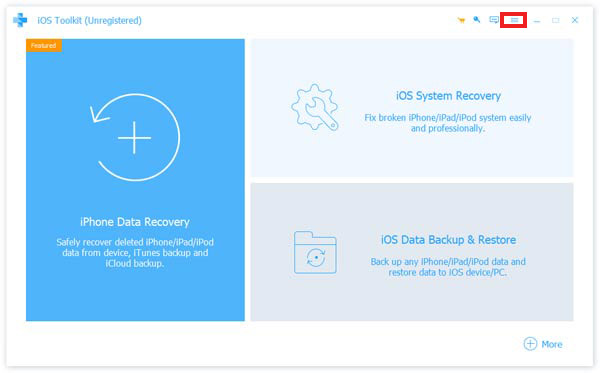
Step 2You can recover deleted photos directly from iPhone, or from an iTunes/iCloud backup. Click the Recover from iOS Device option to move on.

Step 3Connect your iPhone to computer with a lightning USB cable. After connecting successfully, click the Start Scan button to scan all iOS data on this iPhone.
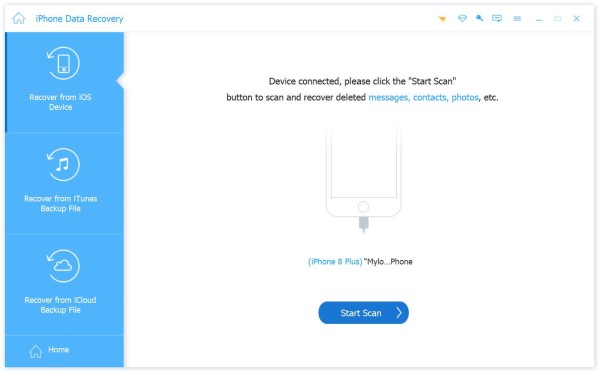
Step 4All iOS files will be listed in categories on the left panel. Click Camera Roll on the left panel under the Media to show all existing and deleted photos. You can choose to only display the deleted ones. Select the photos you want to restore and then click on Recover button to easily get them back.
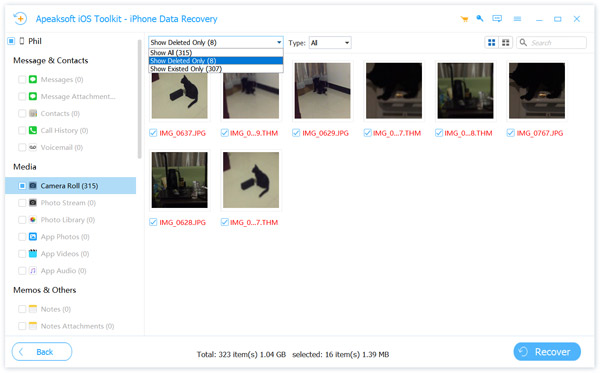
Part 3. FAQs of Recently Deleted iPhone Photos
Question 1. Where is recently deleted videos on iPhone?
To quickly find the videos you recently deleted, you should also go to Photos app, tap Albums and then scroll down to locate the Recently Deleted folder. All your deleted videos and photos will be saved in it for 30 days.
Question 2. Will recently deleted photos stay on iCloud?
After you delete some photos on iPhone, they will also be removed from iCloud photos library and other iOS devices that associated with the same Apple ID. But you can still check the Recently Deleted album on iPhone or iCloud photos library to find them back in a short time.
Question 3. Can you recover deleted photos from iPhone after 30 days?
Yes. You can rely on some professional iOS data recovering tool like the recommended iPhone Data Recovery above to restore deleted photos, even longer than 30 days.
Conclusion
Recently Deleted is one kind of dual insurance function to prevent iOS users losing some important photos and videos. This post shows where the Recently Deleted folder is on iPhone, and tells you how to recover these deleted photos. To learn more, get to know how to recover deleted photos on Mac.




