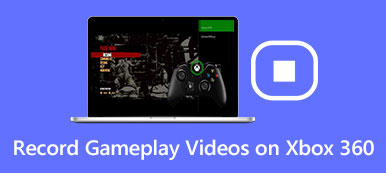Since first released in the late 90’s, the pocket monster named Pokemon has gained great popularity for almost 20 years. With more than 120 Pokemon games released to date, it starts the Pocket Monster phenomenon.

Before the 20th anniversary celebrations coming soon, this passage is going to list the best 10 Pokemon video games for PC so that you can pick the one you are most interested in. What’s more, you can also learn a detailed instruction about how to record these Pokemon games.
Part 1: Top 10 Pokemon games
TOP 1: Pokemon game – Pokemon Red/Blue/Yellow
As one of the most famous games in the Pokemon video game list, Pokemon Red/Blue/Yellow changed the gaming world. They combined battling pocket monsters with interesting ROG story uniquely, with slightly improvement.
Due to there is no precedent before Pokemon Red/Blue/Yellow, these two games are remarkable symbolizes of game creativity. With the reissue of Pokemon Red/Blue/Yellow on 3DS, these two games are believed to be more and more popular!

TOP 2: Pokemon game – Pokemon Ruby & Sapphire/ Emerald
Pokemon Ruby & Sapphire/Emerald should be one of the best-selling games in the Pokemon game for PC list with over 6,32 million copies sold. It has 135 new Pokemon, many new types of Pokeball, secret bases and so on, even an introduction of Battle Frontier in Emerald.
This game revolutionized the Pokemon games, bringing many interesting features to players. Recently, it is announced that Pokemon Ruby & Sapphire/Emerald will be remade as Pokemon Omega Ruby and Alpha Sapphire.

TOP 3: Pokemon game – Pokemon Soul Silver/Heart Gold
When asked to select one Pokemon game to take with on a desert island, many players would like to pick Pokemon Ruby & Sapphire/Emerald from the Pokemon video game list. Comparing with other Pokemon games, it allows you to conquer two regional leagues, including the Johto League and the Indigo Plateau.
As a remake, Pokemon Soul Silver/Heart Gold provides a satisfying and complete adventure, which enables you to have a wonderful experience with pleasant visuals as well as competitive online gameplay.

TOP 4: Pokemon game – Pokemon Gold & Silver/Crystal
Pokemon Gold & Silver/Crystal is a new type of Pokemon video game, including 16 gyms, stories and legendaries, and etc. The Dark and Steel types in Pokemon Gold & Silver/Crystal give you chances to go back to Kanto and complete the 8 badge after the Johto League.
As the first Pokemon game to combine day and night, it has a captivating stories, adds updated graphics and so on. These important changes make Pokemon Gold & Silver/Crystal one of the top 10 Pokemon games.

TOP 5: Pokemon game – Pokemon X & Y
Full 3D characters, cities, Pokemon with facial expressions, and an attractive story… it is exactly Pokemon X & Y! In the Mega evolution of Pokemon games, Pokemon X & Y should be a turning point as the first Pokemon game to have full 3D sprites when in Battle.
Though there are quite a lot glaring flaws, Pokemon X & Y still deserves you to have a try with its well-done game mechanics, heartfelt stories and etc.

TOP 6: Pokemon game – Pokemon Black/White
Among the Pokemon video game list, Pokemon Black/White comes with a unique feature called "Dream World", which enables you to send your favorite Pokemon monster to find items and meet other Pokemon.
Though Pokemon Black/White has been outdated so far, it is admittedly that this game paved the way for the future of Pokemon with its hidden abilities, team previews and other wonderful functions.
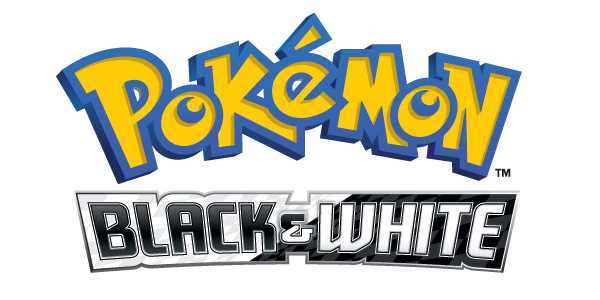
TOP 7: Pokemon game – Pokemon Sun/Moon
Pokemon Sun/Moon is newly added games in the franchise, offering a brand new adventure with island theme. Different from other series of Pokemon games in the list, there are a few of changes in Pokemon Sun/Moon, which enhances its difficulty and gameplay. And creativity plays a key roll in these two games.
However, Pokemon Sun/Moon were not so attractive as other games, even not a few players got disappointed with these two games overall.
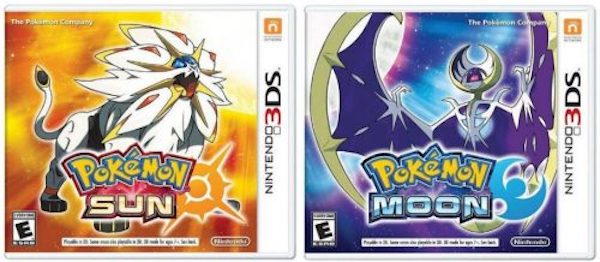
TOP 8: Pokemon game – Pokemon Diamond & Pearl
Pokemon Diamond & Pearl is the first Pokemon game in Nintendo DS, with 17.76 million copies sold in the world. This Pokemon game is a little bit bland, the graphics are not so impressive, but it brings a brand new Distortion World, changes up the way that contests are carried out, and enables you to have more control with touch screen specific functions.

TOP 9: Pokemon game – Pokemon Snap
Pokemon Snap is a unique game among the Pokemon video game list, encouraging you to battle with each other rather than capture pocket monsters. During the gameplay, you are able to catch the monster by catching its images with a camera. In addition, it allows you to see your favorite monsters communicate with others in the wild.
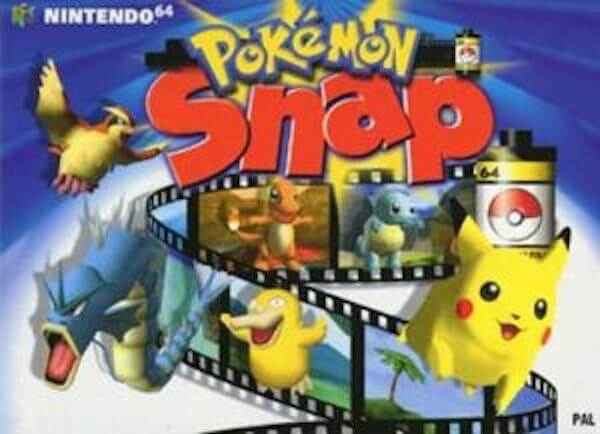
TOP 10: Pokemon game – Pokemon Brown
Pokemon Brown is a classic Pokemon game and gains great notoriety among earlier Pokemon players. It updates a couple of graphics, improves the ability to run, and also, introduces a number of pocket monsters. Safe and familiar, that is its very appeal.

Part 2: How to record Pokemon Go
After selecting your favorite Pokemon game from the top 10 list, do you want to record your happy moment in game and share it with your friends? Just a screen recorder can help you achieve your goals! Apeaksoft Screen Recorder is the most powerful screen record tool, which is highly recommended to record Pokemon Go. It is aimed at making your recording and editing process in an easy way, and compatible with popular Windows and Mac computers.
Here is a general guide about how to record Pokemon Go with Apeaksoft Screen Recorder:
Step 1: Download Apeaksoft Screen Recorder
Download Apeaksoft Screen Recorder with the download button above, and then install it on your computer.
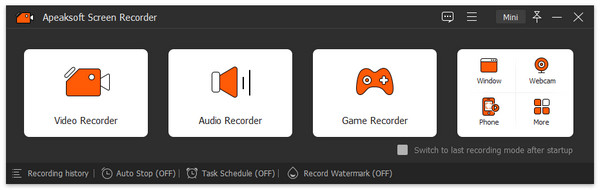
Step 2: Adjust recording area
When you enter the main interface of this Pokemon game recorder, choose "Video Recorder" from the menu screen, and then select a suitable recording area. You can also select to record with full screen, customized region or preset area.
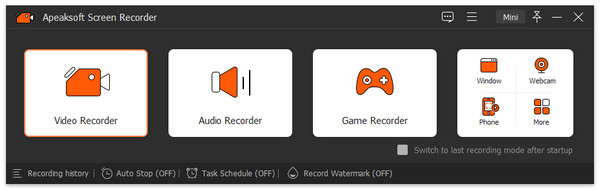
Step 3: Set audio settings
Next turn on system audio and turn off the microphone. And click the REC button on the right side to start recording Pokemon Go.
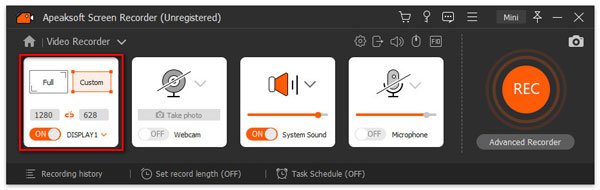
Step 4: Preview and share recording
After recording, you are able to preview the Pokemon game video and save it on your computer.
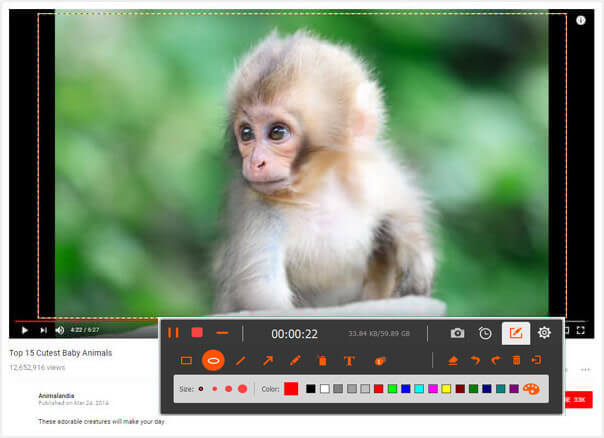
You May Also Interested in:
How to Record Your Favorite VR Gameplay on Windows, Mac, iPhone and Android
How to Record Clash Royale Gameplay Videos – 3 Best Methods You Should Know
Conclusion
When you want to play some Pokemon games on your computer, you can check the top 10 Pokemon games from the article. What is more, you can also get the method about how to record the gameplay videos. If you have any other query about Pokemon video, you can share your information in the article.