Today, smartphones have become an essential part of our daily life. However, what happens if you get locked out of your trusty companion because of the Google account lock? You may be eager to find an effective solution. For example, DroidKit is a powerful FPR bypass tool. If you still have some questions with it, such as whether it is worth your money and time, you will find the answers in our concrete introduction and unbiased review.

- Part 1: What Is DroidKit FRP Bypass
- Part 2: How to Use DroidKit FRP Bypass
- Part 3: 3 Best Altneratives to DroidKit FRP Bypass
- Part 4: FAQs of DroidKit FRP Bypass
Part 1: What Is DroidKit FRP Bypass

DroidKit is a toolkit for Android users released by iMobie. DroidKit FRP Bypass is one of the main features in the toolkit. However, it is not freeware, and the plans start from $35.99 per year. Therefore, you'd better learn more information about the toolkit before making a decision.
- Bypass FRP on Android phones instantly.
- Compatible with Samsung, Xiaomi, POCO, and OPPO.
- Deliver a very high success rate.
- Equip SSL-256 encryption.
- Don't require technical skills.
- Offer a money-back guarantee within 60 days.
- You have to download the whole toolkit.
- The price is expensive compared to competitors.
- You need a computer when bypassing FRP on Android.
- It is not available for all Android phones.
Part 2: How to Use DroidKit FRP Bypass
Step 1Start by installing the toolkit on your computer. It is available on both PC and Mac. Choose Bypass FRP to open DroidKit FRP Bypass.
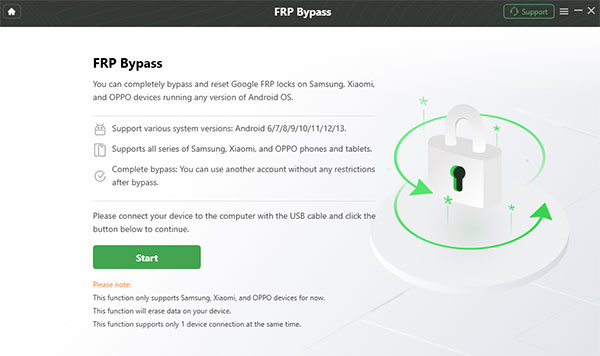
Step 2Connect your Android phone to your computer with a USB cable, click the Start button, and choose your phone brand. Then the software will begin preparing the configuration file.
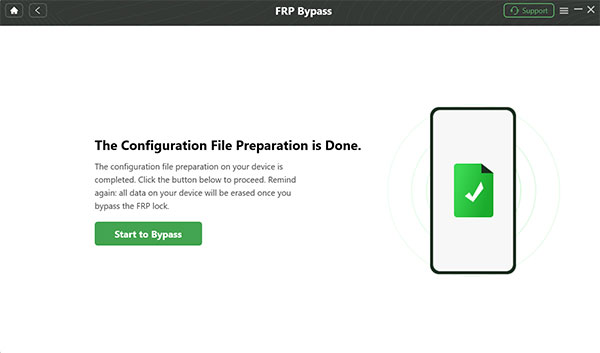
If you cannot find your phone brand, it means that DroidKit FRP Bypass does not support your device.
Step 3When it is done, click Start to Bypass. Then select your Android version, and hit Next. Next, follow the instructions to set up your device accordingly.
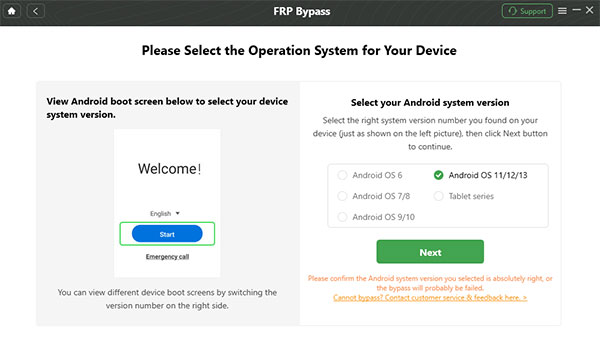
Step 4After setting, hit the Reset button and begin bypassing FRP. It takes some time and you need to keep your phone connected during the process.
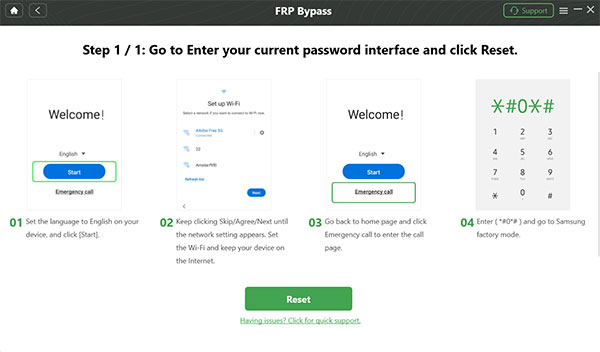
Part 3: 3 Best Altneratives to DroidKit FRP Bypass
Top 1: Tenorshare 4uKey for Android
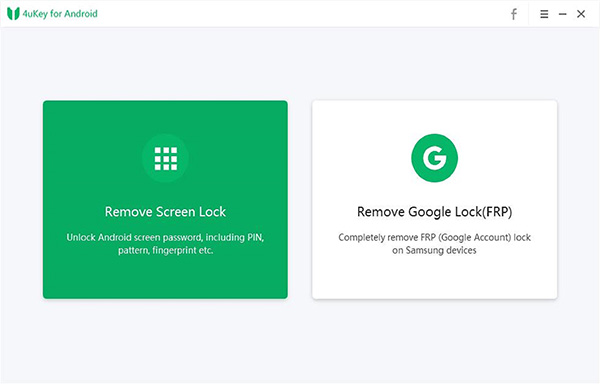
Tenorshare 4uKey for Android is a cost-effective alternative to DroidKit FRP Bypass. The price starts from $29.95 per month. The software is designed specially to save an FRP-locked phone from turning into a paperweight.
- Bypass Google lock on Android phones quickly.
- Support Samsung, Xiaomi, Redmi, Vivo, OPPO, Realme, Moto, etc.
- Remove the screen lock with one click.
- Compatible with over 6,000 device models.
- Your data may be at risk.
- The success rate is not very high.
Top 2: iToolab UnlockGo
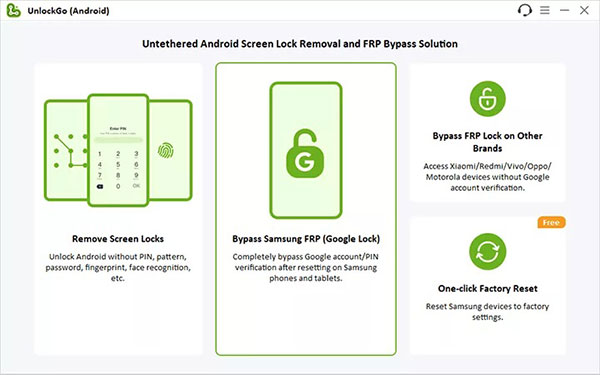
iToolab UnlockGo is a one-stop alternative to DroidKit FRP Bypass. The price starts from $29.95 per month per device. It can remove both Google lock and a variety of screen locks on Android devices.
- Get rid of the FRP lock quickly.
- Support Samsung, Xiaomi, Asus, Sony, Huawei, and more.
- Remove screen locks from Android device without data loss.
- Work on both PC and Mac.
- There is only email custom support.
- It lacks bonus features.
Top 3: iMyFone LockWiper (Android)
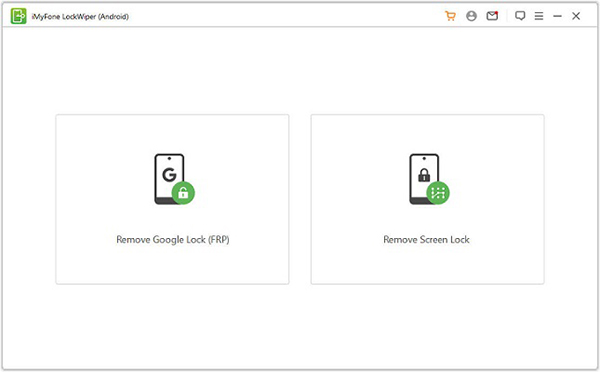
If DroidKit FRP Bypass is not available on your phone, you can try iMyFone LockWiper (Android) as an alternative solution. The basic plan costs $39.95 per month. It streamlines the workflow and is easy to use for beginners.
- Unlock Google lock on Android devices.
- Compatible with almost all Samsung phones.
- Equipped with a user-friendly interface.
- Remove all kinds of screen locks.
- It is only available to PCs.
- The free trial cannot remove anything.
Part 4: FAQs of DroidKit FRP Bypass
Does DroidKit FRP Bypass work for FRP?
Yes, DroidKit FRP Bypass can help you bypass Google lock and get rid of the Google Account Verification screen effectively. However, it is not available for all Android brands. You should check the support list before downloading the software.
Is there a free alternative to DroidKit?
There are free FRP bypass APKs, such as Easy Flashing FRP Bypass APK, SamFw FRP Tool, and Pangu FRP Bypass APK. However, they are only available for Samsung phones. If you need a stable experience, DroidKit is one of the best options.
Does DroidKit work after a factory reset?
Yes. Even if you have factory reset your phone and get stuck on the Google Account Verification screen, DroidKit can help you bypass FRP efficiently.
Conclusion
Now, you should understand what DroidKit FRP Bypass is, its benefits and shortcomings, and how to use it to bypass FRP on your Android phone. To help you make the best decision, we also recommended three alternative solutions. You can pick an appropriate one according to your situation. If you have other questions about this topic, please feel free to contact us by leaving your message below this post and we will reply to it quickly.







