Explore the intriguing realm of cross-platform possibilities as we delve into the world of Android Emulators for iOS devices. In this comprehensive guide, discover the unconventional methods, potential pitfalls, and the legal landscape surrounding these emulators. Uncover the nuances of running Android apps on iOS devices and vice versa, navigating through the intricacies of screen mirroring and emulation

- Part 1. Can an Android App Run on an iPhone?
- Part 2. Use Android Emulators to Allow Android Apps on iOS
- Part 3. Bonus: Best Tool to Mirror Android/iOS Screen to PC
- Part 4. FAQs About Android Emulator for iOS
Part 1. Can an Android App Run on an iPhone?
Certainly, it is possible to run Android apps on iOS devices through the use of Android emulators designed for iOS. Despite the inherent separation between the iOS and Android ecosystems, several options allow users to experience Android applications on an iPhone. Android emulators for iOS provide a virtual Android environment, creating a bridge between the two operating systems. While iOS and Android typically maintain exclusivity for their respective apps and services, these emulators offer a workaround for users wishing to explore the Android app ecosystem on their iPhones.
However, it’s crucial to note that using Android emulators on iOS devices often involves specific considerations and potential drawbacks. These may include the need to jailbreak the iPhone, which can void warranties and introduce security risks. Additionally, the performance and compatibility of Android apps on iOS through emulators may not match the seamless experience on dedicated Android devices.
Part 2. Use Android Emulators to Allow Android Apps on iOS
Android apps can be installed and used on iOS devices using Android emulators. This unconventional approach involves jailbreaking the iPhone, installing a compatible emulator, and accessing an Android app store within the emulator. Explore the pros, such as testing, customization, and access to exclusive apps, while being mindful of cons like security risks and legal implications.
- PROS
- Testing and Development: Android emulators on iOS can be useful for app developers to test their Android applications on iOS devices without needing a separate Android device.
- App Customization: Some emulators may offer customization options, allowing users to tweak Android settings and experiment with different configurations.
- Access to Android Exclusive Apps: Emulators may provide access to Android-exclusive apps or features that are not available on iOS, broadening the range of applications that users can explore.
- Learning Android Interface: Users interested in learning or familiarizing themselves with the Android operating system can use emulators on iOS for educational purposes.
- No Additional Hardware Required: Using an emulator eliminates the need to purchase a separate Android device, making it a cost-effective option for those who want to experience Android apps on iOS.
- CONS
- Security Risks: Jailbreaking an iOS device to install an Android emulator can expose the device to security vulnerabilities and increase the risk of malware or unauthorized access.
- Instability and Bugs: Emulators may not be as stable or bug-free as native Android devices, leading to occasional crashes, glitches, or performance issues.
- Legal Implications: Jailbreaking an iOS device or using unofficial emulators may violate Apple’s terms of service, leading to potential legal consequences or loss of warranty.
- Complex Setup Process: Setting up an Android emulator on an iOS device, especially through jailbreaking, can be a multiplex and technical process, requiring users to follow specific instructions carefully.
- Unsupported Features: Certain Android features, hardware capabilities, or apps that rely on specific Android device functionalities may not work optimally or be supported on an emulator.
- Limited Performance: Emulators may offer a different level of performance than dedicated Android devices, particularly for resource-intensive applications or games.
- Lack of App Store Integration: Emulators may need to seamlessly integrate with official Android app stores, limiting access to updates and new applications.
- Dependency on Third-Party Tools: Using emulators often involves relying on third-party tools or services, which may need to be regularly updated, leading to compatibility issues with newer iOS versions.
Part 3. Bonus: Best Tool to Mirror Android/iOS Screen to PC
Introducing Apeaksoft Phone Mirror, an exceptional tool for mirroring your Android or iOS device screen onto your PC. With user-friendly interfaces for both Android and iOS, this software ensures seamless connections via WiFi. Easily mirror your phone’s screen and audio to your computer, and take advantage of convenient recording and screenshot features for an enhanced mirroring experience. Download now to elevate your screen mirroring without any complications.
Step 1 Obtain and install the Apeaksoft Phone Mirror on your device.
Step 2 To enter the connection interface, select Android Mirror or iOS Mirror after choosing the type of device.
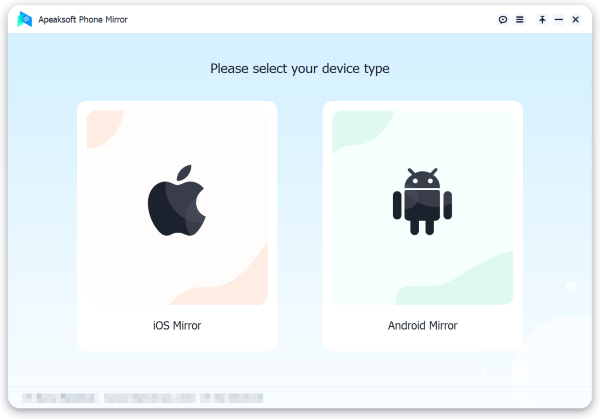
Step 3 Then, select Screen Mirroring from the WiFi Connection option and carefully follow the on-screen directions. This straightforward procedure ensures that your phone and PC connect seamlessly, improving your mirroring experience without any hassles.
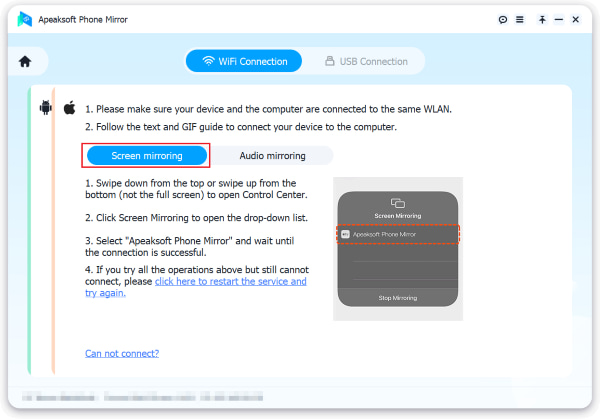
Step 4 Finally, after a successful connection, you may easily mirror the screen or audio of your Android phone to your computer. Utilize the features at your disposal to easily record or take screenshots of your screen.
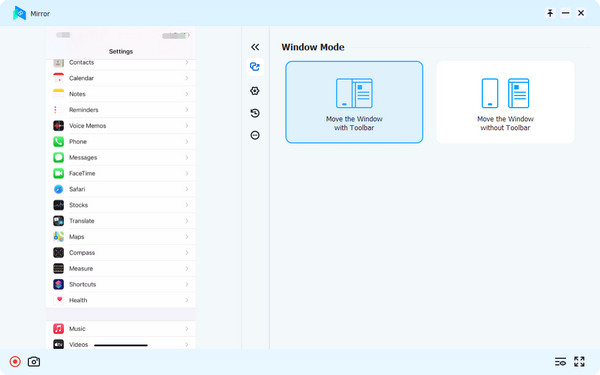
Part 4. FAQs about Recovering Deleted Photos from Snapchat on iPhone
Will iOS allow emulators?
No, iOS does not officially support emulators due to its closed ecosystem. Apple’s strict app store policies and security measures prevent the installation of third-party emulators. Users looking to emulate Android on iOS often resort to unofficial methods, such as jailbreaking, which can void warranties and pose security risks.
Is it illegal to use an emulator?
Using emulators itself is not inherently illegal, but the legality depends on the context. Distributing or downloading copyrighted software without authorization is illegal. Many emulators, like those for classic gaming, are legal. However, emulating contemporary systems or games without permission may violate copyright laws.
Do I need to jailbreak the iPhone for emulators?
Yes, in many cases, jailbreaking an iPhone is required to install and use certain emulators. Jailbreaking removes Apple’s restrictions, allowing users to install unauthorized apps, including emulators. However, jailbreaking voids warranties, poses security risks, and may violate Apple’s terms of service.
What’s the top Android emulator for Windows and Mac?
The BlueStacks emulator is often considered the best Android emulator for Windows and Mac, providing a seamless experience for running Android apps on both operating systems.
Can SMS be transferred between Android and iPhone?
To transfer SMS between Android and iPhone, use specialized tools like MobileTrans, ensuring a smooth process for migrating text messages, preserving conversations, and maintaining data integrity across different platforms.
Conclusion
Venturing into cross-platform emulation offers a unique glimpse into the convergence of Android and iOS ecosystems. While the concept of an Android emulator for iPhone without jailbreak remains elusive, our exploration has shed light on the intricate processes, potential risks, and legal considerations. As technology evolves, the quest for seamless integration between these two dominant mobile platforms continues, shaping the possibilities for users seeking a cross-device experience.




