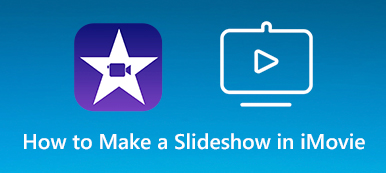If you want to generate your photos and videos into a slideshow, you can use an online slideshow maker to solve the problem quickly. There is no need to download or install any software on your computer or phone. Though the built-in slideshow making and editing features are also limited. If you still want to make a free photo or video slideshow online with music, you can choose your best slideshow maker online from the following recommendations.

Part 1: Recommended Slideshow Maker Software for Beginners
If you haven't created any slideshow before, it is recommended to use Apeaksoft Slideshow Maker as your best slideshow maker software. The intuitive interface and stylish slideshow themes are friendly to beginners. Even though you are new to slideshow, you can still create a photo or video slideshow with background music easily. Here're the main features of the slideshow creator.
- Create slideshows with music in various formats without quality loss.
- 10+ pre-made slideshow movie themes and 100+ customizable styles.
- Edit every single file with video and photo editing tools.
- Add background music and massive effects to your slideshow.
- Safe, clean and easy to use interface.
Step 1 Run Apeaksoft Slideshow Maker. Load photos and video clips into the program by clicking Add Photo (s) and video (s) here. You can arrange the order and add new file between any slide.
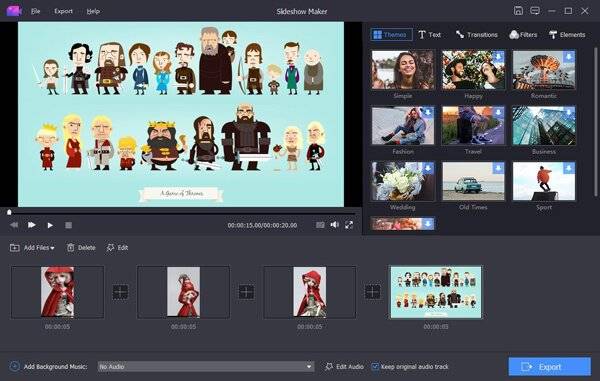
Step 2 Click the Edit button to access the photo and video editing interface. Here you can adjust the basic effects and add motions of your slides.
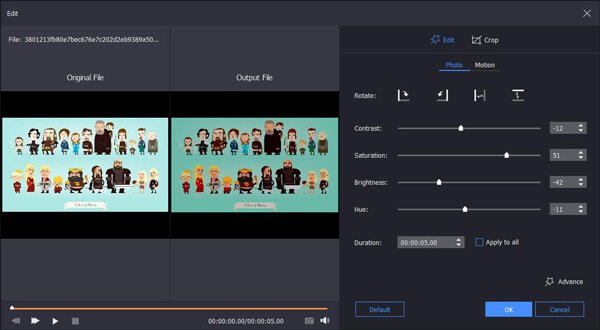
Step 3 You can click Add Background Music to make a slideshow with background music.
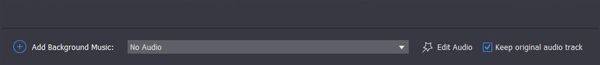
Step 4 In the right pane of the slideshow maker software, you can browse, download and preview the slideshow theme, text, transition, filter and element.
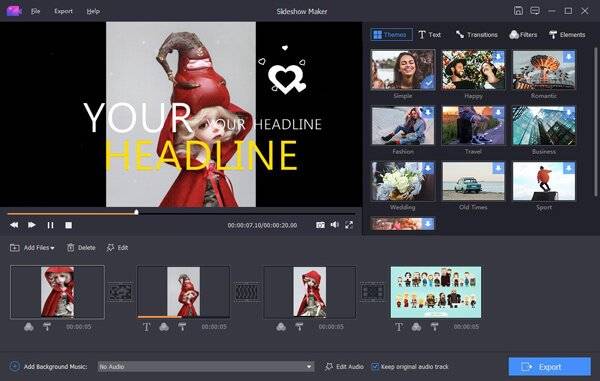
Step 5 Click Export to save a slideshow in any format with high quality.
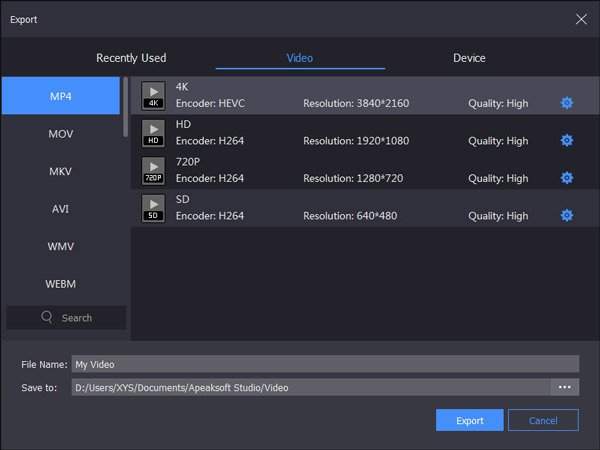
Part 2: Top 10 Online Slideshow Makers
If you are looking for a free online slideshow maker with music and effects, you just come to the right place. From this section, you can get the detailed analysis of 10 best free slideshow makers online.
Top 1: Adobe Spark Free Slideshow Maker
You can create free slideshows with easy-to-understand navigation menus and labeled options within Adobe Spark Free Slideshow Maker online. It is friendly to beginners without any design skills.
- PROS
- 1. It is a free online slideshow maker with music and transition effects.
- 2. Share the slideshow to social media or save it as MP4.
- CONS
- 1. The Adobe Spark starter plan is free. But Adobe Spark full version is a paid service.
- 2. The online free slideshow maker does not allow to enlarge text or photo.
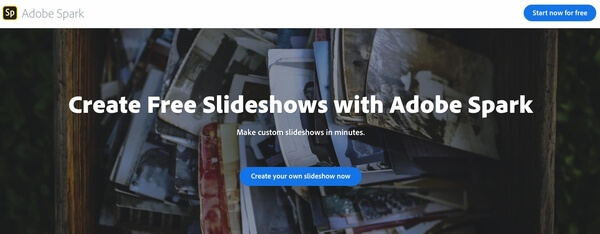
Top 2: Clideo Slideshow Maker
It is an online slideshow maker that allows users to create a slideshow with music online for free. Celideo Slideshow Maker is completely safe to use. Your uploaded files will be deleted after 24 hours automatically.
- PROS
- 1. The free online slideshow maker is compatible with most popular formats.
- 2. Crop the video and set image duration.
- CONS
- 1. No pre-made slideshow themes.
- 2. Have watermark in your slideshow.
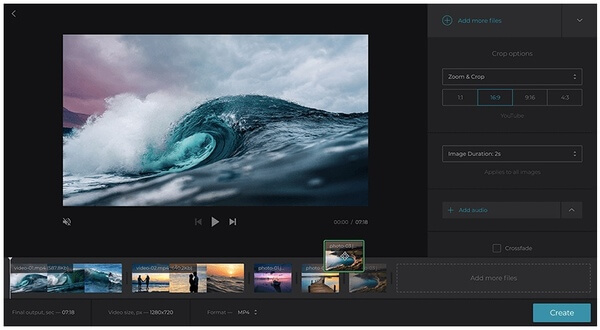
Top 3: RenderForest Free Online Slideshow Maker
Here are 100+ available templates to create slideshows online. You can choose one to create a photo or video slideshow based on your need.
- PROS
- 1. Get 100+ templates for presentation, event, gallery and more from the online slideshow maker.
- 2. Provide customizable photo and video holders.
- CONS
- 1. Need to buy high quality subscription plan to get HD slideshow outputs.
- 2. Require to sign up an account to create a slideshow online for free.
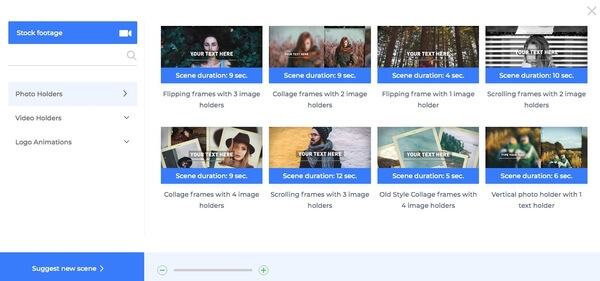
Top 4: Kapwing Slideshow Maker
You can combine photos, video clips and GIFs into a slideshow with Kapwing online slideshow maker. It is supported to preview, rearrange and edit the slideshow online.
- PROS
- 1. It is a free online slideshow maker with no watermark.
- 2. Save or share the slideshow with more people.
- CONS
- 1. Get only 7-day content storage.
- 2. Does not provide API.
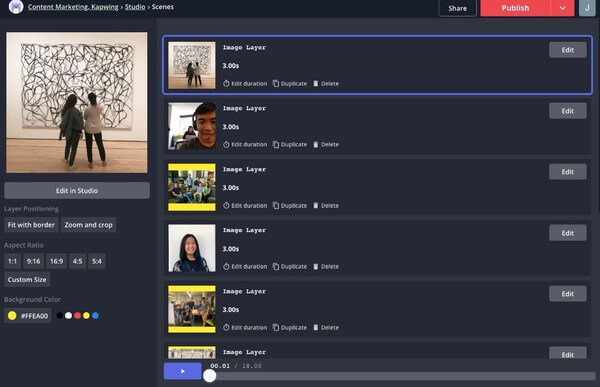
Top 5: BannerSnack Free Photo Slideshow Maker Online
You can also call BannerSnack as PhotoSnack slideshow maker. It is easy to make a video slideshow online as the MP4 format. You can add animated elements and smooth transitions between slides from the online slideshow maker easily.
- PROS
- 1. Create a slideshow online with photos uploaded from 6 different sources.
- 2. Get 20 free audio tracks for slideshow background music.
- CONS
- 1. The online free slideshow maker goes blank occasionally.
- 2. It is tough to make changes across frames.
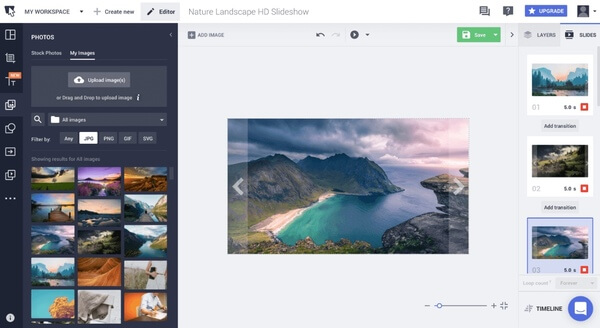
Top 6: Pholody Free Online Photo Slideshow Maker
Pholody Free Online Photo Slideshow Maker requires no sign-up. You can make a slideshow online for free anonymously. The slideshow export and sharing options are also good to use.
- PROS
- 1. Up to 1080p output with high photo and video visual quality.
- 2. Align transitions with background music automatically.
- CONS
- 1. It is a free online slideshow maker with watermark attached. You can remove watermark after paying.
- 2. You can save the slideshow video as MP4 only.

Top 7: Kizoa Free Online Slideshow Maker
Kizoa is a combination of online slideshow maker, collage creator and photo editor. You can edit media files and apply slideshow effects with an intuitive interface.
- PROS
- 1. The online photo slideshow maker can make a slideshow in 16:9, 4:3. 3:2, 1:1, 9:16, 2:3 and 3:3.
- 2. Make your photos adaptable to any screen size and format automatically.
- CONS
- 1. The free storage space of the Kizoa slideshow online maker is 1GB only.
- 2. The uploaded photos and created slideshows may be gone in Kizoa Free Online Slideshow Maker.

Top 8: MotionDen Free Online Slideshow Maker
By using MotionDen Free Online Slideshow Maker, you can make impressive slideshow videos online easily. There are also some great slideshow templates you can choose.
- PROS
- 1. The slideshow video templates will be updated weekly.
- 2. Modify the slideshow text, color, background music and more.
- CONS
- 1. There is no timeline to create and edit slideshows.
- 2. The online slideshow video maker is slow to load the source photos and videos.
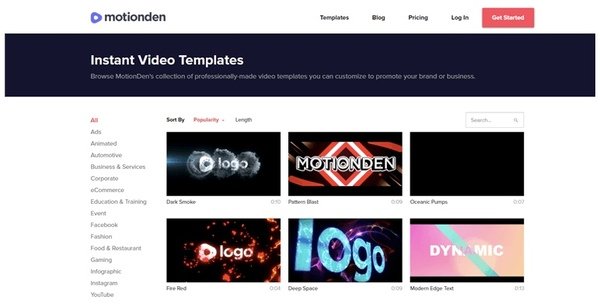
Top 9: Slideful Free Online Slideshow Maker
Slideful online slideshow maker is completely free to use. You can get built-in image editors, round corners and more.
- PROS
- 1. The free online slideshow maker is friendly to entry-level users.
- 2. There is no need to crop images to the exact size.
- CONS
- 1. Non-members of slideful can upload up to 20 images for per slide.
- 2. The online slideshow editing tools are limited.
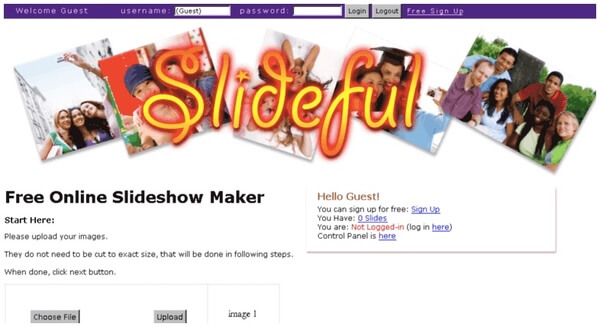
Top 10: Slide.ly Free Online Photo Slideshow Maker
You can create a slideshow online with photos uploaded from Facebook, Instagram, Picasa and other image-sharing platforms. Consequently, it is also supported to share the photo slideshow to Facebook, Twitter and more social media platforms directly.
- PROS
- 1. Add music to a slideshow from the Slide.ly online music playlists, YouTube or your computer.
- 2. Your slideshow video is visible to all Slide.ly users.
- CONS
- 1. Require the strong Internet connection.
- 2. Lack the offline slideshow functionality and directed downloads.
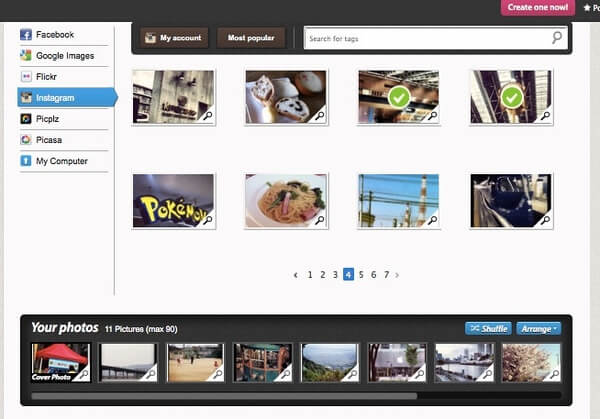
Which is your best online slideshow maker? You can feel free to share your experience or question about online photo and video slideshow makers in the comments below. If you like this post, please share it to help more people.