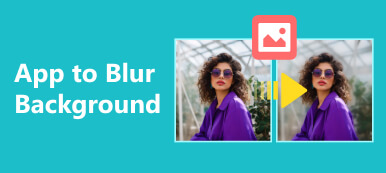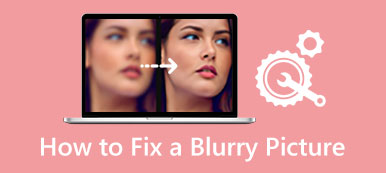You may have heard of WatermarkReover.io. It is a powerful watermark removal website that can remove watermarks on a photo with one click. However, before you use this online tool, you may have to view a detailed review on WatermarkRemover.io to see if it suits you. This article sums up its features, performance, etc. After viewing these below, you better understand this online watermark remover and make your natural choice.

- Part 1. What Is WatermarkRemover.io
- Part 2. How to Remove Watermark from Photo via WatermarkRemover.io
- Part 3. Free Alternative for WatermarkRemover.io
- Part 4. FAQs about WatermarkRemover.io
Part 1. What Is WatermarkRemover.io
Aside from knowing that WatermarkRemover.io is an online watermark remover, you also should know how WatermarkRemover.io works and its competence.
Supported Formats
WatermarkRemover.io supports PNG, JPEG, JPG, and WEBP. The 4 image formats are widely used. Therefore, you don’t need to worry about the online watermark remover failing to recognize a picture. However, if you want to erase the watermark on a GIF, this website can’t help you.
Key Features
This watermark remover online supports image URL uploading. When you see a photo online, you can copy its URL and directly paste it into this website. The website can recognize the photo through the URL, so you don’t need to download the photo in advance.
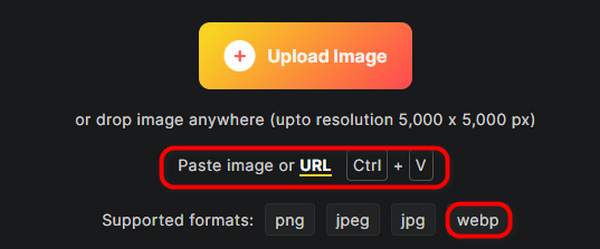
It’s also worth talking about its one-click watermark removal feature. It automatically detects the watermarks on your photo right after you upload it. Then, it starts the watermark removal process. You only need to wait for the process to finish.
After you remove a watermark with WatermarkRemover.io, it offers a before-and-after comparison – one is the original photo, and the other is processed. You can compare them to check if there are flaws or distortions after watermark removal. And with this comparison, you can also utilize some further removal features.
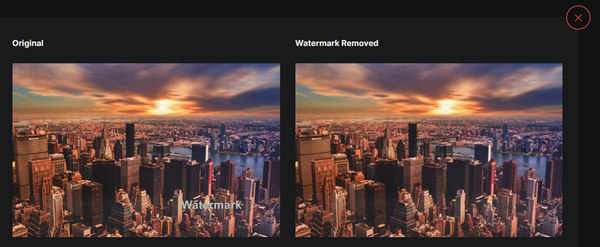
Restrictions
A coin always has 2 sides. Although WatermarkRemover.io can automatically remove a watermark, it can’t ensure accuracy. It’s AI that detects what a watermark should be in a photo but not yourself, so sometimes it may fail to recognize the true watermark, and then the photo is messed up. You’ve no idea how this online watermark remover can click into place towards your expectations.
Another deadly shortcoming of WatermarkRemover.io is that it compresses the photo after watermark removal. The compression scale is so high that you can use your eyes to see the giant decrease in image quality. If you want to obtain the original quality, you need to log in to an account or increase the photo resolution.
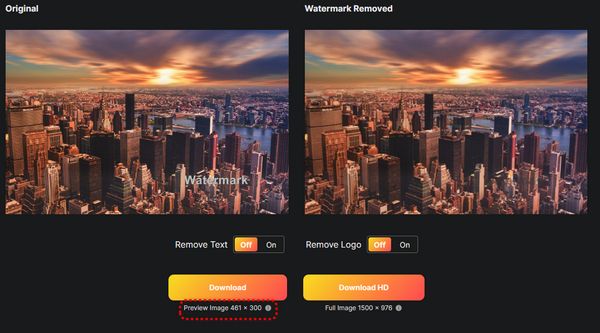
Part 2. How to Remove Watermark from Photo via WatermarkRemover.io
It’s not difficult to use WatermarkRemover.io, but you shouldn’t forget to utilize the logo and text watermark removal features, for your photo may be messed up by the AI algorithms.
Step 1 Go to WatermarkRemover.io and click the Upload Image button to add a photo containing a watermark. You can also click the URL button and paste an image URL to add a WEBP image.
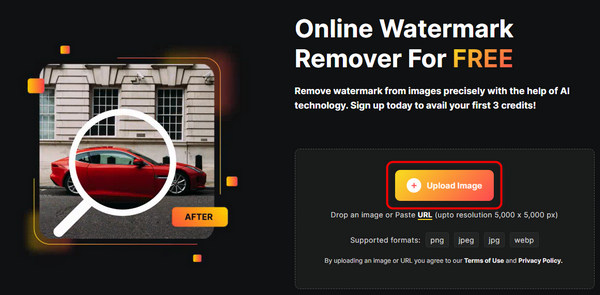
Step 2 The watermark removal runs automatically. Then, you can see the before-and-after comparison. If the photo is not processed well, you can click the two On buttons to remove other text or logos. Click the Download HD button to obtain the original image quality, but a login is required.
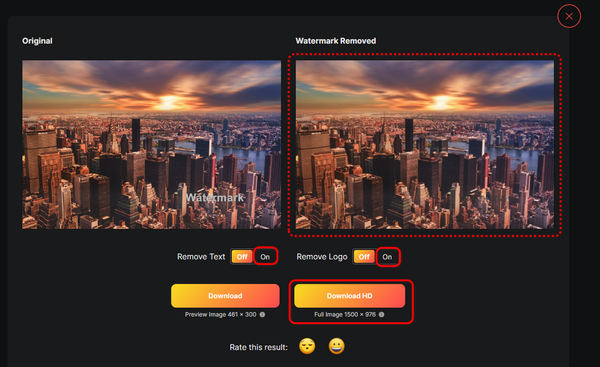
Part 3. Free Alternative for WatermarkRemover.io
Is the automatic watermark removal incompetent? It may fail to find the true watermark, especially when there’s a lot of text in a photo. In that case, a watermark remover with more user autonomy is appealed. You can use the best WatermarkRemover.io alternative – Apeaksoft Free Watermark Remover. This online website lets you choose an area on the photo for watermark removal so you won’t mess up any photo. Also, it won’t reduce the image quality after processing. You can get the original photo totally without a watermark for free.
 Recommendation
Recommendation - Choose an area on the photo to erase the watermark.
- Export the processed photo with the original image quality.
- Retrieve the watermark-removed photo in the history record.
- Zoom in on the photo to cover the watermark accurately.
Step 1 Go to Apeaksoft Free Watermark Remover and click the Remove Now button to add a photo.
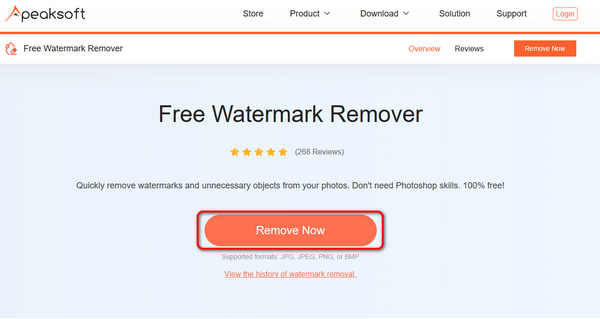
Step 2 Click the Brush button and click on the photo to cover the watermark. The Lasso button lets you draw a line to circle the watermark. The Polygonal feature lets you add some dots to the photo and connect them to cover the watermark. Then, click the Remove button.

Step 3 The watermark is erased without distortions or flaws. Click the Download button to download the photo with original quality to your computer.
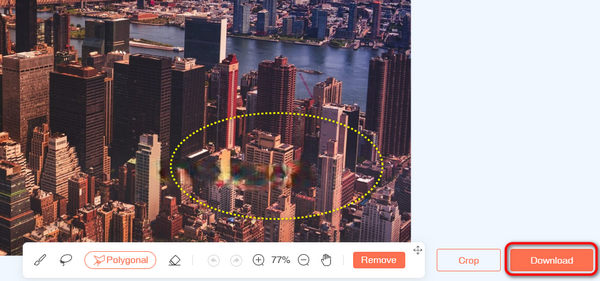
Part 4. FAQs about WatermarkRemover.io
Can I remove a watermark on a GIF with WatermarkRemover.io?
No, you can’t. WatermarkRemover.io doesn’t support GIF format. There’s a fun fact that GIF editing features are often available on video editing software. Therefore, you can turn to some editing programs that can remove watermarks from videos.
Is the AI algorithm on WatermarkRemover.io reliable?
It depends. WatermarkRemover.io has a powerful watermark removal capability. However, it doesn’t allow you to select the watermark area. Therefore, it may fail to erase the true watermark if there’s too much text on a photo.
How can I copy an image URL to WatermarkRemover.io?
That’s easy. Right-click on an image on a webpage, and then you can choose the option to copy the image link. Then, you can go to WatermarkRemover.io and paste the URL link.
Conclusion
After checking the detailed review on WatermarkRemover.io, you must have made your decision to use it or not. If you are not satisfied with the automatic watermark removal feature of this website, Apeaksoft Free Watermark Remover should be your best choice. With it, you can customize an area on a photo, and the AI technology will grasp this area only to remove its watermark accurately.