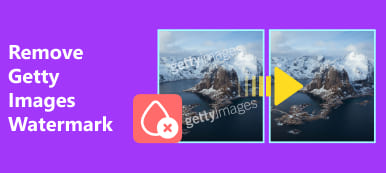There are countless occasions where you need to use premium photos to present your business work or creative thoughts. In that way, iStock serves as an online platform where artists, photographers, and designers worldwide post their superior stock photos for users to download. However, a striking iStock watermark will accompany the photo when you download it because iStock is a royalty-free photo provider. So, how to remove the iStock watermark? You can learn three ways to fix this issue.
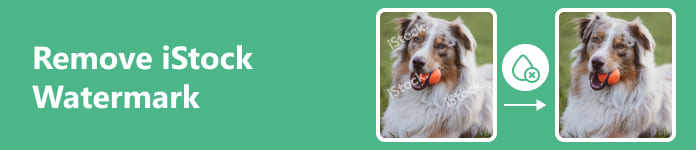
- Part 1. What is iStock
- Part 2. How to Download iStock Images Without Watermark
- Part 3. FAQs on Removing iStock Watermark
Part 1. What is iStock
iStock is an online royalty-free comprehensive website. It was first founded in May 2000 as iStockphoto. In 2013, iStockphoto was renamed iStock by Getty Images, which indicated the website expanded the kinds of services other than just photos, including videos, vector illustrations, and music tracks. If you navigate to these categories on its official website, you will see four branches to explore: Curated content, Trending searches, Popular categories, and More to discover.
As a royalty-free agency for over 300,000 contributors globally, the iStock is free for you to surf, search, and preview countless photos. However, when you select the target photo, you will see a watermark on it. Once you directly download it on your computer, the photo is flawed with an annoying watermark. If you want to download iStock photos without watermarks, you can find effective methods in the following part.

Part 2. How to Download iStock Images Without Watermark
1. The Official Method
If you are a new customer of iStock, you can create a brand new account to get 10 free download chances. Moreover, you can try the free trial for one month at no cost. Suppose you have subscribed to the iStock or paid credits. In that case, you can download iStock without watermarks.
Step 1 Go to iStock on your browser. There is a search bar for you to find out millions of high-quality stock images. You can change the specific category by clicking the downward arrow button. Here, you can choose Images or Photos. Next, enter any keywords in the search bar to select the satisfying images.
Step 2 You can see abundant images in the blink of an eye. You can click the Essentials or Signature button to get different results.
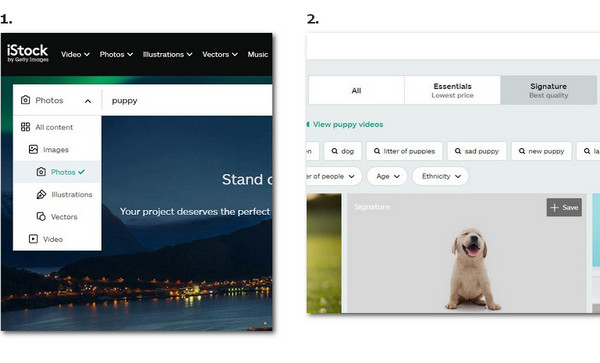
Step 3 If you create a new account, click the Download for free button to download the iStock image without the watermark 10 times.
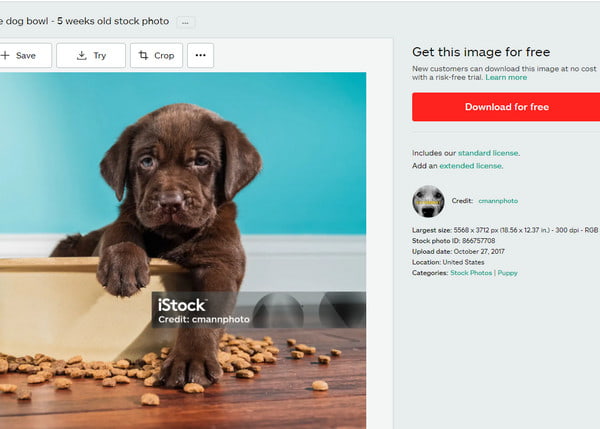
2. Apeaksoft Free Watermark Remover
You can use Apeaksoft Free Watermark Remover to remove iStock watermarks online for 100% free. Powered by advanced AI technology, this iStock watermark remover can remove annoying watermarks pixel by pixel. It can help you re-create a flawless photo.
 Recommendation
Recommendation- Recreate a flawless photo without stubborn watermarks.
- Powered by smart AI, this online tool can help you automatically remove watermarks from photos.
- It supports various image formats, including JPG, PNG, JEPG, BMP, etc.
- It allows you to erase multiple watermarks on one image at a time.
Step 1 Enter Apeaksoft Free Watermark Remover on your browser to open this iStock watermark remover. Next, click the Remove Now button.
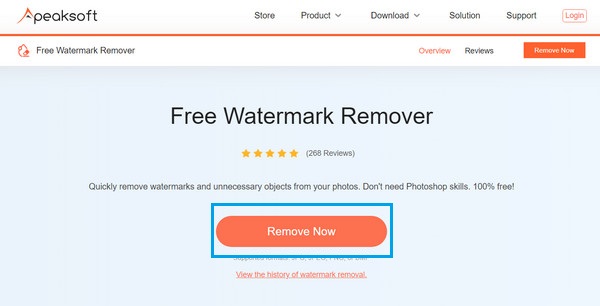
Step 2 You can click the Upload Image in the new pop-up window to select the watermarked iStock image from your computer.
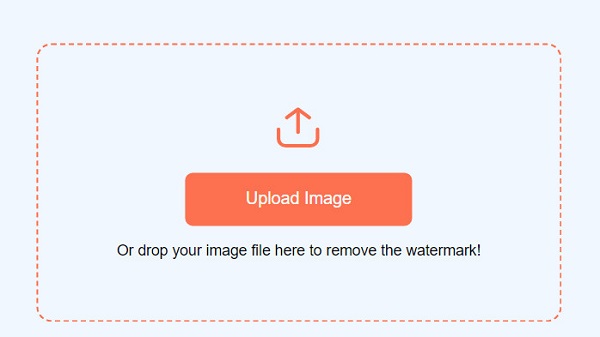
Step 3 When you open the watermarked image on the website, there are four icons at the bottom of the page: Brush, Lasso, Polygonal, and Eraser. You can use the first three icons to select the iStock watermark area and use the Eraser to erase unnecessary parts from the selected area.
Then, you can click the Remove button to remove the iStock watermark within seconds! You can click the Download button to save the flawless image on your computer.
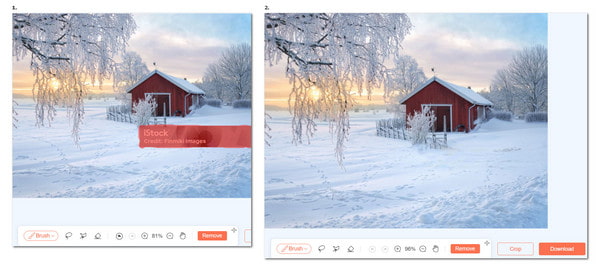
3. iStock Downloader No Watermark
You can use an iStock Downloader called Downloader.la to download iStock images without watermark for free. However, most iStock downloaders have many annoying ads on their interfaces, you have to be careful not to click on them, or you will keep linking to another page.
Step 1 Directly go to the Downloader.la website to find the iStockphoto Downloader feature.
Step 2 There is a search bar for you to paste the iStockphoto URL. Once you enter the URL into the search bar, you can click the Download button beside it.
Step 3 You can see the Download Now button under the search bar. Click it to save the image on your computer without a watermark.
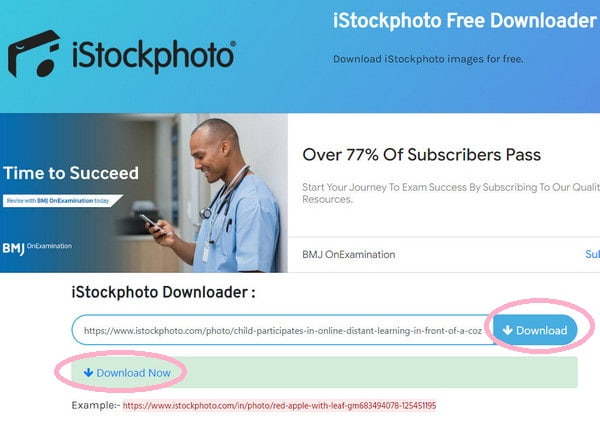
Part 3. FAQs on Removing iStock Watermark
Can I use iStock images for free?
No, you can’t use the iStock image for free. You need to subscribe to iStock or pay credits to use iStock images. However, if you are a new customer, you can have ten times to download images for free without watermarks. You can try the free trial for one month.
Is iStock owned by Apple?
No, iStock is not owned by Apple. It is owned by Getty Images family. And iStock was founded by a Canadian entrepreneur called Bruce Livingstone.
Is iStock and Getty the same?
No, iStock and Getty are different. Although iStock and Getty Images are both owned by the same company, iStock is a microstock agency, while Getty Images is a stock service. Their contents and target customers are different.
Conclusion
In this guide, you can learn how to download iStock photos without a watermark using three methods. Moreover, if you want to utilize the videos on iStock without a watermark, you can learn how to remove the watermark from the video here.