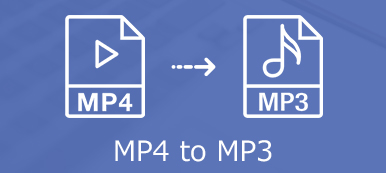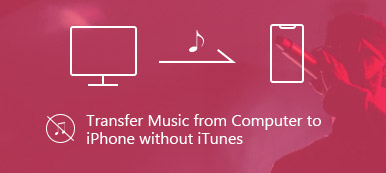How to edit the Metadata of MP3 or tag the music files? If you have a large collection of music files, what are the best MP3 tag editors for Mac to add metadata for these songs? When you want to edit the MP3 with an album name, a title of the song, genre, lyrics, as well as other information, you can choose a desired MP3 tagger for Mac according to your requirement.

- Part 1: The Best MP3 Tag Editor for Mac to Edit MP3 Metadata
- Part 2: Top 5 MP3 Tag Editors for Mac to Edit Music Information
- Part 3: FAQs about MP3 Tag Editor for Mac
Part 1: The Best MP3 Tag Editor for Mac to Edit MP3 Metadata
When you need to edit the MP3 metadata, extract the music from a video, enhance the audio quality, or even merge the different MP3 clips, Apeaksoft Video Converter Ultimate is a versatile MP3 tag editor for Mac/Windows. It not only enables you to edit the tags for MP3 files, but also convert, manage, enhance the MP3 files within clicks.
1. Edit the ID3 Metadata, such as title, artist, album, composer, genre, etc.
2. Provide 4 different methods to enhance the MP3 audio quality with ease.
3. Convert video and audio files to MP3 and other audio formats within clicks.
4. Extract the MP3 files from Blu-ray/DVD disc/folder/ISO files quickly.
Step 1Download and install the MP3 tag editor for Mac, you can launch the program and choose the Toolbox menu from the top user interface. Then click the Media Metadata Editor option that keeps original file info or edits as your requirement.
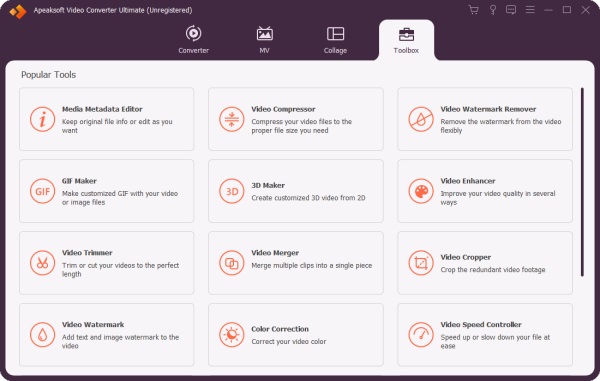
Step 2When the MP3 editor for Mac window popup, you can click the Plus button to load the MP3 files into the program. It enables you to edit the tags for MP4, M4A, M4R, M4P, MOV, WMA, ASF, MP3, and more other audio and video formats.
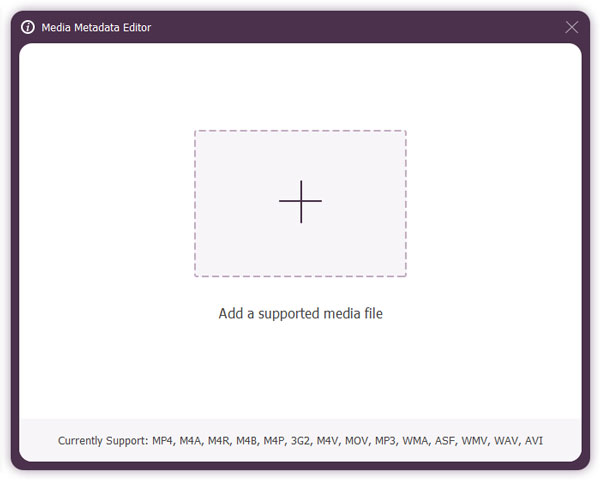
Step 3After that, you can add titles, artist, album, composer, genre, year, track, and even comments as the MP3 tag for the music file. Once you have edited the MP3 tags, you can click the Save button to save the metadata on your computer.
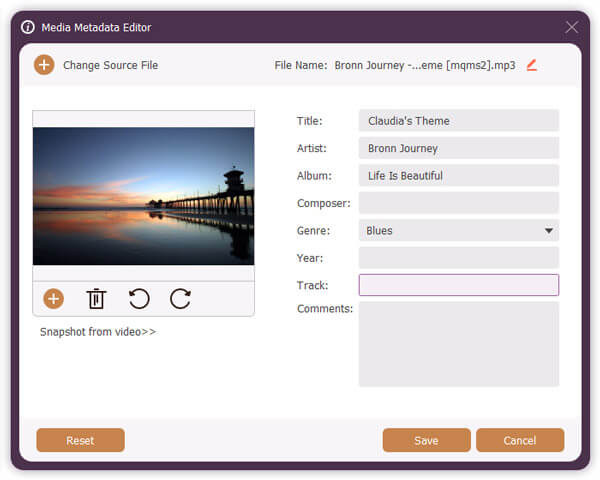
Part 2: Top 5 MP3 Tag Editors for Mac to Edit Music Information
Top 1: MetaBliss
When you want to re-organize the ID3 information, MetaBliss is an MP3 metadata editor for Mac to clean up your meta-data, as well as edit artist, song name, comments, and all other tags.
- 1. Allow you to edit the song name, artist, and many other tags easily.
- 2. Search for the desired music files in MP3 with an advanced algorithm.
- 3. Rename the filename, and remove the files easily in a batch process.
- 4. Fix multiple files and create playlists that will look completely flawless.
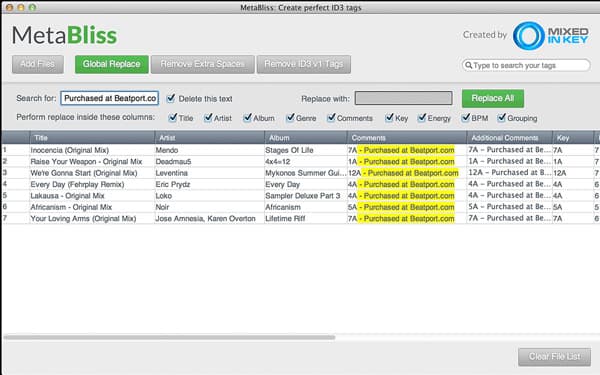
See how to make a playlist on Apple Music
Top 2: TuneUp
TuneUp is more than an MP3 tag editor for Mac, but also enables you to fix mislabeled songs, add missing cover art and remove duplicate tracks. It should be the one-stop solution you can take into consideration.
- 1. Manage, organize, and totally transform your digital music collection.
- 2. Work intelligently using cutting-edge waveform recognition technology.
- 3. Seamlessly plugs into iTunes to organize your music collection easily.
- 4. Provide a clean and organize before you sync for a better cloud service.

Top 3: Tag Editor
Tag Editor is another versatile MP3 metadata editor for Mac that enables you to batch tag and rename large music collections. Moreover, it also creates tags from files and folders names automatically.
- 1. Support multiple MP3 tags, such as disc number, encoded by, genre, etc.
- 2. Convenient batch artwork management to create cover art with ease.
- 3. Edit, copy, paste, find, and replace functions for momentary changes.
- 4. Open MP3 music files from the folder and its subfolders with a fast speed.
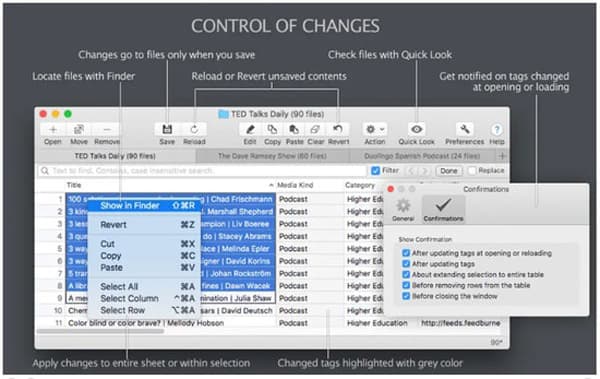
Top 4: Metadatics
When you want to edit the MP3 tags in batch on Mac, Metadatics is an MP3 tag editor for Mac you have to take into consideration. It provides the basic features to manage the ID3 tags with ease.
- 1. Batch editing of most common audio file types including MP3, M4A, etc.
- 2. Lookup metadata from online sources and rename files based on metadata.
- 3. When adding artwork, defaults to the folder that contains the selected files.
- 4. Search for album artwork and metadata from online sources from Amazon.
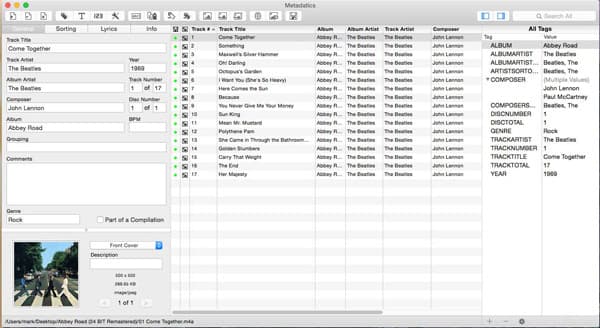
Don't miss: How to remove watermark from video
Top 5: MusicBrainz Picard
MusicBrainz Picard is an open-source MP3 tag editor for Mac, Windows and Linux. The free tagger tool enables you to group audio files into albums that is written in Python.
- 1. Album oriented MP3 tag editor as opposed to other track/file oriented ones.
- 2. Enable MP3 to be identified by the actual music, even if it has no metadata.
- 3. Search and lookup entire music CDs with a click to get the desired MP3.
- 4. Choose from a large selection of available plugins or write your own.
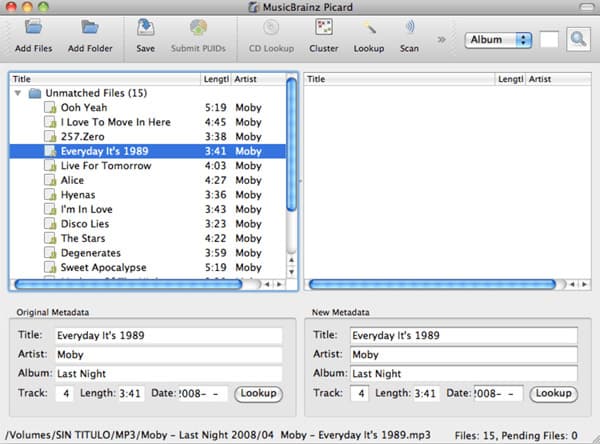
Part 3: FAQs about MP3 Tag Editor for Mac
1. What is The Metadata of The MP3 Music?
The metadata of MP3 is the information included in audio files used to identify, label, and present audio content. Usually, the metadata includes information, such as artist, genre, label, song titles, album name, and track numbers. The MP3 editors for Mac enable you to store, sort and identify the MP3 music files.
2. Is There An Online MP3 Tag Editor for Mac?
Yes. When you need to add the tag and metadata for MP3 files online, you can change MP3 tags online with IMGAID MP3 tag editor online and some alternatives. But it should be difficult to upload the MP3 files online and save the files.
3. How to Add Album Art to MP3 on Mac via iTunes?
Launch iTunes on your MacBook and find the MP3 files that you want to add to the album art. After that, you can right-click the Get Info option, and then choose the Add Artwork option from the Artwork option. After that, you can add album art to MP3 on Mac via iTunes now.
Conclusion
When you need to edit the metadata of MP3 files on Mac, you can learn more about the 6 best MP3 tag editors for Mac from the article. If you have to convert the audio files, merge different clips, enhance the audio quality, and more, Apeaksoft Video Converter Ultimate should be the ultimate solution you have to take into consideration.