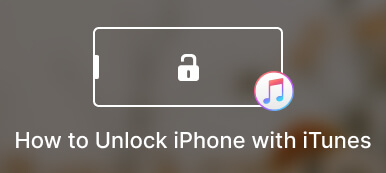It is well known that iOS locks and disables an iPhone or iPad if the owner or someone else enters the wrong passcodes too many times. Apple introduced methods to unlock a disabled device using iTunes/Finder, iCloud, or another iOS device. However, each of the methods requires some preconditions, like the Apple password. In this case, using a third-party free iPhone/iPad unlocker is another choice to get into a locked iOS device. Here is the top list.

- Part 1: Top 6 Free iOS Unlockers
- Part 2: How to Unlock an iPhone Quickly
- Part 3: FAQs of iOS Unlocker Free
Part 1: Top 6 Free iOS Unlockers
Top 1: Apeaksoft iOS Unlocker
As one of the best free iPhone unlocking software, Apeaksoft iOS Unlocker is available to both beginners and advanced users. The user-friendly interface lets you navigate easily. Moreover, it can perform a variety of unlocking jobs on iOS devices.
- PROS
- Remove the passcode, Touch ID, and Face ID on an iPhone or iPad.
- Erase Apple ID from an iOS device without a password.
- Bypass Screen Time password without losing data.
- Skip the MDM lock and get rid of the MDM profile.
- Remove iTunes backup password.
- Support the latest iPhone and iPad models and the latest iOS versions.
- CONS
- After the free trial, you need to purchase a license.
Top 2: AnyUnlock
AnyUnlock is the software to free your iPhone or iPad from the lock. If you forget your Apple ID password, lock screen passcode, Screen Time password, or iTunes backup password, it can help you unlock your device quickly. The full version starts from $39.99.
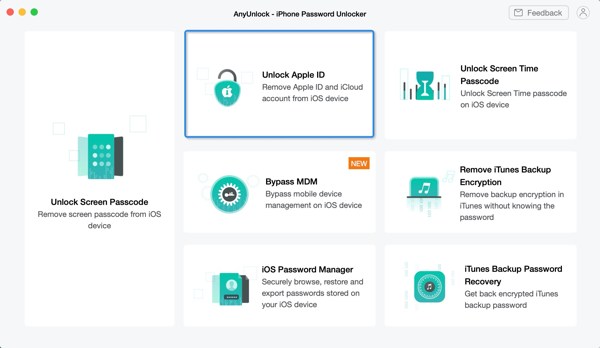
- PROS
- Easy to use.
- Unlock any kind of iPhone or iPad lock.
- Remove MDM and Screen Time without data loss.
- Available in a variety of languages.
- CONS
- The free trial cannot unlock anything.
- The software is slightly expensive for one-off use.
Top 3: EaseUS MobiUnlock
EaseUS MobiUnlock is the one-stop iPhone unlocking software free to download on Windows and Mac. It is a safe and simple way to unlock an iOS device so that you can access and get full control of your iPhone or iPad. The license costs from $29.95 per year.
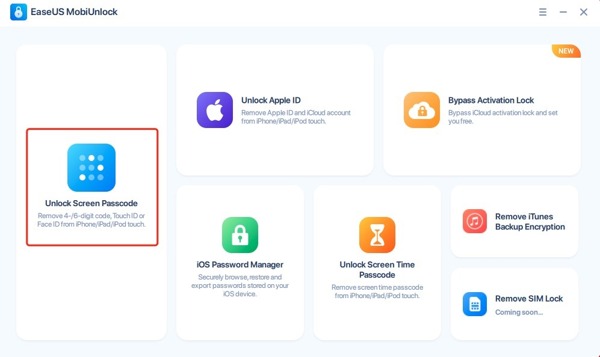
- PROS
- Exclude 6-digit and 4-digit passcode, Face ID, and Touch ID.
- Unlock a disabled iPhone.
- Bypass lock screen passcode on iOS devices.
- Operate flawlessly with iPhone, iPad, and iPod Touch.
- Include a password manager.
- CONS
- The free trial only has limited functionality.
- The advanced features require technical expertise.
Top 4: UkeySoft iOS Unlocker
Unlocking an iPad or iPhone is not a daunting task if you have the right tool, such as UkeySoft iOS Unlocker. Although it does not have as many features as the competitors, it comes with an intuitive interface. The full version costs $59.95.
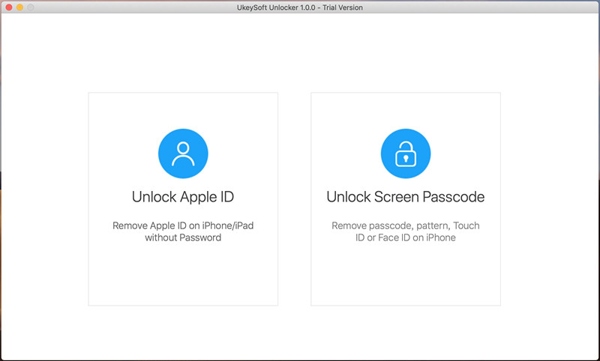
- PROS
- Unlock iPhone without Password or Face ID.
- Integrate an easy-to-use interface.
- Support a wide range of iOS devices.
- Offer fast unlocking speed.
- Provide multiple unlocking options.
- CONS
- The free trial cannot remove Apple ID or Screen Time.
- It only works for activated devices.
Top 5: Tenorshare 4uKey
Tenorshare 4uKey is designed to unlock an iPhone or iPad for free. When you forget your Apple ID password, lock screen passcode, and Screen Time password, this free iPhone unlocker can help you get into your device easily.
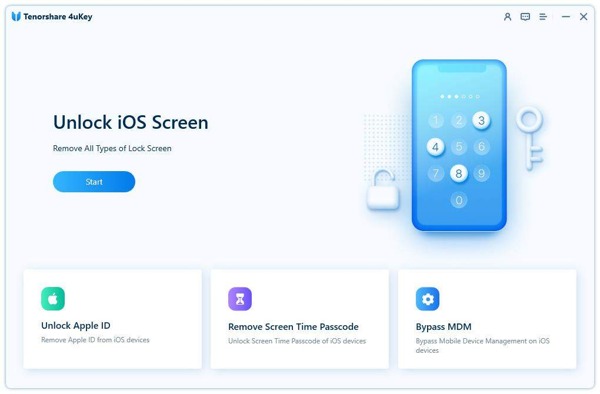
- PROS
- Compatible with a variety of iPhones and iPads.
- Support the latest iOS versions.
- Unlock the iPhone passcode and fix iOS issues.
- Offer a free trial.
- CONS
- You need to pay $55.95 per year to get a license.
- The lifetime plan can be a little pricy.
Top 6: TunesKit iPhone Unlocker
There are various security measures on iOS devices, like the lock screen passcode, Screen Time, and MDM. When you forget your password, you will need a free iPhone unlocker, like TunesKit iPhone Unlocker. The full version costs $24.95 per month.
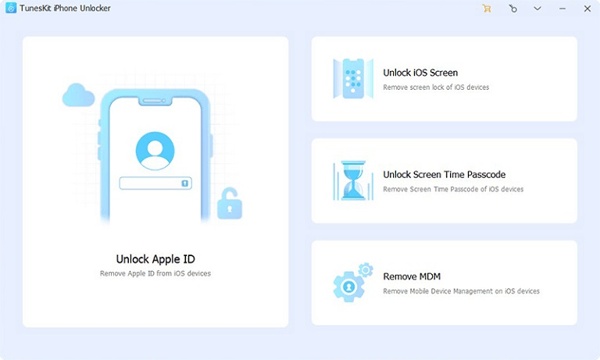
- PROS
- Address various types of locks on iOS devices.
- Come with an intuitive interface.
- Compatible with a wide range of iOS versions.
- Gain a reputation for reliability.
- CONS
- You need to purchase the full version to get complete features.
- It may lead to data loss.
Part 2: How to Unlock an iPhone Quickly
Considering unlocking an iOS device is a difficult task, we use Apeaksoft iOS Unlocker as an example to show you the whole workflow. The software requires a computer running Windows 11/10/8/7 or Mac OS X 10.7 or above.
Step 1Install iOS unlocker
Download and install the best iOS unlocker for free, and launch it. Choose a proper mode in the home interface. If you forget the iPhone passcode, for instance, choose Wipe Passcode. Next, connect your iPhone to your computer with a Lightning cable.
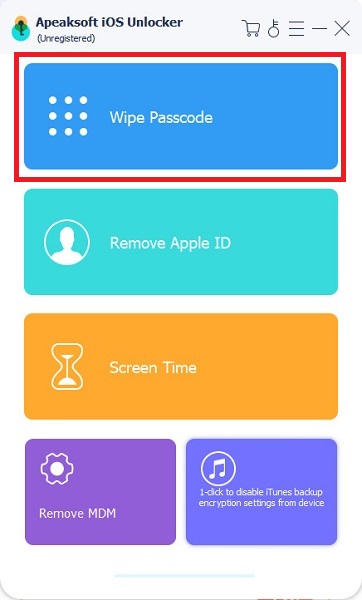
Step 2Download firmware
Check the information after your device is detected. Click the Start button to begin downloading firmware.
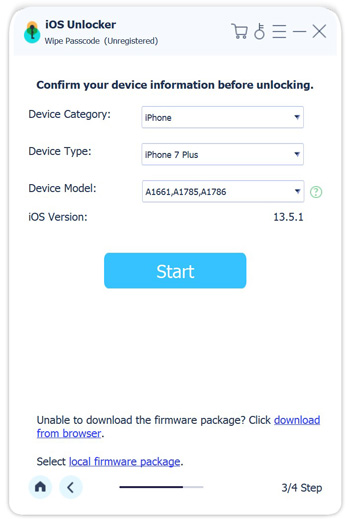
Step 3Unlock iPhone
After downloading, click the Unlock button, input 0000, and hit Unlock again. Then the software will initiate unlocking your device.
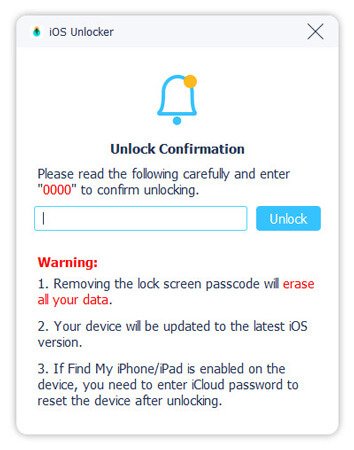
Part 3: FAQs of iOS Unlocker Free
Is there a code to unlock any iPhone?
No, there is no known master code to unlock the iPhone. Apple’s security measures are stringent. You can try the official methods or third-party unlockers to get into a locked iPhone.
Do iPhone unlockers work?
Yes. There are lots of iPhone unlock services, but only a few can efficiently unlock iPhones and iPad. Moreover, the success rate varies depending on the software and the iOS device models.
Why cannot unlock my iPhone with iTunes?
If your iPhone is disabled as a result of entering the wrong passcode too many times, you cannot unlock your iPhone with a simple connection to iTunes. You need to put your device into the Recovery Mode and restore it with iTunes.
Conclusion
With our review, you should learn the top 6 iPhone and iPad unlockers for free. Although you have to purchase a license to get the full features, the free trial enables you to unlock your device. You can pick an appropriate tool based on the features, pros and cons we listed above. If you have other questions about this topic, please contact us by leaving a message below and we will reply to it as soon as possible.