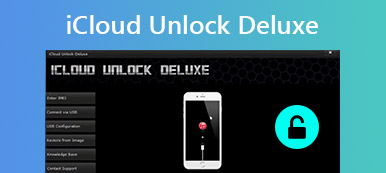Is there a website to unlock iPhone online? When you want to change the carrier service of an iPhone, buy a used iPhone from Amazon, or forget the iCloud activation passcode, which is a safe and reliable website to unlock an iPhone with IMEI? The article shares 5 best methods to bypass the carrier restriction and iPhone screen lock from the article.

- Part 1: The Best Method to Unlock iPhone Screen
- Part 2: 6 Best Websites to Unlock iPhone Online
- Part 3: How to Avoid Scam Websites to Unlock iPhone
- Part 4: FAQs about Websites to Unlock iPhone
Part 1: The Best Method to Unlock iPhone Screen
If you have purchased a second-hand iPhone with a passcode, or even recover the screen time restriction password, Apeaksoft iOS Unlocker is an excellent website to unlock an iPhone screen, remove the Apple ID, and even screen time passcode. But you should know that wipe the screen locked passcode on iPhone, all the data and settings will be erased.

4,000,000+ Downloads
Take full control over the iPhone without any limitation of your iPhone.
Backup iOS data and content with iTunes or iCloud or computer.
Remove forgotten Apple ID to activate iPhone as a new one.
Get rid of the iPhone passcode to get into the screen locked device.
Once you have installed the iOS Unlocker on your computer, you can choose the Remove Apple ID mode. After that, connect the iPhone to the computer with the original USB cable and tap the Trust on your iPhone to trust the computer.
After that, you can click the Start button to remove the Apple ID and iCloud account associated with the iPhone. Of course, the associated iCloud account and Apple ID will be wiped from the iPhone. Please do not use Erase All Content and Settings function after unlocking.
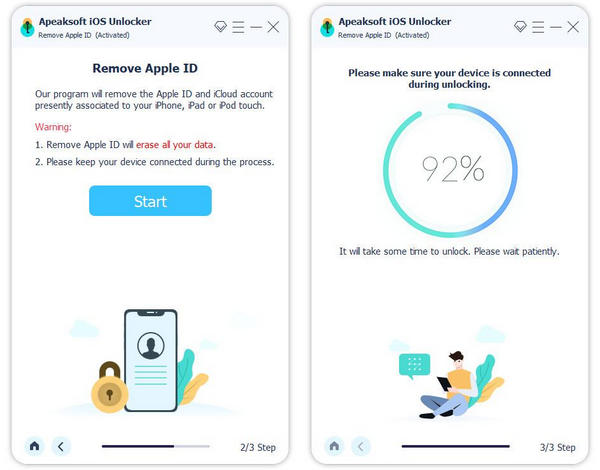
If the Find My iPhone is enabled, you should disable the Find My iPhone option by tapping the Settings app on your iPhone, you can click the [your name] menu and choose the Find My iPhone option to turn off Find My iPhone feature before unlocking. (What if Find My iPhone not working?)
Part 2: 6 Best Websites to Unlock iPhone Online
Method 1: iPhone IMEI
iPhone IMEI is a popular website to unlock iPhone, check iPhone IMEI, and unlock iCloud services after you do the iPhone unlock check. It will mark your IMEI as unlock in the manufacturer’s database that is synced with your network. Moreover, you can get the money back if you cannot get the iPhone unlocked.
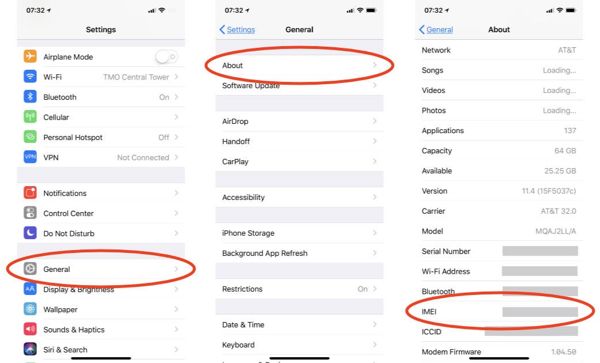
Method 2: iPhone Approved Unlock
iPhone Approved Unlock is another website to unlock iPhone that using your IMEI number and connect to any network SIM card. It provides a permanent unlock that is safe and completely legal. You can use the completed remote service and delivered over the air via WiFi or 4G/3G.
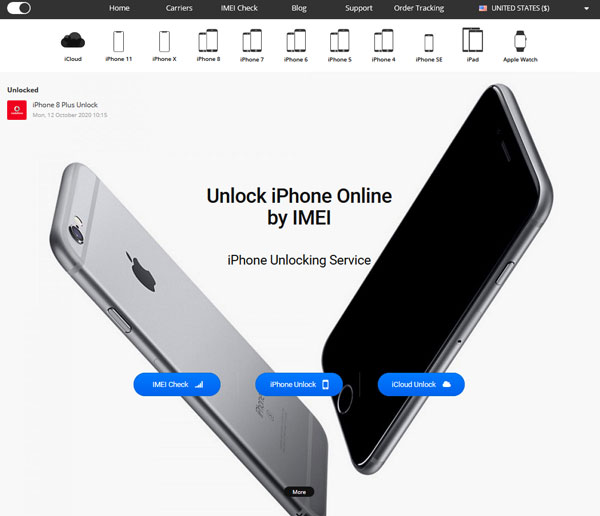
Method 3: Free Unlocks
Is there a website to unlock iPhone for free? Free Unlocks provides ultra-competitive pricing or gets your unlock code completely free through TrialPay. If you need to resale the iPhone, use a dual SIM adapter, or save your money, it should be a nice website you need to take into consideration.
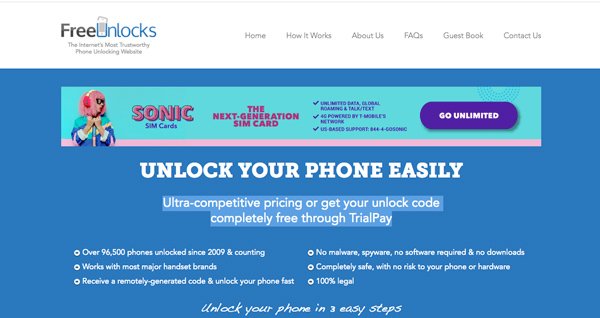
Method 4: Doctor SIM
Different from the above services, Doctor SIM is an excellent website to unlock iPhone SIM, but you are not able to use the unlocked iPhone to make calls, or remove iCloud Activation lock. It has been featured in Digital Trends roidcentral, Trustpilot, and more others.

Method 5: Official iPhone Unlock
Official iPhone Unlock is another excellent website to unlock the iPhone. It is compatible with all iPhone models with baseband and firmware upgrades. Once you have entered the IMEI or MEID, you can get an unlock code to activate via iTunes with ease.

Method 6: Direct Unlocks
Direct Unlocks aims to instantly unlock your iPhone with any carrier or network. It is a website to unlock the iPhone with a direct connection to the manufacturers’ databases, and detect your make and model automatically using just your IMEI safely and permanently.
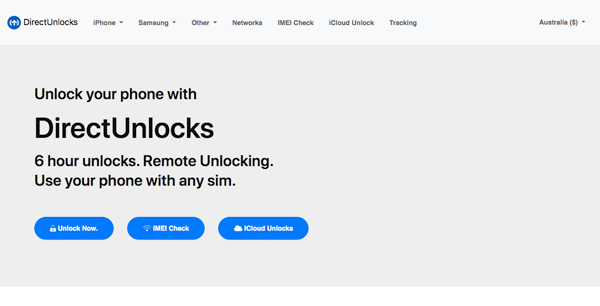
Part 3: How to Avoid Scam Websites to Unlock iPhone
When you receive some scam information, which asks for the IMEI information, you should not provide the details about the iPhone. If you have come across websites to unlock the iPhone, you can call the service and confirm the service beforehand. Of course, you can also use Apeaksoft iOS Unlocker to access the desired service accordingly.
Part 4: FAQs about Websites to Unlock iPhone
1. What is iPhone IMEI to Unlock iPhone?
IMEI stands for International Mobile Equipment Identity, which is a unique 15-digit code. It contains the information only about the origin, model, and the serial number of the iPhone. Apple and mobile network can register, access and even lock iPhone on the website with GSX and GSMA.
2. How to Find the iPhone IMEI to Unlock iPhone?
Go to the Settings application on your iPhone, you can choose the General option and tap About. After that, you can look for your device's IMEI. If you are using iPhone 5/5c/5s/6/6+, you can find the IMEI number engraved on the back of the phone.
3. Can You Call Apple to Unlock iPhone?
No. Apple cannot unlock your iPhone for use with a different carrier. Only the carrier can unlock the iPhone. But if you have contact with the carrier, or need to switch carrier for your iPhone and iPad, you can use a website to unlock the iPhone.
Conclusion
When you need to switch carrier, or unlock a second hand iPhone, you can find the 6 best websites to unlock an iPhone from the article. If you just forgot the passcode for the used iPhone, you can also use Apeaksoft iOS Unlocker to bypass the passcode to get into the screen locked device.