How to Unlock iPhone with iCloud Easily and Quickly
Ever feel helpless when you pick up an iPhone locked by iCloud? Maybe you've forgotten your Apple ID password or are stuck buying a used device. In either case, finding an easy and effective way to iCloud unlock iPhone is a priority. Many people may think that the device can no longer be used once locked, but this is not the case. With the right tips, you can regain full control of your device and avoid data loss and unnecessary hassle.
PAGE CONTENT:
Part 1. Why Is Your iPhone Locked to iCloud
Wondering why your iPhone is locked to iCloud? This comes from an important Apple security feature called activation lock. iCloud locking is intended to protect users' privacy and data security and can cause some headaches.
How does the iCloud lock mechanism work?
iCloud Lock, or activation lock, is an important feature designed by Apple to keep users' data safe. Once your iPhone is tied to an Apple ID, activation Lock is automatically enabled on your device. If you forget your Apple ID password or the previous owner of the device doesn't unbind it, your iPhone may be locked to iCloud and won't work properly.
Common causes of iCloud lock
Forgetting Apple ID or password: Many users have their devices locked after multiple attempts at the wrong password.
Buying a used device: When buying a used iPhone, the previous user may not have unlocked the iCloud, locking the device.
Device loss or theft: Activation locks are designed to prevent the malicious use of lost or stolen devices so the locked state persists.
Understanding these reasons can not only help you resolve current lock-in issues but also help you avoid similar hassles in the future. Next, we'll explore how to iCloud unlock iPhone effectively and regain control of your iPhone.
Part 2. How to Unlock iPhone from iCloud Without Password Safely
Then the most critical question is: how to iCloud unlock iPhone securely without a password? If you struggle with this, a professional tool may be your best option. Apeaksoft iOS Unlocker, with its efficient functionality and user-friendly design, is an ideal tool to solve this problem.
Unlock iPhone from iCloud Without Password Safely
- Complete iCloud unlocking quickly and safely, saving time and effort.
- Compatible with the latest iOS system without worrying about the update will not work.
- The unlocking process does not affect the device hardware to ensure safe operation.
- An intuitive interface makes it easy for any user to get started.
Secure Download
Secure Download

Step 1. Click the above button to download and install your operating system's Apeaksoft iOS Unlocker software. Then, start the program. In the software's main interface, select Bypass iCloud Activation Lock. This feature is designed to unlock a device's iCloud activation lock.
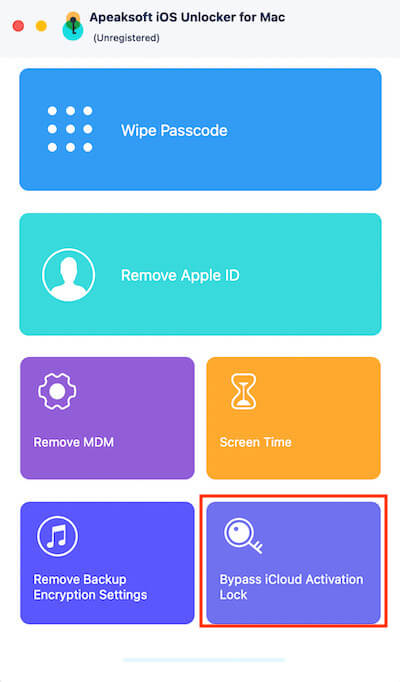
Step 2. Then, connect your iPhone through a USB cable. Make sure your device is unlocked and can connect to your computer. The software will automatically display the relevant device information.
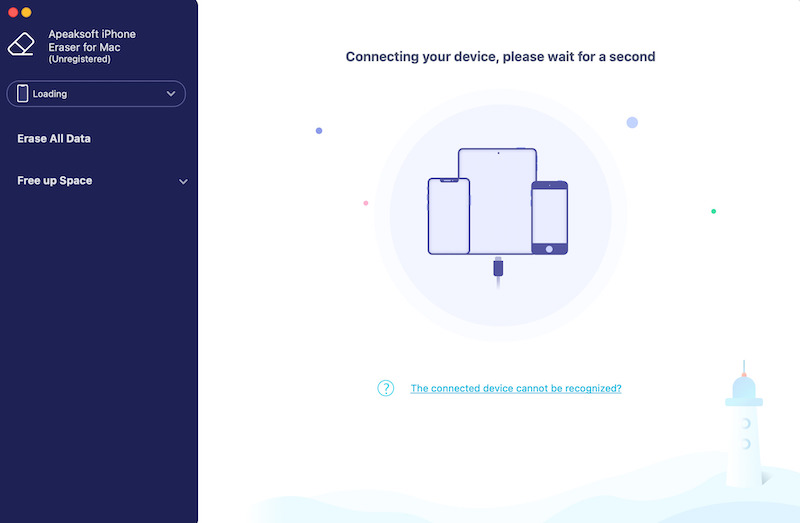
Step 3. After confirmation, click the Unlock button. At this point, the software will begin processing your iPhone, releasing the iCloud lock. During this time, make sure your iPhone stays connected and avoids interruptions. If your device is already active, there is no need to repeat the operation.
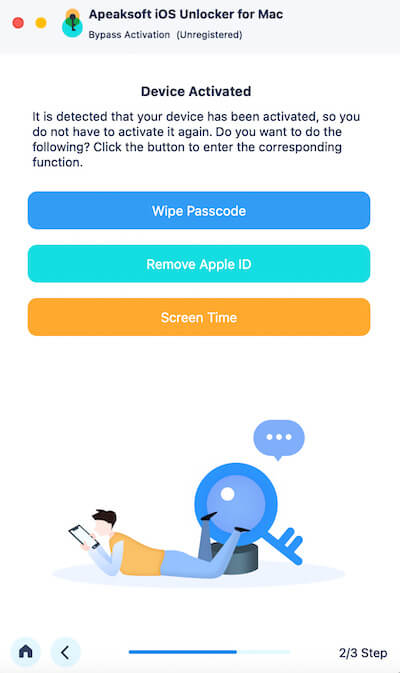
Once the unlock is complete, your iPhone will return to its normal state. You can reset your Apple ID, try a new account, or use the device.
Part 3. Other Ways to Unlock iPhone with iCloud
In addition to using third-party software, if you prefer official channels, the following methods can also help you restore access to your device. Each method has its own scenarios, and you can choose the most appropriate one for your specific situation.
Apple ID
If you remember your Apple ID and password, you can unlock your iPhone by logging directly into your Apple account.
Step 1. Open a browser, go to the iCloud website, and sign in to your account.
In the iCloud home screen, select the Find My iPhone option.
Step 2. At the top of the page, tap the list of all devices and select the iPhone locked by iCloud.
Step 3. If you successfully sign in and find the device, you can choose to Remove from Account or Erase iPhone. This will release the device from its Apple ID, making it no longer locked by iCloud.
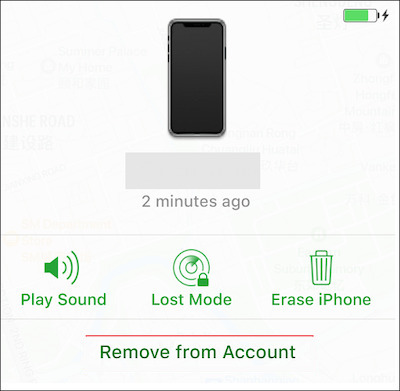
Once untethered, restart your iPhone, and you can set up with your new Apple ID.
Apple Support
If you have forgotten your Apple ID password or cannot regain access through your Apple ID for other reasons, you can contact Apple Support for further assistance.
Step 1. Open a browser, visit https://support.apple.com and choose the Contact Us option.
Step 2. Select iPhone as the device type on the Support page, and then select the Activation Lock issue.
Step 3. Depending on your needs, choose to have in-person support over the phone, live chat, or make an appointment at the Apple Store.
Step 4. Provide the Apple support team with your device serial number, proof of purchase, and other relevant information. Apple may ask you to provide proof of purchase or other authentication information for your device.
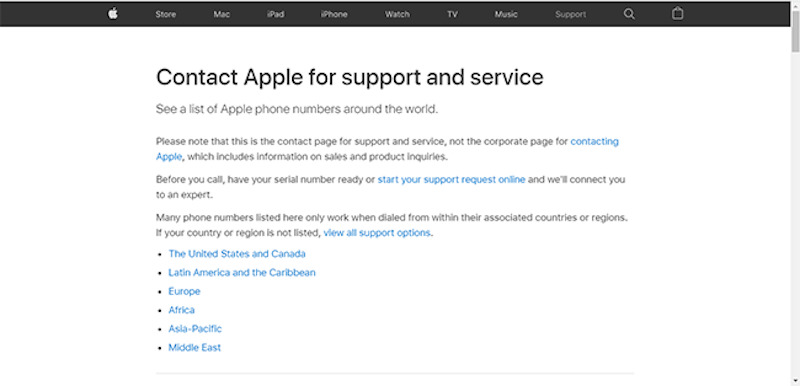
The Apple support team will help you unlock your device or provide further instructions after confirming your information.
Contact previous owners
If you're buying a used iPhone and can't unlock iCloud, contacting the previous owner of the device is a straightforward and effective way to do so.
Step 1. f you buy used equipment, you can obtain the previous owner's contact information through the purchase channel, such as seller, platform, etc.
Step 2. Contact the previous owner and ask to enter iCloud and untether the device. This can be done via the Find My iPhone feature.
Step 3. Be sure to provide your device serial number or IMEI number to the previous owner to help them locate your device accurately.
Once the previous owner successfully untethered, your iPhone will no longer be locked out of iCloud, and you can activate it with your new Apple ID.
With these methods, you can try to resolve the issue of unlocking iPhone from iCloud and restore normal use of your device. If the above methods cannot be solved, it is recommended that professional tools be used or that further help from Apple be sought.
Part 4. How to Avoid iCloud Lock in the Future
Once you've successfully unlocked iCloud, how can you avoid being locked out again? Taking simple precautions can help you avoid similar problems with your iPhone. Here are some practical ways to help you avoid iCloud lock trouble.
Remember and keep your Apple ID and password safe
Ensure your Apple ID and password security are on record, and update your password regularly. If possible, enable two-factor authentication to increase the security of your account.
Check when buying equipment
If you buy a used iPhone, check that the device has been untethered from iCloud with the previous owner. You can confirm if your device is still associated with another account through the iCloud option in Settings.
Retain proof of purchase
Whether it is new or used equipment, keep the purchase voucher properly. These files are critical when you need to contact Apple support.
Back up data regularly
Even if your device is accidentally locked, regularly backing up reduces the risk of data loss due to a lock.
Conclusion
Congratulations! Mastering how to iCloud unlock iPhone, whether it's official support or tool assistance, can help you restore device use. Among them, Apeaksoft iOS Unlocker stands out for its efficiency and security, becoming the preferred solution for unlocking iCloud.
Related Articles
Read this tutorial to get 3 ways to factory unlock iPhone to change your cell phone providers, and resale on Amazon and save money during international travels.
If you forgot your iCloud password, don’t panic, since our guide tells you how to recover and reset your password quickly.
Don't know how to unlock LG phone? Just read and follow this article to get into a locked LG phone follow the 3 methods we listed in this article.
If you want to bypass activation on your LG device, read this post and learn the 3 most comprehensive methods to make it.

