Want to unlock iPhone EE? It is common to hear friends nearby complain, "How can I get rid of my iPhone carrier for I want to give it to my daughter?" or "I just got a second-hand iPone, how to unlock the iPhone?" Actually, some iPhone models British people buy are locked. They are always limited to be used under a particular provider, such as O2, EE, T-Mobile or Orange. Is unlocking an iPhone feasible? Of course, it is. This article will focus on the solutions to unlock iPhone locked by EE, a famous service provider in UK. We would like to give you short information of EE UK. And After knowing the brief introduction of EE UK, you are expected to know what you will get from unlocking EE iPhone, which is also the main reason why so many people resort to unlock iPhone EE. At the end of this passage, there will be detailed steps of how to unlock EE iPhone with a powerful and useful tool.

Part 1. Why You Unlock iPhone EE
First, EE refers to Everything Everywhere, which is a mobile network from the United Kingdom. EE can be regarded as the widely used mobile network operator in the UK with the operation of national 2G, 3G, 4G mobile phone networks. But why do so many people want to unlock iPhone EE?
For those who frequently travel around the world or go on business trips, unlocking an iPhone EE is of overriding importance. Why? It is universally known that if the carrier locked your iPhone, it means paying high roaming fees while travelling. And if you once unlock your EE iPhone, you will get the freedom of using a local network that is much cheaper.
For those who want to sell your old iPhone EE, you had better unlock you iPhone from EE, which will raise the price of your iPhone. As long as you choose a correct and legal way to unlock your iPhone EE, your warranty will still be valid and there is no need for you to worry about the data and system safety of your iPhone.
Part 2. How to Unlock EE iPhone
To meet your requirements of unlocking EE iPhone, we will introduce 3 different methods to help you unlock your EE iPhone. Before unlocking EE iPhone, you need to know the correct number of your IMEI. To get your IMEI number, you just need to dial "*#06#" to get your 15-digital number.
Method 1: Official IMEI Unlock
Official IMEI Unlock is a powerful unlocking platform that enables you to unlock your iPhone EE. It supports all versions of Apple's system, including the latest version. Once you unlock your iPhone with the help of Official IMEI Unlock, the unique serial number of your iPhone – the IMEI will be whitelisted. At the same time, your IMEI will be regarded as SIM-free in the database of Apple. Here's some main features of the Official IMEI Unlock.

Main feature:
- 1. Provide instant and accurate checking of your EE iPhone.
- 2. Fastest delivery of unlocking.
- 3. Offer telephone services for your convenience (only in UK working hours).
- 4. Promise to remove all the restrictions of your iPhone EE.
Then here are the main steps of how to unlock your iPhone EE:
Step 1. Get into the official website of Official IMEI Unlock, and you will be asked to insert your IMEI and the model of your iPhone EE.
Step 2. After analyzing the model and IMEI of your iPhone, it will automatically provide the price and timeframe needed to unlock your iPhone EE.
Step 3. If you are satisfied with the price and timeframe, just give your email address and your credit or debit card information to receive emails.
Step 4. Then the Official IMEI Unlock will whitelist your IMEI and mark your iPhone as SIM-free. At the same time, you will receive an email to teach you the next steps of how to unlock your iPhone EE.
Step 5. To put it simply, you just need to connect your iPhone to your computer with iTunes running on your computer. Then you will be told your iPhone is unlocked now.
Method 2: iPhoneIMEI.net
IPhoneIMEI.net is also an unlocking iPhone EE tool that enables users to change networks and SIM cards whether you want to travel around world, or sell your iPhone as a second-hand iPhone. And you don't have to worry about the safety and warranty of your iPhone, which is quite reliable. The main steps:
Step 1. Enter the website. Select you iPhone model and insert your iPhone IMEI
Step 2. Then you can find a contact and payment information. You just need to insert your email ID and your credit or debit card.
Step 3. You will get an email about the following steps that needs to be done in the next stage. Just connect your iPhone to a computer and launch iTunes. Or you will get your iPhone EE unlocked if you have access to Wi-Fi.
Note: Before you adopt this measure, you have to ensure that EE network has been activated at least 6 months and the iPhone EE you want to unlock must not be lost or stolen ever.
Method 3: MyimeiUnlock.com
This is also a perfect unlocking system which enables your iPhone to remain the warranty as usual. And there is no need to re-unlock, because MyimeiUnlock promises to give your iPhone EE a lifetime unlock. From now on, it supports iPhone 7/7Plus and all older versions. Here are the main steps:
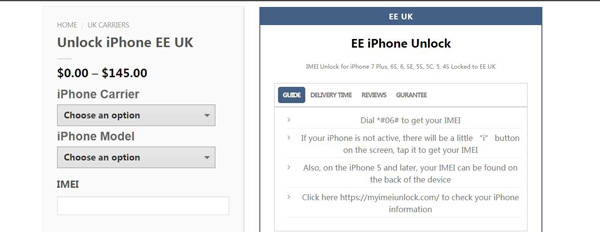
Step 1. Select your iPhone Model and enter your iPhone IMEI number.
Step 2. You will be asked to review the order of unlocking iPhone EE and click "Proceed to Checkout"
Step 3. Fill in the blanks with your email account and payment information.
Step 4. Wait for several days, an email will notice you the process of unlocking iPhone EE.
Here, the conclusion should be made that you can choose any way that you like above to unlock your iPhone using EE service to change to other network carriers.




