The Most Detailed Review of UltFone Activation Unlocker
This article will review one of the popular iCloud Activation Lock removal tools, UltFone Activation Unlocker. Although most iPhone and iPad users do not understand what iCloud Activation Lock is exactly, this feature protects their devices from unauthenticated access. However, most users did not unlock the iCloud Activation Lock when selling old devices. In other words, you have to remove it with a third-party removal tool, like UltFone Activation Unlocker, if you bought a second-hand iOS device.
PAGE CONTENT:
Part 1. What is UltFone Activation Unlocker
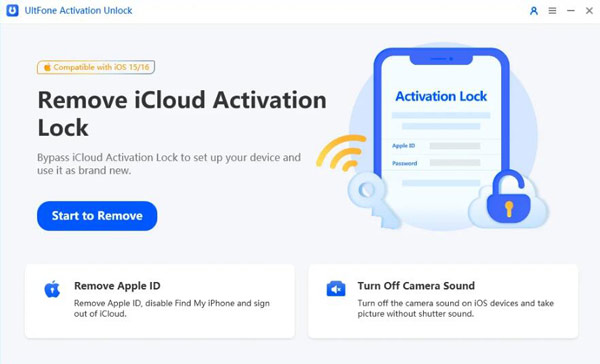
As its name indicates, UltFone Activation Unlocker is an iCloud Activation Lock removal tool. It enables you to remove the iCloud Activation Lock from your iPhone or iPad on a computer without the password.
Main Features of UltFone Activation Unlocker
• Bypass iCloud Activation Lock without a password.
• Remove the old Apple ID without a password and acquire a new Apple ID.
• Reactivate a second-hand iPhone without the previous owner's Apple ID.
• Turn off Find My iPhone/iPad without Apple ID password.
• Prevent the potential tracking by removing the previous Apple ID.
Price
It provides 3 tiers of pricing plans both for Windows and Mac:
Windows
$35.95 for a monthly plan.
$39.95 for a year plan.
$49.95 for a lifetime plan
Mac
$45.95 for a monthly plan.
$59.95 for a year plan.
$69.95 for a lifetime plan
All the pricing plans support 5 devices and present an auto-renewal. You can cancel it at any time.
Part 2: Brief Review of UltFone Activation Unlocker
- It can remove Activation Lock from iPhone 5s to iPhone X.
- UltFone Activation Unlocker is compatible with a wide range of iOS from iOS 12 to iOS 17.
- You can unlock Apple ID and iOS devices.
- The concise design makes it very easy to use.
- There is a free trial with basic features.
- Some important features, such as cellular data, may stop working after removing the Activation Lock.
- When you reset, upgrade, or restart your device, the iCloud Activation Lock will be turned on again.
- It does not support the latest iPhone 16 and iOS 18 currently.
- It lacks advanced functions compared to other unlocking tools.
- In order to get the full version, you have to purchase a license, which starts at $35.95 per month.
- It will jailbreak the iPhone during the process.
Part 3. How to Use UltFone Activation Unlocker
Step 1. Download the installer from the official website, and install it on your desktop. Then run UltFone iCloud Activation Unlocker, and connect your iPhone to the computer with a USB cable.
Step 2. Agree the terms and conditions, and hit the Start button.
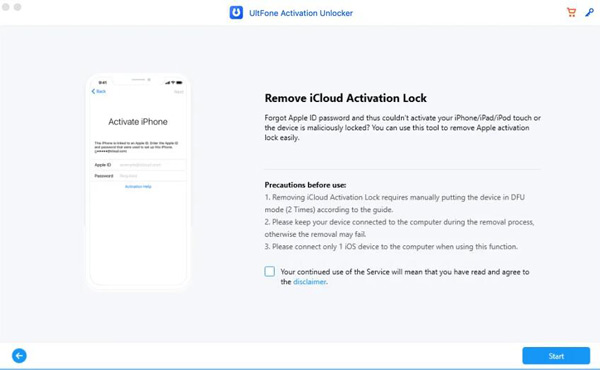
Step 3. Next, follow the on-screen instructions to jailbreak your iPhone. Then click Next to move on.
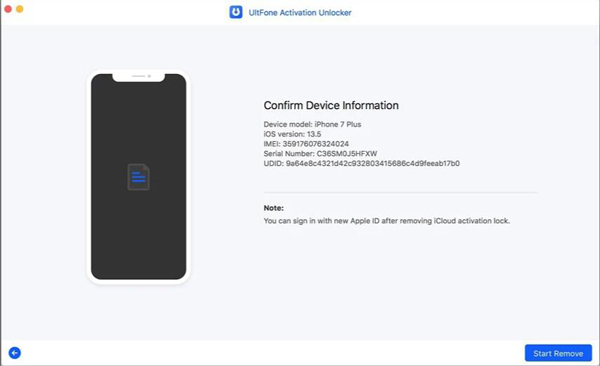
Step 4. Check your device information, and click the Start Remove button to begin removing the iCloud Activation Lock.
Part 4. Best Alternative to UltFone Activation Unlocker
The big downside of the UltFone Activation Unlocker is jailbreaking your device during the process. It is possible to bypass iCloud Lock without jailbreaking an iPhone? The answer is Apeaksoft iOS Unlocker.
There are 4 reasons to choose Apeaksoft iOS Unlocker over UltFone Activation Unlocker:
1. It covers nearly all the features that UltFone Activation Unlocker has, such as removing the Activation Lock, unlocking Apple ID and iOS devices, concise design, a free trial with basic features and more.
2. You can unlock the iCloud Activation Lock without jailbreaking. As we know, jailbreak may harm iOS devices and make it harder for you to get support from Apple if something goes wrong. With Apeaksoft iOS Unlocker, you can quickly and safely unlock iCloud Activation Lock without jailbreaking.
3. It supports the latest devices and iOS systems. Unlike UltFone Activation Unlocker's limited device and version support, Apeaksoft iOS Unlocker is compatible with all iPhone models (iPhone 16 series included) and iOS 5 and above versions (including iOS 18/iPadOS 18)
4. You can get more functions for a similar price to the UltFone Activation Unlocker, such as wiping passcode, removing MDM, Screen Time, and backup encryption.
Secure Download
Secure Download
If you are unsatisfied with the UltFone Activation Unlocker, go and remove iCloud activation lock with Apeaksoft iOS Unlocker!
Conclusion
This article has made a detailed UltFone Activation Unlocker review, in terms of what it is, its pros and cons, how to use it, and its best alternative. To remove Activation Lock without jailbreaking your device, Apeaksoft iOS Unlocker is the best alternative solution. What's more, it also enables you to remove the Activation Lock without the previous owner.
Related Articles
What is Wondershare Recoverit? What features does it have? How to use it? Come and learn more about Recoverit data recovery!
Can I unlock iPhone without passcode or Face ID? What to do when you forget the iPhone lock screen password? Learn 7 ways to unlock an iPhone without password.
Have you ever looked for a way to unlock your iPhone with broken screen? This post shares 4 easy but effective ways to achieve it!
If you want to see a real review of Dr.Fone - iCloud Unlock, this article will be the best option. Analyzing from many aspects, we will take you closer to it.

