3 Practical Methods to Easily Remove Apple Activation Lock
Activation Lock is an important and useful security feature that helps protect Apple devices from malicious use. However, what if you have just bought or got a second-hand iPhone and had trouble unlocking the activation lock? Follow us to learn how to bypass the activation lock.
PAGE CONTENT:
Part 1. What is the Activation Lock of Apple
What is the Activation Lock of Apple
The Apple activation lock refers to the feature developed by Apple company as a security safeguard with the release of iOS 7. It is designed to protect users' iOS devices from unauthorized access.
Key Features
Device Connection: The activation lock can bind the iOS device to the Apple ID (just as unique as your ID card) when you turn on the Find My iPhone option on your iPhone. Then, the device cannot be accessed without the correct Apple ID and password.
Security Safeguard: Activation provides a powerful security safeguard to Apple devices, especially when outlaws steal your iOS devices.
Remote Locking: You can lock your iPhone immediately by turning on the Find My iPhone lost mode when you have lost it or the phone was stolen.
How It Works
The activation lock runs automatically when you turn on Find My iPhone on your device. This feature can play an important role when your device is lost or stolen, which greatly prevents others from using your device.
If your iPhone device is lost or stolen, anyone who wants to take your iPhone for themselves or deactivate the activation lock must enter the right Apple ID and password.
The iPhone will always stay on the Activation Lock screen if they cannot enter the correct Apple ID and password.
How to Deal with Activation Lock
For Original Owners
You can go to Apple's support center for help if you are stuck on the activation lock screen accidentally and forget your Apple ID password. You can make an iPhone activation lock removal request by providing relevant proof of ownership. You can also follow the methods below to remove the activation lock on your own.
Remember to close the activation lock before sending if you want to sell your iPhone or gift your iPhone to others. You can close it using the following methods: Go to Settings and click your name. Choose the Find My option and tap Find My iPhone on the following page. Toggle it off.
For Non-Original Owners
If you purchase a second-hand Apple device or get it free from others and find it locked, you should contact the previous owner to require them to remove the activation lock. If the previous owner is unwilling or unable to do so, you can return or sell the iPhone to others. You can also take the following measures to remove the activation lock without the previous owner.
Part 2. Activation Lock Removal for All Apple Devices Without Previous Owner
Apeaksoft iOS Unlocker is a powerful and comprehensive activation lock remover for all iOS devices. It is the dedicated software designed for iOS devices.
With it, you can:
• Remove the activation lock from iPad Air, bypass the activation lock on 15 Pro Max, remove the iPad 2 activation lock, remove the iPod touch activation lock without the previous owner, etc.
• Get clear instructions on its intuitive interface so that you don't need to conduct additional searches.
• Have a 100% safe removal experience.
• Enjoy extra functions like passcode removal, Apple ID removal, MDM removal, etc.
Secure Download
Secure Download
Here are the steps on how to remove the activation lock without the previous owner via this tool:
Step 1. Download Apeaksoft iOS Unlocker by clicking the corresponding link above. Install this tool according to the instructions. Run it after installation.
Step 2. On the main interface, tap Bypass iCloud Activation Lock in the bottom-right corner.
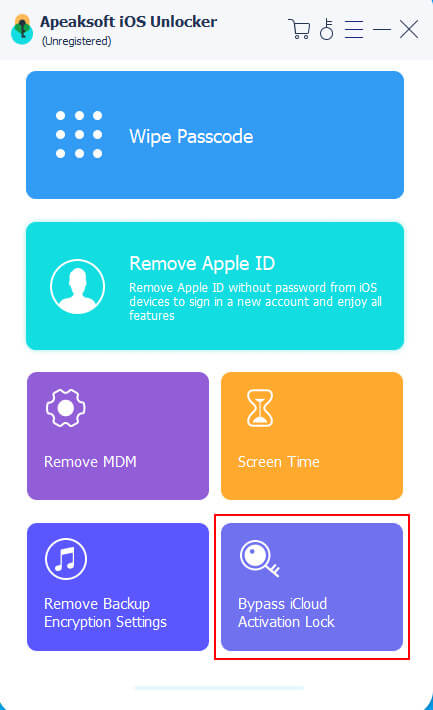
Step 3. Connect your iPhone to your computer with a USB cable. If something is wrong with the connection, click Device connected but not recognized in blue to spot and solve the problem.
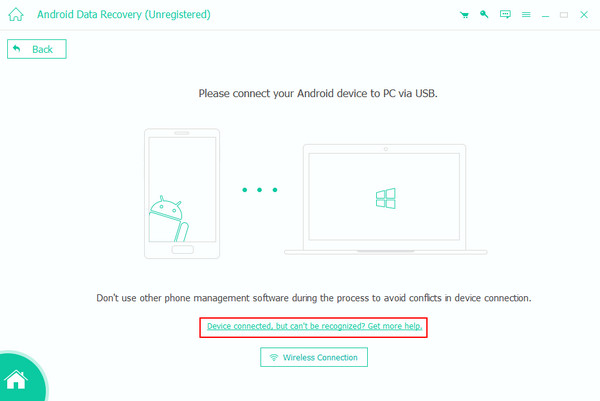
Step 4. After a successful connection, click iOS Jailbreak Tutorial on the following page and follow the instructions to have a jailbreak. After you have completed the jailbreak, go back to the page and click Next.
Then, Apeaksoft iOS Unlocker will begin the iPhone activation lock removal and remove the activation lock bypassing code.
Part 3. Bypass Activation Lock via DNS
The DNS method has been used to bypass the activation lock on iPad/iPhone. It works by changing the device's DNS Settings to bypass the iCloud activation lock, allowing the device to function properly.
The steps on how to bypass the activation lock are as follows:
Step 1. Set up your iPhone and proceed with the setup process. Select your language and country as usual.
Step 2. When it comes to the Wi-Fi network settings, click on the i-like pattern.
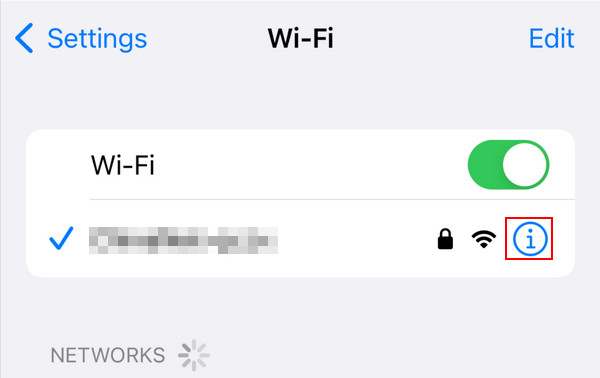
Step 3. Click the Configure DNS option on the following page.
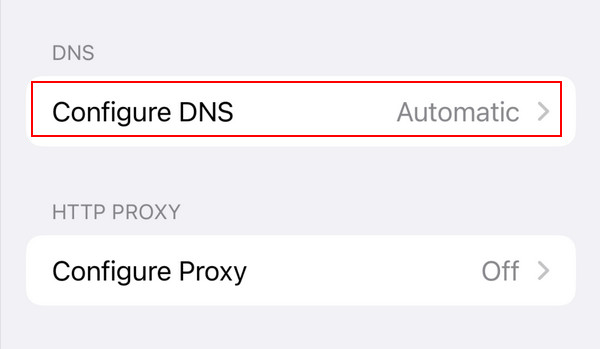
Step 4. Switch the option from Automatic to Manual on the following page. Then, tap Add Server and input one of the following DNS values in the box.
North America - 104.154.51.7
South America - 35.199.88.219
Europe - 104.155.28.90
Asia - 104.155.220.58
Australia and Oceania - 35.189.47.23
Other continents - 104.155.28.90
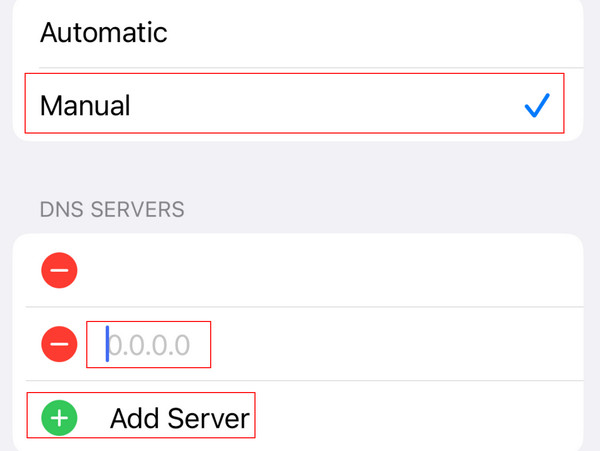
Then, you should unlock your iPhone.
Part 4. Remove Activation Lock via iCloud Web
You can also deactivate the activation lock using the iCloud website. This requires the previous owner to help you.
When you got a second-hand iPhone from its previous owner and were stuck on the Activation Lock screen, try to contact its previous owner for erasing or removing your iPhone on his/her accounts via iCloud remotely. It is the quickest way to remove the activation lock.
Here are the steps for activation lock removal for free using iCloud Web
Step 1. Go to the iCloud official website in the browser. Sign in to your iCloud account with the Apple ID and password.
Step 2. After successful login, spot Find My on the interface and click it.
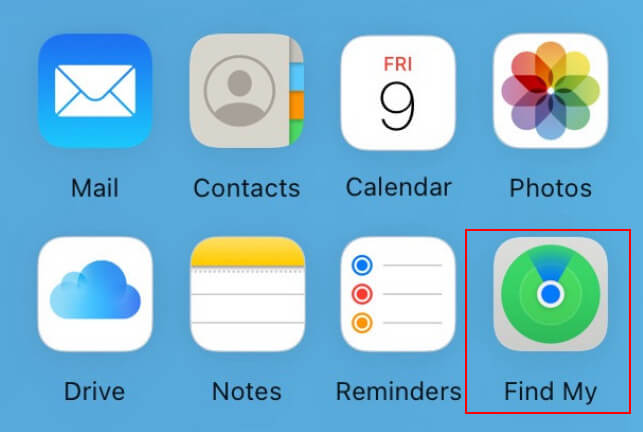
Step 3. An All devices window will appear in the top left corner. Click the name of the iPhone to be addressed. Choose Erase This Device and tap Continue to confirm your operations.
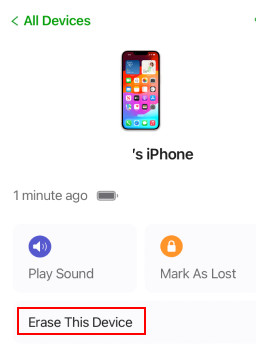
If all the methods above cannot solve your current problem, you are advised to go to the Apple official after-service platform and consult Apple after-sales personnel for solutions. Do not forget to take the purchase vouchers, the packaging boxes, invoices and other relevant docs.
Conclusion
This article has introduced how to deactivate the activation lock via a dedicated tool, DNS, and iCloud Web, among which we recommend the tool - Apeaksoft iOS Unlocker the most. Hope this article will be useful to you.
Related Articles
If your iPhone or iPad is locked by your previous school or company, you can follow our step-by-step guide to bypass MDM easily.
Don't know how to remove password from iPhone or iPad? Just follow this article and get useful methods to solve this problem.
This comprehensive guide walks you through how to reset your Apple ID password on an iPhone, iPad, Mac, and online after you forget your login password.
Want to protect your privacy with a locked screen iPhone? Erase a password-forgotten iPhone? Data lost for screen lock? In this post, you can get all answers.

