As we all know that some iPhones are locked to a mobile network when you buy it. So, some of you must want to unlock your O2 iPhone to change the providers of your iPhone. Or it might because those who travel around frequently want to exchange iPhone networks for concerning about the money of their fees of mobile phones, especially for people traveling around world frequently. If you are an iPhone user, who have owned this iPhone for several years, maybe there is no need for you to unlock your O2 iPhone, which has been unlocked probably. Otherwise, you may have to find solutions to unlock iPhone. So, is it legal and feasible to unlock iPhone? What does the unlocking O2 iPhone bring to you? And most important thing is how to unlock O2 iPhone correctly?

In this article, we will answer the most overall questions of unlocking iPhone, including a brief introduction of O2 and the detailed steps of how to unlock O2 iPhone quickly and correctly. At the same time, there will be a recommendation of a useful and powerful tool to help you unlock your iPhone O2. Just read it right now.
- Part 1: What is O2 iPhone
- Part 2: The Feasibility and Benefits of Unlocking O2 iPhone
- Part 3: How to Unlock O2 iPhone
Part 1. What is O2 iPhone
An O2 iPhone means that your iPhone has been coded by O2 network since you bought it. And your SIM card only supports O2 SIM card. You are not allowed to use any other network. There are many kinds of mobile networks that are popular, such as 02, EE, Orange, or T-Mobile. Among them, O2 ranks second in the mobile network market, which owns a large number of customers around world, and it is from the United Kingdom.
In general, there are 2 kinds of contracts between you and O2 provider that you need to obey. First, it is the pay monthly version. Luckily, if you are this one, you are free to unlock your O2 iPhone. But you still need to pay the bills to your provider. Another one is the Pay as You Go customer. This version requires a 12-month time before you unlock it, which also needs £15. Even though the mobile carrier locks your O2 iPhone when you buy it, you could unlock it if you take the correct and safe way.
Part 2. The Feasibility and Benefits of Unlocking O2 iPhone
Is Legal and Feasible to Unlock O2 iPhone?
Is legal of unlocking O2 iPhone? That's may be one of the most questions people ask. Usually, you will get a subsidiary from the mobile company with a contract, so that you are able to afford it. In this situation, unlocking your O2 iPhone is totally legal if your contract has finished. Otherwise, you need to continue until it finishes.
If your contract is pay-monthly, you are free to unlock your O2 iPhone as you like. However, there is another kind of contract – Pay as You Go version, which requires you to fully finish the 12-months-due contract first.
The Benefit of Unlocking an O2 iPhone
Why does lots of people try to find solutions to unlock their O2 iPhone? Here we will list some of the benefits of unlocking an O2 iPhone.
- 1. Free to change cheaper and more useful SIM card.
- 2. Don't have to pay for expensive roaming fees when you are doing business or travelling around the world.
- 3. Change a different network provider easily.
- 4. Add the value of your iPhone if you want to resale your device.
Part 3. How to Unlock O2 iPhone
The most important part of this article is the solution to unlocking O2 iPhone. Here we will introduce Official iPhoneUnlock.co.uk. to you, which serves as the powerful and professional method to unlock O2 iPhone.
Main features of Official iPhoneUnlock.co.uk.:
1. Support all versions of iOS including the latest iOS 18.
2. Free to use any other network and SIM card after unlocking O2 iPhone.
3. Easy to operate without any complex process to unlock iPhone 16/15/14/13/12/11/X, etc.
4. No need to jailbreak anymore once using officialiphoneunlock.co.uk to unlock iPhone O2.
5. Remote the process of O2 unlocking iPhone service.
Before we talk about the main steps of unlocking iPhones, you need to first get your IMEI number of your iPhone. There are several ways to know your IMEI number.
1. The easiest method is to dial "*#06#" in the dial area on your O2 iPhone. Then you will find a series of numbers appearing on the screen. That's your iPhone's IMEI number.
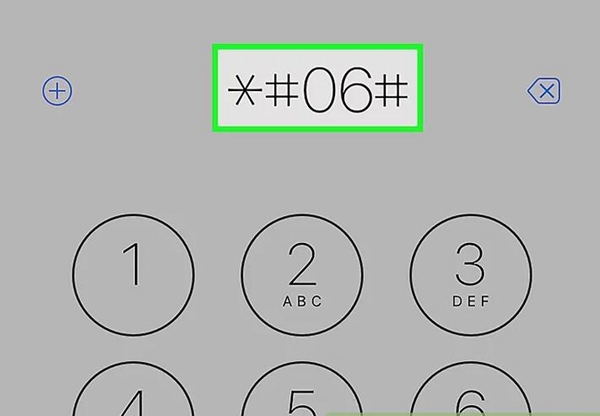
2. Or you are allowed to check your IMEI number through going into Settings > General > About.
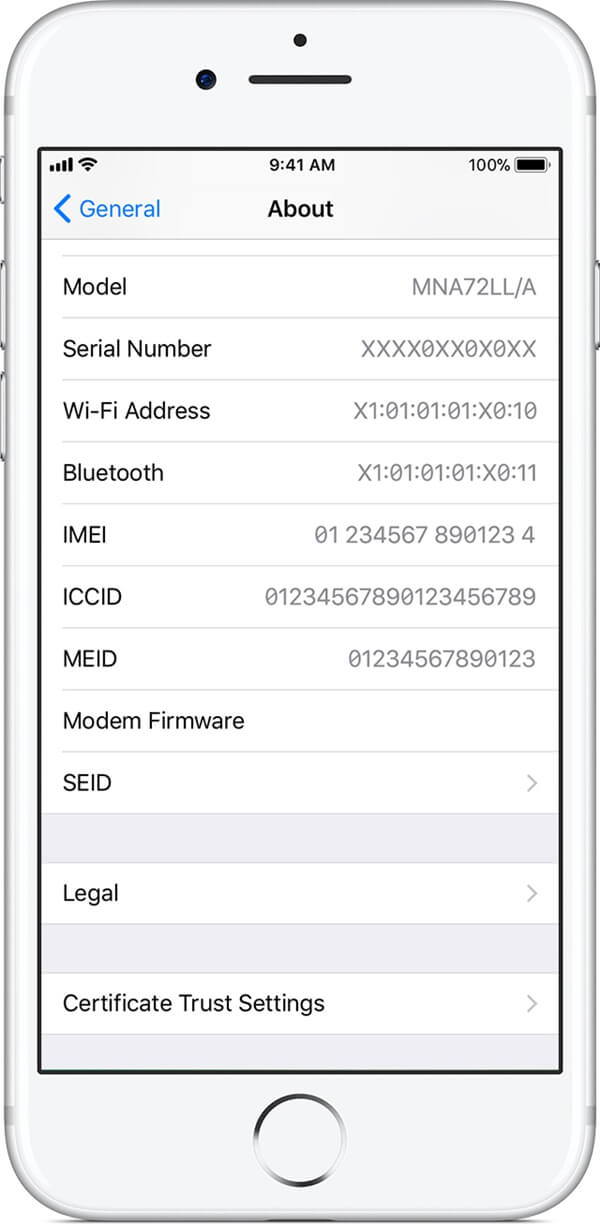
After getting your own IMEI number, then follow the steps below:
Step 1. Enter the website of officialiphoneunlock.co.uk.
Step 2. On the page of the website, select the model of your iPhone and insert your IMIEI number that you checked before.

Step 3. According to your model and IMEI number, the price and the timeframe are needed to unlock your iPhone O2. If you can accept the price and the timeframe, just fill the information of your credit or debit card and frequently used email address to receive some instructions and notifications from the officialiphoneunlock.co.uk.
Step 4. Wait for some time and you will receive an email attached with instructions and notifications of how to unlock iPhone O2. You can also turn to iCloud DNS bypass to remove more restrictions on your iPhone.
Step 5. To follow the instruction, you just need to connect your iPhone to your computer. And launch iTunes to help you unlock your O2 iPhone. For your convenience, here we would introduce alternatives to help you unlock your O2 iPhone.
Conclusion
To get your O2 iPhone unlocked, you need to know a lot about the O2 itself the correct way of how to operate the process to unlock iPhone. This article gives you a brief introduction of O2, as well as the feasibility and benefits of unlocking an O2 iPhone. The detailed steps of how to unlock iPhone O2 are also provided above. If you want to get a SIM-free iPhone out of the O2 provider and change your mobile network freely, just follow the instructions above.




