Honest iMobie AnyUnlock Review: Pros, Cons, and Features
You may feel helpless or even anxious when you forget your iPhone passcode, get locked by your Apple ID, or make your device unusable due to a screen lock. These issues affect daily use and can lead to the loss of important data. Although official methods such as iTunes and iCloud can solve some cases, the complex operation process and risk of failure deter many users. iMobie AnyUnlock is a tool designed to address these pain points, and it claims to be an easy and secure way to unlock the iPhone's many limitations. So, is it worth the hype? Let's take a closer look.

PAGE CONTENT:
Part 1. What is iMobie AnyUnlock
When faced with the problem of forgetting your password, having your Apple ID locked, or other device restrictions, iMobie AnyUnlock provides a simple and efficient solution. As a tool focused on iPhone and iPad unlocking, it helps users quickly restore access to their devices and reduce the annoyance caused by locking. Whether it's forgetting your screen passcode, getting locked with your Apple ID, or needing to bypass MDM (Mobile Device Management) restrictions, AnyUnlock claims to be able to provide a quick and easy-to-do solution.
Available for Windows and Mac, AnyUnlock is designed to be a versatile, easy-to-use tool for iOS users facing unlocking challenges. However, as with all third-party tools, the effectiveness and limitations will vary from case to case. Next, we'll explore the main features, advantages, and limitations of AnyUnlock in detail to help you better understand if it can meet your needs.
Part 2. Key Features of iMobie AnyUnlock: Complete Review
iMobie AnyUnlock offers a variety of utility features designed to help users easily unlock the limitations of their iPhone and iPad devices. With these features, users can quickly restore access when encountering common device lock problems. Next, we'll review its key features to help you understand if it meets your needs.
Unlock Screen Passcode
The feature supports unlocking various screen locks, including Face ID, Touch ID and passcode. When you forget your device password, AnyUnlock quickly unlocks it and helps users regain access, avoiding repeated attempts and swiping. Supports all iPhone and iPad devices regardless of device model and iOS version.
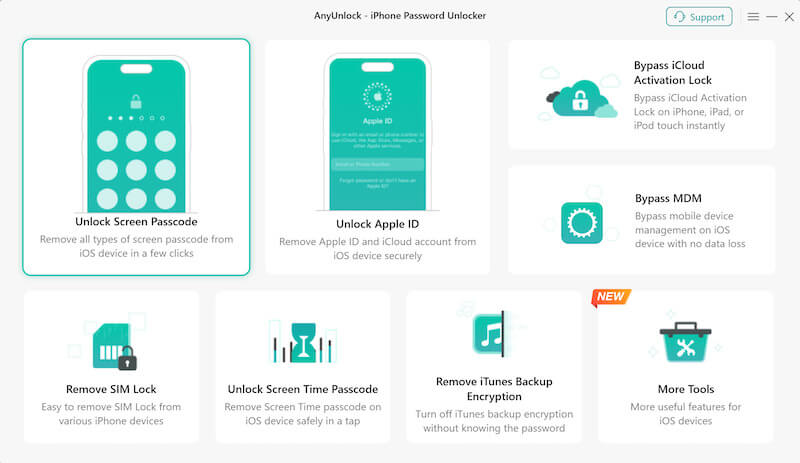
Unlock Apple ID
Apple ID locking usually occurs when a used device or device is locked. AnyUnlock lets users unlock it without providing their Apple ID password by removing the tied Apple ID. This feature is especially good for helping users regain access to their devices when they can't provide an Apple ID.
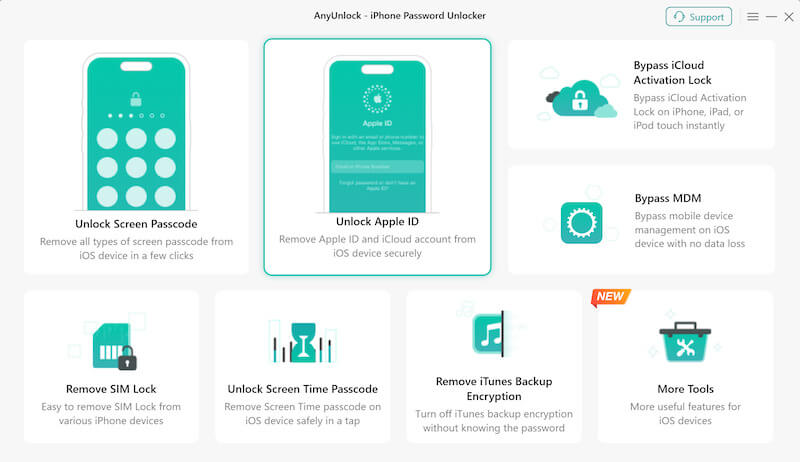
Bypass iCloud Activation Lock
iCloud activation lock is a common security feature designed to prevent a device from being restored if it's stolen. AnyUnlock helps users bypass the iCloud activation lock, especially if they can't provide their Apple ID information when buying a used device, bringing it back to normal use.
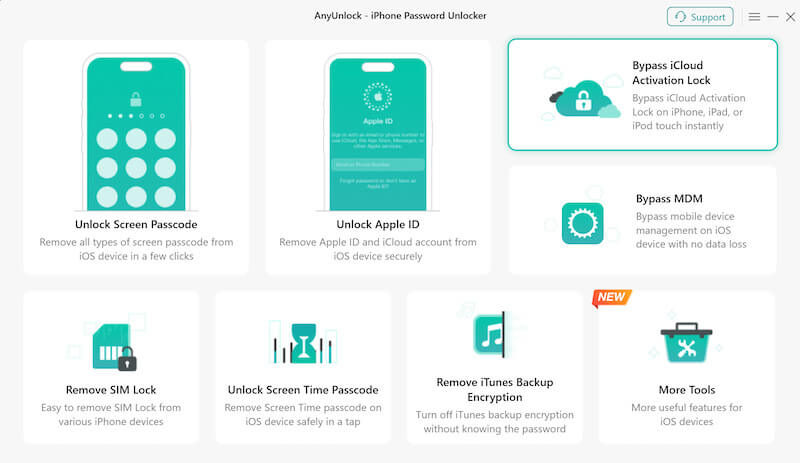
Bypass MDM
MDM (Mobile Device Management) locking is primarily used on enterprise or school devices and is often used to enforce device management rights. AnyUnlock bypasses MDM restrictions and helps users regain access to the device without losing data. Suitable for enterprises, school devices, or IT-managed environments.
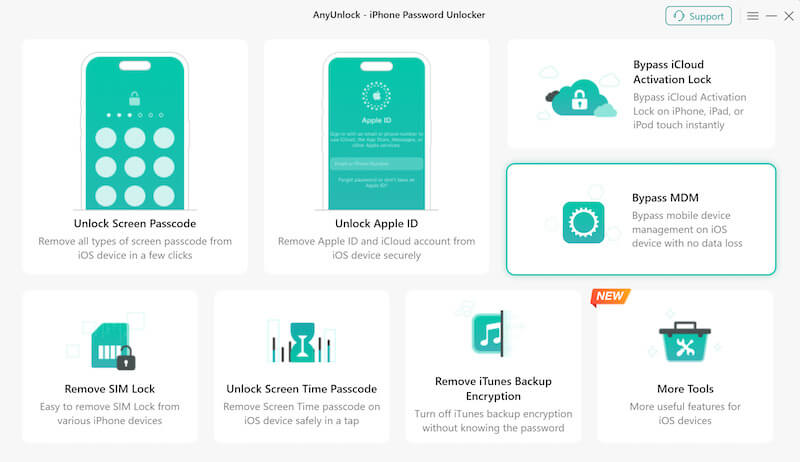
Remove SIM Lock
iMobie unlocker also supports SIM unlocking, helping users switch freely between different carriers' network environments, making it easy to take their devices abroad or change carriers.
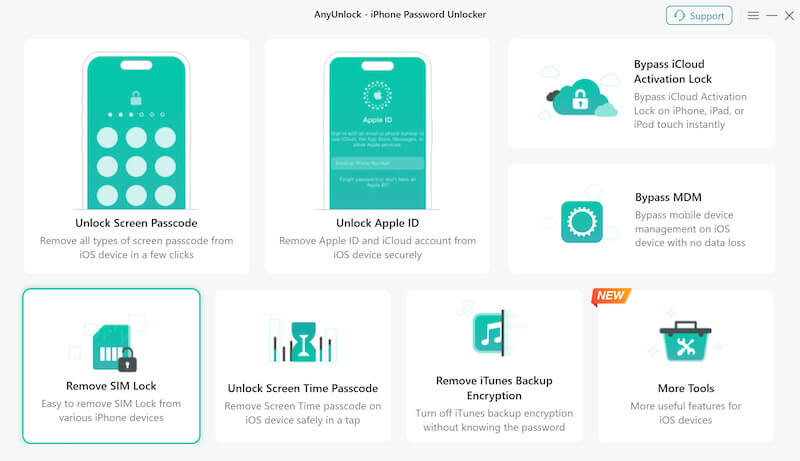
Unlock Screen Time Password
Screen time passwords often limit how much time children or individuals can use their devices. AnyUnlock helps users easily remove those restrictions and restore normal device access.
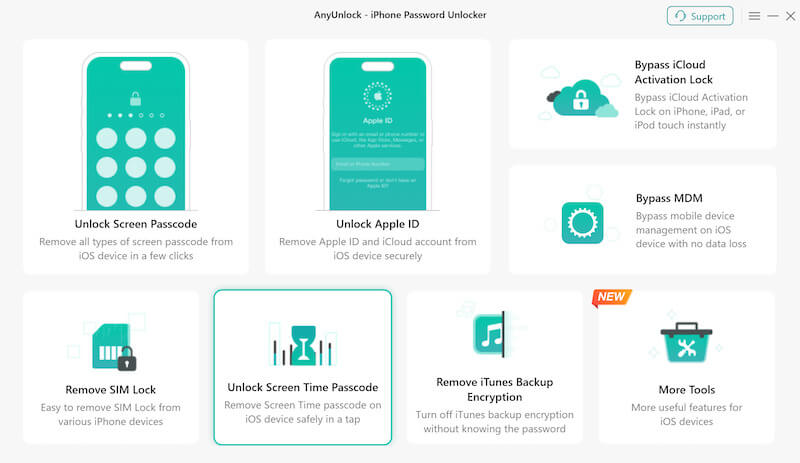
Remove iTunes Backup Encryption
If you forget your iTunes backup encryption password, AnyUnlock can remove the encrypted password, allowing users to access the encrypted backup content and avoid data loss or irrecoverability.
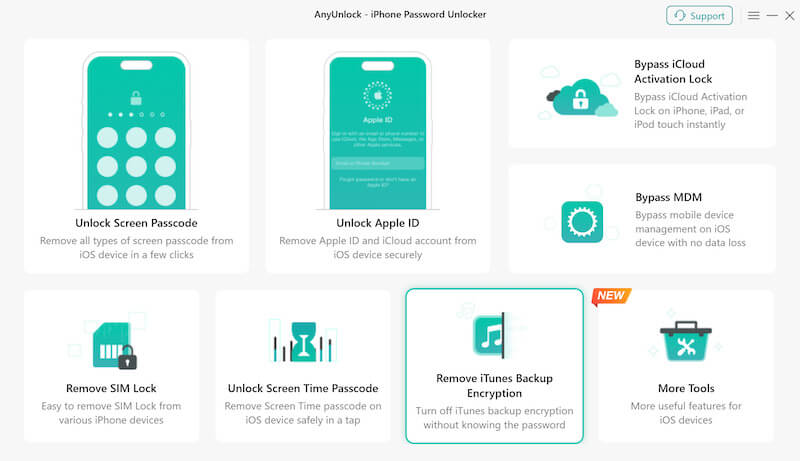
In addition, if you want to easily retrieve your lost data after unlocking your device, there are many free data recovery software options. These features make iMobie AnyUnlock a versatile and practical unlock tool for common iOS device locking issues.
Part 3. Pros and Cons of iMobie AnyUnlock
With iMobie AnyUnlock's versatility, you can effectively solve common iOS device locking problems, but it has some pros and cons. Many users might be worried about whether AnyUnlock is safe or if AnyUnlock is legit. We will evaluate the security, legality, use experience and other aspects to help you better understand this tool.
- Easy operation
AnyUnlock provides a simple and intuitive solution that allows users to unlock their devices in just a few steps without complicated settings or professional technical support. - Save time and cost
Eliminating the tedious steps of traditional methods, such as tapping your device or contacting Apple support, helps quickly get your device back to normal. - Supports multiple devices and iOS versions
AnyUnlock works with most iOS devices, from the latest version to older ones, ensuring a wide range of adaptations.
- Legality and security risks
There may be an account security risk regarding some specific functions. Although AnyUnlock claims to be safe and legal, users are advised to check its policies before using. - Not available with a free version
It is a paid tool that might be a consideration for users on a budget. If you need to use other core features to solve the problem, it is recommended that you choose another free iOS unlocker. - Compatibility issues
Some users may experience compatibility issues on certain devices or iOS versions, affecting the user experience. For example, some features may not work smoothly on a particular device.
Part 4. Best Free Alternative for iMobie AnyUnlock: Apeaksoft iOS Unlocker
From the AnyUnlock review above, you can learn the key factors influencing your choices, such as budget and feature preferences. You can also choose another more practical unlocking device if it doesn't meet your needs. Apeaksoft iOS Unlocker offers a more cost-effective solution than iMobie AnyUnlock, especially for those looking for a free tool or on a limited budget. Not only does it have powerful unlocking features, but it also offers a free version, making it an alternative worth considering.
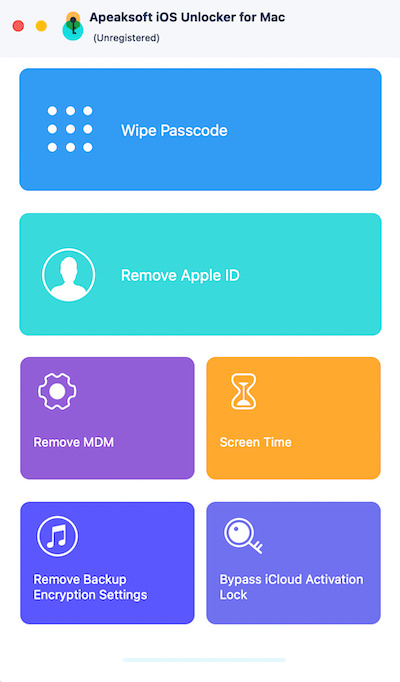
Best Alternative to iMobie AnyUnlock
- Supports a variety of unlocking scenarios and comprehensive function coverage.
- The intuitive user interface makes the operation simple and easy to use.
- Works with most iPhone and iPad devices and the latest iOS.
- Provide a more economical unlocking solution to reduce the cost of use.
Secure Download
Secure Download

Wipe Password
Both Apeaksoft and AnyUnlock effectively deal with forgotten passwords or disabled screens. However, Apeaksoft's interface is simpler and more user-friendly, with fewer steps, making it especially suitable for technical beginners. In addition, Apeaksoft offers a free trial version, while AnyUnlock's feature requires a fee to unlock, which is more cost-effective.
Remove Apple ID
When deleting Apple IDs, Apeaksoft iOS Unlocker has a better compatibility and success rate, especially on the latest version of iOS. In addition, its operations are more instructional and can be done without additional technical support.
Screen Time
Apeaksoft offers screen time password removal with no data loss, so users don't have to worry about losing Settings or files from their devices. Apeaksoft is faster and supports more device models than AnyUnlock. Coupled with the free trial option, Apeaksoft is more user-friendly regarding this feature.
Bypass iCloud Activation Lock
Apeaksoft supports bypassing the iCloud activation lock feature, which is especially useful for devices that can't log in to their original Apple ID. More importantly, it provides detailed risk tips to help users avoid legal and security hazards.
Remove MDM
Apeaksoft provides efficient MDM removal that removes administrative restrictions on enterprise devices without the need for administrator passwords, making it ideal for users who buy used devices or old company devices. At the same time, it is easier to operate and supports a wider range of devices and management system versions.
Remove Backup Encryption Settings
Apeaksoft quickly removes encryption Settings for iTunes backups, allowing users to access backup content without a password. This feature is especially good for users who cannot restore their backups because they have forgotten their passwords.
Both Apeaksoft iOS Unlocker and AnyUnlock have their strengths in terms of feature coverage. Still, Apeaksoft focuses more on the user experience, and its simplicity, high success rate, and free trial option make it a more affordable option. Especially in some complex functions, Apeaksoft's performance is more stable and friendly, and it is a reliable tool for iOS unlocking.
Conclusion
This article thoroughly explores AnyUnlock review and analyzes its main functions, pros and cons. As a feature-rich unlock tool, AnyUnlock solves many iOS devices' locking problems. However, for users on a budget or looking for a better value for money, Apeaksoft iOS Unlocker is undoubtedly a strong alternative.
Related Articles
iMyFone LockWiper is an iPhone unlocker software. It bypasses the iPhone passcode, Face ID/Touch ID, and removes the Apple ID and Screen Time password.
You can unlock your iPhone remotely, especially when your iPhone gets controlled by others. Please check 2 proven ways to do that.
Can I unlock iPhone without passcode or Face ID? What to do when you forget the iPhone lock screen password? Learn 8 ways to unlock an iPhone without password.
How do you unlock a locked iCloud using Tenorshare 4MeKey? Is 4MeKey a jailbreak tool? Check the Tenorshare 4MeKey review to learn all related information.

