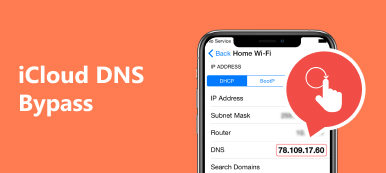“I bought a second-hand iPhone, but it is locked by iCloud Activation, how to remove it, any suggestions?” It is well known that iOS devices feature high-level security. Activation Lock, for example, is designed to prevent anyone else from accessing your iPhone or iPad. Even if you restore your iOS device, you cannot remove it without the password. That is why you need an iCloud unlock service. This guide reviews a top list on the market.

Part 1: Top 6 iCloud Unlock Services
Top 1: Apeaksoft iOS Unlocker
As a comprehensive iCloud unlocking service, Apeaksoft iOS Unlocker is the best option for average people. The straightforward design lets beginners learn quickly. It enables you to remove iCloud lock and re-access your iOS device with a new Apple ID.
- PROS
- 1. Bypass iCloud Activation Lock easily.
- 2. Remove the passcode, Face ID, and Touch ID.d
- 3. It can remove forgotten iTunes backup password.
- 4. Include bonus features, like MDM removal.
- 5. Support the latest versions of iOS.
- CONS
- 1. You need to jailbreak your device in order to byppas iCloud Activation Lock.
How to Unlock iCloud without a Password
Step 1 Install iCloud unlocker
Download and install the best iCloud unlocking software on your PC. There is another version for Mac users. Then, choose the Bypass iCloud Activation Lock mode to move on.
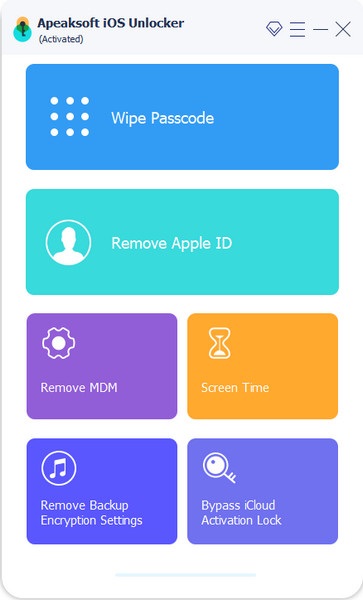
Step 2 Connect to your iPhone
Plug your iPhone into your computer with a Lightning cable. Click the Start button and check the box in front of the red letters after your device is detected.
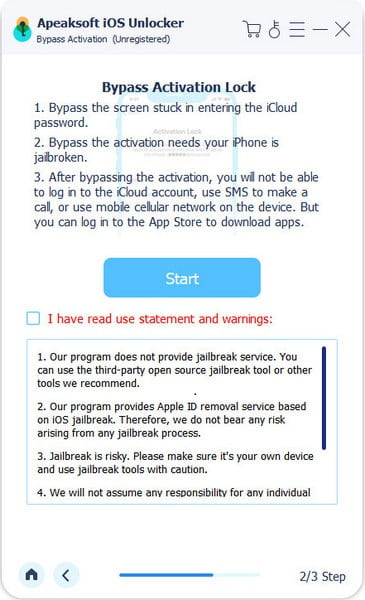
Step 3 Jailbreak iOS
If your iOS device has been jailbroken before, click the Next button directly to start bypassing iCloud lock.
If your iOS device is not jailbroken, you should click the iOS Jailbreak Tutorial to jailbreak your iOS device first.
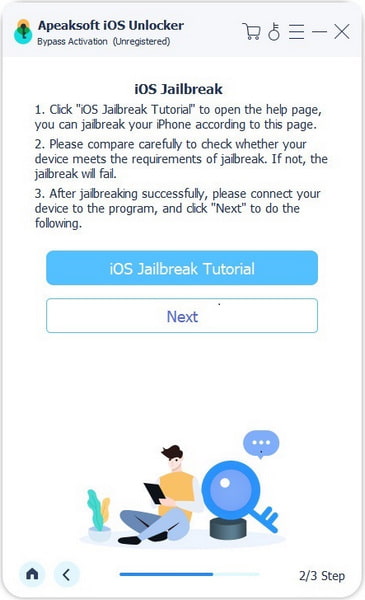
Step 4 Remove iCloud Activation Lock
Once your iOS device is successfully jailbroken, you can click the Start Bypassing Activation button. Then, just wait patiently until this program successfully bypasses your iCloud lock.
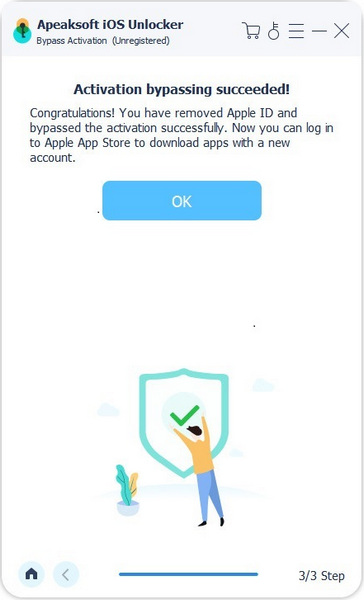
Top 2: UnlockGo
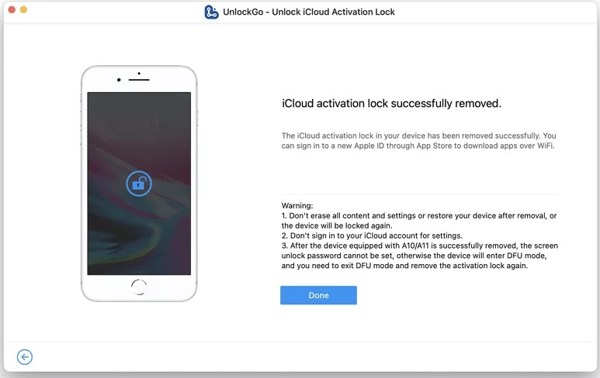
UnlockGo is an all-in-on iCloud unlocker service for iPhone and iPad users. There are three plans, monthly for $35.95, yearly at $39.95, and lifetime deal at $49.95. Although the success rate is not 100%, it is worth trying.
- PROS
- 1. Effective at bypassing iCloud lock.
- 2. Easy to use.
- 3. Remove the lock screen password and more.
- 4. Fix iOS system issues.
- CONS
- 1. It will jailbreak your iOS device during the process.
- 2. The pricing plans are impractical.
Top 3: iRemove Tools
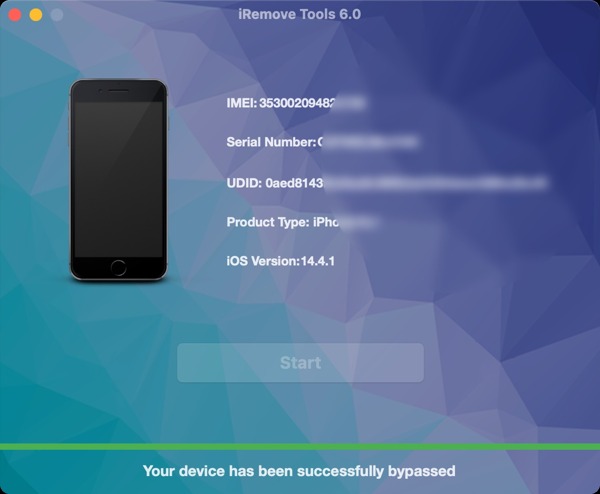
iRemove Tools is a free iCloud unlock application. It relies on the Free Ceack license. That makes it a good choice for beginners who do not mind the success rate. In addition, it can unlock your SIM card and remove MDM on your iOS device.
- PROS
- 1. Unlock iCloud Activation lock on iOS devices.
- 2. Include a variety of lock removals.
- 3. Offer a free online service.
- 4. Support up to iOS 17.
- CONS
- 1. It is only available in English.
- 2. You have to pay for each iCloud unlocking.
- 3. It needs to jailbreak your device.
Top 4: Dr.Fone – Screen Unlock
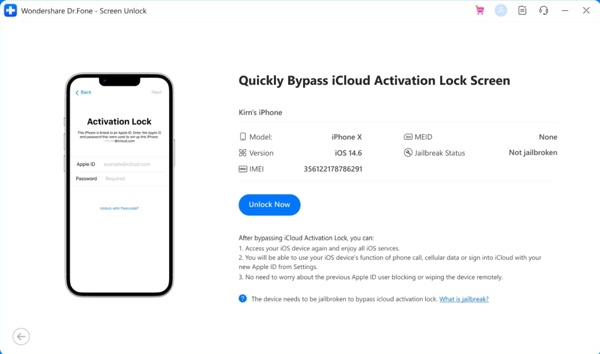
If you are looking for compact iCloud unlocking software, Dr.Fone is a nice choice. It gives you an efficient way to bypass an iCloud account without a password. The single tool costs $21.95 and if you subscribe to the whole suite, this tool is free to use.
- PROS
- 1. Unlock your iCloud account easily.
- 2. Work with lots of iPhones and iPad models.
- 3. Lightweight and works fast.
- 4. Bypass a variety of screen locks.
- CONS
- 1. It may fail to work with the old iPhones.
- 2. The customer support is not very good.
Top 5: CheckM8
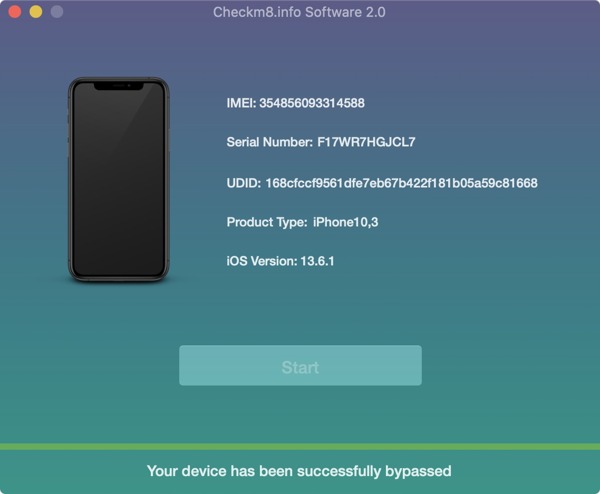
CheckM8 is an online platform but now offers iCloud unlock software too. The price starts from $10.99 depending on your iPhone model. Keep in mind that you need an internet connection while unlocking your iCloud account on your computer.
- PROS
- 1. Unlock the iCloud Activation Lock without a password.
- 2. Deliver a high success rate.
- 3. Compatible with iOS 12 or iOS 16.5.
- 4. Come with a video tutorial.
- CONS
- 1. It does not support the latest iPhones and iPad models.
- 2. You have to download the software and work online.
Top 6: SimUnlockPro
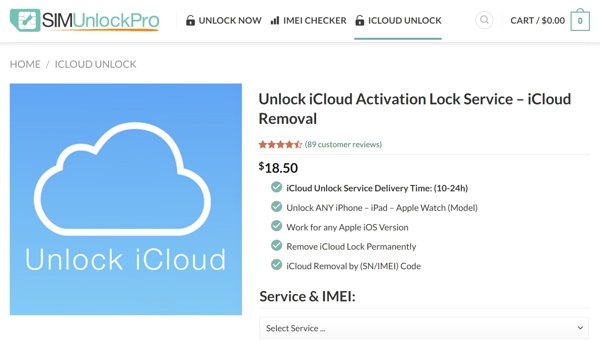
SimUnlockPro is an online iCloud unlock service. You can access the site anywhere, select your device model, pay the order, and unlock the iCloud account quickly. The price is $18.50 for iCloud unlocking.
- PROS
- 1. Unlock iCloud using the IMEI code online.
- 2. Permanently remove iCloud Activation Lock.
- 3. Work for a variety of iPhones and iPad.
- 4. Come with a great support team.
- CONS
- 1. It may take up to one week to unlock your device.
- 2. You need to input the right IMEI number.
Part 2: FAQs of iCloud Unlock Service
Can I factory reset an iCloud-locked iPhone?
Yes, you can factory reset an iCloud-locked iPhone in iTunes after forcing it into the Recovery Mode. However, you will not be able to activate or use it for anything without the old Apple ID password after restarting.
Does jailbreaking an iPhone unlock iCloud?
No, only jailbreaking an iPhone won’t remove the iCloud Activation Lock. You still need some additional tools to bypass the Activation Lock if you do not have the password.
How much does unlocking iCloud cost?
The cost of unlocking iCloud Activation Lock is determined by your situation. If you have the old password, you can disable Find My and remove iCloud Lock directly. If you already have an unlocking tool on your computer, it is completely free to finish the job. Otherwise, you have to pay from a few dollars to dozens to unlock the account.
Conclusion
Our post has reviewed the top 6 iCloud unlocking services online and offline. Some of them are free to download and ask fees to complete unlocking. Others require a license to do the job. You can pick an appropriate one according to your needs. Apeaksoft iOS Unlocker is the easiest option for beginners. If you have better recommendations, please feel free to write them down below.