Review of Dr.Fone iCloud Unlock – Features, Guide, and Price
As a tool built into the iPhone, iCloud has been a tool that various users can't live without. It not only backs up your files but also assists you in managing your device better and securing it. iCloud activation lock can safeguard your phone even if it falls into the hands of other people and can stop them from using your device and accessing your data. However, in life, you may forget the password of your iCloud account. This will make you locked out of your phone.
Dr.Fone Unlock is a professional tool that will help you unlock the iCloud. We will do a review of Dr.Fone - iCloud Unlock to provide you with detailed information about it and instructions on how to use it. We hope that after reading our content, you have a more comprehensive understanding of it.
PAGE CONTENT:
- Part 1. What Is Dr.Fone iCloud Unlock
- Part 2. Is Dr.Fone iCloud Unlock Legit and Safe?
- Part 3. Main Features of Dr.Fone iCloud Unlock
- Part 4. How to Use Dr.Fone iCloud Unlock
- Part 5. Price Plan of Dr.Fone Screen Unlock
- Part 6. Pros and Cons of Dr.Fone Screen Unlock
- Part 7. Best Alternative for Dr.Fone – iCloud Unlock
Part 1. What Is Dr.Fone iCloud Unlock
Dr.Fone – iCloud Unlock is a feature of the Dr.Fone – Screen Unlock developed by Wondershare. Dr.Fone – Screen Unlock is designed to help users unlock their locked iOS devices, such as iPhones and iPads. With Dr.Fone – Screen Unlock, you can unlock various types of screen locks, including passcodes, Apple ID, Touch ID, Face ID, etc. This feature is useful if you have forgotten your passcode, your device is disabled, or if you have purchased a second-hand phone that is locked. Dr.Fone – Screen Unlock offers a simple and effective solution to regain access to your iOS device.
Part 2. Is Dr.Fone iCloud Unlock Legit and Safe?
Yes, of course. Dr. Fone is not only legit, but it's also guaranteed to be absolutely safe. It will be your best option to manage your devices and data. You also don't need to worry about any virus and malware threats while using it. But you need to make sure that you are downloading it from the official website.
Part 3. Main Features of Dr.Fone iCloud Unlock
With Dr.Fone iCloud Unlock, you can remove the Activation lock of your iPhone and iPad if you forget the password or you get a secondhand device. As we mentioned before, Dr.Fone iCloud Unlock is one main features of Dr.Fone Screen Unlock. Here are the other features of it:
• Unlock iPhone without passcode or Face ID.
• Remove Apple ID, Face ID, Touch ID, etc., in a few minutes.
• Bypass the iCloud activation lock easily and get into your device
• Remove MDM without losing any data.
• Remove SIM lock for international use via different networks.
• Unlock the iTunes backup encryption setting.
Part 4. How to Use Dr.Fone iCloud Unlock
To better help you use Dr.Fone to remove the iCloud activation lock, we'll provide you with detailed step-by-step instructions that you can follow along with.
Step 1. Download and install Dr.Fone on your computer. Please make sure you are using the latest version. Click Toolbox > Screen Unlock > iOS.
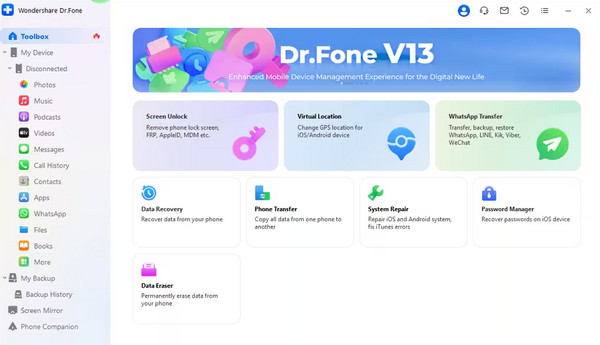
Step 2. Choose iCloud Activation Lock Removal on the interface, then click Start.
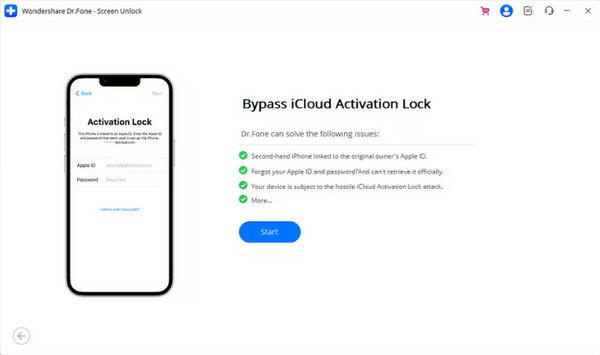
Step 3. Link your device to the computer with a USB cable. The program will detect its status and display the information on the screen.
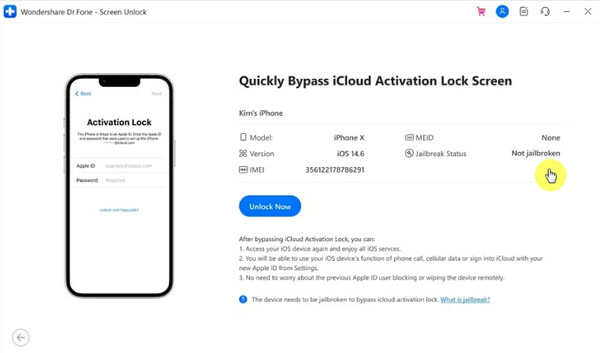
Step 4. You need to make sure your device is jailbroken. Otherwise, you should follow the guide to observe the process. When your device is jailbroken, the program will automatically start to remove the Activation Lock.
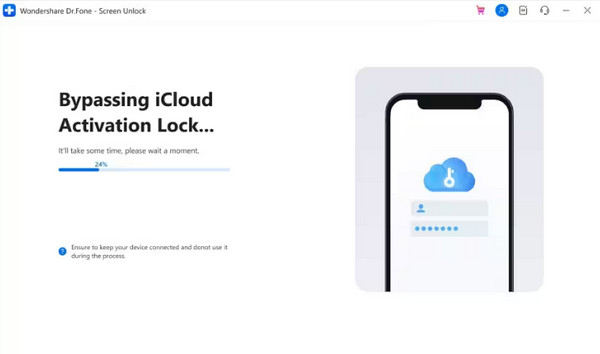
Step 5. After finishing the removal process, you will receive a message. Click Done.
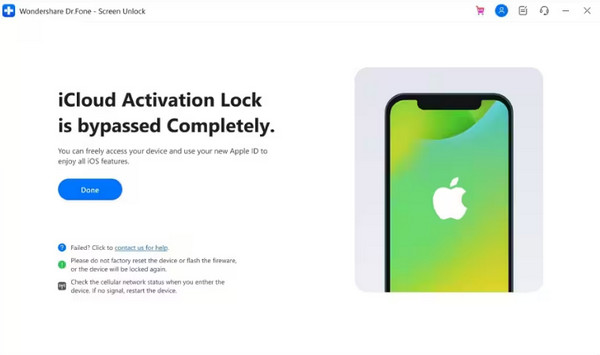
Part 5. Price Plan of Dr.Fone Screen Unlock
Dr.Fone offers a free trial at the beginning of your registration but only unlocks a few simple steps. Here's the full version of the purchase program.
Suppose you want to buy a year of access, which corresponds to a price of $39.95. It is available for 1-5 mobile devices with 1 PC. You can enjoy the free updates and technical support services. Free refunds are supported within seven days.
The lifetime license is priced at $49.95. Pay only once for all services. Still paired with free updates and tech support services. Free refunds are supported within seven days.
Part 6. Pros and Cons of Dr.Fone Screen Unlock
As for choosing Dr.Fone for iCloud bypassing, you need to learn about its pros and cons. We evaluated the reviews of Dr.Fone Screen Unlock and now list its pros and cons below.
- The user interface is very clean. Very easy to use.
- The success rate and efficiency of Dr. Fone's iCloud removal is quite high.
- Supports multiple models of iOS devices and systems.
- Doesn't support the latest iOS 17 and 18.
- Using the unlock feature may require you to jailbreak your iPhone.
- The free version only allows you to try some of the features and steps.
Part 7. Best Alternative for Dr.Fone – iCloud Unlock
Apeaksoft iOS Unlocker is a very powerful tool and a better choice when you want to manage your devices. When your device can't be unlocked or work properly because you forgot your lock screen password, Apple ID account, or password, it can help you take back control of your phone. Apeaksoft iOS Unlocker can also liberate your phone if you have restrictions such as screen time or remote control.
We recommend it as the best alternative to Dr.Fone – Screen Unlock because it not only supports all of Dr. Fone's features, including iCloud bypass, but also supports the latest iOS 17 and 18 versions, which Dr.Fone doesn't. Check how to use Apeaksoft iOS Unlocker now.
Best Alternative for Dr.Fone
- Wipe your iOS device passcode safely and regain control of your iOS device.
- Remove the Apple ID totally and let you create a new Apple ID.
- Recover and remove the restriction password to turn off Screen Time.
- Bypass MDM from iPhone/iPad quickly and safely without data loss.
Secure Download
Secure Download

Here are the detailed steps to use Apeaksoft iOS Unlocker for unlocking your Apple ID or iCloud account.
Step 1. Download and install Apeaksoft iOS Unlocker on your computer. After opening it, choose Remover Apple ID.
Step 2. Use a USB lightning cable to link your mobile device to the computer. Tap Trust to let your device trust the computer.
Step 3. Click Start to let the program remove the Apple ID and iCloud account associated with your iOS device.
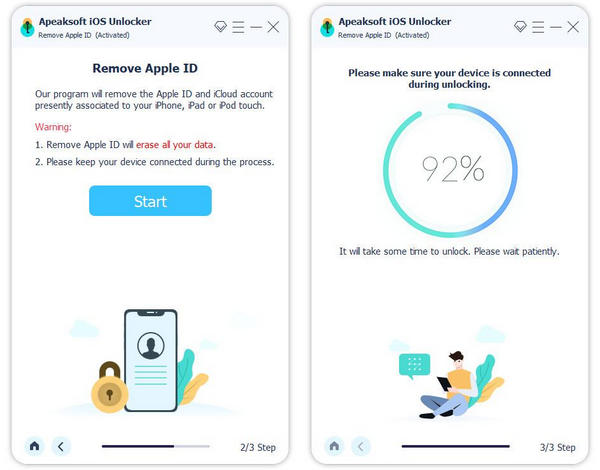
Tips: If Find My is disabled on your device, your Apple ID and iCloud account will be removed directly.
If you have Find My enabled, you need to reset your device by tapping Settings > General > Reset > Reset All Settings. Then, your device will restart, and you can remove your Apple ID now.
Conclusion
This article is a review of Dr.Fone iCloud bypass tool. As a full-featured tool, Dr.Fone brings great convenience to users' lives. It bypasses the activation lock of the iPhone and gives users re-access to their iPhone. We will also recommend one of the best alternatives that support iOS 17 and 18 for you to fulfill more of your needs.
Related Articles
Before you download iTools and use it to manage your iOS device, read our in-depth review to learn its features and usage, in order to make a better decision.
Can ReiBoot be your first iOS repair tool? If you have no idea whether ReiBoot is worth buying, you can check the Tenorshare ReiBoot review and find the answer.
ApowerUnlock is a powerful tool that enables you to unlock iPhone/iPad without password. We share an unbiased review of ApowerUnlock in this post.
This article identifies and lists the top 6 free iOS unlocking software to help you unlock your iPhone or iPad without barrier.

