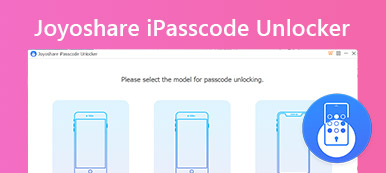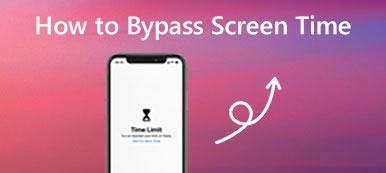Activation Lock is an essential security measure on iPhones and iPad. Once you forgot your password, your device will be locked forever. Moreover, some people bought second-hand iPhones or iPad and then found that their devices were locked by iCloud Activation. The good news is that software, such as DoulCi Activator, can help you get rid of the lock without passwords. This article will share a full review of DoulCi Activator.
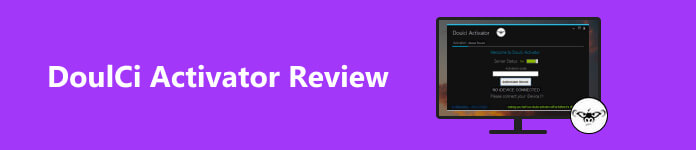
- Part 1. Review of DoulCi Activator
- Part 2. Best Alternative to DoulCi Activator
- Part 3. FAQs about DoulCi Activator Review
Part 1. Review of DoulCi Activator
On Apeaksoft, we promise to offer verified content for you. Here is our effort to do so:
- When it comes to all the selected products in our reviews, their popularity and your needs are our focus.
- Our Apeaksoft Content Team has tested all the products mentioned below.
- In the testing process, our team focuses on its outstanding features, pros and cons, device compatibility, price, usage, and other conspicuous features.
- In terms of the resources of those reviews, we have made use of trusted review platforms and websites.
- We gather suggestions from our users and analyze their feedback on Apeaksoft software as well as other brands’ programs.

As described previously, DoulCi Activator is a program developed by a famous team of computer security experts to bypass iCloud Activation Lock on iOS devices without a password. So that you can access your handset normally.
- PROS
- DoulCi Activator is completely free to use.
- It bypasses the lock without an Apple ID password effectively.
- The program unlocks Activation and decodes the password.
- It enables you to set up a new Apple ID or restore with backups.
- It won't jailbreak your iOS device during the process.
- CONS
- It is only available to iOS 7.1.2 and lower.
- DoulCi Activator was suspended in 2014 and now most downloadable DoulCi tools are scams.
How to Use DoulCi Activator for Bypass iCloud
If you have to correct the link to download the DoulCi iCloud unlocking tool, you can try the software by following the steps below. Bear in mind that it only works on iOS 7.1.2 and earlier. If you have updated software on your iPhone, look for an alternative.

Step 1 Connect your locked iOS device to your computer with a USB cable. Then run DoulCi iCloud bypass software.
Step 2 Select the model of your iOS device, the iOS version running on your iPhone, and other information required.
Step 3 Next, the device will be connected to a server. Wait for the process to complete and then your iPhone will be unlocked.
Step 4 As long as the software displays a message that says You have successfully bypassed the iCloud Activation, disconnect your handset. Then set up a new Apple ID.
Note: Since DoulCi iCloud unlocker is the first program to successfully bypass iCloud Activation, there are lots of scammers using the same name. You'd better avoid these scammers when downloading the software.
Part 2. Best Alternative to DoulCi Activator
Apparently, DoulCi Activator is not compatible with most iPhones and iPad. Moreover, it was suspended for a decade. To avoid scammers, you may need an alternative. From this point, we recommend Apeaksoft iOS Unlocker.

4,000,000+ Downloads
Bypass Apple ID and iCloud Activation with a password.
Remove the passcode, Touch ID, and Face ID quickly.
Offer lots of bonus features, like MDM unlocker.
Support a wide range of iPhones and iPad models.
How to Use the Alternative to DoulCi Activator
Step 1 Connect to your iPhone
Launch the best alternative to DoulCi Activator after you install it on your PC. There is another version for Mac. Choose the Remove Apple ID mode in the home interface. Next, connect your iPhone to the same machine with a Lightning cable. As long as your device is detected, click the Start button to move on.
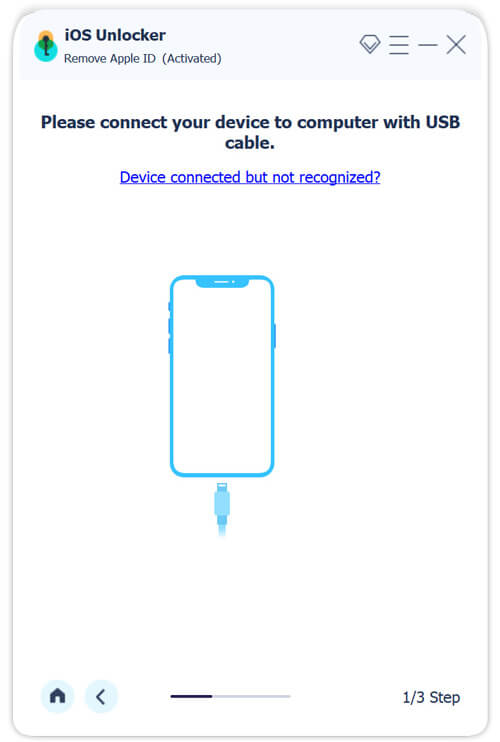
Step 2 Bypass iCloud Activation
If Find My is disabled on your iOS device, the software will work immediately. A few minutes later, iCloud Activation will be unlocked.
If your iPhone runs iOS 11.3 or earlier and Find My is enabled, go to Settings, tap General, Reset, and Reset All Settings to reset all settings on your handset. Then the software will work on unlocking iCloud Activation automatically.
If your iPhone runs iOS 11.4 or later and Find My is turned on, enable Two-factor Authentication on your device. Switch to the DoulCi Activator alternative, input 0000, and click the Confirm button. Then check the information of your handset, and click the Start button to download the corresponding firmware. Next, enter 0000 into the box and click on the Unlock button. Wait for the process to complete and you will be presented with the Unlock succeeded screen. Hit OK and disconnect the iCloud-unlocked iPhone.
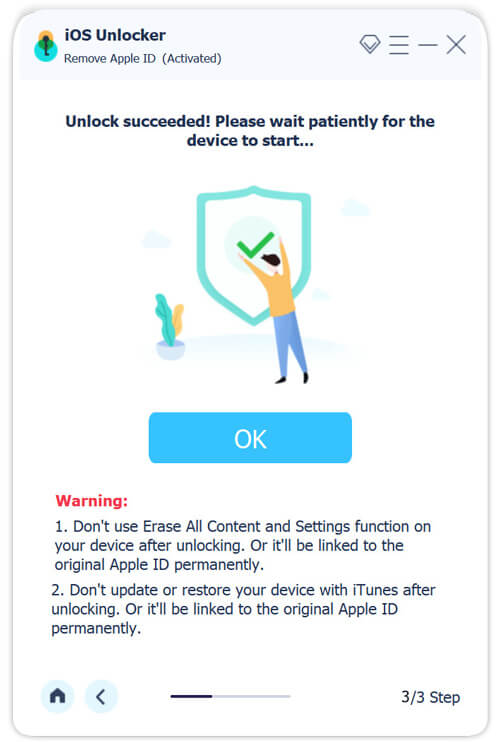
Part 3. FAQs about DoulCi Activator Review
Is DoulCi Activator legit?
Yes, the DoulCi tool was the first iCloud unlocking tool and it is a legitimate way to get rid of iCloud Activation Lock from your iOS device. However, the name DoulCi has been used by scammers with nefarious intentions. These scam applications may be illegal.
Is it possible to remove the iCloud Activation Lock?
Yes, you can remove iCloud Activation Lock from your iOS device. If you still remember the password, you can do it directly. Otherwise, you will need a third-party tool.
What’s the best iCloud unlocking tool?
The best iCloud unlocking tools include: Apeaksoft iOS Unlocker, iPhone Approved Unlock, iCloud Bypass Tool, iCloudin, GadgetWide, Ultfone iCloud Activation Unlocker, etc.
Conclusion
Now, you should understand what DoulCi Activator is, whether it is safe to use, the benefits and downsides, and how to use it to bypass iCloud Activation Lock on an iPhone. Besides, we also recommended an alternative solution, Apeaksoft iOS Unlocker. If you have other recommendations, please write them down below.