The theft issue of iPhones often happens. And do you know what to do with a stolen iPhone if you accidentally buy or have one? Can a stolen iPhone be unlocked? The iPhone's security system is robust, making you furious when unable to use the locked iPhone. Luckily, this post will tell you how to unlock a stolen iPhone to use it usually.

- Part 1. Can I Unlock A Stolen iPhone
- Part 2. 2 Tools to Unlock A Stolen iPhone to Use Normally
- Part 3. FAQs about Unlocking Stolen iPhone
Part 1. Can I Unlock A Stolen iPhone
Yes, there are two ways that most people use to unlock an iPhone. One way is to use Apeaksoft iOS Unlocker to unlock the stolen iPhone in any circumstance. The other way is to use iTunes to restore your iPhone, which only works when the iPhone is not in Lost mode.
Part 2. 2 Tools to Unlock A Stolen iPhone to Use Normally
Tool 1. Apeaksoft iOS Unlocker
It is lucky when you happen to enter the correct password for the stolen iPhone. But if you cannot, there is also a way to help you unlock the stolen iPhone. Using Apeaksoft iOS Unlocker could help you unlock your stolen iPhone. This software is easy to use and needs no Apple ID or iPhone password. Simple clicks will usually help you use the stolen iPhone. This software could even bypass the problem that "This iPhone Has Been Reported Lost or Stolen." You can bypass this issue and use the stolen iPhone as a new one.

4,000,000+ Downloads
Unlock your stolen iPhone with simple clicks.
Require no Apple ID or password in the process.
Wipe the password on the stolen iPhone to use it.
Compatible with the latest iPhone 16 and iOS 18.
Step 1 First, you should connect the iPhone you cannot lock to the computer. There are two methods you can use to unlock the stolen iPhone.
Step 2 Click the "Wipe Passcode" button to remove the screen lock. After downloading the firmware, you can now unlock the screen.
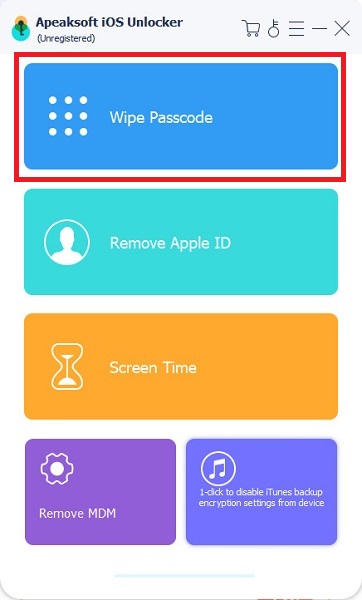
Step 3 You must remove the Apple ID on your stolen iPhone. After clicking the "Remove Apple ID" button, you can wait for the process to be finished.
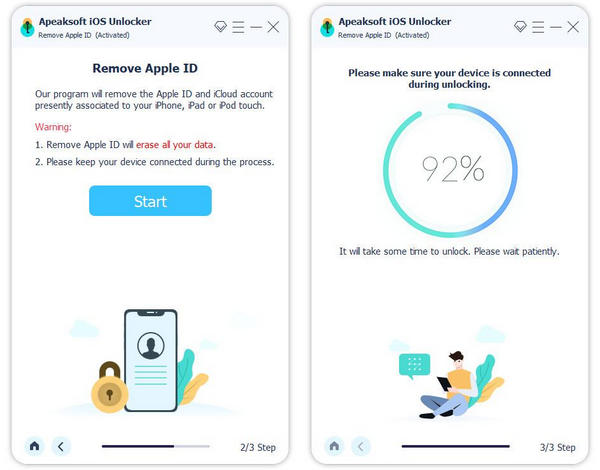
Step 4 You have unlocked your stolen iPhone's screen and Apple ID locks. You can use it as a new iPhone to set up your account.
Tool 2. iTunes
Can a stolen iPhone be unlocked with iTunes? Yes! If you luckily get the passcode for the iPhone or there is no screen passcode, you can use iTunes to factor reset the iPhone without the password. If you find no lock on your stolen iPhone or there is no message saying this iPhone is lost and erased, you can use iTunes to factor reset the iPhone.
Step 1 Ensure you have the latest version of iTunes installed on your computer. Use a USB cable to connect your iPhone to your computer.
Step 2 In iTunes, you can see a "Summary" button on the upper-left of the iTunes window. This opens the Summary page for your iPhone.
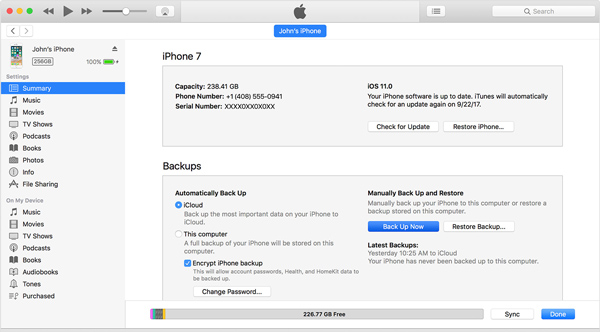
Step 3 In the Summary page, click the "Restore iPhone" and "Restore" buttons to confirm.
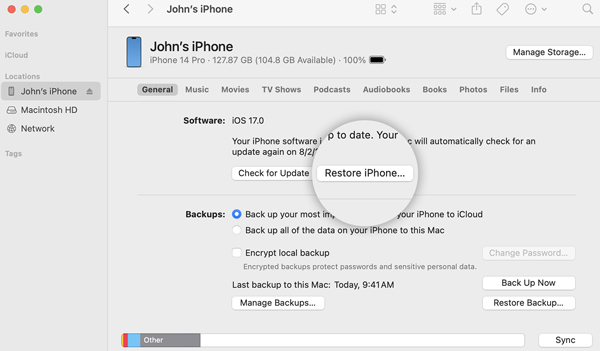
Step 4 The restoration process may take some time. iTunes will display messages indicating the progress. Do not disconnect your iPhone until the process is complete.
Part 3. FAQs about Unlocking Stolen iPhone
Can I factory reset a stolen iPhone?
Yes. You can factory reset a stolen iPhone. When you have no Face ID and passcode on an iPhone or the Touch ID and passcode are forgotten, you can still factory reset it with a recovery program. However, you must ensure the iPhone is not in the Lost mode. Otherwise, there is no way that you can use iTunes to factory reset the stolen iPhone.
How do I block my stolen iPhone?
If your iPhone has been stolen, it's essential to take steps to block your stolen iPhone on the Find My app. You can open the Find My app on another Apple device or go to iCloud.com and sign in with your Apple ID. Then, you can select the device that has been stolen and enable Lost Mode.
What do I do if my iPhone was stolen?
You can take some steps when you find your iPhone was stolen. The first thing to do is use the Find My iPhone feature to lock your stolen iPhone. Then, you can report to law enforcement. Meanwhile, you need to change the password for your Apple ID to protect your privacy. Remember, it's crucial to act swiftly.
Conclusion
It is troubling that you buy a second-hand iPhone and then find it stolen. This post introduces you to two different ways to unlock a stolen iPhone. You can use iTunes to factory reset it when there is no password or lost mode. But if you find the stolen iPhone is locked, the best way to deal with it is to use Apeaksoft iOS Unlocker. You can usually directly unlock and use your stolen iPhone with simple clicks.




