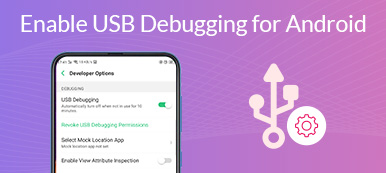When you want to unlock the FRP restrictions on your Android devices, Techeligible FRP can be your amazing assistant. You can get many useful guides and tips from it. How much do you know about the Techeligible FRP Bypass? If you wonder if it can really help you remove the Google Account lock on your Android, please check this detailed review of Techeligible FRP and then determine whether to approach it or not.

- Part 1: What Is Techeligible FRP?
- Part 2: Main Features of Techeligible FRP Bypass
- Part 3: How to Use Techeligible Bypass Tool
- Part 4: The Best Alternative to Techeligible FRP Bypass
- Part 5: FAQs of Techeligible FRP
Part 1: What Is Techeligible FRP?
Techeligible FRP is a website that offers guides and applications that can unlock FRP on Android. You can download FRP tools in Techeligible. It also provides many other useful programs and tips about fixing Android problems.
Part 2: Main Features of Techeligible FRP Bypass
You can view many Techeligible FRP tools and guides toward many Android brands. It collects all Android phone models with detailed classifications. The supported Android brands include Samsung, LG, Sony, Google Pixel, etc. When you want to know how to unlock FRP on your phone, you only need to go to the specific phone brand and choose the corresponding series. Then, you’ll see the detailed methods with programs offered by Techeligible FRP to unlock the specific phone model.
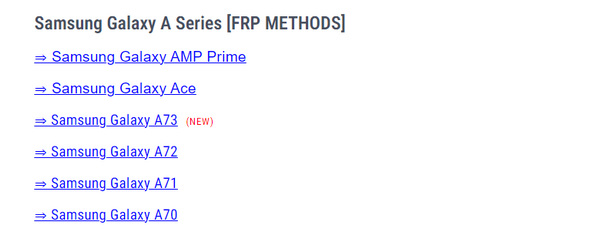
Techeligible FRP Bypass also offers FRP tools in an obvious section on the website, but it does not have its official bypass tool. You can view many third-party FRP bypass programs and apps with specific guides.
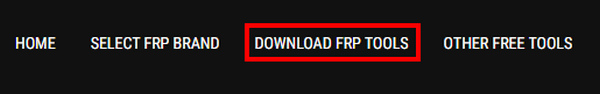
Techeligible FRP also collects many practical apps and programs to solve other Android problems, such as unlock region restrictions, Android lock screen removal, etc. This website is meant to be a tech support platform for mobile and desktop users.
- PROS
- Techeligible FRP offers detailed guides with programs.
- It keeps offering FRP unlocking methods for all phone brands.
- You can find many other Android problem solutions.
- It isn’t very easy to check guides and download programs.
- There’s no official Techeligible FRP tool.
Part 3: How to Use Techeligible Bypass Tool
Since there’s no official Techeligible FRP tool, you can only go to the unlocking method of your phone model and download the app or program offered by Techeligible FRP Bypass. Then, check the corresponding guide to unlock the Google Account lock on your phone.
Generally, you should download an app on your Android or a desktop on your computer. Then, follow the on-screen guide to unlock FRP, and then restart your Android phone. The normal uses of your phone won’t be bothered. You can restore your Android phone after a factory reset and then use your phone with familiar apps and settings.
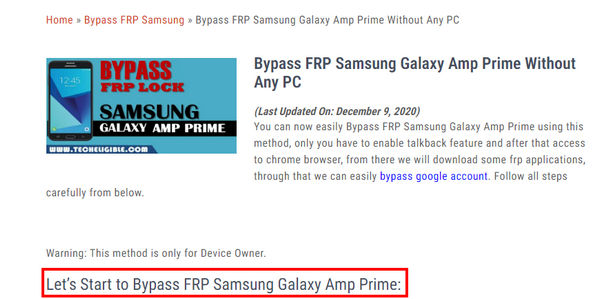
Part 4: The Best Alternative to Techeligible FRP Bypass
Techeligible FRP Bypass is a good Android tip platform, but you can’t figure out how to start FRP unlocking with it, especially if you are a beginner. What’s more reliable for you is an official FRP bypass tool that has a clear guide with a neat user interface. You can use the best Techeligible FRP tool alternative – iToolab UnlockGo.
This program can remove the Google lock on your Android device with one click. The on-screen prompts can guide you in choosing your phone brand and unlocking FRP easily. If you are tired of the confusing website of Techeligible FRP, you shouldn’t miss this program.
 Main Features:
Main Features:- Offer a clear on-screen user guide to unlock FRP easily.
- Plug your phone into your PC to remove FRP with one click.
- Support many phone brands with various Android systems.
- Quickly remove FRP and directly factory reset your phone.
Step 1Download iToolab UnlockGo for free and launch it. Connect your Android device to your computer. Then, you can click the Bypass Samsung FRP or Bypass FRP Lock on Other Brands buttons based on your phone brand.
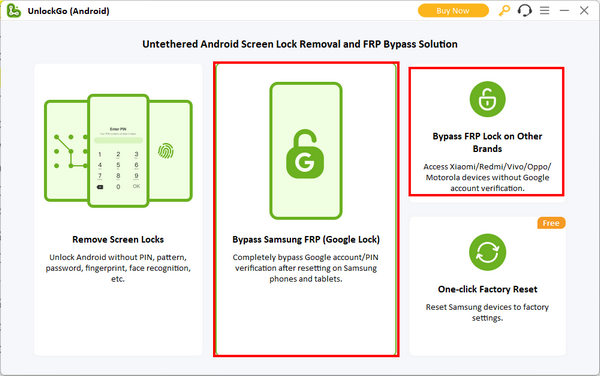
Step 2After you choose the phone brand, you only need to click the Start button to unlock the Google Account lock on your phone.
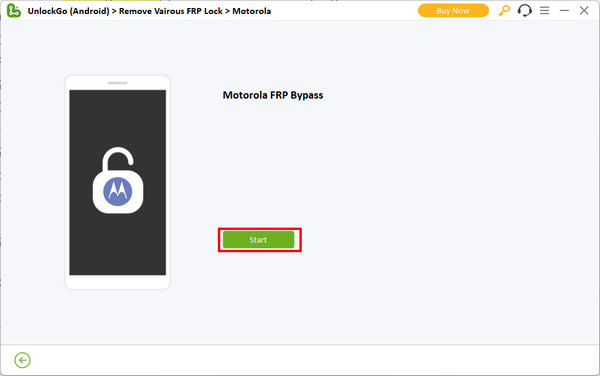
Part 5: FAQs of Techeligible FRP
Is it safe to unlock FRP with Techeligible FRP tools?
It depends. Some FRP unlocking tools can’t pass many antivirus programs, but there’s no true evidence to firm that those Techeligible FRP tools are harmful to your device or privacy, etc.
Does Techeligible FRP Bypass support the latest Android system?
Yes, it does. However, when you use Techeligible FRP tools to unlock the FRP in the latest Android system, the success rate is not satisfactory.
Can Techeligible FRP help me unlock MDM?
Yes, it can. Techeligible also offers many other unlocking methods on Android, including how to unlock the MDM on Android.
Conclusion
Techeligible FRP Bypass offers a great number of FRP bypassing methods for many Android phones. However, it would help if you took time to find a suitable program and guide for your phone. Why not use a better alternative to Techeligible FRP? iToolab UnlockGo is your best assistant to unlock the Google Account lock with a USB cable and a few clicks, and you can use your Android phone without restrictions.