If you are the owner of Moto G, and want to unlock your Moto G, what will you do?
There are many users ask how to unlock their Android device, and today, we want to discuss the way of Moto G unlock.
Before you unlock your Moto G, there are some tips you should know in this article.

What’s more, you can also know how to finish the process of Moto G unlock with different carriers.
If you lose your data when you unlock your Moto G, you can also read and follow the best way to retrieve data from Moto G with the most professional software.
Now just begin your reading and learn how to unlock Moto G device.
- Part 1: Tips for Moto G Unlocked
- Part 2: How to Unlocked Moto G with Different Carrier
- Part 3: How to Retrieve Data for Moto G Unlocked
Part 1: Tips for Moto G Unlocked
Before you unlock your Moto G with different carrier, you need to know some notices. In what follows, we have listed some tips for Moto G unlock for you. Hope these tips can help you during the unlock process.
- Be locked with the respective carrier and must be in use.
- Be attached to account in good standing with the carrier.
- Have all the due amounts, installments, or any other pending funds paid in full.
- Have completed the contract tenure with the carrier.
- Not be reported for any fraudulent activity.
- Not be reported as a lost or stolen device.
- Not be involved in any kind of criminal affairs.
- Not have its IMEI blocked or blacklisted.
- Have remained active with the locked carrier for the minimum threshold time (generally 60 days or more).
- Just in case of the unlock failure, you had better backup Moto phone for avoiding any data loss.
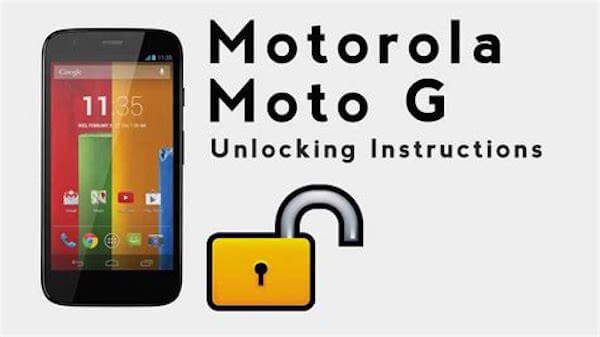
Part 2: How to Unlocked Moto G with Different Carrier
It is possible to unlock your Moto G device with different carrier. But before you do this Moto G unlock process, you need to know your IMEI number. It is very import to know your IMEI number of Moto G device whatever you want to try the ways to unlock your Moto G.
There is an easy way to know your IMEI number by dialing *#06# on your Android device.
Then you can start the process of Moto G unlock with different carrier.
There are many carriers you can use to unlock your Moto G. For example, you can choose AT&T, Sprint, and T-mobile etc. Here are the detailed steps you can follow to finish the process of Moto G unlock.
Step 1: Turn off Device and Remove SIM Card
The first step you follow to unlock your Moto G is turning off your device. After you make sure your Moto G is turned off completely, you are able to remove the original SIM card from the SIM slot.
Step 2: Insert New SIM and Turn on Device
Now you need to get a new SIM card and then insert this new SIM card into your Moto G device. When you done this step, you need to turn on your Moto G device to make sure that the connection is properly working. It is advised to collect information about download of carrier.
Step 3: Follow the Carrier’s Instructions to Unlock
After you insert the new SIM card to your Moto G and make sure the connection is working, you can follow the carrier’s instructions to finish the Moto G unlock process.
If you have any questions during the Moto G unlock process, you can contract for different carriers’ helpline or websites.
And you can see and seek help from the phone numbers and website addresses in what follows.
- AT&T-1- (877)-331-0500
- www.art.com/deviceunlock/index.HTML
- Sprint-1- (888)-2266-7212
- Web-sprint worldwide.custhelp.com/app/chat/chat_lounc
- T mobile1- (877)-746-0909
- Web-support.T-Mobile.com/community/contract us
When you want to unlock iPhone, you also need to remember the phone numbers and websites to ask for help.
Part 3: How to Retrieve Data for Moto G Unlocked
To retrieve data from your Moto G unlock, it is very recommended to use Apeaksoft Android Data Recovery.
It is the best data recovery software which you can recover data from Android phones, tablets and SD cards. It is compatible with more than 5000 Android portable devices. Apeaksoft Android Data Recovery can help you recover deleted or lost photos, videos, contacts, messages, and other 20 more file types. It can be the best assistant if you have the need to recover the data from your Android devices.
If you are interested in how to recover data, now you can follow the next detailed steps to retrieve data for Moto G unlock.
Step 1: Download Android Data Recovery
First of all, you need to go to Apeaksoft official website to download Android Data Recovery on your computer, and then finish the installation following the guide. When you installed it successfully, you are able to launch it.
Step 2: Connect to computer
Now you can connect your Android device to computer via a USB cable, and then this professional software will detect your device automatically. After that, it will give you the guide of how to open USB debugging mode according your phone’s version. Just follow it and click on OK button.
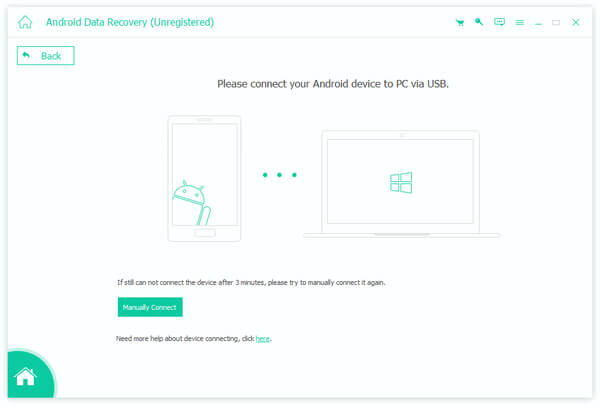
Step 3: Choose file types
Now this software will list all the file types you can recover from your Moto G, and then you need to choose what file type you want to recover and click on Next. Then this software will root and scan your device automatically.
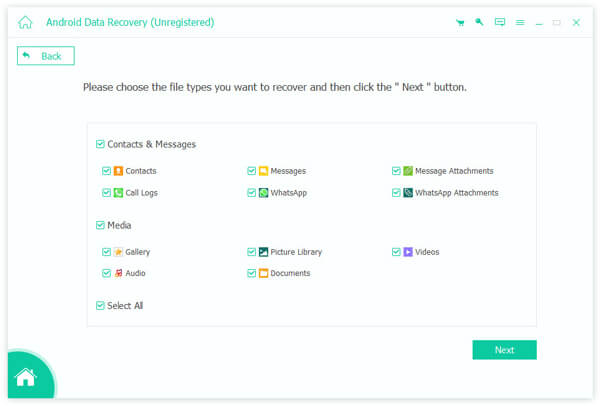
Step 4: Begin to recover data
Wait for a moment, Android Data Recovery will list all the data for you. You can click on file type to view the data in detail, and then choose what you want to recover and then click on Recover button to begin retrieve data from Moto g unlock.
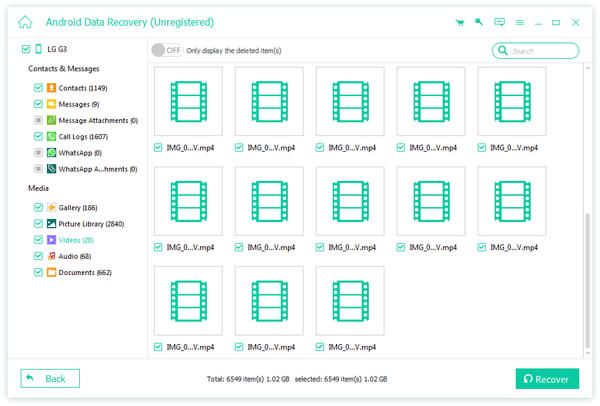
Conclusion
In this article, we have listed the instruction of how to unlock you Moto G, including some tips about Moto G unlock, and the way of Moto G unlock with carrier. You can also know how to retrieve data for Moto G with Apeaksoft Android Data Recovery.
If you still have problems about Moto G unlock, you can contact with us. Hope you can gain something useful from this article!




