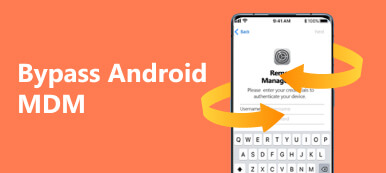Factory Reset Protection (FRP) is a built-in security feature for Xiaomi/Redmi phones. This feature can protect your phone from unauthorized factory reset and access to your Android data. However, when you forget your Google account information, or you buy a second-hand Mi phone with an annoying FRP lock, you need a useful FRP bypass tool. Here, we provide 3 Redmi FRP bypass tools, so you don't have to pick manually from all sorts of tools on the market.

Part 1. Bypass Mi FRP Using 3 Tools
1. iToolab UnlockGo Android
iToolab UnlockGo Android is an easy-to-use bypass tool. You can perform a Mi A2 FRP bypass on MIUI 10-14. This tool can skip pattern or PIN verification on your locked Mi phone.
- PROS
- All-in-one Redmi FRP bypass tool.
- High compatibility with 6000+ Android phones and tablets.
- Apart from Android FRP bypass, this tool can wipe all types of screen lock.
- CONS
- You need to upgrade to the full version to bypass the Redmi FRP.
- You need to wait for a long time to get a Redmi FRP bypass done.
Step 1 Download and launch UnlockGo Android on your computer. Choose Bypass FRP on Other Brands feature. Use a USB cable to connect your Mi phone.
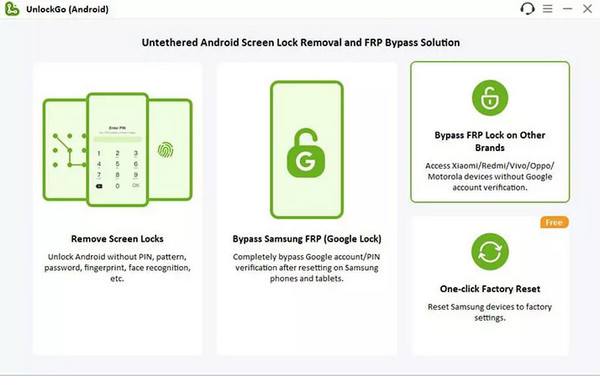
Step 2 Select Xiaomi/Redimi in the new window and click the Next button to proceed.
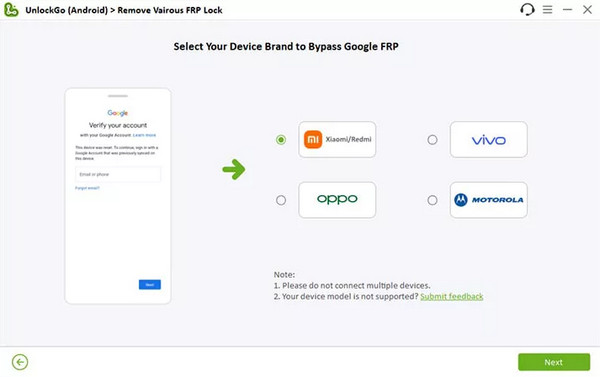
Step 3 Choose the Common Method or 1-Click to Remove FRP based on the specification of your Redmi phone. Next, you can follow the detailed on-screen guide to bypass your Redmi A2/10C/10A FRP lock.
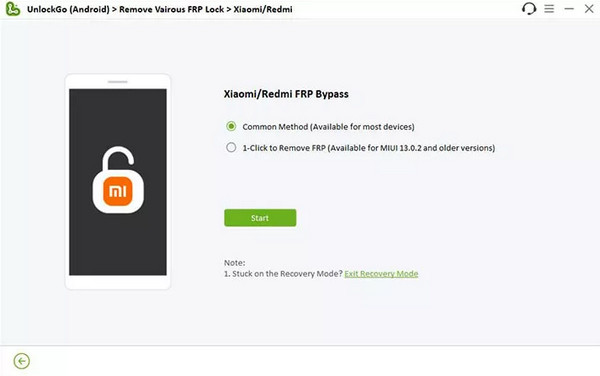
2. iMyFone LockWiper Android
iMyFone LockWiper Android can bypass your Redmi 10C/10A FRP lock when you forget your Google account information and password. This product also allows you to bypass all kinds of Android lock screens without root.
- PROS
- The new version can bypass the Redmi FRP lock without Google account verification.
- You can bypass all kinds of Android lock screens.
- This Redmi FRP bypass tool supports 6000+ Android devices.
- CONS
- You need to buy a license to use the FRP bypass feature.
Step 1 Download and install LockWiper Android on your computer. Plug your Redmi 10C/10A to your computer and click the Standard Mode option.
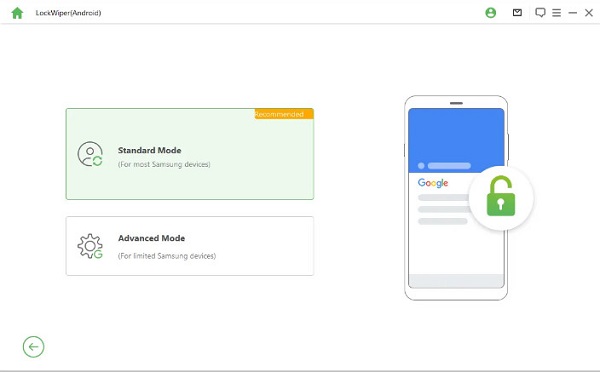
Step 2 Please select the Android OS version of your Redmi phone and click the Start button.
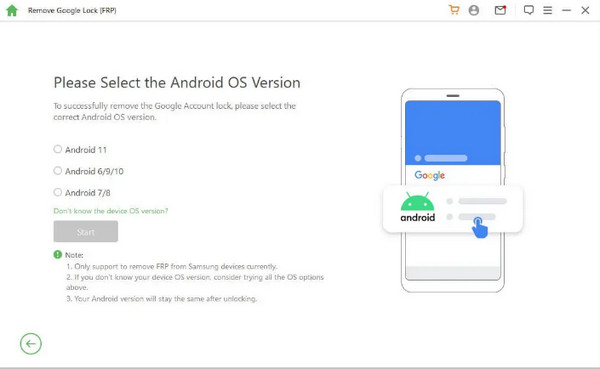
Step 3 Once the process is done, you can re-access your Redmi phone without the existence of an FRP lock.
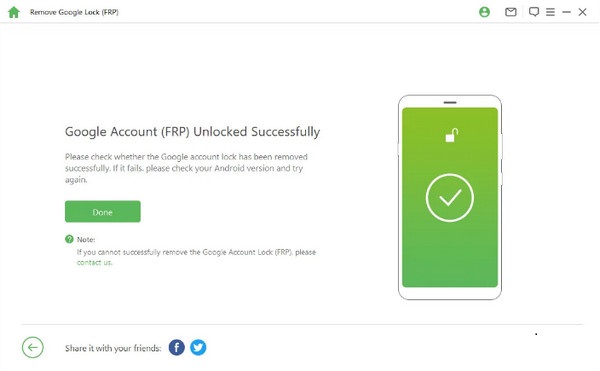
3. Tenorshare 4uKey for Android
Tenorshare 4uKey for Android is an all-in-one tool for you to bypass the Redmi FRP lock and remove any type of screen lock. This easy Redmi FRP tool can bypass Xiaomi, Redmi, Samsung, Realme, Oneplus, Huawei, and Motorola FRP locks without technical knowledge.
- PROS
- Bypass the Redmi FRP lock and remove different screen locks.
- It works well with 6000+ Android devices and different Android brands.
- 4uKey for Android is safe to use.
- CONS
- According to users, this tool doesn't have a high success rate.
- You cannot bypass the Redmi FRP for free.
Step 1 Lunch 4uKey for Android on your computer after downloading it. Connect your Redmi phone with a USB cable. Click the Remove Google Lock (FRP) feature to continue.
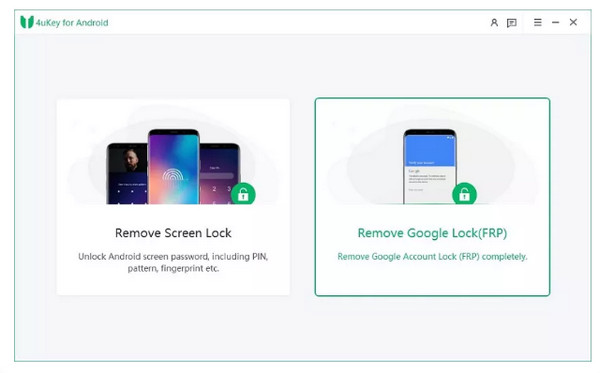
Step 2 This program will automatically detect the brand and other information of your Redmi phone.
Step 3 This tool provides two methods to bypass Redmi FRP lock: Quick Removal and One-click Removal. Choose one and operate with the on-screen steps to remove Xiaomi/Redmi FRP lock.
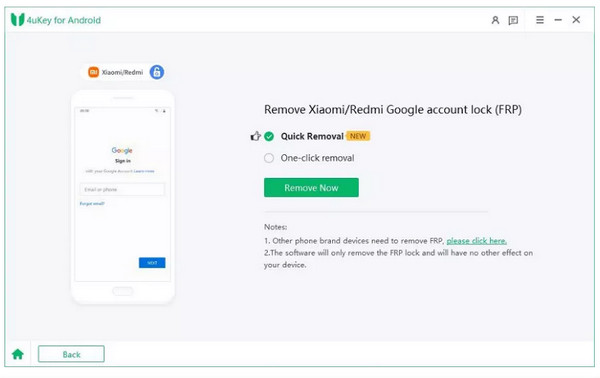
Part 2. FAQs about Huawei FRP Tool
How do I disable my Redmi 10A FRP?
You can use some Redmi FRP bypass tools, such as iToolab UnlockGo Android, iMyFone LockWiper Android, and Tenorshare 4uKey for Android to disable your Redmi 10A FRP. Or you can remove your Google accounts beforehand to factory reset your Redmi phone.
What is a Redmi FRP lock?
The full name of FRP is Factory Reset Protection, which means that you need to enter the correct Google account information after you perform a factory reset on your Redmi phone. This feature can protect your Redmi phone from misuse.
Can I bypass the Redmi FRP for free?
Yes, you can bypass Redmi FRP for free using ADB – Android Debug Bridge. This is an effective method for let your computer communicate with your Redmi phone. You can remove the Redmi FRP lock using commands based on your Android OS version. Otherwise, you can download some FRP APKs to perform an FRP bypass for free.
Conclusion
By reading this article, you can pick one Redmi FRP bypass tool based on its own pros and cons. With these useful tools, you can easily bypass Redmi 10C/10A FRP lock without technical skills.