How to Use Master Code to Unlock Any Android Phone or Tablet
Today, almost all Android smartphones support biometric technology. It means that users can unlock their devices with faces and fingerprints. However, forgetting the unlock password became a big problem after biometrics became widely used. Therefore, manufacturers release the master code to unlock any phone quickly. This guide will explain what master code is and how it works. So that you can regain access to your phone even if you forgot your password.
PAGE CONTENT:
Part 1: What Is Master Code
The master code is a security code used to unlock any Android device, similar to a lock screen PIN or password. It is usually a 4 to 16-digit numerical code that acts as an additional layer of security. When you forgot your lock screen password or purchased a second-hand phone with the screen locked, the master code provides a safe and convenient solution to unlock your phone or restore it to the factory status.
In addition to the common master code, manufacturers also released secret codes to help users to perform a variety of tasks quickly, such as factory resetting, checking the IMEI number, and more.
Bear in mind there is no universal master code for any Android phone. It is different depending on your phone brand. Moreover, some Android phone brands do not provide the master code to unlock any phone without data loss.
| Master code or secret code | Function | Support Phone Brands |
| 1234 | Unlock an Android device | Nokia |
| *#*#7780#*#* | Factory reset a phone | Google Pixel, Samsung, Motorola, OnePlus, etc. |
| *2767*3855# | Erase a phone, and re-install firmware | Google Pixel, Samsung, Motorola, OnePlus, etc. |
| *#06# | Display IMEI number | Google Pixel, Samsung, Motorola, OnePlus, etc. |
| *#66# | Display encrypted IMEI number | OnePlus, Realme |
| *#*#4636#*#* | Display device information | Google Pixel, Samsung, Motorola, OnePlus, etc. |
| *#9090# | Open diagnostic configuration screen | Google Pixel, Samsung, Motorola, OnePlus, etc. |
| *#1234# | Check software version | Samsung, OnePlus |
| **04* | Change Android device PIN | Google Pixel, Samsung, Motorola, OnePlus, etc. |
Part 2: How to Use Master Code to Unlock Any Phone
As mentioned previously, you may be locked out of your phone when you forget your password or buy a second-hand phone with a locked screen. In such cases, you can try the master unlock code for Android.
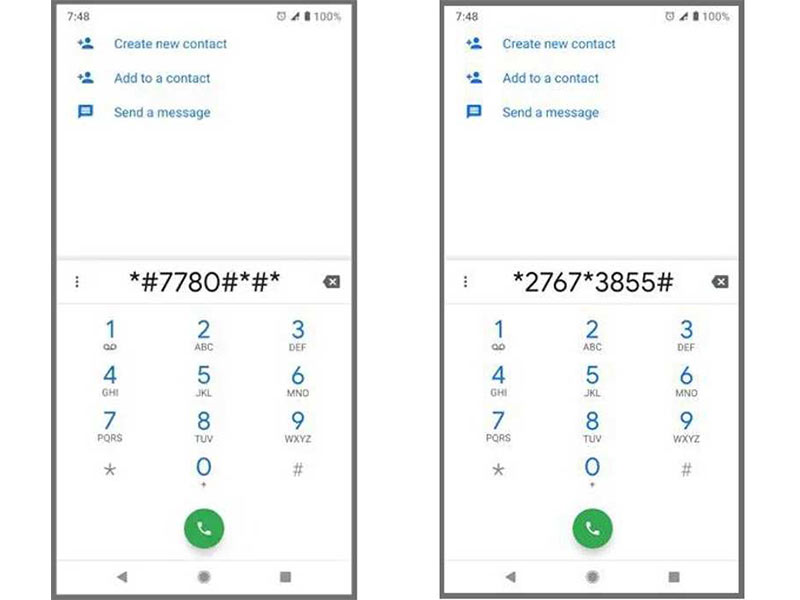
Step 1. Power on your phone, and tap Emergency Call or a similar option on the lock screen.
Step 2. When the Dialer screen appears, enter the master unlock code for Android, such as *#*#7780#*#* or *2767*3855#, using the on-screen keyboard.
Step 3. Once you press the Dial button, your phone should perform the function immediately. When it is done, you can unlock your phone directly.
Part 3: Benefits and Downsides of Master Code
The master code is a unique combination that allows users to perform functions and check information on Android devices, such as unlocking the Samsung lock screen with master code. Understanding the benefits and drawbacks helps users make the best decisions.
What Are the Benefits of Using Master Code
1.Fix software-related issues. The factory reset master code can remove malware, correct system glitches, and eliminate performance issues.
2.Unlock any phone for free. The master code can remove the old password, and allow you to regain access to your phone without extra software or hardware.
3.Save time. You do not need to go through complicated steps when performing functions using the master codes. All you need to do is just dialing the right code.
What Are the Downsides of Using Master Code
1.There is no universal master code for all Android devices. Although the master code and secret codes are available to major manufacturers, you have to check them according to your phone brand.
2.Master code cannot fix hardware-related issues. The factory reset code can only fix software-related bugs.
3.Possibility of data loss if the master code entered is incorrect. When entering the master code, you should be careful and double-check it before pressing the dial button.
4.Unlocking an Android phone with the master code may void the warranty.
Therefore, it is important to weigh the benefits and drawbacks before deciding to use a master code to unlock a Motorola phone or another brand.
Part 4: Alternative of Master Code to Unlock Any Phone
The reliability of the master code varies depending on your phone brand and model as well as the Android version. Obviously, it may be not the best option if you have another way to unlock your Android phone. EaseUS MobiUnlock for Android, for example, is an Android unlocking tool that works on a wide range of Android devices with a high success rate.
EaseUS MobiUnlock for Android
Best Unlocking Software to Unlock Any Phone Without Master Code
1. Remove the Android screen lock quickly.
2. Work on passwords, PINs, patterns, and fingerprints.
3. Unlock Samsung phones without data loss.
4. Unlock any Android phone without the master code.
5. Support most Android devices from Samsung, LG, Motorola, etc.
How to Unlock an Android Phone Without Master Code
Step 1. Open the Android unlocking software after installing it on your PC or Mac. Connect the locked Android phone to your computer with a USB cable.
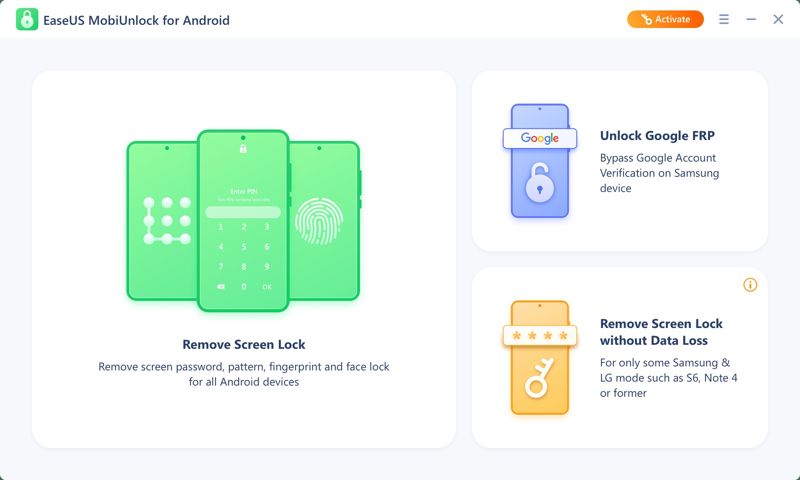
Step 2. Choose Remove Screen Lock, and select your phone brand on the list. If you are using an old Samsung phone, the software can unlock it without a password or factory reset. For other brands, input the device information according to on-screen prompts.
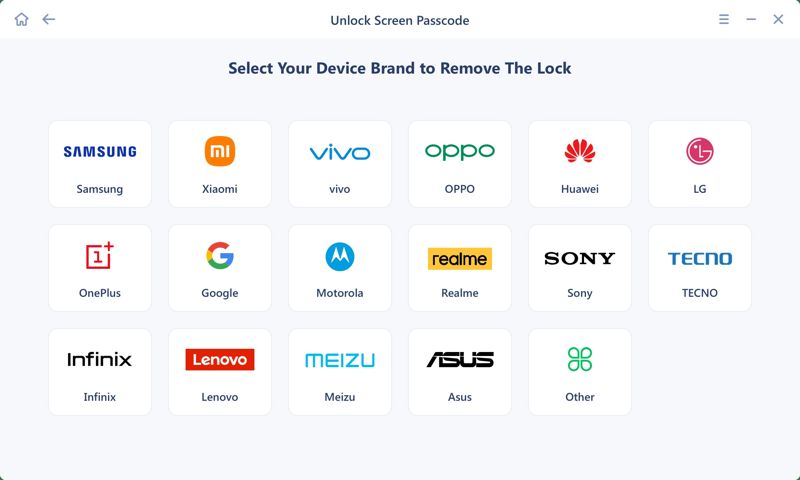
Step 3. Next, the software will work immediately. Wait for the process to finish, disconnect your phone, and restart it. Now, you can unlock your phone without the password.
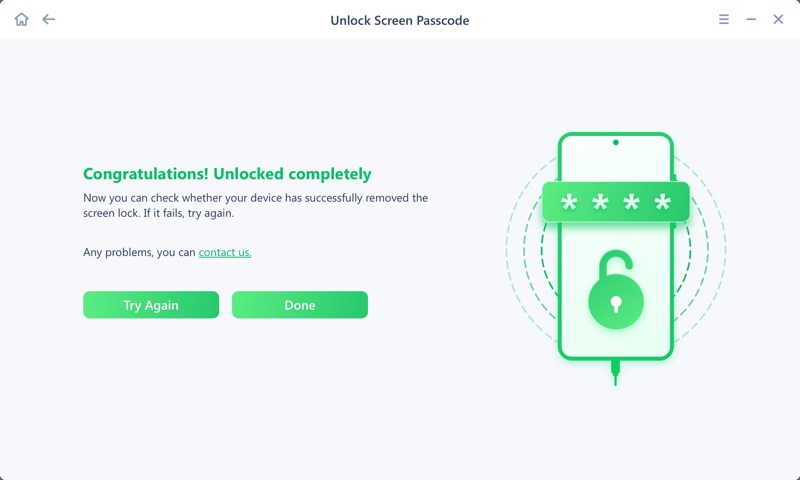
Note: During the process, you should keep your phone connected to your computer. Plus, you'd better back up your phone before unlocking it to avoid data loss.
Conclusion
This guide has explained if there is a Samsung pattern unlock master code and how to use the master code to unlock any Android phone. Although there is no universal master code for all Android devices, you can try it when you are locked out of your phone or tablet. If the master code is not available on your phone, you can try a third-party Android unlocking tool instead. Other questions? Please write them down below this post.
Related Articles
Do you know how to bypass the FRP lock on your Samsung phone when you forget your Google account password? Read this post and obtain 3 Samsung FRP tools!
Do you know what QuickShortcutMaker is and what it is used for? Come on and utilize this tool as a pro to bypass the FRP lock on your Android device.
index, follow, max-image-preview:large, max-snippet:-1, max-video-preview:-1
Your Samsung phone stuck in FRP can be rescued with the SamFw FRP Tool on your PC. Check if SamFw FRP is worth it before you try it.

