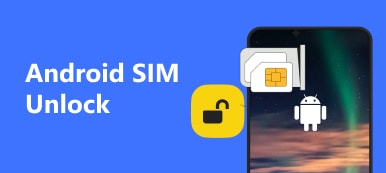Are you looking for a feasible way to toot your LG device and unlock it for any GSM network worldwide without activating your phone? Or have you ever wanted to bypass activation when your LG phone gets stuck in the Activation Mode or on the Activation Screen? If your answer is "Yes", you have come to the right place!

This passage focuses on how to help you bypass activation on your LG device, as well as how to back up data and files beforehand. Please read on and learn more details.
- Part 1. How to Bypass the Activation Screen of the LG
- Part 2. How to Bypass LG Activation with Air Activation (New/Old)
- Part 3. How to Backup Data Before LG Bypass Activation
- Part 4. FAQs about Bypassing LG Activation
Part 1. How to Bypass the Activation Screen of the LG
If it is the first time that you turn on your LG phone, but you do not want to activate it in Boost mobile network, what you need to do is just to bypass the activation process on your LG. And here are the detailed steps to help you achieve it.
Step 1Select your languageTurn on your device to start bypassing LG activation. You will be taken to the Accessibility settings page for the visually challenged and impaired. Click the NEXT button to proceed to the Language selection page where you need to choose your preferred language, such as English.
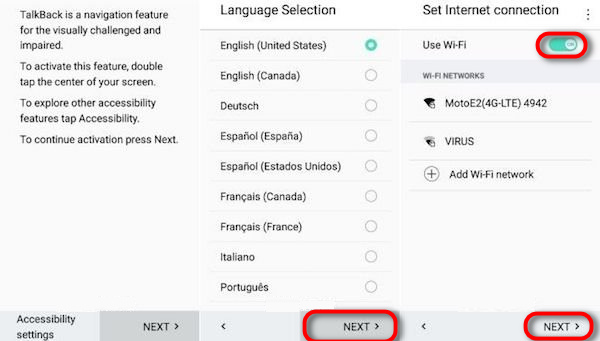 Step 2Turn Wi-Fi off
Step 2Turn Wi-Fi offNow you will land on the Wi-Fi setup screen. You are strongly advised to turn the Wi-Fi off and skip the Wi-Fi setup first, to quickly finish the setup wizard and bypass the LG activation because the Wi-Fi network will force you to download and update the latest phone firmware.
Step 3Skip the activationAs soon as the activation fails and stops, you will be told that your LG phone is not configured and you can skip this step. So, follow the instructions and click the SKIP ANYWAY button. By doing these, you will get the skip option and bypass the LG activation successfully!
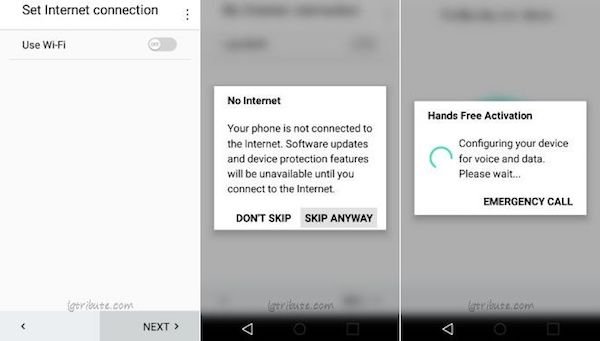
Part 2. How to Bypass LG Activation with Air Activation (New/Old)
In most cases, even you follow the guidance above well and truly, there is no option to prompt you to skip the activation at all. It is quite normal, and many LG users like you got into such a trouble, too.
As you have not done the activation yet, it fails with an error. Now you will find the automated Hands Free Activation process is going to try to activate your LG phone over the air. So you need to bypass activation on the LG phone with air activation.

Here this article lists the updated guide as well as the original one, you can choose a suitable one to bypass the activation on your LG device.
New Guide:
From the Language Selection screen or the Setup Wizard:
Step 1 Unlock your LG phone and press on the Volume Up button.
Step 2 Hold down the Volume Down button.
Step 3 Press the Back button instead.
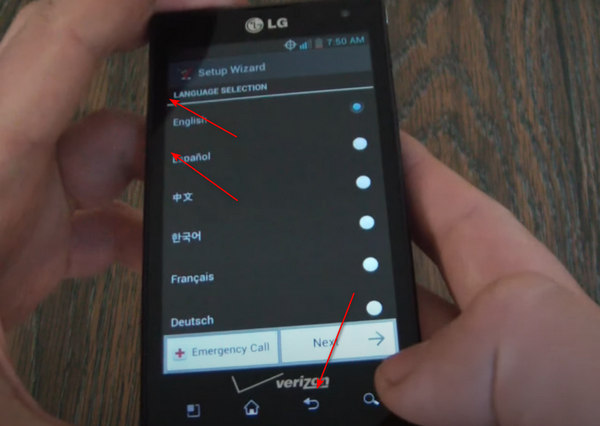
Step 4 Hold down the Home button.
Now you should see the Skip option prompt to you to leave the Setup screen. Simply tap the Skip button to bypass activation on your LG phone. Even if you reset your LG phone, you don't need to bypass the LG activation again.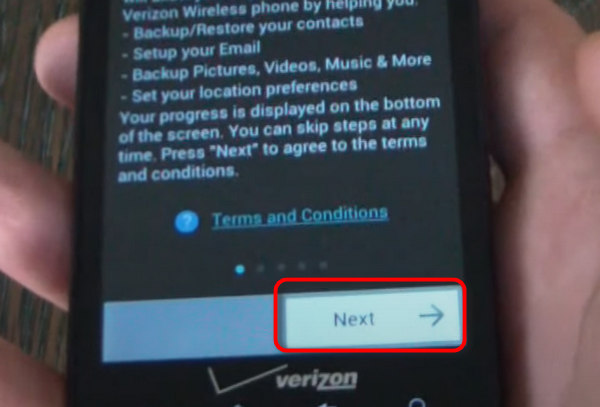
Old Guide:
From the Setup Wizard or Language Selection screen:
Step 1 Press the Volume Up button, and hold down the Volume Down button, next press the Home button.
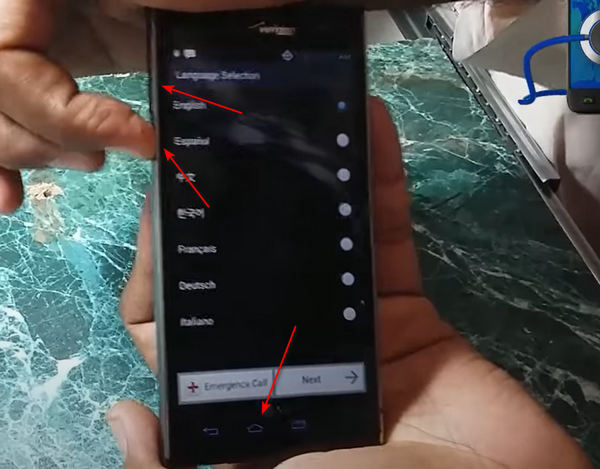
Step 2 Then you are able to set up an email account, or just tap on the Skip button to move further.
Step 3 You are also able to link your Google Account to the LG phone. If not, just tap the Not Now button to skip this step.
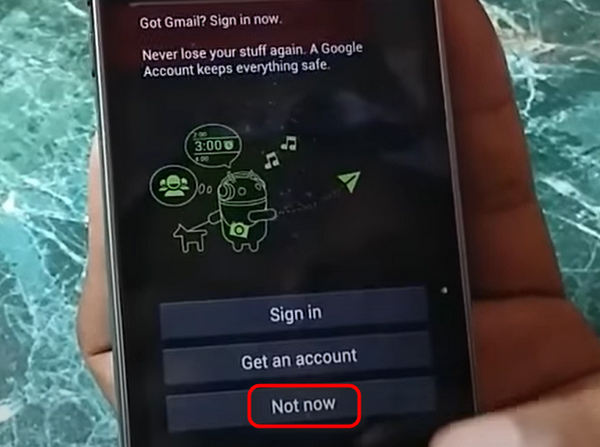
Step 4 Next a summary page should show up, and you can see your selections on the screen Simply tap on the Done with setup button to exit the Setup Wizard.
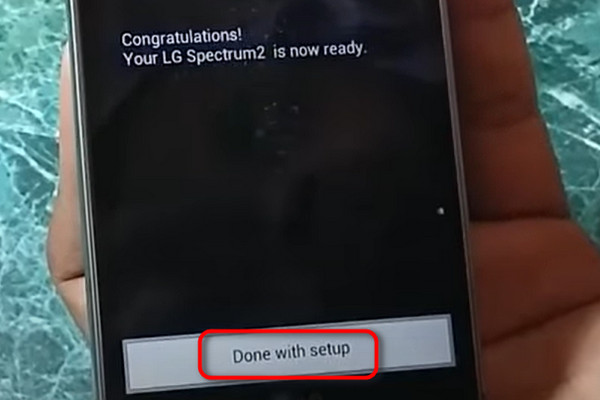
Now you should have bypassed the activation on your LG device via air activation. Try to take a call with your cell phone! It should be successful even if you do not activate the LG phone on your carrier.
Part 3. How to Backup Data Before LG Bypass Activation
In order to make sure important data and files will not be lost, what you need to do before you decide to bypass the activation on the LG phone is to make an up-to-date backup of the LG device. And Apeaksoft Android Data Backup & Restore, one of the best and safest backup and recovery software on the market, is highly recommended to help you backup all the data on your LG device, including contacts, photos, messages, videos, and so on. Then you can bypass LG activation with no worries.
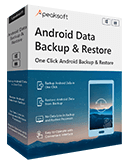
4,000,000+ Downloads
Easily back up and restore your LG phone with only a USB cable.
Back up all kinds of LG files, like messages, contacts, photos, etc.
Offer encrypted backup to ensure data privacy on your LG phone.
Neatly organize all data on your LG phone into different groups.
Now follow the step-by-step tips to learn how to backup data and files before bypassing activation on your LG phone:
Step 1 Download Apeaksoft Android Data Backup & Restore
Download and install Apeaksoft Android Data Backup & Restore on your computer. Then launch this app, and choose one-click back up your LG device.
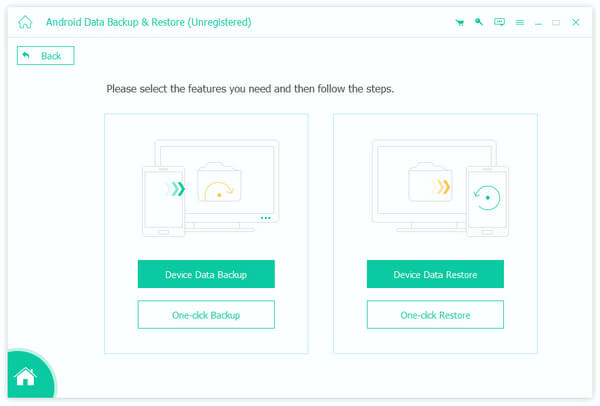
Step 2 Connect your Phone to PC
Use a USB cable to connect your LG phone to the computer. Once connected, this backup software will detect your cell phone automatically.
Step 3 Back up data and files
Click the Start button at the lower right corner, and Android Data Backup & Restore will immediately backup the selected data and files. You don't need to use LG Cloud to back up your phone before you bypass the LG activation.
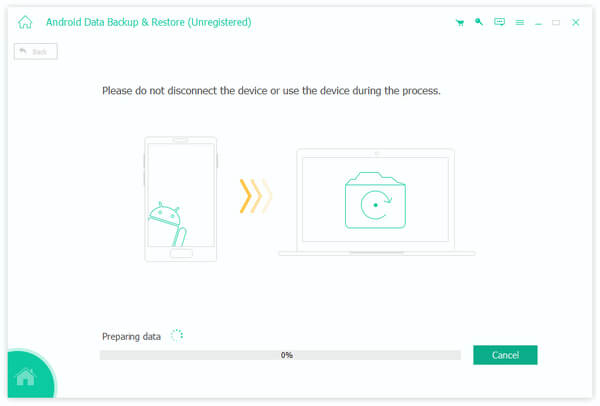
Now you can follow the detailed steps in this tutorial to bypass the activation on your LG phone! Besides, if it is your first time to use this LG phone, you do not have to backup data beforehand. There is nothing for you to backup!
Part 4. FAQs about Bypassing LG Activation
Can I manually reset my LG?
Sure. This can be done with the buttons that come with the phone. You need to turn off your LG phone first. Press the Volume Down Key + Power/Lock Key simultaneously. And hold them. When the System Recovery window appears, release the buttons. Then press one of the Volume Keys to launch Factory reset. Finally, press the Power/Lock Key.
How do I update my old LG phone?
Before updating, you must ensure the device connects to a stable Wi-Fi. Open Apps > Settings > General tab. Find About phone in it, and tap Software Update. Then, you can update your old phone. But you should bypass the LG activation lock if you want to get the full access.
How to unlock my LG Phone?
To unlock your LG phone, you can use SIM lock and screen lock online. You must prepare a computer and a foreign SIM card that your LG device cannot accept. Dial *#06# to get your IMEI number. Enter unlockriver.com into your computer browser. Then, you can request the lock code. Follow the instructions on the screen and enter the request information and IMEI number. After this process, you will receive the unlock code. Turn off your device and insert the new SIM card. Open your device again and enter the unlock code.
Do LG phones have a cloud?
Yes. The phone has a cloud drive service that can help you back up the content on your device to prevent the loss of important data. Then, you can bypass LG activation and don't need to worry about data loss.
How to transfer data from LG to LG?
LG devices have a practical data transfer tool, LG Mobile Switch. You can download and install this app on both devices and sync the images, videos, texts, and contacts from one LG phone to another.
Conclusion
This tutorial is an ultimate guidance about how to bypass activation screen in LG phone. You can learn not only the 3 step-by-step instructions to bypass your LG activation but also a detailed instruction about how to backup data and files previously with Apeaksoft Android Data Backup & Restore. We hope you can manage to bypass the LG activation and use your phone easily.