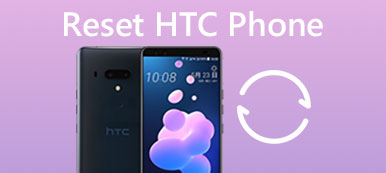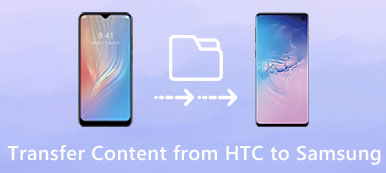Suppose you buy a second-hand HTC One M9 and factory reset it to use it as fresh. But you find that there’s FRP (Google Account lock) on the phone, which means you can’t use the phone call, and many built-in apps or folders are unavailable. How can you get rid of it? You need some HTC One M9 FRP bypass methods. Maybe it’s an unknown area, but this article will teach you how to do that easily with 3 excellent HTC FRP bypass tools.

- Part 1: The Best Way to Bypass HTC One M9
- Part 2: Bypass HTC One M9 with SamFW FRP Tool
- Part 3: Bypass HTC One M9 with QuickShortcutMaker
- Part 4: FAQs of HTC FRP Bypass
Part 1: The Best Way to Bypass HTC One M9
When your HTC One M9 is trapped in FRP, Google keeps asking for account verifications on restricted behaviors. Therefore, you only need to remove the annoying Google account verification. iToolab UnlockGo is the best HTC FRP bypass method that can remove FRP on all Android OS versions. It’s very easy to use UnlockGo even if you are a beginner to FRP on HTC phones.
Main Features
• Remove FRP on the HTC One M9 with one click by USB.
• Support all Android versions on HTC FRP bypassing features.
• Quickly reset your HTC phone before you start FRP bypassing.
• You can also unlock screen passcodes on HTC FRP phones.
Step 1 Download iToolab UnlockGo and launch it. Plug your phone into your computer. This HTC FRP bypass tool can automatically detect your phone. Then, click the Bypass FRP Lock on Other Brands button.
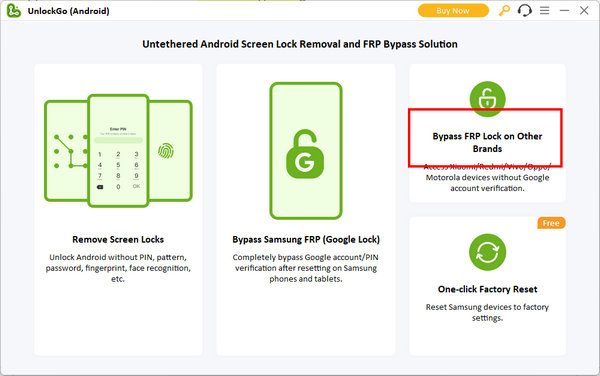
Step 2 After you choose your HTC phone brand, you only need to click the Start button. Then, your FRP will disappear. This HTC One M9 FRP bypass tool won’t erase your phone, so you don’t need to use HTC backup.
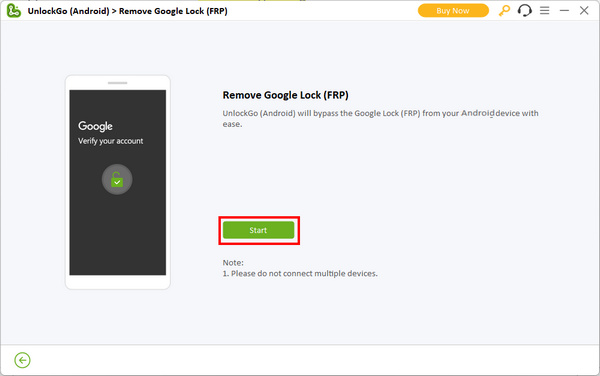
Part 2: Bypass HTC One M9 with SamFW FRP Tool
SamFW is another HTC One M9 FRP bypass tool that can quickly unlock the Google Account lock. It works the same as iToolab UnlockGo. However, when you want to do an HTC FRP bypass, SamFw may fail to make it if your phone runs a newer Android OS, such as Android 14 or 15.
Step 1 Open the SamFw FRP tool. Connect your HTC One M9 with your computer. It would help if you chose your phone brand. As there’s no HTC option, you should click the Android button.
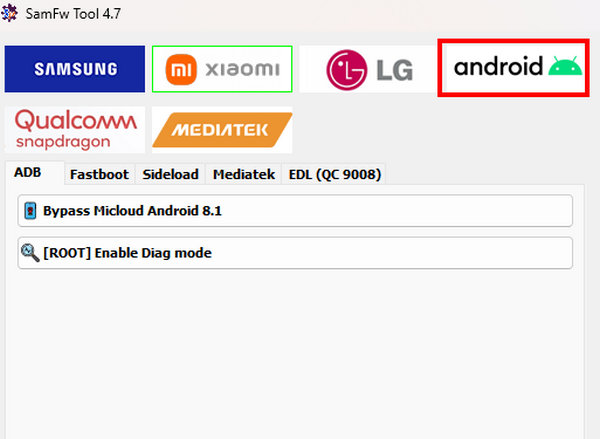
Step 2 Then, this HTC One M9 FRP bypass tool will detect your phone model. After that, you can click either the FRP Android button to start FRP removal.
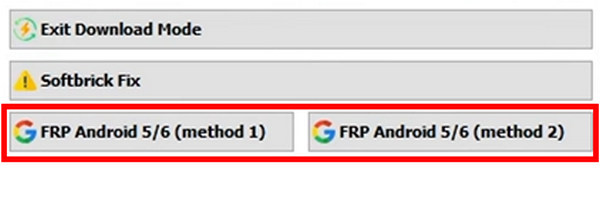
Step 3 Maybe it asks you to enter *#0*# in an emergency call. You should follow the instructions from this HTC FRP bypass tool and then click the OK button.

Step 4 You only need to wait for the program to remove FRP. When you see OK, and the process is finished, your HTC FRP bypass is complete.
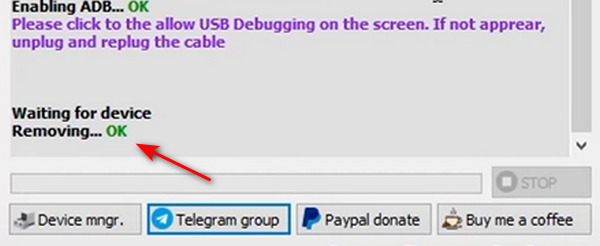
Part 3: Bypass HTC One M9 with QuickShortcutMaker
If you don’t want to install a desktop HTC FRP bypass tool, try QuickShortcutMaker on your Android phone. However, it would help if you suspended TalkBack on your HTC One M9 so that you are able to install this app.
Step 1 After you install QuickShortcutMaker, you should download and install an Android GSM APK file from a website like vnROM.
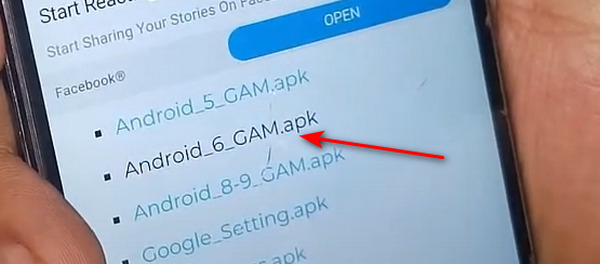
Step 2 Launch QuickShortcutMaker, and then choose Android Account Manager, which is the GSM APK file you’ve installed. Then, tap on the option that has Type Email and Password.
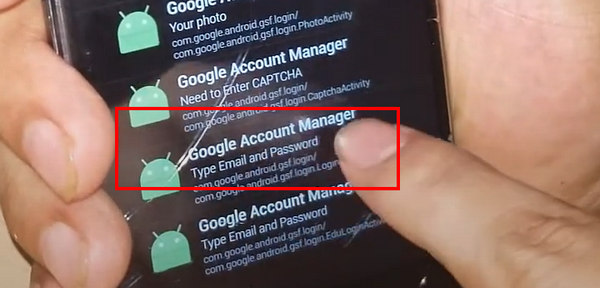
Step 3 You can go back to the HTC setup screen, but you should tap the More button in the top right corner and then sign into your current Google account (with a known password). After that, this HTC One M9 FRP bypass tool will hack the Google account verification after you restart the HTC phone.
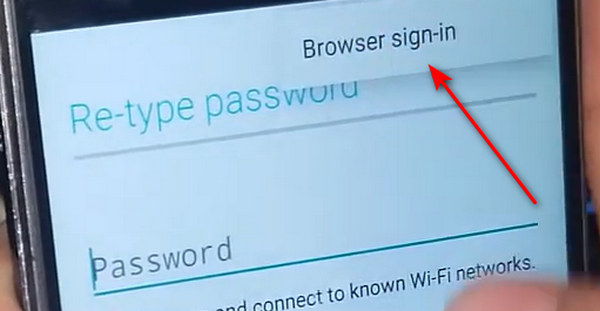
Part 4: FAQs of HTC FRP Bypass
Is it legal to bypass FRP on HTC phones?
It depends on the laws in your region or country. However, if you bypass FRP on others’ HTC phones, it’s illegal. Also, all those HTC FRP bypass tools won’t advocate behaviors like that.
Is an HTC FRP bypass app better than a desktop program?
It depends. A desktop program makes it much easier to unlock the FRP on your HTC phone. However, most of them fail to support newer Android OS versions. Those HTC One M9 FRP bypass apps usually support Android 14/15. If you insist on an easy-to-use and powerful desktop program, iToolab UnlockGo should be your best choice.
Why can’t I open a browser when I bypass FRP on my HTC phone?
It’s a trick that can’t promise absolute success. You can hard reset your HTC phone when you can’t launch your browser.
Conclusion
You have learned 3 ways to bypass the HTC One M9. QuickShortcutMaker can remove FRP just within your phone, but it isn’t easy to use. SamFw FRP Tool is an easy-to-use HTC FRP bypass tool, but it can’t support newer Android OS versions. The overall best HTC One M9 bypass tool should be iToolab UnlockGo, which can promise both convenience and competence.