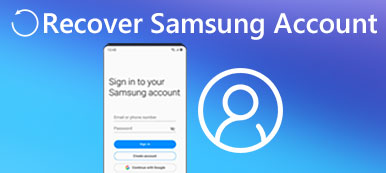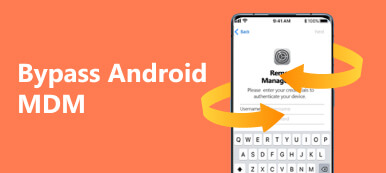GSM Flasher ADB Bypass FRP Tool is a popular desktop program that removes FRP on Android smartphones. If you have factory reset your Android but only find that you have forgotten the password for the Google account verification, then will you choose the GSM Flasher ADB Bypasser FRP Tool? If it’s your first time facing the FRP, you can read the detailed review of the GSM Flasher ADB FRP Tool to determine if it suits you. If you find it not, there’s another solution for you.

- Part 1: What Is GSM Flasher ADB Bypass FRP Tool?
- Part 2: How to Use GSM Flasher ADB Bypass FRP Tool
- Part 3: GSM Flasher ADB Bypass FRP Tool – The Best Alternative
- Part 4: FAQs of GSM Flasher ADB Bypass FRP Tool
Part 1: What Is GSM Flasher ADB Bypass FRP Tool?
GSM Flasher ADB Bypass FRP Tool can remove the Google Account lock on various Android brands running different Android OS versions. Although FRP is designed to protect your privacy and data when you have your Android phone lost, sometimes you may forget the password of the combined Google account. Also, when you buy a second-hand Android phone, you can’t use it normally if you can’t remove the FRP. Therefore, GSM Flasher Bypass FRP is meant to help you in that case.
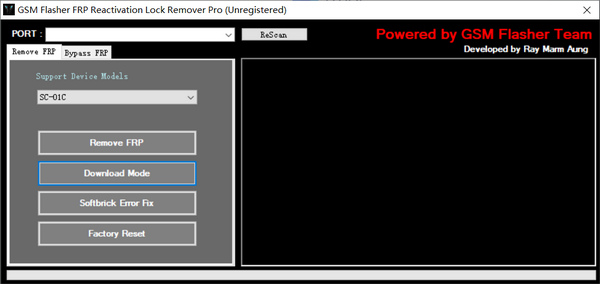
Main Features of GSM Flasher ADB Bypass FRP Tool
GSM Flasher ADB Bypass FRP Tool works mainly for Samsung phones. You can unlock FRP on other Android phones, but the success rate is higher on a Samsung device. For example, it can put your Samsung phone in Odin or Download mode, which makes it easier to unlock the FRP. Since FRP appears after you factory reset the device, the GSM Flasher ADB Bypass Tool also helps you quickly reset a Samsung phone, which makes the whole process faster.
Moreover, the GSM Flasher ADB Bypass FRP Tool for Samsung can hack the FRP restriction on calling. You can enter the phone number on the program, and it will help you call the number even if your Samsung is in FRP mode. This feature is exclusive to Samsung phones.
GSM Flasher ADB Bypass FRP Tool – Is it Free and Safe?
When you search for the GSM Flasher ADB Bypass FRP Tool on the Internet, you can find many links about it. Some of them are safe download centers for third-party programs, while some are fraud websites. It would be best if you navigated to the official developer of GSM Flasher ADB Bypass FRP Tool – GSM Flash Team, from which you can download the official version of this program.
Is the GSM Flasher ADB Bypass Tool free? The answer is no. Although it looks outdated, the program requires an activation code to unlock the FRP removal feature.
- Remove FRP on various models of Samsung phones.
- Make a phone call on Samsung even if the phone is in FRP.
- Fix the soft brick error on many Android phones.
- It works well only on Samsung phones.
- It isn’t easy to figure out the detailed Samsung model on this program.
Part 2: How to Use GSM Flasher ADB Bypass FRP Tool
GSM Flasher ADB Bypass FRP Tool is not difficult to use when you know what your phone model is, such as SC-01E, SMA-310F, etc. Then, what’s necessary is only a USB cable and a computer.
Open GSM Flasher FRP Lock Remover and plug your Android phone into your computer. Then, it will scan your device and show it in the PORT box, and then you can choose your phone model. Finally, click the Remove FRP button.
Part 3: GSM Flasher ADB Bypass FRP Tool – The Best Alternative
Since the GSM Flasher ADB Bypasser FRP Tool focuses mainly on Samsung FRP removal, you’d better switch to a program that works well on other Android brands. iMyFone LockWiper is the best alternative to GSM Flasher ADB Bypass FRP, which can quickly remove the Google Account lock on many popular Android phone brands.
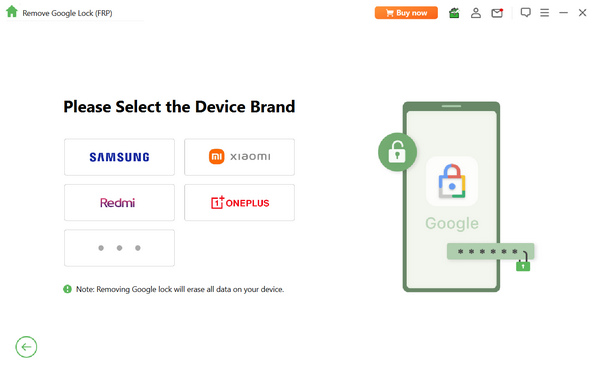
Main Features
• Support many Android brands with all Android OS versions.
• Plug your Android into your PC to unlock FRP with a few clicks.
• Remove FRP while the factory resets your Android phone.
• Update the Android version for rare Samsung models.
Part 4: FAQs of GSM Flasher ADB Bypass FRP Tool?
Does GSM Flasher ADB Bypass FRP Tool root my Samsung?
No, it doesn’t. GSM Flasher ADB Bypass FRP doesn’t require rooting your Android to remove FRP. Also, the Android root doesn’t matter with FRP.
Is the GSM Flasher ADB Bypass FRP Tool open source?
No, it isn’t. When you download GSM Flasher ADB Bypass FRP, you’ll find that you should enter an activation code to obtain the usage of this program, which means it’s not free or open source.
Where can I get the activation code of the GSM Flasher ADB Bypass FRP Tool?
Strangely, the GSM Flasher Team doesn’t provide a purchase link on the program. Maybe you can go to the official website to contact the developer.
Conclusion
It would help if you had learned more about the GSM Flasher ADB Bypasser FRP Tool. It works very well on a Samsung phone. If your phone isn’t Samsung, however, you can resort to the best GSM Flasher ADB Bypass Tool – iMyFone LockWiper, which helps you remove FRP on many Android phones. We hope that you can use your Android phone with all features without restrictions.