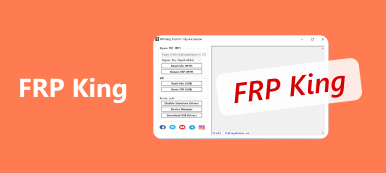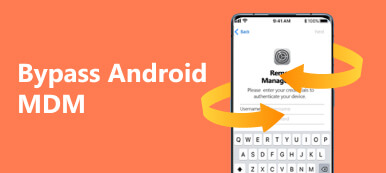This article will introduce and review one of the best free FRP bypass tools for Samsung phones: FRP Hijacker by Hagard. You need a Google account to activate your Android phone. Suppose you enable the Factory Reset Protection feature on your phone but forgot your Google password, you will be locked out of your device. Fortunately, FRP Hijacker can help you resolve this problem quickly if you read our review.

- Part 1: Review of FRP Hijacker
- Part 2: Top 2 Alternatives to FRP Hijacker
- Part 3: FAQs of FRP Hijacker
Part 1: Review of FRP Hijacker
FRP Hijacker Tool is far more than a simple FRP bypass tool for Samsung Galaxy customers. In fact, it is a one-stop solution for troubleshooting most Galaxy phones running Android 5.0 to 10.
Key Features of FRP Hijacker
1. Bypass FRP lock on Samsung in download mode.
2. Fix the Softbrick problem without flashing firmware.
3. Perform ADB operation on any Samsung phone.
4. Support all Samsung Galaxy phones.
5. Get rid of FRP using a phone dialer.
Review of FRP Hijacker Tool
- FRP Hijacker is free to download from the official website.
- It supports almost all Samsung phones.
- It allows you to bypass the FRP lock in download mode or using a phone dialer.
- It won’t ask you to sign up for an account or extra fees.
- It must work with a PC running Windows 10/8/7/XP.
- Your PC needs to install Microsoft Net Framework.
- It may get stuck when bypassing FRP.
How to Use FRP Hijacker
Step 1Download the FRP tool on your PC, extract the tool, and run the FRP Hijack.exe file.
Tips: Install the Net Framework on your PC if the tool reports an error.
Step 2When setting up the tool, you may be asked to put the password. Input Password- www.gsmhagard.com, and click Next to complete the setup process.
Step 3Now, open the FRP Hijack tool. Turn off your phone, and hold down the Volume Down + Power buttons at the same time. When you see the warning message on your phone, let the button combination go. Then press the Volume Up button when booting into the Download Mode. Connect your device to your PC with a USB cable.
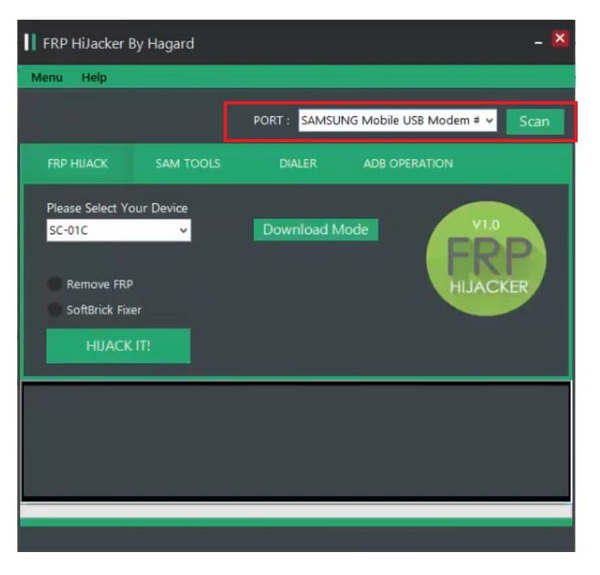
Step 4Hit the Scan button on the tool to detect your phone. Then select Remove FRP, and select your device model from the Please Select Your Device area.
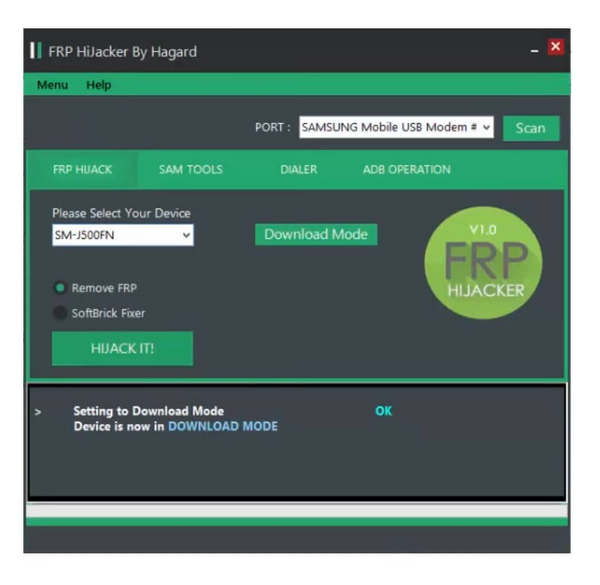
Part 2: Top 2 Alternatives to FRP Hijacker
Top 1: SamFw FRP Tool
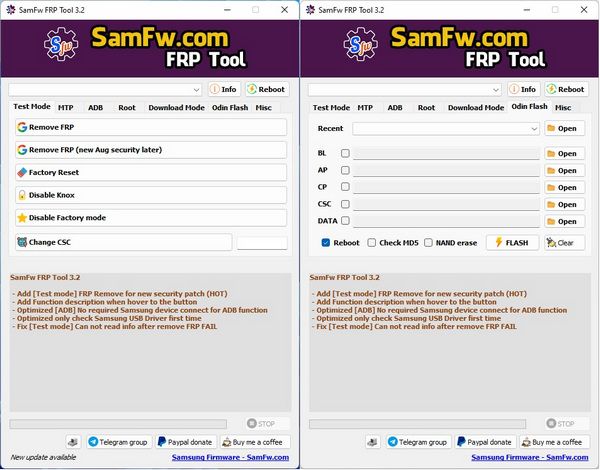
Similar to the FRP Hijacker Tool, the SamFw FRP Tool is a free FRP bypass tool for Samsung customers too. It enables users to analyze firmware files, extract components, enhance device performance, and get rid of FRP. The on-screen instructions are helpful for non-tech-savvy.
- Free to use without registration or subscription.
- Support a wide range of Samsung devices.
- Offer bonus features, like Factory reset.
- Come with an intuitive interface.
- It only works on PCs.
- It may not work for some devices.
Top 2: iMyFone LockWiper (Android)
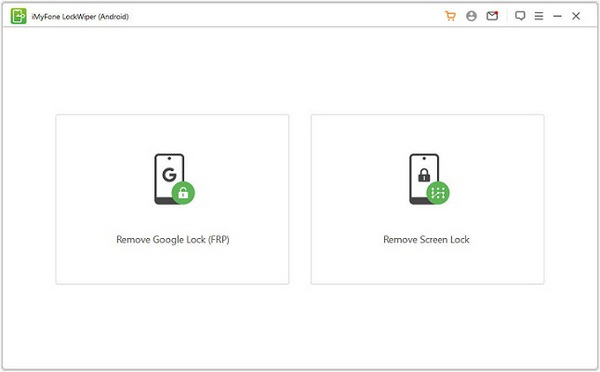
As its name indicates, iMyFone LockWiper (Android) is a lock removal software that can remove FRP and screen locks from your Samsung Android phones. Unlike FRP Hijacke, you need to purchase a license before bypassing FRP, which costs from $29.95 to $49.78 per month.
- Bypass Google Account Verification quickly.
- Remove screen locks without data loss.
- Compatible with Samsung Galaxy phones.
- Deliver a high success rate.
- It lacks a free version.
- You need a computer to complete the FRP bypass.
Part 3: FAQs of FRP Hijacker
Is FRP Hijacker legal?
Yes, it is a legal tool to bypass FRP and fix Softbrick problems on a Samsung Galaxy phone or tablet. Be aware that it should only be used in cases where legitimate access to a device is required.
Can I use FRP Hijacker for my LG phone?
No, this tool was designed for Samsung products only and it is not available to Android phones from other brands. If your LG phone is locked by a Google account, you will need an LG FRP bypass tool.
Is FRP Hijacker safe to use?
Yes, this tool is safe to use. Although a part of antivirus software may report FRP Hijacker as malware, it does not include any virus or malware if you download it from the official website. However, you’d better back up your phone before bypassing FRP using FRP Hijacker.
Conclusion
This article has reviewed FRP Hijacker by Hagard, one of the most popular FRP bypass tools for Samsung Galaxy phones. It can effectively remove Google lock and fix Softbrick for Samsung devices. Moreover, we recommended the top two alternatives if Hijacker does not work for you. If you have other questions about this topic, please feel free to leave a message below this post.